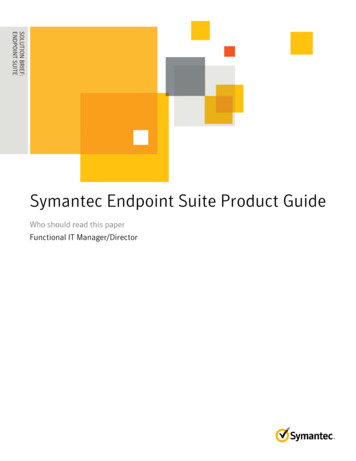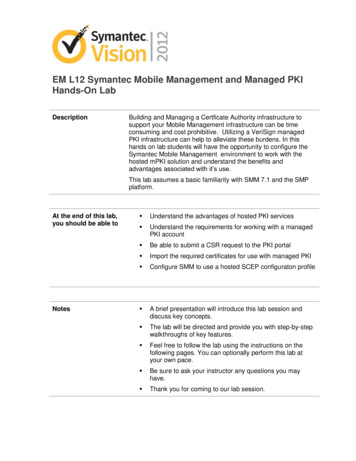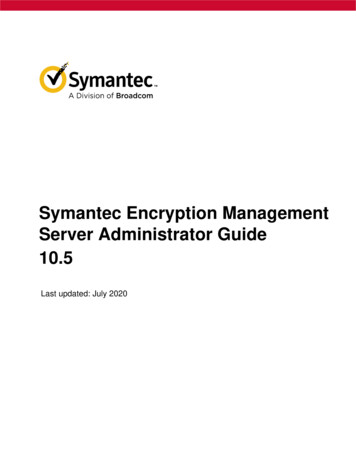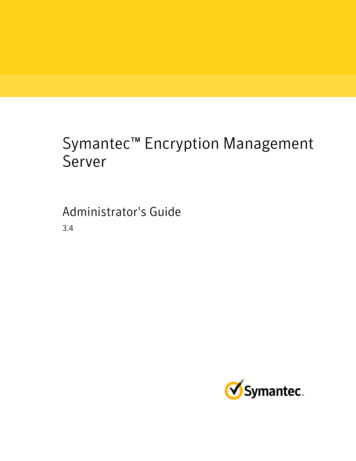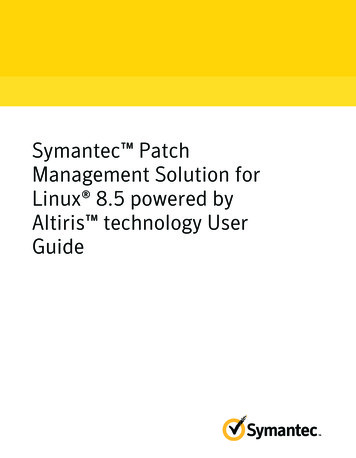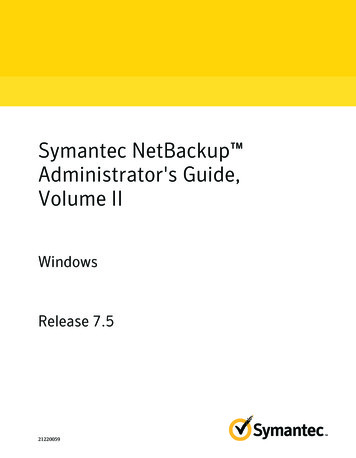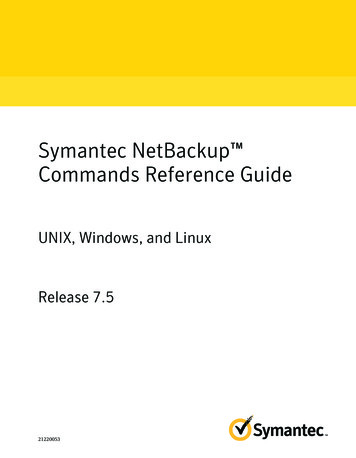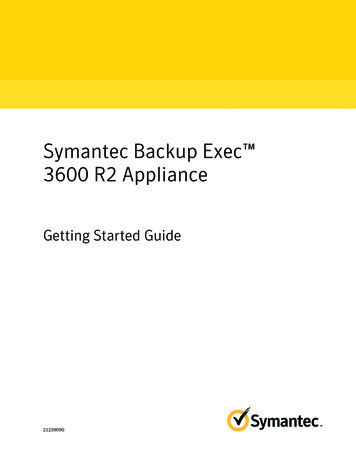Transcription
Symantec IT ManagementSuite 8.5 RU3 Release Notes
Symantec IT Management Suite 8.5 RU3 ReleaseNotesLegal NoticeCopyright 2019 Symantec Corporation. All rights reserved.Symantec, the Symantec Logo, the Checkmark Logo and Altiris, and any Altiris trademarks are trademarksor registered trademarks of Symantec Corporation or its affiliates in the U.S. and other countries. Othernames may be trademarks of their respective owners.The product described in this document is distributed under licenses restricting its use, copying, distribution,and decompilation/reverse engineering. No part of this document may be reproduced in any form by anymeans without prior written authorization of Symantec Corporation and its licensors, if any.THE DOCUMENTATION IS PROVIDED "AS IS" AND ALL EXPRESS OR IMPLIED CONDITIONS,REPRESENTATIONS AND WARRANTIES, INCLUDING ANY IMPLIED WARRANTY OFMERCHANTABILITY, FITNESS FOR A PARTICULAR PURPOSE OR NON-INFRINGEMENT, AREDISCLAIMED, EXCEPT TO THE EXTENT THAT SUCH DISCLAIMERS ARE HELD TO BE LEGALLYINVALID. SYMANTEC CORPORATION SHALL NOT BE LIABLE FOR INCIDENTAL OR CONSEQUENTIALDAMAGES IN CONNECTION WITH THE FURNISHING, PERFORMANCE, OR USE OF THISDOCUMENTATION. THE INFORMATION CONTAINED IN THIS DOCUMENTATION IS SUBJECT TOCHANGE WITHOUT NOTICE.Symantec Corporation350 Ellis StreetMountain View, CA 94043https://www.symantec.com
Symantec SupportAll support services will be delivered in accordance with your support agreement and thethen-current Enterprise Technical Support policy.Knowledge Base Articles and Symantec ConnectBefore you contact Technical Support, you can find free content in our online Knowledge Base,which includes troubleshooting articles, how-to articles, alerts, and product manuals. In thesearch box of the following URL, type the name of your product:https://support.symantec.comAccess our blogs and online forums to engage with other customers, partners, and Symantecemployees on a wide range of topics at the following URL:https://www.symantec.com/connectTechnical Support and Enterprise Customer SupportSymantec Support maintains support centers globally 24 hours a day, 7 days a week. TechnicalSupport’s primary role is to respond to specific queries about product features and functionality.Enterprise Customer Support assists with non-technical questions, such as license activation,software version upgrades, product access, and renewals.For Symantec Support terms, conditions, policies, and other support information, trefTo contact Symantec Support, see:https://support.symantec.com/en US/contact-support.html
Symantec IT ManagementSuite 8.5 RU3This document includes the following topics: About Symantec IT Management Suite What's new in this release System requirements and supported platforms General installation and upgrade information Performing post installation tasks for Deployment Solution Fixed issues Known Issues Where to get more informationAbout Symantec IT Management SuiteSymantec IT Management Suite is a tool for managing corporate IT assets such as desktopcomputers, laptop computers and servers that have Windows, UNIX, Linux, or Mac operatingsystems.IT Management Suite is a collection of solutions and components that run on the SymantecManagement Platform.What's new in this releaseIn IT Management Suite 8.5 RU3, the following new features are introduced:
Symantec IT Management Suite 8.5 RU3What's new in this releaseTable 1-1New featuresFeatureDescriptionExpanded list of supported platforms The following operating systems are now supported for the installation of thefor Symantec Management Agent. Symantec Management Agent and solution plug-ins: Windows 10 (version 1903) and Windows Server (version 1903)For the list of supported solutions and limitations refer to the followingknowledge base ws 10 Enterprise 2016 LTSBFor the list of supported solutions and limitations refer to the followingknowledge base ws 10 (version 1909) and Windows Server (version 1909)For the list of supported solutions and limitations refer to the followingknowledge base article:http://www.symantec.com/docs/DOC11462macOS 10.15For the list of supported solutions and limitations refer to the followingknowledge base article:http://www.symantec.com/docs/DOC11459SUSE Linux Enterprise Server 12 SP4 and SUSE Linux Enterprise Desktop12 SP4For the list of supported solutions and limitations refer to the followingknowledge base rt for SQL Server 2017Support for SQL Server 2017 is added.Google Chrome browser supportStarting IT Management Suite 8.5 RU3 you can use Google Chrome browserto access Symantec Management Console on Windows computers.Support for Windows 10 Build ADK. Starting with 8.5 RU3, for WinPE 10, you can import any version of Windows 10Build ADK.For more information, refer to the following article:Info3561Ability to access cloud help without You can now open Symantec Management Console help topics even if you doinstalling on-premise documentation. not install documentation on your Notification Server computer. Note that sincethe help is located on cloud, your Notification Server (or the computer from whichyou access the Symantec Management Console) must have Internet access.When you upgrade from previous versions of IT Management Suite to a version8.5 RU3, you have an option in Symantec Installation Manager (SIM) to uninstalldocumentation during the upgrade.5
Symantec IT Management Suite 8.5 RU3What's new in this releaseTable 1-1New features (continued)FeatureDescriptionEnhanced overall user experiencedue to Microsoft Silverlightrequirement removal. Microsoft Silverlight is no longer required and replaced by HTML5 for thefollowing IT Management Suite Views: Software View Computers ViewOpens by default after you install IT Management Suite 8.5 RU3, andthen open Symantec Management Console for the first time.Policies View Jobs and Tasks View Microsoft Silverlight IRC is removed from Symantec Installation Manager(SIM).Note: Client Management Suite users can uninstall Microsoft Silverlight afterupgrade to 8.5 RU3.In Server Management Suite and IT Management Suite, Event Console stillrequires Microsoft Silverlight.Enhancements of software andcomputer management.The following new features are introduced in the IT Management Suite SoftwareView: All Software Catalog management activities and functionalities are movedto the Software View.New Add Software icon/button lets you quickly perform one of the followingactions:- Import a package- Create a software product- Create a software resource (Software Release, Service Pack or SoftwareUpdate)The Software Product dialog box is replaced by the Software Productflipbook.The following new features are introduced in the IT Management SuiteComputers View: A new folder in the targets tree Time Critical Management contains targetsthat you create in the Time Critical Management workspace.When you create or edit a computer view or group, a new option Includechild groups lets you include into a resource filter all resources in sub-groupshierarchy of a selected organizational view or group.6
Symantec IT Management Suite 8.5 RU3What's new in this releaseTable 1-1New features (continued)FeatureDescriptionEnhancements of jobs and tasksmanagement.Jobs and tasks management introduces the following new features: The new Running and Recently Completed Tasks portal lets you checkthe status of the tasks in real time and perform various task managementactions.Auto refresh option is added to the Task Instance Details page.Enhancements of the Targeted Site Targeted Site Settings policy lets you now limit the outbound package downloadSettings policy.bandwidth and the sources from which the agents can download packages.Enhancements of the downloadsettings in Software ManagementSolution and SymantecManagement Agent.Now you can configure the download settings in Software Management Solutionand Symantec Management Agent to perform the following actions even if thebandwidth is not greater than the connection speed: Run the package directly from the Notification Server computer. Download the package or the command line and run it locally.Ability to manually create Symantec In the Symantec Management Agent user interface, you can now manually createManagement Agent supportan agent support package that contains logs and other files useful forpackage.troubleshooting.Enhancements of the SymantecThe Symantec ASDK provides APIs that you can use to automate and customizeAdministrator Software Development the Symantec Management Platform. You can call APIs through Web services,Kit (ASDK) application programming COM, and the Windows command line (CLI).interface (API).In 8.5 RU3, the following new API methods for interfacing with Task Managementare introduced: CreateClientJob CreateServerJob AddTaskFirstToJob AddTaskLastToJob CreateJobCondition AddJobConditionRules AddTaskToJobConditionThenGroup AddTaskToJobConditionElseGroup RemoveJobCondition RemoveNodeFromJob RemoveAllNodesFromJob ConfirmJobChangesFor more information, see the Symantec ASDK Help ams\Symantec\ASDK7
Symantec IT Management Suite 8.5 RU3What's new in this releaseTable 1-1New features (continued)FeatureDescriptionNew patch management task forsoftware update assessment.Patch Management Solution lets you use a Windows Software UpdateAssessment task to assess applicability of selected software updates and detectif the updates are already installed on client computers.You can create a separate Windows Software Update Assessment task, andthen manually sequence the task before a Windows Software UpdateInstallation task in a single client job. Patch management reports also let youuse a wizard to create one or both software update tasks together with a clientjob that contains the tasks.For more information, see the knowledge base article DOC11578Enhancements of PatchManagement Workflow Web Serviceapplication programming interface(API).Patch Management Workflow Web Service is installed with Patch ManagementSolution. The service contains API that accesses the functionality of NotificationServer (NS) and lets you perform various patch management actions. You canaccess the service chworkflowsvc.asmxIn 8.5 RU3, the following enhancements are introduced: HTML Help pageThe page includes list of available methods, detailed method descriptions,and usage examples for some methods.You can access the page chworkflowsvc.htmlNew API methods:- CreateWindowsUpdateAssessmentTask- CreateWindowsUpdateInstallationTask- EditWindowsUpdateAssessmentTask- EditWindowsUpdateInstallationTaskFor more information, see the knowledge base article DOC11543.Enhanced superseded updateclean-up process.When you configure the Import Patch Data task, you can set the time periodto define the superseded software updates that you want to stop rolling out ordelete from software update policies. Only the updates that are older than thespecified time period get automatically disabled or removed from the policies.This setting lets you prolong rollout of superseded updates for ring-baseddeployment or testing.8
Symantec IT Management Suite 8.5 RU3System requirements and supported platformsTable 1-1New features (continued)FeatureDescriptionEnhanced software usage tracking Inventory Solution simplifies software usage tracking on Windows computers.experience.You can use usage tracking rules where you define the names and versions ofthe software program files that you want to track on the software product level.You can enter custom file data or use the predefined data that software inventoryprovides. You can use wildcards (‘*’) for file versions to broaden the scope ofthe rule.For simplified software usage tracking, no inventory of file properties is needed.Also, now you can enable tracking usage of a newly created managed softwareproduct before the inventory data for this product is gathered in your environment.Linux OS kernel update to 4.19.69. In Deployment Solution, kernel version has been updated to 4.19.69 in LinuxPEimage.Notification Server communication Deployment Solution lets you use Notification Server communication profiles toprofile support in Windows preboot specify the following connection settings for Windows preboot environmentenvironment.(WinPE) to be used for connection to Notification Server: TLS settings Notification Server web certificates Notification Server URLs Proxy information CredentialsWhen you create WinPE on the Preboot Configuration page, under Settings,you can select a communication profile from the list of available NotificationServer communication profiles and specify HTTP or HTTPs connection protocol.Note: If you edit the configured communication profile, you need to reapply theprofile settings and rebuild the WinPE images on PXE server. You do not needto rebuild any automation folders for Windows.Ability to specify or edit customObject IDs in SNMP data mappingtables.When you create custom SNMP data mapping tables, Inventory for NetworkDevices lets you benefit from new ways of specifying Object ID of theManagement Information Base (MIB) data objects. In addition to using an ObjectID from an available MIB as is, you can now select and edit the provided ObjectID, or specify a custom Object ID.System requirements and supported platformsBefore you install Symantec IT Management Suite 8.5 RU3, read the section Hardwarerecommendation in the IT Management Suite Planning for Implementation Guide at the followingURL:9
Symantec IT Management Suite 8.5 RU3General installation and upgrade r information about the supported operating systems in Symantec Management Platformand the Symantec IT Management Suite solutions, see the knowledge base article at thefollowing URL:http://www.symantec.com/docs/HOWTO9965General installation and upgrade informationThe installation of IT Management Suite (ITMS) 8.5 RU3 involves installation of SymantecManagement Platform (SMP) 8.5 RU3 and solutions using Symantec Installation Manager.For more information on how to install and configure the product, see the Installing the ITManagement Suite solutions chapter in the IT Management Suite Installation and UpgradeGuide at the following URL:http://www.symantec.com/docs/DOC11093Warning: Before you run any repair or reconfigure Deployment Solution from SymantecInstallation Manager, read the following article:TECH250873.Upgrade to IT Management Suite 8.5 RU3The following on-box and off-box upgrade scenario is supported: From IT Management Suite 8.5 to IT Management Suite 8.5 RU3 From IT Management Suite 8.5 RU1 to IT Management Suite 8.5 RU3 From IT Management Suite 8.5 RU2 to IT Management Suite 8.5 RU3After you install this release update (8.5 RU3), you cannot uninstall it or roll back to the previousversion of ITMS. After you install ITMS 8.5 RU3 for Symantec Management Platform, youneed to enable upgrade policies for all plug-ins and the Symantec Management Agent toupgrade the client computers.Note: To upgrade to the latest release update, log on to the Notification Server computer withthe SMP application identity credentials.In ITMS 8.5 RU3, Symantec Installation Manager (SIM) automatically creates a registry backupin the support folder before starting the installation, upgrade, or release update installation ofSIM and ITMS solutions. The registry backup is available at the following location: installation path \Altiris\Symantec Installation Manager\Support10
Symantec IT Management Suite 8.5 RU3General installation and upgrade informationIf you encounter any errors because of missing registry entries or corrupted registry file, youcan do one of the following: Restore the previous registry entries, and then run the installation or upgrade. To restorethe previous registry entries, navigate to the registry backup, and then double-click theAIMRoot.reg file. Uninstall a solution, and then reinstall it, so that the registry entries are recreated. Whenyou encounter the same error, repair the solution using SIM.For more information, see the following knowledge base article:http://www.symantec.com/docs/TECH183086For more information about creating a support package, see the following knowledge 2Upgrading Symantec Management Agent, site servers, and solutionlevel plug-insAfter you upgrade IT Management Suite to this release update, upgrade the SymantecManagement Agent, the site servers, and the solution plug-ins.Table 1-2Process to upgrade Symantec Management Agent, site servers, and solutionplug-insStepActionDescriptionStep 1Upgrade the SymantecManagement Agent on siteservers.In the Symantec Management Console, on the Actions menu,click Agents/Plug-ins Rollout Agents/Plug-ins. Then, in theleft pane, under Symantec Management Agent, locate and turnon the policies that upgrade the Symantec Management Agent onsite servers.11
Symantec IT Management Suite 8.5 RU3General installation and upgrade informationTable 1-2Process to upgrade Symantec Management Agent, site servers, and solutionplug-ins (continued)StepActionDescriptionStep 2Upgrade the site servers.In the Symantec Management Console, on the Settings menu,click All Settings. In the left pane, expand Notification Server Site Server Settings, and then locate and turn on the upgradepolicies for various site server plug-ins.To upgrade a remote task server, in the Symantec ManagementConsole, on the Settings menu, click All Settings. In the left pane,expand Notification Server Site Server Settings NotificationServer Task Service Advanced, and then locate and turn onthe upgrade policies for the remote task servers.To upgrade a remote package server, in the SymantecManagement Console, on the Settings menu, click All Settings.In the left pane, expand Notification Server Site ServerSettings Notification Server Package Service Advanced Windows, and then locate and turn on the Windows PackageServer Agent Upgrade policy.Note: Ensure that all operating system updates and antivirussoftware updates are installed on the site server before startingthe upgrade of Symantec Management Agent and Site Serverservices. Unfinished updates may interfere with the upgradeprocess.Step 3Upgrade the SymantecManagement Agent on clientcomputers.In the Symantec Management Console, on the Actions menu,click Agents/Plug-ins Rollout Agents/Plug-ins. Then, in theleft pane, under Symantec Management Agent, locate and turnon the policies that upgrade the Symantec Management Agent onclient computers.Step 4Upgrade solution-specific agentsand plug-ins to the latest version.Perform this step after you have already turned on the upgradepolicies for the Symantec Management Agent and site serverplug-ins.In the Symantec Management Console, on the Actions menu,click Agents/Plug-ins Rollout Agents/Plug-ins. Then, in theleft pane, locate and turn on the plug-in upgrade policies.If the upgrade policy is set to Run once ASAP (the default option), the policy is rolled out justonce.Symantec recommends that you configure a schedule for the upgrade policies.To speed up the upgrade process, consider temporarily changing the Download newconfiguration every setting on the Targeted Agent Settings page to a lower value.12
Symantec IT Management Suite 8.5 RU3General installation and upgrade informationYou can also clone the upgrade policies instead of creating additional schedules.For more information on the post-upgrade tasks, see the chapter Performing post-upgradetasks in the IT Management Suite Installation and Upgrade Guide at the following URL:http://www.symantec.com/docs/DOC11093Post
Performing post installation tasks for Deployment Solution To recreate the automation folders 1 In theSymantecManagementConsole,on Settingsmenu,clickDeployment