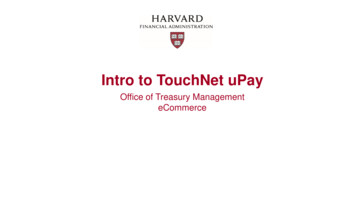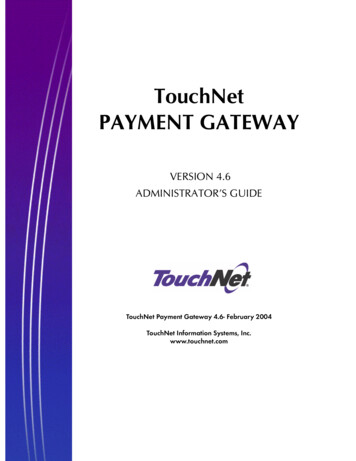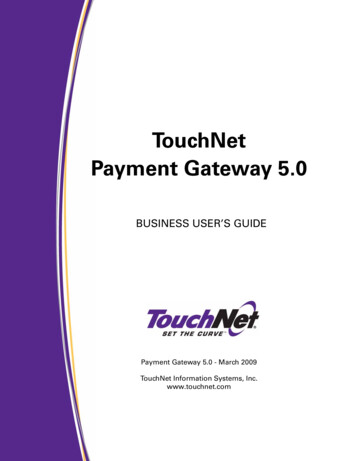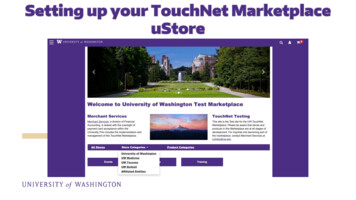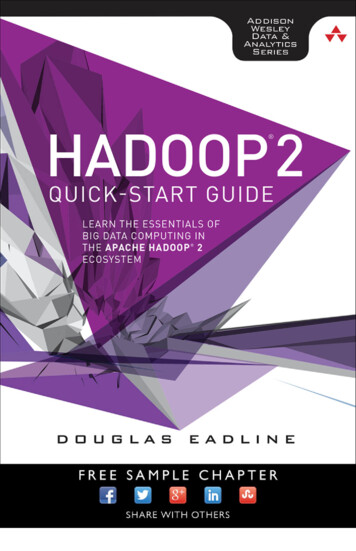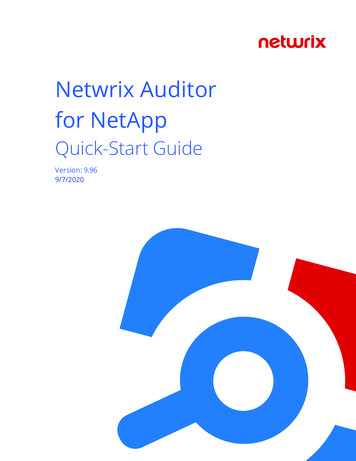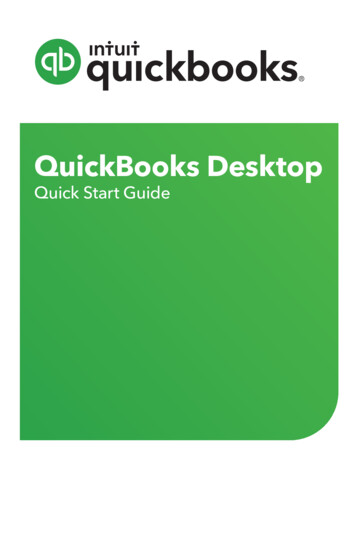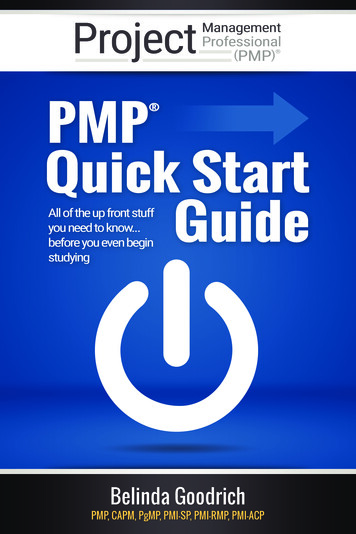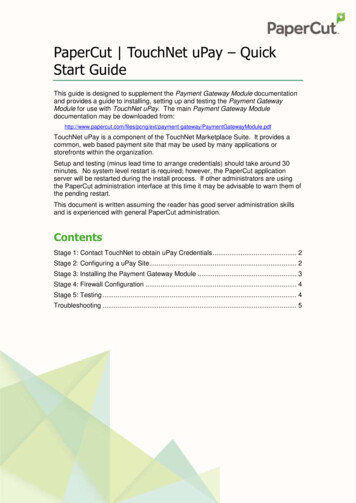
Transcription
PaperCut TouchNet uPay – QuickStart GuideThis guide is designed to supplement the Payment Gateway Module documentationand provides a guide to installing, setting up and testing the Payment GatewayModule for use with TouchNet uPay. The main Payment Gateway Moduledocumentation may be downloaded t-gateway/PaymentGatewayModule.pdfTouchNet uPay is a component of the TouchNet Marketplace Suite. It provides acommon, web based payment site that may be used by many applications orstorefronts within the organization.Setup and testing (minus lead time to arrange credentials) should take around 30minutes. No system level restart is required; however, the PaperCut applicationserver will be restarted during the install process. If other administrators are usingthe PaperCut administration interface at this time it may be advisable to warn them ofthe pending restart.This document is written assuming the reader has good server administration skillsand is experienced with general PaperCut administration.ContentsStage 1: Contact TouchNet to obtain uPay Credentials . 2Stage 2: Configuring a uPay Site. 2Stage 3: Installing the Payment Gateway Module . 3Stage 4: Firewall Configuration . 4Stage 5: Testing . 4Troubleshooting . 5
TouchNet uPay – Quick Start Guide2016-07-13Stage 1: Contact TouchNet to obtain uPayCredentialsPaperCut requires a username and password to connect to uPay and initiate transactions.Please contact your TouchNet representative for more information. The result will be ausername and password that will later be entered into a PaperCut configuration file.Stage 2: Configuring a uPay SiteYou must configure a uPay site to process PaperCut payments. This is the page thatPaperCut will send users to when they request a payment. Your TouchNet representativecan provide more information about this process if necessary.The information required when setting up the uPay site will be: Return URL:http://papercutserver:9191/app?service page/ExtnTouchNet&status successError URL:http://papercutserver:9191/app?service page/ExtnTouchNet&status errorCancel URL:http://papercutserver:9191/app?service page/ExtnTouchNet&status cancelBe sure to replace ‘papercutserver’ with the host name of the server running PaperCut.After configuring the uPay site you will receive a ‘site ID’. This, along with the URL of theuPay site, will be required when configuring the Payment Gateway Module.Copyright 2010-2016 PaperCut Software International Pty. Ltd., All Rights Reserved.2 of 5
TouchNet uPay – Quick Start Guide2016-07-13Stage 3: Installing the Payment Gateway ModuleThe Payment Gateway Module will function during the PaperCut NG 40-day trial period.After this time the module must be licensed. If you have been supplied with a new license,take the time to install this now. The license installation procedure is documented in Chapter15 of the PaperCut user manual.1. Download the Payment Gateway module installer from the PaperCut website gateway/pcng-payment-gatewaymodule.exe2. Run and complete the installer, following the prompts.3. Open the touchnet.propertiesin a text editor such as WordPad.4. Locate the line:touchnet.enabled Nand change the N to Y. This will enable the TouchNet uPay module.5. Locate the following lines:touchnet.web-service-endpoint touchnet.upay-site-url touchnet.upay-site-id touchnet.username touchnet.password 6.7.8.9.each piece of information should have been collected during stages 1 (obtaininguPay credentials) and 2 (configuring the uPay site). More information about eachsetting is available in the config file.Configure the other options in this file as discussed in the General ConfigurationOptions section of the Payment Gateway Module documentation. Options includelimits on the amount to transfer, groups allowed to access the feature, and customlabels.Further configuration options are available in the global ext-paymentgateway.properties file, as described in the Payment Gateway Moduledocumentation.Save the file and exit the text editor.Restart the PaperCut Application Server via ‘Control Panel - Administrative Tools - Services’ and wait approximately 30 seconds for the application server to start up.Open the file:[app-dir]\server\logs\server.login a text editor and look for any error messages that may indicate an issue.Copyright 2010-2016 PaperCut Software International Pty. Ltd., All Rights Reserved.3 of 5
TouchNet uPay – Quick Start Guide2016-07-13Stage 4: Firewall ConfigurationThe PaperCut Payment Gateway Module communicates with your TouchNet uPay server viathe port defined in the “web service endpoint” setting in stage 3. You should ensure thatthere is no firewall or software that blocks outbound connections from the PaperCut server tothe uPay server.Stage 5: TestingThe PaperCut Payment Gateway Module is now configured. When logging into the end-userinterface as a standard user via the URL. E.g.:http://papercutserver:9191/userA new link titled Add Credit should appear in the left navigation menu. Click this link to starta payment via TouchNet uPay.Testing the payment process with a real credit card is one option, but you may also like tocontact your TouchNet representative to discuss using a test site/number so that paymentsmay be simulated without any charges.Once you have made a payment via uPay, the payment amount will be added to the user’saccount, and a transaction will be entered into the user’s transaction log. Further trackinginformation is written to log files, discussed in the Troubleshooting section.Copyright 2010-2016 PaperCut Software International Pty. Ltd., All Rights Reserved.4 of 5
TouchNet uPay – Quick Start Guide2016-07-13TroubleshootingAdministrators may find information in the following log files useful when trying totroubleshoot a setup/configuration problem or other issues reporting by end users. Payment Gateway Event gthis log file contains payment gateway specific error messages and events. Eventsin this log may be useful in tracking down problems or unexplained events.Application Log:[app-dir]\server\logs\server.logthis log file contains general application specific error messages and events.Transaction ion.logthis log file contains a list of successful transactions in a tab-delimited form.Contact your reseller or Authorized Solution Center for assistance. You can find their contactinformation in your PaperCut Admin interface on the About page.Copyright 2010-2016 PaperCut Software International Pty. Ltd., All Rights Reserved.5 of 5
PaperCut TouchNet uPay – Quick Start Guide This guide is designed to supplement the Payment Gateway Module documentation and provides a guide to installing, setting up and testing the Payment Gateway Module for use with TouchNet uPay.The main Payment Gateway Module documentation may be downloaded from: