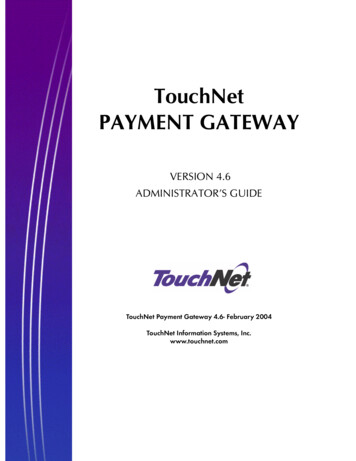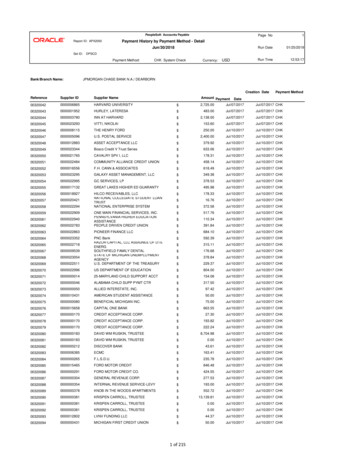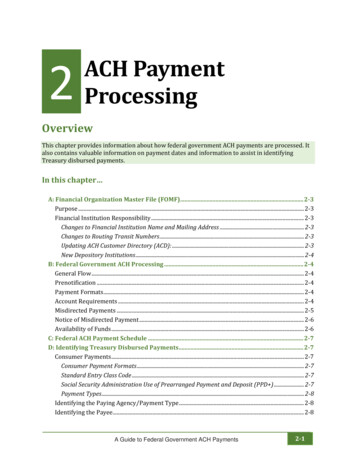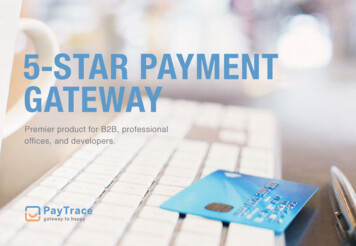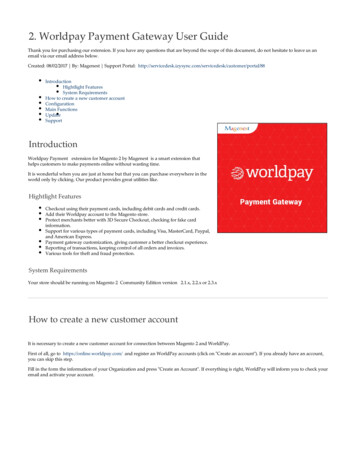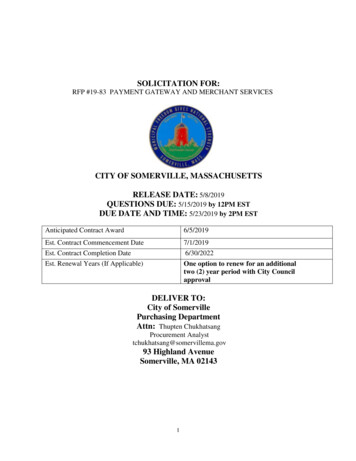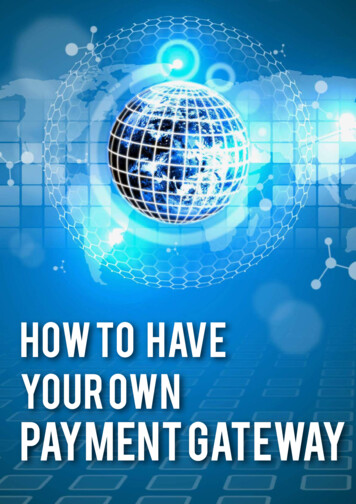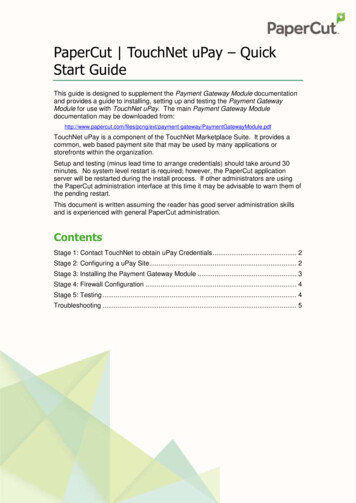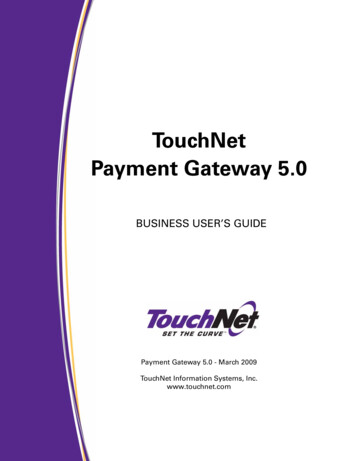
Transcription
TouchNetPayment Gateway 5.0BUSINESS USER’S GUIDEPayment Gateway 5.0 - March 2009TouchNet Information Systems, Inc.www.touchnet.com
Copyright 2001-2009 TouchNet Information Systems, Inc.All rights reserved.TouchNet and the TouchNet logo are trademarks of TouchNet Information Systems, Inc.Other trademarks within this document are the property of their respective owners. Other product orcompany names may be trademarks of their respective owners.No part of this document may be reproduced or transmitted without the express written permission ofTouchNet Information Systems, Inc.Information represented in this document is subject to development and change without notice. Last updated for Payment Gateway release 5.0.0Document release date: March 26, 2009
iContentsYour Payment Gateway 5.0 Documentation .21.0 Payment Gateway Concepts and Components .51.1Payment Gateway and Card Processors .71.2Credit Card and Debit Transaction Processing .91.3ACH Transaction Processing .101.4Updating Your Host System Account Balance .101.5Payment Gateway and Data Security .102.0 Starting and Stopping Payment Gateway .112.1Opening the Operations Center .123.0 Commerce Configuration .153.1Commerce Configuration .154.0 Payment Processing Setup .214.1General .214.2Merchant .224.3Module .275.0 Credit Card Payment Processing .295.1Settling the Pending Batch Manually .305.2Credit Card Credits .325.3Single Credit Card Authorizations .436.0 Processing ACH Transactions .456.1ACH Transaction Overview .456.2Generating and Reviewing ACH Files .476.3Post-Settlement Processing of ACH Files .566.4Processing a Returned ACH Payment .586.5Resolving ACH Payment Disputes .646.6Managing ACH Account Restrictions .657.0 Debit Payment Processing .737.1View Debit Transaction Details .747.2Settling the Pending Batch Manually .778.0 ERP Update Transactions .79
ii9.0 Payment Gateway Reports .839.1Payment Gateway Report Types .839.2Reports for Payment Type: All .849.3Credit Card Reports .869.4Debit Reports .899.5ACH Reports .9110.0 Managing Operations Center Users .9311.0 Troubleshooting Payment Processes .9911.1 Error Codes .9911.2 Basic Troubleshooting Procedures .10311.3 Troubleshooting Batch and Update Problems .10412.0 Terms and Definitions .105
1About this GuideThe TouchNet Payment Gateway 5.0 Business User’s Guide describes howto look up and manage online payments using the TouchNet PaymentGateway Operations Center.TouchNet Payment Gateway allows you to easily process electronicallysubmitted credit card, debit, or ACH payments. With Payment Gateway,you can track authorizations and settlements through detailed, searchablereports.Note: You may be licensed to use additional modules that extend PaymentGateway’s functionality. These modules include controls for enterprise-wideinterface between your applications and Payment Gateway. Each module isdocumented separately.In this guide, we assume that the reader has prior knowledge of credit cardand debit processing systems, software operations, and host systems. This isnot intended as a guide to host system operation or banking processes, nordoes it explain how to use software operating systems or databasemanagement systems with which TouchNet Payment Gateway may work.If you are processing ACH payments, we assume that you have previousknowledge of the operating rules of bodies governing ACH transactions.This guide does not describe procedures you might use to pass ACH files toyour bank.To Contact Customer CareFor technical assistance or customer support, contact us at:Telephone:888-621-4451 or uchnet.comWeb site:www.touchnet.com/supportTouchNet Information Systems, Inc.Address:15520 College BoulevardLenexa, Kansas 66219TouchNet Customer Care is available Monday through Friday between 7:00a.m. and 7:00 p.m. Central Time. Extended support hours are available byagreement with TouchNet. 2001-2009 TouchNet Information Systems, Inc.Business User’s Guide
2Your Payment Gateway 5.0 DocumentationTouchNet product documentation is available in the TouchServe ClientPortal. To browse documents, log into your TouchServe Client Portalaccount. Click the Library link in the top menu bar, then go to the BrowseDocumentation tab.Note: Microsoft Internet Explorer version 7 is not compatible with theClient Portal. The Client Portal works best with Microsoft Internet Explorer6.0, Mozilla Firefox 1.x or later, and Netscape Navigator 7 or later.JavaScript must be enabled.DocumentationTitleOnline HelpDescriptionClick the Help link from anywhere in the Payment Gateway Operations Centerto open online help.Help contains all of the information found in the Business User's Guide and theTechnical User's Guide. It also contains reference information and detailedstep-by-step instructions for tasks not performed on a daily basis.Install and SetupGuideThese guides walk through the process of installing or upgrading PaymentGateway. Each guide is available in a Windows version and a Solaris version.orIf your solutions are hosted in the TouchNet Certified DataCenter, TouchNetwill install and upgrade your software for you.Upgrade GuideBusiness User'sGuideThis guide is for the Payment Gateway business office user on campus. Itdocuments the daily procedures you’ll perform in the Payment GatewayOperations Center.Technical User'sGuideThis guide is for information technology staff on campus.Marketing KitThis kit provides sample marketing materials for introducing Payment Gatewayon campus. The kit is designed to help you promote your new services andincludes an overview of different marketing strategies plus a CD full ofproduction-ready marketing materials.It contains detailed information about the concepts and components of thePayment Gateway, as well as advanced configuration, maintenance, andtroubleshooting information.To obtain a Marketing Kit, please contact your implementation specialist.Requesting aTouchServeLoginIf you don’t have a TouchServe login, please send a request by going towww.touchnet.com, selecting TouchServe Client Portal, and clicking "Don’thave a login?" Then, fill out and submit a Login Request. 2001-2009 TouchNet Information Systems, Inc.
3What’s New in Payment Gateway 5.0Payment Gateway 5.0 includes several new features:What Was Newin PaymentGateway 4.8? Payment Gateway 5.0 Operations Center has a new look and feel, aswell as new navigation. The Operations Center has a new home page which displays theTender Summary report. There are three new Operations Center user roles: Process Credit,View ERP Transactions, and Manage ERP Transactions. See "UserRoles" on page 93 for more information. More information is available about each user on the Manage Userspage including last login, last location, last session, and login status. The new ERP Update Transactions page allows users with the correctpermissions to view information about transactions that havesuccessfully or unsuccessfully attempted to update your ERP system. Italso lists pending transactions and allows the user to retry previouslyfailed updates or to mark a transaction as complete. See "ERP UpdateTransactions" on page 79 for more information. Payment Gateway can now process the BOC ACH payment type. From the View System Information page, you can now click the ExportSystem Information button to export all of the system information to atext file. Payment Gateway user passwords are set to expire in 30, 60, or 90days. See "Username and Password Requirements" on page 95 formore information.Payment Gateway 4.8 included several new features that are also inPayment Gateway 5.0. If you are upgrading from version 4.7 to 5.0, youshould be aware of these features. The new debit payment method allows merchants to take PINless andPIN debit card payments. Most Payment Gateway customers can nowaccept debit cards and can use the Payment Gateway OperationsCenter to set up and manage debit card merchants, view debittransaction details, and run reports about settled debit payments.Note: Taking debit payments requires a debit license from TouchNet. Payment Gateway now requires strong usernames and passwords. See"Username and Password Requirements" on page 95 for moreinformation. 2001-2009 TouchNet Information Systems, Inc.Business User’s Guide
4 Ability to restrict or unrestrict ACH accounts in Payment Gateway. Formore information, see "Managing ACH Account Restrictions" on page65. Ability to void a transaction return recorded in the Payment GatewayOperations Center on existing ACH transactions. For moreinformation, see "Processing a Returned ACH Payment" on page 58. Three new reports: Tender Summary, ACH Request Fail, and CreditCard Authorized Not Settled. For more information, see "PaymentGateway Reports" on page 83. Corporate card fields are now available when entering a single creditcard authorization. For more information, see "Single Credit CardAuthorizations" on page 43. When creating new host system accounts, Datatel schools may nowenter the corresponding Deposit Type from their system in the newAccount Code field. For more information, see "Adding a Host SystemAccount" in Payment Gateway online help. New help tips are now available for some fields. Click a question markicon to view information about that item.Help tip example 2001-2009 TouchNet Information Systems, Inc.
Payment Gateway Concepts and Components1.05Payment Gateway Concepts andComponentsTouchNet Payment Gateway processes payments from your customers,sending payment data to your credit card processor, your debit processor,or, for ACH payments, to an ACH-standard file to be sent to the bank.Payment Gateway also stores payment transaction information in a databaseand in encrypted data files. In the Payment Gateway Operations Center, youcan review payment data in searchable reports.Payment Gateway can process payments for multiple merchants that use asingle credit card or debit processor. In the Payment Gateway OperationsCenter, you can set up the merchants allowed by your license, changesystem configuration, and perform further processing on paymenttransactions.If you accept online payments through commerce solutions like TouchNetBill Payment, TouchNet Cashiering, or TouchNet Marketplace, you willalso use the TouchNet Payment Gateway Operations Center to configure thecommerce options to route data and funds from those payments. 2001-2009 TouchNet Information Systems, Inc.Business User’s Guide
6Chapter 1.0General payment flow for credit card, debit, and ACH transactions through TouchNet Payment GatewayTouchNet Payment Gateway 5.0 2001-2009 TouchNet Information Systems, Inc.
Payment Gateway Concepts and Components1.17Payment Gateway and Card ProcessorsCredit card or debit processors provide services to the bank where yourmerchant is located. Processors authorize and settle credit card or debitpayments. They also coordinate the resulting transfers of funds between thecard-issuing bank and your bank.Data and funds transfer for a credit card or debit paymentTouchNet Payment Gateway is certified for use with the following creditcard and debit processors, on the Microsoft Windows XP , MicrosoftWindows NT , Microsoft Windows 2000, Microsoft Windows 2003, andSun Solaris for SPARC platforms. All listed processors support IPconnectivity with Payment Gateway. 2001-2009 TouchNet Information Systems, Inc.Business User’s Guide
8Chapter 1.0CreditCardPIN DebitPINLESSDebitHost-Based orTerminal-Based?Concord EFSnetYESYESYEShostFDC NashvilleYESFDC NorthYESYESterminalFDC SouthYESYESterminalFirst HorizonYESGlobal Payment Systems EastYESYESRBSLynkYESYESMoneris e-Select PlusYESElavon (formerly Nova)YESYESPaymentechYESYESterminalTSYS Acquiring Solutions(formerly erminalterminalYEShostYESterminalNote: First Horizon and RBSLynk processors both use the TSYS AcquiringSolutions specification.Note: TouchNet Payment Gateway support for IP connectivity does notinclude direct connectivity using leased lines or ISDN.Types of CreditCardProcessorsThere are two types of credit card processors: host-based and terminalbased.Host-based credit card processors authorize and settle transactions withoutusing the batch files familiar to users of terminal-based processors. There isonly one difference between these two types that may affect how you usePayment Gateway. Concord EFSnet and Moneris e-Select Plus schools canuse credit card credits to void or reverse all or part of a transaction using thePayment Gateway Operations Center, same a terminal-based processors.The difference is that you cannot un-void or un-credit a transaction that hasbeen credited. Otherwise, the Payment Gateway Operations Center worksthe same for users of both types of processors.TouchNet Payment Gateway 5.0 2001-2009 TouchNet Information Systems, Inc.
Payment Gateway Concepts and Components1.29Credit Card and Debit Transaction ProcessingWhen a customer submits a credit card or debit payment through youronline payment application, it is authorized and settled by your bank’sprocessor. Payment Gateway sends all required data to the processor forboth the authorization and settlement.AuthorizationsDuring an authorization, the credit card or debit processor approves thepayment transaction on behalf of the bank that issued the card account.When a payment is submitted, your online payment application sends theauthorization request to Payment Gateway. Payment Gateway verifies thatthe request includes all needed data, then sends the authorization request tothe processor over an IP connection.When the credit card or debit processor responds with an authorization,rejection, or error, Payment Gateway logs the response to the PaymentGateway database and sends the response back to the server where youronline payment application is running. Successful authorizations are addedto a batch for later settlement.SettlementsIn a settlement, previously authorized transactions are submitted to theprocessor for final payment processing. Each successful transactionsettlement results in a funds transfer between the card-issuing bank and youracquiring bank.For each successfully settled transaction, the processor sends a charge to theappropriate card-issuing bank. The issuing bank then sends the amount ofthe charge to your acquiring bank, minus any applicable fee. Your bankdeposits the funds, minus any applicable discount rate, in the correctmerchant.Settlement attempts can be made in one of two ways: Payment Gateway can run an automatic, daily batch settlement thatyou schedule. You can send a command to settle the current, pending batch at anytime.Note: Settlement for host-based processors, such as Concord EFSnet andMoneris e-Select Plus, works differently. Batch files are not sent to theseprocessors. 2001-2009 TouchNet Information Systems, Inc.Business User’s Guide
10Chapter 1.01.3ACH Transaction ProcessingTouchNet Payment Gateway includes features and functions to processACH transactions. If you are licensed to process ACH transactions, you canaccept online payments from personal checking or savings accounts and usePayment Gateway to process them.If you are not licensed for ACH processing but you wish to use it, contactTouchNet. You will need a new license and an additional license key.Note: All users see some ACH processing features in the OperationsCenter, regardless of license.1.4Updating Your Host System Account BalanceWhen configured to work with a TouchNet host integration module (such asBanner Connect or PeopleSoft Connect), Payment Gateway can sendaccount balance information to your host system.Payments submitted through a TouchNet solution, such as TouchNetBill Payment or webCheck, are accompanied by information that willallow Payment Gateway to update the payer’s account balance on the hostsystem.When Payment Gateway updates a host system account, the paymentamount, account identification, and payer identification data are sent to thehost using the TouchNet host integration module appropriate for your hostsystem type.1.5Payment Gateway and Data SecurityPayment Gateway encrypts all payment data stored in data or debug files.Sensitive data associated with ACH payments is encrypted in the PaymentGateway database. Sensitive data is not stored unencrypted in the database.SSL security is supported between your application server and the PaymentGateway computer; we assume that you have implemented SSL with tools ofyour choice. The encryption between Payment Gateway and your creditcard or debit processor is specified by the processor.For those processing ACH transactions, all bank routing numbers, checkingor savings account numbers, and payment agreements are encrypted in thePayment Gateway databases.TouchNet Payment Gateway 5.0 2001-2009 TouchNet Information Systems, Inc.
Starting and Stopping Payment Gateway2.011Starting and Stopping PaymentGatewayNote: The information in this section is for customers hosted on campusonly. If your solutions are hosted in the TouchNet DataCenter, contactCustomer Care for assistance.This section describes startup and shutdown procedures for MicrosoftWindows operating systems or UNIX-based operating environment users.Services for Microsoft Windows NT, Windows 2000, or Windows 2003users, or shell scripts for Solaris users, as well as all required dependencies,were set up during installation.These services run when you start Payment Gateway on Windows-basedsystems:TN TMGR[port]Service name includes the Payment Gateway port number. RunsPayment Gateway’s Transaction Manager component.TN PG5 SQLLOGRuns the module that connects to the database that holds paymentinformation.TN PG5 TPGUTILRuns the module that connects to the database that holds OperationsCenter user information.Starting andStoppingPaymentGateway(Windows)To start or stop Payment Gateway, follow these steps:1Start your web server.2Navigate from the Start menu to Control Panel Administrative Tools Services.3In the list of services, locat
Mar 26, 2009 · TouchNet Payment Gateway processes payments from your customers, sending payment data to your credit card processor, your debit processor, or, for ACH payments, to an ACH-standard file to be sent to the bank. Payment Gateway also stores payment transaction information in a