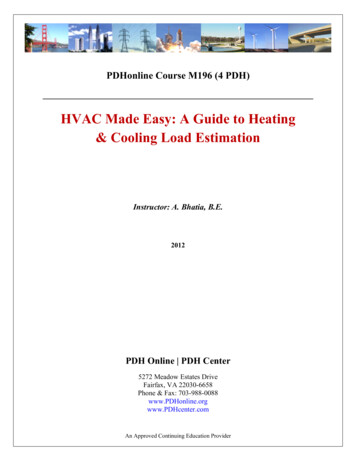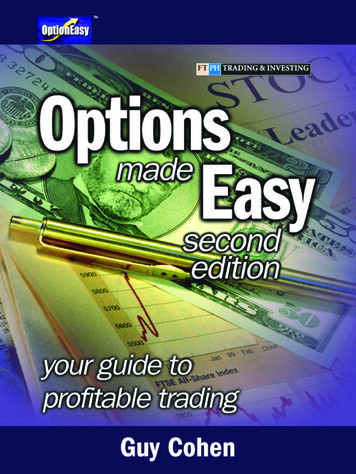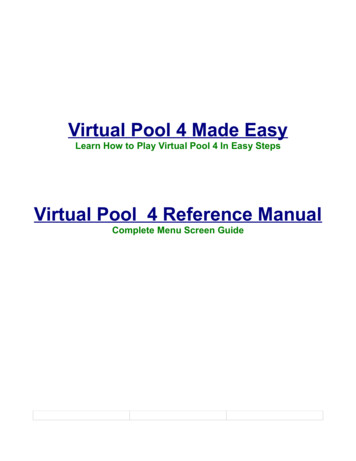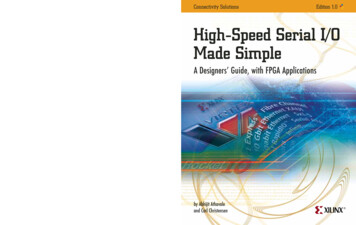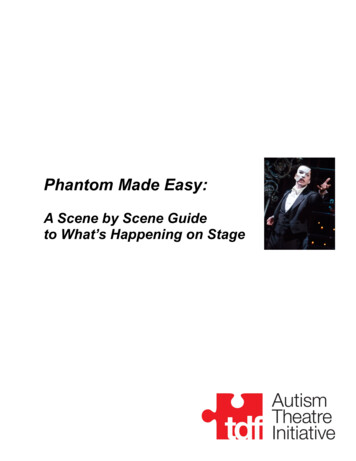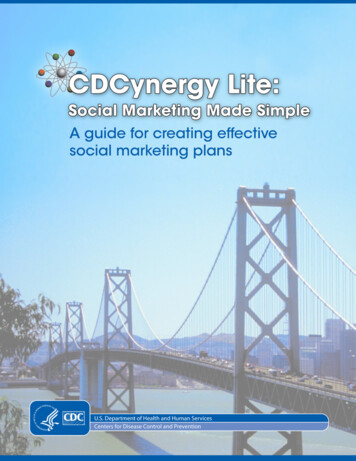Transcription
1
2
The portal is made up of a User Management component, as well as anAdministration component. The Administration component allows users to accessStudent Data, Class Rosters, and Test Session details.The Test Delivery component is available via kiosk, browser, and mobile app. It shouldbe noted that only the Sample Items and Student Tutorial are available via the testdelivery browser.3
As your accounts are created, you will receive an email frommaineservicecenter@measuredprogress.org with a username and temporarypassword.4
5
6
The Administration component of the portal includes:Student data managementClass managementTest scheduling7
8
Nancy: If any student data is inaccurate, schools should contact MEDMS Help Desk,medms.helpdesk@maine.gov, 207-624-6896.9
10
11
Note that the browser kiosk is ONLY available for Sample Items and the StudentTutorial.12
13
14
15
2/26/2017Students may not notice this, but proctorsshould be alerted to keep an eye on thisindicator.16
2/26/201717
2/26/201718
2/26/2017Kiosk is installed on each computer or on the network Students will launch the Kiosk from a desktop icon or a network folder Students log in using their provided usernames and passwords Logins provide unique access per student per test and are NOT case sensitive19
2/26/2017Session passwords are provided to proctors to have all students enter beforebeginning that section of the test20
2/26/201721
2/26/201722
2/26/201723
2/26/2017 For students with accommodations, an “Options” page will be displayed.Students may NOT uncheck these accommodations, but within the test itself,the usage of each of these accommodations is optional.24
2/26/2017In the event that a student pauses their test for longer than 30 minutes, or is inactivewithin their test for longer than 60 minutes, the proctor password will be required inorder for the student to continue testing. The proctor password is located at thebottom of the Administration home page. The student will log in to their test and willsee this Proctor Password text box; only the test administrator should enter thepassword, the student should never know what the password is. Once the TA entersthe proctor password, the student can click Submit and they will be able to continuetesting.25
2/26/201726
2/26/201727
2/26/2017 Sample items can be taken with a browser or with the kiosk.If a student will need screen zoom or text-to-speech accommodations, they mustuse the kiosk.Students should take the sample items on the devices to be used for testing.All accommodations are turned on for the sample items. Students should be madeaware that some of the accommodations (TTS and color contrast) may not actually bemade available to them in the operational test.28
2/26/201729
2/26/201730
2/26/201731
32
Sample items can be taken with a browser or with the kiosk. If a student will need screen zoom or text-to-speech accommodations, they must use the kiosk. Students should take the sample items on the devices to be