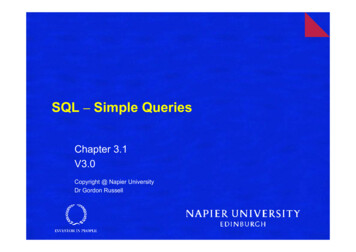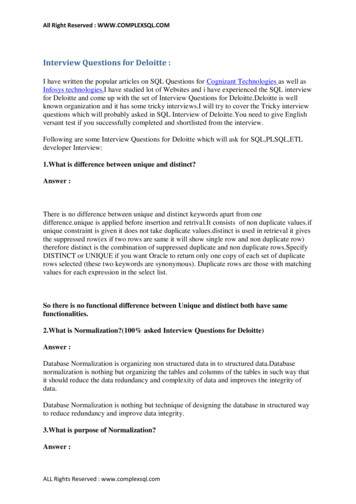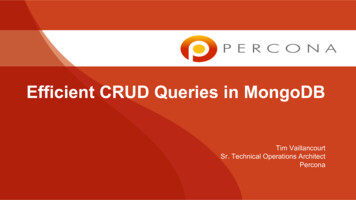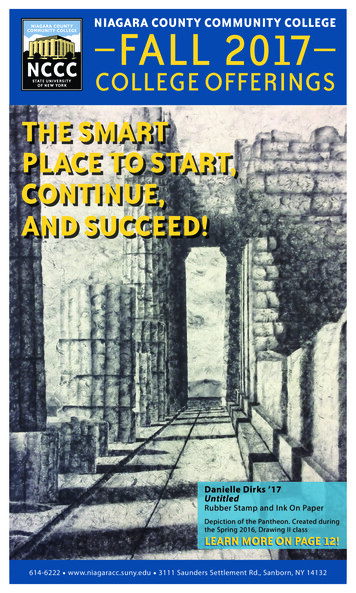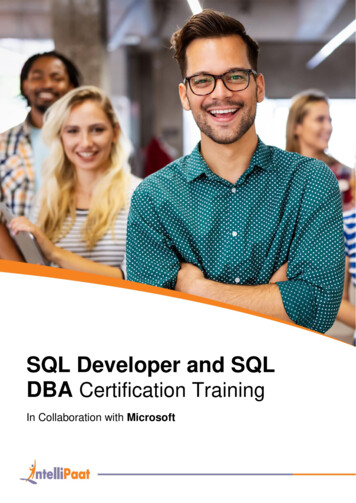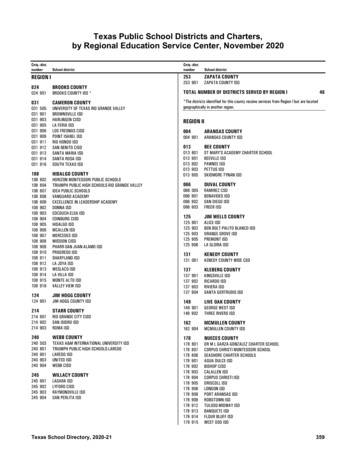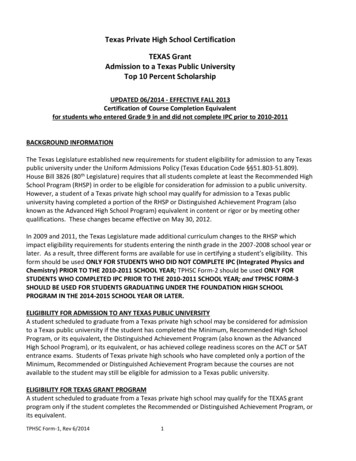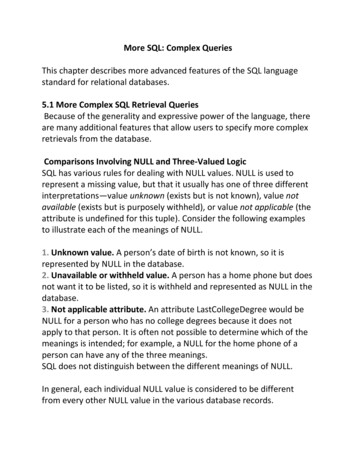
Transcription
More SQL: Complex QueriesThis chapter describes more advanced features of the SQL languagestandard for relational databases.5.1 More Complex SQL Retrieval QueriesBecause of the generality and expressive power of the language, thereare many additional features that allow users to specify more complexretrievals from the database.Comparisons Involving NULL and Three‐Valued LogicSQL has various rules for dealing with NULL values. NULL is used torepresent a missing value, but that it usually has one of three differentinterpretations—value unknown (exists but is not known), value notavailable (exists but is purposely withheld), or value not applicable (theattribute is undefined for this tuple). Consider the following examplesto illustrate each of the meanings of NULL.1. Unknown value. A person’s date of birth is not known, so it isrepresented by NULL in the database.2. Unavailable or withheld value. A person has a home phone but doesnot want it to be listed, so it is withheld and represented as NULL in thedatabase.3. Not applicable attribute. An attribute LastCollegeDegree would beNULL for a person who has no college degrees because it does notapply to that person. It is often not possible to determine which of themeanings is intended; for example, a NULL for the home phone of aperson can have any of the three meanings.SQL does not distinguish between the different meanings of NULL.In general, each individual NULL value is considered to be differentfrom every other NULL value in the various database records.
When a NULL is involved in a comparison operation, the result isconsidered to be UNKNOWN (it may be TRUE or it may be FALSE).Hence, SQL uses a three‐valued logic with values TRUE, FALSE, andUNKNOWN instead of the standard two‐valued (Boolean) logic withvalues TRUE or FALSE.It is therefore necessary to define the results (or truth values) of three‐valuedlogical expressions when the logical connectives AND, OR, and NOT areused. Table shows the resulting values.Logical Connectives in Three‐Valued LogicANDTRUEFALSEUNKNOWNTRUE TRUEFALSEUNKNOWNFALSE FALSEFALSEFALSEUNKNOWN UNKNOWNFALSEUNKNOWNORTRUE TRUETRUETRUEFALSE TRUEFALSEUNKNOWNUNKNOWN TRUEUNKNOWNUNKNOWNNOTTRUETRUETRUETRUE FALSEFALSE TRUEUNKNOWN UNKNOWNThe rows and columns represent the values of the results ofcomparison conditions, which would typically appear in the WHEREclause of an SQL query. Each expression result would have a value ofTRUE, FALSE, or UNKNOWN.In select‐project‐join queries, the general rule is that only thosecombinations of tuples that evaluate the logical expression in theWHERE clause of the query to TRUE is selected.
Tuple combinations that evaluate to FALSE or UNKNOWN are notselected.SQL allows queries that check whether an attribute value is NULL.Rather than using or to compare an attribute value to NULL, SQLuses the comparison operators IS or IS NOT. This is because SQLconsiders each NULL value as being distinct from every other NULLvalue, so equality comparison is not appropriate. It follows that when ajoin condition is specified, tuples with NULL values for the joinattributes are not included in the resultQuery 18. Retrieve the names of all employees who do not havesupervisors.Q18: SELECT Fname, LnameFROM EMPLOYEEWHERE Super ssn IS NULL;Nested Queries, Tuples, and Set/Multiset Comparison:SQL Join Operators:Inner Join:The relational join operation merges rows from two tables and returnsthe rows with one of the following conditions:‐ Have common values for common attributes , this is called anatural join, and usually refers to attributes linked by a foreignkey constraint.‐ Meet a given join condition (equality or inequality)‐ Have common values in common attributes or have no matchingvalues , this is called an outer join.Example:
SELECT PnumberFROM P as PROJECT, D as DEPARTMENT, E as EMPLOYEEWHERE P.Dnum D.Dnumber AND E.Ssn 12345 The FROM clause indicates which tables are to be joined. Ifthree or more tables are included, the join operation takesplace two tables at a time, from left to right. If we arejoining table T1, T2, T3; the first join is T1 with T2; the resultsof that join are then joined with T3. The join condition in the WHERE clause tells the SELECTstatement which rows will be returned, i.e., those tuplesthat satisfy the condition The number of join conditions is always equal to the numberof tables being joined minus one. For example if we arejoining T1, T2 and T3, we need to have two join conditionsJ1 and J2. All join conditions are connected with an AND logicaloperator. Generally, the join condition will be an equality comparisonof the primary key in one table and the related foreign key inthe second or any additional tables (equijoin) or aninequality condition (theta join)CROSS JOIN:A cross join performs a Cartesian product of two tables.Syntax:SELECT column list FROM table1 CROSS JOIN table2SELECT * FROM P CROSS JOIN V;
NATURAL JOIN:Natural join returns all rows with matching values in the matchingcolumns and eliminates duplicates.Syntax:SELECT column‐list FROM table1 NATURAL JOIN table 2The natural join will perform the following tasks: Determine the common attributes by looking for attributes withidentical names and compatible data types. Select only the rows with common values in the commonattribute If there are no common attributes, return the relational productof the two tables.JOIN USING CLAUSE:Another way to express a natural join is through USING keyword. Thequery returns only the rows with matching values in the columnindicated in the USING clause‐ that column must exist.Syntax:SELECT column‐list FROM table1 JOIN table2 USING(common‐column)JOIN ON CLAUSE:When the tables have no common attribute names we use the JOIN ONoperator. The query will only return the rows that meet the indicatedjoin condition. The join condition will typically include an equalitycomparison expression of two columns.Syntax:SELECT column‐list FROM table1 JOIN table2 ON join‐condition
SELECTINVOICE.INV NUMBER, PRODUCT.P CODE, P DESCRIPT,LINE UNITS, LINE PRICEFROMINVOICE JOIN LINE ONINVOICE.INV NUMBER LINE.INV NUMBERJOIN PRODUCT ON LINE.P CODE PRODUCT.P CODE;SELECTFROME.EMP MGR, M.EMP LNAMEEMP E JOIN EMP M ON E.EMP MGR M.EMP NUM;OUTER JOIN:An outer join returns not only the rows matching the join condition, itreturns the rows with unmatched values as well.There are three types of outer joins: left, right and full.The left and right designations reflect the order in which the tables areprocessed by the DBMS. The first table named in the FROM clause willbe the left side, and the second table named will be the right side andso on.The left outer join returns not only the rows matching the joincondition, it returns the rows in the left table with unmatched values inthe right table.Syntax:SELECTcolumn listFROMtable1 LEFT[OUTER} JOIN table2 ON join conditionExample: this following query lists the product code, vendor code andvendor name for all products and includes those vendors with nomatching products:
SELECTP CODE, V CODE, V NAMEFROMVENDOR LEFT JOIN PRODUCT ON V.V CODE PRODUCT.V CODE;The right outer join returns only the rows matching the join condition;it returns the rows in the right table with unmatched values in the lefttableSELECTcolumn listFROMtable1 RIGHT [OUTER} JOIN table2 ON join conditionSELECTP CODE, VENDOR CODE, V NAMEFROMVENDOR RIGHT JOIN PRODUCT ON VENDOR.V CODE PRODUCT.V CODE;Outer queries require that existing values in the database be fetchedand then used in a comparison condition. Such queries can beconveniently formulated by using nested queries, which are completeselect‐from‐where blocks within the WHERE clause of another query.That other query is called the outer query.Q4A introduces the comparison operator IN, which compares a value vwith a set (or multiset) of values V and evaluates to TRUE if v is one ofthe elements in V.The first nested query selects the project numbers of projects that havean employeewith last name ‘Smith’ involved as manager, while the second nestedquery selects the project numbers of projects that have an employeewith last name ‘Smith’ involved as worker. In the outer query, we use
the OR logical connective to retrieve a PROJECT tuple if the PNUMBERvalue of that tuple is in the result of either nested query.Q4A:SELECT DISTINCT PnumberFROM PROJECTWHERE Pnumber IN( SELECT PnumberFROM PROJECT, DEPARTMENT, EMPLOYEEWHERE Dnum Dnumber ANDMgr ssn Ssn AND Lname ‘Smith’ )ORPnumber IN( SELECT PnoFROM WORKS ON, EMPLOYEEWHERE Essn Ssn AND Lname ‘Smith’ );If a nested query returns a single attribute and a single tuple, the queryresult will be a single (scalar) value. In such cases, it is permissible touse instead of IN for the comparison operator. In general, the nestedquery will return a table (relation),which is a set or multiset of tuples.SQL allows the use of tuples of values in comparisons by placing themwithin parentheses.To illustrate this, consider the following query:
SELECT DISTINCT EssnFROM WORKS ONWHERE (Pno, Hours) IN( SELECT Pno, HoursFROM WORKS ONWHERE Essn ‘123456789’ );This query will select the Essns of all employees who work the same(project, hours) combination on some project that employee ‘JohnSmith’ (whose Ssn ‘123456789’) works on. In this example, the INoperator compares the subtuple of values in parentheses (Pno, Hours)within each tuple in WORKS ON with the set of type‐compatible tuplesproduced by the nested query.The ANY (or SOME) operator :A number of other comparison operators can be used to compare asingle value v (typically an attribute name) to a set or multiset v(typically a nested query). The ANY (or SOME) operator returnsTRUE if the value v is equal to some value in the set V and is henceequivalent to IN.The two keywords ANY and SOME have the same effect. Otheroperators that can be combined withANY (or SOME) include , , , , and .The keyword ALL can also be combined with each of these operators.For example, the comparison condition (v ALL V) returns TRUE if thevalue v is greater than all the values in the set (or multiset) V.An example is the following query, which returns the names ofemployees whose salary is greater than the salary of all the employeesin department 5:
SELECT Lname, FnameFROM EMPLOYEEWHERE Salary ALL ( SELECT SalaryFROM EMPLOYEEWHERE Dno 5 );(Notice that this query can also be specified using the MAX aggregatefunction)In general, we can have several levels of nested queries. We can befaced with possible ambiguity among attribute names if attributes ofthe same name exist—one in a relation in the FROM clause of the outerquery, and another in a relation in the FROM clause of the nestedquery.The rule is that a reference to an unqualified attribute refers to therelation declared in the innermost nested query.For example, in the SELECT clause and WHERE clause of the first nestedquery of Q4A, a reference to any unqualified attribute of the PROJECTrelation refers to the PROJECT relation specified in the FROM clause ofthe nested query. To refer to an attribute of the PROJECT relationspecified in the outer query, we specify and refer to an alias (tuplevariable) for that relation.These rules are similar to scope rules for program variables in mostprogramming languages that allow nested procedures and functions. Toillustrate the potential ambiguity of attribute names in nested queries,consider Query 16.Query 16. Retrieve the name of each employee who has a dependentwith the same first name and is the same sex as the employee.
Q16: SELECT E.Fname, E.LnameFROM EMPLOYEE AS EWHERE E.Ssn IN (SELECT EssnFROM DEPENDENT AS DWHERE E.Fname D.Dependent nameAND E.Sex D.Sex );In the nested query of Q16, we must qualify E.Sex because it refers tothe Sex attribute of EMPLOYEE from the outer query, and DEPENDENTalso has an attribute called Sex.If there were any unqualified references to Sex in the nested query,they would refer to the Sex attribute of DEPENDENT. However, wewould not have to qualify the attributes Fname and Ssn of EMPLOYEE ifthey appeared in the nested query because the DEPENDENT relationdoes not have attributes called Fname and Ssn, so there is noambiguity.It is generally advisable to create tuple variables (aliases) for all thetables referenced in an SQL query to avoid potential errors andambiguities, as illustrated in Q16.Correlated Nested QueriesWhenever a condition in the WHERE clause of a nested queryreferences some attribute of a relation declared in the outer query, thetwo queries are said to be correlated.A correlated query is defined by considering that the nested query isevaluated once for each tuple (or combination of tuples) in the outerquery.For example, we can think of Q16 as follows:
For each EMPLOYEE tuple, evaluate the nested query, which retrievesthe Essn values for all DEPENDENT tuples with the same sex and nameas that EMPLOYEE tuple; if the Ssn value of the EMPLOYEE tuple is inthe result of the nested query, then select that EMPLOYEE tupleIn general, a query written with nested select‐from‐where blocks andusing the or IN comparison operators can always be expressed as asingle block query. For example,Q16 may be written as in Q16A:Q16A: SELECT E.Fname, E.LnameFROM EMPLOYEE AS E, DEPENDENT AS DWHERE E.Ssn D.Essn AND E.Sex D.SexAND E.Fname D.Dependent name;The EXISTS and UNIQUE Functions in SQLThe EXISTS function in SQL is used to check whether the result of acorrelated nested query is empty (contains no tuples) or not. The resultof EXISTS is a Boolean value TRUE if the nested query result contains atleast one tuple, or FALSE if the nested query result contains no tuples.We illustrate the use of EXISTS—and NOTEXISTS—with some examples. First, we formulate Query 16 in analternative form that uses EXISTS as in Q16B:Q16B: SELECT E.Fname, E.LnameFROM EMPLOYEE AS EWHERE EXISTS ( SELECT *FROM DEPENDENT AS DWHERE E.Ssn D.Essn AND E.Sex D.SexAND E.Fname D.Dependent name);EXISTS and NOT EXISTS are
More SQL: Complex Queries This chapter describes more advanced features of the SQL language standard for relational databases. 5.1 More Complex SQL Retrieval Queries Because of the generality and expressive power of the language, there