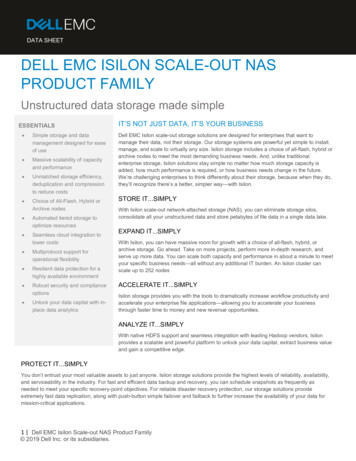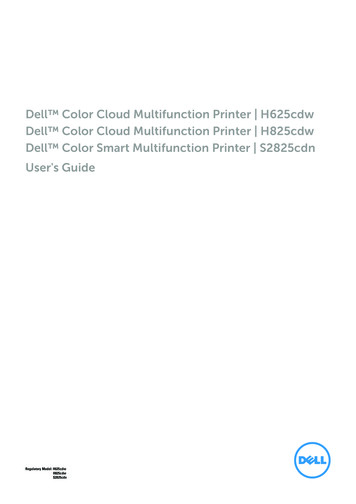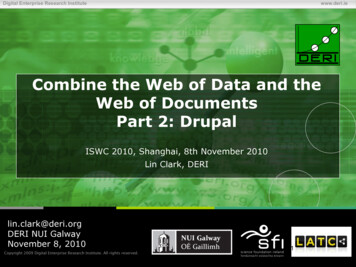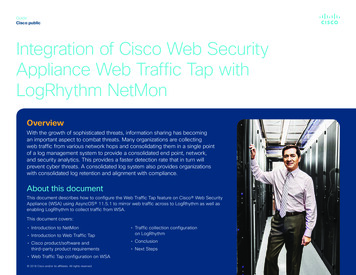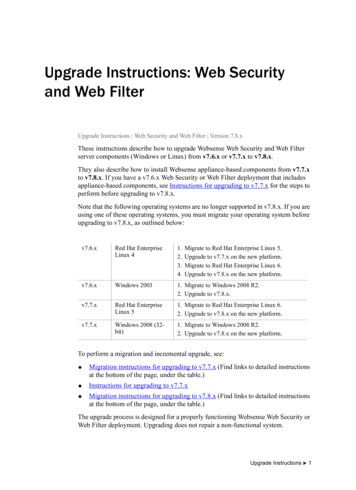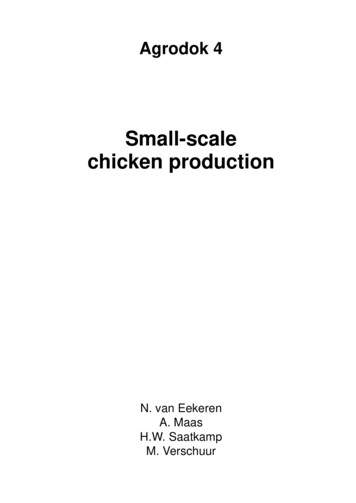Transcription
Dell XC730-16G Web-Scale HyperconvergedApplianceOwner's Manual
Notes, cautions, and warningsNOTE: A NOTE indicates important information that helps you make better use of your computer.CAUTION: A CAUTION indicates either potential damage to hardware or loss of data and tells youhow to avoid the problem.WARNING: A WARNING indicates a potential for property damage, personal injury, or death. 2016 Dell Inc. All rights reserved. This product is protected by U.S. and international copyright and intellectualproperty laws. Dell and the Dell logo are trademarks of Dell Inc. in the United States and/or other jurisdictions. All othermarks and names mentioned herein may be trademarks of their respective companies.2016 - 05Rev. A02
Contents1 About your system. 8Supported configuration.8Front-panel features and indicators. 8Diagnostic indicators.10Hard drive indicator codes. 11iDRAC Direct LED indicator codes.12Back-panel features and indicators. 13NIC indicator codes.15Power indicator codes. 15Documentation references.182 Performing initial system configuration .19Setting up your system.19Methods of setting up and configuring the iDRAC IP address . 19Logging in to iDRAC. 19Installing the operating system. 20Remote management.20Downloading and installing drivers and firmware. 203 Pre-operating system management applications. 21Navigation keys.21About System Setup. 22Entering System Setup. 22System Setup details.22System BIOS Settings details.23System Information details. 23Memory Settings details.24Processor Settings details. 25SATA Settings details. 26Boot Settings details.29Network Settings screen details. 30Integrated Devices details. 31Serial Communication details. 32System Profile Settings details. 33System Security Settings details. 34Miscellaneous Settings details. 36About Boot Manager.36Entering Boot Manager . 363
Boot Manager main menu. 37Changing the boot order. 37Choosing the system boot mode.37Assigning a system and setup password.38Deleting or changing an existing system password and setup password. 384 Installing and removing system components. 40Safety instructions.40Before working inside your system.40After working inside your system. 40Recommended tools.41Front bezel. 41Removing the front bezel.41Installing the front bezel. 42Removing the system cover. 42Installing the system cover. 43Inside the system. 44Cooling shroud. 45Removing the cooling shroud. 45Installing the cooling shroud. 46Cooling fans. 46Removing a cooling fan.46Installing a cooling fan. 47Cooling-fan assembly.48Removing the cooling-fan assembly. 48Installing the cooling-fan assembly. 49System memory. 49General memory module installation guidelines. 51Sample memory configurations.51Removing memory modules.51Installing memory modules. 52SATADOM.54Important information about SATADOM.55Removing the SATADOM. 55Installing the SATADOM.56Heat sinks and processors. 57Removing a processor.57Installing a processor. 62PCIe card holder. 64Removing the PCIe card holder. 64Installing the PCIe card holder. 65Opening and closing the PCIe card holder latch.654
Cable retention bracket. 66Removing the cable retention bracket.66Installing the cable retention bracket. 67Integrated storage controller card. 68Removing the integrated storage controller card. 68Installing the integrated storage controller card. 69Expansion cards and expansion-card risers.70Expansion card installation guidelines.70Removing an expansion card from expansion-card riser 2 or 3. 71Installing an expansion card into the expansion-card riser 2 or 3. 72Removing an expansion card from the expansion-card riser 1.73Installing an expansion card into the expansion-card riser 1. 74Removing expansion-card risers. 75Installing expansion-card risers.80GPU card. 80GPU card installation guidelines.80Removing a GPU card.80Installing a GPU card. 81Internal dual SD module. 82Removing an internal SD card. 82Installing an internal SD card. 82Removing the internal dual SD module . 83Installing the internal dual SD module . 85Network daughter card.85Removing the network daughter card . 85Installing the network daughter card. 87System battery.87Replacing the system battery.87Power supply units.88Hot Spare feature. 89Removing an AC power supply unit.89Installing an AC power supply unit.90Wiring instructions for a DC power supply unit. 91Removing a DC power supply unit.92Installing a DC power supply unit.93System board.93Removing the system board. 93Installing the system board. 95Trusted Platform Module.98Installing the Trusted Platform Module .98Re-enabling the TPM for BitLocker users. 99Re-enabling the TPM for TXT users. 995
Hard drives. 100Removing a 2.5 inch hard-drive blank (Front). 100Installing a 2.5 inch hard-drive blank (Front).101Removing a hot-swap hard drive.101Installing a hot-swap hard drive. 102Removing a hard drive from a hard-drive carrier. 103Installing a hard drive into a hard-drive carrier. 103Hard-drive backplane. 104Removing the hard-drive backplane.104Installing the hard-drive backplane.106Removing the control panel. 107Installing the control panel. 109Removing the I/O panel.109Installing the I/O panel.1115 Troubleshooting your system.112Safety first—for you and your system. 112Troubleshooting system startup failure. 112Troubleshooting external connections. 112Troubleshooting the video subsystem. 112Troubleshooting a USB device.112Troubleshooting iDRAC Direct (USB XML configuration). 113Troubleshooting iDRAC Direct (laptop connection).114Troubleshooting a serial I/O device.114Troubleshooting a NIC. 114Troubleshooting a wet system.
The Dell XC730-16G system is web-scale converged appliance based on the Dell PowerEdge R730 that supports two Intel Xeon E5-2600 v3 processors, up to 24 DIMMs, and 16 hard drives or solid-state drives (SSDs). NOTE: The system support only internal drives. Supported configuration Table 1. Supported configuration Systems Configurations