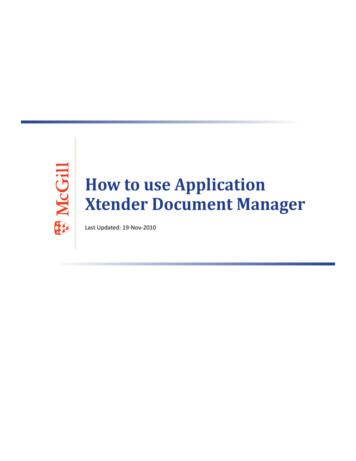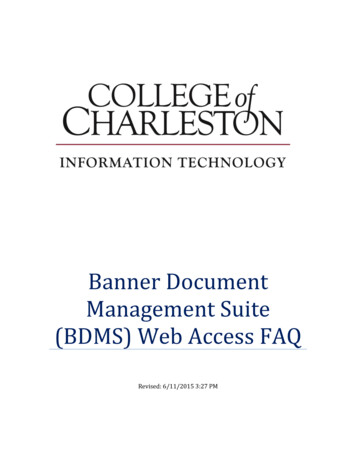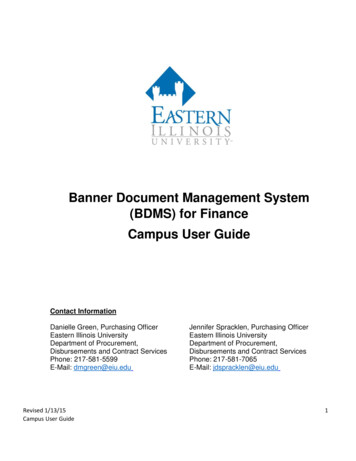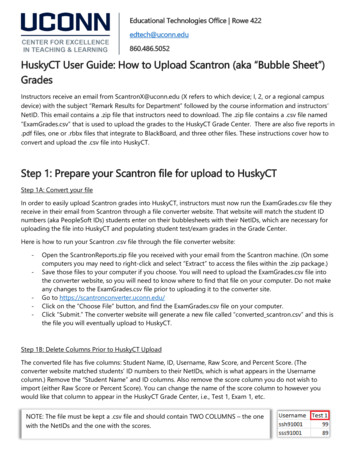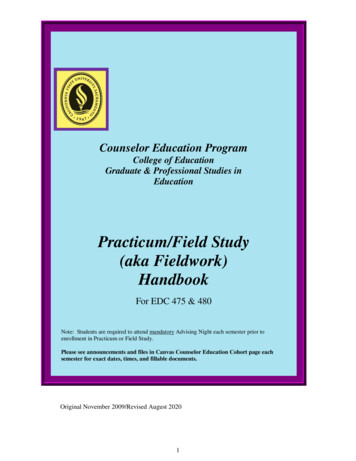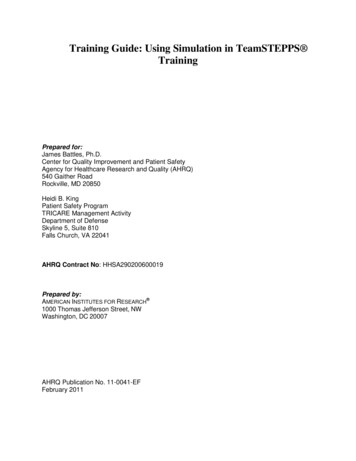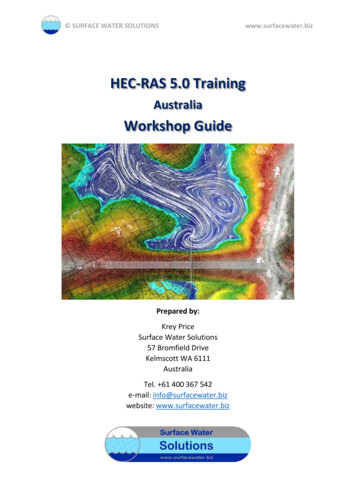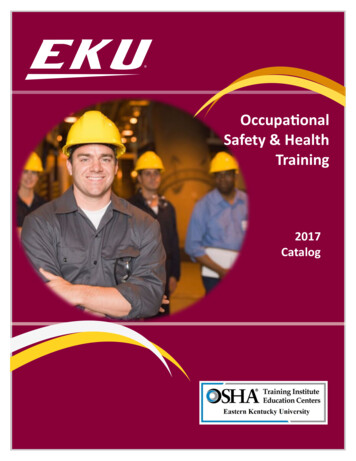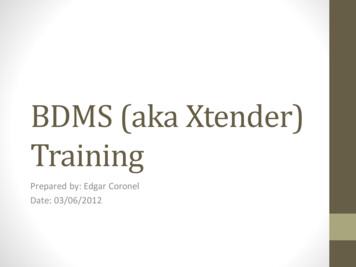
Transcription
BDMS (aka Xtender)TrainingPrepared by: Edgar CoronelDate: 03/06/2012
Overview of BDMS BDMS is an imaging and electronic document management system The BDMS product represents the integration of Banner with EMCDocumentum's Document Management products, AppXtender andAppXtender Web Access. BDMS allows you to: Query for specific images or documents from within a Banner form. Limit the scope of the query based on document type, and wheredesirable, to Banner Form level, block level, item level, or value level. Email the images/documents to another user for review. Annotate the images. Update Banner data based on the receipt of the appropriatedocumentation. In addition, AppXtender and AppXtender Web Access can be usedstand-alone, outside the Banner environment, as a repository fordocuments unrelated to Banner data.
BDMS Functionality Two BDMS toolbar icons are available on the Banner toolbaras part of the Banner General release. The BDMS - Display Document icon allows you toeither initiate document retrieval via AppXtender orAppXtender Web Access from within Banner. The BDMS - Add Document icon enables the creationof a new document from Banner.
BDMS Terminology Annotation – A markup, typically a note or highlight applied to an image to focusattention on a particular part of the page. Auto Index System - The Auto Index System is a look-up feature that containsexamples of repeating Banner data related to a common ID. Banner Document Management Suite (BDMS) – Combination of theAppXtender/AppXtender Web Access product with all the Banner-basedsoftware that integrates the two products into a functional model where Bannercan drive AppXtender. BDMS Application – Index-driven data storage structure where documents canbe stored and retrieved. BDMS - Display Document icon – Icon on the Banner toolbar which, whenclicked, opens the AppXtender or AppXtender Web Access product so a querycan be performed. BDMS - Add Document icon - Icon on the Banner toolbar which, when clicked,opens the AppXtender or AppXtender Web Access product to allow for thecreation of a new AX document from the data displayed in Banner. Context – Actual cursor location within a Banner form where you are when youclick the BDMS icon to access the AppXtender system and create a query.
BDMS Terminology Data Reference Field - A data reference field provides data that isderived from a single Key Reference field. For example, Last Name isderived from ID. Data Source - Contains connection information that enables anapplication to connect to and receive data from a particular database. Document – File or group of files stored in an application and identifiedby a unique set of index information. Each page of a document is asingle object, such as a scanned image file or a word processingdocument. A document can be as small as one page, or it can containthousands of pages. Document Type – User-defined code that identifies each type ofdocument that is stored and indexed in a BDMS application. EMC Documentum – The SunGard Higher Education partner for thisintegrated enterprise solution. Index – Group of fields where information relating to documents isstored. When a document is stored in an application, the index valuesyou enter identify the document.
Login AppXtender Standalone AppXtender Web Access Standalone Accessing BDMS from Banner
Create and IndexDocuments Banner Document Management Suite (BDMS) allows you tostore and organize many types of information as documents inyour AppXtender (AX) system. AX documents are organized in applications for easy retrievalin the AppXtender file system. Each document is saved in AX with an index that is used tosearch for the document from an Internet Native Banner formor using direct access via AppXtender Document Manager(also known as Desktop) or AppXtender Web Access. A variety of input methods are available for you to adddocuments and pages. AX allows you to add pages and pageversions to documents after they have been created. Documents may be added to the system via a scanner, orthrough import of a file or object.
Create a New Document fromwithin Banner
Create a New Document fromwithin Banner
Scan a Document in AppXtenderWeb Access
Scan a Document in AppXtenderWeb Access
Import a Document in AppXtenderWeb Access
Add a New Page to an ExistingDocument
Remove Documents
Index Documents The index of a document allows for quick and easy retrieval ofthe document. The more detailed and specific the index the easier it is toretrieve in a large system. An index should contain all or many criteria by which someonemight try to search for the document. There are several indexing aids available to help you enter allthis information. The most commonly used of these aids is theKey Reference system. The Key Reference system is available on most applicationsdelivered with BDMS. Another method is the Auto Index system.
Indexing
Indexing
Working with XtenderDocuments Thumbnail view Printing/Exporting Page, Document Email document
Email document
Documentation (Installed Components)
Questions?
Mar 06, 2012 · in the AppXtender file system. Each document is saved in AX with an index that is used to search for the document from an Internet Native Banner form or using direct access via AppXtender Document Manager (also known as Desktop) or AppXtender Web Access. A variety of input