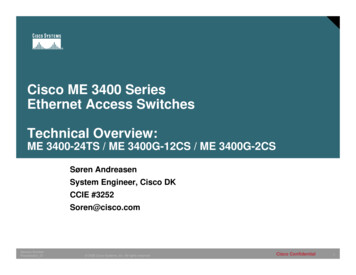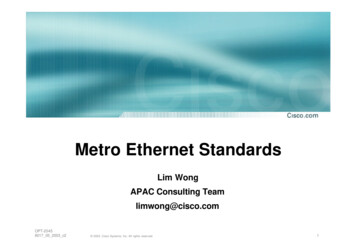Transcription
EthernetTutorialEthernetApril 11, 2006
Trademarks and CopyrightsAcrobat and Reader are registeredtrademarks of Adobe Systems, IncorporatedAppleTalk is a registered trademark ofApple ComputerNetBIOS is a registered trademark of theIBM corporationNetBUEI is a registered trademark of theIBM CorporationUNIX is a registered trademark of UNIXSystem Laboratories, Inc., and isexclusively licensed by the X/OpenCompany, Ltd.Windows is a registered trademark of theMicrosoft CorporationWindows NT is a registered trademark ofthe Microsoft CorporationAll other products or services mentioned in this document are identified by the trademarks, service marks, or product names as designated by thecompanies that market those products or services or own those marks. Inquiries concerning such products, services, or marks should be madedirectly to those companies.This document and its contents are provided by Fujitsu Network Communications Inc. (Fujitsu) for guidance purposes only. This document isprovided “as is” with no warranties or representations whatsoever, either express or implied, including without limitation the implied warranties ofmerchantability and fitness for purpose. Fujitsu does not warrant or represent that the contents of this document are error free.Furthermore, the contents of this document are subject to update and change at any time without notice by Fujitsu, since Fujitsu reserves the right,without notice, to make changes in equipment design or components as progress in engineering methods may warrant. No part of the contents ofthis document may be copied, modified, or otherwise reproduced without the express written consent of Fujitsu.Unpublished work and only distributed under restriction.Copyright Fujitsu Network Communications Inc. All Rights Reserved.
TutorialIntroduction . 1Distribution Method . 1Ethernet . 3Ethernet History . 3Ethernet Standards . 3Fast Ethernet . 4Gigabit Ethernet. 410 Gigabit Ethernet. 5LAN PHY. 5WAN PHY . 510GBase Interfaces . 5LAN PHY/WAN PHY Sublayers. 7Physical Coding Sublayer . 7Physical Medium Attachment. 7Physical Medium Dependent . 7Ethernet Frames . 9Ethernet Address . 9Ethernet Access. 10Full Duplex . 11Ethernet Equipment . 12Bridges . 12Routers. 12Switches. 13Hubs/Repeaters . 13Ethernet Protocols . 15IP Addresses . 17Subnet Mask . 17Network Classes . 17Dot Address . 17Spanning Tree Protocol . 18Rapid Spanning Tree Protocol. 19Ethernet Media . 21Issue 3, April 11, 2006EthernetEthernet Networks .LAN.WAN .Private Networks.ELINE .ELAN .Metro Ethernet Forum .VLAN.VLAN Tagging .Ethernet Topologies.Tree Topology .Ethernet Over SONET .The MAN/WAN Connection.Encapsulated Ethernet.Concatenated VTs.Differential Delay .EOS Protocols .LAPS .GFP .EOS Advantages .Ethernet Acronyms .Ethernet Acronyms (Cont) .Tutorial Review .Review Answers ii
EthernetivTutorialIssue 3, April 11, 2006
TutorialEthernetIntroductionThis self-study tutorial on Ethernet and Ethernet over SONETsatisfies a prerequisite needed for attendance at FujitsuEducational Services training. The tutorial gives a generaloverview of Ethernet: History Standards Frames Access Protocols Media Networks Topologies EquipmentDistribution MethodThe Ethernet tutorial can be viewed using Acrobat Reader andis available at the following Internet ervethernet.pdfAdditional tutorials are available at these sites: tm.pdf vsonet.pdfAdditionally, the tutorial provides specific SONET information asit relates to transporting Ethernet over SONET. The tutorial endswith a 25-question review of the information covered in thetutorial.Any student who completes the tutorial can answer the reviewquestions and, by missing no more than four questions, satisfy aprerequisite requirement for Fujitsu courses. If more than fourquestions are missed, the student should revisit the tutorial toensure familiarity with all concepts and terms in the tutorialbefore attending class.Issue 3, April 11, 2006Fujitsu and Fujitsu Customer Use Only1
EthernetTutorialTable 1: Ethernet -2 (thin Ethernet)802.3c198610 Mb/s repeater specifications (clause 9)802.3d1987FOIRL (fiber link)802.3i199010Base-T (twisted pair)802.3j199310Base-F (fiber optic)802.3u1995100Base-T (Fast Ethernet and autonegotiation)802.3x1997Full duplex802.3z19981000Base-X (Gigabit Ethernet)802.3ab19991000Base-T (Gigabit Ethernet over twisted pair)802.3ac1998VLAN tag (frame size extension to 1522 bytes)802.3ad2000Parallel links (link aggregation)802.3ae200210-Gigabit Ethernet802.3ah2004Ethernet in the first mile802.3as2005Frame expansion802.3at2005Power over Ethernet Plus2Fujitsu and Fujitsu Customer Use OnlyIssue 3, April 11, 2006
TutorialEthernetEthernetEthernet, a physical layer local area network (LAN) technology, isnearly 30 years old. In the last three decades, it has become themost widely used LAN technology because of its speed, low cost,and relative ease of installation. This is combined with widecomputer-market acceptance and the ability to support themajority of network protocols.Ethernet HistoryRobert Metcalfe, an engineer at Xerox, first described theEthernet network system he invented in 1973. The simple, yetinnovative and, for its time, advanced system was used tointerconnect computer workstations, sending data betweenworkstations and printers.Metcalfe’s Ethernet was modeled after the Aloha networkdeveloped in the 1960s at the University of Hawaii. However, hissystem detected collisions between simultaneously transmittedframes and included a listening process before frames weretransmitted, thereby greatly reducing collisions.Although Metcalfe and his coworkers received patents forEthernet and an Ethernet repeater, and Ethernet waswholly-owned by Xerox, Ethernet was not designed nor destinedto be a proprietary system. It would soon became a worldwidestandard.Issue 3, April 11, 2006Ethernet StandardsThe first Metcalfe system ran at 2.94 Mb/s, but by 1980 DEC,Intel, and Xerox (DIX) issued a DIX Ethernet standard for10 Mb/s Ethernet systems. That same year, the Institute ofElectrical and Electronics Engineers (IEEE) commissioned acommittee to develop open network standards. In 1985, thiscommittee published the portion of the standard pertaining toEthernet (based on the DIX standard)—IEEE 802.3 CarrierSense Multiple Access with Collision Detection (CSMA/CD)Access Method and Physical Layer Specifications. Even thoughthe IEEE title does not mention Ethernet, Metcalfe’s original termfor his network system had caught on, and IEEE 802.3 was andis referred to as the Ethernet standard.Note: The IEEE standard was called 802 becausework on it started in February 1980.As described in Table 1, many more Ethernet standards havebeen created since 1985. The IEEE standards have beenadopted by the American National Standards Institute (ANSI) andby the International Organization of Standards (ISO). ISOstandardization means that companies and organizations aroundthe world use these standards when manufacturing Ethernetproducts and installing Ethernet network systems.Fujitsu and Fujitsu Customer Use Only3
EthernetTutorialFast EthernetGigabit EthernetWhile 10 Mb/s seemed very fast in the mid-1980s, the need forspeed resulted in a 1995 standard (IEEE 802.3u) for 100 Mb/sEthernet over wire or fiber-optic cable. Although the 100Base-Tstandard was close to 10Base-T, network designers had todetermine which customers needed the extra bandwidth.Because there was a choice of bandwidths, the standard alsoallowed for equipment that could autonegotiate the two speeds.Gigabit Ethernet works much the same way as 10 Mb/s and100 Mb/s Ethernet, only faster. It uses the same IEEE 802.3frame format, full duplex, and flow control methods. Additionally,it takes advantage of CSMA/CD when in half-duplex mode, and itsupports simple network management protocol (SNMP) tools.In other words, if an Ethernet device was transmitting orreceiving from a 10 Mb/s network, it could support that network. Ifthe network operated at 100 Mb/s, the same device could switchautomatically to the higher rate. Ethernet networks then could be10 Mb/s or 100 Mb/s (Fast Ethernet) and connected with10/100 Mb/s Ethernet devices that automatically switchednetwork speeds.4Gigabit Ethernet takes advantage of jumbo frames to reduce theframe rate to the end host. Standard Ethernet frame sizes arebetween 64 and 1518 bytes. Jumbo frames are between 64 and9215 bytes. Because larger frames translate to lower framerates, using jumbo frames on Gigabit Ethernet links greatlyreduces the number of packets (from more than 80,000 to lessthan 15,000 per second) that are received and processed by theend host.Gigabit Ethernet can be transmitted over CAT 5 cable and opticalfiber such as the following: 1000Base-CX—Short distance transport (copper) 1000Base-SX—850 nm wavelength (fiber optics) 1000Base-LX—1300 nm wavelength (fiber optics)Fujitsu and Fujitsu Customer Use OnlyIssue 3, April 11, 2006
TutorialEthernet10 Gigabit EthernetThe operation of 10 Gigabit Ethernet is similar to that of lowerspeed Ethernets. It maintains the IEEE 802.3 Ethernet frame sizeand format that preserves layer 3 and greater protocols.However, 10 Gigabit Ethernet only operates over point-to-pointlinks in full-duplex mode. Additionally, it uses only multimode andsingle mode optical fiber for transporting Ethernet frames.Note: Operation in full-duplex mode eliminates theneed for CSMA/CD.The 10 Gigabit Ethernet standard (IEEE 802.3ae) defines twobroad physical layer network applications: Local area network (LAN) PHY Wide area network (WAN) PHYThe WAN PHY supports connections to circuit-switched SONETnetworks. Besides the sublayers added to the LAN PHY(discussed in the following two pages), the WAN PHY addsanother element called the WAN interface sublayer (WIS). TheWIS takes data payload and puts it into a 9.58464 Gb/s framethat can be transported at a rate of 9.95328 Gb/s. The WIS doesnot support every SONET feature, but it carries out enoughoverhead functions (including timing and framing) to make theEthernet frames recognizable and manageable by the SONETequipment they pass through.10GBase InterfacesLAN PHYThe LAN PHY operates at close to the 10 Gigabit Ethernet rate tomaximize throughput over short distances. Two versions of LANPHY are standardized:Just as Fast Ethernet and Gigabit Ethernet have multipleinterfaces, 10 Gigabit Ethernet has seven interfaces referred toin Table 2.Table 2: 10GBASE-x InterfacesInterface Serial (10GBASE-R) 4-Channel course wave division multiplexing (CWDM)(10GBASE-X)The 10GBASE-R uses a 64B/66B encoding system that raisesthe 10 Gigabit Ethernet line rate from a nonencoded 9.58 Gb/s to10.313 Gb/s. The 10GBASE-X still uses 8B/10B encodingbecause all of the 2.5 Gb/s CWDM channels it employs areparallel and run at 3.125 Gb/s after encoding.The MAC to PHY data rate for both LAN PHY versions is10 Gb/s. Encoding is used so that long runs of ones and zerosthat could cause clock and data problems are greatly reduced.Issue 3, April 11, 2006WAN PHYPHYOptics10GBASE-SRLAN850 nm serial10GBASE-LRLAN1310 nm serial10GBASE-ERLAN1550 nm serial10GBASE-LX4LAN4 x 1310 nm CWDM10GBASE-SWWAN850 nm serial10GBASE-LWWAN1310 nm serial10GBASE-EWWAN1550 nm serialFujitsu and Fujitsu Customer Use Only5
EthernetTutorialFigure 1: LAN PHY/WAN PHY Sublayers6Fujitsu and Fujitsu Customer Use OnlyIssue 3, April 11, 2006
TutorialEthernetLAN PHY/WAN PHY SublayersThe PHY is a circuit block at the physical layer that includes thefollowing sublayers (see Figure 1): Physical coding sublayer (PCS) Physical medium attachment (PMA) Physical medium dependent (PMD)Note: SERDES stands for SERializer/DESerializer.SERDES is used in high speed communicationsto convert data from/to serial and parallel datastreams.Physical Coding SublayerThe PCS encodes and decodes the data stream between theMAC and PHY layer. There are three categories for the PCS: 10GBASE-R—Serially encoded (64B/66B); 10.3 Gb/srate not SONET compatible (LAN PHY) 10GBASE-X—Serially encoded (8B/10B); used forwavelength division multiplexing (WDM) transmissions(LAN PHY) 10GBASE-W—Serially encoded (64B/66B);compatible with SONET standards for a 10 Gb/s WAN(WAN PHY)Physical Medium AttachmentThe PMD is an optional interface for connection to opticalmodules. The two PMD interfaces are: 10 Gigabit Ethernet attachment unit interface (XAUI) 10 Gigabit Ethernet 16-bit interface (XSBI)Issue 3, April 11, 2006The XAUI is an interface to specialized 10 Gigabit Ethernetoptical modules and system backplanes. It supports 4 SERDEStransmit and 4 SERDES receive channels for 8B/10B encoding.The XSBI is a serial optics interface for LAN and WAN PHYapplications. Intermediate and long reach optical modules usethis interface. It requires more power and more pins than anXAUI.Physical Medium DependentDistance objectives are met by using the physical mediumdependent sublayer. Four different PMDs are defined to supportsingle and multimode optical fibers: 850 nm serial—MMF, 500 MHz/km, up to 65 meters 1310 nm serial—SMF, up to 10 km 1550 nm serial—SMF, up to 40 km 1310 nm CWDM—MMF, 500 MHz/km, up to300 meters 1310 nm CWDM—SMF, 10 kmFujitsu and Fujitsu Customer Use Only7
EthernetTutorialFigure 2: Ethernet FramesPreambleDestinationAddressSource AddressTypeDataCyclical RedundancyCheck8 bytes6 bytes6 bytes2 bytesUp to 1500 bytes4 bytesm1619eq 1DIX Ethernet FramePreamble7 bytes8StartFrameDelimiterDestinationAddressSource AddressLength1 byte6 bytes6 bytes2 bytesDataLLCUp to 1500 bytesFujitsu and Fujitsu Customer Use OnlyPadFrame CheckSequence4 bytesm1619fa 2IEEE 802.3 Ethernet FrameIssue 3, April 11, 2006
TutorialEthernetEthernet FramesEthernet is commonly described as being a packet deliverysystem. In reality, an Ethernet frame is made up of all thenecessary parts to fit the requirements and definition of a packet.An Ethernet frame has a header (Preamble - Length), payload(LLC - Pad), and a trailer (Frame Check Sequence) that arebundled together in a specifically organized manner fortransmission (see Figure 2).Header Preamble—Sets bit timing and signals that a frame isbeing sent (10 Mb/s Ethernet) Start Frame Delimiter—8-bit sequence (10101011)Note: 100 and 1000 Mb/s Ethernet systems signalconstantly and do not need preamble or startframe delimiter fields. Destination Address—48-bit receiving hardware mediaaccess control (MAC) address Source Address—48-bit transmitting hardware address Type—Indicates protocol sending the frame (DIX only) Length—Indicates the length of data field (number ofLLC data bytes) (IEEE 802.3 only)Payload Logical Link Control (LLC)—Governs the assembly ofdata at the data link (Layer 2) level Data—Payload contained in a field (between 46 bytesand just over 1500 bytes in length) Pad—0 bits added to the data field if there are fewerthan 46 bytes of data in that fieldIssue 3, April 11, 2006Trailer Cyclical Redundancy Check (CRC)—Detects DIX-onlytransmission errors Frame Check Sequence (FCS)—Detects transmissionerrors and provides quality of service at receiving endNote: According to section 3.3 of the IEEE 802.3standard, each octet of the Ethernet frame, withthe exception of the FCS, is transmittedlow-order bit first.Ethernet AddressEach Ethernet network interface card (NIC) has a uniqueidentifier called a MAC address that is assigned by the cardmanufacturer. Each manufacturer that complies with IEEEstandards can apply to the IEEE Registration Authority for arange of numbers for its cards.Each MAC address is a 48-bit number, of which the first 24 bitsidentify the manufacturer. This part of the MAC address(manufacturer ID or organizational unique identifier [OUI]) isassigned by the registration authority. The second half of theaddress (extension of board ID) is assigned by the manufacturer.The number is usually programmed into the hardware so that itcannot be changed.Because the MAC address is assigned to the NIC, it moves withthe computer. Even if the int
The Ethernet tutorial can be viewed using Acrobat . —IEEE 802.3 Carrier Sense Multiple Access with Collision Detection (CSMA/CD) Access Method and Physical Layer Specifications. Even though the IEEE




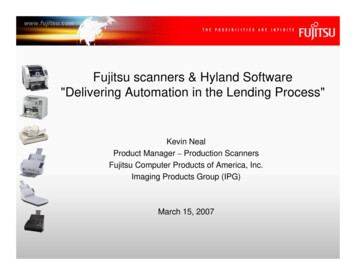
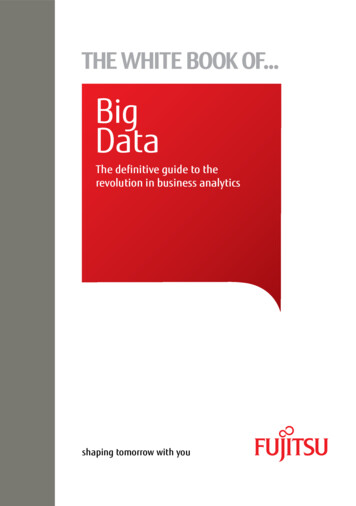
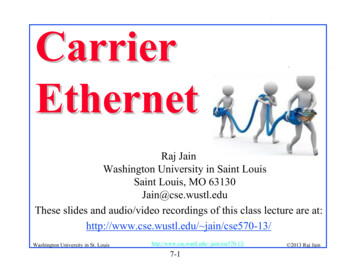

![Unreal Engine 4 Tutorial Blueprint Tutorial [1] Basic .](/img/5/ue4-blueprints-tutorial-2018.jpg)