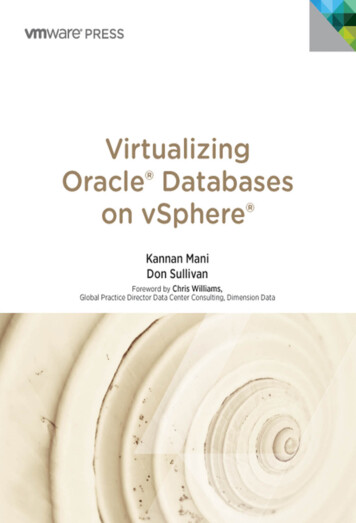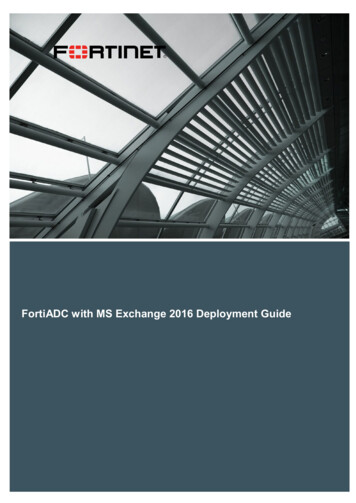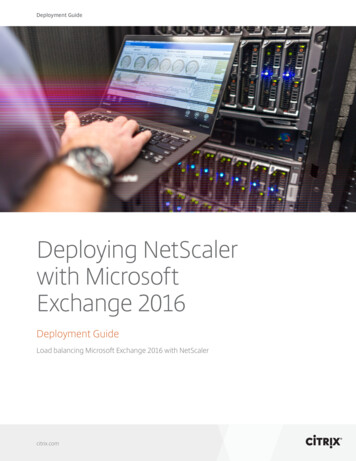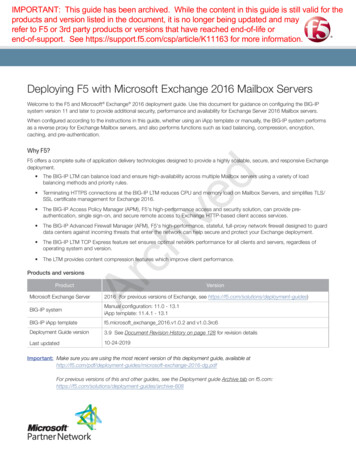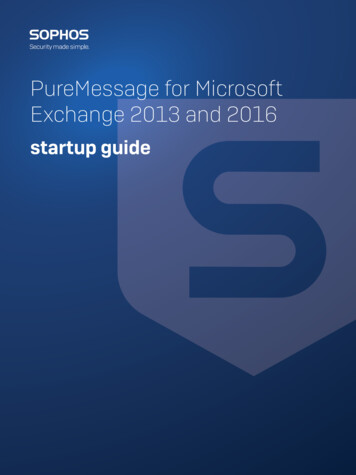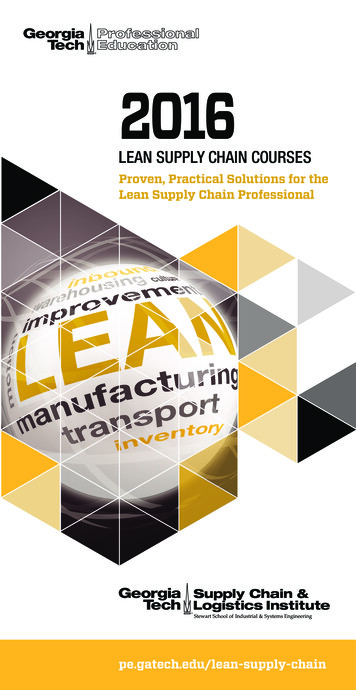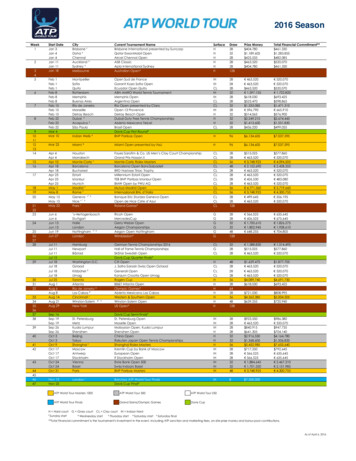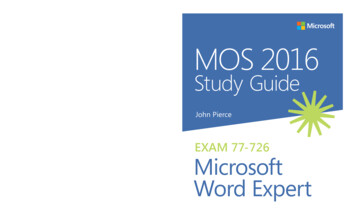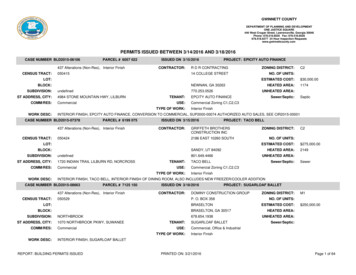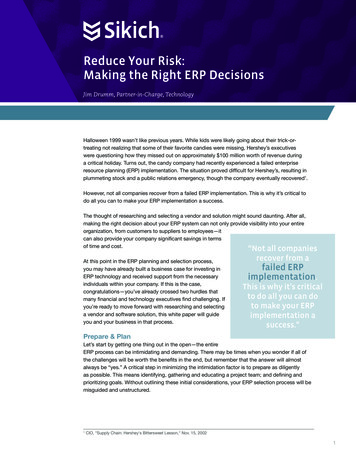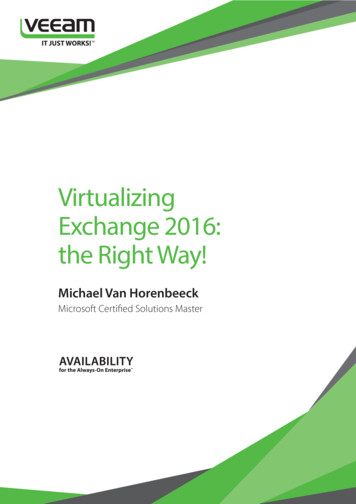
Transcription
VirtualizingExchange 2016:the Right Way!Michael Van HorenbeeckMicrosoft Certified Solutions Master
Virtualizing Exchange 2016: the Right Way!IntroductionBoth Microsoft Exchange Server and the concept of virtualization have been around for a long time.Yet, the topic of virtualizing Exchange is still highly debated. Every now and then, someone will makea statement about why virtualization for Exchange is better than deploying on physical hardware —sparking another debate about the sense or nonsense of it all. While discussions often lead to goodthings, the intention of this white paper is not to make any bold statements, start a new controversy orleave you wondering about whether or not you should virtualize Exchange. After all, there are plenty ofvalid reasons to virtualize Exchange — some of which we will discuss in this white paper.Microsoft does a decent job of documenting its recommendations1 for virtualizing Exchange. Ratherthan stating the same facts again, this white paper aims to provide a better understanding behind therationale of those recommendations and requirements. We will also cover why some virtualizationfeatures make more sense than others, specifically because some of Microsoft’s recommendations canseem opposed to certain features and recommendations from hypervisor vendors.Virtualization is often deeply rooted into an organization’s IT strategy. As such, it is unrealistic to assume thatyou should only deploy Exchange on physical hardware. On the other hand, you must keep in mind thatExchange is designed to run on physical hardware. That is why some features are designed the way they areand why some of those features might not always make a lot of sense from a virtualization point of view.We will a look at virtualizing Exchange from the Exchange administrator point of view, providingadministrators with the information required to help virtualize Exchange in the right way. Throughoutthis document, we will explore topics such as high Availability (HA), storage, sizing of the Exchangeenvironment and many more. While some of the views expressed in this white paper might conflict withthe views and recommendations of particular hypervisor vendors, it is impossible to take into accountunique capabilities from each hypervisor platform. If you believe that one of your virtual platform’sfeatures can help you virtualize Exchange in a better way, we encourage you to explore them.Regardless of how you decide to deploy Exchange, you should always have the supportability ofyour solution in mind. While some hypervisor features might be unsupported by Microsoft, usingthese features could be supported by the platform manufacturer. Needless to say, you want to makesure there are no alternatives before considering going down the unsupported path. Running anunsupported configuration does not mean that Microsoft will not help you at all. However, if youever need to escalate an issue to Microsoft, there might be additional work involved for you. It is notunreasonable of Microsoft Support to ask you to reproduce the issue on a fully supported configurationin order to rule out any impact potentially caused by the unsupported configuration.1. 01(v exchg.150).aspx 2016 Veeam Software2
Virtualizing Exchange 2016: the Right Way!Before you continue reading Throughout the white paper, various Exchange Server concepts and features are discussed. Whilemost of these concepts are explained to a certain degree, the reader is assumed to have someexperience in designing, configuring and managing an Exchange 2013 or 2016 architecture This white paper is based on the information and recommendations available at the time of writing (March2016). While we assure that the information in this white paper is correct at its release, we cannot ensurethe validity in the future as a result of changing recommendations or new product capabilities This document contains references to external resources. Veeam does not control these externalresources and therefore cannot guarantee the availability thereof, nor can Veeam guarantee thecontent on those external resources will not change in the future Veeam conducted a webinar with members of its Technical Product Marketing Evangelist team andthe author of this white paper, to discuss the various aspects of virtualizing Exchange. The webinar isa great companion to this white paper, because it elaborates on the information and concepts thatare addressed in the following pages 2016 Veeam Software3
Virtualizing Exchange 2016: the Right Way!A quick introductionto Exchange 2016 and thePreferred ArchitectureWhen Microsoft released Exchange 2016 to the public in October 2015, not many organizationsimmediately made the jump. However, as Cumulative Updates for Exchange 2016 and other highlyrecommended components (such as the Office Online Server) become available, organization will startplanning to move to Exchange 2016.Although there are some technical and architectural changes too, most improvements revolve aroundan enhanced end-user experience which is now more closely aligned with Office 365: Improved Outlook Web experience. Outlook Web App is formally renamed to Outlook on theweb. This change reflects the many improvements to the client as it attempts to more closely matchfeature capabilities in the full Outlook client. Although there is still a significant discrepancy, Outlookon the web is now — more than ever — a viable alternative for a lot of information workers thanksto improved collaboration features such as the side-by-side viewing of attachments, new composefeatures, inline images, additional themes and more An on-premises SharePoint 2016 server unlocks new collaboration features, like saving attachmentsto OneDrive or linking OneDrive files instead of adding attachments to the message itself Exchange 2016 continues to focus on new and enhanced eDiscovery scenarios. For instance,Public Folders now support In-Place eDiscovery and In-Place Hold. These existing and new eDiscoveryscenarios are supported by improved Compliance Searches. Unlike Office 365, these compliancesearches are only available through PowerShell using the various *-ComplianceSearch cmdletsImage 1: Outlook on the web’s new side-by-side attachment preview 2016 Veeam Software4
Virtualizing Exchange 2016: the Right Way!Along with the improvements for a better end-user experience, Microsoft has shifted to using MAPI/HTTP as the default connectivity protocol. Although RPC/HTTP is still available, Microsoft has startedde-emphasizing its use in favor of MAPI/HTTP. MAPI/HTTP is the successor to RPC/HTTP (also knownas Outlook Anywhere) and was built from the ground up to be more efficient and robust in today’sinterconnected world. For instance, MAPI/HTTP recovers more quickly from so-called micro-outages inthe network — something that is not uncommon when using flaky Wi-Fi connections.There is a lot more that has changed in Exchange 20162. Most of the improvements, however, have littleto no impact on how to best virtualize Exchange. As such, these changes are beyond the scope of thiswhite paper and not discussed here.Exchange 2016 PreferredArchitectureThe architecture of Exchange 2016 is not dramatically different from its predecessor. However, thereis one important change which potentially impacts how some organizations deploy Exchange. Inaccordance with prior guidance, Microsoft collapsed all server roles into a single unified role. TheExchange 2016 Mailbox Server role is now the only one left, if you don’t count the Edge TransportServer role. There is no longer a separate Client Access Server. This should not come as a surprise asMicrosoft’s guidance to deploy multi-role servers has been around since Exchange 2010 Service Pack 1.Typically, only very specific situations called for a deviation from those guidelines.In order to further emphasize the design guidelines for Exchange, Microsoft updated the PreferredArchitecture which was first published for Exchange 2013 and details what the optimal Exchangedeployment architecture looks like. As the name implies, the Preferred Architecture reflects the ideal wayto deploy Exchange in order to reduce the cost of the messaging environment, maximize the featuresbuilt into the product and the increase the overall Availability of the deployment.Unlike support statements, which define exactly what you can and cannot do, the Preferred Architecturedoes not dictate anything. Instead, one should always attempt to adhere to the guidelines as closelyas possible. It’s perfectly acceptable to deviate from the guidelines if they are not compatible withyour organization’s technical or functional requirements, or if there is some constraint to deployingExchange as depicted by the Preferred Architecture.2. 40(v exchg.160).aspx 2016 Veeam Software5
Virtualizing Exchange 2016: the Right Way!Some key points from the Preferred Architecture for Exchange 2016 are: Built-in data protection features that enable you to take advantage of low-cost, commodityhardware to deploy Exchange on the physical hardware instead of virtualizing. Server resourcesshould not exceed 96 GB of memory and have a maximum of 24 CPU cores3 . If you use commodityhardware and disks, a battery-backed write cache controller is recommended Use at least two, preferably three data centers. The third data center allows for automatic site failoversto occur. If you only use two data centers, manual intervention might be required to activate thesecond data center in case of a data center failure. Having multiple data centers dramatically improvesthe solution’s resiliency and optimizes the use of certain HA features, like SafetyNet Deploy a single Exchange namespace per client connectivity protocol and per data center pair. Adata center pair is considered to be two data centers in which mailbox servers from a single DatabaseAvailability Group reside. If you have Exchange deployed in multiple regions, you might have multipledata center pairs. This could, for instance, be the case if you have locations in Europe and North America Deploy a Database Availability Group with at least four members — each hosting a copy of adatabase for a total of four database copies: One active, two passive and a lagged database copy Deploy Office Online Server for the full end-user experience. For HA reasons, you should deploy atleast a pair of Office Online Servers in each data center that hosts Exchange 2016 serversNote: The items in the list above do not represent all recommendations. Microsoft’s guidelines4 go into muchmore detail, including the use of other data protection features.The Preferred Architectureand Exchange virtualizationMany people find Microsoft’s recommendation to deploy Exchange on physical hardware somewhatbizarre. After all, virtualization has proven to be a solid technology with many benefits.According to Microsoft, some of the reasons for recommending deploying Exchange on physical hardware are: Depending on the size of the hosts, and in order to handle failures appropriately, resource utilizationon hosts should kept at a level that allows Exchange virtual machines (VMs) to move to those hostswithin the virtual server farm in case of a failure. Because this potentially affects the overall guestdensity on those hosts. This is not a desirable outcome for most virtualized environments trying tomaximize host resource utilization Virtualization may add an additional layer of complexity and management overhead There are little to no benefits from additional recovery and HA features, available throughvirtualization because these features generally only protect against a limited set of failuresApplication-level HA on the other hand, offers both protection against hardware-level failures andfailures caused at the operating system or application layer3. 6/19/ask-the-perf-guy-how-big-is-too-big.aspx4. 6
Virtualizing Exchange 2016: the Right Way!While these arguments absolutely make sense from an Exchange Server perspective, they might needto be nuanced a bit in light of the topic of virtualization.First of all, virtualization allows you to better use resources on a server. The hardware that is availabletoday is often too powerful for a single application. Depending on the application, deploying it on adedicated, physical server would not be a very efficient use of that server’s resources. As a result, thehost server would be idling for most of the time. Instead, virtualization allows you to share those excessresources with as many applications as the host has resources for. As such, resource utilization goes upand you now use the available hardware more efficiently. Because you can host multiple applicationson a single server, you have to buy less hardware and thus drive down cost.Secondly, most hypervisor platforms have built-in HA features which allow you to migrate VMs from onehost to another, often with limited to no downtime incurred. An important note here is that there is adifference between planned and unplanned outages — at least for Exchange. As described in more detaillater, planned migrations can occur on the fly with little impact. Unplanned outages, and the resulting VMmoves on the other hand, must result in a reboot of the VM, therefore causing a longer outage than onethat is handled at the application layer (e.g., by activating a passive database copy). Regardless of the usecase or how the move happens, having such mobility for your VMs is quite beneficial.In order to take advantage of these features, you often have to deploy a cluster of servers, sharedstorage, a dedicated network, etc. which potentially leads to more complexity and, in turn, to overheadand more room for error. Complexity should always be avoided as much as possible. A less complexsolution will always be easier to maintain and thus result in higher Availability.An Exchange 2016 server should not be configured with more than 96 GB of memory and 24 cores.Anything more can aversively affect the server’s performance. While a machine with such specificationsis already considered to be a high-performance server, it is not uncommon to see virtualization hoststhat have access to even more memory and processor cores. Especially for the latter category wherea host might have access to 40 cores and 512 GB of memory, a single guest assigned with 96 GB ofmemory and 20 CPU cores using 80 percent of its allocated resources is not necessarily a problem. Thestory is obviously different if you have a host with 24 CPU cores and “only” 128 GB of memory.There is no denying that virtualization adds a certain amount of overhead in terms of management,complexity and resource utilization, but it is very hard to quantify exactly how much. There’s a numberof elements that influence how much overhead and complexity there is to maintain the virtualizationinfrastructure, but this topic is out of scope of the white paper. Besides, in any professional, well-run virtualizedenvironment these complexities should already be dealt with as Exchange is probably not the only workloadwhere certain rules must be adhered to in order to make virtualization deliver the best results.If your organization has not already adopted virtualization, it would not make a lot of sense to do sosolely for Exchange. If you previously invested in a virtualization infrastructure, it also does not makesense to let those investments go to waste in order to deploy Exchange on physical hardware nomatter what. Whether or not it makes sense to virtualize Exchange is a case-by-case decision anddepends on numerous things such as prior investments in a virtual infrastructure, the resources youhave available and whether or not you are able to deploy additional physical machines at all.5. VMware recently published a white paper on how to best virtualize Exchange 2016 using their tices-guide.pdf7
Virtualizing Exchange 2016: the Right Way!Exchange 2016 contains a lot of features to help safeguard data and maximize Availability of theExchange infrastructure. Many virtualization platforms also offer a variety of interesting HA features, andalthough the paradigm is similar for both, the main difference is that Exchange’s HA features operatewith full knowledge of the application’s state and logic whereas HA features from the virtualizationplatform are application agnostic and tend to be only useful when hardware fails. Additionally, the timeto recover from such failures is generally higher than when relying on the built-in Exchange capabilities.None of the HA features offered through the hypervisor protects against failures within the Exchangeguest or from logical corruption of the Exchange databases. Truth be told, there’s few occurrences ofthe latter these days, but that’s largely because of some the features built into Exchange to prevent itfrom happening in the first place.Best Practices for VirtualizingMicrosoft Exchange ServerDepending on who you ask, you might get a different answer to the question of how to best virtualizeExchange. An Exchange administrator is likely to follow the best practices from the application’s point of viewwhereas a virtualization administrator will focus on the hypervisor and platform best practices instead.Often, vendors will publish5 their own views and recommendations on how to best deployExchange on their solutions. While vendor-specific white papers form a great basis, you must alwayskeep one important thing in mind: The final solution should be supported by both Microsoft andyour virtualization vendor. If a recommendation from the vendor does not align with Microsoft’srequirements or recommendations, you will have to carefully consider whether or not you want tofollow that specific recommendation.Hypervisor vendors can participate in Microsoft's Server Virtualization Validation Program (SVVP) whichallows them to validate their solution(s) with Microsoft. In return, Microsoft supports running its productson those validated configurations — provided that the implementation on the alternate hypervisor doesnot generate a conflict with any of the requirements and constraints as depicted by Microsoft.For instance, Microsoft fully supports running Exchange on VMware vSphere 5. However, if the underlyingstorage technology is NFS-based, Microsoft will not support that part of the deployment —regardless ofwhether VMware supports it or not. The better choice would be to use a supported storage technology,like presenting block-based storage directly to the guest running Exchange and ensuring NFS is not usedin any layer of the storage solution. 2016 Veeam Software8
Virtualizing Exchange 2016: the Right Way!Designing Exchangefor a virtualized environmentThere are many design decisions involved with the development of a new Exchange architecture.Some of these decisions are influenced by the expected workload like the amount of users, whileothers depend on technical, functional or perhaps even legal requirements.The simple truth is there is almost no difference in how you design a virtualized Exchange environmentversus when deployed on physical hardware. There is nothing that should stop you from pursuing thePreferred Architecture at all times.SizingProperly estimating resources for a new Exchange infrastructure is a very important task. Without theright amount of resources, an Exchange server will underperform and ultimately affect the end-userexperience. In extreme cases, it can even compromise the stability of your deployment.Sizing for an Exchange server isn’t easy. The process is lengthy, lots of variables are at play and it is easy to makem
the solution’s resiliency and optimizes the use of certain HA features, like SafetyNet Deploy a single Exchange namespace per client connectivity protocol and per data center pair. A data center pair is considered to be two data centers in which mailbox servers