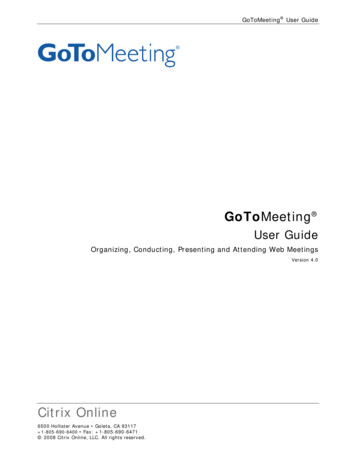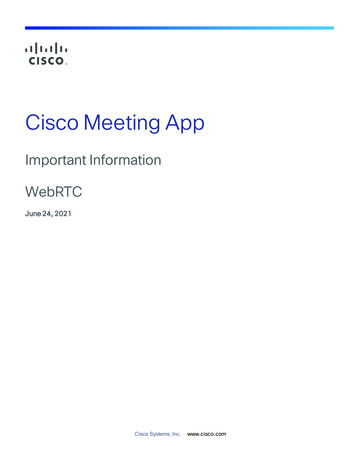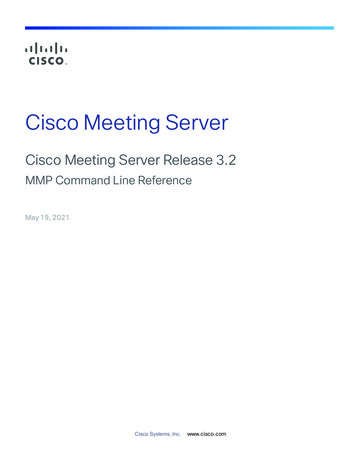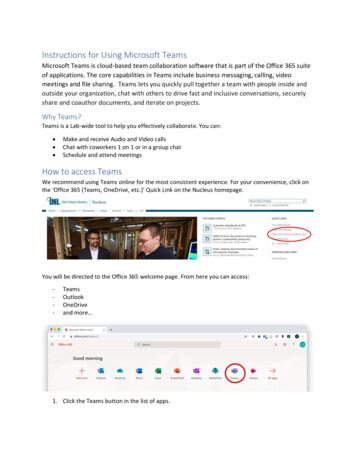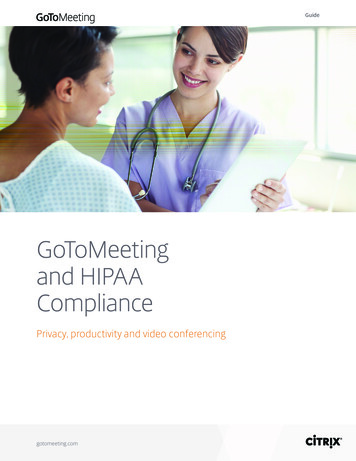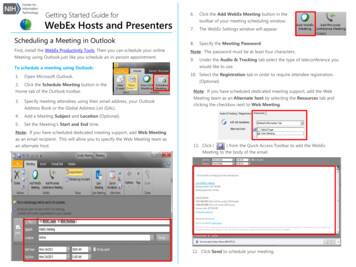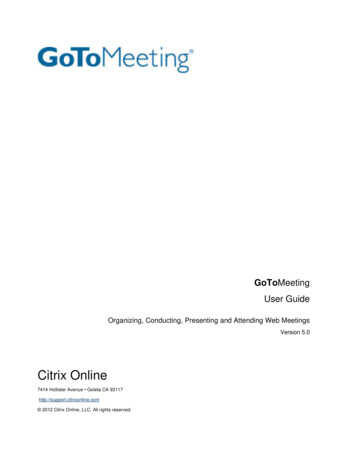
Transcription
GoToMeeting User GuideOrganizing, Conducting, Presenting and Attending Web MeetingsVersion 4.5Citrix Online6500 Hollister Avenue Goleta CA 93117 1-805-690-6400 Fax: 1-805-690-6471 2010 Citrix Online, LLC. All rights reserved.
GoToMeeting User GuideContentsGetting Started . 1Welcome . 1Using This Guide . 2Guide Structure. 2Individual and Corporate Plan Users . 2Mac Users. 2System Requirements . 3Terms . 4Product Features . 5Install GoToMeeting. 6Create Your Organizer Account - Individual Organizers . 6Create Your Organizer Account - Corporate Plan Users . 6Install GoToMeeting . 7The GoToMeeting Application. 8Preferences for PC Users . 9Start Up Preferences . 10General Preferences . 11Meetings Preferences . 12Recording Preferences . 13Integration Preferences . 14Connection Preferences . 15Audio Preferences . 15Preferences for Mac Users . 16GoToMeeting Outlook Toolbar . 18GoToMeeting Lotus Notes Menu Options . 19GoToMeeting Messenger Button . 20Set Up GoToMeeting for Use with Citrix Presentation Server . 21Organize Meetings . 24Organizer Role Overview . 24Schedule a Meeting . 25Schedule Recurring Meetings . 26 2010 Citrix Online, LLC. All rights reserved.i
GoToMeeting User GuideSchedule International Meetings . 27View Scheduled Meetings . 28Invite Attendees to a Scheduled Meeting . 29Edit a Scheduled Meeting. 30Cancel a Scheduled Meeting. 31GoToMeeting Integrated Audio . 32Audio Mode: Using Telephone . 33Turning entry and exit chimes on/off . 33Audio Mode: Using VoIP Checklist . 34Mic & Speakers Device Recommendations . 34Mic & Speakers Setup - PC Users . 35Audio Hardware Detection. 36Mic & Speakers Setup - Mac Users. 363rd Party Audio and HiDef Conferencing . 37Citrix Online HiDef Conferencing . 37Integrated Toll-Free Audio . 38Calculating Toll-Free Minutes . 38Schedule a Meeting with Integrated Toll-Free Audio . 39Schedule a Meeting with Toll-Free and VoIP . 40Start a Meeting with Integrated Toll-Free Audio . 41Recording with Toll-Free Audio . 41Broadcast Computer Audio . 42Hardware Option. 42Start/End a Scheduled Meeting . 43Start a Scheduled Meeting from Your Desktop. 43Start a Meeting from the Web. 44Start a Meeting from Outlook. 44Start a Meeting from IBM Lotus Notes . 45Start a Meeting from Microsoft Office . 45Start an Impromptu Meeting. 46Leave or End a Meeting . 48The Organizer/Presenter Control Panel. 49Screen Sharing Pane . 50 2010 Citrix Online, LLC. All rights reserved.ii
GoToMeeting User GuideShare Your Desktop . 50Pass Roles to Attendees . 51Request Keyboard and Mouse . 51Manage Attendees . 52Manage Audio . 53Audio PIN. 53Attendees Audio . 53Audio Control Icons . 54Organizer Audio . 55Muting Audio . 57Chat with Attendees . 58Invite Attendees During a Meeting . 59Grab Tab . 60Drawing Tools . 61Choose Pen Color . 62Menu Bar - PC Users . 63Toolbar - Mac Users . 64Record and Play a Meeting . 65Notes on Recording and Playing a Meeting . 65Record a Meeting . 66Play a Recorded Meeting . 69Distribute a Recorded Meeting. 70Edit a Recorded GoToMeeting Recording . 71Re-encode with Expression Encoder 3 . 71Re-encode with Windows Media Encoder . 73Troubleshoot Recording and Replaying a Meeting . 74Download Windows Media Player. 74Attending Meetings. 75Attendee Role Overview . 75Join a Meeting . 75Attendee Viewer and Control Panel . 77Attendee Control Panel . 78Attendee Control Panel Menu Bar - PC Users . 79 2010 Citrix Online, LLC. All rights reserved.iii
GoToMeeting User GuideThe Attendee Toolbar - Mac Users . 80Attendee Control Panel Grab Tab . 81Attendee Drawing Tools . 82Chat with Other Attendees . 83Attendee Viewer Window . 84Share Presenter Mouse and Keyboard . 85Become a Presenter . 86Become an Organizer . 86Leave a Meeting . 87The GoToMeeting Organizer Web Site . 88Log In to Your Organizer Web Site . 88My Account. 88Change Account Password . 88Audio Conference Options . 89Cancel Your Account or Update Billing Information (Individual Only) . 89Renew or Cancel GoToMeeting (Individual Only) . 90Is Updating Credit Card Information Secure? . 90Plan Selection (Individual Only). 91View Account History (Individual Only) . 92My Meetings . 93View Scheduled Meetings . 93View Meeting History . 94Tips for Success . 95Prior to Meeting or Event Start . 95Managing the Meeting . 95Managing the Conference Call. 95Troubleshooting and FAQs . 96General GoToMeeting FAQs . 96Audio FAQs . 100Integrated Toll-Free FAQ . 105Recording FAQs . 106Citrix Presentation Server FAQs . 109Desktop Notifications . 110 2010 Citrix Online, LLC. All rights reserved.iv
GoToMeeting User GuideConnection Help . 111Connection Test Help . 111Using GoToMeeting/GoToWebinar with Firewalls . 112Using GoToMeeting with a Firewall . 113Network Authentication . 115Troubleshooting Java on your Mac . 117Contact Support . 118 2010 Citrix Online, LLC. All rights reserved.v
GoToMeeting User GuideGetting StartedWelcomeGoToMeeting was designed to make it easier for everyone to organize and participate in online meetings,so you can do more and travel less.GoToMeeting users can collaborate on documents, deliver presentations, perform productdemonstrations and securely share confidential information from anywhere, at any time. GoToMeeting’srapid download, quick meeting setup and intuitive user interface has meeting organizers and attendeesup and running in a matter of seconds.GoToMeeting incorporates industry-standard security features and end-to-end SSL encryption to ensurethat login information and meeting data are secure. This high level of security allows GoToMeeting usersto confidently present and collaborate on any data. Users can rest assured that information such as salesforecasts, financial data and M&A contracts will not be viewable to anyone except meeting participants.GoToMeeting’s All You Can Meet pricing model provides easy-to-understand billing that helps youeffectively budget and manage online meeting costs with no unexpected overage charges or additionalfees. Meet as often and as long as you want for one low flat fee.To further increase your savings, GoToMeeting now offers an extended choice of integrated audioconferencing services for your online meetings at no additional cost. With GoToMeeting integrated audio,you can choose between phone conferencing and Voice over Internet Protocol (VoIP) or allow bothoptions. 2010 Citrix Online, LLC. All rights reserved.1
GoToMeeting User GuideUsing This GuideGuide StructureThis guide is divided into nine sections: Getting Started – This section provides information on system requirements, useful terms and aproduct feature summary.Install GoToMeeting – The section covers information on creating an organizer account, installingGoToMeeting, managing your GoToMeeting Preferences, and GoToMeeting integration.Organize Meetings – This section is for GoToMeeting organizers and covers how to schedule,view, edit and cancel meetings.GoToMeeting Integrated Audio – This section covers phone conferencing, VoIP, hardware setuprecommendations and audio best practices.Start Meetings – This section covers the multiple ways an organizer can begin a meeting.Presenter Controls – This section is for GoToMeeting presenters and covers features availableduring a meeting like attendee management, audio, chat and drawing tools.Record Meetings – This section covers how to record, play back and distribute meetings.Attend Meetings – This section is for any GoToMeeting attendee and covers how to join ameeting and how to use attendee features.The GoToMeeting Web Site - This section is for GoToMeeting organizers and covers how toaccess and use the GoToMeeting Organizer Web site.Individual and Corporate Plan UsersThis user guide addresses both individual GoToMeeting users and GoToMeeting Corporate users. Whilemost features apply to both audiences, some content relates to just one audience. To help you identifywhen something is just for one specific audience, this guide will clearly note the audience for any userspecific content.Feature Notes Individual GoToMeeting organizers may invite up to 15 meeting attendees, for a total of 16 peoplein each meeting.GoToMeeting Corporate organizers may invite up to 25 meeting attendees, for a total of 26 peoplein each meeting.Mac UsersGoToMeeting users can host and attend meetings on both PCs and Mac computers.Significant differen
The meeting password is never transmitted to Citrix Online in any form. The meeting password may be any alphanumeric string of one character or more the organizer would like such as: “7891,” “Happy Birthday,” “Citrix123,” etc. Picking a meeting password that is difficult to guess helps to maximize security. Viewer