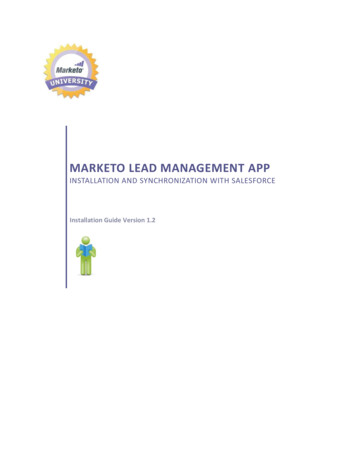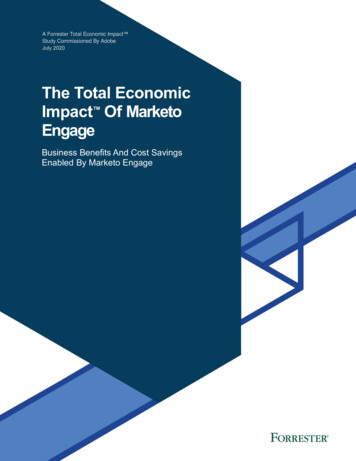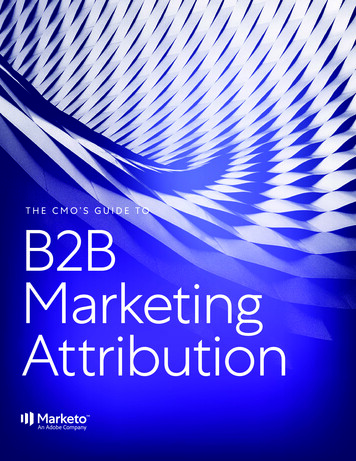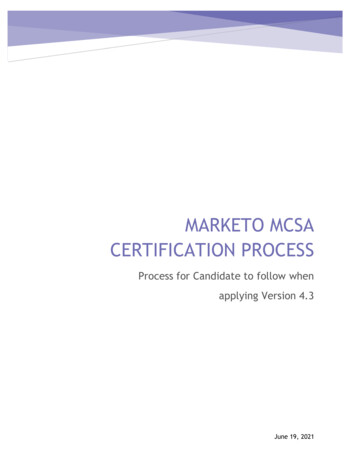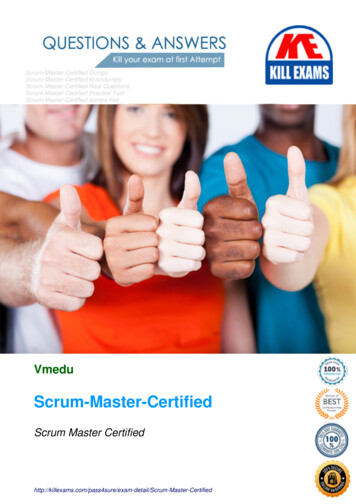Transcription
Marketo CertifiedExpert ExamPreparation Guide:The Complete Guide to AchievingMarketo Expert Certification2016, v1Marketo Inc.901 Mariner’s Island Blvd., Ste 200San Mateo CA 94404
CONTENTSCertified Expert Preparation Guide .2What’s Covered in this Preparation Guide . 2Recommended Learning and Experience. 2Certified Expert Exam Information . 3Exam Format . 3Exam Topic Areas . 3Topic Study Areas . 41. Basic Administration Topics . 42. Customer Data, Leads and Lists Topics . 43. Asset Design: Images, Forms, Landing Pages and Emails . 54. Programs & Smart Campaigns . 65. Scoring & Lifecycle . 76. Reporting. 77. Marketing Calendar . 7Practice Exam & Sample Questions . 8Readiness Checklist . 10Registering for the Marketo Certification Exam . 11Maintaining Your Marketo Certification . 11For More information . 11Marketo Proprietary and ConfidentialCopyright 20161
Certified Expert Preparation GuideThe Marketo Certified Expert designation is a technical marketing credential that validates anindividual’s competency, expertise, and operational knowledge in the broad use of Marketo. Thisdesignation clearly demonstrates to the marketplace that these certified professionals possessknowledge and skills in all functional areas of Marketo, while exhibiting commitment to professionalgrowth. Please note, Marketo Certification Exams are open only to Marketo Customers and Partners.What’s Covered in this Preparation GuideThis Marketo Certified Expert Preparation Guide is designed to help you prepare for the Certified ExpertExam. It includes: Recommended learning and experience for certification Overview of the certification exam and key topic areas Preparation recommendations Exam registration instructionsRecommended Learning and ExperienceMarketo recommends a combination of training, documentation, community sharing, and on-the-jobexperience to increase your chances for success. Key recommendations: One year of marketing experience A minimum of 6 months experience using Marketo or a lot of hands-on experience creatingassets, campaigns and doing analytics Completion of Marketo Foundation Training (recommended, not required) Review of Marketo Product Docs ( http://docs.marketo.com ) Review courses in the Certified Marketo Expert Preparation Learning Path in the MarketoUniversity ( https://learn.marketo.com ) Participation in Marketo Learning Passport program webinars and topics as well as MarketoCommunity discussions (recommended, not required)Marketo Proprietary and ConfidentialCopyright 20162
Certified Expert Exam InformationThe Marketo Certified Expert Exam has been designed to assess your knowledge and proficiency in theuse of Marketo. The exam is rigorously developed and professionally administered in order to provide ahighly respected technical marketing credential.Exam FormatThe current Marketo Certified Expert Exam has the following characteristics: Approximately 100 multiple choice items Time allotted to complete the exam: 90 minutes Exams are scored based on the number of correct answers divided by the totalnumber of questions Minimum passing score: 75% Registration fee: 175 (USD)Before taking the exam, candidates must read and accept an Honor Code and a legal agreement, whichincludes an agreement that the candidate will not share or expose the content of the exam.Candidates are not allowed any assistance from another individual, or printed or electronic media whiletaking the exam. Marketo takes the security of exam content very seriously.Exam Topic AreasThe Marketo Certified Expert Exam measures the candidate’s knowledge and skills related to the topicareas listed below. The Exam Breakdown provides insight into the approximate amount of focus appliedto each topic area in the exam.Topic AreaExamBreakdownBasic Admin and Setup5%Managing Customer Data, Leads and Lists20%Asset Design: Images, Forms, Landing Pages and Emails15%Programs and Smart Campaigns35%Lead Scoring and Lifecycle10%Reporting and Basic Analytics10%Marketing Calendar5%Marketo Proprietary and ConfidentialCopyright 20163
Topic Study AreasBelow is a list of areas of study, including links to Marketo’s Docs site. Candidates should have hands-onexperience as a Marketo practitioner and be familiar with the topics below:1. Basic Administration Topics1. Configure email settings: Block Field Overwrites: Identify which Fields should not Overwrite2. Know about Channels and Tags Ignored Fields and Blocked Field Updates during List Import3. Configure fields for data integrity Create a Program Channel4. Set, create, and edit user roles and assign them to users: Managing User Roles and Permissions2. Customer Data, Leads and Lists Topics1. Import lists needed for marketing programs Add yourself as a lead: Using Flow Actions Upload a list of leads: Import a List of Leads Check a lead’s activity: Reviewing Lead Details What are my leads doing: How to Review the Activity Log Create a custom view of leads: Custom Tab for Lead Detail2. Identify junk data , learn about merge/de-dupe: Working with Duplicate Leads3. Understand standard system Smart Lists and create Smart Lists to segment leads Marketo’s OOTB Smart Lists: Smart Lists Build Smart Lists and start segmenting: Create and Change Views for Lists and Smart Lists,4. Learn how a lead status goes from anonymous to known and how to change a lead status Control your Lead Database: Data Management Fix junky data with lead actions: Data Clean up and ManagementMarketo Proprietary and ConfidentialCopyright 20164
3. Asset Design: Images, Forms, Landing Pages and Emails1. Upload images and files, or grab them from the web Upload Images and files Search for images Get image URL2. Create emails and landing pages Email basics: Create or Edit an Email Email Deliverability: Set up SPF and DKIM Create a Local Asset Landing Page: Create a Landing Page Add social tools to landing pages: Social buttons3. Build a form with progressive profiling The basics: Configure Form Progressive Profiling Hidden fields on forms: Set a Form as Hidden4. Use tokens in emails Personalizing emails using tokensMarketo Proprietary and ConfidentialCopyright 20165
4. Programs & Smart Campaigns1. Define a foldering and naming protocol consistent with Marketo’s best practices Set up a logical, scalable foldering system: Understanding Local Assets in a Program Smart Campaign Checklist: Smart Campaign Checklist Understanding Smart Campaigns: Smart Campaigns Renaming Marketo Assets: Rename Marketo Assets2. Create a program and assign an appropriate channel and/or tags Overview of Programs: Understanding Programs Basics on creating a Program: Create a Program Always use the Cost tag: Use Tags in a Program Working with Channels: Create a Program Channel3. Basics of Marketo Program Campaign flows: basic email, auto response, lead nurture, webinar Basic campaigns: Create a New Smart Campaign Nurture leads: Create an Engagement Program Event Management with Marketo: Understanding Event Programs How to send out an email when a lead fills out a form: Email Auto Response4. Cloning Programs Quick and easy way to scale: Clone a Program5. Tokens Understanding My Tokens: Tokens Glossary Other ways to use tokens: Tokens for Flow Steps, Tokens for Interesting Moments, Add Textand Tokens to a Landing Page Manage my tokensMarketo Proprietary and ConfidentialCopyright 20166
5. Scoring & Lifecycle1. Identify score fields: lead, behavior, demographic Create Scoring Campaigns: Simple Scoring Definitive Guide to Lead Scoring2. Define Interesting Moments and Make Campaigns [Sales Insight] Interesting Moments Overview: What are interesting Moments? Creating and Using Interesting Moments3. Define and assign lead statuses, Send leads to Sales6. Reporting1. Basic Reporting: Getting Started2. Define and differentiate between the different report types3. Use reporting features: subscription, manage report subscriptions, drill down Smart Lists in leadreports, add custom columns4. Getting Started with Analytics7. Marketing Calendar1. Marketing Calendar Overview: Navigating the Marketing Calendar2. View Entry Details3. Filtering the Marketing Calendar4. Watch the Marketing Calendar Demos in the Marketing Nation Community (login required)Marketo Proprietary and ConfidentialCopyright 20167
Practice Exam & Sample QuestionsPlease take advantage of the Marketo Certified Expert Practice Exam to test your skills. The PracticeExam contains 150 questions that reflect the concepts and topics covered in the Marketo CertifiedExpert Exam. Practice Exam results are populated immediately upon submission and include an outlineof your correct and incorrect answers for review.For your convenience, the following questions are representative of those on the Certified Expert Exam.Actual exam questions may be more or less difficult than the questions below.1. Which of the following is NOT true about a snippet?A. A snippet is any graphical element used on more than one asset.B. A snippet is a grouping of texts and graphical elements that can be associated to asegment.C. A snippet is re-useable content for implementing dynamic contentD. Snippets are assigned to single editable regions within an email.2. Which report indicates the ROI on your marketing programs?A. Program Performance ReportB. Landing Page Performance ReportC. Email Performance ReportD. Campaign Activity Report3. To prevent a Marketo form fill out from updating existing data in the Lead Source field, you canA. Block field updates in the field management area of adminB. Create a custom layout in the field management area of adminC. Add a new custom field in the field management area of adminD. Create a user role to prevent itMarketo Proprietary and ConfidentialCopyright 20168
4. Which of the following is true about tracking known user activity?A. Tracking known user activity across multiple domains is possible if the user visits eachdomain's websiteB. Tracking known user activity across multiple domains is possible if the user fills out aform or clicks a link in an email that directs to each domainC. Tracking known user activity across multiple domains is possible if the user fills out aform on one website and then visits subsequent websitesD. Tracking known user activity across multiple domains is NOT possible because you canonly track a visitor on a single website5. One way to de-duplicate your database is to use which of the following?A. Use the Merge Leads functionalityB. Use the Remove from Flow functionalityC. Use the Delete Lead functionalityD. Use the Remove from List functionality6. How many lead records will exist when a person fills out the same Marketo form multiple timeswith the same email address?A. OneB. TwoC. MultipleD. Zero7. Progressive ProfilingA.is used to capture additional new information for a lead.B. requires a hidden field.C. displays all fields on the form every time.D. requires at least one token to implement.8. If a lead reaches the Program Status of "success," what does that indicate?A. The lead performed the desired action as defined by the program channel.B. A lead became a member of the program.C. An email was successfully opened by 100% of recipients.D. An event enrolment met your goal.Marketo Proprietary and ConfidentialCopyright 20169
9. Channels are a type ofA. TagB. AssetC. TokenD. Status10. Which of the following can be used as a filter in Smart Lists?A. Score ValuesB. TagsC. SnippetsD. TokensReadiness ChecklistThis checklist outlines the types of skills you’ll need to be familiar with in order to pass the MarketoCertified Expert exam. Read and check-off each of the skills listed below as a part of your certificationpreparation plan.Basic AdministrationPrograms & Smart Campaigns Set up users and roles Choose programs with appropriate channeland/or tags Manage and import customer data Define which data fields are imported oromitted Understand nurturing and progression status Create segments Create and run Smart Campaigns Identify status change activities Monitor and measure program costs Limit led exposure to programsLeads/People & Lists Import lists Monitor lead/people activity using theactivity log and custom viewsScoring & Lifecycle Set up scoring campaigns Identify and remove duplicate leads/people Create Smart Lists including constraints andfiltersAsset Design Upload images Create personalized emails Create landing pages Create forms with progressive profilingMarketo Proprietary and Confidential Understand lifecycle and track velocityReporting Understand and run standard reports Create and run custom reportsMarketing Calendar Understand Marketing Calendar views Filter the Marketing CalendarCopyright 201610
Registering for the Marketo Certification ExamAll Marketo certification exams are delivered by Kryterion, Marketo’s exam delivery partner. To registerfor the Marketo Certified Expert exam, please visit: www.webassessor.com/marketo/Maintaining Your Marketo CertificationThe Marketo Certified Expert credential is valid for one year from the date you pass the exam. You cantake the exam to recertify any time before your anniversary date and up to 2 weeks after that date.Your recertification will be effective as of the date you pass the exam. If you do not recertify, you willlose your status and benefits as a Marketo credential holder until you recertify.For More informationHave a question about Marketo Certification? Contact us at certification@marketo.com for additionaldetails about the program.Marketo Proprietary and ConfidentialCopyright 201611
Marketo’s OOT Smart Lists: Smart Lists Build Smart Lists and start segmenting: Create and Change Views for Lists and Smart Lists, 4. Learn how a lead status goes from anonymous to known and how to change a lead status Control your Lead Database: Data Management Fix junky data with lead actions: Data Clean up and Management