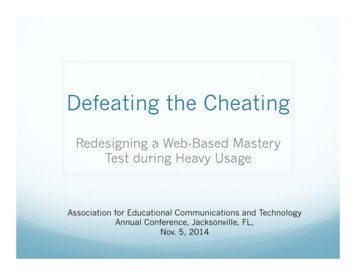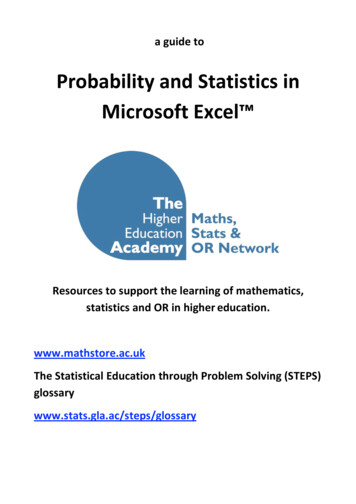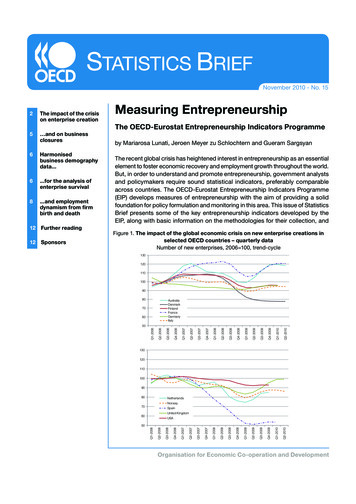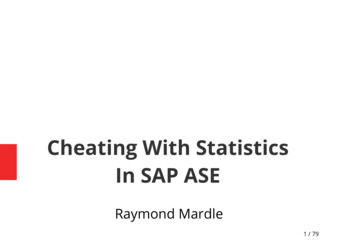
Transcription
Cheating With StatisticsIn SAP ASERaymond Mardle1 / 79
Introduction A bit about myself How statistics might be generated Tools for analysis Customisation procedure Other ways of cheating Where to find the procedures2 / 79
Who Is Raymond Mardle? I am a relational database specialist Apart for two years (2006 and 2007 when I wasalso using Oracle) I have exclusively used SAP(previously Sybase) products since 1997 mainly Adaptive Server Enterprise (ASE) I have various levels of expertise of other SAPproducts (e.g. Replication Server and IQ) whilst working for Sybase, I became theirAsia / Pacific IQ expert3 / 79
Who Is Raymond Mardle? (cont) I first used Sybase SQL Server 4.9 as a developerin 1989 and then moved into a DBA role (for bothSybase and Oracle) in 1993 I moved to the Southern Hemisphere in May1997 to work for ACC in Wellington, New Zealand I started working for Sybase Australia in theirMelbourne office in August 1998, until the 'greatpurge' in August 2002 I moved back to the UK / EU in December 20024 / 79
Who Is Raymond Mardle? (cont) I am a Certified Sybase Professional and aCertified Sybase Instructor I have written several DBA and developer levelcourses from scratch I was the author of the first IQ Quick ReferenceGuide5 / 79
Who Is Raymond Mardle? (cont) Whilst working for JP Morgan Chase, I had twoarticles published in the ISUG Journal Q2 2005 : Surviving Multiple SimultaneousThreshold Firings Q3 2006 : Massaging Statistics inHeterogeneous ASE Environments which was the start point for some of thispresentation's content6 / 79
Simplistic Housekeeping Model During a convenient housekeeping window, DBAlevel jobs run using a single connection to update index statistics for all tables in the time that remains, drop and re-createclustered indexes (or create a dummy CI andthen drop it), or use "reorg rebuild" ifdatabases can be dumped afterwards, todefragment and reclaim space (shrink tables) which also rebuilds the non-clusteredindexes7 / 79
Simplistic Housekeeping Model(cont) Having as up-to-date as possible statistics isprobably more important than having tables assmall as they can be so updating statistics should probably be leftto complete, if possible, before performingother housekeeping tasks8 / 79
Sophisticated Model Integrate table shrinkage and stats updating after a table has been shrunk, update thestatistics for all indexed columns for the table,except the ones that are first in any indexUse multiple connections so that after the shrinking, more than one column at atime has its stats updated for the shrunk table more than one table is shrunk at a time9 / 79
Sophisticated Model Considerations There is enough free space in the database tosupport more than one table at a time beingshrunk There is enough cache available to support morethan one column (possibly from different tables)at a time having its stats updating There is enough space in the temporarydatabase that the DBA level user uses to allowsorting for non-leading columns10 / 79
Shortcomings Customised statistics updating commands may berequired for certain columns and / or tables, dueto different steps being required sampling being neededThis can be complicated if many servers and / ordatabases are being administeredIt could take a while for a DBA to react to newrequirements during which time the stats may be sub-optimal11 / 79
Tools Available To AnalyseStats optdiag sp showoptstats sp optdiag sp rpm summ stats12 / 79
optdiag SAP supply optdiagIt is a command line utility that outputs all indexinformation, and stats related information for all tables in a specific database a specific table in a specific database or a specific column in a specific table in aspecific databaseIt has to be run by a user with sa role and on a host with the same version of ASEinstalled as is used to host the target database13 / 79
optdiag (cont) It produces a lot of output Prior to ASE 16.0, it cannot handle bigtime,bigdate or bigdatetime columns which may be far more than is required to,say, find out the last update date and timetested in ASE 15.5 EBF 18158 SMP ESD#2 andASE 15.7 EBF 21338 SMP SP101 on WindowsIt is broken in 16.0 SP03 PL02 on RHEL 7.414 / 79
sp showoptstats SAP supply sp showoptstats It was "written" using version 15.0 of KevinSherlock's sp optdiag (that is two underscores)as the template none of the bugs in that version were fixed inthe "conversion" it has taken until ASE 16.0 SP03 to fix the bugsIt only outputs the information in XML15 / 79
sp showoptstats (cont) The XML is built up in a text object It usually takes two executions to output the XML the first execution usually fails because thetext cannot be output due to textsize being toosmallThe XML then has to be run through a parser toallow the statistics to be read16 / 79
sp optdiag Kevin Sherlock wrote the system proceduresp optdiag its output is similar to optdiag's Kevin produced a version for ASE 15.0 but didnot update it for later versions it has a few bugs e.g. looping problems for all tables it does not require sa role to execute it it has the same granularity as optdiag, but withwild cards and it can have a specific column for17 / 79multiple tables
sp optdiag (cont) I have updated it so that there are distinct versionsfor ASEs 15.5, 15.7 and 16.0 the bugs I was able to identify have been fixed the output is exactly the same as that producedby optdiag for ASE 16.0 (apart for a few roundingdifferences) the derived statistics returned by thatfunction are sometimes different to thosecalculated by optdiag for ASEs 15.5 and 15.7 it can also output extra info I find to be of use it is up to about four times faster than optdiag 18 / 79
sp rpm summ stats Sometimes all that is wanted is to know when thestats for each column in a table were lastupdated, and possibly some other informationAs part of the investigations for the Q3 2006 ISUGjournal article, I wrote (and made available) asystem procedure to summarise statisticsinformationI have updated it for use with ASEs 15.0 It is now called sp rpm summ stats19 / 79
sp rpm summ stats (cont) Supply "?" or "help" as the first parameter forinformation on its use and outputIt has the same granularity levels as sp optdiagYou can also restrict by other criteriaYou can change the sort order of the outputIt handles partitioned tablesIf the simple stats updating method is used, itcan also output the approximate time eachcolumn took to have its stats updated20 / 79
sp rpm summ stats (cont) Example usagesp rpm summ stats @serial us yt odbodbodbodbodbodbodbodbodbodbodbo(70 rows affected)(return status --cancelledcreatedidnamer idupdatedc idcancelledcreatedidnamepost codeupdatedcreatedidl idm idnames idu idupdatedwhen cancelledcancelledcreatedidpositionupdatedw idC summ-----001.11100001.100001.11111100001.1101N 10010Edit moddate---- 2:25:4612:25:4612:25:46pos elap req step act step tune fac samp p-------- -------- -------- -------- 0000:00:00202020021 / 79
sp rpm summ stats (cont)t name-----CountryCountryCountryItemItem 58982col--cancelledcreatedidm idnameptn---C summ-----001.111N summ-----11.1000Edit moddate---- s elap req step act step tune fac samp p-------- -------- -------- -------- :00:05203020000:00:1350*158200Explanation @serial us y : outputs the possible elapsedtime it took to update the column's stats inserial update stats mode with one connection(but stay tuned) use t if several "update index statistics{table}" are running at the same time fordifferent tables (multiple connections)22 / 79
sp rpm summ stats (cont)t name-----CountryCountryCountryItemItem 58982col--cancelledcreatedidm idnameptn---C summ-----001.111N summ-----11.1000Edit moddate---- s elap req step act step tune fac samp p-------- -------- -------- -------- :00:05203020000:00:1350*158200Explanation (cont) ptn : blank if the table isn't partitioned (staytuned) C summ : clustered index summary - can beNULL, 0, 1 or 1.1 : meaning not in any indexbut has stats, not in a / the CI but in one ormore NCIs, in the CI, or is the leading column23 / 79of the CI, respectively
sp rpm summ stats (cont)t name-----CountryCountryCountryItemItem 58982col--cancelledcreatedidm idnameptn---C summ-----001.111N summ-----11.1000Edit moddate---- s elap req step act step tune fac samp p-------- -------- -------- -------- :00:05203020000:00:1350*158200Explanation (cont) N summ : non-clustered index summary – canbe NULL, 0, n or n.m : meaning not in anyindex but has stats, not in any NCIs but in theCI, in 'n' NCIs, or in 'n' NCIs and is the firstcolumn in 'm' of them, respectively a Y in Edit indicates that the stats have beenchanged in some way after being created24 / 79
sp rpm summ stats (cont)t name-----CountryCountryCountryItemItem 58982col--cancelledcreatedidm idnameptn---C summ-----001.111N summ-----11.1000Edit moddate---- s elap req step act step tune fac samp p-------- -------- -------- -------- :00:05203020000:00:1350*158200Explanation (cont) moddate : this is not the time that the stats werewritten to sysstatistics it is actually the time that all of the datafinished being read before being processed if there is a lot of data that needs sorting, itmight be quite a while after this point before25 / 79the stats are written to sysstatistics
sp rpm summ stats (cont)t name-----CountryCountryCountryItemItem 58982col--cancelledcreatedidm idnameptn---C summ-----001.111N summ-----11.1000Edit moddate---- s elap req step act step tune fac samp p-------- -------- -------- -------- :00:05203020000:00:1350*158200Explanation (cont) pos elap : consequently, this is only possibly howlong it took to generate the stats for this column it is calculated using datediff with thiscolumn's moddate and the closest previousmoddate but only for the same table if t is usedinstead of y26 / 79
sp rpm summ stats (cont)t name-----CountryCountryCountryItemItem 58982col--cancelledcreatedidm idnameptn---C summ-----001.111N summ-----11.1000Edit moddate---- s elap req step act step tune fac samp p-------- -------- -------- -------- :00:05203020000:00:1350*158200Explanation (cont) An * after the req step, tune fac and / orsamp p value indicates that the value is sticky(but only in ASE 15.7 ESD#2 or greater)27 / 79
sp rpm summ stats (cont) Analysis it is not difficult in this short set of output tospot that the stats for the Item table were lastupdated several weeks ago (possibly byoptdiag, but stay tuned)sp rpm summ stats @serial us yt name-----Countryowner rowcnt col----- ------ --dbo23 temLocationdbodbodbodbodbodbodbodbodbodbodbo(70 rows affected)(return status 14589821458982145898230updatedcreatedidl idm idnames idu idupdatedwhen cancelledcancelledptn---C summ N summ Edit moddate------ ------ ---- 7.09.11012017.09.27SNIPpos elap req step-------- -------12:25:00 02020act step tune fac samp p-------- -------- 0200000000000028 / 79 page
update index statistics for all tables in the time that remains, drop and re-create clustered indexes (or create a dummy CI and then drop it), or use "reorg rebuild" if databases can be dumped afterwards, to defragment and reclaim space (shrink tables) which also rebuilds the non-clustered indexes