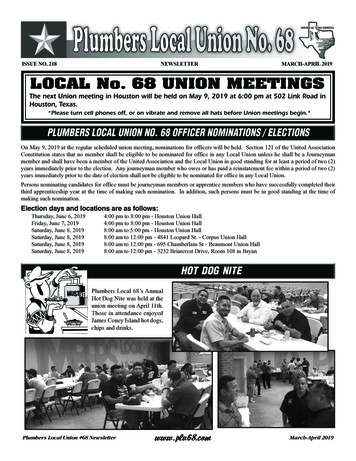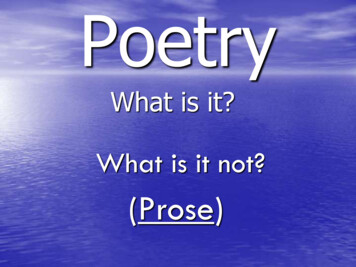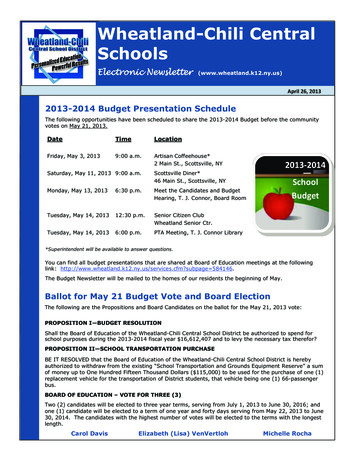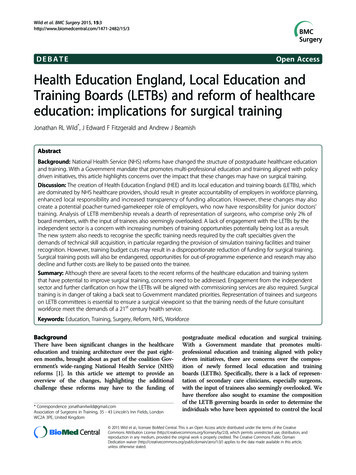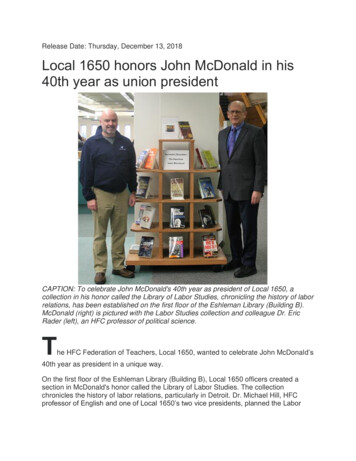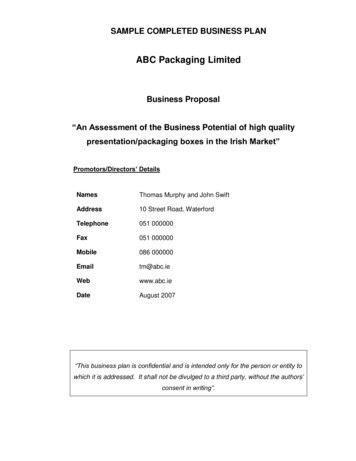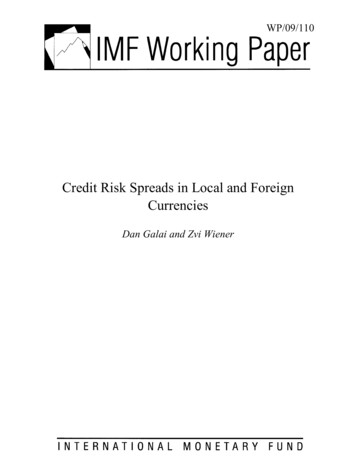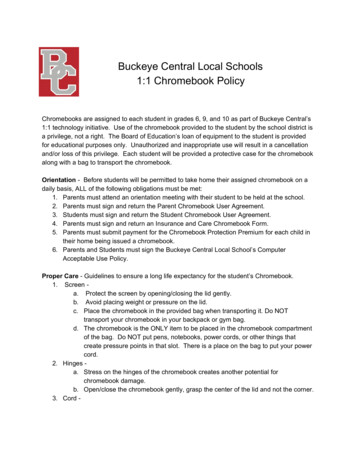
Transcription
Buckeye Central Local Schools1:1 Chromebook Policy Chromebooks are assigned to each student in grades 6, 9, and 10 as part of Buckeye Central’s1:1 technology initiative. Use of the chromebook provided to the student by the school district isa privilege, not a right. The Board of Education’s loan of equipment to the student is providedfor educational purposes only. Unauthorized and inappropriate use will result in a cancellationand/or loss of this privilege. Each student will be provided a protective case for the chromebookalong with a bag to transport the chromebook.Orientation Before students will be permitted to take home their assigned chromebook on adaily basis, ALL of the following obligations must be met:1. Parents must attend an orientation meeting with their student to be held at the school.2. Parents must sign and return the Parent Chromebook User Agreement.3. Students must sign and return the Student Chromebook User Agreement.4. Parents must sign and return an Insurance and Care Chromebook Form.5. Parents must submit payment for the Chromebook Protection Premium for each child intheir home being issued a chromebook.6. Parents and Students must sign the Buckeye Central Local School’s ComputerAcceptable Use Policy.Proper Care Guidelines to ensure a long life expectancy for the student’s Chromebook.1. Screen a. Protect the screen by opening/closing the lid gently.b. Avoid placing weight or pressure on the lid.c. Place the chromebook in the provided bag when transporting it. Do NOTtransport your chromebook in your backpack or gym bag.d. The chromebook is the ONLY item to be placed in the chromebook compartmentof the bag. Do NOT put pens, notebooks, power cords, or other things thatcreate pressure points in that slot. There is a place on the bag to put your powercord.2. Hinges a. Stress on the hinges of the chromebook creates another potential forchromebook damage.b. Open/close the chromebook gently, grasp the center of the lid and not the corner.3. Cord
a. The connector on the power cord can be subject to damage if the cord is pulledor the device is moved while being plugged in.b. Avoid stretching the cord across an area where it can be snagged or tripped on.c. Move the chromebook close to the power source and always disconnect thepower cord before moving the chromebook.4. Cleaning the chromebook screen a. Clean with a lightly moistened (water only or a spray purchased specifically forcomputer screens) soft cloth.b. NO Windex, Lysol, or products containing a lcohol, ammonia, or other strongsolvent.c. Do NOT use paper towels or Kleenex to wipe the screen.d. Microfiber cloths are best.5. Proper handling a. Carry the chromebook with two hands.b. Close the lid when carrying it.c. Make sure there are no school supplies (pens, paper, etc.) when shutting the lid.d. A student’s chromebook should be securely placed on a desk or a table whenusing it during class.6. Safely Store the Chromebook a. Do not leave your chromebook unattended on or off school grounds.b. Keep your chromebook in the bag in your locker or other secure space when notin use at school.c. Never leave your chromebook laying on a floor, seat, bed, or other space whereit is likely to get stepped or sat on. This is a common way to break your screen.d. Keep food and drink away from your chromebooke. Do not let your chromebook get wet and keep it out of extreme weatherconditions (cold and heat). Don’t leave it in the car.Personalization 1. Each student will receive a business card to place in the business card slot of thechromebook bag with the student’s name and the school’s name and phone number.2. Each student will have a label with his/her name on it to stick on the chromebook underthe hard protective cover.3. No other personalization will be allowed no stickers, markers, or writing of any kind onthe bag, the chromebook protective case, or the chromebook itself.4. Each chromebook will have a district inventory tag placed under the hard protectivecover. This tag shall not be removed.5. Each chromebook charger cord will be assigned to a specific student by the serialnumber of the charger.Filtering 1. Each student’s chromebook will be filtered through the Buckeye Central internet filterwhile at school in compliance with the Child’s Internet Protection Act.
2. Buckeye Central will install a filter on each chromebook so that the chromebook is alsofiltered off campus. This will assist parents in helping guide their child’s online usage byblocking certain categories of web content. However, filters may not be 100% accurateso parental attentiveness to their child’s online usage outside of school is helpful andnecessary.Returning Chromebooks 1. If a student withdrawals from Buckeye Central Local Schools, the student must returntheir chromebook, protective hard case, and bag to the school district. Failure to do sowill result in the district filing a report of stolen property with the local law enforcementagency. Any unpaid repair or replacement costs at the time of withdrawal may be turnedover to a collection agency.2. At the end of the school year, each student must return their chromebook, protectivehard case, and bag to the school district for the summer months. Failure to do so willresult in the district filing a report of stolen property with the local law enforcementagency. Any unpaid repair or replacement costs at the time of withdrawal may be turnedover to a collection agency.Insurance (per device) 1. The protection premium is 20 per device.2. There will be a 25 deductible for first repair, 35 deductible for the second repair, andany additional repairs shall result in the parent/student paying the full cost of the repairor replacement whichever is less.3. The protection premium is annual. The deductible tiers start over at the beginning ofevery school year.Repairs Buckeye Central WILL cover after the deductible is paid (under this agreement): Accidental physical damage (ex. walking down hall and student accidentally drops it,another student knocks a student’s chromebook off the desk). The principal and/orsuperintendent makes the final decision if there is a discrepancy on if the incidentcausing the needed repair was accidental. Accidental power surge (ex. chromebook is not plugged in correctly to the outlet andgets zapped, lightning, or power jumps up and down). The principal and/orsuperintendent makes the final decision if there is a discrepancy on if the incidentcausing the needed repair was accidental. Warranty work or repairs (no deductible is required for warranty repairs as they are paidin full by the manufacturer according to the manufacturer’s warranty as stated below.)Repairs Buckeye Central will NOT cover (the parent/guardian will pay for the repair and/orreplacement of the device, whichever is less): Theft, burglary, or robbery of the chromebook Accidental loss of the chromebook Intentional loss or damage to the chromebook or damage due to negligence
Illegal use or fraud of the chromebookDishonest acts including selling the chromebookDamage, corrosion, or rust due to liquids or foods.Damage due to changes in humidity or temperature.Cosmetic damage to the physical appearance that does not hinder the normal operation.Insect or animal damageAny other use the school district deems inappropriate. The principal and/orsuperintendent makes the final decision if there is a discrepancy on if the incidentcausing the needed repair was because of inappropriate actions.Repairs the vendor’s one year hardware warranty WILL cover: The vendor warrants the chromebook from defects in materials and workmanship. The limited warranty covers mechanical breakdown and/or faulty construction. The vendor will provide normal replacement parts necessary to repair the chromebookor, if required, a chromebook replacement.Repairs the vendor’s one year hardware warranty NOT cover: Broken screens/missing keys Damage caused by misuse, abuse, or accidents. Liquid/beverage spills Excessive scratches/wear to chromebook exterior Deliberate damage, neglect, or abuse Failure to secure chromebook by leaving unattended Leaving the chromebook in an unlocked car or on the bus Mysterious disappearance of the chromebook, meaning the user has no knowledge asto the place, time, or manner of loss.Chromebook Tech Support/Repair All Chromebooks in need of repair must be brought to the Technology Department. Adesignated area for this will be assigned and this information provided to the student. The Technology Staff will analyze and fix the problems that they can. The Technology Staff will refer the issues they cannot fix to an appropriate outsidesource. No student or parent should try to fix the chromebook. No student or parent should take the chromebook to be repaired to an outside source. The student must fill out a paper form from the technology department indicating theproblem or damage to the chromebook. The student must complete the paper form in order to for the technology department towork on fixing their chromebook. A loaner chromebook may be issued to the student while they leave their chromebookfor repair with the technology department.
A student borrowing a chromebook must sign a loaner agreement and will beresponsible for any damages to or loss of the loaner. Damages to the loaner follow thesame deductible tier schedule.Chromebooks on loan to students having their devices repaired may be taken home aslong as the chromebook turned in for repair was allowed to go home.A member of the technology department will notify the student or teacher when astudent’s chromebook is repaired and ready to be picked up.All repairs must be paid for before the device is returned to the student.The loaner must be returned within 5 school days of the completed repair.Estimated Costs of chromebook parts and replacements (subject to change per vendor costs): Replacement 300 Screen 57 Charger 25 Battery 60 Keyboard Assembly (includes keyboard and mouse pad) 69Student Information/Responsibilities 1. This chromebook is assigned to students for school use throughout the school day.Students are encouraged to use it for classwork when it is appropriate. Each teacher willgovern when the chromebook is needed and can be used in his/her classroom.2. The chromebook is a learning tool so it will not be used 100% of classroom time.3. Make sure your chromebook is charged and ready for use at the beginning of eachschool day. We do not have the capacity to allow you to charge your device at school.You are expected to bring your chromebook to school each day and to all classes unlessspecifically advised not to do so by the teacher.4. Protect your chromebook by carrying it in the provided bag. Do not leave yourchromebook in places where it may be damaged, stepped on, sat on, or stolen.5. Use this chromebook for academic purposes only.6. Respect teachers’ instructions regarding the use of your chromebook.7. Follow the Buckeye Central Local School’s computer acceptable use policy, BuckeyeCentral student handbook, and all local, state, and federal laws.8. If you need technology support, the chromebook must be taken to technologydepartment as soon as possible so that the chromebook can be assessed and fixedproperly. All repairs are to be made by the Buckeye Central technology department.9. Students are NOT to attempt to repair their own chromebook. Students are also not totake their chromebook to an outside source to be fixed.10. If your chromebook needs repaired:a. A loaner chromebook may be issued to you while you leave yours for repair withthe technology department.
b. In order to obtain a loaner chromebook, you must sign a loaner agreement andyou will be responsible for any damages to or loss of the loaner.c. Chromebooks on loan to students having their devices repaired may be takenhome if the chromebook being repaired was allowed to be taken home.d. A member of the technology department will notify you when your chromebook isrepaired and ready to be picked up.e. All repairs must be paid for before the device is returned to the you.f. The loaner must be returned within 5 school days of the completed repair.11. Backgrounds and Themes Inappropriate media may not be used as chromebookbackgrounds or themes. The presence of such media will result in disciplinary action.12. Sound must be muted at all times unless permission is obtained from a teacher.Headphones may be used at the discretion of the teacher. Students should have theirown personal set of headphones because of sanitary reasons.13. Printing will not be available from the chromebooks. If a student needs to print, there willbe printing stations where they can logon to their account in the computer labs.14. Students will NEVER share their chromebook or chromebook charger with anotherstudent.15. When using your chromebook outside of school, the chromebook will still be filtered as itis inside of school. A wifi connection is needed for most work. However, there is a wayto use Google docs, sheets, and slides in a offline mode if needed. Students are boundby Buckeye Central’s Computer Acceptable Use Policy and 1:1 policy and regulationswherever they use their chromebooks.16. Students may not install any other operating system on their chromebook. Thechromebook operating system, Chrome OS, updates itself automatically. There is noneed for additional virus protection.17. Chromebooks are not to be used to take pictures or videos without the consent of allpersons being photographed. Taking photos or videos at school should only be done forinstructional purposes as directed by the teacher. No pictures of students are to beposted on any social media platforms.18. Mice will be available for purchase or you can supply your own. No cordless mice.Parent Responsibilities1. I will accept responsibility of my child’s use of the chromebook, internet, and email athome.2. I will discuss legal and academic expectations regarding the use of the Internet andemail at home.3. I will not attempt to repair the chromebook, nor will I attempt to clean it with anythingother than prescribed methods. Clean with a lightly moistened (water only or a spraypurchased specifically for computer screens) soft cloth. NO Windex, Lysol, or productscontaining alcohol, ammonia, or other strong solvent. D o NOT use paper towels orKleenex to wipe the screen. Microfiber cloths are best.4. I will report to the school any problem with the chromebook.
5.6.7.8.I will not load or delete any software on or from the chromebook.I will make sure my child charges the chromebook battery nightly.I will make sure my child brings the chromebook to school every day.I understand that if my child comes to school without the chromebook, I may be called tobring the chromebook to school as classwork throughout the day depends on having thechromebook at school.9. I agree to make sure the chromebook is returned to the school when requested or uponmy child’s withdrawal from Buckeye Central.10. I will supervise the storage of the chromebook at home.Use of the chromebook provided to the student by the school district is a privilege, not a right.The Board of Education’s loan of equipment is provided for educational purposes only.Unauthorized and inappropriate use will result in a cancellation and/or loss of this privilege.No Expectation of PrivacyStudents have no expectation of confidentiality or privacy with respect to any usage of achromebook, regardless of whether that use is for district related or personal purposes, otherthan as specifically provided by law. The District may,without prior notice or consent, log,supervise, access, view, monitor, and record use of student chromebooks at any timefor any reason related to the operation of the District. By using a chromebook, students agree tosuch access, monitoring, and recording of their use. Teachers, school administrators, and thetechnology department staff may use monitoring software that allows them to view the screensand activity on student chromebooks.Appropriate Uses and Digital CitizenshipSchool issued chromebooks should be used for educational purposes, and students are toadhere to the Buckeye Central Computer Acceptable Use Policy and all of its correspondingadministrative procedures at all times. While working in a digital and collaborative environment,students should always conduct themselves as good digital citizens by adhering to the following:1. Respect Yourself . I will show respect for myself through my actions. I will select online namesthat are appropriate. I will use caution with the information, images, and other media that I postonline. I will carefully consider what personal information about my life, experiences, orrelationships I post. I will not be obscene. I will act with integrity.2. Protect Yourself . I will ensure that the information, images, and materials I post online will notput me at risk.I will not publish my personal details, contact details, or a schedule of myactivities. I will report any attacks or inappropriate behavior directed at me while online. I willprotect passwords, accounts, and resources.
3. Respect Others . I will show respect to others. I will not use electronic mediums to antagonize,bully, harass, or stalk people. I will show respect for other people in my choice of websites: I willnot visit sites that are degrading to others, pornographic, racist, or inappropriate. I will not enterother people's private spaces or areas.4. Protect Others . I will protect others by reporting abuse and not forwarding inappropriatematerials or communications. I will avoid unacceptable materials and conversations.5. Respect Intellectual property . I will request permission to use copyrighted or otherwiseprotected materials. I will suitably cite all use of websites, books, media, etc. I will acknowledgeall primary sources. I will validate information. I will use and abide by the fair use rules.6. Protect Intellectual Property . I will request to use the software and media others produce. Iwill purchase, license, and register all software or use available free and open sourcealternatives rather than pirating software. I will purchase my music and media and refrain fromdistributing these in a manner that violates their licenses.
so parental attentiveness to their child’s online usage outside of school is helpful and necessary. Returning Chromebooks 1.If a student withdrawals from Buckeye Central Local Schools, the student must return their chromebook, protective hard case, and bag to the school district.