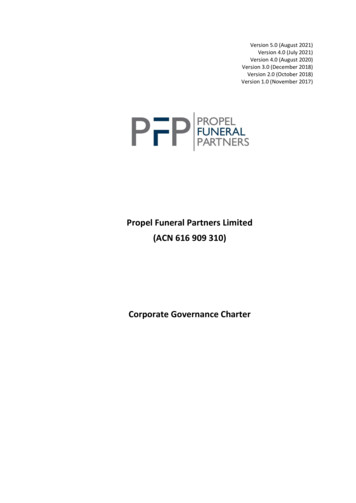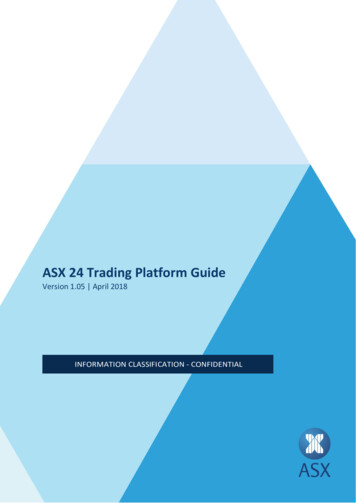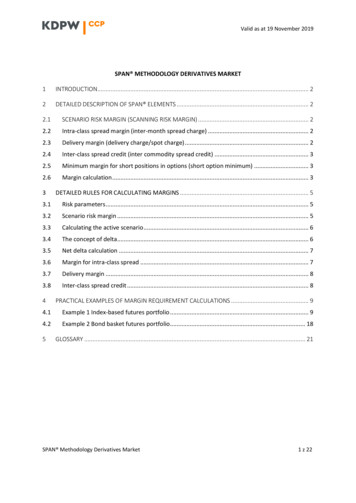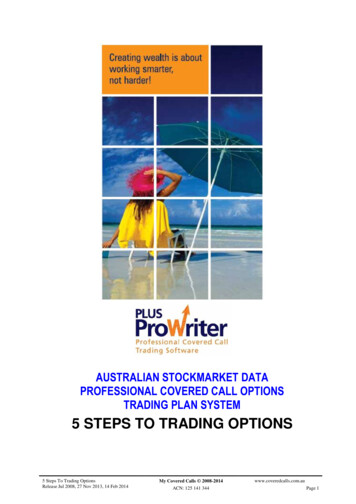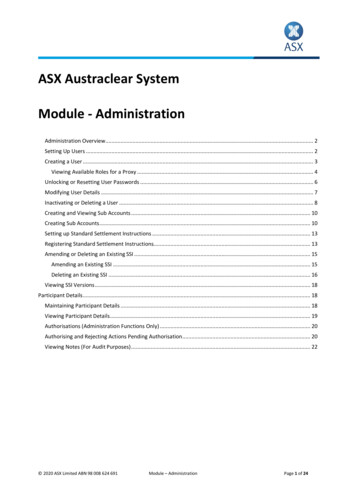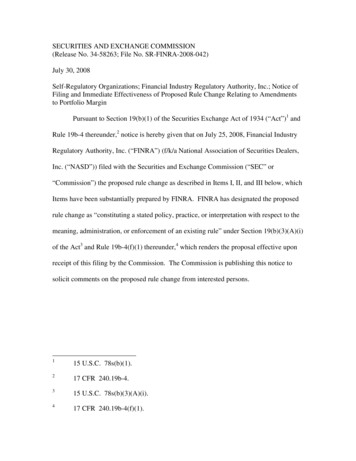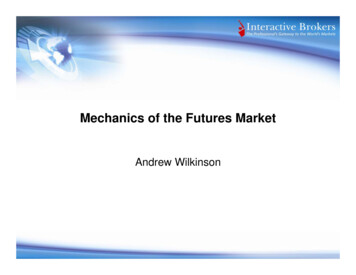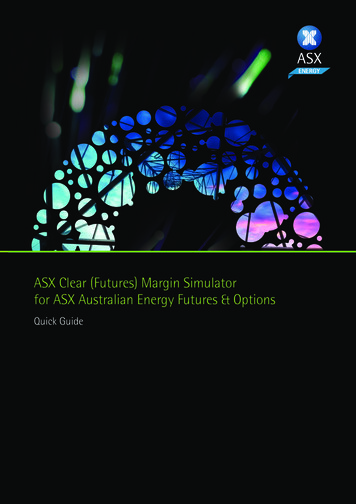
Transcription
ASX Clear (Futures) Margin Simulatorfor ASX Australian Energy Futures & OptionsQuick Guide
Disclaimer: This is for general information purposes only, does not constitute financial product advice and is provided on a non-reliance basis. By accepting and retaining this information, therecipient represents that the recipient is a wholesale client. Futures and options trading involve the potential for both profits and losses and only licensed persons can advise on this risk. Youshould obtain independent professional advice in assessing the effect of the information on your circumstances and before making any financial decisions. ASX Energy Limited does not giveany warranty or representation as to the accuracy, reliability or completeness of the information. To the maximum extent permitted by law, ASX Energy and its related bodies corporate andtheir employees, officers and contractors shall not be liable for any loss or damage arising in any way (including by way of negligence or otherwise) from or in connection with any informationprovided or omitted or from any one acting or refraining to act in reliance on this information.The information does not take into account your objectives, financial situation or needs. A recipient of the information should make their own independent assessment of the matters in thisinformation, after making such investigations as they deem necessary. A recipient must rely on their own representatives and advisers in relation to this information.ASX Energy Limited, ABN 46 100 426 542, is a New Zealand registered company and holds an Australian Financial Services Licence (no. 305331). ASX Energy Limited is a related entity ofASX Limited. Copyright 2014 ASX Operations Pty Limited ABN 42 004 523 782. All rights reserved 2014.
Table of ContentsIntroduction2Accessing ASX Clear (Futures) Margin Simulator3Logins and Certificates3Logging In3Margin Simulation Eligible Energy Contract Codes5The Margin Simulation Screen6Preparing a Margin Simulation Template7Downloading the Futures Simulation Template7Populating the Template for Simulation7Executing Simulation9Simulation Results11Further Information121
IntroductionASX Clear (Futures) Margin Simulator is a web based system that provides initial margin simulation capabilities across cleared andcustom Exchange Traded Derivative (ETD) and Over the Counter (OTC) portfolios.This Quick Guide provides instructions for the use of the margin simulator for ASX’s ETD clients trading in Australian energy contractsas facilitated by specifically created Demo Futures Trader simulation accounts – also referred to as DFT accounts.2
Accessing ASX Clear (Futures)Margin SimulatorLogins and CertificatesTo access ASX Clear (Futures) Margin Simulator using a DFT account you must first contact ASX and request the username, passwordand certificate for one of our DFT environments.To be issued access to a DFT account please send an email request to: asxclearfutures@asx.com.auLogging InOnce you have received your username and password and installed the digital certificate using the instructions provided, you canaccess the simulator by following the below steps;1. Open a browser and navigate to https://asxmos.connect.asxonline.com2. Enter ASX Online login details.3. Select the Single Sign On certificate to proceed.4. If authentication is successful, the application selection page will appear.5. Click Margin Simulator to access ASX Clear (Futures) Margin Simulator on the below page6. When the screen below appears click Next.3
ASX Energy Margin Simulator Quick Guide7. When the below Account selection screen appears ensure the CP DFT and the Account House. Then click Next.8. This will bring you to the portfolio entry screen of the simulator below4
Margin SimulationEligible Energy Contract CodesThe following table lists the energy instrument codes that are eligible for margin simulation. Please note that all options over thebelow eligible futures contracts are also available for simulation.INSTRUMENT CODEINSTRUMENT NAMEBNASX Electricity – Quarterly Base Load Futures/Options - NSWBVASX Electricity – Quarterly Base Load Futures/Options – VICBSASX Electricity – Quarterly Base Load Futures/Options – SABQASX Electricity – Quarterly Base Load Futures/Options - QLDENASX Electricity – Monthly Base Load Futures - NSWEVASX Electricity – Monthly Base Load Futures – VICESASX Electricity – Monthly Base Load Futures – SAEQASX Electricity – Monthly Base Load Futures - QLDPNASX Electricity – Quarterly Peak Load Futures - NSWPVASX Electricity – Quarterly Peak Load Futures – VICPSASX Electricity – Quarterly Peak Load Futures – SAPQASX Electricity – Quarterly Peak Load Futures - QLDGNASX Electricity – Quarterly 300 Cap Futures - NSWGVASX Electricity – Quarterly 300 Cap Futures – VICGSASX Electricity – Quarterly 300 Cap Futures – SAGQASX Electricity – Quarterly 300 Cap Futures – QLDHNASX Electricity – Base Load Strip Futures/Options - NSWHVASX Electricity – Base Load Strip Futures/Options – VICHSASX Electricity – Base Load Strip Futures/Options – SAHQASX Electricity – Base Load Strip Futures/Options – QLDGXASX Gas – Victorian Wholesale Gas Quarterly FuturesGYASX Gas – Victorian Wholesale Gas Strip FuturesEOASX Renewable Energy Certificates (RECs)5
The Margin Simulation ScreenUpon login DFT users will be directed straight to the Futures Portfolio screen. From this screen DFT users will be able to uploadportfolios of electricity futures trades for simulation using the Custom functionality shown in the below.DFT users will not be able to use the Cleared functionality available in ASX Margin Simulator (this function pulls the cleared positionsfrom the live ASX clearing systems for simulations).6
Preparing a Margin Simulation TemplateAs DFT accounts are simulation only demo accounts, no live data will be available to be pulled into the simulation. Due to this DFT,users will have to download and populate a Simulation Template with their portfolio prior to simulation.Downloading the Futures Simulation TemplateBefore running a margin simulation for the DFT, a user will first need to fill in a pre-defined CSV template with the positions forsimulation. This template can be downloaded by clicking on the Download Template link on the below screen.Populating the Template for SimulationOnce the CSV template has been downloaded it must be populated with the required (and eligible) futures and options for thesimulation. Fields are to be filled out per the belowFIELDNOFIELD NAMEREQUIREDDATA TYPEINSTRUCTION TO POPULATE THE FIELD VALUES1BusinessDateMandatoryDatedd/mm/yyyyThe date the position was held. For custom portfolio it will betodays date. e.g. : 01/12/20132InstrumentCodeMandatoryString(10)Unique ASX identifier for an instrument.For example:BNH14BNH143550PNaming convention Future instrument code:ComponentField SizeSampleInstrument Code2BNExpiry Month Code1HExpiry Year214Naming convention Option instrument code:ComponentField SizeSampleInstrument Code2BNExpiry Month Code1HExpiry Year214Strike Price43550Call or Put1P3InstrumentNameOptionalString(40)Type of InstrumentRefer to 3. Margin Simulation Eligible Energy Contract Codes4ExpiryOptionalDatemm/yyyyExpiry Month of the contractFor example: 03/20137
ASX Energy Margin Simulator Quick GuideFIELDNOFIELD NAMEREQUIREDDATA TYPEINSTRUCTION TO POPULATE THE FIELD VALUES5LongPositionMandatoryNumberLong position of the contractFor example: 1006ShortPositionMandatoryNumberShort position of the contractFor example: 1207NetPositionsMandatoryNumberLong Position – Short PositionFor Example: - 608StrikePriceOptionalNumberThe strike price for the optionCondition: To be entered only for an Option PositionFor example: 35.509Call/PutOptionalCharacterCall or Put optionsValid values: P , CFor example : CCondition: To be entered only for an Option Position10SettlementPriceOptionalNumberThe settlement price for the contract.Note: The current version of ASX Clear (Future) MarginSimulator does not allow the user to upload the settlementprice for Simulation Purpose. Upon custom portfolio upload allsettlement prices are replaced by previous day EOD prices.For example: 35.500 (for futures) , 0.060 (for options)11AllocatedPositionsOptionalNumberThe positions for eligible contracts required to be crossmargined.The allocated positions must be less than or equal to the netpositions for the contract.For example:30 (for net long positions)-20 (for net short positions)An example of a completed template portfolio is strumentNameASX Electricity Base Load Quarterly Futures NSWASX Electricity Base Load Quarterly Futures NSWASX Electricity Base Load Quarterly Futures VICASX Electricity Base Load Quarterly Futures VICASX Electricity Base Load Quarterly Futures VICExpiry (mm/yyyy) LongPosition ShortPosition NetPositions StrikePrice CallPut SettlementPrice 350034.75015-Dec400040015 -Dec0190-19015 C28015-Jan2350235000
Executing SimulationOnce all required contract details have been input and saved in CSV format the simulation can be run.1. Import the CSV template to the Custom window2. Select Browse3. Navigate to and select the saved template4. Click Upload9
ASX Energy Margin Simulator Quick Guide5. Verify that the contracts and positions entered in the template have all been populated in the Custom screen6. Once all required positions are populated click Next7. When the simulation page appears click Start the margin simulation10
Simulation ResultsWhen the simulation is complete the below screen will be displayed with the results.If required a CSV of the test results can be downloaded to an Excel file using the Simulation Results button below.To go back to the beginning of the process to re-run another portfolio for simulation, click the Start Again button.11
Further InformationFor further information on ASX Margin Simulator, or for anything regarding ASX Clear (Futures), please contact:T: 61 2 8298 8265E: uresFollow us @ASX12
20 Bridge Street, Sydney, NSW 2000 Telephone: 61 2 9227 0900 www.asxenergy.com.au
Futures and options trading involve the potential for both profits and losses and only licensed persons can advise on this risk. . To access ASX Clear (Futures) Margin Simulator using a DFT account you must first contact ASX and request the username, password . settlement prices are replaced by previous day EOD prices. For example: 35.500 .