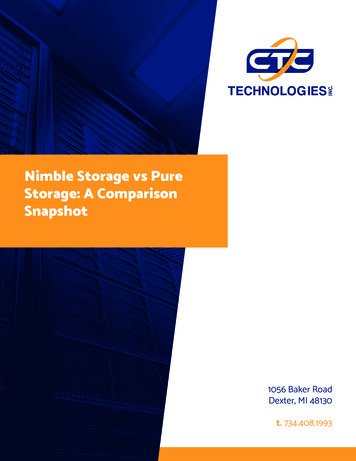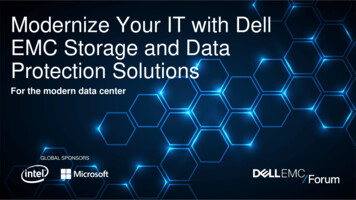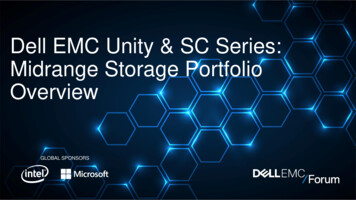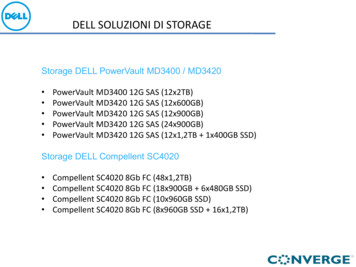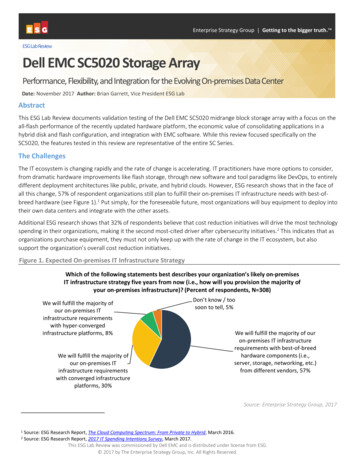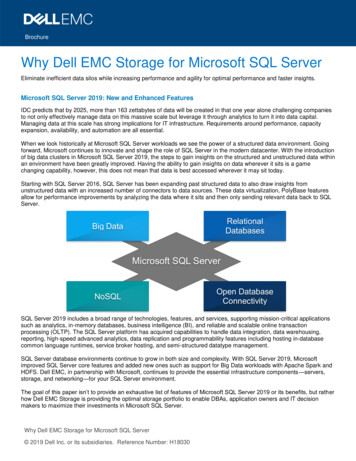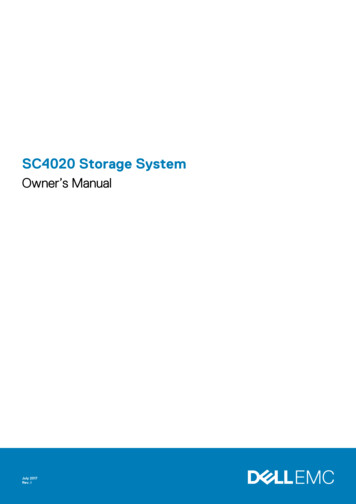
Transcription
SC4020 Storage SystemOwner’s ManualJuly 2017Rev. I
Notes, Cautions, and WarningsNOTE: A NOTE indicates important information that helps you make better use of your product.CAUTION: A CAUTION indicates either potential damage to hardware or loss of data and tells you how to avoid theproblem.WARNING: A WARNING indicates a potential for property damage, personal injury, or death.Copyright 2017 Dell Inc. or its subsidiaries. All rights reserved. Dell, EMC, and other trademarks are trademarks of Dell Inc. or itssubsidiaries. Other trademarks may be trademarks of their respective owners.
ContentsAbout This Manual. 5Revision History. 5Audience. 5Contacting Dell.5Related Publications. 51 About the SC4020 Storage System. 7Storage Center Hardware Components. 7SC4020 Storage System. 7Switches.7Expansion Enclosures. 7Storage Center Architecture Options.8Storage Center Communication. 9Front-End Connectivity. 9Back-End Connectivity.10System Administration.10SC4020 Storage System Hardware. 10SC4020 Storage System Front-Panel Features and Indicators.10SC4020 Storage System Back-Panel Features and Indicators.11SC4020 Storage System Storage Controller Features and Indicators . 12SC4020 Storage System Drives.17SC4020 Storage System Drive Numbering. 172 Replacing SC4020 Storage System Components. 18Safety Precautions.18Electrical Safety Precautions. 18Electrostatic Discharge Precautions.18General Safety Precautions. 19Pre-Replacement Procedures. 19Send Diagnostic Data Using Dell SupportAssist.19Contacting Dell Technical Support.19Shut Down the Storage System.19Replacing the Front Bezel. 20Replacing Hard Drives.20Hard Drive Numbering. 20Identify the Failed Hard Drive. 21Replace a Hard Drive.22Replacing Rack Rails. 23Post-Replacement Procedures.23Start Up the Storage Controller. 23Send Diagnostic Data Using Dell SupportAssist. 23Contact Dell Technical Support. 24Power Up the Storage Center Hardware.24Contents3
3 SC4020 Storage System Technical Specifications.25Technical Specifications. 254Contents
PrefaceAbout This ManualThis manual describes the features and technical specifications of an SC4020 storage system.Revision HistoryDocument Number: 680-100-001RevisionDateDescriptionAMay 2014Initial releaseBJune 2014Removed a reference to an internal document and added additional information aboutthe BMCCAugust 2014Added information about iSCSI front-end connectivity supportDOctober 2014Added information about SFP transceiver modules and contacting Dell technicalsupportENovember 2014Corrected errors found during validationFJune 2015Added information about new features for SC4020 storage systems running StorageCenter 6.6.4 or laterGDecember 2015Added information about 16 Gb Fibre Channel front-end connectivityHAugust 2016Added information about 12 Gb front-end SAS connectivityIJuly 2017Removed the front-end connection instructions and added instructions for replacingstorage system componentsAudienceThe information provided in this manual is intended for use by Dell end users.Contacting DellDell provides several online and telephone-based support and service options. Availability varies by country and product, and some servicesmight not be available in your area.To contact Dell for sales, technical support, or customer service issues, go to www.dell.com/support. For customized support, type your system service tag on the support page and click Submit.For general support, browse the product list on the support page and select your product.Related PublicationsThe following documentation is available for the SC4020 Storage System. Dell Storage Center SC4020 Storage System Getting Started Guide Provides information about an SC4020 storage system, such as installation instructions and technical specifications.Dell Storage Center Release Notes Provides information about new features and known and resolved issues for the Storage Center software.Dell Storage Manager Installation GuideProvides installation and setup instructions.About This Manual5
Dell Storage Manager Administrator’s Guide Provides instructions for using the Data Collector Manager and the Dell Storage Manager Client.Dell Storage Manager Release Notes Provides information about Dell Storage Manager releases, including new features, enhancements, fixed issues, and open issues.Dell TechCenterProvides technical white papers, best practice guides, and frequently asked questions about Dell Storage products. Go to About This Manual
1About the SC4020 Storage SystemThe SC4020 storage system provides the central processing capabilities for the Storage Center Operating System and management ofRAID storage.Topics: Storage Center Hardware ComponentsStorage Center Architecture OptionsStorage Center CommunicationSC4020 Storage System HardwareStorage Center Hardware ComponentsThe Storage Center described in this document consists of an SC4020 storage system, enterprise-class switches, and expansionenclosures.To allow for storage expansion, the SC4020 storage system supports multiple SC200/SC220 expansion enclosuresand up to two SC280expansion enclosures.NOTE: The cabling between the storage system, switches, and host servers is referred to as front‐end connectivity. TheSAS cabling between the storage system and expansion enclosures is referred to as back-end connectivity. If expansionenclosures are not used, the SAS cabling between the storage controllers is referred to as back-end connectivity.SC4020 Storage SystemThe SC4020 is a 2U storage system that supports a minimum of 7 and a maximum of 24 internal 2.5-inch hot-swappable SAS hard drivesinstalled horizontally side-by-side.The SC4020 storage system contains two redundant power supply/cooling fan modules and two storage controllers with multiple I/Oports that provide communication with servers and expansion enclosures.SwitchesDell offers enterprise-class switches as part of the total Storage Center solution.The SC4020 storage system supports Fibre Channel (FC) and Ethernet switches, which provide robust connectivity to servers and allowfor the use of redundant transport paths. Fibre Channel (FC) or Ethernet switches can provide connectivity to a remote Storage Centerto allow for replication of data. In addition, Ethernet switches provide connectivity to a management network to allow configuration,administration, and management of the Storage Center.Expansion EnclosuresExpansion enclosures allow the data storage capabilities of the SC4020 storage system to be expanded beyond the 24 internal disks in thestorage system chassis.An SC4020 a total of 192 disks per Storage Center system. This total includes the disks in the storage system chassis and the disks in theSC200/SC220 expansion enclosures or SC280 expansion enclosures.An SC4020 can support: Up to fourteen SC200 expansion enclosuresUp to seven SC220 expansion enclosuresAny combination of SC200/SC220 expansion enclosures, as long as the total disk count of the system does not exceed 192Up to two SC280 expansion enclosuresAbout the SC4020 Storage System7
NOTE: An SC4020 storage system cannot be connected to both SC200/SC220 expansion enclosures and SC280expansion enclosures at the same time. The SC4020 supports only a single chain of SC200/SC220 expansion enclosuresor a single chain of SC280 expansion enclosures.Storage Center Architecture OptionsA Storage Center with an SC4020 storage system can be deployed in the following configurations: An SC4020 storage system deployed without SC200/SC220 expansion enclosures. Figure 1. SC4020 Storage System without Expansion EnclosuresAn SC4020 storage system deployed with one or more SC200/SC220 expansion enclosures. Figure 2. SC4020 Storage System with Two SC200/SC220 Expansion EnclosuresAn SC4020 storage system deployed with up to two SC280 expansion enclosures.8About the SC4020 Storage System
Figure 3. SC4020 Storage System with Two SC280 Expansion EnclosuresStorage Center CommunicationA Storage Center uses multiple types of communication for both data transfer and administrative functions.Storage Center communication is classified into three types: front end, back end, and system administration.Front-End ConnectivityFront-end connectivity provides I/O paths from servers to a storage system and replication paths from one Storage Center to anotherStorage Center. The SC4020 storag
Dell offers enterprise-class switches as part of the total Storage Center solution. The SC4020 storage system supports Fibre Channel (FC) and Ethernet switches