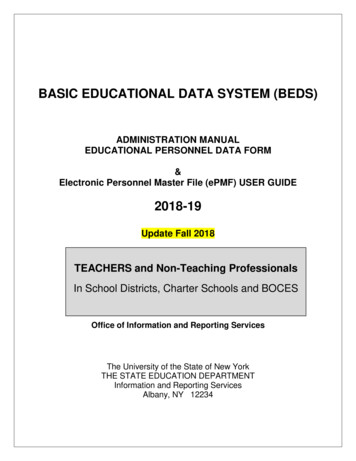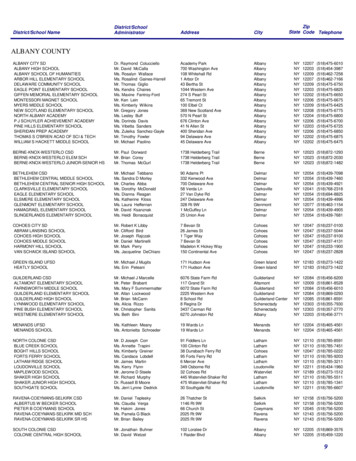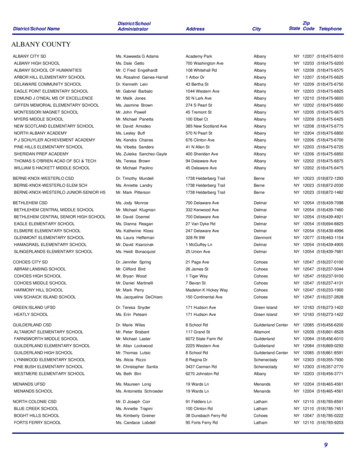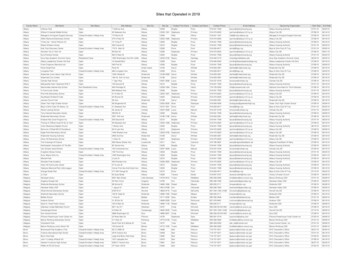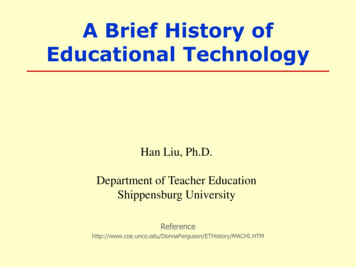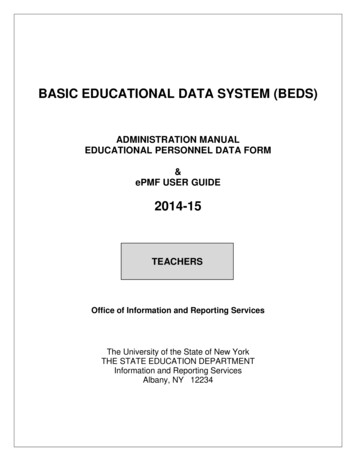
Transcription
BASIC EDUCATIONAL DATA SYSTEM (BEDS)ADMINISTRATION MANUALEDUCATIONAL PERSONNEL DATA FORM&ePMF USER GUIDE2014-15TEACHERSOffice of Information and Reporting ServicesThe University of the State of New YorkTHE STATE EDUCATION DEPARTMENTInformation and Reporting ServicesAlbany, NY 12234
TABLE OF CONTENTSINTRODUCTION4GENERAL INSTRUCTIONS5 What You Should Know in Advance of Logging in to ePMFTHE NEW EPMF APPLICATION6 Accessing Your ePMF FormCOMPLETING THE EPMF FORMA. Verifying Personal Information Name TEACH ID Gender Date of Birth Identifying Your Location (BEDSCODE)7B. Educational Experience Degree Status NCLB Professional Development Educational Experience Number of Months/Percent of Time Employed by District Date of Birth Current Annual Salary8C. Employment Information Number of Years Employed in This District Total Years Employed - (Including Nonpublic) Percent of Time Employed in this School District Number Months Employed by this District Current Annual Salary8D. Teaching Assignment Information Selecting Assignment Codes Grade Level Registration (Number of Students) NCLB “Highly Qualified” Status Subject Matter Knowledge102
TABLE OF CONTENTS ContinuedSAVING AND SUBMITTING YOUR EPMF FORM14ADDITIONAL TEACHING ASSIGNMENT GUIDANCE14ADMINISTRATOR REVIEW AND CERTIFICATION OF PMF DATA163
INTRODUCTIONPlease read this manual in its entirety before BEDS Day (October 1, 2014) and inadvance of completing your ePMF form.The data collected in the ePMF system is legally required to be provided to the EducationDepartment and used for state and federal reporting purposes. Therefore, reportingcomplete and accurate information is the best way to ensure that your district’s data isaccurately represented.This manual is designed to provide instructions for completing the Basic Educational DataSystem (BEDS) personnel forms by all teachers employed in school districts, BOCES andcharter schools.Teachers who traditionally completed mark-sensitive personnel forms (green or brownbubble forms) should have a prefilled ePMF form that can be accessed via the TAA(Teacher Authorization and Authentication) system after your district Staff Snapshot datahas been loaded into the Student Information Repository System (SIRS).Your Superintendent, Data Coordinator or BEDS Coordinator should be able to informteachers when the district has loaded their Staff Snapshot data and that teachers shouldbegin entering their ePMF data.Your superintendent should provide you with a timeline for completing your ePMFform. After your district has reviewed the data it will be submitted to NYSED.As in the past, the data submitted to the Department will be used to generate HighlyQualified reports. The Department will not be accepting assignment code changes afterthe data is certified and submitted and after the Highly Qualified reports are generated.Therefore we suggest you review teacher assignments carefully and if you have questionsabout certification, contact the Office of Teaching Initiatives within the Departmenthttp://www.highered.nysed.gov/tcert/.If you have any questions concerning these instructions, please e-mail us atdataquest@mail.nysed.gov4
GENERAL INSTRUCTIONSRemember: This is a collection based on teachers assigned to classes on “BEDSDay” (October 1, 2014).Persons having both teaching and non-teaching duties should complete an ePMF form fortheir teaching assignments and one mark-sensitive form (bubble sheet) for their nonteaching assignments-pink for employees of school districts and blue for BOCESemployees.The following individuals should not complete a PMF form: Per diem substitutes;Individuals not employed on a regular basis;Teachers working exclusively with non-public school students;Teacher aides;ROTC teachers;Certified and non-certified teaching assistants should not complete a form; andTeachers on a leave of absence.Personnel working in a district, but employed by a BOCES (Board of CooperativeEducational Services) should have a form under the BOCES code.If a long-term substitute has been hired to fill the position, that individual should complete anew personnel form reporting the appropriate assignment information if they are planningto be the instructor for that assignment for at least 90 calendar days from the first day ofschool.Teachers of half- and quarter-year courses should only report the number of students theyare currently teaching (on BEDS Day) and should not report second semester orsecond/third/fourth quarter classes.What you should know in advance of logging in to ePMF: Your login information (username and password) for the TAA system (TeacherAccess and Authorization) is where teachers can check their Teacher StudentRoster data; The registration (count of students) in each of your assignments; Your current annual salary; The predominant grade level of the students in each class; and If the class is a core class.5
THE NEW EPMF APPLICATION IN TAAThe new electronic Personnel Master File (ePMF) system collects data submitted byteachers concerning the assignments they teach, grade level, years of experience, andmore. Each teacher completes an ePMF form per district. If you work in multiple districts,you will see a button on the form to access a different ePMF form for each district that hasloaded Staff Snapshot data identifying you as a teacher.If you need more information or help filling out your PMF form, you can visit the NYSEDInformation and Reporting Services PMF e.html.Accessing Your ePMF FormAccessing the ePMF (electronic Personnel Master File) Form is done through the TAA(Teacher Authorization and Authentication) system. It is recommended that you useeither Google Chrome or Mozilla Firefox to access the form.For assistance with username and password information related to TAA, visit the followingpage http://eservices.nysed.gov/taa/6
Once logged in to TAA, the landing page affords teachers the ability to view their TSVRreports and complete and review their PMF data.COMPLETING THE EPMF FORMVerifying Personal InformationTEACH DataThose of you who are returning teachers in this district should have a form with personalinformation that is pre-populated. The following items: last name, first name, TEACH ID,and Date of Birth are derived from the TEACH system. If some of this information isincorrect, you should contact the Office of Teaching Initiatives in the act2.html.BEDS Code (Building Location)Those of you who are new to a district may see the district code in your ePMF account asyour location. This would also be the case if your district did not provide your buildinglocation prior to loading Staff Snapshot data. You may choose your school buildinglocation from the drop-down menu on the ePMF form.If you work in more than one school building or in the district’s central office, the districtcode will be your location code.7
Educational ExperienceDegree StatusThis item calls for the reporting of the highest degree you hold at this time. The degreestatus for those whose highest degree is a one-year normal school certificate would be“Freshman year completed,” while those with a two-year normal school certificate would be“Sophomore year completed.”NCLB Professional DevelopmentThis item requires you to answer the following question. Did you receive “high qualityprofessional development” during school year 2013-14? Each teacher must answer “Yes,”“No,” or “Not Applicable” to this question. It is important to note for this question that “NotApplicable” pertains to first-year teachers, teachers on leave in 2013-14, and teachers whohad only non-teaching assignments in 2013-14.Use the definition of “High Quality Professional Development” at the end of the June 2008Field Memo 08.html#JEmployment InformationNumber of Years Employed in This DistrictThis year counts as one full year of experience in this District. This segment on the ePMFform should already be prepopulated and include the current year. The total yearsemployed in this District must be less than or equal to the total years employedbelow. Please verify that the current year is included on your form.Total Years Employed - (Including Nonpublic)This number will consist of all years of professional educational experience, including otherpublic school districts, nonpublic schools, BOCES, and college or university experience.Percent of Time Employed in this School DistrictFor most of you, the entry will be 100 percent. However, there may be some teacherswhose services are shared by more than one district or BOCES who have been teachingonly part-time, such as a teacher who teaches mornings only. If you are in one of thesecategories, please estimate the percent of the school year that you actually spend in thisDistrict. For example, a person working approximately half-time would choose 50%.” Youcannot report more than 100 percent.Number Months Employed by this DistrictThis refers to the number of months you are employed in the district. The period shouldrange from 3 to 12 months. Even if you receive your salary over a 12-month period, theentry should be the number of months you are expected to be on the job for 2014-2015.8
Current Annual SalaryYou must complete this item unless your salary contract is currently under negotiation. Inthat instance, select “Salary Under Negotiation.” We will contact your district at a laterdate to see if a contract has been negotiated and salary data is available.Please record your annual salary, as of today’s date, to the nearest whole dollar. Reportthe total amount you are paid for your primary assignment(s). Do not include any extrapay received for extra services. For example, do not include additional pay received forsupervising extra-curricular activities beyond your normal assignment, for coaching sportsbeyond your normal assignment, or for similar activities. Also, do not include summerschool pay or overtime pay.Note: Those of you who also have non-teaching assignments should report your combinedsalary (the same amount) on both your ePMF teaching form and non-teaching (pink orblue bubble form).9
TEACHING ASSIGNMENT INFORMATIONSelecting Teaching Assignment CodesAssignments are added by clicking on the “Add Assignment” link at the bottom of the page.A box will open (see below) displaying the first page of assignment codes (See thescreenshot below).A user can use the search box to enter the assignment code or assignment description.The search box will autofill once you start typing.The link, Download PDF of Assignment Codes will open a PDF of the entire assignmentbooklet for reference.Grade level and core class designations are made at this point. Guidance about thesedata elements can be found later in this document.10
After you have selected your assignments, you can click outside the assignment box to themain ePMF form. Your assignments should now be in view at the bottom of the form.11
Grade LevelFor the assignment you are recording, enter the predominant grade level of thestudents.The following are general rules for determining grade level: If 75% or more of the students in your class are in any one grade, please enter thatgrade. If less than 75% of the students are from any one grade, enter an "E" for "MixedElementary", an “M” for "Mixed Middle" or an "S" for "Mixed Secondary" grades. “PK” stands for pre-kindergarten, while “K” stands for kindergarten. Do not combinehalf-day classes. Use two assignment blocks. "E", “M” and "S" represent "Mixed" elementary, middle and secondary grades,respectively.Registration (Number of Students)Under “Registration,” record the number of students in the particular class orassignment reported.Teachers of half- and quarter-year courses should only report the number of studentsthey are currently teaching (on BEDS Day) and should not report second semester orsecond/third/fourth quarter classes.In situations where it is necessary to group individuals or classes by assignment code orgrade level, please report the total registration (count of students) for the grouped data.NOTE: This item asks for registration data (student counts) in the traditionalsense of one teacher per group of students.For team-teaching situations, report only the number of students to whom you wouldbe teaching your subject matter under ordinary circumstances. For instance, if a teamof 3 teachers is working with 90 students, each teacher should report the number ofstudents he/she would ordinarily be meeting outside of a team-teaching situation (forexample, 3 classes or 30).12
NCLB Highly Qualified Status - Core AssignmentsYour Highly Qualified status will be determined based on the assignment you selectedand a match with the certifications you have on file with the Office of TeacherCertification. You should have certification in place when reporting theseassignments as of “BEDS Day.”For questions about your certification and other credentials, contact that html.Determination of Highly Qualified status requires identifying each assignment as core,not core, or may be core.Decide whether your teaching assignments are “core” or “non-core” using the list ofteaching assignment codes in the PDF you can access from the form. These codes canalso be found at mlSee the definitions of “core academic subjects” and 'highly qualified teacher" at thefollowing page 08.html CORE (ONE ASTERISK * ). Codes marked with one asterisk (* ) on theassignment code list are "core assignments” by definition. Courses designatedby SED as Core will present locked fields in the ePMF form. MAY BE CORE (TWO ASTERISKS** ). Codes marked with two asterisks ( ** )on the assignment code list may or may not be in “core.” You must decide basedon your knowledge about the class itself. For example, if your assignment is aCareer and Technical Education class, it is a “core” class only if your studentscan use it for credit in a “core academic subject.” See the definition for “coreacademic subjects” in NCLB Fall 2013 Supplement. NOT CORE (NO ASTERISK). Codes marked with no asterisks on theassignment code list indicate teaching assignments have been identified as “notcore” by definition. If you report these codes, you must select “not core.”13
SAVING AND SUBMITTING YOUR EPMF FORMAll ePMF forms can be saved when clicking the "Save" button at the bottom of theform. If you are uncertain about some of the information you have entered and needto return to the form, click “Save.” You will have to return to it later and “Save Submit” to finalize your selections.If the information is complete and accurate you should click, “Save Submit.” Youwill not be able to edit to the ePMF form after submission. Your superintendent willthen be able to review and correct the data before submitting it to the New YorkState Education Department.ADDITIONAL TEACHING ASSIGNMENT GUIDANCEIf none of the listed assignment titles correspond precisely with the title(s) of yourassignment(s), please select the code number(s) that most accurately describes yourassignment(s).NOTE: Use caution in reporting assignments in the areas of Health Education (45124516); Health Occupations Education (5912-5998); and Health Services, which is anon-teaching assignment code under School Health Services (2208-2298). These arethree distinct assignment areas and are not interchangeable.Notice that each major subject area has a category “Other.” Select the code number for“Other” only if you cannot find another title that describes your course assignment. Use“Other” sparingly. For example, if an English teacher finds that none of the listed coursetitles in any way describes a literature course he/she teaches, that teacher should selectthe code number for “Other English.”Note that there are blocks for eight assignments. Those of you who teach on anindividual basis or teach more than eight classes should group the individuals or classesfirst by assignment code (ACODE), second by grade level.Be sure to report each unique assignment code.Elementary Team Teachers should report only one Common Branch assignment(ACODE 2612) which represents their primary homeroom assignment, and as manysections of their elementary subject specialty as warranted (e.g., 4112 for ElementaryMathematics or 4315 for Social Studies, Grade 4).Teachers who meet with classes including students with disabilities for the purpose ofteaching specific subjects such as physical education, art, music, reading or mathshould report the class under an assignment code in their specific certified subject area.Inclusion teachers should use the Consultant teacher assignment codes.14
Except for the variations just noted, teachers should complete one assignment block foreach class taught. Reporting should be based on the following guidelines: Pre-k and Kindergarten, common branch and other teachers who spend the entireday with the same class will complete only the first assignment block; Pre-K and Kindergarten teachers who teach two half-day sessions should completea second assignment block; Elementary and secondary school teachers who have different groups throughoutthe day should complete one assignment block for each class they teach to adifferent group of students, and for each different course they teach to the samegroup.The following are examples using these guidelines: An English teacher who teaches the same literature course to five different groupsmust complete five assignment blocks. An English teacher who teaches five different courses must complete fiveassignment blocks even if he/she teaches two or more of those courses to the samegroup of students.Laboratory classes offered in conjunction with science courses should not be reported ifthe lecture and lab are taught to the same group of students by the same teacher. Inthe event that labs and lectures are taught by different teachers, each teacher shouldreport the class separately using the same assignment code, with one teacher reflectingthe lectures and one teacher reflecting the labs.Remember that the general rule is to complete one assignment block for each classtaught. The exception is that teachers with more than eight classes, or those who haveassignments with individuals or a number of small groups of children should group andreport each assignment first by assignment and then by grade level.Teachers serving students with disabilities are to report an assignment using a specialeducation program code.15
ADMINISTRATOR REVIEW AND CERTIFICATIONOF PMF DATAOn January 15th, 2015, the ePMF access for teachers will be locked down, preventingadditional data entries.During the ePMF collection period (beginning on BEDS Day and ending on January31th, 2015), superintendents and those individuals entitled by the superintendents tohave access to the “Personnel Master File” through SEDDAS (SED Delegated AccountSystem) will be able to review and correct PMF data. However, the Superintendent mayimpose a shorter timeline, requiring teachers to enter all their data sooner.On January 31st, 2015, SED will lock down the ePMF system and require districts tocertify as accurate and submit the file containing the PMF data to SED.IMPORTANT NOTE: As in the past, the data submitted to the Department will be usedto generate Highly Qualified reports. The Department will not be accepting assignmentcode changes after the data is certified and submitted and after the Highly Qualifiedreports are generated. Therefore we suggest you review teacher assignments carefullyand if you have questions about their certification, contact the Office of TeachingInitiatives within the Department http://www.highered.nysed.gov/tcert/.16
Registration (Number of Students) Under “Registration,” record the number of students in the particular class or assignment reported. Teachers of half- and quarter-year courses should only report the number of students they are currently teaching (on BEDS Day) and should not repor