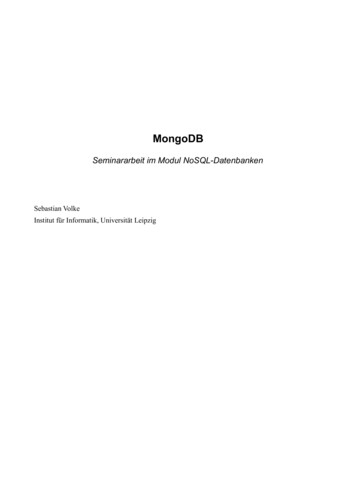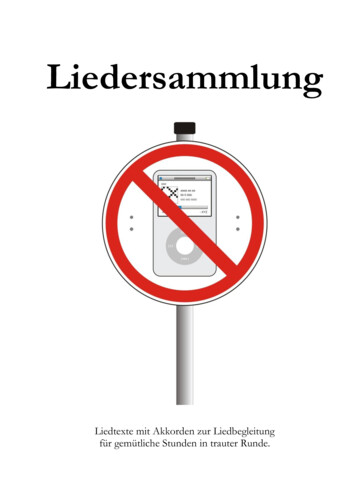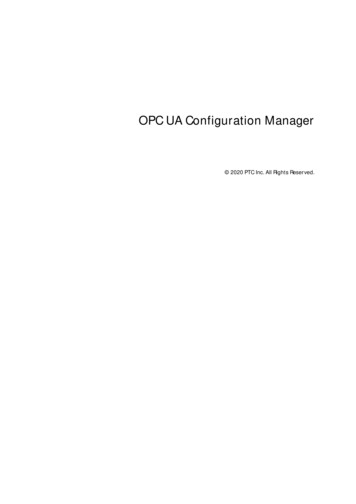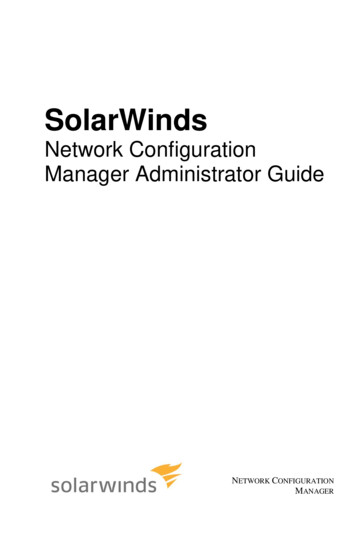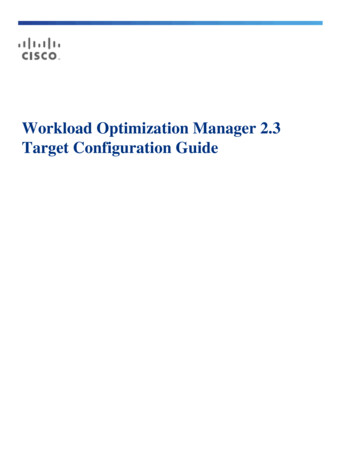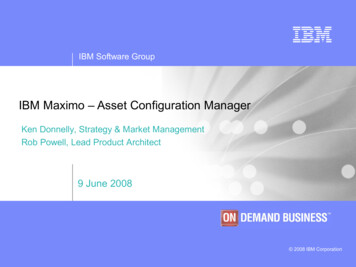Transcription
Oracle Configuration ManagerInstallation and Administration Guide10g Release 2 (10.2)B28484-01May 2006
Oracle Configuration Manager Installation and Administration Guide 10g Release 2 (10.2)B28484-01Copyright 2006 Oracle. All rights reserved.Contributor: Nestor Dutko, David Stowell, Tina Boisvert, Dhiraj Kapoor, Russell Storie, Pranab PradhanThe Programs (which include both the software and documentation) contain proprietary information; theyare provided under a license agreement containing restrictions on use and disclosure and are also protectedby copyright, patent, and other intellectual and industrial property laws. Reverse engineering, disassembly,or decompilation of the Programs, except to the extent required to obtain interoperability with otherindependently created software or as specified by law, is prohibited.The information contained in this document is subject to change without notice. If you find any problems inthe documentation, please report them to us in writing. This document is not warranted to be error-free.Except as may be expressly permitted in your license agreement for these Programs, no part of thesePrograms may be reproduced or transmitted in any form or by any means, electronic or mechanical, for anypurpose.If the Programs are delivered to the United States Government or anyone licensing or using the Programs onbehalf of the United States Government, the following notice is applicable:U.S. GOVERNMENT RIGHTS Programs, software, databases, and related documentation and technical datadelivered to U.S. Government customers are "commercial computer software" or "commercial technical data"pursuant to the applicable Federal Acquisition Regulation and agency-specific supplemental regulations. Assuch, use, duplication, disclosure, modification, and adaptation of the Programs, including documentationand technical data, shall be subject to the licensing restrictions set forth in the applicable Oracle licenseagreement, and, to the extent applicable, the additional rights set forth in FAR 52.227-19, CommercialComputer Software—Restricted Rights (June 1987). Oracle USA, Inc., 500 Oracle Parkway, Redwood City,CA 94065.The Programs are not intended for use in any nuclear, aviation, mass transit, medical, or other inherentlydangerous applications. It shall be the licensee's responsibility to take all appropriate fail-safe, backup,redundancy and other measures to ensure the safe use of such applications if the Programs are used for suchpurposes, and we disclaim liability for any damages caused by such use of the Programs.Oracle, JD Edwards, PeopleSoft, and Siebel are registered trademarks of Oracle Corporation and/or itsaffiliates. Other names may be trademarks of their respective owners.The Programs may provide links to Web sites and access to content, products, and services from thirdparties. Oracle is not responsible for the availability of, or any content provided on, third-party Web sites.You bear all risks associated with the use of such content. If you choose to purchase any products or servicesfrom a third party, the relationship is directly between you and the third party. Oracle is not responsible for:(a) the quality of third-party products or services; or (b) fulfilling any of the terms of the agreement with thethird party, including delivery of products or services and warranty obligations related to purchasedproducts or services. Oracle is not responsible for any loss or damage of any sort that you may incur fromdealing with any third party.
ContentsPreface . vAudience.Documentation Accessibility .Related Documents .Conventions .1Introduction to Oracle Configuration Manager1.122-12-12-32-32-42-5Mass Deployment of Oracle Configuration Manager .Network File System .Remote Copy (RCP) and Remote Shell (RSH).Oracle Enterprise Manager Grid Control.3-13-13-13-2Oracle Configuration Manager Administration4.14.24.3APreinstallation Requirements .Oracle Configuration Manager Installation .Postinstallation Database Configuration.Preparing Pre-9.2 Databases .Preparing the Database for Configuration Collections .Uninstalling Oracle Configuration Manager .Advanced Deployment Tasks3.13.1.13.1.23.1.34System Architecture. 1-1Installing Oracle Configuration Manager2.12.22.32.3.12.3.22.43vvviviConfiguration Data Collection . 4-1Automatic Updates. 4-1Management of the Oracle Configuration Manager Client . 4-2Country CodesA.1Valid Country Codes. A-1Indexiii
iv
PrefaceThis guide describes the installation and usage of Oracle Configuration Manager.Note that later releases of this and other Oracle Enterprise Manager documentationmay be available on the Oracle Technology tion/oem.htmlAudienceThis guide is written for all users of Oracle Configuration Manager. It also written forsystem administrators who log support calls and upload configuration information toOracle.Documentation AccessibilityOur goal is to make Oracle products, services, and supporting documentationaccessible, with good usability, to the disabled community. To that end, ourdocumentation includes features that make information available to users of assistivetechnology. This documentation is available in HTML format, and contains markup tofacilitate access by the disabled community. Accessibility standards will continue toevolve over time, and Oracle is actively engaged with other market-leadingtechnology vendors to address technical obstacles so that our documentation can beaccessible to all of our customers. For more information, visit the Oracle AccessibilityProgram Web site y of Code Examples in DocumentationScreen readers may not always correctly read the code examples in this document. Theconventions for writing code require that closing braces should appear on anotherwise empty line; however, some screen readers may not always read a line of textthat consists solely of a bracket or brace.Accessibility of Links to External Web Sites in DocumentationThis documentation may contain links to Web sites of other companies ororganizations that Oracle does not own or control. Oracle neither evaluates nor makesany representations regarding the accessibility of these Web sites.v
TTY Access to Oracle Support ServicesOracle provides dedicated Text Telephone (TTY) access to Oracle Support Serviceswithin the United States of America 24 hours a day, seven days a week. For TTYsupport, call 800.446.2398.Related DocumentsFor more information, see the Oracle Configuration Manager Release Notes.ConventionsThe following text conventions are used in this document:viConventionMeaningboldfaceBoldface type indicates graphical user interface elements associatedwith an action, or terms defined in text or the glossary.italicItalic type indicates book titles, emphasis, or placeholder variables forwhich you supply particular values.monospaceMonospace type indicates commands within a paragraph, URLs, codein examples, text that appears on the screen, or text that you enter.
1Introduction to Oracle ConfigurationManagerOracle Configuration Manager is used to collect client configuration information andupload it to the Oracle repository. When the client configuration data is uploaded on aregular basis, customer support representatives can analyze this data and providebetter service to the customers. For example, when a customer logs a service request,they can associate the configuration data directly with that service request. Thecustomer support representative can then view the list of systems associated with thecustomer and solve problems accordingly.Some of the benefits of using Oracle Configuration Manager are as follows: Reduces time for resolution of support issues Provides pro-active problem avoidance Improves access to best practices and the Oracle knowledge base Improves understanding of customer’s business needs and provides consistentresponses and servicesThe Oracle Configuration Manager client is installed into the ORACLE HOME directory.Once installed, Oracle Configuration Manager collects configuration data related tothe ORACLE HOME directory and the host on which it is installed. In addition tocollecting and uploading configuration data, it also checks if any software updates tothe Oracle Configuration Manager client are available. If updates are available, itdownloads them and updates the Oracle Configuration Manager software installed onthe customer’s system.1.1 System ArchitectureThe Oracle Configuration Manager architecture is displayed in Figure 1–1.Introduction to Oracle Configuration Manager1-1
System ArchitectureFigure 1–1 Oracle Configuration Manager ArchitectureFigure 1–1 displays the following: Oracle Configuration Manager: This is the Oracle Configuration Managerinfrastructure. Site 1: Systems that are directly connected to the Internet. Site 2: Systems that are connected to the Internet through a proxy server.1-2 Oracle Configuration Manager Installation and Administration Guide
2Installing Oracle Configuration ManagerThis chapter provides detailed instructions about installing Oracle ConfigurationManager. It also describes the procedure to prepare a database for configurationcollections. It contains the following sections: Section 2.1, "Preinstallation Requirements" Section 2.2, "Oracle Configuration Manager Installation" Section 2.3, "Postinstallation Database Configuration" Section 2.4, "Uninstalling Oracle Configuration Manager"2.1 Preinstallation RequirementsBefore installing Oracle Configuration Manager, ensure that all the following areavailable: JDK 1.2.2 or later is present in the ORACLE HOME directory of the system on whichOracle Configuration Manager is installed. If JDK 1.2.2 or later is not present in theORACLE HOME directory and a valid JDK is present in another directory, you mustdefine the JAVA HOME environment variable to point to that directory.You have your Customer Support Identifier (CSI) and your Oracle Metalink IDwith you as they are required while installing Oracle Configuration Manager.You know the valid country code that must be specified while installing OracleConfiguration Manager. Country codes are associated with the Oracle Metalink ID.Refer to the Oracle Metalink site (http://metalink.oracle.com) if youencounter registration failures and are uncertain that the correct country code hasbeen specified. The country associated with the Oracle Metalink ID can be found inthe Profile section under the Licenses link. For a list of valid country codes, referto Appendix A on page A-1.2.2 Oracle Configuration Manager InstallationThe following are the steps required to install Oracle Configuration Manager:1.Log in as the ORACLE HOME owner.2.Unzip the Oracle Configuration Manager distribution file into the ORACLE HOMEdirectory as follows: unzip -d ORACLE HOME ccr-Production-10.2.2.0.2-Linux.zipThe name of the platform-specific distribution file for Oracle ConfigurationManager is ccr-Production-10.2.2.0.2-Linux.zip.Installing Oracle Configuration Manager 2-1
Oracle Configuration Manager Installation3.After the file has been unzipped, install and complete the configuration of OracleConfiguration Manager by entering the following command: ORACLE HOME/ccr/bin/setupCCR -s -p proxy CSI Metalink-Id Country-Code The parameters are as follows: The -s parameter is optional. If you do not specify this parameter, the licenseagreement is displayed. You can then accept the agreement to proceed withthe installation.The -p parameter is optional. If you do not specify this parameter, a proxyserver will not be used to connect to the Internet.The proxy is the host, port and authentication information for the proxyserver. The format is as follows: proxy-user / proxy-pwd @ proxy-host : proxy-port –If the proxy-user is specified without the proxy-pwd,( proxy-user @ proxy-host : proxy-port ), you will beprompted to enter the password.–If the proxy-user is not specified ( proxy-host : proxy-port ), ap
Oracle Configuration Manager Installation and Administration Guide 10g Release 2 (10.2) B28484-01 May 2006