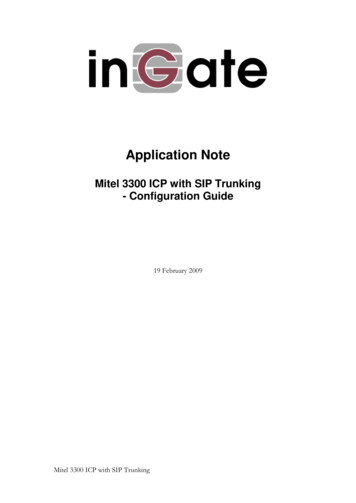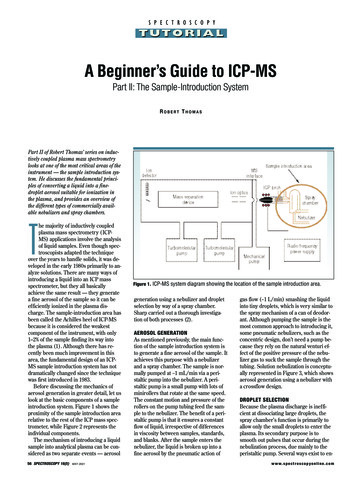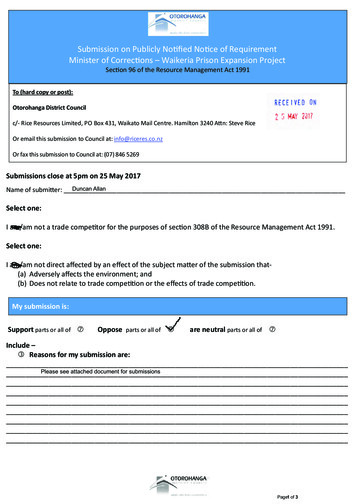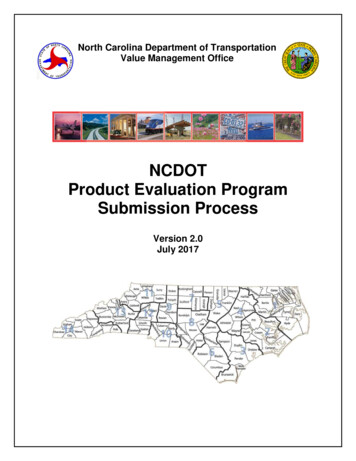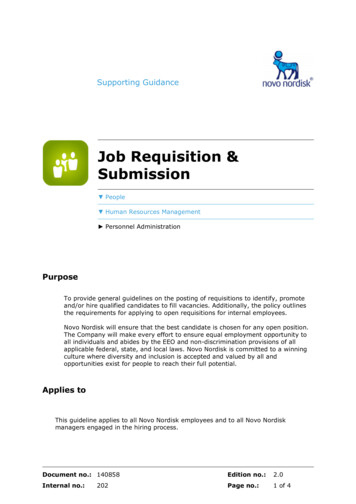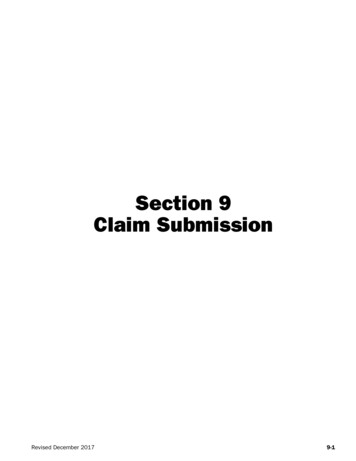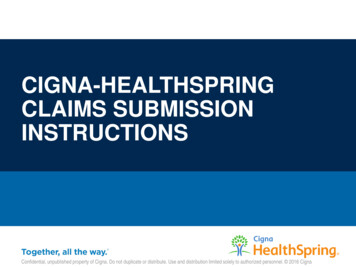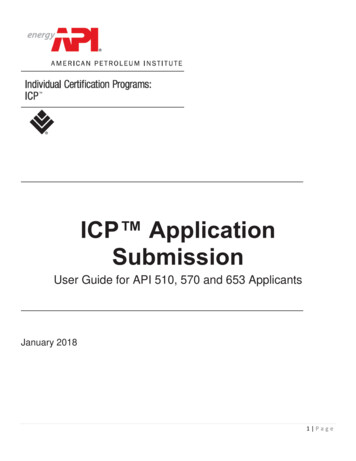
Transcription
ICP ApplicationSubmissionUser Guide for API 510, 570 and 653 ApplicantsJanuary 20181 Page
ContentsPre-Requisite Requirements . 3Start Application . 7Person Profile . 9Program/Exam Selection . 10Review Qualifications . 11Legal Agreement . 12Education/Training . 13Employment History . 16Employment Verifications . 20Terms and Conditions . 22Invoice/Payment. 23Submit Application. 24Application Statuses . 252 Page
Pre-Requisite RequirementsThe first step before filling out your application is making sure you understand the qualification requirements for theprogram you are applying. The qualification requirements for all certification programs can be found at ICPCertifications. Use the drop down menu to select the program you are interested in.Qualification requirements for the API 510, API 570 and API 653 are below:API 510 Qualification RequirementsEducationExperience RequiredBS or higher in engineering or technologyYears ofExperience1 year2-year degree or certificate in engineering or technology2 yearsDesign, construction, repair,operation, or inspection of pressurevessels, of which one year must be insupervision or performance ofinspection activities as described inAPI 510High school diploma or equivalent3 yearsDesign, construction, repair,operation, or inspection of pressurevessels, of which one year must be insupervision or performance ofinspection activities as described inAPI 510No formal education5 or more yearsDesign, construction, repair,operation, or inspection of pressurevessels, of which one year must be insupervision or performance ofinspection activities as described inAPI 510Supervision or performance ofinspection activities as described inAPI 5103 Page
API 570 Qualification RequirementsEducationExperience RequiredBS or higher in engineering or technologyYears ofExperience1 year2-year degree or certificate in engineering or technology2 yearsDesign, construction, repair,operation, or inspection of in-servicepiping systems, of which oneyear must be in supervision orperformance of inspection activities asdescribed in API 570High school diploma or equivalent3 yearsDesign, construction, repair,operation, or inspection of in-servicepiping systems, of which oneyear must be in supervision orperformance of inspection activities asdescribed in API 570No formal education5 or more yearsDesign, construction, repair,operation, or inspection of in-servicepiping systems, of which oneyear must be in supervision orperformance of inspection activities asdescribed in API 570.EducationBS or higher in engineering or technologyYears of Experience1 yearExperience RequiredSupervision or performance ofinspection activities as described in API6532-year degree or certificate in engineering ortechnology2 yearsDesign, construction, repair, operation,or inspection of aboveground storagetanks, of which one year must be insupervision or performance ofinspection activities as described in API653High school diploma or equivalent3 yearsDesign, construction, repair, operation,or inspection of aboveground storagetanks, of which one year must be insupervision or performance ofinspection activities as described in API653Supervision or performance ofinspection activities as described inAPI 570API 653 Qualification Requirements4 Page
No formal education5 or more yearsDesign, construction, repair, operation,or inspection of aboveground storagetanks, of which one year must be insupervision or performance ofinspection activities as described in API653Once you have reviewed the qualification requirements and identified that you are eligible, please make sure to gatherthe following documents in preparation for the application process:Required Documents1) Diploma: Copy of your diploma to prove your education level.a. Please note that College and Associate Degrees must be in a science based, technology oriented field inorder to count for the requirements (i.e: Engineering, Applied Sciences in Technologies such as Welding,Material Sciences) Information Technology degrees do not count as Technical degreesb. If you are unsure whether your degree counts as a Technology degree, please contact inspector@api.orgbefore submitting your application to check.c. If your College or Associate Degree does not count, your qualification will be based upon the HighSchool education level and you will be expected to have the minimum employment history andverifications necessary for that education level.d. For applicants with a trade school background, we will consider on an individual basis the relevancy ofthe degree to the petrochemical industry to determine whether it should count as a Two-Year Degree orHigh School Degree. Helpful Tip: If you are selecting the Trade or Vocational School option during your applicationsubmission, please make sure to add enough experience to qualify as if you had a High Schooldegree to avoid delays in your application processing.e. All diplomas in a foreign language are expected to have an official/notarized translation uploaded at thetime of submission, otherwise we may not be able to use it to qualify your education level.2) Employment Details:a. In order to qualify, you will need to enter employment history information for at least the minimumamount of years required for your program and education level. Helpful Tip: If you have more years, consider entering those as well to avoid delays in yourapplication processing.b. For each employer, we will need to know:1. Name of Company2. Location3. Time spent working there (Start Date to End Date)4. Roles and Responsibilities5. Type of activities performed under that employer Helpful Tip: Make sure to select the “Current Employer” checkbox next to the company you arecurrently working for.5 Page
c. We only consider experience that has ocurred in the last 10 years, so please refrain from entering anyemployment history that extends beyond that.3) Employment Verifiers: Name and business e-mail addresses for a Supervisor and a Manager/ Human ResourceRepresentative that can verify your employment experience for each company. Helpful Tip: You cannot use the same person for both references, and you cannot provide areference for yourself. If you are self-employed, clients may be used as references.a. Public domain emails (gmail, hotmail, etc.) are not accepted by the system. If you encounter an issuewith this, please email inspector@api.org before submitting your application with an explanation ofyour situation.b. Please be aware that we can only make a determination on the qualification of your application basedupon the experience that is verified by your employer.c. Any incorrect information in the employment qualifications area may lead to a delay or even a denial ofyour application.4) Payment details:a. ACH, Check/Money Order and Bank Wire payments will require a proof of payment to be uploaded intothe system in electronic format (such as a pdf) before the application is submitted.b. ICP does not allow the use of debit cards.c. Please note: Applications will not be processed until payment is received.For any information regarding the documentation requirements, please contact inspector@api.org.6 Page
Start ApplicationFrom the User Dashboard, click “Create New Application.” You will be directed to the New Application Overviewpage.If you have already started an application and have saved it for later, you can enter it again by clicking on the“Edit” button next to the corresponding application. The Edit and Delete button are only available before youhave submitted an application.Please note: Once an application is submitted, it cannot be modified.7 Page
This page will display useful information and important documents you will need. When you are ready, click“Start Application” and begin the application process.8 Page
Person ProfileYou will be asked to review or verify your Person Profile information. Here you can update your ContactInformation, Mailing Address and your API Directory listing. You can make any edits directly on the page and itwill update the Person Profile section on your account.If the information is up-to-date, click “Next” to be taken to the Program Selection page.9 Page
Program/Exam SelectionSelect a Certification Program from the menu in the left column.After selecting a program, you must select an Exam Method from the menu in the right column.Computer Based Exam – Most exams will be administered at Prometric exam centers. There are over 500 locations availablearound the world. Once approved, the applicant will receive an Exam Authorization Letter from API with further instructionsSpecial Site Exams – Special sites are set up in locations where computer centers are not available. In these cases, API hasworked with a designated Group Coordinator to set up a site. If the location has been approved, it will be available in theLocation drop-down menu.Next, select a Date, Location and Language for your exam.After verifying all data selected is correct click “Next.”During the application process, the Next button will appear white until all required fields on the page have been filled in.After completing required fields, the button will become yellow, allowing you to proceed to the next step of the applicationprocess.10 P a g e
Review QualificationsThe Review Qualifications page provides a condensed table with the selected program requirements forapplicants to double check the experience required depending on their education level. The system will notallow you to continue in the Employment History and Employment Reference pages if you do not document atleast the minimum requirements based on the education level selected.Please make sure to read the “Other Requirements” column carefully. The system might allow you to apply, but yourapplication may still be found unqualified if you do not have the right type of education required or if you do not fulfill anyother requirement denoted in that space.All applicants are required to sign the Review Qualifications page in order to proceed. Please read theinstructions carefully and type your name in the text box provided under your name. After signing all requiredfields click “Accept.”11 P a g e
Legal AgreementAll applicants are required to sign a Legal Agreement in order to proceed. Please read the agreement carefullyand type your name in the text box provided under your name. After signing, click “Accept.”If a foreign language was selected to take the exam, a foreign language waiver will also present on this screen. TheApplicant will be required to sign the waiver before proceeding to the next page.12 P a g e
Education/TrainingOn this page, you will fill out your Education/Training History. Formal education includes: High School/GED,Trade/Vocational School, Associates Degree or College/University.If you have no formal education, click the check-box labeled “No formal education?” and skip ahead to Step 17.If you have formal education to add, click “Add Education.”If you have filled in Education/Training from the Education History Tab, it will pre-populate here to be verified.13 P a g e
After clicking “Add Education,” a window will pop up on the screen, prompting you to fill in all the fields foreducation and to upload diplomas or transcripts.If you have previously submitted copies of diplomas or transcripts for other programs, ICP should have them on file, but ifyou have them readily available please upload them to your account here.Any diplomas or transcripts in a foreign language should be officially translated to English before being uploaded.After all required information has been entered, click “Save.” This information will be saved in the system andpre-populated for any subsequent applications. Repeat this step to enter another educational achievement.To enter certifications, click “Add Certification.” If you have no certifications to add, click “Next” and skip aheadto Step 20.14 P a g e
A window will pop up on the screen, prompting you to select from a drop-down list. Once you select a record toadd to your application, fill in all required fields associated with that record and click “Save.” Repeat if necessary.After you have finished entering all education and certifications click “Next.”15 P a g e
Employment History16 P a g e
Complete the “New Entry” form starting with your most recent or current employer and work backward inchronological order. Fields marked with an asterisk (*) are required.As you enter the company name in the “Employer” field, a list of known companies will be presented from our database. Ifyou see your company listed, select it from the list. Otherwise, continue to enter your company name until complete.If you have submitted employment information through the Employment History tab or in a previous application online, itwill pre-populate in this area.If you have a current employer, please click the “Current Employer” button for the appropriate entry.If the “Current Employer” button is checked, complete the Current Employment Details section.Specify all the applied skills and experience you obtained at each employer by filling in appropriate dates forthat employer only. DO NOT enter cumulative experience in one employer.Example: If you worked at your company January 2010 to Current, you will select “Jan” for the month and “2010” for theyear in the “From” column and select the current month and year in the “To” column.COMMON MISTAKE – When filling out the Experience section be sure to match the “From” date to
API 510 . 4 P a g e . API 570 Qualification Requirements Education Years of Experience Experience Required BS or higher in engineering or technology 1 year File Size: 1MBPage Count: 25