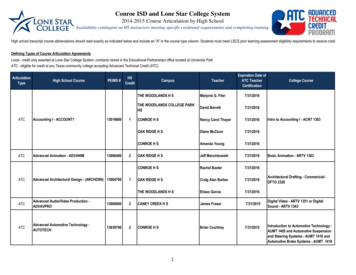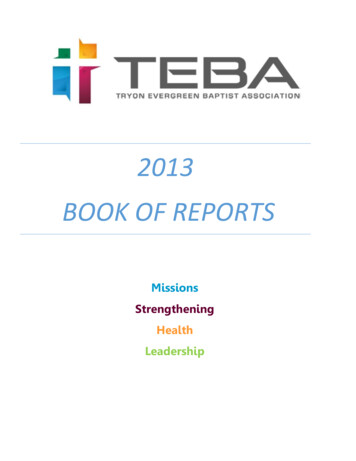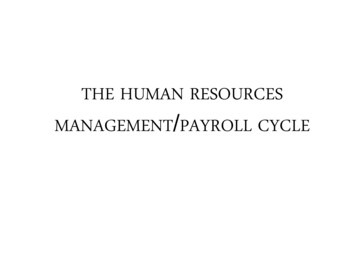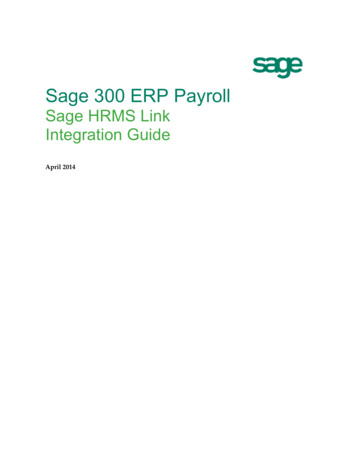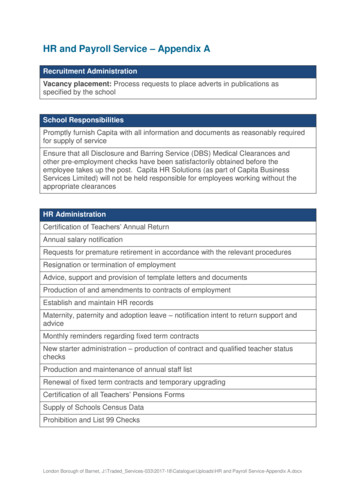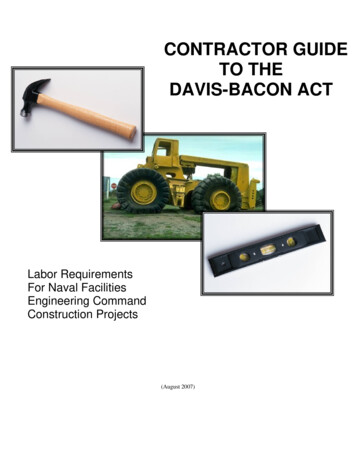Transcription
Summer School Payroll InformationSummer School Employee Summer school employees must be Conroe ISD employees and active in the system prior toworking.o Resigning Employees. If an employee has resigned from Conroe ISD, please verify thatthe HR Department is aware of the continued employment during the summer.o New Employee for 2022-23. If the newly hired employee will work prior to their 2022-23work schedule, new hire paperwork that reflects the employee’s summer school start datemust be completed and approved prior to working during summer school so that theemployee can be hired through the summer school hire system.Summer School Supplemental Reports After a payroll contact has been designated in the summer school hire system, a user ID andpassword will be assigned for the summer school pay entry. Please be sure to designate yourpayroll contact for each summer school program.Timesheets List Employee ID Number on timesheet. Employees should check Non-Exempt or Exempt on their summer school timesheet.o Timesheet should be attached for each employee and list hours worked and duty performedfor each day.o While Summer School Principals are not paid by hours worked, a timesheet should beattached with the payment request for documentation purposes.o Please indicate if administrator payment will be made in two one-half payments (7/15 & 8/1)or a full payment (8/1 for most principals). Full or final payment for ESY administrators is9/1. Please refer to the second page for payment of employees with conflicting work schedules.Entry into Supplemental System Summer school pay is turned in on supplemental reports and submitted in accordance with thePayroll Due Date Schedule. It is recommended that Payroll Schedules be given to summer schoolemployees to reduce confusion and phone calls. Instructions for supplemental entry into system will be forwarded once the payroll contact has beenentered into the summer school hire system. The supplemental report with timesheets should be received by the Payroll Due Date. Substitutes working during summer school will be paid using the supplemental system for daysworked.O Do not submit pay on an Absence from Duty form or enter in the Frontline system.Other Information Timesheet Forms and the Due Date Schedule can be found online: 03/21-22-Pay-and-Due-Date-Schedule.pdf 11/Pay TimeSheet-2020.pdfPay DateDue DateDates 8/2207/24/2208/06/221
Conflicting Work Schedules (Between Normal Work Schedule and Summer School)If an employee’s normal work schedule includes days required to be worked during the same time as thesummer school session, the employee cannot be paid for both duties. Therefore, a payment requestshould not be submitted for days already being paid. Please see chart below for a reference. Non-exempt (paras) employees will clock in and out of Kronos to maintain expected hours duringtheir normal work schedule. If expected hours equal hours worked, the employee will see noadjustments on their check during that time. Once their normal schedule is completed, hoursshould be maintained on a timesheet and submitted through the supplemental system with othersummer school employees (for days after their normal work schedule only). Exempt (teachers, counselors, etc.) employees should not submit time sheets until their normalwork schedule is complete (see below). Once their normal schedule is completed, hours should bemaintained on a timesheet and submitted through the supplemental system with other summerschool employees (for days after their normal work schedule only). Make-up Days. An employee should obtain approval from their Principal/Administrator to make upmissed time later in the summer. After the days have been worked, the time should be entered atthe summer school rate through the supplemental pay system by their home campus. A timesheetshould be attached identifying the days as missed work days due to summer school employment.A letter with detailed information regarding this process will be provided to applicable employeesand their administrators.Normal Work DaysLast Day of Work ScheduleNo Conflict in Schedule187May 27, 2022183 (Prevention Control)May 27, 2022Possible Conflict in Schedule –Normal WorkLast Day of Regular WorkDaysScheduleFirst DayEligible forSummerSchool PayJune 3, 2022June 4, 2022June 4, 2022193June 2, 2022197June 3, 2022202June 3, 2022226Year-round Employee261Year-round EmployeeMonitor for conflict during normal work schedule. Some are only a conflict if working ESYSession 2.Last DayNormal WorkFirst Day of Regular WorkEligibleforDaysScheduleSummerSchool Pay193July 28, 2022July 27, 2022197July 25, 2022July 24, 2022202July 18, 2022July 17, 2022226Year-round Employee261Year-round EmployeeIf you have questions, you may reach Rachel Jimenez at rjimenez@conroeisd.net or (936) 709-7716.The summer school payroll secretary contact is Gina Diamond at gdiamond@conroeisd.net or (936) 709-7723.2
Summer School Payroll Information/ProceduresSUMMER SCHOOL SUPPLEMENTAL PAY PROCESSINGFrom the CISD SSO, select eFinance Plus:In the login screen, your credentials are the same as your domain log-in:3
In FinancePlus, select the magnifying glass to open the search box:Begin typing in the search box and then select the Enter Summer School Supplemental Pay link:Ensure your campus/department is selected, then select check date and be sure to click OK (the blue checkicon) to finish entering the program:Click the “ ” icon to enter new information:4
Enter 6-digit employee id number. Verify this is the correct employee. Enter the Start Date and the End Date(refer to the Payroll due dates schedule to ensure you are using the correct dates for the pay period) and thenumber of units (days for daily rates, hours for hourly rates).For some positions, the daily rates may be an average of the first and last day which are full days (7:30-3:30)and remaining days which are 5.5 hour days (7:30-1:00).The position and budget code will automatically populate as you tab, but you may override any defaulteddata, if necessary. Click OK to save the data when finished.Note: TRS and the Affordable Care Act both require monthly reporting of all hours worked. Therefore, we arerequired to spilt months when entering Summer School Supplemental. Example: (Pay Date 8/1), Work Begin:6/27 and Work End: 6/30 entered for days worked June, and Work Begin: 7/1 and Work End: 7/08 for daysworked in July – resulting in two entries for any employees that worked in both months.5
Once you click OK this will populate the information to the summary screen. To enter the next supplementalclick on thesign and repeat the process. If you choose to check the “Continuous” checkbox, when you clickOK, it will take you back to the Empl No. field so you can begin entering your next employee. Employee datawill not show up in the summary section until you finish your entries and click the back button (the red arrownear the top of the screen)To delete an entry, highlight the employee’s row and select Delete Row:6
How to Enter Summer School SubstitutesEnter 6-digit employee id number of the substitute. Verify the substitute name. Enter the Start Date and theEnd Date (refer to the Payroll due dates schedule to ensure you are using the correct dates for the pay period)and the number of units (days for daily rates, hours for hourly rates). Enter the employee id number of theemployee for whom the substitute is subbing. When you press Tab, the position worked will populate basedon the substitute rate for the position of the absent employee. Enter the number of days worked for thisentry in the Week Days field.The position and budget code will also automatically populate as you tab, but you may override any defaulteddata, as necessary. Click OK to save the data when finished.Note: TRS and the Affordable Care Act both require monthly reporting of all hours worked. Therefore, we arerequired to spilt months when entering Summer School Supplemental. Example: (Pay Date 8/1), Work Begin:6/27 and Work End: 6/30 entered for days worked June, and Work Begin: 7/1 and Work End: 7/08 for daysworked in July – resulting in two entries for any employees that worked in both months.7
To print the report that you will have signed and will scan/fax to payroll by the deadline, click the “Print” icon:Choose the “Screen” option and click OK:8
Your report will pull to your screen as a pdf document. Verify that the information is accurate, have yoursupervisor sign the printed form, and scan the report and all supporting timesheets (in alphabetical order) topayroll@conroeisd.net or by fax to 936-709-9722. If there is a line for a second signature, Payroll will beresponsible for forwarding your submission to that department. We like to do that after we have checkedyour report and timesheets.The original copy should be retained in your files.9
SUMMER SCHOOL SUPPLEMENTAL CHECKLIST All Summer School supplemental pay entered in FinancePlus Summer School supplementalpay system for the dates included in the pay period. Review Supplemental Report for accuracy.o Verify that there is a signed timesheet for each entry.o Verify that duty rate is accurate for the duty performed on the timesheet.o Review budget code.Any changes in staff (new employees, reassigned employees) need to be updated by yourSummer School Principal in the Summer School hiring site in order for the supplemental paysystem to bring in the correct information. Obtain Principal’s signature on Supplemental Report. Retain the original copy of the supplemental report and all timesheets for your records. Scan Supplemental Report and all Timesheets (in alphabetical order) to the payrolldepartment: payroll@conroeisd.net or by fax to (936) 709-9722, in time to be received by the duedate.10
Teacher Time Sheet Example:11
Para Timesheet Example:12
Substitute Timesheet Example:13
Summer School Payroll Information Summer School Employee Summer school employees must be Conroe ISD employees and active in the system prior to working. o Resigning Employees. If an employee has resigned from Conroe ISD, please verify that the HR Department is aware of the continued employment during the summer. o New Employee for 2022-23.