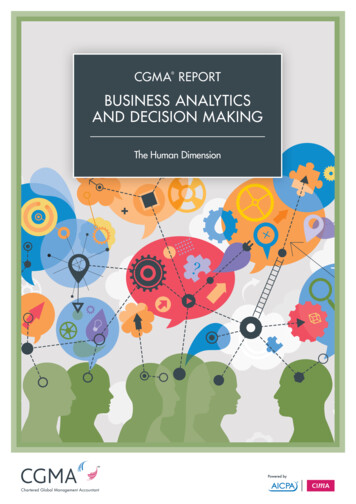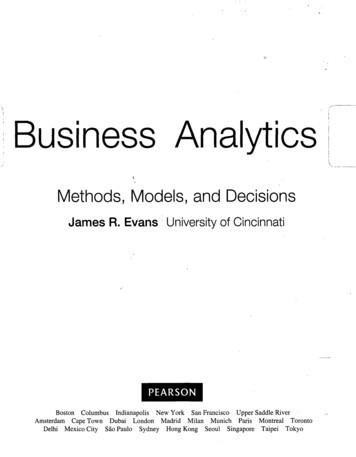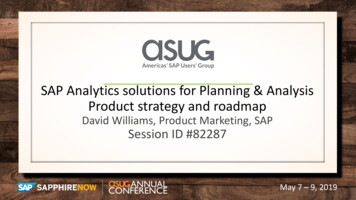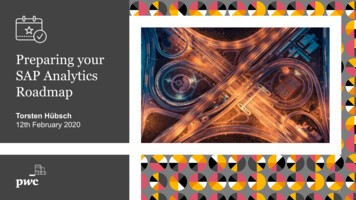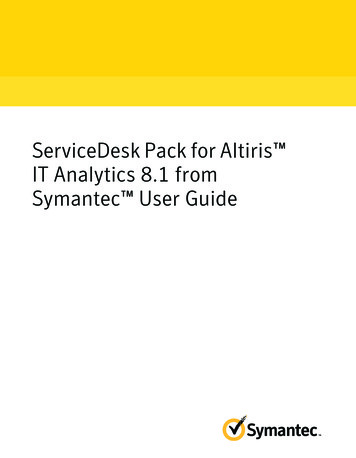
Transcription
ServiceDesk Pack for Altiris IT Analytics 8.1 fromSymantec User Guide
ServiceDesk Pack for Altiris IT Analytics 8.1 fromSymantec User GuideThe software described in this book is furnished under a license agreement and may be usedonly in accordance with the terms of the agreement.Legal NoticeCopyright 2017 Symantec Corporation. All rights reserved.Symantec, the Symantec Logo, the Checkmark Logo and Altiris are trademarks or registeredtrademarks of Symantec Corporation or its affiliates in the U.S. and other countries. Othernames may be trademarks of their respective owners.The product described in this document is distributed under licenses restricting its use, copying,distribution, and decompilation/reverse engineering. No part of this document may bereproduced in any form by any means without prior written authorization of SymantecCorporation and its licensors, if any.THE DOCUMENTATION IS PROVIDED "AS IS" AND ALL EXPRESS OR IMPLIEDCONDITIONS, REPRESENTATIONS AND WARRANTIES, INCLUDING ANY IMPLIEDWARRANTY OF MERCHANTABILITY, FITNESS FOR A PARTICULAR PURPOSE ORNON-INFRINGEMENT, ARE DISCLAIMED, EXCEPT TO THE EXTENT THAT SUCHDISCLAIMERS ARE HELD TO BE LEGALLY INVALID. SYMANTEC CORPORATION SHALLNOT BE LIABLE FOR INCIDENTAL OR CONSEQUENTIAL DAMAGES IN CONNECTIONWITH THE FURNISHING, PERFORMANCE, OR USE OF THIS DOCUMENTATION. THEINFORMATION CONTAINED IN THIS DOCUMENTATION IS SUBJECT TO CHANGEWITHOUT NOTICE.The Licensed Software and Documentation are deemed to be commercial computer softwareas defined in FAR 12.212 and subject to restricted rights as defined in FAR Section 52.227-19"Commercial Computer Software - Restricted Rights" and DFARS 227.7202, et seq."Commercial Computer Software and Commercial Computer Software Documentation," asapplicable, and any successor regulations, whether delivered by Symantec as on premisesor hosted services. Any use, modification, reproduction release, performance, display ordisclosure of the Licensed Software and Documentation by the U.S. Government shall besolely in accordance with the terms of this Agreement.
Symantec Corporation350 Ellis StreetMountain View, CA 94043http://www.symantec.com
Technical SupportSymantec Technical Support maintains support centers globally. Technical Support’sprimary role is to respond to specific queries about product features and functionality.The Technical Support group also creates content for our online Knowledge Base.The Technical Support group works collaboratively with the other functional areaswithin Symantec to answer your questions in a timely fashion. For example, theTechnical Support group works with Product Engineering and Symantec SecurityResponse to provide alerting services and virus definition updates.Symantec’s support offerings include the following: A range of support options that give you the flexibility to select the right amountof service for any size organization Telephone and/or Web-based support that provides rapid response andup-to-the-minute information Upgrade assurance that delivers software upgrades Global support purchased on a regional business hours or 24 hours a day, 7days a week basis Premium service offerings that include Account Management ServicesFor information about Symantec’s support offerings, you can visit our website atthe following URL:support.symantec.comAll support services will be delivered in accordance with your support agreementand the then-current enterprise technical support policy.Contacting Technical SupportCustomers with a current support agreement may access Technical Supportinformation at the following URL:www.symantec.com/business/support/Before contacting Technical Support, make sure you have satisfied the systemrequirements that are listed in your product documentation. Also, you should be atthe computer on which the problem occurred, in case it is necessary to replicatethe problem.When you contact Technical Support, please have the following informationavailable: Product release level Hardware information
Available memory, disk space, and NIC information Operating system Version and patch level Network topology Router, gateway, and IP address information Problem description: Error messages and log files Troubleshooting that was performed before contacting Symantec Recent software configuration changes and network changesLicensing and registrationIf your Symantec product requires registration or a license key, access our technicalsupport Web page at the following URL:www.symantec.com/business/support/Customer serviceCustomer service information is available at the following URL:www.symantec.com/business/support/Customer Service is available to assist with non-technical questions, such as thefollowing types of issues: Questions regarding product licensing or serialization Product registration updates, such as address or name changes General product information (features, language availability, local dealers) Latest information about product updates and upgrades Information about upgrade assurance and support contracts Information about the Symantec Buying Programs Advice about Symantec's technical support options Nontechnical presales questions Issues that are related to CD-ROMs, DVDs, or manuals
Support agreement resourcesIf you want to contact Symantec regarding an existing support agreement, pleasecontact the support agreement administration team for your region as follows:Asia-Pacific and Japancustomercare apac@symantec.comEurope, Middle-East, and Africasemea@symantec.comNorth America and Latin Americasupportsolutions@symantec.com
ContentsTechnical Support . 4Chapter 1Introducing IT Analytics . 12About IT Analytics . 12How IT Analytics works . 12About IT Analytics ServiceDesk Content Pack . 14Chapter 2Getting Started . 15Installing and configuring IT Analytics Server .Hardware prerequisites .System requirements and supported platforms .Ports used by IT Analytics Server .Installing IT Analytics Server and content packs .Configuring the content pack and IT Analytics Server .Configuring the ServiceDesk connection .ServiceDesk connection fields .Editing the ServiceDesk connection .Deleting the ServiceDesk connection .Adding cubes .Adding reports .Configuring the cube processing tasks .Verifying your installation .Purging resource event data .Uninstalling the content pack .Chapter 316171719202023242525262727282929Implementing IT Analytics ServiceDesk ContentPack . 31Ways to access IT Analytics reports .About cubes .About Key Performance Indicators (KPIs) .Viewing a cube .Cube Browser Behavior .Cube Browser Behavior - Cube fields .Cube Browser Behavior - Cube view toolbar functions .31323333343435
ContentsSaving a cube view .Loading a cube view .Modifying a cube view .Deleting a cube view .Exporting cube results .Creating Key Performance Indicators (KPIs) .Setting the status of a KPI (advanced) .OWC Behavior .Cube prerequisites (OWC behavior only) .OWC Behavior - Cube fields .OWC Behavior - Top cube toolbar functions .OWC Behavior - Cube toolbar functions .OWC Behavior - Charts toolbar functions .Saving a cube view .Loading a cube view .Modifying a cube view .Deleting a cube view .Exporting cube results .Viewing a Dashboard report .Viewing a detailed report .Creating a new report .Displaying cube data results in a chart or table .Removing warning messages .Creating a table using the ServiceDesk Incidents cube example .Creating Key Performance Indicators (KPIs) - ServiceDesk .Setting the status of a KPI (advanced) - ServiceDesk .Chapter 061Granting access to IT Analytics Server . 64About security .About the SQL Server Database Engine .About SQL Server Analysis Services .Granting access to cubes using the Symantec ManagementConsole .Adding a user to a default role .Modifying role privileges .Creating a role .Deleting a role .Granting access to cubes using SQL Server Management Studio .About SQL Server Reporting Services .Granting access to reports using the Symantec ManagementConsole .Granting access to reports using the Report Manager Web site .6565666868697070717273748
ContentsGranting access to the dashboards, cubes, and reports .Symantec Management Platform role-based privileges .Granting access to save and load views and create new reports .About configuring the Reporting Services data sources to use StoredCredentials or Windows Integrated Authentication to access theAnalysis Services cubes .Reconfiguring the Reporting Services data sources to access theAnalysis Services cubes .Configuring Kerberos on the Symantec Management Platform andSQL Server Analysis Services and Reporting Servicesservers .Configuring Kerberos for the SQL Server Analysis Services server toSQL Server Reporting Services server connection .Appendix ACube reference75767777798082. 85ServiceDesk Changes Cube . 86ServiceDesk Incidents Cube . 89ServiceDesk Problems Cube . 93Appendix BDashboard reference . 96ServiceDesk Change Trend Dashboard . 96ServiceDesk Incident Trend Dashboard . 96ServiceDesk Problem Trend Dashboard . 97Appendix CReport reference. 98ServiceDesk Change Search report . 99ServiceDesk Changes by Impact report . 99ServiceDesk Changes by Primary Contact report . 99ServiceDesk Changes by Priority report . 99ServiceDesk Changes by Status report . 99ServiceDesk Changes by Type report . 100ServiceDesk Changes by Urgency report . 100ServiceDesk Incident Search report . 100ServiceDesk Incidents by Assigned to User report . 100ServiceDesk Incidents by Classification report . 100ServiceDesk Incidents by Impact report . 101ServiceDesk Incidents by Priority report . 101ServiceDesk Incidents by Status report . 101ServiceDesk Incidents by Type report . 101ServiceDesk Incidents by Urgency report . 101ServiceDesk Problem Search report . 1019
ContentsServiceDesk Problems by Assigned to User report .ServiceDesk Problems by Category report .ServiceDesk Problems by Impact report .ServiceDesk Problems by Priority report .ServiceDesk Problems by Status report .ServiceDesk Problems by Urgency report .Appendix D102102102102102103Dimension attribute reference . 104ServiceDesk Affected User .ServiceDesk Assigned to Group Backout Task .ServiceDesk Assigned to User .ServiceDesk Backout Task .ServiceDesk Change .ServiceDesk Change Impact .ServiceDesk Change Location .ServiceDesk Change Priority .ServiceDesk Change Source .ServiceDesk Change Status .ServiceDesk Change Type .ServiceDesk Change Urgency .ServiceDesk Classification .ServiceDesk Contact Type .ServiceDesk Created by User .ServiceDesk Current Task .ServiceDesk Date Closed .ServiceDesk Date Due .ServiceDesk Date Ended .ServiceDesk Date Implemented .ServiceDesk Date Modified .ServiceDesk Date Needed .ServiceDesk Date Opened .ServiceDesk Date Planned Start .ServiceDesk Date Resolved .ServiceDesk Date Reviewed .ServiceDesk Date Scheduled .ServiceDesk Date Started .ServiceDesk Document Category .ServiceDesk Forum .ServiceDesk Incident .ServiceDesk Incident Classification .ServiceDesk Incident Close Code .ServiceDesk Incident Impact 11510
ContentsServiceDesk Incident Location .ServiceDesk Incident Priority .ServiceDesk Incident Request Channel .ServiceDesk Incident Status .ServiceDesk Incident Type .ServiceDesk Incident Urgency .ServiceDesk Last Modified by User .ServiceDesk Owned by User .ServiceDesk Planning Task .ServiceDesk Primary Contact .ServiceDesk Problem .ServiceDesk Problem Category .ServiceDesk Problem Impact .ServiceDesk Problem Location .ServiceDesk Problem Priority .ServiceDesk Problem Source .ServiceDesk Problem Status .ServiceDesk Problem Urgency .ServiceDesk Queue .Ser
Availablememory,diskspace,andNICinformation Operatingsystem Versionandpatchlevel Networktopology Router,gateway,andIPaddressinformation Problemdescription .