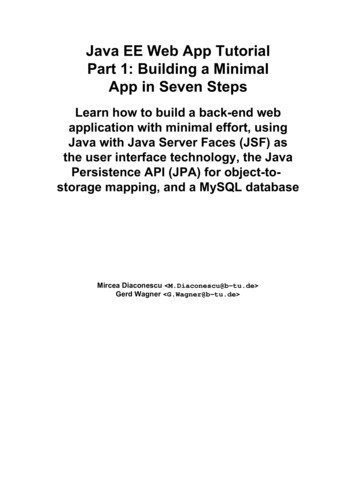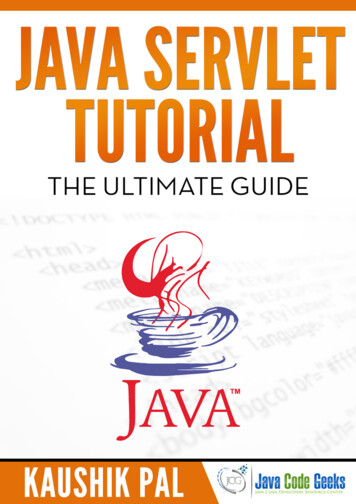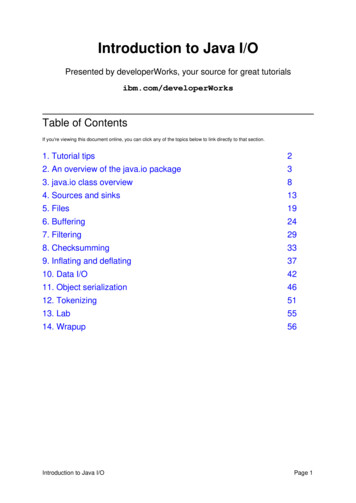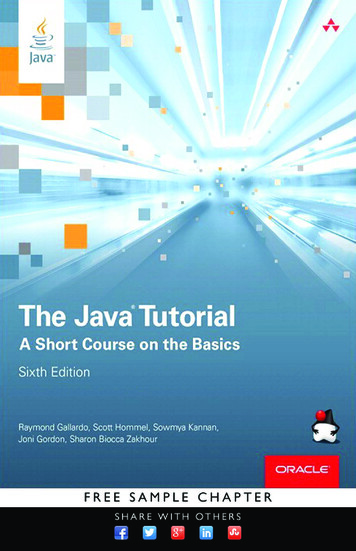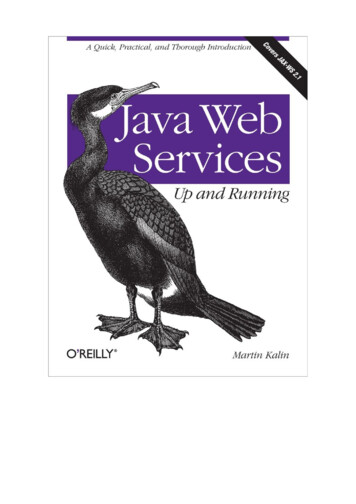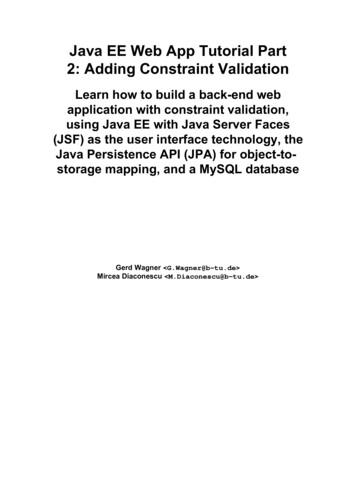
Transcription
Java EE Web App Tutorial Part2: Adding Constraint ValidationLearn how to build a back-end webapplication with constraint validation,using Java EE with Java Server Faces(JSF) as the user interface technology, theJava Persistence API (JPA) for object-tostorage mapping, and a MySQL databaseGerd Wagner G.Wagner@b-tu.de Mircea Diaconescu M.Diaconescu@b-tu.de
Java EE Web App Tutorial Part 2: Adding Constraint Validation:Learn how to build a back-end web application with constraintvalidation, using Java EE with Java Server Faces (JSF) as the userinterface technology, the Java Persistence API (JPA) for object-tostorage mapping, and a MySQL databaseby Gerd Wagner and Mircea DiaconescuWarning: This tutorial may still contain errors and may still be incomplete in certain respects. Please report anyissue to Gerd Wagner at G.Wagner@b-tu.de or Mircea Diaconescu at M.Diaconescu@b-tu.de.This tutorial is also available in the following formats: PDF [validation-tutorial.pdf]. See also the project page[http://web-engineering.info], or run the example app [ValidationApp/index.html] from our server, or downloadit as a ZIP archive file [ValidationApp.zip].Publication date 2018-06-18Copyright 2014-2018 Gerd Wagner, Mircea DiaconescuThis tutorial article, along with any associated source code, is licensed under The Code Project Open License (CPOL) [http://www.codeproject.com/info/cpol10.aspx], implying that the associated code is provided "as-is", can be modified to create derivative works, canbe redistributed, and can be used in commercial applications, but the article must not be distributed or republished without the authors' consent.
Table of ContentsForeword . vi1. Constraint Validation . 11. Introduction . 12. Integrity Constraints . 12.1. String Length Constraints . 32.2. Mandatory Value Constraints . 32.3. Range Constraints . 42.4. Interval Constraints . 52.5. Pattern Constraints . 62.6. Cardinality Constraints . 72.7. Uniqueness Constraints . 72.8. Standard Identifiers (Primary Keys) . 82.9. Referential Integrity Constraints . 92.10. Frozen and Read-Only Value Constraints . 92.11. Beyond property constraints . 93. Responsive Validation . 104. Constraint Validation in MVC Applications . 115. Adding Constraints to a Design Model . 126. Summary . 132. Constraint Validation in Java EE . 141. Java Annotations for Persistent Data Management and Constraint Validation . 141.1. JPA constraint annotations . 141.2. Bean Validation annotations . 152. New Issues . 163. Make an Entity Class Model . 174. Write the Model Code . 184.1. Type mapping . 184.2. Code the constraints as annotations . 184.3. Checking uniqueness constraints . 194.4. Dealing with model-related exceptions . 204.5. Requiring non-empty strings . 215. Write the View Code . 215.1. Validation in the Create use case . 215.2. Validation in the Update use case . 236. Defining a Custom Validation Annotation . 247. Run the App and Get the Code . 258. Possible Variations and Extensions . 258.1. Object-level constraint validation . 258.2. JSF custom validators . 289. Practice Project . 289.1. Validate movie data . 29iii
List of Figures1.1. An example of an object-level constraint . 101.2. A design model defining the object type Book with two invariants . 122.1. Deriving an Entity class model from an information design model . 17iv
List of Tables1.1.2.1.2.2.2.3.Sample data for Book .Bean Validation annotations for properties .Java datatype mapping .MySQL datatype mapping .v13151818
ForewordThis tutorial is Part 2 of our series of six tutorials [http://web-engineering.info/JavaJpaJsfApp] aboutmodel-based development of back-end web applications with Java EE using the Java Persistence API(JPA) and Java Server Faces (JSF). It shows how to build a simple web app with constraint validation.A distributed web app is composed of at least two parts: a front-end part, which, at least, renders theuser interface (UI) pages, and a back-end part, which, at least, takes care of persistent data storage. Aback-end web app is a distributed web app where essentially all work is performed by the back-endcomponent, including data validation and UI page creation, while the front-end only consists of a webbrowser's rendering of HTML-forms-based UI pages. Normally, a distributed web app can be accessedby multiple users, possibly at the same time, over HTTP connections.In the case of a Java/JPA/JSF back-end web app, the back-end part of the app can be executed by a servermachine that runs a web server supporting the Java EE specifications Java Servlets, Java ExpressionLanguage (EL), JPA and JSF, such as the open source server Tomcat/TomEE [http://tomee.apache.org/apache-tomee.html].This tutorial provides theoretically underpinned and example-based learning materials and supportslearning by doing it yourself.The minimal Java app that we have discussed in the first part of this tutorial has been limited to supportthe minimum functionality of a data management app only. However, it did not take care of preventingthe users from entering invalid data into the app's database. In this second part of the tutorial we showhow to express integrity constraints in a Java model class with the help of annotations, and how toperform constraint validation both in the model part of the app and in the user interface built with JSFfacelets.The simple form of a data management application presented in this tutorial takes care of only oneobject type ("books") for which it supports the four standard data management operations (Create/Read/Update/Delete). It extends the minimal app discussed in the Minimal App Tutorial [minimaltutorial.html] by adding constraint validation, but it needs to be enhanced by adding further importantparts of the app's overall functionality. The other parts of the tutorial are: Part 1 [minimal-tutorial.html]: Building a minimal app. Part 3 [enumeration-tutorial.html]: Dealing with enumerations. Part 4 [unidirectional-association-tutorial.html]: Managing unidirectional associations betweenbooks and publishers, assigning a publisher to a book, and between books and authors, assigningauthors to a book. Part 5 [bidirectional-association-tutorial.html]: Managing bidirectional associations, such as theassociations between books and publishers and between books and authors, not only assigning authorsand a publisher to a book, but also the other way around, assigning books to authors and to publishers. Part 6 [subtyping-tutorial.html]: Handling subtype (inheritance) relationships between object types.You may also want to take a look at our open access book Building Java Web Apps with JPA andJSF [http://web-engineering.info/JavaJpaJsfApp-Book], which includes all parts of the tutorial in onedocument, and complements them with additional material.vi
Chapter 1. Integrity Constraints andData Validation1. IntroductionFor detecting non-admissible and inconsistent data and for preventing such data to be added to anapplication's database, we need to define suitable integrity constraints that can be used by theapplication's data validation mechanisms for catching these cases of flawed data. Integrity constraintsare logical conditions that must be satisfied by the data entered by a user and stored in the application'sdatabase.For instance, if an application is managing data about persons including their birth dates and their deathdates, then we must make sure that for any person record with a death date, this date is not before thatperson's birth date.Since integrity maintenance is fundamental in database management, the data definition language partof the relational database language SQL supports the definition of integrity constraints in various forms.On the other hand, however, there is hardly any support for integrity constraints and data validationin common programming languages such as PHP, Java, C# or JavaScript. It is therefore important totake a systematic approach to constraint validation in web application engineering, like choosing anapplication development framework that provides sufficient support for it.Unfortunately, many web application development frameworks do not provide sufficient support fordefining integrity constraints and performing data validation. Integrity constraints should be defined inone (central) place in an app, and then be used for configuring the user interface and for validating datain different parts of the app, such as in the user interface and in the database. In terms of usability, thegoals should be:1. To prevent the user from entering invalid data in the user interface (UI) by limiting the input options,if possible.2. To detect and reject invalid user input as early as possible by performing constraint validation in theUI for those UI widgets where invalid user input cannot be prevented by limiting the input options.3. To prevent that invalid data pollutes the app's main memory state and persistent database state byperforming constraint validation also in the model layer and in the database.HTML5 provides support for validating user input in an HTML-forms-based user interface (UI). Here,the goal is to provide immediate feedback to the user whenever invalid data has been entered into a formfield. This UI mechanism of responsive validation is an important feature of modern web applications.In traditional web applications, the back-end component validates the data and returns the validationresults in the form of a set of error messages to the front-end. Only then, often several seconds later, andin the hard-to-digest form of a bulk message, does the user get the validation feedback.2. Integrity ConstraintsIntegrity constraints (or simply constraints) are logical conditions on the data of an app. They may takemany different forms. The most important type of constraints, property constraints, define conditionson the admissible property values of an object. They are defined for an object type (or class) such thatthey apply to all objects of that type. We concentrate on the most important cases of property constraints:1
Constraint ValidationString Length Constraintsrequire that the length of a string value for an attribute is less thana certain maximum number, or greater than a minimum number.Mandatory Value Constraintsrequire that a property must have a value. For instance, a personmust have a name, so the name attribute must not be empty.Range Constraintsrequire that an attribute must have a value from the value spaceof the type that has been defined as its range. For instance, aninteger attribute must not have the value "aaa".Interval Constraintsrequire that the value of a numeric attribute must be in a specificinterval.Pattern Constraintsrequire that a string attribute's value must match a certain patterndefined by a regular expression.Cardinality Constraintsapply to multi-valued properties, only, and require that thecardinality of a multi-valued property's value set is not less than agiven minimum cardinality or not greater than a given maximumcardinality.Uniqueness Constraints (also called'Key Constraints')require that a property's value is unique among all instances ofthe given object type.Referential Integrity Constraintsrequire that the values of a reference property refer to an existingobject in the range of the reference property.Frozen Value Constraintsrequire that the value of a property must not be changed after ithas been assigned initially.The visual language of UML class diagrams supports defining integrity constraints either in a specialway for special cases (like with predefined keywords), or, in the general case, with the help of invariants,which are conditions expressed either in plain English or in the Object Constraint Language (OCL)and shown in a special type of rectangle attached to the model element concerned. We use UML classdiagrams for modeling constraints in design models that are independent of a specific programminglanguage or technology platform.UML class diagrams provide special support for expressing multiplicity (or cardinality) constraints. Thistype of constraint allows to specify a lower multiplicity (minimum cardinality) or an upper multiplicity(maximum cardinality), or both, for a property or an association end. In UML, this takes the form ofa multiplicity expression l.u where the lower multiplicity l is a non-negative integer and the uppermultiplicity u is either a positive integer not smaller than l or the special value * standing for unbounded.For showing property multiplicity (or cardinality) constrains in a class diagram, multiplicity expressionsare enclosed in brackets and appended to the property name, as shown in the Person class rectanglebelow.In the following sections, we discuss the different types of property constraints listed above in moredetail. We also show how to express some of them in computational languages such as UML classdiagrams, SQL table creation statements, JavaScript model class definitions, or the annotation-basedlanguages Java Bean Validation annotations and ASP.NET Data Annotations.Any systematic approach to constraint validation also requires to define a set of error (or 'exception')classes, including one for each of the standard property constraints listed above.2
Constraint Validation2.1. String Length ConstraintsThe length of a string value for a property such as the title of a book may have to be constrained,typically rather by a maximum length, but possibly also by a minimum length. In an SQL table definition,a maximum string length can be specified in parenthesis appended to the SQL datatype CHAR orVARCHAR, as in VARCHAR(50).UML does not define any special way of expressing string length constraints in class diagrams. Ofcourse, we always have the option to use an invariant for expressing any kind of constraint, but it seemspreferable to use a simpler form of expressing these property constraints. One option is to append amaximum length, or both a minimum and a maximum length, in parenthesis to the datatype name, like soBookisbn : Stringtitle : String(5,80)Another option is to use min/max constraint keywords in the property modifier list:Bookisbn : Stringtitle : String {min:5, max:80}2.2. Mandatory Value ConstraintsA mandatory value constraint requires that a property must have a value. This can be expressed in aUML class diagram with the help of a multiplicity constraint expression where the lower multiplicity is1. For a single-valued property, this would result in the multiplicity expression 1.1, or the simplifiedexpression 1, appended to the property name in brackets. For example, the following class diagramdefines a mandatory value constraint for the property name:Personname[1] : Stringage[0.1] : IntegerWhenever a class rectangle does not show a multiplicity expression for a property, the property ismandatory (and single-valued), that is, the multiplicity expression 1 is the default for properties.In an SQL table creation statement, a mandatory value constraint is expressed in a table columndefinition by appending the key phrase NOT NULL to the column definition as in the following example:CREATE TABLE persons(name VARCHAR(30) NOT NULL,ageINTEGER)According to this table definition, any row of the persons table must have a value in the columnname, but not necessarily in the column age.In JavaScript, we can code a mandatory value constraint by a class-level check function that tests if theprovided argument evaluates to a value, as illustrated in the following example:Person.checkName function (n) {3
Constraint Validationif (n undefined) {return "A name must be provided!"; // constraint violation error message} else return ""; // no constraint violation};With Java Bean Validation, a mandatory property like name is annotated with NotNull in thefollowing way:@Entitypublic class Person {@NotNullprivate String name;private int age;}The equivalent ASP.NET Data Annotation is Required as shown inpublic class Person{[Required]public string name { get; set; }public int age { get; set; }}2.3. Range ConstraintsA range constraint requires that a property must have a value from the value space of the type that hasbeen defined as its range. This is implicitly expressed by defining a type for a property as its range.For instance, the attribute age defined for the object type Person in the class diagram above has therange Integer, so it must not have a value like "aaa", which does not denote an integer. However,it may have values like -13 or 321, which also do not make sense as the age of a person. In a similarway, since its range is String, the attribute name may have the value "" (the empty string), which isa valid string that does not make sense as a name.We can avoid allowing negative integers like -13 as age values, and the empty string as a name, byassigning more specific datatypes as range to these attributes, such as NonNegativeInteger toage, and NonEmptyString to name. Notice that such more specific datatypes are neither predefinedin SQL nor in common programming languages, so we have to implement them either in the form ofuser-defined types, as supported in SQL-99 database management systems such as PostgreSQL, or byusing suitable additional constraints such as interval constraints, which are discussed in the next section.In a UML class diagram, we can simply define NonNegativeInteger and NonEmptyStringas custom datatypes and then use them in the definition of a property, as illustrated in the followingdiagram:Personname[1] : NonEmptyStringage[0.1] : NonNegativeIntegerIn JavaScript, we can code a range constraint by a check function, as illustrated in the following example:Person.checkName function (n) {if (typeof(n) ! "string" n.trim() "") {return "Name must be a non-empty string!";} else return "";};4
Constraint ValidationThis check function detects and reports a constraint violation if the given value for the name propertyis not of type "string" or is an empty string.In a Java EE web app, for declaring empty strings as non-admissible user input we must set the contextparameterjavax.faces.INTERPRET EMPTY STRING SUBMITTED VALUES AS NULLto true in the web deployment descriptor file web.xml.In ASP.NET, empty strings are non-admissible by default.2.4. Interval ConstraintsAn interval constraint requires that an attribute's value must be in a specific interval, which is specifiedby a minimum value or a maximum value, or both. Such a constraint can be defined for any attributehaving an ordered type, but normally we define them only for numeric datatypes or calendar datatypes.For instance, we may want to define an interval constraint requiring that the age attribute value mustbe in the interval [25,70]. In a class diagram, we can define such a constraint by using the propertymodifiers min and max, as shown for the age attribute of the Driver class in the following diagram.Drivername : Stringage : Integer {min:25, max:70}In an SQL table creation statement, an interval constraint is expressed in a table column definition byappending a suitable CHECK clause to the column definition as in the following example:CREATE TABLE drivers(name VARCHAR NOT NULL,ageINTEGER CHECK (age 25 AND age 70))In JavaScript, we can code an interval constraint in the following way:Driver.checkAgeif (a 25 return "Age} else return}; function (a) {a 70) {must be between 25 and 70!";"";In Java Bean Validation, we express this interval constraint by adding the annotations Min(0) andMax(120) to the property age in the following way:@Entitypublic class Driver {@NotNullprivate String name;@Min(25) @Max(70)private int age;}The equivalent ASP.NET Data Annotation is Range(25,70) as shown inpublic class Driver{5
Constraint Validation[Required]public string name { get; set; }[Range(25,70)]public int age { get; set; }}2.5. Pattern ConstraintsA pattern constraint requires that a string attribute's value must match a certain pattern, typically definedby a regular expression. For instance, for the object type Book we define an isbn attribute with thedatatype String as its range and add a pattern constraint requiring that the isbn attribute value mustbe a 10-digit string or a 9-digit string followed by "X" to the Book class rectangle shown in the followingdiagram.Bookisbn : Stringtitle : String«invariant»{isbn must be a 10-digit stringor a 9-digit string followed by "X"}In an SQL table creation statement, a pattern constraint is expressed in a table column definition byappending a suitable CHECK clause to the column definition as in the following example:CREATE TABLE books(isbnVARCHAR(10) NOT NULL CHECK (isbn ' \d{9}(\d X) '),title VARCHAR(50) NOT NULL)The (tilde) symbol denotes the regular expression matching predicate and the regular expression \d{9}(\d X) follows the syntax of the POSIX standard (see, e.g. the PostgreSQL tatic/functions-matching.html]).In JavaScript, we can code a pattern constraint by using the built-in regular expression function test,as illustrated in the following example:Person.checkIsbn function (id) {if (!/\b\d{9}(\d X)\b/.test( id)) {return "The ISBN must be a 10-digit string or a 9-digit string followed by '} else return "";};In Java EE Bean Validation, this pattern constraint for isbn is expressed with the annotation Patternin the following way:@Entitypublic class Book {@NotNull@Pattern(regexp " \\(\d{9}(\d X)) ")private String isbn;@NotNullprivate String title;}The equivalent ASP.NET Data Annotation is RegularExpression as shown inpublic class Book{6
Constraint Validation[Required][RegularExpression(@" (\d{9}(\d X)) ")]public string isbn { get; set; }public string title { get; set; }}2.6. Cardinality ConstraintsA cardinality constraint requires that the cardinality of a multi-valued property's value set is not less thana given minimum cardinality or not greater than a given maximum cardinality. In UML, cardinalityconstraints are called multiplicity constraints, and minimum and maximum cardinalities are expressedwith the lower bound and the upper bound of the multiplicity expression, as shown in the followingdiagram, which contains two examples of properties with cardinality constraints.Personname[1] : Stringage[0.1] : IntegernickNames[0.3] : StringTeamname[1] : Stringmembers[3.5] : PersonThe attribute definition nickNames[0.3] in the class Person specifies a minimum cardinalityof 0 and a maximum cardinality of 3, with the meaning that a person may have no nickname or atmost 3 nicknames. The reference property definition members[3.5] in the class Team specifies aminimum cardinality of 3 and a maximum cardinality of 5, with the meaning that a team must have atleast 3 and at most 5 members.It's not obvious how cardinality constraints could be checked in an SQL database, as there is no explicitconcept of cardinality constraints in SQL, and the generic form of constraint expressions in SQL,assertions, are not supported by available DBMSs. However, it seems that the best way to implement aminimum (or maximum) cardinality constraint is an on-delete (or on-insert) trigger that tests the numberof rows with the same reference as the deleted (or inserted) row.In JavaScript, we can code a cardinality constraint validation for a multi-valued property by testing thesize of the property's value set, as illustrated in the following example:Person.checkNickNames function (nickNames) {if (nickNames.length 3) {return "There must be no more than 3 nicknames!";} else return "";};With Java Bean Validation annotations, we can specify@Size( max 3)List String nickNames@Size( min 3, max 5)List Person members2.7. Uniqueness ConstraintsA uniqueness constraint (or key constraint) requires that a property's value (or the value list of a list ofproperties in the case of a composite key constraint) is unique among all instances of the given objecttype. For instance, in a UML class diagram with the object type Book we can define the isbn attributeto be unique, or, in other words, a key, by appending the (user-defined) property modifier keyword keyin curly braces to the attribute's definition in the Book class rectangle shown in the following diagram.7
Constraint ValidationBookisbn : String {key}title : StringIn an SQL table creation statement, a uniqueness constraint is expressed by appending the keywordUNIQUE to the column definition as in the following example:CREATE TABLE books(isbnVARCHAR(10) NOT NULL UNIQUE,title VARCHAR(50) NOT NULL)In JavaScript, we can code this uniqueness constraint by a check function that tests if there is already abook with the given isbn value in the books table of the app's database.2.8. Standard Identifiers (Primary Keys)A unique attribute (or a composite key) can be declared to be the standard identifier for objects of agiven type, if it is mandatory (or if all attributes of the composite key are mandatory). We can indicatethis in a UML class diagram with the help of the property modifier id appended to the declaration ofthe attribute isbn as shown in the following diagram.Bookisbn : String {id}title : StringNotice that such a standard ID declaration implies both a mandatory value and a uniqueness constrainton the attribute concerned.Often, practitioners do not recommended using a composite key as a standard ID, since compositeidentifiers are more difficult to handle and not always supported by tools. Whenever an object type doesnot have a key attribute, but only a composite key, it may therefore be preferable to add an artificialstandard ID attribute (also called surrogate ID) to the object type. However, each additional surrogateID has a price: it creates some cognitive and computational overhead. Consequently, in the case of asimple composite key, it may be preferable not to add a surrogate ID, but use the composite key as thestandard ID.There is also an argument against using any real attribute, such as the isbn attri
Java EE Web App Tutorial Part 2: Adding Constraint Validation Learn how to build a back-end web application with constraint validation, using Java EE with Java Server Faces (JSF) as the user interface technology, the Java Persistence API (JPA) for object-to-storage mapping, and a MySQL database Gerd Wagner G.Wagner@b-tu.de