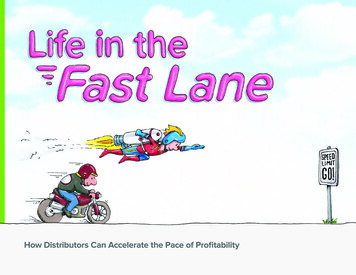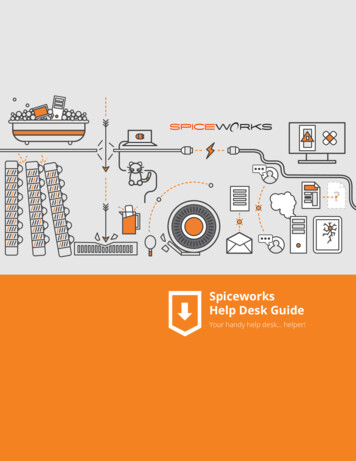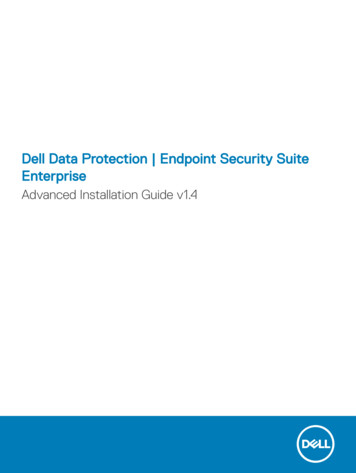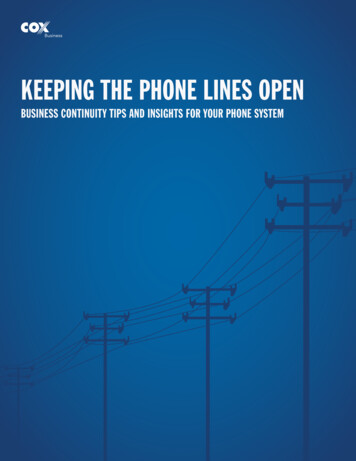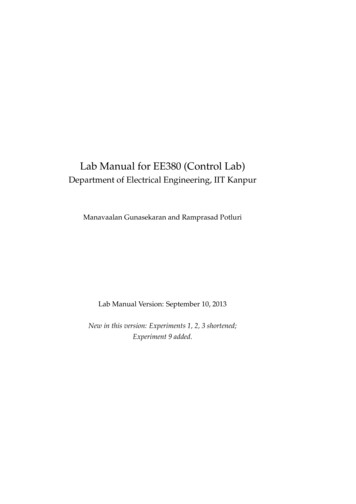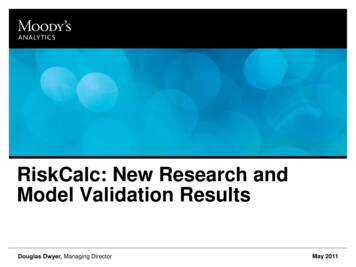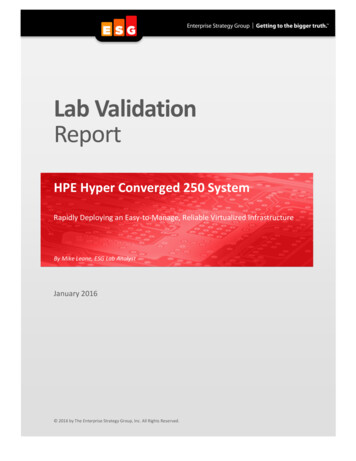
Transcription
Lab ValidationReportHPE Hyper Converged 250 SystemRapidly Deploying an Easy-to-Manage, Reliable Virtualized InfrastructureBy Mike Leone, ESG Lab AnalystJanuary 2016 2016 by The Enterprise Strategy Group, Inc. All Rights Reserved.
Lab Validation: HPE Hyper Converged 2502ContentsIntroduction . 3Background . 3HPE Hyper Converged 250 System . 4ESG Lab Validation . 5Deployment Speed and Simplicity . 5Centralized Management with HPE OneView . 8High Availability and Recovery . 10ESG Lab Validation Highlights . 12Issues to Consider . 12The Bigger Truth . 13ESG Lab ReportsThe goal of ESG Lab reports is to educate IT professionals about data center technology products forcompanies of all types and sizes. ESG Lab reports are not meant to replace the evaluation process thatshould be conducted before making purchasing decisions, but rather to provide insight into these emergingtechnologies. Our objective is to go over some of the more valuable feature/functions of products, showhow they can be used to solve real customer problems and identify any areas needing improvement. ESGLab's expert third-party perspective is based on our own hands-on testing as well as on interviews withcustomers who use these products in production environments. This ESG Lab report was sponsored byHewlett Packard Enterprise (HPE).All trademark names are property of their respective companies. Information contained in this publication has been obtained by sources The EnterpriseStrategy Group (ESG) considers to be reliable but is not warranted by ESG. This publication may contain opinions of ESG, which are subject to change fromtime to time. This publication is copyrighted by The Enterprise Strategy Group, Inc. Any reproduction or redistribution of this publication, in whole or inpart, whether in hard-copy format, electronically, or otherwise to persons not authorized to receive it, without the express consent of The EnterpriseStrategy Group, Inc., is in violation of U.S. copyright law and will be subject to an action for civil damages and, if applicable, criminal prosecution. Shouldyou have any questions, please contact ESG Client Relations at 508.482.0188. 2016 by The Enterprise Strategy Group, Inc. All Rights Reserved.
Lab Validation: HPE Hyper Converged 2503IntroductionThis ESG Lab Validation report documents the hands-on testing and validation of the HPE Hyper Converged 250appliance. The report highlights the ability of the HPE HC 250 to meet the workload, budgeting, and mobility needsof the business. Special attention will be paid to ease of deployment, manageability, efficiency, high availability,recoverability, and scalability.BackgroundOver the last few years, the adoption of virtualization within IT infrastructures has grown exponentially. Benefitslike infrastructure consolidation, improved efficiency, and cost savings have been a driving force behind the trend,but complexities remain. Taking an existing infrastructure made up of independent storage, networking, andcompute components and seamlessly tying them together to build an agile, virtualized infrastructure is not an easytask. Performance, compatibility, and manageability are just a few of the top concerns organizations havepreventing them from moving their precious, mission-critical applications to a virtualized environment. Thesechallenges have paved the way for proven, pre-validated IT infrastructure designs that use blueprints or referencearchitectures to simplify the consolidated infrastructure deployment, but pain points still exist through a lack ofcomprehensive management and multiple support points. Insert: Hyper-convergence.Hyper-converged infrastructures deliver all of the infrastructure components in a single server using softwaredefined capabilities. This is made possible due to the increased horsepower of the latest enterprise-class servers,performance of flash storage, and larger capacity spinning drives with smaller footprints. By layering speciallyengineered software on top of these powerful servers, businesses can cost-effectively get fully virtualizedinfrastructures at a fraction of the cost. The server turns into a fully integrated infrastructure building block,complete with virtualized machines, self-contained scale-out storage, and single-pane-of-glass management.With simplicity and cost savings being top-of-mind for organizations looking into hyper-converged solutions, ESGasked organizations that have already deployed these integrated computing platforms what benefits they haverealized. As shown in Figure 1, faster deployment times, improved service and support, and ease of managementwere the three most-cited responses, while improved TCO and scalability also appeared in the top six responses. 1Figure 1. Top Six Realized Benefits of a Deployed Integrated Computing PlatformWhat benefits has your organization realized by deploying integrated computingplatforms? (Percent of respondents, N 99, multiple responses accepted, Top 6Responses Shown)Faster deployment time53%Improved service and support52%Ease of management51%Simplified deployment process44%Improved total cost ofownership (TCO)43%Improved scalability42%0%10%20%30%40%50%60%Source: Enterprise Strategy Group, 2016.1Source: ESG Research Report, Trends in Private Cloud Infrastructure, April 2014. 2016 by The Enterprise Strategy Group, Inc. All Rights Reserved.
Lab Validation: HPE Hyper Converged 2504HPE Hyper Converged 250 SystemThe HPE Hyper Converged 250 is a hyper-converged platform that combines compute, storage, networking, andvirtualization software into an easy-to-deploy, simple-to-manage, software-defined data center. Built with four,independently serviceable, preconfigured HPE servers in a small 2U footprint, the HC 250 delivers computationaloptimization, density, and efficiency for mixed, virtualized application workloads with constantly growing data sets.Running on the HPE hardware is the HPE StoreVirtual VSA software, which delivers a shared storage platform fromthe server’s internal storage to create a software-defined, scale-out storage architecture optimized for VMwarevSphere. As shown in Figure 2, each of the four servers contains an HPE StoreVirtual VSA, while one of the fourcontains an HPE management VM running HPE OneView for vCenter. With flexibility in mind, HPE offers a choicebetween a hybrid, auto-tiering model with 10K SAS and SSD capacity to serve performance, or an all-SAS model tomeet larger capacity requirements at a lower cost. Systems can be clustered together with up to 16 nodes to poolcapacity and performance capabilities.Figure 2. HPE Hyper Converged 250HPEVSAMGMTVMAPPVMVSAVSAVSA4 x Physical NodesHPE Hyper Converged 250The system can be quickly deployed in under 15 minutes with HPE OneView InstantOn serving as a guide for eventhe nontechnical experts, with everyday management tasks simplified by a centrally managed interface thatintegrates with VMware vCenter. A single console can be used to manage all appliances within an organization,whether onsite or at a remote branch office. 2016 by The Enterprise Strategy Group, Inc. All Rights Reserved.
Lab Validation: HPE Hyper Converged 2505ESG Lab ValidationESG Lab performed hands-on evaluation and testing of the HC 250 at HPE’s facilities, in Fort Collins, CO. Testing wasdesigned to focus on ease of deployment, manageability, efficiency, high availability, recoverability, and scalability.Deployment Speed and SimplicityThe first phase of ESG Lab testing consisted of deploying a new, bare metal HC 250 with a focus on simplicity anddeployment time. This included installing and configuring the system to a point of being able to use VMwarevCenter to deploy virtual machines. After racking, cabling, and powering on the system, ESG Lab used a privatenetwork to connect via Remote Desktop to the management VM running Windows Server 2012. After connectingto the management VM, HPE OneView InstantOn automatically started (see Figure 3) and was used to configure thesystem. HPE OneView InstantOn comes preinstalled on the system and serves as an installation guide throughoutthe deployment process.Figure 3. HPE OneView InstantOn Introduction ScreenAfter confirming the system was in a healthy state, ESG Lab walked through the initial configuration steps. Thisincluded entering IP address information, VMware vSphere credentials, and supporting DNS/NTP/SMTP services(see Figure 4). The total time spent logging in to the management VM and entering all the information was lessthan five minutes.Figure 4. Configuring the Hyper Converged 250 with OneView InstantOn 2016 by The Enterprise Strategy Group, Inc. All Rights Reserved.
Lab Validation: HPE Hyper Converged 2506After reviewing the configuration details, ESG Lab clicked Deploy, which kicked off the deployment script. Thedeployment script stepped through various configuration tasks on each server, including configuring networkinformation, creating the virtual storage appliance, and uploading configuration files to specific nodes in the cluster.A timer appeared on the screen from within the OneView InstantOn interface that counted down the amount oftime left until the system was fully deployed. For ESG Lab, the timer counted down from nine minutes and 40seconds. A view of the timer is shown in Figure 5.Figure 5. OneView InstantOn Deployment TimerOnce the deployment script completed, ESG Lab was able to log in to the VMware vSphere client and leverage theHPE OneView plugin to view the newly deployed cluster.Figure 6. HPE OneView for vCenter 2016 by The Enterprise Strategy Group, Inc. All Rights Reserved.
Lab Validation: HPE Hyper Converged 2507The final step in completing the deployment process was creating a new datastore. ESG Lab used a short wizard tospecify information related to the new datastore, including the number of datastores to create, the size of thedatastore, and RAID level. As shown in Figure 7, ESG Lab created a single 1TB datastore configured with NetworkRAID10. This completed the process of the initial deployment. ESG Lab was particularly impressed with the minimaltime required to go from power-on to newly created datastore. The process took less than 15 minutes, whichincluded the keyboard time of entering IP addresses, VMware license information, and credentials.Figure 7. Configuring a New DatastoreWhy This MattersDeploying a traditional virtualized infrastructure is not an easy task. It takes significant coordination between ITadministrators with varying responsibilities. One IT administrator may be responsible for storage, while the otherhandles compute or networking. Factoring in the virtualization administrator makes it clear that if there is acommunication breakdown at any point during the planning or deployment process, it could be months before asystem is up and running. And that is just the initial deployment. An additional pain point comes in terms ofscalability. The coordination and communication between IT administrators becomes paramount as adding a newhardware resource in these traditional siloed infrastructures could have a major impact on already deployedvirtualized applications.ESG Lab validated that the deployment process of an HPE Hyper Converged 250 was quick and easy. The HPEOneView InstantOn configuration wizard came preinstalled on the system, serving as a guide throughout the initialdeployment process. This enabled ESG Lab to go from power-on to data store creation in less than 15 minutes. 2016 by The Enterprise Strategy Group, Inc. All Rights Reserved.
Lab Validation: HPE Hyper Converged 2508Centralized Management with HPE OneViewHPE OneView for VMware vCenter provides VMware administrators with easy access to all the HPE hardware intheir VMware vSphere environments. More specifically, the HPE OneView vCenter plugin allows the administratorsto monitor and manage both physical and virtual resources, including storage, servers, data stores, and virtualmachines from directly within the vCenter interface. This enables a clear, single-point-of-management view into thecomplete infrastructure, helping virtualization administrators better deliver virtualized, mission-critical applicationservice levels.Both a VMware vSphere web client and regular client can be used to access HPE OneView. The web-based clientutilizes tabs to navigate HPE OneView for vCenter, with HPE Management content appearing on the Monitor,Manage, and Summary page. A view of the vSphere web client with the freshly deployed StoreVirtual VSAs is shownin Figure 8.Figure 8. HPE OneView for vCenter – vSphere Web ClientESG Lab transitioned back to the standard VMware vSphere client to navigate through the various HPE OneViewintegration points. By clicking on the HPE Management tab, ESG Lab was brought to the Cluster Overview page,which displayed information from the four servers and VSAs in the cluster. This included information about thecluster, infrastructure, networking, software/firmware, and newsfeed. ESG Lab could also see the new datastorethat was created during the deployment process.The next step in ESG Lab testing was to deploy a new virtual machine. This process was all done using the familiarVMware interface and wizard. A typical VM configuration was selected and the new VM was given the nameESGLab1. After confirming the host/cluster information, ESG Lab selected the newly created 1TB datastore. AMicrosoft Windows 2008 R2 operating system was selected, networking was configured, and a new virtual disk wasconfigured with 40GB of thinly provisioned capacity to help with storage optimization and efficiency. A view of twoof the wizard steps is shown in Figure 9. The selected HC 250 cluster is shown on the left, while the 1TB datastore isshown on the right. The bottom of the figure displays the newly deployed VM. 2016 by The Enterprise Strategy Group, Inc. All Rights Reserved.
Lab Validation: HPE Hyper Converged 2509Figure 9. Deploying a VM on a HPE HC 250Why This MattersVirtualization has paved the way to a more efficient, consolidated IT environment, but hardware resource siloshave made managing such an environment overly complex. Hyper-converged solutions have addressed the issuehead on by combining storage, compute, and networking resources into a pre-integrated solution that is not onlyeasy to deploy, but also easy to manage, which is especially important in constantly growing and changing virtualenvironments. In fact, ESG research shows that ease of management is the most-cited factor driving organizationsto deploy or consider deploying a hyper-converged solution. 2ESG Lab validated that HPE OneView seamlessly integrated with VMware vSphere to deliver a comprehensive viewof the four-node Hytper Converged 250. The VMware vSphere client served as a familiar interface to centrallymanage all aspects of both the physical and virtual resources of the system, including storage, compute,networking, and virtual machines. ESG Lab deployed a VM within minutes of logging in to vSphere for the firsttime—going from power-on to deploying the first VM took less than 20 minutes. This simplicity and speedcombined with the consolidation and efficiency improvements of hyper-convergence in general work together toeasily meet customer expectations related to deployment and management. The fact that this is being delivered byan industry-proven technology provider like HPE further validates these powerful benefits.2Source: ESG Research Report, Trends in Private Cloud Infrastructure, April 2014. 2016 by The Enterprise Strategy Group, Inc. All Rights Reserved.
Lab Validation: HPE Hyper Converged 25010High Availability and RecoveryThe HPE StoreVirtual architecture addresses availability at multiple levels. Hardware-based RAID technology is usedwithin each server in the storage cluster as a first line of defense against hard drive failures. Data is striped acrossall of the nodes in a cluster. In addition, the Network RAID feature provides the option of spreading one or twoextra copies of data throughout the cluster to protect against data loss due to the failure (or loss of connectivity) ofa server participating in the cluster. The Hyper Converged 250 also provides the transparent failover of VMs in thecase of a failure, whether across nodes, systems, or sites. These stretch cluster capabilities support businesscontinuity by keeping applications online during appliance, rack-level, or site-wide outages, while simplifyingbackup and recovery with synchronous and asynchronous replication, certified vMSC stretch cluster, and arraybased snapshots with granular-level recovery.Previous ESG Lab testing of the HPE StoreVirtual technology has verified its ability to handle various failures whileremaining fully available. In one particular past test case, ESG Lab provisioned two types of volumes: a hyperredundant Network RAID-10 volume accessed from a Windows 2008 server as the E: drive, and an unprotectedNetwork RAID-0 volume accessed as the F: drive. Files were copied to both volumes as power cables wereunplugged. The unprotected RAID-0 volume stopped working and was no longer accessible from Windows Explorer,while the RAID-10 volume remained accessible. Once the failed node was powered back on, the clusterautomatically healed itself and the F: drive became usable again. The test was repeated using a pulled networkinterface card between the server and one of the nodes. As expected, the RAID-0 volume was inaccessible untilafter the network cable had been plugged back in and the RAID-10 volume was available for the duration of thetest. Past ESG Lab testing also validated fault tolerance using a stretched cluster configuration within labs locatedon different floors within the same HPE facility. ESG Lab: Pulled a team-bonded redundant Ethernet back-end interface;Pulled two drives;Powered off the entire upstairs half of the cluster;Re-plugged Ethernet;Powered up the entire upstairs half of the cluster;Replaced the two failed drives.For testing of the HC 250, ESG Lab validated fault tolerance and high availability by simulating two hardware failuresin the four-node cluster. As shown in Figure 10, a drive failure and a power failure were injected. VMware vCenterwas used to verify the failures, while also verifying that access to the earlier provisioned VM was still possible.Figure 10. High Availability and Fault Tolerance Simulation10GbEThe disk drive was pulled first, followed by disconnecting the power supply. Both failures triggered warnings andalerts that eventually appeared in VMware vCenter. Figure 11 shows the two places from the vCenter interface 2016 by The Enterprise Strategy Group, Inc. All Rights Reserved.
L
HPE Hyper Converged 250 System The HPE Hyper Converged 250 is a hyper-converged platform that combines compute, storage, networking, and virtualization software into an easy-to-deploy, simple-to-manage, software-defined data center. Built with four, independently serviceable, preconfigured HPE servers