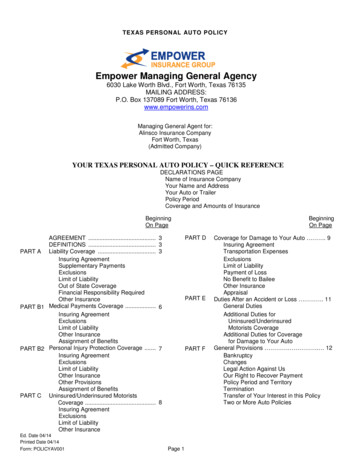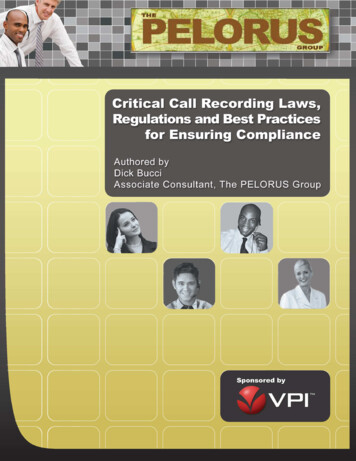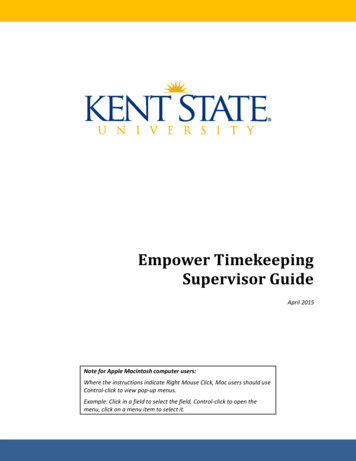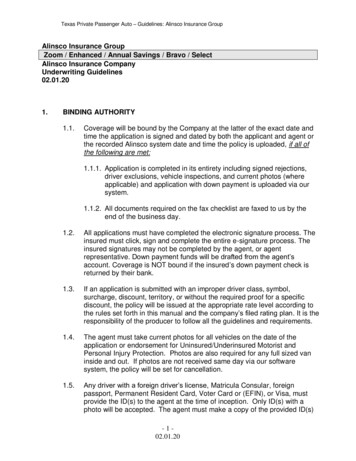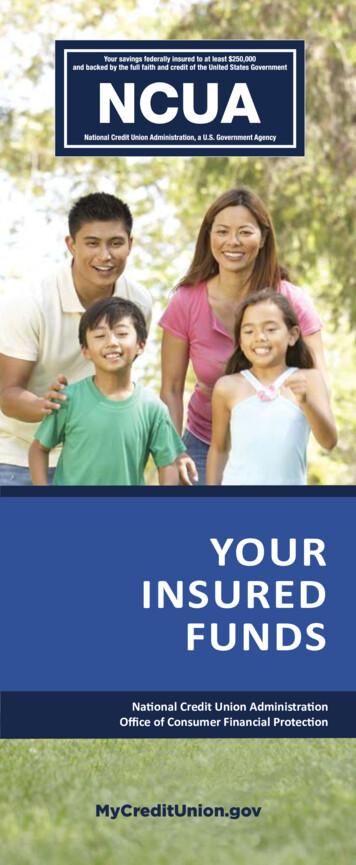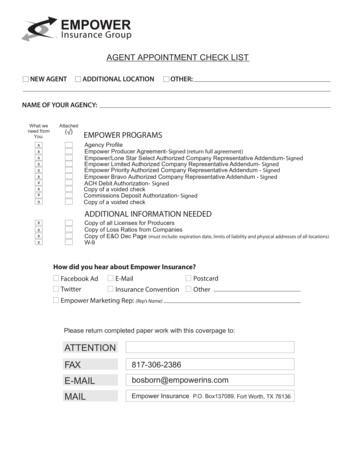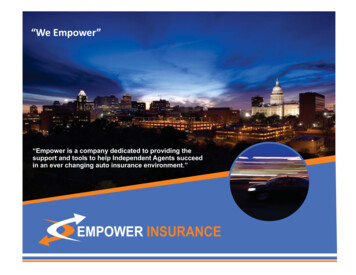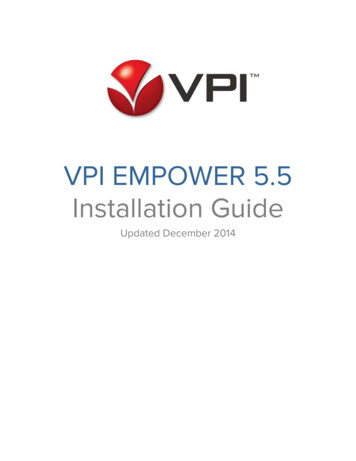
Transcription
VPI EMPOWER 5.5Installation GuideUpdated December 2014
VPI EMPOWER Installation GuideTable of Contents1WHAT’S COVERED IN THIS GUIDE . 41.1 Other Resources . 41.2 Technical Assistance & Support . 52 PREPARING TO INSTALL . 62.1 SQL DB Privileges for Database Maintenance . 62.2 Hard Disk Partitioning (Single Server) . 82.2.1 Disk 1 . 82.2.2 Disk 2 . 92.3 Server Virtualization . 92.3.1 Virtualized Hard Drive Configuration . 102.3.2 Other Considerations with Virtual Machines . 112.3.3 Wizard Installation Modes . 112.3.4 Default Install Paths . 122.4 Upgrades using the VPI Empower Installation Wizard . 123 NEXT STEPS: AFTER RUNNING THE INSTALLATION WIZARD . 143.1 VPI Option Databases - Checklist. 143.2 Basic Configuration . 153.3 VpiDiag . 153.3.1 VpiDiag Command line options . 164 APPLYING THE VPORTAL LICENSE . 185 VPACT AUTOMATED CONFIGURATION TOOL . 195.1 Using VPACT . 195.2 Running the VPACT Utility . 206 MANUAL UPGRADES . 236.1 Verification of File Location . 236.2 Pre-upgrade Backups . 236.2.1 Backup Location . 236.2.2 What to Backup. 236.3 What Configurations to Verify . 24 2014 Voice Print International, Inc. All rights reserved.www.vpi-corp.com2
VPI EMPOWER Installation Guide6.4 Upgrade Steps . 246.4.1 Retrieval Service Configuration . 266.4.2 Web Config Settings . 276.5 VpiSqlDataAdapter.exe.config Settings . 306.6 Config.ini Business Rules Settings . 326.6.1 Update InstallDB.bat Connection String . 33 2014 Voice Print International, Inc. All rights reserved.www.vpi-corp.com3
VPI EMPOWER Installation Guide1 What’s Covered in this GuideUse this Guide before using the Automatic Install Wizard to install or upgrade VPI Empower Suite (version 5.5SP1).The VPI Empower Suite Installation Wizard is distributed as an ISO and can be installed from DVD. Using theWizard, the installation process takes approximately 20 to 30 minutes and achieves the following: Checks for install prerequisites Runs component installers Runs and validates database scripts Installs updated online help files for VPortal componentsThe Install Wizard does not configure VPI Empower Suite. While some basic configuration is covered in thisdocument (starting at "Basic Configuration" on page 14), more advanced configuration is covered in the VPIEMPOWER Configuration Guide.Installation of any VPI product is performed only by VPI technicians or VPI-certified Partners who havecompleted specialized training. If you need assistance at any time, you can contact VPI Technical Support at(805) 389-5201 or Support@VPI-corp.com.1.1Other ResourcesAdditional areas of configuration are covered in other guides. The following resources provide importantinformation that is not covered in this guide. VPI EMPOWER Installation Guide - Installation and basic configuration (VPACT) for onsite or remoteinstallations and single or multiple server implementations. Media Manager Utilities is covered in the separate Media Manager Utilities Guide. Event Center Guide Insight Installation and Configuration Guide Channel Managers have their own separate guides – Start with the Channel Manager Primer. Product Release Notes provide the most current information on VPI EMPOWER Suite product releases:o The version number of each VPI EMPOWER Suite moduleo Bug fixes and any known issues.o Any special installation instructions for a particular prerequisite software or VPI EMPOWER Suitemodule software.Before you install or upgrade VPI software, you must review the relevant Release Notes for latebreaking details not covered in this guide. 2014 Voice Print International, Inc. All rights reserved.www.vpi-corp.com4
VPI EMPOWER Installation Guide1.2 Technical Assistance & SupportAs VPI EMPOWER Suite utilizes the infrastructure of a customer’s voice network, VPI requires that highlyqualified technicians and engineers who are familiar with the architecture of the network be available during theimplementation.VPI Technical Support can assist with any technical issues. Contact VPI Technical Support at (805) 389-5201 orSupport@VPI-corp.com. 2014 Voice Print International, Inc. All rights reserved.www.vpi-corp.com5
VPI EMPOWER Installation Guide2 Preparing to InstallBefore you install any software, review this list of things to do, know, or consider: Disable Windows firewall - This is a requirement for all installations. You must disable the Windows firewallto prevent it from blocking the download of any Windows updates. Check for Windows updates - This is a requirement for all installations. The Windows software on thecustomer’s server must be the most current software available. Turn off User Account Control Download the latest Windows updates as needed (Express or Custom) from the Microsoft Update page. You may be prompted to reboot the system. Reboot when prompted for a successful installation or upgrade. Common Service Account (required for multi-server) - If you are installing a multi-server environment, youmust set up a common service account; for single server environments, this is an optional procedure. TheCommon Service Account is used by all of the components and services of the VPI Empower Suite (includingSQL Server).In general, any VPI Empower Suite module that needs to ‘talk to’ the database should be installed and rununder the Service Account. Although many of the VPI Empower Suite modules can be installed under theLocal System account, we highly recommend that you install certain modules under the Service Account.Voice Capture is the only VPI Empower Suite module that cannot be run under the Service Account. TheCommon Service Account must have the following to install and operate VPI Empower Suite:oooAdministrator rightsPassword without an expiryAdequate disk space2.1 SQL DB Privileges for Database MaintenanceThe account that VPI applications use to connect to the SQL database must be configured according to the stepsbelow. This is based on SQL Server 2008. The account is called “testRecommendedPrivileges” in the screenshotsbelow.IMPORTANT1.The Account must be the owner of every VPI database. 2014 Voice Print International, Inc. All rights reserved.www.vpi-corp.com6
VPI EMPOWER Installation Guide2.The Account must have dbOwner rights to every VPI database.3.ALSO: The user must have rights to View Server State. 2014 Voice Print International, Inc. All rights reserved.www.vpi-corp.com7
VPI EMPOWER Installation Guide4.Remember to click OK.2.2 Hard Disk Partitioning (Single Server)If VPortal is the only software being installed on the computer (default, single-server implementationconfiguration), then you must partition the hard disk on the server according to the recommended settings:Hard Disk Partitioning Recommendations: Two hard disks – Minimum requirements are 300GB and 10,000revolutions per minute (RPM).2.2.1 Disk 1A total of 4 partitions (C, D, E, and F). See Disk 1 in the diagram below. (C:) – 32GB – Operating system and program files partition (includes all of the prerequisite software and allof the Empower Suite module software). (D:) – 32GB – Firebird database files.The Firebird application files must be installed on partition C. (E:) – 64GB – Buffer (short term storage) partition. 2014 Voice Print International, Inc. All rights reserved.www.vpi-corp.com8
VPI EMPOWER Installation Guide (F:) – Long term storage (LTS) partition (in GB) is determined by Sales Engineers, based on a customer’srequirements.2.2.2 Disk 2 (G:) – You only need to name the drive letter G. You do not need to create logical partitions on this hard disk. See Disk 2 in the diagram below. This disk is used to store the SQL Server database files, and SQLServer database log files, and recording data, (including VPortal data and Retrieval Service data).The SQL Server application files must be installed on partition C.If Instant Recall is deployed, long term storage (LTS) must be enabled on partition F: for 24 hours.2.3 Server VirtualizationVPI EMPOWER is a real-time recording suite. It requires that the allocated virtual CPU and RAM not be sharedwith other virtual machines in the environment. Disk I/O is key in recording and may require that a separate LUN with dedicated disk spindles be allocated on a SAN. Higher enterprise class SAN systems that have tiered storage and can automatically allocate diskspeed may not need this requirement.VM over committing is not supported, and if any performance problems arise the VPI system will have to bemoved to a 1 Virtual CPU to 1 Physical CPU Core configuration. As well as dedicating memory to the VPIvirtual machine.DRS is not supported because an unscheduled move of the virtual machine can cause audio recording loss.HA can be used as it would be better to lose a small amount of audio rather than the system be offline. Bestpractice is to migrate the server using scheduled down timeFor troubleshooting Virtual Center logs, network performance logs may be required.If there are serious performance, network or communication issues with the virtualized server a final step willbe to move the VPI server back to a physical server. We have not had this occur to date, but this can be anoption in extreme cases. 2014 Voice Print International, Inc. All rights reserved.www.vpi-corp.com9
VPI EMPOWER Installation Guide2.3.1 Virtualized Hard Drive ConfigurationTo set up a virtual server, you must create five individual virtual hard drives or VMDK files, as follows: C: 32GB - Operating System and program files D: 5GB - Firebird database files E: 5GB - Buffer (short term storage) F: 5GB - Long term storage (LTS). This drive can start at a smaller size and can be expanded at as it fills up.Calculations need to be done to ensure that the maximum potential size of the drive is known so that thisvirtual drive can be placed or moved to a volume with the possible maximum size. G: 5GB - Pre-allocated Storage. This disk is used to store the SQL Server database files, and SQL Serverdatabase log files, and recording data, (including VPortal data and Retrieval Service data). The SQL serverapplication files must be installed on partition C. This drive can start at a smaller size and can be expanded atas it fills up. Calculations need to be done to ensure that the maximum potential size of the drive is known andthis virtual drive can be placed or moved to a volume with the possible maximum size.Once installation is complete, expand the drives to meet disk space requirements from the Solution DesignWorkbook.Virtual drives (vmdk files) can be placed on different classes of storage, as needed for performance or costsavings. For example: SQL data files can be placed on fast 15,000 rpm SAS drives, while LTS data can be placedon 7200 rpm SATA drives. This enables SQL server performance and cost savings for long term storage. Virtualized Hard Drive Configuration- Using 2 Drives and SUBST Command Create 2 individual hard drives as follows: o C: - 40GB – Pre-allocated Storage – Operating System and Program Fileso S: - 20GB – Pre-allocated Storage – Empower Data FilesOn the S: drive create 4 directories: S:\db, S:\sts, S:\lts, S:\sqlAs an Administrator, open the All Users startup folder.Create a batch file named “drivemap.bat” and enter the following commandso SUBST D: S:\dbo SUBST E: S:\stso SUBST F: S:\ltso SUBST G: S:\sqlSave the file in the All Users Startup Folder. 2014 Voice Print International, Inc. All rights reserved.www.vpi-corp.com10
VPI EMPOWER Installation Guide Virtualized Hard Drive Configuration - Placing Drives on Different LUN’s Create individual virtual hard drives as needed for the components being installed. The following is a typicalall-in-one system.o C: - 40GB – Pre-allocated Storage - Operating System and program fileso E: - 64GB – Pre-allocated Storage - Buffer (short term storage)o D: - 32GB – Pre-allocated Storage - Firebird database fileso F: - 32GB - Automatically Expanding - Long term storage (LTS). This drive can start at a smaller sizeand can be expanded at as it fills up. Calculations need to be done to ensure that the maximumpotential size of the drive is known so that this virtual drive can be placed or moved to a volume withthe possible maximum size.o G: - 32GB – Pre-allocated Storage - This disk is used to store the SQL Server database files, and SQLServer database log files, and recording data, (including VPortal data and Retrieval Service data). TheSQL Server application files must be installed on partition C. This drive can start at a smaller size andcan be expanded at as it fills up. Calculations need to be done to ensure that the maximum potentialsize of the drive is known so that this virtual drive can be placed or moved to a volume with thepossible maximum size.** Sizes for storage drives should be based on call volume and retention policy2.3.2 Other Considerations with Virtual Machines VPI EMPOWER should be installed on a Virtual Machine that does not share resources with other VirtualMachines.A good monitoring tool should be in place to track performance of the system using WMI and SNMPprotocols. This will give alerts when the system is low on disk space or the CPU is reaching high utilization.Likewise, the Virtual Host should be monitored to make sure that enough resources are being allocated to theEmpower Virtual Machine.Support Consideration: The Virtualization platform that you are using should still be in the main supportcycle. And if offered a current support contract with the virtualization vendor should be in place.If you are installing in a virtual environment, please note the following:o Verify that UAC is off.o Verify that the user you are using to install has full control in the Program Files directory.o Use either the Domain Group Policy or Local Security Policy. Under Local Policies / SecurityOptions, disable "User Account Control: Virtualize file and registry write failures to per-userlocations".2.3.3 Wizard Installation ModesThe Automatic Install Wizard offers two installation modes: Basic mode: This is suitable for single server environments, when all components are being installed using alldefault file paths (see "Default Install Paths " on page 12). Location can be specified. Advanced mode: To select specific components to install and specify locations, select Advanced Mode, whichprompts you for the same basic details as when you install individual components.For international installations, it is recommended that you run the Install Wizard in Advancedmode. You will need to specify the collation setting according to the locale of the installation. 2014 Voice Print International, Inc. All rights reserved.www.vpi-corp.com11
VPI EMPOWER Installation Guide2.3.4 Default Install PathsThe default install paths for all components are listed here:VPI EmpowerData – D:\DBSQL Data – G:\Service Account – defaultVPortalC:\Program Files (x86)\VPI\VPortal [for 64 bit install]C:\Program Files\VPI\VPortalRetrieval CacheMedia ManagerVoice CaptureView CaptureF:\AppData\RetrievalServiceCacheC:\Program Files\VPI\Media ManagerC:\Program Files (x86)\VPI\Media Manager [for 64 bit install]Scratch Folder – F:\AppData\VPIFileScratchC:\Program Files\VPI\ActivVoiceC:\Program Files (x86)\VPI\ActivVoice [for 64 bit install]C:\Program files\VPI\CaptureC:\Program Files (x86)\VPI\Capture [for 64 bit install]2.4 Upgrades using the VPI Empower Installation WizardBefore upgrading a previously-installed system, please review this section. For upgrade scenarios that are notsupported by the automatic install wizard, please see “Manual Upgrades". You can upgrade previously installations of version 5.1.x to version 5.5. To upgrade systems installed with releases previous to version 5.1.x, you must uninstall the older release and then install version 5.5. This isconsidered a "fresh install".To upgrade from version 5.1.x to 5.5, data migration is not necessary. However, to upgrade from a previousversion (for example, version 5.0), you must complete data migration.For upgrades from 5.1.x, the license file should be saved for use after the upgrade.For customers who purchased the Redaction feature, a new license is required.Gather information about the previously-installed VPI Empower Suite, including: installation paths for allinstalled components; location of data (for example, the Retrieval Service cache and the Event
VPI EMPOWER is a real-time recording suite. It requires that the allocated virtual CPU and RAM not