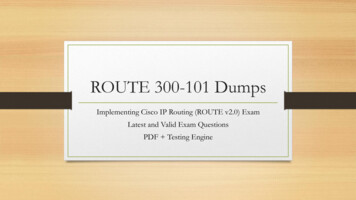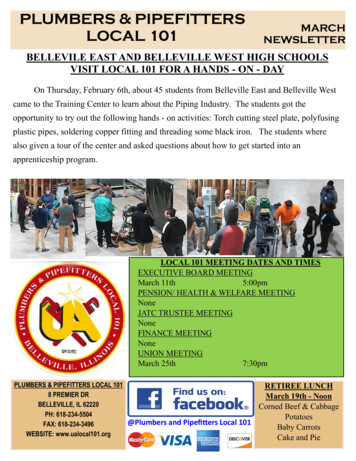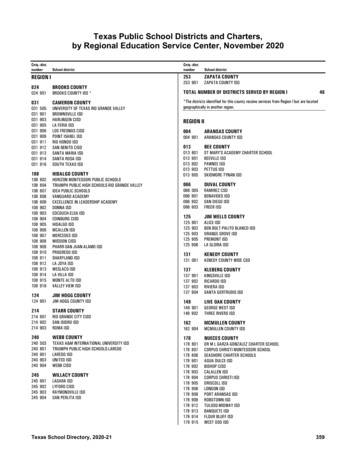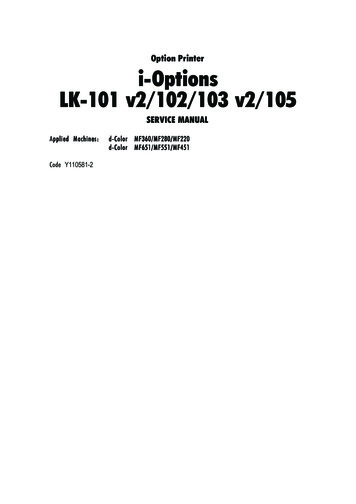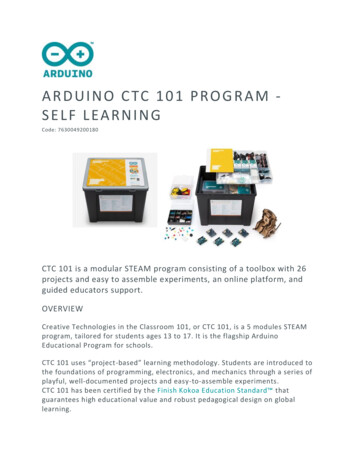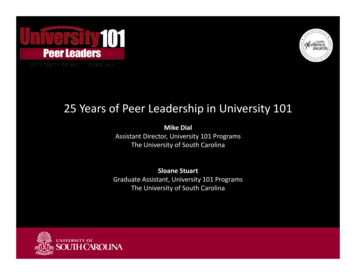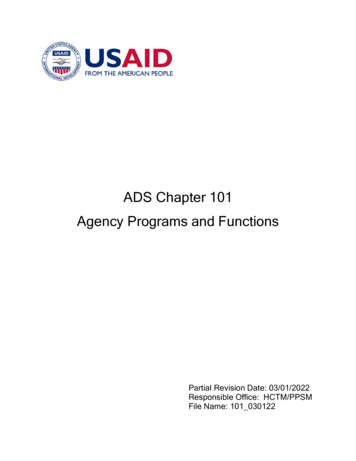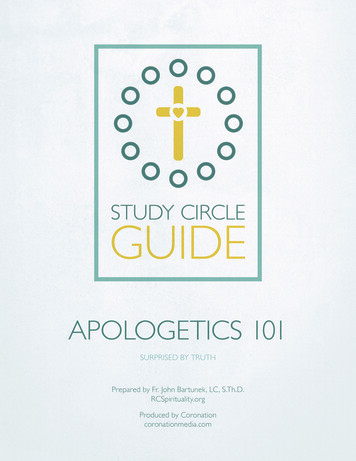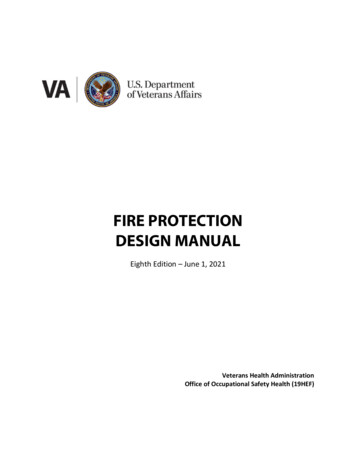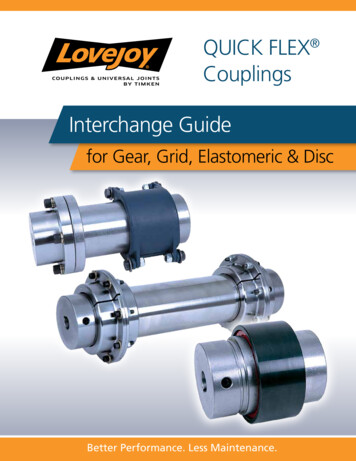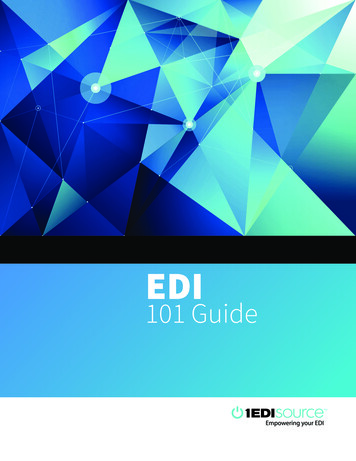
Transcription
EDI101 Guide
TABLE OF CONTENTSChapter 1: What is Electric Data Interchange (EDI)?3Chapter 2: Six Good Reasons to Use EDI4Chapter 3: The Process of Exchanging EDI Data5-7Chapter 4: Four Ways to Implement & Manage EDI8Chapter 5: Five Steps to Empowering EDI9Glossary of Terms10Common Transaction Sets11Getting Started111 EDI Source EDI 101 Guide2
Chapter 1What is Electronic Data Interchange?EDI is a set of standards developed in the 1960s that defines common formats for information to be exchangedelectronically between two organizations that do business together – or “trading partners.” In practice, it allowscompanies to speak the same language electronically and communicate more efficiently.Before EDI was widely adopted, companies conducted business by sending paper documents using mail andcouriers. Even with access to modern technology, some still operate using these paper-based processes. EDI eliminatesmuch of that manual processing – and the inefficiencies that come with it – by automating the electronic flow of thesame information in packets of formatted data. Documents exchanged through EDI may include invoices, purchaseorders, advance shipping notifications, student transcripts, healthcare claims and many more.EDI StandardsTrading partners communicating with EDI must first followthe same standards for formatting the data. This way they(or their computers) know where to find “elements” —individual data units that include dates, item numbers,prices, order quantities and other information withinthe message.EDI standards define both what pieces of information arerequired and optional for a particular document, as wellas the rules for the structure of the document. In the U.S.,organizations traditionally follow standards set by theAmerican National Standards Institute (ANSI), a private,nonprofit organization that oversees the developmentof voluntary consensus standards for products, services,processes and systems. An ANSI committee developed themost common standard for EDI, often referred to as “ASCX12” or just “X12.”Outside the U.S., the international EDI standard is ElectronicData Interchange for Administration, Commerce andTransport (EDIFACT), which was developed under theUnited Nations.EDI Guidelines of SpecificationsIndividual trading partners have their own sets of rules andpreferences for EDI, typically laid out in a manual calledan “implementation guide.” Guidelines often are basedon a given EDI standard, with some additions, exceptionsand changes based on a company’s preferences. Thesedifferences are akin to local variations in language – bothbusinesses speak EDI, but with different dialects. Whencreating EDI to send to a trading partner, companies shouldconsider how data will be organized according to the EDIstandard and the specific requirements of each, referencingtheir implementation guides.1 EDI Source EDI 101 GuideEDI FormatsEDI transactions represent one or more individualdocuments. In the ASC X12 standards, each documenttype is referenced by a three-digit number. (See page [?]for more on transaction sets.) EDI can include documentsin many formats, such as XML, CSV, fixed length and evenspreadsheets; however, EDI traditionally represents oneformatting structure for data following industry standards.EDI Data StructureAn EDI file contains data organized into groups andsmaller units. This data represents particular transactionsthat replace traditional documents. EDI standards weredeveloped at a time when the transmission of electronicdata was very expensive, so the most widely adoptedstandards represent data in a very compressed format,limiting the size of the transmitted files.Following the ASC X12 standard, each documentrepresented in an EDI transaction contains a string ofdata elements divided into rows called “segments.” Theelements are separated by a symbol— known as a delimiter—used to distinguish data elements (element separators) orto indicate the end of a segment (segment terminators).Each segment begins with a segment identifier indicatingwhat type of data is being presented. A block of segmentscontaining related data that can repeat is called a “loop.”The combination of data that forms a single message ordocument is called a “transaction set,” according to theX12 standard. Multiple transaction sets can be grouped andtransmitted together in a package called an “envelope.”When the transaction sets are related in function, thegrouping is called a “functional group envelope.” Functionalgroups from the same trading partner are grouped into an“interchange envelope,” and a series of interchanges fromdifferent trading partners form a “transmission.”3
Chapter 2Six Good Reasons to Use EDICompanies often view EDI as a burden placed on them by trading partners, but implementing EDI canprovide a number of tangible benefits. Your company may have little choice but to use EDI, as it’s oftenrequired by many larger organizations, especially big retailers, manufacturers and government agencies.Integrating EDI allows companies to grow their business and provides:1 Cost SavingsAs EDI automates the flow of information, reducing humaninteraction, companies can save money in a variety of ways,including reduced: Overhead costs related to manual documentmanagement Printing and paper costs Data entry errors, leading to heightenedcustomer satisfaction Inventories and inventory carrying costs Risk of penalties or chargebacks for errors orfor not following guidelines correctly.2 AccuracyData sent via EDI is never physically “touched,” reducingthe likelihood of costly errors and promoting strongerrelationships between trading partners. Manual andduplicate data entry is eliminated, and, with internalintegration, orders received via EDI can flow throughyour entire process exactly the way they were prepared.3 EfficiencySending information via EDI takes minutes – sometimesonly seconds. Trading partners can act on received dataimmediately with less manual work, meaning moreefficiency for you and for them. Furthermore, integratingEDI with your internal business or accounting system makesfor a more streamlined workflow. Incoming transactionscan automatically convert to actionable items (i.e. ordersor claims) with minimal human intervention, saving asignificant amount of time.1 EDI Source EDI 101 Guide4 SecurityEDI makes the exchange of critical business or personalinformation more secure since many communicationsprotocols for transferring data include encryption and othersecurity measures, like digital signatures. This is one reasonwhy HIPAA, the U.S. Federal health insurance law of 1996,encourages the widespread use of EDI in the healthcaresystem.5 VisibilityEDI allows users to share valuable information with tradingpartners, including product sales data, inventory statusof products and component parts, demand forecasts andmore. They can then share similar information with theirtrading partners, and so on, all the way down the supplychain. Improving visibility across the supply chain allowssuppliers to plan and respond to changes in demand, bettermoderate inventory levels and prepare for larger ordersbefore they ever arrive.6 Actionable Management InformationEDI also provides a data trail. Orders, shipments, claims,loan applications, inventory status and other businessfunctions can more easily be tracked and compiled forfurther manipulation and analysis. Data can be mined andspecific functions, while transactions and information ontrading partners can then be assessed for trends, errorsor redundancies providing actionable information to helpguide business management decisions.4
Chapter 3The Process of Exchanging EDI DataMost EDI-based transactions are the same as those you would traditionally handle with paperdocuments, the lone difference being that all EDI information is sent and received electronically.This section explains the steps in the process.FIVE STEPS IN THE EDI PROCESS1 Sender extracts data from a back end business oraccounting system;2 Sender maps that data into the proper EDI format tobe transmitted;3 EDI file is translated in preparation for transmission;4 Sender transmits the message – the outbound data –to the recipient;5Recipient translates the inbound data and providesthe sender with a digital receipt called a “functionalacknowledgment.”Three major processes involvedin the mapping of EDI data:MAPPINGInvolves transforming an EDI document into anotherformat (such as XML, a flat file, a delimited file, etc.)or vice versaTRANSLATIONThe process of accepting in bound EDI data, orpreparing an outbound file for transmissionCOMMUNICATIONSRefers to the transmission of the EDI transactionSEND EDI DATA TO YOUR TRADING PARTNERExtract datafrom BackOffice SystemMap data toEDI FormatTranslateEDI Data inPreparation forTransmissionSend EDI Datato TradingPartnerProcess andReconcile FATranslate andValidate EDIDataReceive EDIData fromTrading PartnerRECEIVE EDI DATA FROM YOUR TRADING PARTNERIntegrate Datato Back OfficeSystemMap EDI Data toInternal DataFormatUnderstanding FunctionalAcknowledgmentsGenerate andsend FA toTrading PartnerFunctional Acknowledgments (FA) 997 and 999 are digital receiptsmeant to confirm the successful transmission of EDI data and notifysenders that it is structurally acceptable, with three possible outcomes: Accepted. The EDI message conforms to all agreed upon EDIstandardsICON or graphic here Accepted with Errors. The EDI message does not meet the EDIstandards, but is sufficient to be processed by the trading partner Rejected. The EDI message does not meet the EDI standards andis not being processed by the trading partner1 EDI Source EDI 101 Guide5
Three Major Processes Involvedin the Exchange of EDI1 MAPPINGElectronic information typically resides within asoftware application on a computer or mainframe.As long as it is possible to import and export files fromthat application, (such as XML, a flat file, a delimitedfile, etc.), pertinent information can be extracted andmapped to an EDI transaction.The function of mapping outbound data involvesestablishing what information from the business oraccounting software, (the data source), goes wherein an EDI file (the data destination). EDI softwareallows you to map EDI data and then save that maplike a template to use repeatedly, allowing for quickconversion of information in the future. Multiple datamaps can be created to accommodate each tradingpartner’s unique specifications or data requirements.Core Functionalityof an EDI TranslatorSuccessful EDI translators provide featuressuch as: Validation of the document’s adherence to EDIstandards as agreed upon with your tradingpartner; Document checking to flag redundant EDImessages and ensure that duplicate documentsdon’t create unnecessary work or confusion; & Functional acknowledgement reconciliationthat alerts EDI teams when inbound andoutbound documents don’t match up withcorresponding FAs.When inbound data is received, it also must beconverted to a format your business or accountingsystem can understand. Through system integration,the EDI data can be mapped to automatically andseamlessly load into your internal system.2 TRANSLATIONWhen an inbound transmission is received by the EDIsoftware, the file must be broken down, or “parsed”, toidentify everything it contains and what actions shouldbe taken. EDI translation software will determinewhat trading partners and individual transactionsare included in a transmission, and whether thereare any duplicates.The senders of each transaction are validated aslegitimate trading partners and the file structureand individual data fields of each are analyzed forcompliance with EDI standards. If required, an FAis sent to the trading partner. Only then is the datamapped and applied to your internal business system.A similar process occurs when preparing an outboundfile for transmission. The translator will prepare thetransaction(s) and await receipt of the appropriateacknowledgment(s).1 EDI Source EDI 101 Guide6
3 COMMUNICATIONSThe actual transmission of EDI data requires acommunications connection which come in bothdirect and indirect varieties.Indirect connections with trading partners aredone through a value added network (VAN). Oftenreferred to as the “electronic post office,” a VAN is athird-party service that transmits and stores data inan “electronic mailbox” until it is picked up by theappropriate party. Since the EDI message containsaddressing information, the VAN routes the messageto the mailbox of the recipient.Direct connections allow trading partners to transmitdata directly to each other over the Internet via: EDIINT, commonly known as applicability standard2 (AS2); A virtual private network (VPN); or FTP, sFTP or FTPs.1 EDI Source EDI 101 GuideCommunicationsProtocols Defined FTP—transferring files over a TCP-based networksuch as the Internet FTPs—FTP secure is FTP with support forencryption protocols TLS or SSL sFTP—SSH-FTP is using FTP with the SSH (secureshell) security protocol AS1—EDIINT standard for sending EDI dataencapsulated within MIME email messages (SMTP) AS2—EDIINT standard for EDI transmissions overthe Internet (HTTP) with SIMIME encryption AS3—EDINT standard for using FTP with SIMIMEencryption7
Chapter 4Four Ways to Implement & Manage EDIThere are a number of ways to implement EDI in your organization. You can choose to manage it yourself in house oroutsource the entire function. Here are your options:WEB-BASED EDI SOLUTIONGreat for small companies that are new toEDI and need to make a quick, inexpensiveinitial connection. The platform mimicsemail where EDI messages are importedinto an inbox and responded to with prepopulated data forms.MANAGED SERVICESA fully outsourced option designed to servelarger organizations that do not want toinvest in additional personnel to managethe day-to-day EDI operation. Managedservices handles all routine activities andtrading partner onboarding, while providingongoing support for every party involved.INSTALLED SOFTWAREBest option for companies with many tradingpartners and high monthly transaction volumesthat want full control over their EDI operation.Requires an investment in hardware and software;full integration with back-end business andaccounting systems; and EDI and IT personnelto manage and support the function.CLOUD-BASED EDI SOLUTIONBest option for companies that want to maintainall the flexibility and control that an installedsoftware option provides, but don’t want tomanage the IT infrastructure.7 Questions to Help Determine The Best Solution for You!Take a moment to answer these questions:1 How many trading partners will you need to5 Do you intend to integrate the EDI data with your2 What types of transactions do these trading6 Are you able to provide data from your back officeexchange EDI with?partners require?3 How often do you expect to receive a transactionback office systems?system for all of your trading partner needs, or willyou need a system that allows you to manuallycreate EDI data?from these trading partners?4For each trading partner, will you need to sendtransacations to a single specified location, ormultiple facilities?1 EDI Source EDI 101 Guide7 Do you have the resources to manage an ongoingEDI operation inclusive of new trading partneronboarding and operational data managementresponsibilities?8
Chapter 5Five Steps to Empowering EDIThe value of EDI does not stop at the initial connection. In fact, EDI can help you to transform your business andachieve operational excellence. Following these steps can get you there.LEVEL 1: CONNECTWhen the goal is to make an initial connection andthe transaction volume is low, it’s best to employ aWeb-based EDI solution. This satisfies trading partnerrequirements and allows you to do business with them,but EDI remains a manual process for you.With automation, cross functional teams can easilylose visibility into the process. To keep customers andtrading partners happy and improve supply chainvisibility, empower everyone in the organization tore-engage with the most critical business processesby exposing them to EDI data.LEVEL 2: AUTOMATE VOLUMELEVEL 5: APPLY INTELLIGENT LEVERSAs the number of documents increases to more than100 per month or your trading partners expand beyondthree, you should explore automation opportunities.This involves mapping the EDI data to a format thatcan be integrated into your back-office system, givingyou the ability to automatically send data to tradingpartners with little or no human interaction.Automation can save your company money andtime through reduced manual processing whileimproving data accuracy.LEVEL 3: AUTOMATE INTEGRATION RULESEven after integrating data with your back-officesystems, you may still find yourself reviewing the EDIdata manually. Perhaps ship-to locations are not yetset up in your ERP, causing errors when loading theorder. Or maybe the price a customer included on theirorder doesn’t match the internal price that you have inyour ERP, forcing you to override the trading partner’sexpectations or undermine your internal price controls.You can solve this problem by building business rulesright into your data integration process, enhancingorder accuracy and limiting unnecessary friction withtrading partners. Best of all, it increases efficiencies,since you won’t need to manually check ordersanymore.EDI documents sent to your trading partners representmilestones within your own internal business processes,so information about these documents can alsodescribe the effectiveness of your different internalteams. In addition to the contextual business rulevalidation, companies are now able to track trendsover time to assess issues in their internal businessprocesses that can be improved in an effort totransform business operations.Integrating EDI data with back office systems andproviding the needed visibility into the process foryour stakeholders can position your company toleverage the full potential of EDI data. As EDI is astandard with common data structures, reusablebusiness rules may be leveraged to ensure that data isintegrated successfully and that the actual content andcontext of the data is correct. Checking the EDI data forcontent issues may illuminate a variety of opportunitiesto improve trading partner relationships, such asmaking sure prices on invoices and customer ordersmatch and that Advanced Ship Notices are being senton time.LEVEL 4: EMPOWER COLLABORATIONPrior to EDI, sales teams handled orders manually,shipments were loaded onto trucks by the fulfillmentteam with bills of lading, and invoices were sentby accounting personnel. Everyone involved wasintimately familiar with transactions.1 EDI Source EDI 101 Guide9
Glossary of TermsANSI (American National Standards Institute): A voluntarilycommittee that coordinates standards. Its subcommittee,the ANSI Accredited Standards Committee (ANSI ASC)recommends a standard referred to as ANSI ASC X12 orsimply X12.Functional Acknowledgement (FA) (997): An EDI transactionset sent from the receiver of the EDI transmission to thesender. The 997 indicates receipt and acceptability of dataand allows the receiver to notify the sender if problemshave been encountered within the data.ASN (Advance Ship Notice or Advance ShippingNotification): A Notification of forthcoming deliveryof product.FTP (File Transfer Protocol): Standard Internet protocol fortransferring files. FTPs (File Transfer Protocol secure) usesFTP with support for encryption protocols TLS or SSL toprovide greater security in transferring files.AS2 (Internet Applicability Statement 2): Specifies how totransport data and the means to connect, deliver, validateand reply to data in a secure and reliable manner. AS2Software specifically supports transmissions using theAS2 protocol, such as AS2 Complete from 1 EDI Source.Communications Session: The uninterrupted flow ofdata from one computer system to the other.Compliance Checking: A process fo
in the mapping of EDI data: MAPPING Involves transforming an EDI document into another format (such as XML, a flat file, a delimited file, etc.) or vice versa TRANSLATION The process of accepting in bound EDI data, or preparing an outbound file for transmission COMMUNICATIONS Refers to the transmission of the EDI transaction ICON or graphic hereFile Size: 1MB