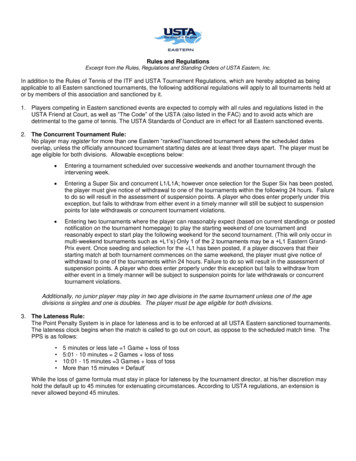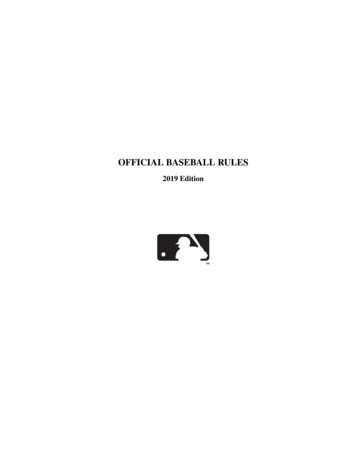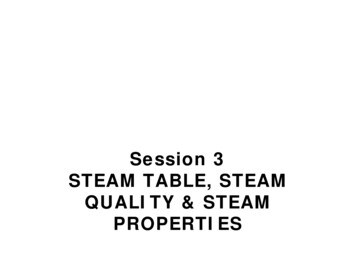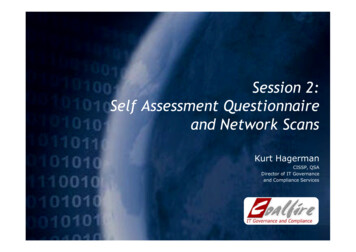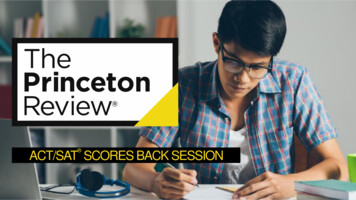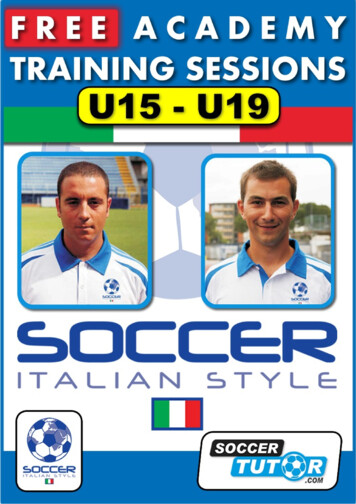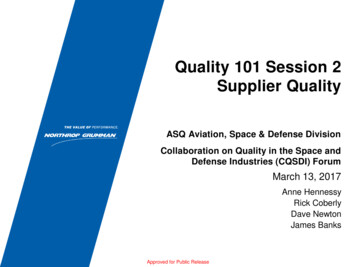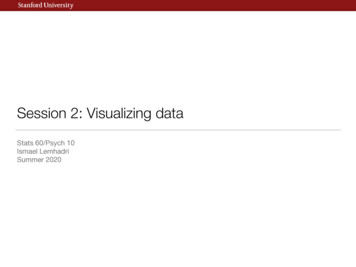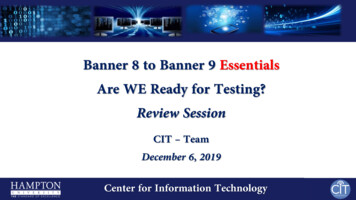
Transcription
Session Rules of Etiquette Please turn off your cell phone/pager If you must leave the session early, please do so as discreetly aspossible Please avoid side conversation during the sessionThank you for your cooperation!2
Ms. Princess Lipscomb, Banner 8 to Banner 9 Essentials Project Manager Mr. Darien Hawkins, Director, Computer Center Dr. Alissa Harrison, AVP Information Technology Dr. Katina Ward-James, Educational Delivery Vendor – Ellucian Consultants HU Community Banner Users by Department - Test Teams3
HU Website - cit.hamptonu.edu - regular information updates and videotraining HU News – weekly updates Banner9Essentials email4
Functional Banner 8 to Banner 9 Essentials - GO-LIVETesting in PPRD will continue into January 2020.We will be preparing PROD, production, system in January but donot have a GO-LIVE date determined.Production Cut-Over (GO-LIVE) date will be determined based on:system preparednesstesting completionapprovals from Management to GO-LIVE.5
Functional Banner 8 to Banner 9 Essentials Test Plan Areas AccountsReceivable Admissions Advancement Alumni Athletics Finance FinancialAid General GraduateStudies HealthServices Housing HU Online HumanResources HUPD OAR Pre College PositionControl StudentSelf Service will not be included in this project – remains Banner 86
Functional Banner 8 to Banner 9 Essentials Testing Team SubmissionsEach Team Tester should turn in an individual TestPlan unless their Departmental Test Plan is acombined set of tasks for all personnel testing.WE ARE A TEAMPlease understand all at HU are busy working as aTEAM. As a TEAM player, you will need to take timeout of your day to complete this task.7
Test TeamsBanner 9 Essentials AreaAcademic HistoryAdmissions & RecruitingAS-Housing – Location MgmtAS-Residence LifeAS-Student AffairsAS-Student Affairs - Freshman StudiesAS-StudentAffairs - Pre-CollegeAthleticsBanner – Advancement - Alumni Affairs Ofc8
Test TeamsBanner 9 Essentials AreaBanner-Advancement - Development OfcCatalog & Class ScheduleFinance - ChromeRiver (TBA)CRM Recruit Integration MgrCSS ProfileDegree Works (TBA)FinanceFinance - Accounts PayableFinance - Accounts Receivable9
Test TeamsBanner 9 Essentials AreaFinance – CollectionsFinance – Fixed AssetsFinance - General LedgerFinance – CashiersFinance – GrantsFinance – PayrollFinance - PurchasingFinance – CollectionsFinance – Fixed Assets10
Test TeamsBanner 9 Essentials AreaFinance - Student AccountsFinancial AidGeneralGraduate CollegeHealth ServicesHU Online / University CollegeHuman ResourcesFinance - Student AccountsFinancial Aid11
Test TeamsBanner 9 Essentials AreaHuman Resources - BenefitsHuman Resources - Position ControlHUPDIntegration for PayNetExchangeInternational OfficeHuman Resources - BenefitsHuman Resources - Position ControlHUPDIntegration for PayNetExchange12
Test TeamsBanner 9 Essentials AreaOARFaculty LoadRegistrar - RegistrationStudentWorkflow (TBA)OARFaculty LoadRegistrar - RegistrationStudent13
Test Plan Checklist Test Plan Checklist Test Plan Submissions 1st Draft – Due 8 Dec Format: Excel spreadsheet or Word document. No PDF submissions. We must be able to updateplans and annotate Pass / Fail entries and why Submit using Trackit Assignment Email or email Trackit Subject [Assignment-?] Attach Test plan to Trackit email Final (corrected version) Submission – 16 Dec Reviews for Completeness14
Test Plan using Banner 8 PPRD to Validate Test Plan Checklist Testers – Sample Use in Banner 8 PPRD (Test Environment) tovalidate If you do not have PPRD Icon on your Desktop Have not accessed this environment in awhile – password reset neededPlease send trackit-ticket@hamptonu.edu an email so I can make sure youhave access.Subject Line: PPRD Banner 8 Access Needed15
Anticipated Kickoff for Banner 9 Essentials TestingAnticipated Kick Off for Banner 9 Essentials Testing in PPRD Environment: Projected to begin 16 Dec 2019. If there is a delay, each morning at 8 am, anotification will be sent out with updated info. URL for PPRD Banner 9 Essentials will be published once system is available. Use Test Plans Submit back using assignment number once completed Daily Zoom Testing Recap meeting from 3-3:30 pm daily during testing period16
Banner 9 Essentials Zoom Meetings –Testing Daily Recap/Updates – 3 pm Dec 16 Dec17 Dec18 Dec19 Dec20 Dec23 Dec26 Dec27 Dec30 DecNOTE: Do not put your phone ON HOLDduring a Zoom session without MUTING yourcall. ON HOLD calls causes music to play andno one can continue talking in the sessionbecause of Music playing. Please alwaysMute your session.Topic: Banner 9 Essentials Testing Daily 5wxk6odWGdX9uYzs7GQ/ics?icsToken 98tyKu-rpjojGdWWtFyCUaotA6 bOHml39YvZKhBSzDCRkRQfOb d7KKEoN-mBJoin Zoom Meetinghttps://zoom.us/j/638193134?pwd V1lNN0RCdG9KbFlIeGxyTDhaZnIwZz09Meeting ID: 638 193 134Password: 134948One tap mobile 16465588656,,638193134# US (New York) 17207072699,,638193134# US (Denver)Dial by your location 1 646 558 8656 US (New York) 1 720 707 2699 US (Denver)Meeting ID: 638 193 134Find your local number: https://zoom.us/u/achWz6X3sr17
During Testing – Submit Completed Tests During Testing period for Banner 9 Essentials (after 16 Dec), please sendcompleted actions after each 3 pm Zoom meeting Use [Ticket-3726] to submit into trackit-ticket@hamptonu.edu Banner 9 Essentials TEST System will remain up throughout Holidayseason Any changes needed to the system will be communicated viaBanner9Essentials18
HU Trackit Ticketing – Self Service Access Banner 8 to Banner 9 Essentials – Using HU Trackit to submit issues Go to HU Trackit to submit a HU Banner 9 Essentials ticket FireFox http://hutrackit.hamptonu.edu Chrome and e/Account/LogIn19
Trackit Tickets for Issues HU Trackit Ticketing – Issues with Banner 9 Essentials Testing Submit under Trackit Ticket # Do not email directly to Project Manager. All tracking of issues will be collected within Trackit20
Deployed Reports Review Deployed Report Review for Regeneration using Argos Reporting System Submissions 1st Draft – Due 8 Dec Separate Meeting for discussions21
Interfaces Review Interfaces Review continues Separate meeting for discussions after initial Banner 9 Essentials testing begins22
Banner 9 Essentials – Verify BrowsersFIREFOX - preferredCHROME - preferred23
Banner 8 to Banner 9 Essentials Regression TestingRegression Testing in Banner 9 Essentials24
25
Dec 06, 2019 · Trackit Tickets for Issues HU Trackit Ticketing –Issues with Banner 9 Essentials Testing Submit under Trackit Ticket # Do not email directly to Project Manager. All tracking of is