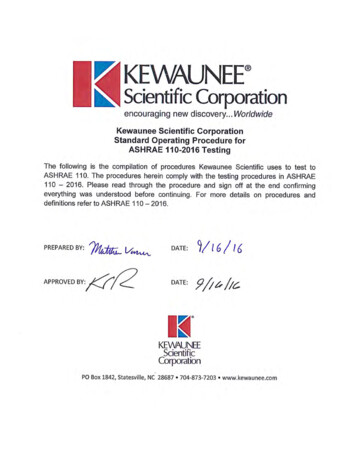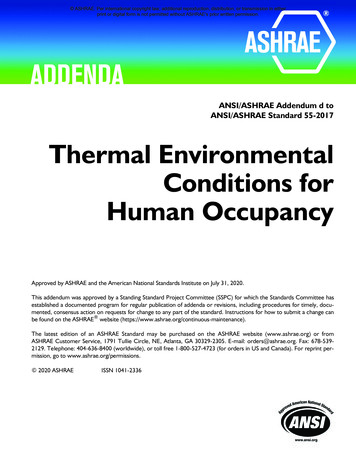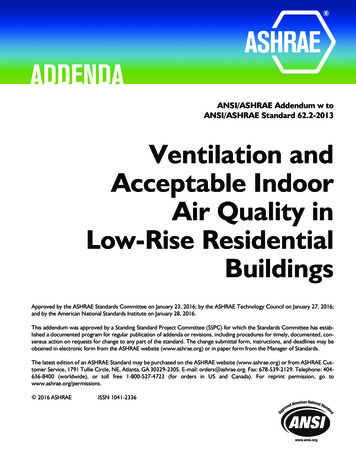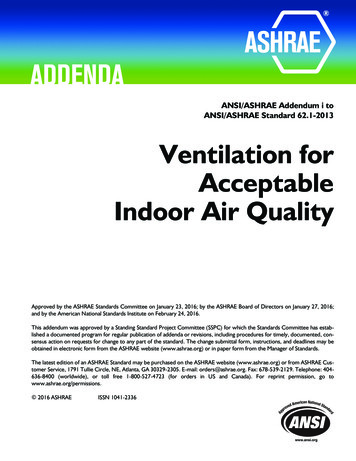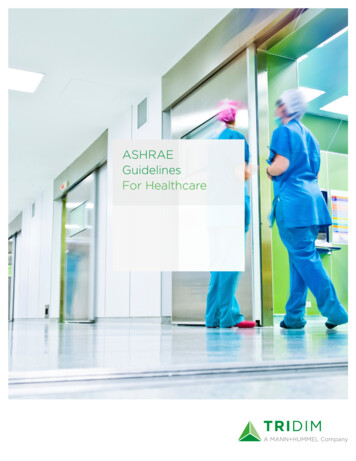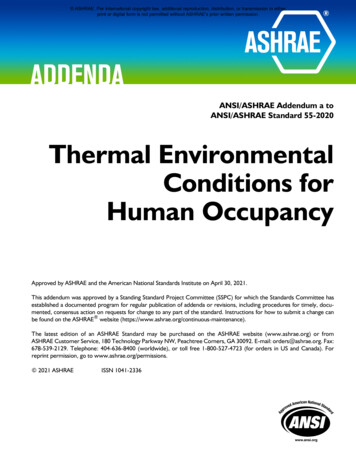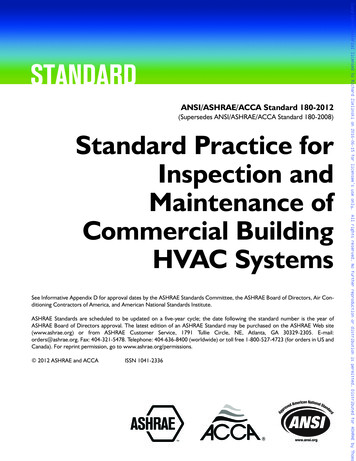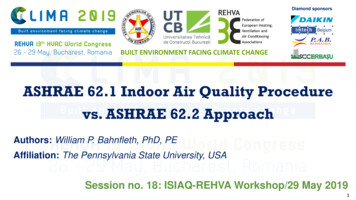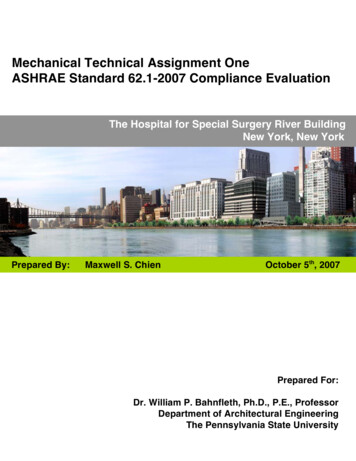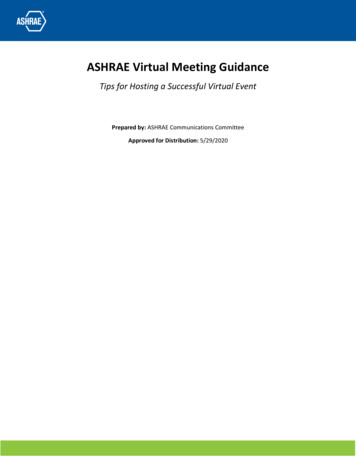
Transcription
ASHRAE Virtual Meeting GuidanceTips for Hosting a Successful Virtual EventPrepared by: ASHRAE Communications CommitteeApproved for Distribution: 5/29/2020
Table of ContentsGeneral Tips . 3Meeting Facilitator . 3Hosting a Virtual ASHRAE Business Meeting . 4Before the Meeting . 4During the Meeting: . 4Hosting a Virtual ASHRAE Meetings with a Main Presentation . 5Three Weeks Before Meeting . 51 Week Before Meeting . 5Day Before the Meeting . 5After the Meeting . 5Tips for Speakers and Presenters. 6Before the Meeting . 6Speaking . 6Hosting a Virtual Special Occasion ASHRAE Event . 7Appendix . 8Template: Technical Agenda . 9Template: Email to Attendees with Virtual Meeting Tips . 10Tips for Successful Video in Virtual Meetings . 11More Tips for Hosting a Successful Virtual Meeting . 11
General TipsHave a Virtual Meeting Housekeeping agenda item at the beginning to address virtual meetingprotocol. See guidelines below under Hosting a Virtual ASHRAE Business Meeting.Video/webcam use is strongly encouraged - it allows attendees to see visual cues such as bodylanguage and engagement.Mute – Remind attendees to mute themselves unless they need to speak. Optionally, themeeting facilitator can mute everyone to start and announce how to make comments.Listening/speaking – use headset or earpiece to minimize your ambient noise interferencewhen unmuted.Designate a Facilitator - Good facilitation is critical to a successful virtual meeting. See belowunder Meeting Facilitator.Use Chat – For quick answers (yes, no, agree, disagree, etc.) and other comments.Meeting Length – Trim your agenda and take breaks every 40 minutes. It is more difficult formost people to stay engaged during a long virtual meeting.Meeting FacilitatorGood facilitation is critical to a successful meeting. Decide ahead of time who will facilitate your virtualevent. For smaller meetings, the person chairing the event may be able to facilitate. Meetings largerthan 10 people should have a dedicated facilitator.Facilitator responsibilities:Join meeting 30 minutes ahead of timeConfirms arrival of all presenters, especially speakersTest sound, video, and mute functions for all presentersShare screen for introduction slideshow, and advances slides as neededManages the “pass off” between presenters if neededHandle mute/unmute of attendees as necessaryMonitor chatMonitor agenda, ensure people are stepping in when necessaryMonitor meeting elapsed timeReview/prepare “welcome/housekeeping slides”Who makes a great facilitator?Well-versed in meeting softwareFamiliar with the content of the meetingExamples:o For a TC Meeting – Secretary or Vice-Chairo For a Chapter Event – CTTC Chair or Programs Chairo For a Society Committee Meeting – Staff Member
Hosting a Virtual ASHRAE Business MeetingBefore the MeetingSend virtual meeting tips to attendeesIdentify meeting facilitatorEstablish break times and lengthsDuring the Meeting:Start with Virtual Meeting Housekeeping – explain these items:o Ask people to identify themselves anytime they speak "This is Pam Duffy from Region VIII"o How to mute and unmute on your platform. “We can hear very tiny noises like keyboard typing.”o Attendees may be asked to mute, or that the facilitator may mute them “Jessica, we can still hear your audio. Can you please mute your line?”. “Jessica, I muted your audio.”o Use the Chat box instead of speaking when: For quick answers (yes, no, agree, disagree .) or sharing a hyperlink Stepping away from the meeting Audio or video quality problemsTaking Attendanceo Use the Member Roster and compare with the platform attendee list to identifyattendance. Ask attendees to turn on audio and video when their name is called. “Heather, I see you’re online. Are you connected to audio?”o Have attendees to use the chat function to provide feedback to the moderator/speaker “Your audio is quiet; can you try to adjust your settings?” I’ll come back to youshortly to try again.”Motions and Votingo Acknowledge specific individuals by name for discussion. "Karine, would you like to comment on this topic?" "Ken, would you like to make the motion?”o Call for the vote. Voice vote – “All in favor, say ‘aye.’ All opposed, say, ‘no.’” There is no need toask these questions separately. Roll call vote – Any voting member (including chair) can request a roll call vote.Timingo The chair should be cognizant of the time and make periodic announcements.Breakso Instruct people to mute/turn off video during breaks.o Put break end time up on the screen.
Hosting a Virtual ASHRAE Meetings with a Main PresentationThree Weeks Before MeetingAssign a FacilitatorConfirm the platform to be usedo GoToMeeting and GoToWebinar are available free of charge from ASHRAE. Learn more about how to reserve: https://www.ashrae.org/emeetingso If the platform has a cap on the number of attendees, add a cap on your eventregistration.o If the platform requires attendee registration, include registration information inpromotional materials.Confirm how attendees will receive the joining information. Will it be sent automatically fromthe platform or will a volunteer need to send?Consider incentives for members to attend the meeting live, like a raffle or giveaway.Share virtual meeting details with “sister” chapters or other chapters in your region that may beinterested.1 Week Before MeetingCreate an Event Agenda (see template below) and confirm details with all participants.Speaker Coordinationo Remind speaker to join the virtual meeting 30 minutes before start time for a technicaltest.o Confirm if recording the presentation is acceptable and get permission in writing.o Share technical agenda with speaker.o Discuss how questions will be handled. Using chat for Q&A is recommended.o Request presentation for commercialism review. Refer to the Manual of ChapterOperations Appendix 5A to understand possible challenges. Ensure the facilitator hasthe ability end the live presentation if necessary.Create online event survey (Google Forms, Survey Monkey)o Look for an option to make a downloadable PDF available upon survey completion. Thisway, event attendees must fill out the survey to receive their PDH.Day Before the MeetingRe-confirm agenda with speaker and presenters.o Introduction and conclusiono How pass-offs will happeno Q&AEmail virtual meeting tips to attendees.After the MeetingIf you used a shared meeting platform with common login information, log out of the platform.Email the event survey.Email PDH certificates.Publish recorded presentation if you have permission.
Tips for Speakers and PresentersBefore the MeetingVideoo Check our webcam video tips in the AppendixAudioo Ensure high quality audio from your microphone by testing ahead of time with themeeting organizers.Testo Use the platform setup to adjust your camera BEFORE the meeting.o Some platforms have test connections to do this when convenient.Confirm Logisticso Confirm logistics for screen sharing.o Confirm with meeting organizers how Q&A will work.o Determine who to “pass” the presentation back to once you are done presenting.Prepare Presentationo Concise presentations are more successful. A virtual presentation can extend longer than a live presentation. A good rule of thumb for virtual presentations is 2 minutes per slide. That is 30slides maximum for a 60-minute presentation.o Maintaining audience engagement is more difficult in a virtual presentation. Use built-in polls in GoToMeeting or responses in chat to encourageengagement during your presentation. Plan for an engagement activity once every 5 minutes.Rehearseo Look at camera, not computer.o Record yourself to check your audio and video quality.SpeakingEnsure the presentation file is the version approved by the meeting organizers that is incompliance with the ASHRAE Commercialism PolicyConsider standing during the presentation.Eye Contacto Look at camera as much as possible.o Add a sticky note to your camera with a friendly reminder that says, "look here!".Keep it Engaging and Read the Proverbial “Room”o Ask for written feedback, “Type yes into the chat if you agree”o Ask for visual feedback, “Give a thumbs up to the camera if you agree”Q&Ao Build in "question pauses" in the presentation to ask and answer questionso Know that questions will be at the end of the presentation
Hosting a Virtual Special Occasion ASHRAE EventDesignate a Meeting FacilitatorCreate an Agendao It may not be a meeting, but you still need structure! Take a look at the technicalagenda for ideas.o Remember that virtual events are more engaging with more speakers. Ensure that thereare plenty of pass-offs.o Designate a clear “end time” and plan how to close out the event on a high note.Slide Deck –o Use the opening slides template with housekeeping items.o Add plenty of photos of those being recognized at the event or other memories.Attire – Encourage attendees to dress up for the occasion.Theme – Consider an event theme like superheroes, 80s, under the sea, and encourage peopleto decorate and dress accordingly.Group Picture – Make plans to take a group picture via screenshot (of award winners, or allattendees).Music – Create a playlist and sharing music upon entry.Presentation of Physical Items – Ship items as needed (plaques, trophies, etc.) with the expressinstructions to NOT open the box, but to be prepared to open the box during the meeting.Activity – Consider a group activity to engage people. Some ideas:o Trivia using built-in polling or another tool like Poll Everywhereo Scavenger Hunt (“Show us something with the ASHRAE logo!”)o Bingoo Hire a Professional Comedian or Live Musico Virtual Dance Party; for example, learn a line dance!Extend the Invite – Extend the invite to family, friends, and pets!Drinks – If your event would normal be accompanied by a happy hour, consider one of theseideas:o Have a themed cocktail and mocktail recipe that you have sent ahead of time toattendees.o Encourage attendees to bring their favorite beverage to the event.o Plan opportunities for toasts or cheers.Meals – If your event would normal be accompanied by a meal, consider one of these ideas:o Send a suggested menu with recipes and encourage attendees to prepare ahead of timeand eat on the call.o If you have sponsors, you can have a food delivery service (DoorDash, Uber Eats,Postmates, etc.) delivered to the attendees so they can all share a meal or have a drink.o If you have sponsors, you can have sponsors issue gift cards to a food delivery service(DoorDash, Uber Eats, Postmates, etc.) and have attendees order after the meeting.o Utilize your platform’s “break out room” function so people can talk together like theyare sitting at a round table at the event for real. Provide prompt questions for people todiscuss at their breakout.
AppendixTemplate: Technical AgendaTemplate: Email to Attendees with Virtual Meeting TipsTips for Successful Video in Virtual MeetingsMore Tips for Hosting a Successful Virtual Meeting
Template: Technical AgendaResponsibleEntry – beforemeeting rWelcome andMeetingAnnouncementsPresenterIntroduce oncluding RemarksPresenterDetailsDisplay Welcome slide and share screen to attendeesVerify attendees can see the shared screenWelcome people as they arrive.Announce meeting start - on timeDiscuss virtual meeting housekeeping announcements.When finished, introduce the next presenter, “Now I’dlike to pass it off to, volunteer name ”Make remarks.When finished, introduce the next presenter, “Now I’dlike to pass it off to, volunteer name ”Make remarks.During introduction, Facilitator gives access for speakerto share their screenWhen finished, the programs chair says, “It looks like wecan see the presentation deck, so now I’d like to pass itoff to, speaker name ”Make presentation.Facilitator asks questions from chat as time allows.If needed, changes “share screen” from presenter backto Technical Moderator, to share the final “ConcludingRemarks”.When finished, says, “That’s all the time we have forquestions. I’d like to turn it over to volunteer name forsome final remarks.”Makes final remarksFaciltator ends the meeting for all attendees
Template: Email to Attendees with Virtual Meeting TipsWe will be hosting our upcoming meeting virtually. Enter information here on how to join the meeting,like the hyperlink .Here are tips to help make the meeting successful for everyone:Audio:Connection Type: ensure the meeting control panel is set to the correct audio input and outputdevice.Ensure clear audio. Use a connected or Bluetooth headset or earbud with microphone.There is no need to announce your arrival to the meeting. We will do a roll call and when yourname is called, please unmute yourself to reply.Ensure you are muted unless you need to speak. Always keep the mute on even if you think youare not making noise, the group can hear everything. Use the mute function within the meetingplatform instead of any mute functions on your audio hardware. A facilitator may mute your linefor you if the audio is distracting to the meeting.Video:Webcam video is encouraged.Adjust your Camera Height – Camera height should be eye level. Use books, boxes, or a laptopstand to raise the height of your camera.There is no need to get fancy. Wear something you would not be embarrassed by if you ran intoyour boss at the grocery store!Chat:Use Chat instead of speaking when:ooooFor quick replies (yes, no, agree, disagree.)Stepping away from the meetingSharing a hyperlinkAudio or video quality problemsFinally, be sure to check all your settings before joining the meeting!New to online conferencing? Here are some tips:Test your equipment with these helpful links (GoToMeeting)Test System CompatibilityTest Your Mic and SpeakersTest Your WebcamJoining the Meeting:GoToMeeting Attendee Quick Start
Tips for Successful Video in Virtual MeetingsLighting – good lighting is key! Make sure you are positioned with enough light.Eye Contact - try to look at camera as much as possible. Add a sticky note to your camera with afriendly reminder that says "look here!".Read the Room - Be intentional about asking people for feedback on specific items. People cangive a thumbs up if they agree.Adjust your Camera Height – Camera height should be eye level. Use books, boxes, or a laptopstand to raise the height of your camera.Be Camera Ready – There is no need to get fancy, but please look presentable. Wear somethingyou wouldn’t be embarrassed by if you ran into your boss at the grocery store. Wear pants!More Tips for Hosting a Successful Virtual MeetingAvoid FOUM (Fear of Un-Muting) and EUMAO (Everyone Un-Mutes At Once)Virtual meetings with a lot of people can feel awkward if everyone is muted and they are not sure whento unmute in order to speak. These long pauses, Fear of Un-Muting (“FOUM”) can make virtual meetingsfeel long and labored.When there is an open ended question (“can everyone see my screen?”, “does anyone have anyquestions?”) and a lot of people answer at once, every stops and starts talking at the same time andthen tries to cede the floor at the same time. This phenomenon, Everyone Un-Mutes At Once (or“EUMAO”) is even worse than FOUM.It is the job of the meeting facilitator (person doing the presentation at that time) to avoid FOUM andEUMAO.Questions that call on the whole group.o These are questions like, “Are there any questions?”, “Is everyone okay with tabling thistopic?”o Ask people to direct their answers to the chat rather than unmute. “Please reply usingchat if you are OK to table this topic.”Questions that require someone to chime in:o These are questions like, “Who would like to volunteer?”, or “I will entertain a motion ”o Instead, ask someone by name if they will take on this task, like “Ken, would you like tomake the motion?” or “Kay, can you take on that task?”Use people’s names frequently.o Ask for direct feedback by person, “Randy, do you have any comments or questions onthis item?”
May 29, 2020 · General Tips Have a Virtual Meeting Housekeeping agenda item at the beginning to address virtual meeting protocol. See guidelines below under Hosting a Virtual ASHRAE Business Meeting. Video/webcam use is strongly encouraged - it allows attendees