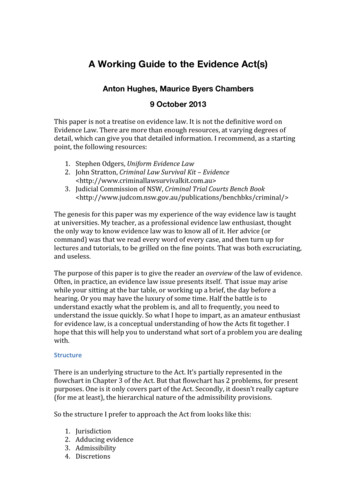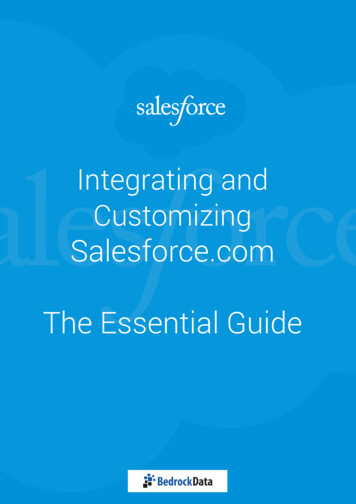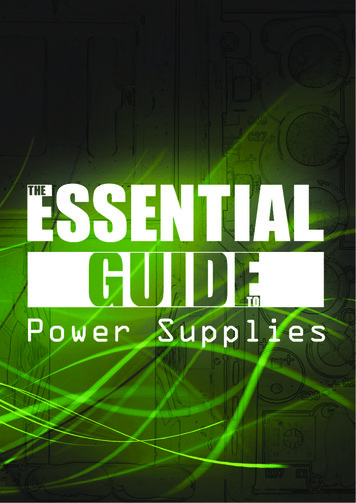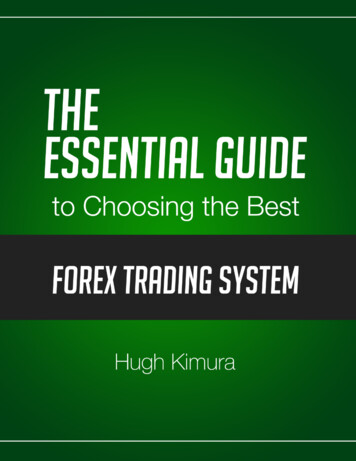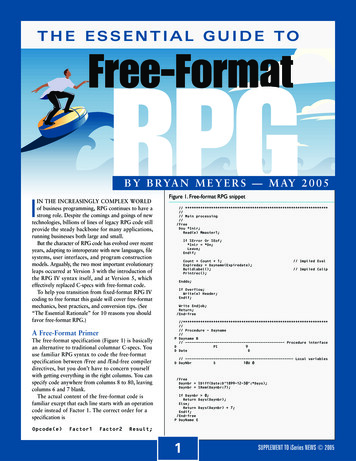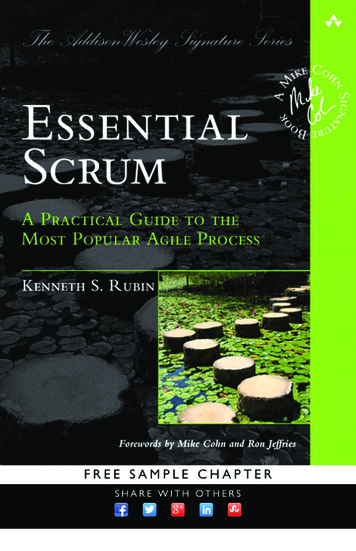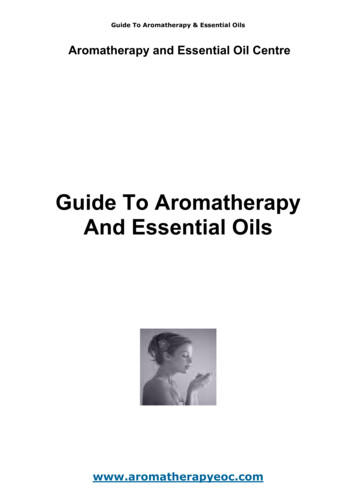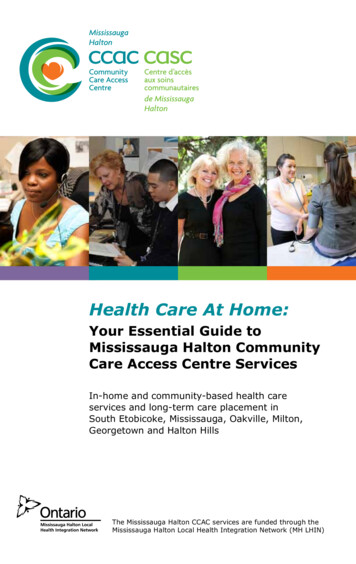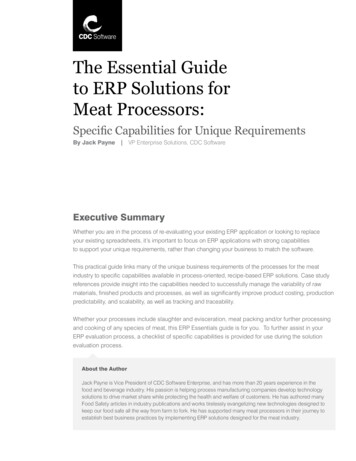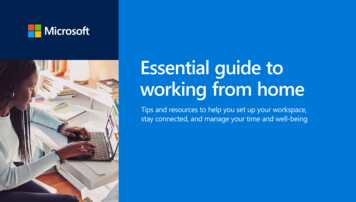
Transcription
Essential guide toworking from homeTips and resources to help you set up your workspace,stay connected, and manage your time and well-being
Table of Contents1 The flexible workplaceWhile working from home and working remotely may sound similar,the key difference is whether you’re leaving your home at the startof the workday. Dig into the differences and see which scenarioapplies to you.2 Set up your workspaceTake the time to set up a workspace that is safe, comfortable, andwhere you can work effectively.4 Flexible workingDon’t miss a beat by using technology to connect and collaboratefrom nearly anywhere.5 Support resourcesHave questions or need support? Start with theseMicrosoft resources.3 How to stay focusedStaying focused is key to a productive work environment. Creatinga routine, having a designated work area and blocking off time onyour calendar are just a few things that can help you combatdaily distractions.Essential guide to working from home2
Changes in the workplaceThe traditional ways of running a workplace–designated office spaces, timed lunchbreaks, and strict stop and start times are becoming more relaxed. As the wants andneeds of employees change and companies continue to evolve, open concept floorplans, pets in the office, and flexible work arrangements are becoming more and morecommon.While working remotely has become more commonplace, it still sometimes involvesadjustments if you’re used to working in a traditional office environment. There aremany ways to set yourself up for success wherever you choose to do your job.So, for those who are thinking about flexible work arrangements or have alreadyembraced it, this guide is meant to help you stay productive from day one. Learn moreabout setting up a secure and productive workspace, keeping a daily routine, fixingcommon Wi-Fi and printer issues, and even ways to keep the kids entertained. We’vegot you covered.This is the Essential Guide to Working from Home.Table of ContentsEssential guide to working from home3
Chapter 1The flexibleworkplaceLet’s begin by clearing up the differencesbetween working from home and workingremotely.Table of ContentsWorking from homeWorking remotelyWorking from home, or telecommuting, means you aren’t leavingyour home to go to a company designated office. Instead, yourhome is your office–pajama attire optional, thoughnot recommended.Working remotely can happen anytime, and anywhere. Think:coffee shop, bookstore, or a shared office space. If there’s highspeed internet, you’re in business. Typically, remote workers alsohave more flexibility in their schedules without having to adhere toa 9-5 workday.Essential guide to working from home4
Chapter 2Set up yourworkspaceYour physical workspaceTake the time to set up a workspace that iscomfortable, secure, and where you canwork effectively.A safe and secure spaceUse your best connectionFind a safe space to work—good ventilation,proper lighting, good ergonomics, andcomfortable furniture are just a few thingsto consider.A secure, password-protected Wi-Fi network orethernet connection for the home is essential toa productive workspace. When using a wirelessconnection, consider your distance from therouter, which can affect your connection quality.Knowing how totroubleshoot is keyto a productive workenvironment. Learnhow to tackle commonconnectivity issues withthese articles.Set up a secure and efficientWi-Fi network for the homeQuick ways to fix commonWi-Fi connection issuesTroubleshooting tips forWi-Fi printer issuesTroubleshooting tips forUSB printer issuesTable of ContentsIncrease your desk spacePersonalize your workplaceIf you have the space and budget for an extramonitor or two, this is a great way to do morework and see it all clearly. Learn how to connectmultiple monitors for maximum display space.Using a laptop? Consider adding an ergonomickeyboard and mouse.Decorate your space with family photosor items that bring you comfort andminimize distractions.Get help with BluetoothissuesEssential guide to working from home5
Chapter 2Set up yourworkspaceYour virtual workspaceA virtual workspace gives you the ability tocollaborate and stay productive online, fromnearly anywhere.Work in the cloudBack up your documentsCollaborating with colleagues, syncingdocuments, and backing up files is simple withtools like OneDrive, OneNote, Power Point,Excel, and Word. Make your documents virtualand accessible on the web and across devices.Avoid lost work by backing up your documentsand data in the cloud and/or to an externaldrive. Learn how to back up your files tosafeguard your information.Sync your phone to yourcomputerScanner in your pocketGet to your documents, To-Do lists, StickyNotes, and calendar from your phone withMicrosoft Launcher, available in theGoogle Play store. (For Android phones only)Table of ContentsLearn from others oroffer your advice.Share your tips for stayingfocused while working fromhome and remotely.Scan written notes and physical documentsright from your phone using theOffice Lens app.Essential guide to working from home6
Chapter 3How to stayfocusedSet yourself up for successStaying focused when working from homecan be a challenge. Here are four tips tohelp you remove distractions andremain productive.Create a routineDesignate a work areaTry waking up at the same time each day. Giveyourself time to relax, have breakfast, and getfully dressed. Create a routine that helps youget into a work mindset and try finishing workat the same time each evening.Separate workspace from personal space. If youhave an office area with a door, that’s ideal. Ifnot, set up a makeshift workspace but try toavoid areas like couches and beds where youspend time relaxing.Filling out a dailyschedule, workout log, ora weekly chore sheet canhelp you stay on trackthroughout the day.Browse through Microsoft’sfree templates to finda planner to help youstay organized.Table of ContentsBlock off timeEat healthyBlock off time on your calendar for specific tasksto avoid interruptions. Try Focus Assist. It givesyou full control over which notifications getthrough to you and which get silenced.It’s easy to snack when you’re working fromhome, especially if you work in your kitchen. Tryto develop healthy eating habits. Plan nutritiousmeals and designate mealtimes.Essential guide to working from home7
Chapter 3How to stayfocusedTips to stay balancedand activeWorking from home or remotely can meana lot of alone time. Here are some quick ideasthat can help you make the most of a breakand stay connected to others.Celebrate your winsTry meditationWhen you cross something off your to-dolist, leave your computer for a minute or two.Call a friend or relative. Get water, refill yourcoffee mug, or go outside. Step away from thecomputer and celebrate your accomplishments.Look into guided meditation apps. Manyservices offer soundscapes, narrated stories,and sessions on managing stress, sleep,relationships, and more.Music to your ears!The soothing sounds ofclassical and instrumentalmusic are some of the bestgenres to listen to whileconcentrating. Experimentwith silence and differentmusic genres to discoverwhat helps you to be themost productive.Discover what othersare listening to.Table of ContentsGo for a walkLearn a new skillDo you have a call that can be taken on the go?If so, head out for a walk. Breath in fresh airwhile getting some work done.Interested in learning a new language? Try outa language learning app or head to YouTubewhere there are tutorials on a variety of topics.Essential guide to working from home8
Chapter 3How to stayfocusedWorking from homewith kidsIf you have children at home, do your bestto stay focused while managing a work/lifebalance. Here are some tips that may come inhandy when working from home with kids.Timing is everythingOccupy their mindsTry working while your child is sleeping.That may mean getting up earlier than younormally would. If possible, schedule your mostimportant tasks around your child’s bedtimeand naptime.See if your child would like to be your helper.Give them a job like organizing office suppliesor separating markers and crayons by color.Learn togetherEngage your family withsafe and simple, family-ledlearning experiences forages 3-12. This collectionof free activities, curatedout of educational resourcesfrom around the world,encourages families toLearn, Do, and Share.Check out theseactivities by age3-6 year old activities–Learn family history, build adinosaur, have a danceparty, and more!6-9 year old activities–Stop motion animation,make summer plans, learnabout planets, and more!Table of ContentsDistance learningFamily ActivitiesA student’s learning can happen anywhere. Getto know the tools made to support learners ofall ages and abilities, and see how your child’score subjects and class discussions can happenwith Office 365. Distance learning with Office365: Guidance for parents and guardiansKeep your family entertained at home with acollection of activity templates including games,books, puzzles, and more.9-12 year old activities–Learn about AI, write anews story, meet anartist, and more!Visit the Family LearningCenter for more funactivities and buildinglearning schedules.Essential guide to working from home9
Chapter 4Flexible workingSet up your remotework environmentIf you decide to make your office outside ofyour home, here are a few things to keep inmind in order to stay focused, productiveand protected.Find the right workspaceOptimize your desk spaceA shared space can come with distractions, andheadphones can help keep out the backgroundnoise. If you’ll be taking calls, try to find a quietcorner so everyone on the call can be heard.If you’re working on one device, make the mostof your single screen with Snap Assist. ThisWindows feature allows you to split your screenbetween two open windows.Don’t forget to lockyour computer beforestepping away.Press the Windows L to keepkeyyour computer secure.Table of ContentsStay safe on public Wi-FiStay secureLearn how to stay safe on public Wi-Fi beforelogging onto any public or free networks likethose offered at airports, hotels, coffee shops,restaurants, and bookstores.Free wi-fi doesn’t mean it’s secure. Explore moresecure options like a Virtual Private Network(VPN) service to ensure your data stays safe.See more tips for working securely from home.Essential guide to working from home10
Chapter 4Flexible workingRemote communicationwith Microsoft TeamsDon’t miss a beat by using technologyto connect and collaborate fromnearly anywhere.Table of ContentsCommunicate oftenRecord the meetingMake it a habit to connect frequently with yourmanager and your colleagues. Schedule daily orweekly calls to ensure you are staying on track,accountable, and up to date on what yourteam is doing.This is a helpful tool when giving presentationsor walk-throughs. Once the recording is done,you can share it out to others.Share your screenStart group chatsTeams provides the ability to share yourscreen during meetings. If you need to show adocument or walk through a presentation, youcan easily screen share and make it visible to all.If your organization uses Microsoft Teams, opena Teams channel to connect and collaboratewith different groups. Start a shared documentto bounce ideas off each other, share progressupdates, or access files others have addedto the channel.Pin your favoritecolleagues or groupchats so they alwaysappear on the upperleft of your chat list.Looking for more ideason how to stay connectedusing Teams? Read 4 tipsfor Working from homewith Microsoft Teams.Essential guide to working from home11
Chapter 4Flexible workingGet video ready withMicrosoft TeamsYour webcam can help you connect withcolleagues and customers when you arenot together in person.To video or not to videoCamera framingVideo can often be intimidating or distracting.Alternatively, it can help you stay present andengaged. A good compromise is to turn yourvideo on at the start of the meeting, then turnit off once things kick off.Visibility is key. Point your camera so yourface is completely in frame.Looking for more Teamsresources and trainings?Learn more on how tostay productive with Teamswhile working remotely orclick the quick links below.Instructor-led trainingsOn-demand trainingsDownloadable guideTable of ContentsFind a headsetCheck your surroundingsHeadsets are helpful for multiple situations liketaking calls and blocking out background noise.When considering headsets, think about thefollowing: What will you use it most for? Do you prefer it to be noise-canceling? Should it be wireless, or Bluetooth enabled?If you feel like your background may distractthe person you’re chatting with or if there areprivacy concerns, use the “blur my background”option in Microsoft Teams. Learn how toconfigure your camera privacy settings inWindows 10.Essential guide to working from home12
Chapter 5SupportresourcesStill have questions or need support?Start with these Microsoft resources.Microsoft SupportMicrosoft Virtual AgentSearch for help across all Microsoft products onthe Microsoft Support page.Microsoft Virtual Agent offers instant technicalsupport 24/7.HeadingTextTable of ContentsQuick Assist in Windows 10Microsoft CommunitiesQuick Assist enables two people to share adevice over a remote connection. By allowinga trusted friend, family member, or Microsoftsupport person to access your computer, youcan troubleshoot, diagnose technological issues,and receive instruction on your computer.Post questions, follow discussions and shareyour knowledge on Microsoft’s differentcommunities.Answers CommunityWindows CommunityEssential guide to working from home13
2020 Microsoft Corporation. All rights reserved. This guide is for informationalpurposes only. MICROSOFT MAKES NO WARRANTIES, EXPRESS OR IMPLIED, IN THISGUIDE. This guide is provided “as-is.” Information and views expressed in this guide,including URL and other Internet website ref
working from home Tips and resources to help you set up your workspace, stay connected, and manage your time and well-being . Essential guide to working from home 2 Table of Contents 1 The flexible workplace While working from home and working remotely may sound similar, the key difference is whether you’re leaving your home at the start of the workday. Dig into the differences and see which .