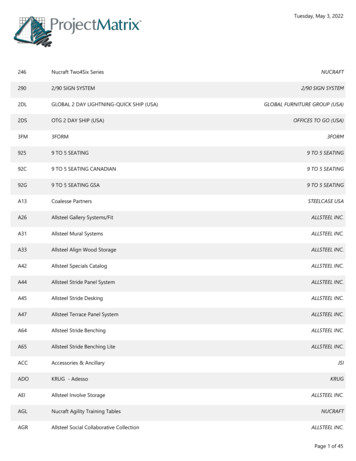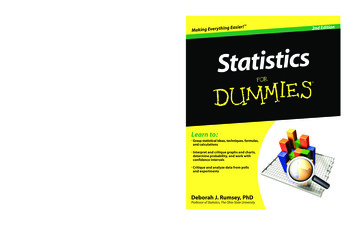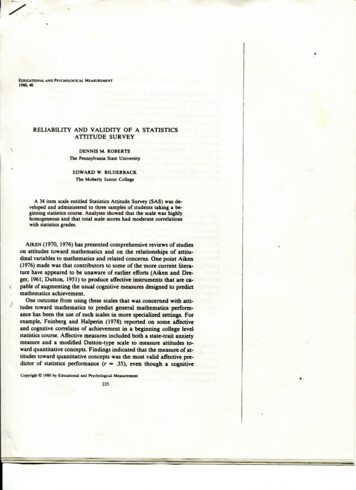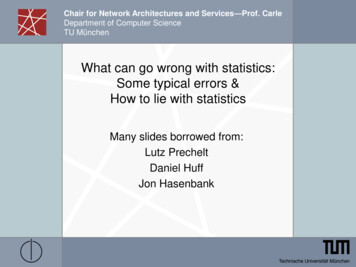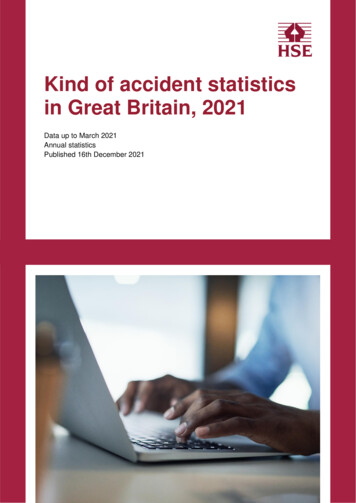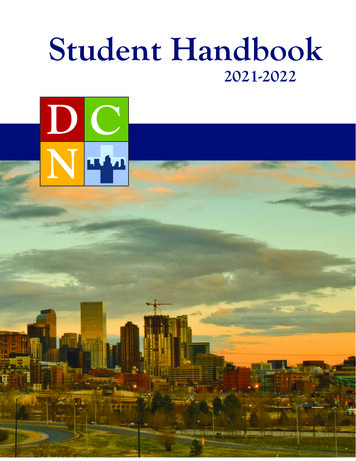Transcription
Essentials of Modern Business Statistics (7e)Essentials of ModernBusiness Statistics (7e)Anderson, Sweeney, Williams, Camm, Cochran 2018 Cengage Learning 2018 Cengage Learning. May not be scanned, copied or duplicated, or posted to a publicly accessible website, in whole or in part, except for use as permitted in a license distributed with a certain product or service orotherwise on a password-protected website or school-approved learning management system for classroom use.1
Essentials of Modern Business Statistics (7e)Chapter 2, Part A Descriptive Statistics:Tabular and Graphical Displays Summarizing Data for a Categorical Variable Categorical data use labels or names to identify categories oflike items. Summarizing Data for a Quantitative Variable Quantitative data are numerical values that indicate how muchor how many. 2018 Cengage Learning. May not be scanned, copied or duplicated, or posted to a publicly accessible website, in whole or in part, except for use as permitted in a license distributed with a certain product or service orotherwise on a password-protected website or school-approved learning management system for classroom use.2
Essentials of Modern Business Statistics (7e)Summarizing Categorical Data Frequency Distribution Relative Frequency Distribution Percent Frequency Distribution Bar Chart Pie Chart 2018 Cengage Learning. May not be scanned, copied or duplicated, or posted to a publicly accessible website, in whole or in part, except for use as permitted in a license distributed with a certain product or service orotherwise on a password-protected website or school-approved learning management system for classroom use.3
Essentials of Modern Business Statistics (7e)Frequency Distribution A frequency distribution is a tabular summary of data showing thenumber (frequency) of observations in each of several nonoverlapping categories or classes. The objective is to provide insights about the data that cannot bequickly obtained by looking only at the original data. 2018 Cengage Learning. May not be scanned, copied or duplicated, or posted to a publicly accessible website, in whole or in part, except for use as permitted in a license distributed with a certain product or service orotherwise on a password-protected website or school-approved learning management system for classroom use.4
Essentials of Modern Business Statistics (7e)Frequency DistributionExample Soft drink purchasers were asked to select one among the five popular soft drinks:Coca-cola, Diet coke, Dr.Pepper, Pepsi and Sprite. Soft drink selected by a sample of 20 purchasers are:Coca-ColaPepsiDr. PepperDiet CokeDr. PepperDr. PepperDr. PepperPepsiPepsiPepsiCoca-ColaDiet CokePepsiDiet CokeDr. PepperPepsiPepsiSpritePepsiPepsi 2018 Cengage Learning. May not be scanned, copied or duplicated, or posted to a publicly accessible website, in whole or in part, except for use as permitted in a license distributed with a certain product or service orotherwise on a password-protected website or school-approved learning management system for classroom use.5
Essentials of Modern Business Statistics (7e)Frequency DistributionExampleRatingFrequencyCoca-Cola2Diet Coke3Dr. Pepper5Pepsi9Sprite1Total20 2018 Cengage Learning. May not be scanned, copied or duplicated, or posted to a publicly accessible website, in whole or in part, except for use as permitted in a license distributed with a certain product or service orotherwise on a password-protected website or school-approved learning management system for classroom use.6
Essentials of Modern Business Statistics (7e)Using Excel’s COUNTIF Functionto Construct a Frequency Distribution Excel Formula worksheetA1 Soft drink selected2 Coca-Cola3 Diet coke4 Dr. Pepper5 Pepsi6 Pepsi7 Pepsi8 PepsiBCDSoft drinkFrequencyCoca-Cola COUNTIF(A 2:A 21,C2)Diet coke COUNTIF(A 2:A 21,C3)Dr. Pepper COUNTIF(A 2:A 21,C4)Pepsi COUNTIF(A 2:A 21,C5)Sprite COUNTIF(A 2:A 21,C6)Total SUM(D2:D6)Note: Rows 9-21 are not shown. 2018 Cengage Learning. May not be scanned, copied or duplicated, or posted to a publicly accessible website, in whole or in part, except for use as permitted in a license distributed with a certain product or service orotherwise on a password-protected website or school-approved learning management system for classroom use.7
Essentials of Modern Business Statistics (7e)Using Excel’s COUNTIF Functionto Construct a Frequency Distribution Excel value worksheetABC1 Soft drink selectedSoft drinkCoca-Cola23 Diet coke4 Dr. Pepper5 Pepsi6 Pepsi7 Pepsi8 PepsiCoca-ColaDiet cokeDr. PepperPepsiSpriteTotalDFrequency2359120Note: Rows 9-21 are not shown. 2018 Cengage Learning. May not be scanned, copied or duplicated, or posted to a publicly accessible website, in whole or in part, except for use as permitted in a license distributed with a certain product or service orotherwise on a password-protected website or school-approved learning management system for classroom use.8
Essentials of Modern Business Statistics (7e)Relative Frequency Distribution The relative frequency of a class is the fraction or proportion ofthe total number of data items belonging to a class. A relative frequency distribution is a tabular summary of a setof data showing the relative frequency for each class. 2018 Cengage Learning. May not be scanned, copied or duplicated, or posted to a publicly accessible website, in whole or in part, except for use as permitted in a license distributed with a certain product or service orotherwise on a password-protected website or school-approved learning management system for classroom use.9
Essentials of Modern Business Statistics (7e)Percent Frequency Distribution The percent frequency of a class is the relative frequencymultiplied by 100. A percent frequency distribution is a tabular summary of a setof data showing the percent frequency for each class. 2018 Cengage Learning. May not be scanned, copied or duplicated, or posted to a publicly accessible website, in whole or in part, except for use as permitted in a license distributed with a certain product or service orotherwise on a password-protected website or school-approved learning management system for classroom use.10
Essentials of Modern Business Statistics (7e)Relative Frequency and Percent Frequency DistributionsExampleRatingRelative FrequencyPercent FrequencyCoca-Cola.1010Diet Total.10(100) 101/20 0.05 2018 Cengage Learning. May not be scanned, copied or duplicated, or posted to a publicly accessible website, in whole or in part, except for use as permitted in a license distributed with a certain product or service orotherwise on a password-protected website or school-approved learning management system for classroom use.11
Essentials of Modern Business Statistics (7e)Using Excel to Construct Relative Frequency and PercentFrequency Distributions Excel Formula worksheetCSoft drink2Coca-Cola3Diet coke4Dr. Pepper5Pepsi6Sprite7Total1DFrequency COUNTIF(A 2:A 21,C2) COUNTIF(A 2:A 21,C3) COUNTIF(A 2:A 21,C4) COUNTIF(A 2:A 21,C5) COUNTIF(A 2:A 21,C6) SUM(D2:D6)EFRelativePercentFrequencyFrequency D2/ D 7 E2*100 D3/ D 7 E3*100 D4/ D 7 E4*100 D5/ D 7 E5*100 D6/ D 7 E6*100 SUM(E2:E6) SUM(F2:F6)8Note: Columns A-B and rows 9-21 and are not shown. 2018 Cengage Learning. May not be scanned, copied or duplicated, or posted to a publicly accessible website, in whole or in part, except for use as permitted in a license distributed with a certain product or service orotherwise on a password-protected website or school-approved learning management system for classroom use.12
Essentials of Modern Business Statistics (7e)Using Excel to Construct Relative Frequency and Percent FrequencyDistributions Excel value worksheetCDEFRelativePercent1 Soft drink Frequency Frequency Frequency2 Coca-Cola20.1103 Diet coke30.15154 Dr. Pepper50.25255 Pepsi90.45456 Sprite10.0557 Total201.001008Note: Columns A-B and rows 9-21 and are not shown. 2018 Cengage Learning. May not be scanned, copied or duplicated, or posted to a publicly accessible website, in whole or in part, except for use as permitted in a license distributed with a certain product or service orotherwise on a password-protected website or school-approved learning management system for classroom use.13
Essentials of Modern Business Statistics (7e)Bar Chart A bar chart is a graphical display for depicting qualitative data. On one axis (usually the horizontal axis), we specify the labels thatare used for each of the classes. A frequency, relative frequency, or percent frequency scale can beused for the other axis (usually the vertical axis). Using a bar of fixed width drawn above each class label, we extendthe height appropriately. The bars are separated to emphasize the fact that each class isseparate. 2018 Cengage Learning. May not be scanned, copied or duplicated, or posted to a publicly accessible website, in whole or in part, except for use as permitted in a license distributed with a certain product or service orotherwise on a password-protected website or school-approved learning management system for classroom use.14
Essentials of Modern Business Statistics (7e)Bar ChartBar Chart for Purchase of Soft Drink1098Frequency76543210Coca-ColaDiet CokeDr. PepperPepsiSpriteSoft Drink 2018 Cengage Learning. May not be scanned, copied or duplicated, or posted to a publicly accessible website, in whole or in part, except for use as permitted in a license distributed with a certain product or service orotherwise on a password-protected website or school-approved learning management system for classroom use.15
Essentials of Modern Business Statistics (7e)Using Excel’s Recommended Charts Toolto Construct a Bar Chart Step 1 - Select cells C1:D6 Step 2 - Click Insert on the Ribbon Step 3 - In the Charts group, click Recommended Charts (a previewshowing of bar chart appears) Step 4 - Click OK (the bar chart will appear in a new worksheet) editing options 2018 Cengage Learning. May not be scanned, copied or duplicated, or posted to a publicly accessible website, in whole or in part, except for use as permitted in a license distributed with a certain product or service orotherwise on a password-protected website or school-approved learning management system for classroom use.16
Essentials of Modern Business Statistics (7e)Using Excel’s Recommended Charts Toolto Construct a Bar Chart Step 1 – Click the Chart Title and replace it with Bar chart of SoftDrink Purchases Step 2 - Click the Chart Elements button Step 2 - When the list of chart elements appears: Click Axis Titles Step 3 - Click the Horizontal (Category) Axis Title and replace itwith Soft Drink Step 4 - Click the Vertical (Value) Axis Title and replace it withFrequency 2018 Cengage Learning. May not be scanned, copied or duplicated, or posted to a publicly accessible website, in whole or in part, except for use as permitted in a license distributed with a certain product or service orotherwise on a password-protected website or school-approved learning management system for classroom use.17
Essentials of Modern Business Statistics (7e)Using Excel’s Recommended Charts Toolto Construct a Bar ChartBar chart for Purchase of Soft Drink50Percent Frequency454035302520151050Coca-ColaDiet CokeDr. PepperSoftdrinkPepsiSprite 2018 Cengage Learning. May not be scanned, copied or duplicated, or posted to a publicly accessible website, in whole or in part, except for use as permitted in a license distributed with a certain product or service orotherwise on a password-protected website or school-approved learning management system for classroom use.18
Essentials of Modern Business Statistics (7e)Pareto Diagram In quality control, bar charts are used to identify the mostimportant causes of problems. When the bars are arranged in descending order of height from leftto right (with the most frequently occurring cause appearing first)the bar chart is called a Pareto diagram. This diagram is named for its founder, Vilfredo Pareto, an Italianeconomist. 2018 Cengage Learning. May not be scanned, copied or duplicated, or posted to a publicly accessible website, in whole or in part, except for use as permitted in a license distributed with a certain product or service orotherwise on a password-protected website or school-approved learning management system for classroom use.19
Essentials of Modern Business Statistics (7e)Pie Chart The pie chart is a commonly used graphical display for presentingrelative frequency and percent frequency distributions forcategorical data. First draw a circle; then use the relative frequencies to subdividethe circle into sectors that correspond to the relative frequency foreach class. Since there are 360 degrees in a circle, a class with a relativefrequency of .25 would consume .25(360) 90 degrees of the circle. 2018 Cengage Learning. May not be scanned, copied or duplicated, or posted to a publicly accessible website, in whole or in part, except for use as permitted in a license distributed with a certain product or service orotherwise on a password-protected website or school-approved learning management system for classroom use.20
Essentials of Modern Business Statistics (7e)Pie ChartSprite5%Coca-Cola10%Diet Coke15%Coca-ColaDiet CokeDr. PepperPepsi45%PepsiSpriteDr. Pepper25% 2018 Cengage Learning. May not be scanned, copied or duplicated, or posted to a publicly accessible website, in whole or in part, except for use as permitted in a license distributed with a certain product or service orotherwise on a password-protected website or school-approved learning management system for classroom use.21
Essentials of Modern Business Statistics (7e)Pie ChartExampleInferences from the Pie Chart Almost one-half of the customers surveyed preferred Pepsi(looking at the left side of the pie). The second preference is for Dr. Pepper with 25% of thecustomers opting for it. Only 5% of the customers opted for Sprite. 2018 Cengage Learning. May not be scanned, copied or duplicated, or posted to a publicly accessible website, in whole or in part, except for use as permitted in a license distributed with a certain product or service orotherwise on a password-protected website or school-approved learning management system for classroom use.22
Essentials of Modern Business Statistics (7e)Using Excel’s Recommended Charts Toolto Construct a Pie Chart To display a pie chart, click anywhere in the bar chart to displaythree tabs (Analyze, Design, and Format) located on the ribbonunder the heading PivotChart Tools. Click the Design tab and choose the Change Chart Type option todisplay the Change Chart Type dialog box. Click the Pie option and then OK. 2018 Cengage Learning. May not be scanned, copied or duplicated, or posted to a publicly accessible website, in whole or in part, except for use as permitted in a license distributed with a certain product or service orotherwise on a password-protected website or school-approved learning management system for classroom use.23
Essentials of Modern Business Statistics (7e)Using Excel’s Recommended Charts Toolto Construct a Pie Chart 2018 Cengage Learning. May not be scanned, copied or duplicated, or posted to a publicly accessible website, in whole or in part, except for use as permitted in a license distributed with a certain product or service orotherwise on a password-protected website or school-approved learning management system for classroom use.24
Essentials of Modern Business Statistics (7e)Summarizing Quantitative Data Frequency Distribution Relative Frequency and Percent Frequency Distributions Dot Plot Histogram Cumulative Distributions Stem-and-Leaf Display 2018 Cengage Learning. May not be scanned, copied or duplicated, or posted to a publicly accessible website, in whole or in part, except for use as permitted in a license distributed with a certain product or service orotherwise on a password-protected website or school-approved learning management system for classroom use.25
Essentials of Modern Business Statistics (7e)Frequency DistributionExampleSanderson and Clifford, a small public accounting firm wants todetermine time in days required to complete year end audits. It takes asample of 20 clients. 2018 Cengage Learning. May not be scanned, copied or duplicated, or posted to a publicly accessible website, in whole or in part, except for use as permitted in a license distributed with a certain product or service orotherwise on a password-protected website or school-approved learning management system for classroom use.26
Essentials of Modern Business Statistics (7e)Frequency DistributionExample: Sanderson and CliffordYear-end Audit Time (in Days)1215202214141527211819182233161817232813 2018 Cengage Learning. May not be scanned, copied or duplicated, or posted to a publicly accessible website, in whole or in part, except for use as permitted in a license distributed with a certain product or service orotherwise on a password-protected website or school-approved learning management system for classroom use.27
Essentials of Modern Business Statistics (7e)Frequency DistributionThe three steps necessary to define the classes for a frequencydistribution with quantitative data are: Step 1 - Determine the number of non-overlappingclasses. Step 2 - Determine the width of each class. Step 3 - Determine the class limits. 2018 Cengage Learning. May not be scanned, copied or duplicated, or posted to a publicly accessible website, in whole or in part, except for use as permitted in a license distributed with a certain product or service orotherwise on a password-protected website or school-approved learning management system for classroom use.28
Essentials of Modern Business Statistics (7e)Frequency DistributionGuidelines for Determining the Number of Classes Use between 5 and 20 classes. Data sets with a larger number of elements usually require a largernumber of classes. Smaller data sets usually require fewer classes. The goal is to use enough classes to show the variation in the data, butnot so many classes that some contain only a few data items. 2018 Cengage Learning. May not be scanned, copied or duplicated, or posted to a publicly accessible website, in whole or in part, except for use as permitted in a license distributed with a certain product or service orotherwise on a password-protected website or school-approved learning management system for classroom use.29
Essentials of Modern Business Statistics (7e)Frequency DistributionGuidelines for Determining the Width of Each Class Use classes of equal width. Approximate Class Width Making the classes the same width reduces the chance ofinappropriate interpretations. 2018 Cengage Learning. May not be scanned, copied or duplicated, or posted to a publicly accessible website, in whole or in part, except for use as permitted in a license distributed with a certain product or service orotherwise on a password-protected website or school-approved learning management system for classroom use.30
Essentials of Modern Business Statistics (7e)Frequency Distribution Note on Number of Classes and Class WidthIn practice, the number of classes and the appropriate class widthare determined by trial and error.Once a possible number of classes is chosen, the appropriate classwidth is found.The process can be repeated for a different number of classes.Ultimately, the analyst uses judgment to determine the combinationof the number of classes and class width that provides the bestfrequency distribution for summarizing the data. 2018 Cengage Learning. May not be scanned, copied or duplicated, or posted to a publicly accessible website, in whole or in part, except for use as permitted in a license distributed with a certain product or service orotherwise on a password-protected website or school-approved learning management system for classroom use.31
Essentials of Modern Business Statistics (7e)Frequency Distribution Guidelines for Determining the Class LimitsClass limits must be chosen so that each data item belongs to oneand only one class.The lower class limit identifies the smallest possible data valueassigned to the class.The upper class limit identifies the largest possible data valueassigned to the class.The appropriate values for the class limits depend on the level ofaccuracy of the data.An open-end class requires only a lower class limit or an upper classlimit. 2018 Cengage Learning. May not be scanned, copied or duplicated, or posted to a publicly accessible website, in whole or in part, except for use as permitted in a license distributed with a certain product or service orotherwise on a password-protected website or school-approved learning management system for classroom use.32
Essentials of Modern Business Statistics (7e)Frequency DistributionClass Midpoint In some cases, we want to know the midpoints of the classes in afrequency distribution for quantitative data. The class midpoint is the value halfway between the lower andupper class limits. 2018 Cengage Learning. May not be scanned, copied or duplicated, or posted to a publicly accessible website, in whole or in part, except for use as permitted in a license distributed with a certain product or service orotherwise on a password-protected website or school-approved learning management system for classroom use.33
Essentials of Modern Business Statistics (7e)Frequency DistributionExample: Sanderson and Clifford If we choose five classes: Approximate Class Width (33 - 12)/5 4.2 4Time in daysFrequency10-14415-19820-24525-29230-341Total20 2018 Cengage Learning. May not be scanned, copied or duplicated, or posted to a publicly accessible website, in whole or in part, except for use as permitted in a license distributed with a certain product or service orotherwise on a password-protected website or school-approved learning management system for classroom use.34
Essentials of Modern Business Statistics (7e)Using Excel’s PivotTableto Construct a Frequency Distribution Step 1 – Select any cell in the data set Step 2 – Click Insert on the Ribbon Step 3 – In the Tables group click Pivot Table Step 4 - When the Create PivotTable dialog box appears: Click(a PivotTable and PivotTable Fields dialog box will appear in anew worksheet) 2018 Cengage Learning. May not be scanned, copied or duplicated, or posted to a publicly accessible website, in whole or in part, except for use as permitted in a license distributed with a certain product or service orotherwise on a password-protected website or school-approved learning management system for classroom use.35
Essentials of Modern Business Statistics (7e)Using Excel’s PivotTableto Construct a Frequency Distribution Step 5 - In the PivotTable Fields dialog box:Drag Audit time to the Rows areaDrag Audit time to the Values area Step 6 - Click on Sum of Audit time in the Values area Step 7 - Click Value Field Settings from the list of options Step 8 - When the Value Field Settings dialog box appears: UnderSummarize value field by, choose Count Click OK 2018 Cengage Learning. May not be scanned, copied or duplicated, or posted to a publicly accessible website, in whole or in part, except for use as permitted in a license distributed with a certain product or service orotherwise on a password-protected website or school-approved learning management system for classroom use.36
Essentials of Modern Business Statistics (7e)Using Excel’s PivotTableto Construct a Frequency DistributionTo construct the frequency distribution, we must group the rows containingaudit time. Step 1 - Right click any cell in the PivotTable reportcontaining a an audit time. Step 2 - Choose Group from the list of options that appears Step 3 - When the Grouping dialog box appears: Enter 10 in the Starting at box Enter 34 in the Ending at box Enter 5 in the By box Click OK 2018 Cengage Learning. May not be scanned, copied or duplicated, or posted to a publicly accessible website, in whole or in part, except for use as permitted in a license distributed with a certain product or service orotherwise on a password-protected website or school-approved learning management system for classroom use.37
Essentials of Modern Business Statistics (7e)Using Excel’s Pivot table to constructa frequency distribution 2018 Cengage Learning. May not be scanned, copied or duplicated, or posted to a publicly accessible website, in whole or in part, except for use as permitted in a license distributed with a certain product or service orotherwise on a password-protected website or school-approved learning management system for classroom use.38
Essentials of Modern Business Statistics (7e)Relative Frequency and Percent Frequency DistributionsExample: Sanderson and CliffordAudit time(in days)Relative FrequencyPercent Frequency10 – 14.20 (4/20)20 (0.2 * 100)15 – 19.404020 – 25.252525 – 29.101030 – 34.055Total 1.00100 2018 Cengage Learning. May not be scanned, copied or duplicated, or posted to a publicly accessible website, in whole or in part, except for use as permitted in a license distributed with a certain product or service orotherwise on a password-protected website or school-approved learning management system for classroom use.39
Essentials of Modern Business Statistics (7e)Relative Frequency and Percent FrequencyDistributionsExample: Sanderson and CliffordInsights obtained from the Percent Frequency Distribution: 40% of the audits required from 15 to 19 days. Another 25% of the audits required 20 to 25 days. Only 5% of the audits required more than 30 days. 2018 Cengage Learning. May not be scanned, copied or duplicated, or posted to a publicly accessible website, in whole or in part, except for use as permitted in a license distributed with a certain product or service orotherwise on a password-protected website or school-approved learning management system for classroom use.40
Essentials of Modern Business Statistics (7e)Dot Plot One of the simplest graphical summaries of data is a dot plot. A horizontal axis shows the range of data values. Then each data value is represented by a dot placed above the axis. 2018 Cengage Learning. May not be scanned, copied or duplicated, or posted to a publicly accessible website, in whole or in part, except for use as permitted in a license distributed with a certain product or service orotherwise on a password-protected website or school-approved learning management system for classroom use.41
Essentials of Modern Business Statistics (7e)Dot PlotExample: Sanderson and Clifford 2018 Cengage Learning. May not be scanned, copied or duplicated, or posted to a publicly accessible website, in whole or in part, except for use as permitted in a license distributed with a certain product or service orotherwise on a password-protected website or school-approved learning management system for classroom use.42
Essentials of Modern Business Statistics (7e)Histogram Another common graphical display of quantitative data is ahistogram. The variable of interest is placed on the horizontal axis. A rectangle is drawn above each class interval with its heightcorresponding to the interval’s frequency, relative frequency, orpercent frequency. Unlike a bar graph, a histogram has no natural separation betweenrectangles of adjacent classes. 2018 Cengage Learning. May not be scanned, copied or duplicated, or posted to a publicly accessible website, in whole or in part, except for use as permitted in a license distributed with a certain product or service orotherwise on a password-protected website or school-approved learning management system for classroom use.43
Essentials of Modern Business Statistics (7e)HistogramExample: Sanderson and Clifford 2018 Cengage Learning. May not be scanned, copied or duplicated, or posted to a publicly accessible website, in whole or in part, except for use as permitted in a license distributed with a certain product or service orotherwise on a password-protected website or school-approved learning management system for classroom use.44
Essentials of Modern Business Statistics (7e)Using Excel’s Recommended Charts Toolto Construct a Histogram Step 1 - Select any cell in the PivotTable report Step 2 - Click Insert on the Ribbon Step 3 - In the Charts group, click Recommended Charts Step 4 - Click OK editing options 2018 Cengage Learning. May not be scanned, copied or duplicated, or posted to a publicly accessible website, in whole or in part, except for use as permitted in a license distributed with a certain product or service orotherwise on a password-protected website or school-approved learning management system for classroom use.45
Essentials of Modern Business Statistics (7e)Using Excel’s Recommended Charts Toolto Construct a Histogram Step 1 – Right-click any bar in the chart and chooseFormat Data Series from the list of options Step 2 - When the Format Data Series dialog box appears:Go to the Series Options sectionSet the Gap Width to 0Click the Close button at the top right Step 3 - Click the Chart Title and replace it with Audit time data Step 4 - Click the Chart Elements button (in top right corner of the chart) 2018 Cengage Learning. May not be scanned, copied or duplicated, or posted to a publicly accessible website, in whole or in part, except for use as permitted in a license distributed with a certain product or service orotherwise on a password-protected website or school-approved learning management system for classroom use.46
Essentials of Modern Business Statistics (7e)Using Excel’s Recommended Charts Toolto Construct a Histogram Step 5 – When the list
Essentials of Modern Business Statistics (7e) A frequency distribution is a tabular summary of data showing the number (frequency) of observations in each of several non-overlapping categories or classes. The objective is to provide insights about the data that cannot be quickly obtained by looking only at the original data.