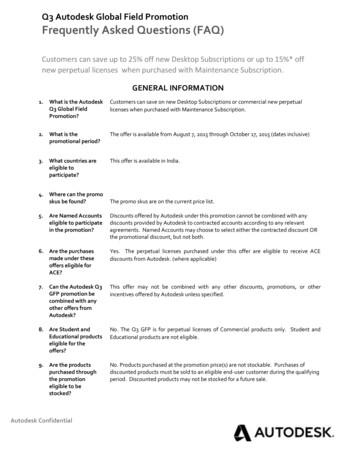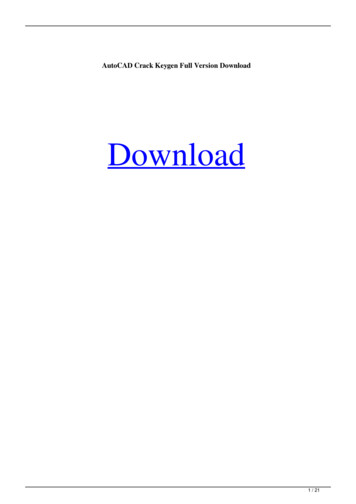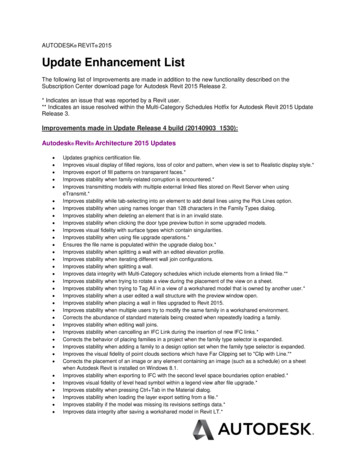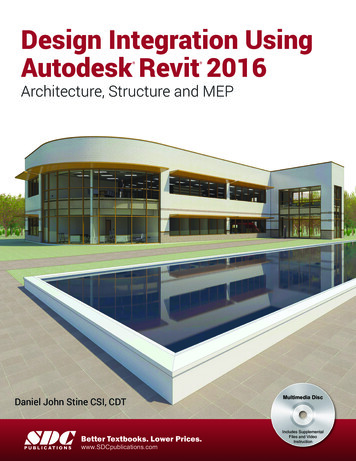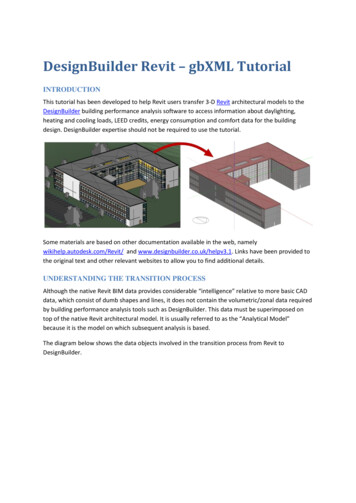Transcription
Design without compromise.AutodeskRevit Architecture 2010
BIM—Simply a Better Way of WorkingDeliver projects faster, more economically, and withenhanced potential for reduced environmental impact.Autodesk Revit Architecture is purpose-built forbuilding information modeling (BIM). BIM is anintegrated process built on coordinated, reliableinformation about a project from design throughconstruction and into operations. By adoptingBIM, architecture firms can use this consistentinformation throughout the process to design anddocument innovative projects, accurately visualizeappearance for better communication, and simulatereal-world performance for better understanding ofcost, scheduling, and environmental impact.AutoCAD Revit Architecture Suite—For Maximum Flexibilityand AdvantageCombining AutoCAD ,AutoCAD Architecture, andAutodesk Revit Architecturesoftware applications intoa single, comprehensivepackage, this suite allowsyou to transition to buildinginformation modeling (BIM),while protecting your legacy software,training, and design data investments.Purpose-built for BIM, Autodesk RevitArchitecture delivers a powerful competitiveadvantage by speeding creative design work,facilitating analysis for sustainable design,and automatically delivering coordinated,consistent documentation. Support ongoingwork in either AutoCAD or AutoCADArchitecture while you make the switch toBIM with Autodesk Revit Architecture, atyour own pace.BIM helps architects stay competitive in an increasingly complex business climate by giving them the ability to better predictthe outcome of a building before it is built. BIM enables architects to create more sustainable, accurate designs with fewer errorsand less waste, which can result in higher profits and more satisfied clients. BIM also optimizes team collaboration because itenables architects to more clearly and reliably communicate design intent to engineers, contractors, fabricators, and owners.
Definitive DesignFrom conception to construction documentation,design projects within an intuitive environment.Building informationmodeling and AutodeskRevit Architecture arekey components of ourlarger strategy toprovide a much morecomprehensive andintegrated service toour clients.— Riaan de BeerSenior Project ManagerReno C. Negrin ArchitectsAutodesk Revit Architecture software helpsyou explore your most innovative design conceptsand forms at the earliest possible stages ofyour project, and maintain your vision throughconstruction documentation. Purpose-built forbuilding information modeling (BIM), AutodeskRevit Architecture provides superior support forsustainable design, clash detection, constructionplanning, and fabrication, while helping you workcollaboratively with engineers, contractors, andowners. Any and all design changes along the wayare automatically updated throughout your evolvingdesign and documentation, making for morecoordinated processes and reliable documentation.Complete Projects, One EnvironmentNew and innovative Autodesk Revit Architectureconceptual design features provide easy-to-usetools for free-form modeling and parametric design,and the ability to support the earliest designanalyses. Sketch freely, create 3D forms quickly,and manipulate forms interactively. Prepare yourmodels for fabrication and construction with built-intools for conception and clarification of complexforms. Autodesk Revit Architecture automaticallybuilds a parametric framework around your mostcomplex forms as you continue to design, offeringyou greater levels of creative control, accuracy, andflexibility. Take your design from concept model allthe way to construction documents, all within oneintuitive environment and user interface.Authoritative Decisions, SoonerAutodesk Revit Architecture software supportsearly analysis of your building forms so your teamcan make better informed decisions at the earlieststages of your project. Use this capability tocomprehensively clarify areas and volumes, performdaylighting and energy analysis, and gain insightinto manufacturing viability and early constructionmaterial takeoffs.Functional FormsThe Building Maker feature in Autodesk RevitArchitecture helps you transform your conceptualforms into fully functional building designs.Select and add faces to design walls, roofs,floors, and curtain systems. Extract importantbuilding information, including gross area perfloor. Bring conceptual massing concepts fromapplications such as AutoCAD software andAutodesk Maya software, as well as AutoDesSysform Z , McNeel Rhinoceros , Google SketchUp , or other ACIS - or NURBS-basedapplications into Autodesk Revit Architectureas mass objects and begin schematic design.
Coordinated, Accurate Design InformationAutodesk Revit Architecture software is built towork the way architects and designers think aboutbuildings. Work naturally, design freely, and deliverefficiently within one environment.Autodesk Revit Architecture provides and presentsevery schedule, drawing sheet, 2D view, and 3D viewfrom a single foundational database, automaticallycoordinating changes across all facets andpresentations as your project develops and evolves.DetailingThe extensive detail library and detailing toolsprovided within Autodesk Revit Architecture enableextensive presorting, easing alignment with the CSIformat. Detail libraries can be created, shared, andtailored to accommodate your office standards.Bidirectional AssociativityA change anywhere is a change everywhere. InAutodesk Revit Architecture, all model informationis stored in a single, coordinated database. Revisionsand alterations to information is automaticallyupdated throughout the model, and significantlyreducing errors and omissions.SchedulesSchedules provide another view of thecomprehensive Autodesk Revit Architecturemodel. Changes to a schedule view areautomatically reflected in all other views.Functionality includes associative split-schedulesections and selectable design elements viaschedule views, formulas, and filtering.Material TakeoffCalculate detailed material quantities with MaterialTakeoff. Ideal for use on sustainable design projectsand for precise verification of material quantitiesin cost estimates, Material Takeoff significantlysmooths the material quantity tracking process. Asprojects evolve, the Autodesk Revit Architectureparametric change engine helps ensure materialtakeoffs are always up to date.Interference CheckUse interference checking to scan your model forcollisions between elements.Parametric ComponentsA change anywhere is a change everywhere.Parametric components, also known as families,are the basis for all building components designedin Autodesk Revit Architecture. These componentsoffer an open, graphical system for designthinking and form making, while providing theopportunity to adjust and express design intentat increasingly detailed levels. Use parametriccomponents for the most elaborate assemblies,such as cabinetry and equipment, as well as forthe most elementary building parts, such aswalls and columns. Best of all, no programminglanguage or coding is necessary or required.Intuitive User InterfaceAutodesk Revit Architecture features a streamlineduser interface. Find your favorite tools andcommands faster, locate lesser-used tools moreefficiently, and discover relevant new features moreeasily. The result is less time searching throughmenus and toolbars, and more time getting yourwork done.
Exceed and SucceedStreamline individual and team processes. Delivermore complete documents and higher-quality designs.Most importantly, win more business with clear andcomplete presentations.Design VisualizationCreate and capture fully photoreal design ideasand contextual environments to experience yourproject, even before it is built. Integrated mentalray rendering software is easy to use and delivershigh-quality output, faster render times, and asuperior design presentation.Native 64-bit SupportNew native 64-bit support enhances AutodeskRevit Architecture software’s ability to handlelarge projects and helps improve performanceand stability for memory-intensive tasks such asrendering, printing, model upgrading, and fileimporting and exporting.Support Sustainable DesignAutodesk Revit Architecture supports sustainabledesign processes from the earliest stages. Exportbuilding information, including materials and roomvolumes, to green building extensible markuplanguage (gbXML). Perform energy analysis usingAutodesk Green Building Studio web-basedservices, and study building performance employingAutodesk Ecotect software. Use Autodesk 3ds Max Design software to evaluate indoorenvironmental quality in support of LEED 8.1 certification.InteroperabilityInteroperability enhancements enable you to workmore efficiently with members of your extendedproject team. Now you can export your buildingmodel or site, complete with critical metadata,to AutoCAD Civil 3D software. You can alsoimport accurate, data-rich models from Autodesk Inventor software, efficiently speeding timeto fabrication.Product DownloadsExclusive to AutodeskSubscription Worksharing MonitorManage team collaboration by gaining crucialvisibility into the Revit model sharingand synchronization process. The Revitworksharing monitor helps bring remotemodel instances back into the central file,enabling project teams to choose the optimalmethod for synchronization and collaborationto exceed project requirements.Batch PrintDeliver printed document sets with greaterease and avoid costly, time-consumingprinting errors. Autodesk Revit Architecturesoftware’s new batch printing utility offersbetter management and improved documentcontrol to help ensure that your informationis published on time, as expected.Globe LinkGlobe Link for Revit 2009 platformproducts helps users streamline preliminaryproject planning processes by allowing themto present to clients conceptual designsin context with information about theproject site.With Globe Link, users can publish 3Dbuilding information models directly fromRevit Architecture software into GoogleEarth mapping service. Users can alsoacquire site information from Google Earthmapping service and import it into Revit 2010 software applications for building andsite layout purposes. Globe Link is optimizedfor Google Earth version 4 mapping service.
Architecture is a competitive environment, andthe purpose of any technology is to allow us tomake the best use of the skills and experience ofour professional staff. Autodesk Revit Architectureeliminates many tedious tasks, and our staffmembers are very enthusiastic about using it.— Rodd PereyDesign Technology DirectorArchitectus SydneyLearn More or PurchaseAccess specialists worldwide who can provide product expertise, a deep understanding of yourindustry, and value that extends beyond your software purchase. To purchase Autodesk RevitArchitecture software, contact an Autodesk Premier Solutions Provider or Autodesk AuthorizedReseller. Locate a reseller near you at www.autodesk.com/reseller.Autodesk Learning and EducationFrom instructor-led or self-paced classes to online training or education resources, Autodeskoffers learning solutions to fit your needs. Get expert guidance at an Autodesk AuthorizedTraining Center (ATC ) site, access learning tools online or at your local bookstore, and validateyour experience with Autodesk certifications. Learn more at www.autodesk.com/learning.Autodesk Services and SupportAccelerate return on investment and optimize productivity with innovative purchase methods,companion products, consulting services, and support from Autodesk and Autodesk authorizedpartners. Designed to get you up to speed and keep you ahead of the competition, these toolshelp you make the most of your software purchase—no matter what industry you are in. Learnmore at www.autodesk.com/servicesandsupport.Autodesk SubscriptionGet the benefits of increased productivity, predictable budgeting, and simplified licensemanagement with Autodesk Subscription. You get any new upgrades of your Autodesk softwareand any incremental product enhancements, if these are released during your Subscriptionterm. In addition, you get exclusive license terms available only to Subscription members. Arange of community resources, including web support direct from Autodesk technical experts,self-paced training, and e-Learning, help extend your skills and make Autodesk Subscription thebest way to optimize your investment. Learn more atwww.autodesk.com/subscription.Building design by ONL [Oosterhuis-Lénárd].Autodesk is committed to sustainability. This brochure is printed on 25 percent post consumer waste recycled paper.Autodesk, AutoCAD, ATC, Autodesk Inventor, Civil 3D, Ecotect, Green Building Studio, Inventor, Maya, Revit, and 3ds Max areregistered trademarks or trademarks of Autodesk, Inc., and/or its subsidiaries and/or affiliates in the USA and/or other countries.mental ray is a registered trademark of mental images GmbH licensed for use by Autodesk, Inc. All other brand names, product names,or trademarks belong to their respective holders. Autodesk reserves the right to alter product offerings and specifications at any timewithout notice, and is not responsible for typographical or graphical errors that may appear in this document. 2009 Autodesk, Inc. All rights reserved. 240A1-000000-MZ03
Autodesk Revit Architecture software is built to work the way architects and designers think about buildings. Work naturally, design freely, and deliver efficiently within one environment. Autodesk Revit Architecture provides and presents every schedule, drawing sheet, 2D view, and 3D view from a single foundational database, automatically