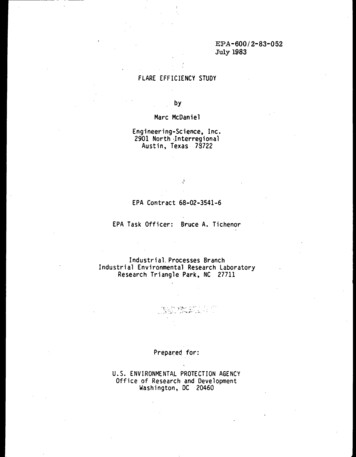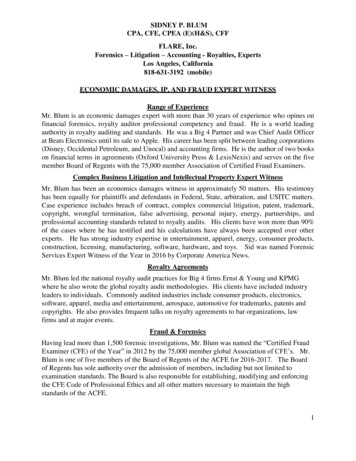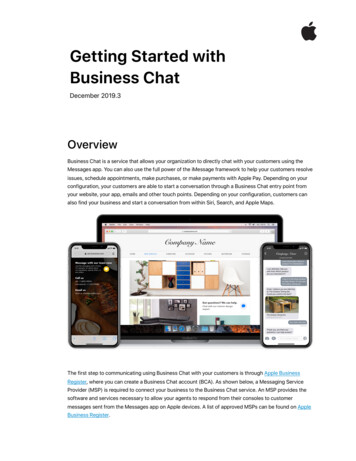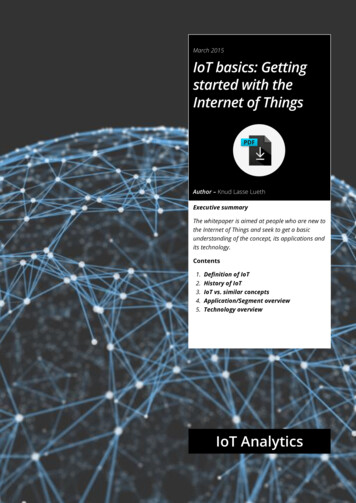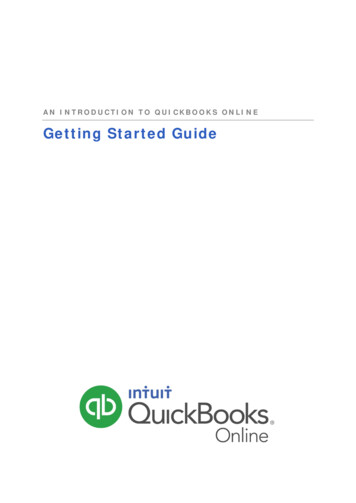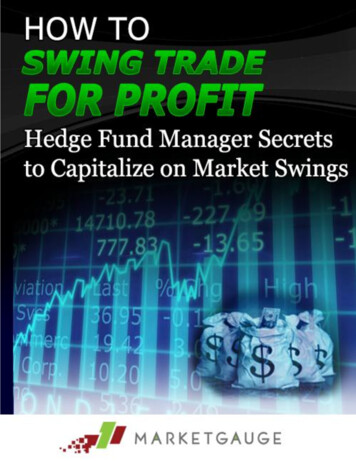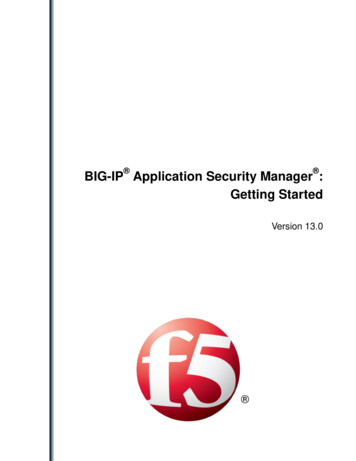Transcription
Getting Started with MadCap FlarePart 3: More Feature Concepts
Who Am I?» Neil Perlin – Hyper/WordServices. Internationally recognizedcontent creation anddelivery consultant. Helps create efficient,flexible content. Certified – Flare, Mimic,ViziApps. Works to make thecomplex understandable.
Welcome to » The third of four webinars for new Flareusers.» We’ll look at Flare’s core single sourcingfeatures and answer some other questions.» To help you use Flare better and maybe learnabout features you didn’t know existed.
Today’s Agenda» Single Sourcing Features Conditionality Variables and Snippets» Outputs vs. Targets» Building vs. Publishing Targets» Why import Word or Framemaker into Flareif all you want is print output anyway?
What Is Single Sourcing?» Something new, exotic, and complex? New? No. Appeared in ’91 with Doc-To-Help. Exotic? No. Just means using content fordifferent outputs. Complex? Could be » The term has two accepted definitions.
Definition 1» Write content once in one place and extractselective subsets for use: In different formats On different devices In different markets For different audiences And so on » Handled through conditionality.
Definition 2» Create chunks of content to be re-used in aproject or in different projects. Like a Note or a dialog box description to be usedin multiple topics.» Handled through “placeholders” – variablesand snippets.
Conditionality» Equivalent to categorization.» This stuff » Let’s you break one large project into smallercategories, then pick which categories to usefor a particular target.» For example: US vs. Canada Online vs. print
How It Works» Create and assign conditional “build tags” tofiles or content that you want to be able toinclude or exclude from a target. Tagged material can be included or excluded froma target. Untagged material is always used.» Preview or build the output with the desiredtags included or excluded.
Create» Using the Condition Tag Set Editor on theProject Organizer pane.
Assign» Using the Conditional Text tab on the file’sProperties dialog box.
Include/Exclude» For previews or builds, using the ConditionalText dialog box.
A Sample Result» No settingExclusion setting
Conditionality Pros and Cons» Pros Highly customizable. Effects ripple out to TOC, index, links, etc. Advanced option in Conditional Text dialog boxlets you create full Boolean formulas.» Cons Can get very complex. Can get out of control if not watched carefully.
Placeholders - Variables» Three types: Heading – To insert dynamic headers in topics. System – To insert system information like date,page count, and page number. User-defined – Text only, any wording you needsuch as product name or customer name.
User-Defined Variables» Create using the Variable Set Editor on theProject Organizer.» For text (only) to be inserted in a paragraph. Product name Customer name» Inherits the formatting of the paragraph inwhich it’s inserted.» Can be conditionalized.
Placeholders – Variables» Setting Product Name Longhorn:» Produces this:
Placeholders – Variables» Changing Product Name to Vista:» Produces this:
Placeholders – Snippets» Similar to variables but can contain anythingyou’d put in a topic – text, graphics, tables,movies, variables, etc.» Generally stand alone but can be insertedinto an existing paragraph.» Can be conditionalized.
Placeholders – Snippets» Can convert existing text to a snippet – selectexisting text, then Home Create Snippet.» Can create a new snippet from scratch – File New Snippet.
Outputs vs. Targets» “Output” refers to thetechnical format options.
Outputs vs. Targets» “Target” refers to an output for a specificaudience. For example, if you need one HTML5 output forall users, your target is “HTML5”. But if you need one HTML5 output for the US andone for Canada, your targets are “HTML5 - US”and “HTML5 – Canada”.
Outputs vs. Targets» Your Targets foldermight look like this» You’d then use TOCs,conditional build tags,variables, glossaries,CSSs, etc. to customizeeach target.
Build vs. Publish» “Build” Generating interim outputs for review or a finaloutput for publishing. A build sits on your local PC in the Output folder. The idea is to generate the output to check how afeature looks or works, return to the project tomake changes, then build again, go back. When you’re happy with the result, you “publish.”
Build vs. Publish» “Publish” Making the final build available to users. Several options, including: Use Flare’s Publishing feature to publish the build to aserver or shared drive. Copy the build to Sharepoint. Copy the build to a CD or USB drive and deliver it toengineering.» So you must build before you can publish.
Just Want Print? Why Use Flare?» If all you want is print, why buy Flare?» Two common reasons: You’re a Word/FM shop and want to remain suchbut want to use Flare to generate online output. You want to develop in Flare and create Word/FMas a Flare target and have the option to generateother outputs as well.
Summary» Next, we’ll cover options for structuring yourFlare projects.» These webinars may be repeated, so let usknow if there’s a topic you think should beadded for next time.
Hyper/Word Services Offers Training // Consulting // DevelopmentFlare // Advanced Flare (thru MadCap)ViziApps Mobile Apps // Single SourcingStructured Authoring
THANK YOU FOR ATTENDING TODAY’SWEBINAR!As a webinar attendee, receive 100 OFF our nextadvanced training course. Just 499 per student!MadCap Flare Single Sourcing TrainingSeptember 8-9, 2015 (web-based)MadCap Flare CSS TrainingSeptember 15-16, 2015 (web-based)*Offer valid through Tuesday, September 1, 2015.Note: Courses subject to change. Availability based on student registration.
Conference Details Now Availablewww.MadWorldConference.comFull Schedule Coming Soon
Thank you yperword.comTwitter: NeilEric
MadCap Flare Single Sourcing Training . September 8-9, 2015 (web-based) MadCap Flare CSS Training . September 15-16, 2015 (web-based) *Offer valid through Tuesday, September 1, 2015. Note: Courses subject to change. Availability based on