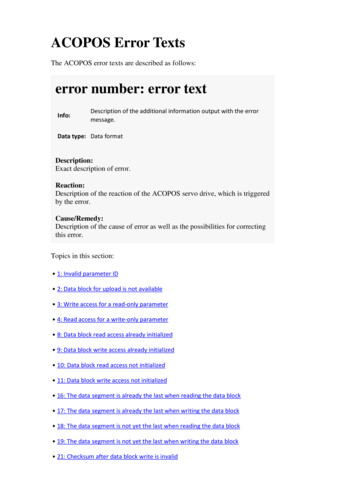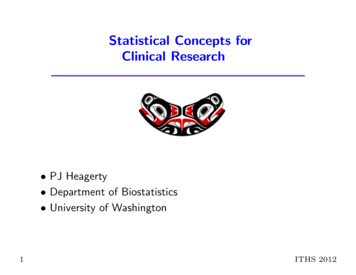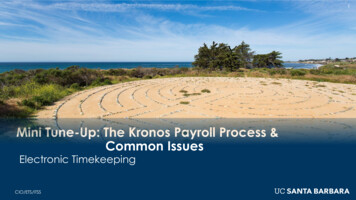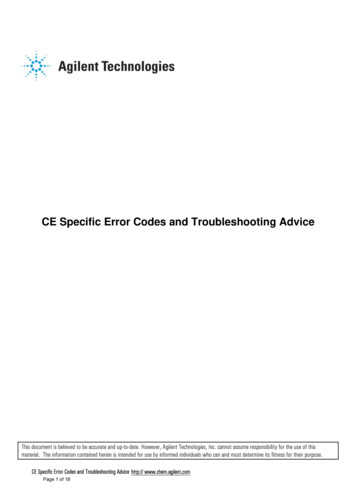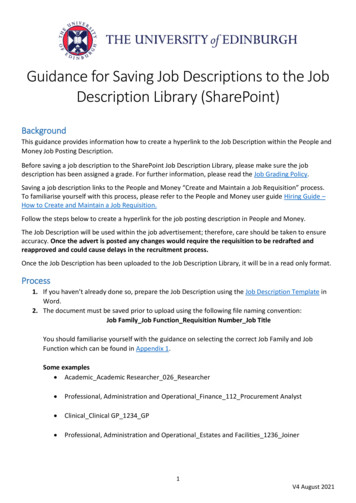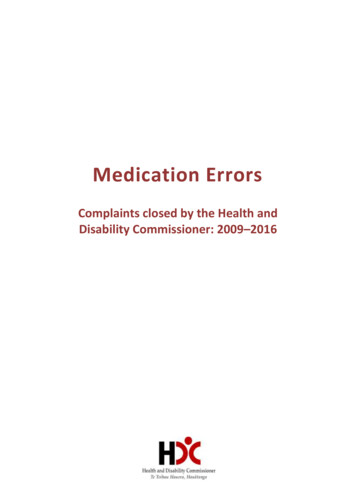Transcription
This list contains all the error numbers and error descriptions for Microsoft Access 2010, 2007, and2003.We hope you find this list useful for reviewing errors that may appear in your application.To minimize the space, duplicate descriptions are eliminated, so if all three Access versions havethe same error description for an error ID, only the 2010 version is shown. Similarly, if the Access2003 version is the same as 2007, it's not shown, but if the 2003 version differs, it is shown.To reduce space, undefined error descriptions which provide no meaning ("Application-defined orobject-defined error") are excluded from this list.Supporting the Microsoft Access community since 1992.FMS, Inc.http://www.fmsinc.com/MicrosoftAccessMicrosoft Access Error Number and Descriptions for Microsoft Access 2010, 2007 and 2003Number AccessError Description32010Return without GoSub52010Invalid procedure call or argument62010Overflow72010Out of memory92010Subscript out of range102010This array is fixed or temporarily locked112010Division by zero132010Type mismatch142010Out of string space162010Expression too complex172010Can't perform requested operation182010User interrupt occurred202010Resume without error282010Out of stack space352010Sub or Function not defined472010Too many DLL application clients482010Error in loading DLL492010Bad DLL calling convention512010Internal error522010Bad file name or number532010File not found542010Bad file mode552010File already open572010Device I/O error582010File already exists592010Bad record length612010Disk full622010Input past end of fileCopyright (c) 2011 FMS, Inc.fmsinc.comPage 1 of 210
Microsoft Access Error Number and Descriptions for Microsoft Access 2010, 2007 and 2003Number AccessError Description632010Bad record number672010Too many files682010Device unavailable702010Permission denied712010Disk not ready742010Can't rename with different drive752010Path/File access error762010Path not found912010Object variable or With block variable not set922010For loop not initialized932010Invalid pattern string942010Invalid use of Null962010Unable to sink events of object because the object is already firing events to themaximum number of event receivers that it supports972010Can not call friend function on object which is not an instance of defining class982010A property or method call cannot include a reference to a private object, either as anargument or as a return value3212010Invalid file format3222010Can't create necessary temporary file3252010Invalid format in resource file3802010Invalid property value3812010Invalid property array index3822010Set not supported at runtime3832010Set not supported (read-only property)3852010Need property array index3872010Set not permitted3932010Get not supported at runtime3942010Get not supported (write-only property)4222010Property not found4232010Property or method not found4242010Object required4292010ActiveX component can't create object4302010Class does not support Automation or does not support expected interface4322010File name or class name not found during Automation operation4382010Object doesn't support this property or method4402010Automation error4422010Connection to type library or object library for remote process has been lost. Press OKfor dialog to remove reference.4432010Automation object does not have a default value4452010Object doesn't support this action4462010Object doesn't support named arguments4472010Object doesn't support current locale settingCopyright (c) 2011 FMS, Inc.fmsinc.comPage 2 of 210
Microsoft Access Error Number and Descriptions for Microsoft Access 2010, 2007 and 2003Number AccessError Description4482010Named argument not found4492010Argument not optional4502010Wrong number of arguments or invalid property assignment4512010Property let procedure not defined and property get procedure did not return an object4522010Invalid ordinal4532010Specified DLL function not found4542010Code resource not found4552010Code resource lock error4572010This key is already associated with an element of this collection4582010Variable uses an Automation type not supported in Visual Basic4592010Object or class does not support the set of events4602010Invalid clipboard format4612010Method or data member not found4622010The remote server machine does not exist or is unavailable4632010Class not registered on local machine4812010Invalid picture4822010Printer error7352010Can't save file to TEMP7442010Search text not found7462010Replacements too long200120102003You canceled the previous operation.@@@1@2@5738@1You canceled the previous 20072003tried to perform an operation involving a function or feature that was not installed inversion of Microsoft Access.@@@1@@@1tried to perform an operation involving a function or feature that was not installed inversion of Microsoft Office Access.@@@1@@@1tried to perform an operation involving a function or feature that was not installed inversion of Microsoft Office Access.@@@1@@120042010There isn't enough memory to perform this operation. Close unneeded programs and trythe operation again.20052010There isn't enough free memory to start Microsoft Access.@Close unneeded programsand try again.For information on freeing memory, search the Microsoft Windows Helpindex for 'memory, troubleshooting'.@@1@@@3There isn't enough free memory to start Microsoft Office Access.@Close unneededprograms and try again.For information on freeing memory, search the MicrosoftWindows Help index for 'memory, troubleshooting'.@@1@@@3There isn't enough free memory to start Microsoft Office Access.@Close unneededprograms and try again.For information on freeing memory, search the MicrosoftWindows Help index for 'memory, troubleshooting'.@@1@@3200720032006201020072003The object name ' 1' you entered doesn't follow Microsoft Access object-namingrules.@For more information about naming objects, click Help.@@2@1@553714184@1The object name ' ' you entered doesn't follow Microsoft Office Access object-namingrules.@For more information about naming objects, click Help.@@2@1@553714184@1The object name ' ' you entered doesn't follow Microsoft Office Access object-namingrules.@For more information about naming objects, click Help.@@2@553714184@1Copyright (c) 2011 FMS, Inc.fmsinc.comPage 3 of 210
Microsoft Access Error Number and Descriptions for Microsoft Access 2010, 2007 and 2003Number AccessError Description20072010You already have an open database object named ' .'@Use a different name for eachdatabase object of the same type.If you want this object to replace the original object,close the original object, and then save this object using the same name.For moreinformation on renaming a database object, click Help.@@2@1@9043@120082010You can't delete the database object ' ' while it's open.@Close the database object, andthen delete it.@@1@@@1You can't delete the database object ' ' while it's open.@Close the database object, andthen delete it.@@1@@12003200920102003201020102003You can't rename the database object ' ' while it's open.@Close the database object, andthen rename it.@@1@@@1You can't rename the database object ' ' while it's open.@Close the database object, andthen rename it.@@1@@1You can't delete the database object ' ' while it's open.@Close the database object, andthen delete it.@@1@@@1You can't delete the database object ' ' while it's open.@Close the database object, andthen delete it.@@1@@120112010The password you entered is incorrect.20142010You have given this 1 the same name as an existing 2 in your database.@You can'tgive a table and a query the same name.@Give this object a name that isn't alreadyused by another table or query.@1@@@1You have given this 1 the same name as an existing 2 in your database.@You can'tgive a table and a query the same name.@Give this object a name that isn't alreadyused by another table or query.@1@@12003201520102007There are no registered wizards of this type.@Rerun Microsoft Access or Microsoft OfficeSetup to reinstall the wizards. If you want to preserve your security or custom settings,back up the Microsoft Access workgroup information file.For more information onbacking up files, search the Microsoft Windows Help index for 'backing upfiles'.@@1@@@1There are no registered wizards of this type.@Rerun Microsoft Office Access or MicrosoftOffice Setup to reinstall the wizards. If you want to preserve your security or customsettings, back up the Microsoft Office Access workgroup information file.For moreinformation on backing up files, search the Microsoft Windows Help index for 'backing upfiles'.@@1@@@120162010You can't modify the attributes of System Tables.20172010Microsoft helps protect this Visual Basic for Applications Project with a password. Youmust supply the password in the Visual Basic Editor before you can perform thisoperation.@@@1@@@1Microsoft helps protect this Visual Basic for Applications Project with a password. Youmust supply the password in the Visual Basic Editor before you can perform 0202003The datathat isn'tThe datathat isn'taccess page name ' ' you entered is misspelled or refers to a data access pageopen or doesn't exist.@@@1@@@1access page name ' ' you entered is misspelled or refers to a data access pageopen or doesn't exist.@@@1@@1The number you used to refer to the data access page is invalid.@Use the Countproperty to count the open data access pages and make sure that the page number isnot greater than the number of open data access pages minus one.@@1@4@2019460@1The number you used to refer to the data access page is invalid.@Use the Countproperty to count the open data access pages and make sure that the page number isnot greater than the number of open data access pages minus one.@@1@2019460@1The data access page theme name ' ' you entered is misspelled or refers to a themename that doesn't exist.@@@1@@1Copyright (c) 2011 FMS, Inc.fmsinc.comPage 4 of 210
Microsoft Access Error Number and Descriptions for Microsoft Access 2010, 2007 and 2003Number Access202120102003202220102003Error DescriptionOne or more operators in the filter expression is invalid.@For a valid list of operatorsrefer to the help file@@1@@@1One or more operators in the filter expression is invalid.@For a valid list of operatorsrefer to the help file@@1@@1You entered an expression that requires a data access page to be the activewindow.@@@1@2@5601@1You entered an expression that requires a data access page to be the activewindow.@@@1@5601@120232003The file name you specified for the data access page already exists.@@@1@5601@120242010The report snapshot was not created because you don't have enough free disk space fortemporary work files.@To fix this, free up disk space (for example, empty the RecycleBin or delete unnecessary files).@@1@@@1The report snapshot was not created because you don't have enough free disk space fortemporary work files.@To fix this, free up disk space (for example, empty the RecycleBin or delete unnecessary files).@@1@@120032025201020072003The file is not in the correct format for a Microsoft Access project.@@@1@@@1The file is not in the correct format for a Microsoft Office Access project.@@@1@@@1The file is not in the correct format for a Microsoft Office Access project.@@@1@@120262003Your computer is missing at least one of the Microsoft Access 97 object libraries. Yourconverted database will not work until you open this database using Access 97 and thenfix any missing references. @Press OK to continue saving this database in the Access 97format with missing references, or press Cancel if you no longer wish to save thisdatabase.@@4@@22027201020072003This operation is not supported for Microsoft Access 1.X databases.@@@1@@@1This operation is not supported for Microsoft Office Access 1.X databases.@@@1@@@1This operation is not supported for Microsoft Office Access 1.X databases.@@@1@@1202820102007Microsoft Access was unable to close the database object.Microsoft Office Access was unable to close the database object.20292010Microsoft Office applications cannot suspend while you have documents open from anetwork location. Exit the applications or close the open documents and try again.20302010The Microsoft Access project ' 1' will be opened read-only because one of the followingoccurred:@Either the file is locked for editing by another user, the file (or the folder inwhich it is located) is marked as read-only, or you specified that you wanted to open thefile read-only.@@3@@@1The Microsoft Office Access project ' ' will be opened read-only because one of thefollowing occurred:@Either the file is locked for editing by another user, the file (or thefolder in which it is located) is marked as read-only, or you specified that you wanted toopen the file read-only.@@3@@@1The Microsoft Office Access project ' ' will be opened read-only because one of thefollowing occurred:@The file is locked for editing by another user, or the file (or thefolder in which it is located,) is marked as read-only, or you specified that you wanted toopen this file read-only.@@1@@120072003203120102003You can't convert or enable an MDE file.@@@1@@@1You can't convert or enable an MDE file.@@@1@@120322003Some errors happened during the conversion. No converted database wasgenerated.@@@1@@1203320102003Name conflicts with existing module, project, or object library.@@@1@@@1Name conflicts with existing module, project, or object library.@@@1@@1203420102003Cannot Compile Project.@@@1@@@1Cannot Compile Project.@@@1@@120352010Cannot Load Project of wrong version.@@@1@@@1Copyright (c) 2011 FMS, Inc.fmsinc.comPage 5 of 210
Microsoft Access Error Number and Descriptions for Microsoft Access 2010, 2007 and 2003Number AccessError Description20352003Cannot Load Project of wrong version.@@@1@@120362003Microsoft Office Access does not support using ADP Projects when running in RuntimeMode.@@@1@@120372010Microsoft Access could not perform name AutoCorrect during this operation. The 'Logname AutoCorrect' option is set, but the Data and Misc. Objects is not checkedout.@@@1@@@3Microsoft Office Access could not perform name AutoCorrect during this operation. The'Log name AutoCorrect' option is set, but the Data and Misc. Objects is not checkedout.@@@1@@@3Microsoft Office Access could not perform name AutoCorrect during this operation. The'Log name AutoCorrect' option is set, but the Data and Misc. Objects is not checkedout.@@@1@@32007200320382010The file ' ' cannot be opened because it has been locked by another user.20392003You cannot convert a workgroup file from Microsoft Access2000 to Access 97. You mustcreate new security settings in Access 97.2040201020072003Microsoft Access can't run.@@@1@@@3Microsoft Office Access can't run.@@@1@@@3Microsoft Office Access can't run.@@@1@@3204120102007Microsoft Access couldn't find file ' 1'. This file is required for startup.Microsoft Office Access couldn't find file ' '. This file is required for startup.20422010A system error occurred, or there isn't enough free memory to start Microsoft Access.Close unneeded programs and try again.A system error occurred, or there isn't enough free memory to start Microsoft OfficeAccess. Close unneeded programs and try 2007200320462010Microsoft Access can't find the database file ' 1.'@Make sure you entered the correctpath and file name.@@1@@@1Microsoft Office Access can't find the database file ' .'@Make sure you entered thecorrect path and file name.@@1@@@1Microsoft Office Access can't find the database file ' .'@Make sure you entered thecorrect path and file name.@@1@@1You can't exit Microsoft Access now.@If you're running a Visual Basic module that isusing OLE or DDE, you may need to interrupt the module.@@1@@@1You can't exit Microsoft Office Access now.@If you're running a Visual Basic module thatis using OLE or DDE, you may need to interrupt the module.@@1@@@1You can't exit Microsoft Office Access now.@If you're running a Visual Basic module thatis using OLE or DDE, you may need to interrupt the module.@@1@@1The command line you used to start Microsoft Access contains an option that MicrosoftAccess doesn't recognize.@Exit and restart Microsoft Access using valid command-lineoptions.@@1@@@1The command line you used to start Microsoft Office Access contains an option thatMicrosoft Office Access doesn't recognize.@Exit and restart Microsoft Office Access usingvalid command-line options.@@1@@@1The command line you used to start Microsoft Office Access contains an option thatMicrosoft Office Access doesn't recognize.@Exit and restart Microsoft Office Access usingvalid command-line options.@@1@@1The command or action ' 1' isn't available now.@* You may be in a read-only databaseor an unconverted database from an earlier version of Microsoft Access.* The type ofobject the action applies to isn't currently selected or isn't in the active view.@Use onlythose commands and macro actions that are currently available for thisdatabase.@1@@@1Copyright (c) 2011 FMS, Inc.fmsinc.comPage 6 of 210
Microsoft Access Error Number and Descriptions for Microsoft Access 2010, 2007 and 2003Number AccessError Description20462007The command or action ' ' isn't available now.@* You may be in a read-only database oran unconverted database from an earlier version of Microsoft Office Access.* The typeof object the action applies to isn't currently selected or isn't in the active view.@Useonly those commands and macro actions that are currently available for thisdatabase.@1@@@120482010There isn't enough free memory to open the file ' .'@Close unneeded programs and tryagain.For more information on freeing memory, search the Microsoft Windows Helpindex for 'memory, troubleshooting'.@@1@@@1There isn't enough free memory to open the file ' .'@Close unneeded programs and tryagain.For more information on freeing memory, search the Microsoft Windows Helpindex for 'memory, troubleshooting'.@@1@@1200320492003The Tahoma font is not present. To restore it, please run Detect and Repair from theHelp menu.205020102003Enter an OLE/DDE Timeout setting from 0 through 300 seconds.@@@1@@@1Enter an OLE/DDE Timeout setting from 0 through 300 seconds.@@@1@@120512010The object name ' 1' can't be longer than 2 characters according to Microsoft Accessobject-naming rules.@@@1@@@1The object name ' 1' can't be longer than 2 characters according to Microsoft OfficeAccess object-naming rules.@@@1@@@1The object name ' 1' can't be longer than 2 characters according to Microsoft OfficeAccess object-naming rules.@@@1@@12007200320522010There isn't enough free memory to update the display. Close unneeded programs and tryagain.205320102003The command name can't be blank.@Please choose a name.@@1@@@1The command name can't be blank.@Please choose a name.@@1@@120542010Microsoft Access is unable to load the Visual Basic for Applications dynamic-link library(DLL) Vbe7.@Rerun the Microsoft Access Setup program.@@1@@@3Microsoft Office Access is unable to load the Visual Basic for Applications dynamic-linklibrary (DLL) Vbe6.@Rerun the Microsoft Office Access Setup program.@@1@@@3Microsoft Office Access is unable to load the Visual Basic for Applications dynamic-linklibrary (DLL) Vbe6.@Rerun the Microsoft Office Access Setup program.@@1@@320072003205520102003The expression ' ' you entered is invalid.@@@1@1@11732@1The expression ' ' you entered is invalid.@@@1@311732@12056201020072003Microsoft Access can't supply context-sensitive Help.@@@1@@@1Microsoft Office Access can't supply context-sensitive Help.@@@1@@@1Microsoft Office Access can't supply context-sensitive Help.@@@1@@120572010There isn't enough stack memory left to perform the operation.@The operation is toocomplicated. Try simplifying the operation.@@1@@@3There isn't enough stack memory left to perform the operation.@The operation is toocomplicated. Try simplifying the operation.@@1@@3200320582010200720592010The file ' 1' is incompatible. Microsoft Access needs to be reinstalled.@Run Setup toreinstall Microsoft Access. If you want to preserve your security or custom settings, backup the Microsoft Access workgroup information file.For more information on backing upfiles, search the Microsoft Windows Help index for 'backing up files'.@@1@@185309@3The file ' ' is incompatible. Microsoft Office Access needs to be reinstalled.@Run Setup toreinstall Microsoft Office Access. If you want to preserve your security or customsettings, back up the Microsoft Office Access workgroup information file.For moreinformation on backing up files, search the Microsoft Windows Help index for 'backing upfiles'.@@1@@185309@3Microsoft Access cannot find the object ' 1'.@Make sure the object exists and that youspell its name correctly.@@1@@@1Copyright (c) 2011 FMS, Inc.fmsinc.comPage 7 of 210
Microsoft Access Error Number and Descriptions for Microsoft Access 2010, 2007 and 2003Number Access205920072003Error DescriptionMicrosoft Office Access cannot find the object ' '.@Make sure the object exists and thatyou spell its name correctly.@@1@@@1Microsoft Office Access cannot find the object ' '.@Make sure the object exists and thatyou spell its name correctly.@@1@@120602010You can't create a field list based on the action query ' .'@Action queries don't havefields. A form or report must be based on a table, or on a select or crosstabquery.@Change the RecordSource property for the form or report, or open the actionquery and change it to a select query.@1@1@9232@1206120102003Enter a zero or greater-than-zero number for this option.@@@1@@@1Enter a zero or greater-than-zero number for this option.@@@1@@120622010The command name must be shorter than 255 Characters.@Please choose aname.@@1@@@1The command name must be shorter than 255 Characters.@Please choose aname.@@1@@12003206320102007206420102003Microsoft Access can't create, open, or write to the index file ' 1'; the information (.inf)file it uses to keep track of dBASE indexes.@The index file may be damaged, or you maynot have read/write permission for the network drive you're trying to link to.@You canlink to the dBASE file without specifying any dBASE indexes, but the existing indexes willnot be used with the linked table.@1@@@1Microsoft Office Access can't create, open, or write to the index file ' '; the information(.inf) file it uses to keep track of dBASE indexes.@The index file may be damaged, oryou may not have read/write permission for the network drive you're trying to linkto.@You can link to the dBASE file without specifying any dBASE indexes, but theexisting indexes will not be used with the linked table.@1@@@1The menu bar value ' ' is invalid.@You supplied an argument to the DoMenuItem methodthat refers to a menu bar that is invalid.@Use an intrinsic constant or numeric value thatrefers to a valid menu bar value, such as acFormbar.@1@1@11895@1The menu bar value ' ' is invalid.@You supplied an argument to the DoMenuItem methodthat refers to a menu bar that is invalid.@Use an intrinsic constant or numeric value thatrefers to a valid menu bar value, such as acFormbar.@1@611895@120652010The name for the menu, command, or subcommand you entered is invalid.@Yousupplied an argument to the DoMenuItem method that refers to a menu name,command, or subcommand that is invalid.@Use an intrinsic constant or numeric valuethat refers to a valid menu, command, or subcommand value, such asacRecordsMenu.@1@1@11895@120662003A video adapter resolution of at least 640 x 480 pixels is required to run Microsoft OfficeAccess.20672010A menu bar macro can only be run if the menu bar macro name is the setting used byparticular properties or options.@You tried to run a menu bar macro containing theAddMenu action.Set one of the following properties or options to the name of themenu bar macro:* The MenuBar property of a form or report.* The ShortcutMenuBarproperty of a form, report, or control.* The Menu Bar or Shortcut Menu Bar option inthe Startup dialog box.This error also occurs if Microsoft Access attempts to run amenu bar macro containing an AddMenu action that follows an action that makes someother object the active object. For example, the OpenForm action.@@2@1@3704@1A menu bar macro can only be run if the menu bar macro name is the setting used byparticular properties or options.@You tried to run a menu bar macro containing theAddMenu action.Set one of the following properties or options to the name of themenu bar macro:* The MenuBar property of a form or report.* The ShortcutMenuBarproperty of a form, report, or control.* The Menu Bar or Shortcut Menu Bar option inthe Startup dialog box.This error also occurs if Microsoft Office Access attempts to runa menu bar macro containing an AddMenu action that follows an action that makes someother object the active object. For example, the OpenForm action.@@2@1@3704@12007Copyright (c) 2011 FMS, Inc.fmsinc.comPage 8 of 210
Microsoft Access Error Number and Descriptions for Microsoft Access 2010, 2007 and 2003Number 2003Error DescriptionThe selected item is customized and doesn't have context-sensitive Help.@For moreinformation on creating custom Help for a form, report, or control, clickHelp.@@2@1@10930@1The selected item is customized and doesn't have context-sensitive Help.@For moreinformation on creating custom Help for a form, report, or control, clickHelp.@@2@110930@1The key or key combination 1 in 2 has invalid syntax or is not allowed.@Use theSendKeys syntax to specify the key or key combinations.For the allowed key or keycombinations, click Help.@@2@1@10144@1The key or key combination 1 in 2 has invalid syntax or is not allowed.@Use theSendKeys syntax to specify the key or key combinations.For the allowed key or keycombinations, click Help.@@2@610144@1You already assigned the key orfirst key or key combination willYou already assigned the key orfirst key or key combination willkey combination 1 in 2 to another macro.@Only thebe used.@@2@1@10144@1key combination 1 in 2 to another macro.@Only thebe used.@@2@610144@1The Docking property can't be set to ' 1' at this time.@If you want to set the Dockingproperty to ' 2', move the toolbar from its current position and try again.@@1@@@1The Docking property can't be set to ' 1' at this time.@If you want to set the Dockingproperty to ' 2', move the toolbar from its current position and try again.@@1@@1207220102003All objects were imported successfully.Successfully imported ' '.20732010Successfully exported ' '.207420102003This operation is not supported within transactions.@@@1@@@1This operation is not supported within transactions.@@@1@@1207520102003This operation requires an open database.@@@1@@@1This operation requires an open database.@@@1@@120762010Successfully linked ' '.20772010This Recordset is not updatable20782010Help isn't available due to lack of memory or improper installation of Microsoft Windowsor Microsoft Access.@For more information on troubleshooting a low memory problem,search the Microsoft Windows Help index for 'memory, troubleshooting'.@If you need toreinstall Microsoft Access, you may want to preserve your security or custom settings.To do so, back up the Microsoft Access workgroup information file.For moreinformation on backing up files, search the Microsoft Windows Help index for 'backing upfiles'.@1@@@3Help isn't available due to lack of memory or improper installation of Microsoft Windowsor Microsoft Office Access.@For more information on troubleshooting a low memoryproblem, search the Microsoft Windows Help index for 'memory, troubleshooting'.@Ifyou need to reinstall Microsoft Office Access, you may want to preserve your security orcustom settings. To do so, back up the Microsoft Office Access workgroup informationfile.For more information on backing up files, search the Microsoft Windows Help indexfor 'backing up files'.@1@@@3200720792010Form is read-only, because the Unique Table property is not set.20802010The toolbar or menu already exists.@Do you want to replace the existing toolbar ormenu?@@19@@@2The toolbar or menu already exists.@Do you want to replace the existing toolbar ormenu?@@19@@22003208120102003The Create From Macro command only works when a macro is selected in the NavigationPane.@@@1@@@1The Create From Macro command only works when a macro is selected in the Databasewindow.@@@1@@1Copyright (c) 2011 FMS, Inc.fmsinc.comPage 9 of 210
Microsoft Access Error Number and Descriptions for Microsoft Access 2010, 2007 and 2003Number AccessError Description20822003Only fields from the Unique Table can be edited.20832010The database ' ' is read-only.@You can't save changes made to data or object definitionsin this database.@@1@@@1The database ' ' is read-only.@You can't save changes made to data or object definitionsin this database.@@1@@1200320842010Field ' ' is based on an expression and can't be edited208520102003The ODBC Refresh Interval setting must be from 1 through 32,766seconds.@@@1@@@1The ODBC Refresh Interval setting must be from 1 through 32,766 seconds.@@@1@@120862010Recordset requires a form to be updatable.20872010Microsoft Access can't display the Add-ins submenu.@The Add-ins submenu expression' 1' you entered exceeds the 256-character limit.@Shorten the macroname orfunctionname expression in the Menu Add-ins key of the Windows Registry setting, andthen restart Microsoft Access.For more information on customizing Microsoft Accesssettings in the Windows Registry, click Help.@2@1@9015@3Microsoft Office Access can't display the Add-ins submenu.@The Add-ins submenuexpression ' ' you entered exceeds the 256-character limit.@Shorten the macroname orfunctionname expression in the Menu Add-ins key of the Windows Registry setting, andthen restart Microsoft Office Access.For more information on customizing MicrosoftOffice Access settings in the Windows Registry, click Help.
back up the Microsoft Access workgroup information file. For more information on backing up files, search the Microsoft Windows Help index for 'backing up files'.@@1@@@1 2007 There are no registered wizards of this type.@Rerun Microsoft Office Access or Microsoft Office Setup to reinstall the wizards. If you want to preserve your security or custom