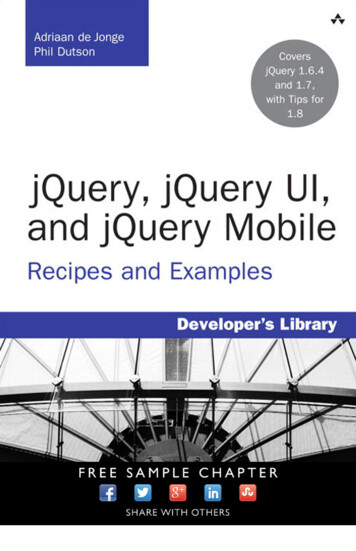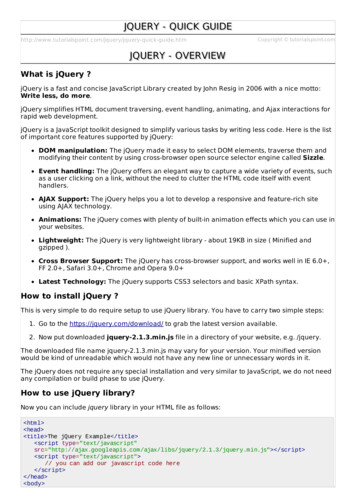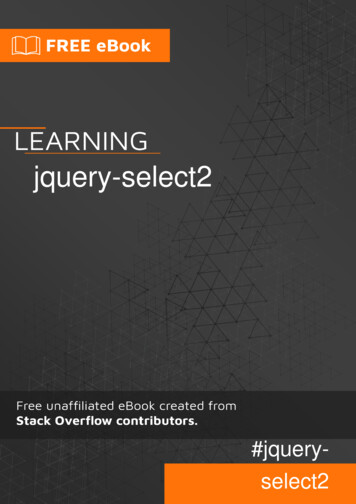Transcription
Learning jQueryBetter Interaction Design and Web Developmentwith Simple JavaScript TechniquesJonathan ChafferKarl SwedbergBIRMINGHAM - MUMBAI
Learning jQueryBetter Interaction Design and Web Development with SimpleJavaScript TechniquesCopyright 2007 Packt PublishingAll rights reserved. No part of this book may be reproduced, stored in a retrievalsystem, or transmitted in any form or by any means, without the prior writtenpermission of the publisher, except in the case of brief quotations embedded incritical articles or reviews.Every effort has been made in the preparation of this book to ensure the accuracy ofthe information presented. However, the information contained in this book is soldwithout warranty, either express or implied. Neither the authors, Packt Publishing,nor its dealers or distributors will be held liable for any damages caused or alleged tobe caused directly or indirectly by this book.Packt Publishing has endeavored to provide trademark information about all thecompanies and products mentioned in this book by the appropriate use of capitals.However, Packt Publishing cannot guarantee the accuracy of this information.First published: June 2007Production Reference: 1220607Published by Packt Publishing Ltd.32 Lincoln RoadOltonBirmingham, B27 6PA, UK.ISBN 978-1-847192-50-9www.packtpub.comCover Image by Karl Swedberg (karl@learningjquery.com)
CreditsAuthorsJonathan ChafferEditorial ManagerDipali ChittarKarl SwedbergProject ManagerReviewersPatricia WeirJörn ZaeffererDave MethvinPaul BakausProject CoordinatorAbhijeet DeobhaktaDan BravenderMike AlsupIndexerBhushan PangaonkarSenior Acquisition EditorDouglas PatersonProofreaderChris SmithAssistant Development EditorNikhil BangeraProduction CoordinatorShantanu ZagadeTechnical EditorBansari BarotCover DesignerShantanu Zagade
About the AuthorsJonathan Chaffer is the Chief Technology Officer of Structure Interactive,an interactive agency located in Grand Rapids, Michigan. There he overseesweb development projects using a wide range of technologies, and continues tocollaborate on day-to-day programming tasks as well.In the open-source community, Jonathan has been very active in the Drupal CMSproject, which has adopted jQuery as its JavaScript framework of choice. He is thecreator of the Content Construction Kit, a popular module for managing structuredcontent on Drupal sites. He is responsible for major overhauls of Drupal’s menusystem and developer API reference.Jonathan lives in Grand Rapids with his wife, Jennifer.I would like to thank Jenny, who thinks this is wonderful even if it bores her to tears. I’dalso like to thank Karl for sharing my love for linguistics, producing a book that hopefully isgrammatically immaculate enough to cover up any technical sins.
Karl Swedberg is a web developer at Structure Interactive in Grand Rapids,Michigan, where he spends much of his time implementing design with a focus onweb standards—semantic HTML, well-mannered CSS, and unobtrusive JavaScript.Before his current love affair with web development, Karl worked as a copy editor,a high-school English teacher, and a coffee house owner. His fascination withtechnology began in the early 1990s when he worked at Microsoft in Redmond,Washington, and it has continued unabated ever since.Karl’s other obsessions include photography, karate, English grammar, andfatherhood. He lives in Grand Rapids with his wife, Sara, and his two children,Benjamin and Lucia.I wish to thank my wife, Sara, for her steadfast love and support during my far-flungadventures into esoteric nonsense. Thanks also to my two delightful children, Benjaminand Lucia. Jonathan Chaffer has my deepest respect and gratitude for his willingnessto write this book with me and to explain the really difficult aspects of programming in agentle manner when I just don’t get it. Finally, I wish to thank John Resig for his brilliantJavaScript library and his ongoing encouragement for the book, as well as Rey Bango,Brandon Aaron, Klaus Hartl, Jörn Zaefferer, Dave Methvin, Mike Alsup, Yehuda Katz,Stefan Petre, Paul Bakaus, Michael Geary, Glen Lipka and the many others who haveprovided help and inspiration along the way.
About the ReviewersJörn Zaefferer is a software developer and a consultant from Köln, Germany. He iscurrently working at Maxence Integration Technologies GmbH. His work is centeredon developing web-based applications as JSR-168 portlets in JEE environments,mostly Websphere Portal 5.1 based. He is currently working on a project based onJSF and Spring.Dave Methvin has more than 25 years of software development experience inboth the Windows and UNIX environments. His early career focused on embeddedsoftware in the fields of robotics, telecommunications, and medicine. Later, hemoved to PC-based software projects using C/C and web technologies.Dave also has more than 20 years of experience in computer journalism. He wasExecutive Editor at PC Tech Journal and Windows Magazine, covering PC and Internetissues; his how-to columns on JavaScript offered some of the first cut-and-pastesolutions to common web page problems. He was also a co-author of the bookNetworking Windows NT (John Wiley & Sons, 1997).Currently, Dave is Chief Technology Officer at PC Pitstop, a website that helpsusers fix and optimize the performance of their computers. He is also active in thejQuery community.Paul Bakaus is a programmer and core developer living in Germany. His workwith jQuery has been focused on transforming jQuery into a high-speed librarycapable of handling difficult large-scale rich interface operations. He was largelyresponsible for creating the jQuery Dimensions plug-in and he now works togetherwith Stefan Petre on the rich effects and components library Interface. Paul iscurrently involved in creating a JavaScript multiplayer game featuring jQuery.
Dan Bravender has been working with open-source software for over 10 years. Hisfondest memories are of staying up all night to install and compile Linux in collegewith his roommate. He has collected a massive collection of German board games.When not playing board games, he enjoys playing soccer and hockey and studyingKorean and Chinese etymology. He misses working with Karl and Jon and is veryproud of all the hard work that they put into this book.Mike Alsup is a Senior Software Developer at ePlus where he works on J2EE andweb development projects. He is a graduate from Potsdam College and has beenserving the software industry since 1989. Mike lives in Palmyra, NY with his wife,Diane, and their three sons.His jQuery plug-ins can be found at http://malsup.com/jquery/.
Table of ContentsPrefaceChapter 1: Getting Started15What jQuery DoesWhy jQuery Works WellOur First jQuery DocumentDownloading jQuerySetting Up the HTML DocumentWriting the jQuery Code6788811Summary15Finding the Poem TextInjecting the New ClassExecuting the CodeThe Finished ProductChapter 2: Selectors—How to Get Anything You WantThe Document Object ModelThe () Factory FunctionCSS SelectorsStyling List-Item Levels121212141717181920XPath Selectors22Custom SelectorsStyling Alternate RowsDOM Traversal Methods242427Accessing DOM ElementsSummary3131Styling LinksStyling the Header RowStyling Category CellsChaining22282830
Table of ContentsChapter 3: Events—How to Pull the TriggerPerforming Tasks on Page LoadTiming of Code ExecutionMultiple Scripts on One PageShortcuts for Code BrevitySimple EventsA Simple Style SwitcherEnabling the Other ButtonsEvent Handler ContextFurther Consolidation33333334353636384042Shorthand EventsCompound EventsShowing and Hiding Advanced FeaturesHighlighting Clickable ItemsThe Journey of an EventSide Effects of Event BubblingLimiting and Ending EventsPreventing Event Bubbling4444454648495050Removing an Event HandlerSimulating User InteractionSummary535556Event TargetsStopping Event PropagationDefault ActionsChapter 4: Effects—How to Add Flair to Your ActionsInline CSS ModificationBasic Hide and ShowEffects and SpeedSpeeding InFading In and Fading Out515152575761636364Multiple EffectsBuilding an Animated show()Creating a Custom Animation646566Making Sense of the NumbersImproving the Custom AnimationSimultaneous versus Queued EffectsWorking with a Single Set of ElementsWorking with Multiple Sets of Elements6869707072In a NutshellSummary7677Positioning with CSSCallbacks[ ii ]6774
Table of ContentsChapter 5: DOM Manipulation—How to Change YourPage on CommandManipulating AttributesNon-class AttributesThe () Factory Function RevisitedInserting New ElementsMoving ElementsMarking, Numbering, and Linking the ContextAppending FootnotesWrapping ElementsCopying ElementsClone DepthCloning for Pull QuotesA CSS DiversionBack to the CodePrettifying the Pull QuotesDOM Manipulation Methods in a NutshellSummaryChapter 6: AJAX—How to Make Your Site Buzzword-CompliantLoading Data on DemandAppending HTMLWorking with JavaScript ObjectsRetrieving a JavaScript ObjectGlobal jQuery FunctionsExecuting a ScriptLoading an XML DocumentChoosing a Data FormatPassing Data to the ServerPerforming a GET RequestPerforming a POST RequestSerializing a FormKeeping an Eye on the RequestAJAX and EventsScoping an Event-Binding FunctionUsing Event BubblingSecurity LimitationsSummaryChapter 7: Table 33134135SortingServer-Side Sorting136136Preventing Page Refreshes136JavaScript Sorting137[ iii ]
Table of ContentsRow Grouping TagsBasic Alphabetical SortingThe Power of Plug-insPerformance ConcernsFinessing the Sort KeysSorting Other Types of DataColumn HighlightingAlternating Sort -Side Pagination152152JavaScript Pagination153Sorting and Paging Go Together153Displaying the PagerEnabling the Pager ButtonsMarking the Current PagePaging with Sorting154155157158The Finished CodeAdvanced Row StripingThree-color Alternating PatternAlternating TripletsRow HighlightingTooltipsCollapsing and ExpandingFilteringFilter Options159162165168172174180182183Interacting with Other Code185Collecting Filter Options from ContentReversing the Filters184185Row StripingExpanding and Collapsing185188The Finished CodeSummary188192Chapter 8: Forms with FunctionProgressively Enhanced Form StylingThe LegendRequired Field MessagesA Regular Expression DigressionInserting the Field-Message LegendConditionally Displayed FieldsForm ValidationImmediate Feedback193193195197199200201203203Required FieldsRequired Formats204207A Final Check209[ iv ]
Table of ContentsCheckbox ManipulationThe Finished CodePlaceholder Text for FieldsAJAX Auto-CompletionOn the ServerIn the BrowserPopulating the Search FieldKeyboard Navigation211213217219219220222222Auto-Completion versus Live SearchThe Finished CodeInput MaskingShopping Cart Table StructureRejecting Non-numeric InputNumeric CalculationsParsing and Formatting CurrencyDealing with Decimal PlacesOther Calculations227227230230233234235236238Deleting ItemsEditing Shipping InformationThe Finished CodeSummary241246249251Handling the Arrow KeysInserting Suggestions in the FieldRemoving the Suggestion ListRounding ValuesFinishing TouchesChapter 9: Shufflers and RotatorsHeadline RotatorSetting Up the PageRetrieving the FeedSetting Up the RotatorThe Headline Rotate FunctionPause on HoverRetrieving a Feed from a Different DomainGratuitous Inner-fade EffectAn Image CarouselSetting Up the PageRevising the Styles with JavaScriptShuffling Images when ClickedAdding Sliding AnimationDisplaying Action IconsImage Enlargement[ 71272274275278
Table of ContentsHiding the Enlarged Cover280More Fun with BadgingAnimating the Cover Enlargement283285Displaying a Close Button281Deferring Animations Until Image LoadAdding a Loading Indicator288290The Finished CodeSummary292298Chapter 10: Plug-ins299How to Use a Plug-inPopular Plug-InsDimensions299300300Height and WidthScrollTop and ScrollLeftOffset300302302Form303Interface305Tips & Tricks304AnimateSortables305308Finding Plug-in DocumentationDeveloping a Plug-inAdding New Global Functions309311311Adding jQuery Object Methods314DOM Traversal Methods315Adding New Shortcut MethodsMaintaining Multiple Event LogsAdding a Selector ExpressionCreating an Easing Style319320322324How to Be a Good Citizen327Adding Multiple FunctionsWhat's the Point?312313Object Method ContextMethod Chaining314315Method Parameters317Easing Function ParametersMulti-Part Easing Styles325326Naming ConventionsUse of the AliasMethod InterfacesDocumentation Style328328328329Summary329[ vi ]
Table of ContentsAppendix A: Online Resources331Appendix B: Development Tools337Appendix C: JavaScript Closures341Index353jQuery DocumentationJavaScript ReferenceJavaScript Code Compressors(X)HTML ReferenceCSS ReferenceXPath ReferenceUseful BlogsWeb Development Frameworks Using jQueryTools for FirefoxTools for Internet ExplorerTools for SafariOther Tools331332333333333334334336337338339339Inner FunctionsThe Great EscapeVariable ScopingInteractions between ClosuresClosures in jQueryArguments to (document).ready()Event HandlersMemory Leak HazardsAccidental Reference LoopsThe Internet Explorer Memory Leak ProblemThe Good NewsConclusion[ vii ]341342343345346346347349350351351352
PrefacejQuery is a powerful JavaScript library that can enhance your websites regardless ofyour background.Created by John Resig, jQuery is an open-source project with a dedicated core teamof top-notch JavaScript developers. It provides a wide range of features, an easy-tolearn syntax, and robust cross-platform compatibility in a single compact file. What'smore, over a hundred plug-ins have been developed to extend jQuery's functionality,making it an essential tool for nearly every client-side scripting occasion.Learning jQuery provides a gentle introduction to jQuery concepts, allowing you toadd interactions and animations to your pages—even if previous attempts at writingJavaScript have left you baffled. This book guides you past the pitfalls associatedwith AJAX, events, effects, and advanced JavaScript language features.A working demo of the examples in this book is available at:http://book.learningjquery.comWhat This Book CoversThe first part of the book introduces jQuery and helps you to understand what thefuss is all about. Chapter 1 covers downloading and setting up the jQuery library, aswell as writing your first script.The second part of the book steps you through each of the major aspects of thejQuery library. In Chapter 2, you'll learn how to get anything you want. The selectorexpressions in jQuery allow you to find elements on the page, wherever they may be.You'll work with these selector expressions to apply styling to a diverse set of pageelements, sometimes in a way that pure CSS cannot.
PrefaceIn Chapter 3, you'll learn how to pull the trigger. You will use jQuery'sevent-handling mechanism to fire off behaviors when browser events occur.You'll also get the inside scoop on jQuery's secret sauce: attaching eventsunobtrusively, even before the page finishes loading.In Chapter 4, you'll learn how to add flair to your actions. You'll be introduced tojQuery's animation techniques and see how to hide, show, and move page elementswith the greatest of ease.In Chapter 5, you'll learn how to change your page on command. This chapter willteach you how to alter the very structure an HTML document on the fly.In Chapter 6, you'll learn how to make your site buzzword compliant. After readingthis chapter, you, too, will be able to access server-side functionality withoutresorting to clunky page refreshes.The third part of the book takes a different approach. Here you'll work throughseveral real-world examples, pulling together what you've learned in previouschapters and creating robust jQuery solutions to common problems. In Chapter 7,you'll sort, sift, and style information to create beautiful and functional data layouts.In Chapter 8, you'll master the finer points of client-side validation, design anadaptive form layout, and implement interactive client-server form features such asauto-completion.In Chapter 9, you'll enhance the beauty and utility of page elements by showing themin bite-size morsels. You'll make information fly in and out of view both on its ownand under user control.In Chapter 10 you'll learn about jQuery's impressive extension capabilities. You'llexamine three prominent jQuery plug-ins and how to use them, and proceed todevelop your own from the ground up.Appendix A provides a handful of informative websites on a wide range of topicsrelated to jQuery, JavaScript, and web development in general.Appendix B recommends a number of useful third-party programs and utilities forediting and debugging jQuery code within your personal development environment.Appendix C discusses one of the common stumbling blocks with the JavaScriptlanguage. You'll come to rely on the power of closures, rather than fear theirside effects.Who This Book Is forThis book is for web designers who want to create interactive elements for theirdesigns, and for developers who want to create the best user interface for theirweb applications.[ ]
PrefaceThe reader will need the basics of HTML and CSS, and should be comfortable withthe syntax of JavaScript. No knowledge of jQuery is assumed, nor is experience withany other JavaScript libraries required.ConventionsIn this book, you will find a number of styles of text that distinguish betweendifferent kinds of information. Here are some examples of these styles, and anexplanation of their meaning.There are three styles for code. Code words in text are shown as follows: "Takentogether, () and .addClass() are enough for us to accomplish our goal ofchanging the appearance of the poem text."A block of code will be set as follows: (document).ready(function() { ;});When we wish to draw your attention to a particular part of a code block, therelevant lines or items will be made bold: (document).ready(function() { ('a[@href ".pdf"]').addClass('pdflink');});New terms and important words are introduced in a bold-type font. Words that yousee on the screen, in menus or dialog boxes for example, appear in our text like this:"The next step is to run those tests by clicking the All button."Important notes appear in a box like this.Tips and tricks appear like this.Reader FeedbackFeedback from our readers is always welcome. Let us know what you think aboutthis book, what you liked or may have disliked. Reader feedback is important for usto develop titles that you really get the most out of.[ ]
PrefaceTo send us general feedback, simply drop an email to feedback@packtpub.com,making sure to mention the book title in the subject of your message.If there is a book that you need and would like to see us publish, please sendus a note in the SUGGEST A TITLE form on www.packtpub.com oremail suggest@packtpub.com.If there is a topic that you have expertise in and you are interested in either writingor contributing to a book, see our author guide on www.packtpub.com/authors.Customer SupportNow that you are the proud owner of a Packt book, we have a number of things tohelp you to get the most from your purchase.Downloading the Example Code for the BookVisit http://www.packtpub.com/support, and select this book from the list of titlesto download any example code or extra resources for this book. The files availablefor download will then be displayed.The downloadable files contain instructions on how to use them.ErrataAlthough we have taken every care to ensure the accuracy of our contents, mistakesdo happen. If you find a mistake in one of our books—maybe a mistake in text orcode—we would be grateful if you would report this to us. By doing this you cansave other readers from frustration, and help to improve subsequent versions ofthis book. If you find any errata, report them by visiting http://www.packtpub.com/support, selecting your book, clicking on the Submit Errata link, and enteringthe details of your errata. Once your errata are verified, your submission will beaccepted and the errata added to the list of existing errata. The existing errata can beviewed by selecting your title from http://www.packtpub.com/support.QuestionsYou can contact us at questions@packtpub.com if you are having a problem withsome aspect of the book, and we will do our best to address it.[ ]
Getting StartedUp on the buzzerQuick on the startLet's go! Let's go! Let's go!—Devo,"Let's Go"Today's World Wide Web is a dynamic environment, and its users set a high bar forboth style and function of sites. To build interesting, interactive sites, developersare turning to JavaScript libraries such as jQuery to automate common tasks andsimplify complicated ones. One reason the jQuery library is a popular choice is itsability to assist in a wide range of tasks.Because jQuery does perform so many different functions, it can seem challengingto know where to begin. Yet, there is a coherence and symmetry to the design ofthe library; most of its concepts are borrowed from the structure of HTML andCascading Style Sheets (CSS). Because many web developers have more experiencewith these technologies than with JavaScript, the library's design lends itself to aquick start for designers with little programming experience. In fact, in this openingchapter we'll write a functioning jQuery program in just three lines of code. Onthe other hand, experienced programmers will also be aided by this conceptualconsistency, as we'll see in the later, more advanced chapters.But before we illustrate the operation of the library with an example, we shoulddiscuss why we might need it in the first place.
Getting StartedWhat jQuery DoesThe jQuery library provides a general-purpose abstraction layer for common webscripting, and is therefore useful in almost every scripting situation. Its extensiblenature means that we could never cover all possible uses and functions in a singlebook, as plug‑ins are constantly being developed to add new abilities. The corefeatures, though, address the following needs: Access parts of a page. Without a JavaScript library, many lines of codemust be written to traverse the Document Object Model (DOM) tree, andlocate specific portions of an HTML document's structure. jQuery offers arobust and efficient selector mechanism for retrieving exactly the piece of thedocument that is to be inspected or manipulated. Modify the appearance of a page. CSS offers a powerful method ofinfluencing the way a document is rendered; but it falls short when webbrowsers do not all support the same standards. jQuery can bridge thisgap, providing the same standards support across all browsers. In addition,jQuery can change the classes or individual style properties applied to aportion of the document even after the page has been rendered. Alter the content of a page. Not limited to mere cosmetic changes, jQuerycan modify the content of a document itself with a few keystrokes. Text canbe changed, images can be inserted or swapped, lists can be reordered, orthe entire structure of the HTML can be rewritten and extended—all with asingle easy-to-use API. Respond to a user's interaction with a page. Even the most elaborate andpowerful behaviors are not useful if we can't control when they take place.The jQuery library offers an elegant way to intercept a wide variety of events,such as a user clicking on a link, without the need to clutter the HTML codeitself with event handlers. At the same time, its event‑handling API removesbrowser inconsistencies that often plague web developers. Add animation to a page. To effectively implement such interactivebehaviors, a designer must also provide visual feedback to the user. ThejQuery library facilitates this by providing an array of effects such as fadesand wipes, as well as a toolkit for crafting new ones. Retrieve information from a server without refreshing a page. This codepattern has become known as Asynchronous JavaScript and XML (AJAX),and assists web developers in crafting a responsive, feature-rich site. ThejQuery library removes the browser-specific complexity from this process,allowing developers to focus on the server-end functionality. Simplify common JavaScript tasks. In addition to all of thedocument‑specific features of jQuery, the library provides enhancements tobasic JavaScript constructs such as iteration and array manipulation.[ ]
Chapter 1Why jQuery Works WellWith the recent resurgence of interest in dynamic HTML comes a proliferation ofJavaScript frameworks. Some are specialized, focusing on just one or two of theabove tasks. Others attempt to catalog every possible behavior and animation, andserve these all up pre-packaged. To maintain the wide range of features outlinedabove while remaining compact, jQuery employs several strategies: Leverage knowledge of CSS. By basing the mechanism for locatingpage elements on CSS selectors, jQuery inherits a terse yet legible wayof expressing a document's structure. Because a prerequisite for doingprofessional web development is knowledge of CSS syntax, jQuery becomesan entry point for designers who want to add behavior to their pages. Support extensions. In order to avoid feature creep, jQuery relegates specialcase uses to plug-ins. The method for creating new plug-ins is simple andwell-documented, which has spurred the development of a wide variety ofinventive and useful modules. Even most of the features in the basic jQuerydownload are internally realized through the plug-in architecture, and can beremoved if desired, yielding an even smaller library. Abstract away browser quirks. An unfortunate reality of web developmentis that each browser has its own set of deviations from published standards.A significant portion of any web application can be relegated to handlingfeatures differently on each platform. While the ever-evolving browserlandscape makes a perfectly browser-neutral code base impossible for someadvanced features, jQuery adds an abstraction layer that normalizes thecommon tasks, reducing the size of code, and tremendously simplifying it. Always work with sets. When we instruct jQuery, Find all elements with theclass 'collapsible' and hide them, there is no need to loop through each returnedelement. Instead, methods such as .hide() are designed to automaticallywork on sets of objects instead of individual ones. This technique, calledimplicit iteration, means that many looping constructs become unnecessary,shortening code considerably. Allow multiple actions in one line. To avoid overuse of temporary variablesor wasteful repetition, jQuery employs a programming pattern calledchaining for the majority of its methods. This means that the result of mostoperations on an object is the object itself, ready for the next action to beapplied to it.These strategies have kept the jQuery package slim—roughly 20KB compressed—while at the same time providing techniques for keeping our custom code that usesthe library compact, as well.[ ]
Getting StartedThe elegance of the library comes about partly by design, and partly due to theevolutionary process spurred by the vibrant community that has sprung uparound the project. Users of jQuery gather to discuss not only the development ofplug‑ins, but also enhancements to the core library. Appendix A details many of thecommunity resources available to jQuery developers.Despite all of the efforts required to engineer such a flexible and robust system, theend product is free for all to use. This open-source project is dually licensed under theGNU Public License (appropriate for inclusion in many other open-source projects)and the MIT License (to facilitate use of jQuery within proprietary software).Our First jQuery DocumentNow that we have covered the range of features available to us with jQuery, we canexamine how to put the library into action.Downloading jQueryThe official jQuery website (http://jquery.com/) is always the most up-to-dateresource for code and news related to the library. To get started, we need a copyof jQuery, which can be downloaded right from the home page of the site. Severalversions of jQuery may be available at any given moment; the most appropriate forus will be the latest uncompressed version of the library.No installation is required. To use jQuery, we just need to place it on our site in apublic location. Since JavaScript is an interpreted language, there is no compilationor build phase to worry about. Whenever we need a page to have jQuery available,we will simply refer to the file's location from the HTML document.Setting Up the HTML DocumentThere are three pieces to most examples of jQuery usage: the HTML document itself,CSS files to style it, and JavaScript files to act on it. For our first example, we'll use apage with a book excerpt that has a number of classes applied to portions of it. ?xml version "1.0" encoding "UTF-8" ? !DOCTYPE html PUBLIC "-//W3C//DTD XHTML 1.0 xhtml1-transitional.dtd" html xmlns "http://www.w3.org/1999/xhtml" xml:lang "en" lang "en" head meta http-equiv "Content-Type" content "text/html;charset utf-8"/ title Through the Looking-Glass /title [ ]
Chapter 1 link rel "stylesheet" href "alice.css" type "text/css"media "screen" / script src "jquery.js" type "text/javascript" /script script src "alice.js" type "text/javascript" /script /head body div id "container" h1 Through the Looking-Glass /h1 div class "author" by Lewis Carroll /div div class "chapter" id "chapter-1" h2 class "chapter-title" 1. Looking-Glass House /h2 p There was a book lying near Alice on the table, and whileshe sat watching the White King (for she was still alittle anxious about him, and had the ink all ready tothrow over him, in case he fainted again), she turned over
jQuery community. Paul Bakaus is a programmer and core developer living in Germany. His work with jQuery has been focused on transforming jQuery into a high-speed library capable of handling difficult large-scale rich interface operations. He was largely responsible for creating the jQuery Dimensions plug-in and he now works together