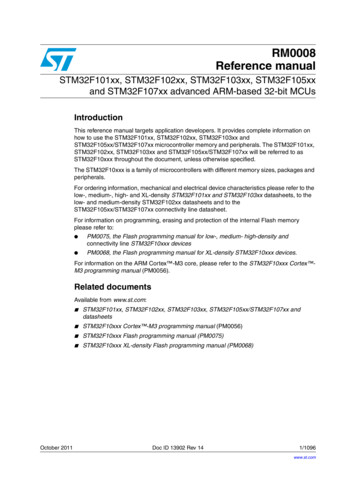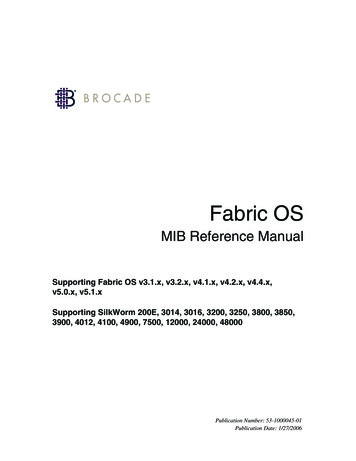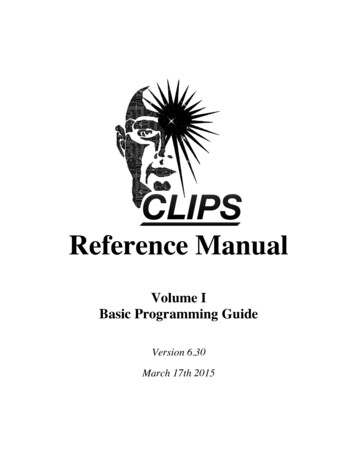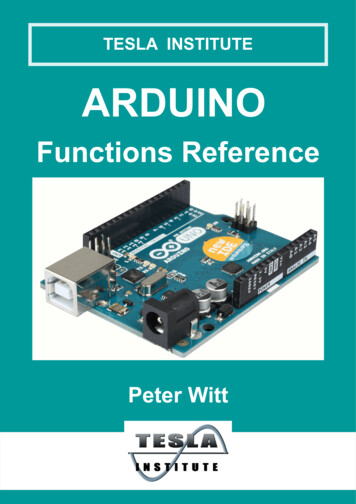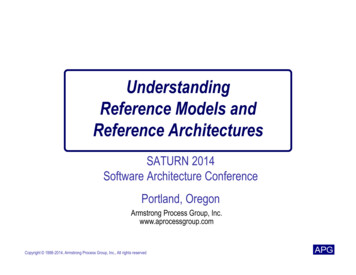Transcription
JSBSimAn open source, platform-independent, flight dynamics model in C Jon S. Berndtand the JSBSimDevelopment Team
JSBSimAn open source, platform-independent,flight dynamics model in C Jon S. Berndt& the JSBSim Development TeamCopyright 2011 Jon S. Berndt, All Rights Reserved.[This version released on:6/9/2011]
ACKNOWLEDGEMENTSThis software is the result of work done by many people over the years. Tony Peden has beencontributing to the growth of JSBSim almost from day 1. He is responsible for the initialization andtrimming code. Tony also incorporated David Megginson's property system into JSBSim. Tonyhails from Ohio State University, with a degree in Aero and Astronautical Engineering. David Culpdeveloped the turbine model for JSBSim, and crafted several aircraft models that use it includingthe T-38. David has experience flying many types of military and commercial aircraft, includingthe T-38, and the Boeing 707, 727, 737, 757, 767, the SGS 2-32, and the OV-10. David is anaerospace engineer, a graduate from the U.S. Air Force Academy. David Megginson came froma long involvement as a core FlightGear developer. David correlated our flight dynamics with hisgeneral aviation flying experience to aid in maximum realism, among other things. Daviddesigned the property system that both FlightGear and JSBSim use. He is well known for hiscontributions to XML technology, and wrote the easyXML parser that both FlightGear andJSBSim use. Erik Hofman has done a bit of everything, hunting down aircraft data, creating flightmodels (F-16), and performing some programming. He also tests for IRIX compatibility. Erik hasa degree in Computer Science. Mathias Frölich added a versatile per-gear ground elevationcapability, and many other things. Mathias is a mathematician from Germany. Agostino De Marcohas created a broadly capable cost/penalty trim analysis feature for JSBSim, and has usedJSBSim by itself and together with FlightGear at the University of Naples. David Luff from theUnited Kingdom provided the original piston engine model. Ron Jensen has steadily refined it.Engineers with many years of simulation experience, Lee Duke and Bill Galbraith havecontributed suggestions and ideas that have improved JSBSim. Bruce Jackson from NASALangley Research Center – who has been involved in the development and use of a variety ofsimulations for many years – has been supportive and helpful, and the simulation code he wrotein C many years ago, (“LaRCSim”) was instructive in the early development of JSBSim. CurtOlson, who coordinates the development of FlightGear and some of its constituent parts(SimGear) has been a great help over the years in countless discussions of simulation, controltheory, and many other topics. Working with the FlightGear community has made JSBSim abetter tool. Finally, the user and developer community has worked well to bring JSBSim to whereit is today. Thanks are due to anyone who has ever taken the time to report a bug or to ask for afeature.
PREFACEJSBSim was conceived in 1996 as a lightweight, data-driven, non-linear, six-degree-offreedom (6DoF), batch simulation application aimed at modeling flight dynamics and control foraircraft. Since the earliest versions, JSBSim has benefited from the open source developmentenvironment it has grown within and from the wide variety of users that have contributed ideas forits continued improvement.About this documentThis document is split up into several parts. This is because JSBSim can be viewed fromseveral different perspectives: from that of a flight vehicle model developer, from that of anintegrator who will incorporate JSBSim into a full flight simulation architecture with visuals, andfrom that of a software developer who wants to adapt or enhance JSBSim with additionalcapabilities.There is a QuickStart section that explains how to get started with JSBSim quickly. That isfollowed by Section One, which is a User’s Manual. The User’s Manual explains how to useJSBSim to make simulation runs, to create aircraft models, to write scripts, and how to performvarious other tasks that do not involve changes to program code in JSBSim itself. Section Two isa Programmer’s Manual. The Programmer’s Manual explains the architecture of JSBSim – howthe code is organized and how it works. Section Three is the Formulation Manual which containsa description of the math model and algorithms present in JSBSim. Section Four is a collection ofsome examples and case studies showing how JSBSim has been used.What this document is and what it is notThis document is not an exhaustive reference on the derivation of the equations of motion andflight dynamics. For a text on that, see (Stevens & Lewis, 2003), and (Zipfel, 2007). Thisdocument is meant to be the authoritative document about JSBSim.Conventions usedWhen XML definitions are given, items in brackets (“[]”) are optional.
TABLE OF CONTENTSQUICKSTART . 11.11.21.31.41.5Getting the Source . 1Getting the Program. 1Building the Program. 1Running the Program . 2Getting Support . 3SECTION 1: USER'S MANUAL . 41.OVERVIEW . 61.1 What, exactly, is JSBSim? . 61.2 Who is it for, and how can it be used? . 62.CONCEPTS . 102.1 Simulation. 102.2 Frames of Reference . 102.3 Units . 112.4 Properties . 122.5 Math . 142.6 Forces and Moments . 182.7 Flight Control and Systems modeling . 253.AUTHORING CONFIGURATION FILES . 333.1 Aircraft. 333.2 Engines . 643.3 Thrusters . 683.4 Initialization . 684.SCRIPTING . 694.1 Overview and Example . 694.2 Events . 71SECTION 2: PROGRAMMER'S MANUAL . 761.2.OVERVIEW . 78CLASS HEIRARCHY . 812.1 Directory organization . 822.2 Base class. 822.3 Executive class . 822.4 Manager classes . 842.5 Model classes . 842.6 Math classes . 872.7 Initialization . 873.INCORPORATING JSBSIM INTO YOUR SOFTWARE . 883.1 FlightGear . 883.2 OpenEaagles . 883.3 JSBSim and Python. 904.EXTENDING JSBSIM . 915.BUILDING JSBSIM . 925.1 Building JSBSim using Microsoft Visual Studio 2008 Express . 925.2 Building JSBSim under the Cygwin Environment . 925.3 Building JSBSim under Cygwin with MinGW. 925.4 Building JSBSim under Linux . 925.5 Building JSBSim on the Macintosh . 925.6 Building JSBSim under IRIX . 92
SECTION 3: FORMULATION MANUAL . 941.2.OVERVIEW . 96EQUATIONS OF MOTION . 972.1 Translational Acceleration . 992.2 Angular Acceleration . 1002.3 Translational Velocity . 1022.4 Angular Velocity . 103SECTION 4: CASE STUDIES . 1061.2.3.4.OVERVIEW . 108SIMPLE BALL . 109BALL WITH PARACHUTE . 112PISTON AIRCRAFT WITH AUTOPILOT AND SCRIPTING . 1174.1 An Automatic Wing Leveler . 1174.2 A Heading Hold Autopilot . 1265.MODELING A WAYPOINT NAVIGATION SYSTEM. 1286.ROCKET WITH GNC AND SCRIPTING . 1366.1 Addressing the ground reactions . 1366.2 Simple rocket guidance. 1366.3 “Moding” and Timing . 1376.4 Where to Start? . 1386.5 Aerodynamics . 1386.6 Mass Properties . 138APPENDICES . 140NATIVE PROPERTIES . 141GLOSSARY . 145
JSBSim Reference Manual v1.01Quickstart1.1Getting the SourceJSBSim can be downloaded as source code in a "release" - a bundled set of source code files(a snapshot) that was taken at some point in time when the source code was thought to bestable. A release is made at random times as the developers see fit. The code can bedownloaded as a release from the project web site oup id 19399The source code can also be retrieved from the revision management storage location using atool called cvs (concurrent versions system). CVS is available as an optional tool in the Cygwinenvironment under Windows, but is usually standard with Linux systems. Directions ondownloading JSBSim can be found at the project web site at http://www.jsbsim.org. Briefly, theJSBSim code (including example files needed to run JSBSim) can be downloaded using cvs asfollows (when prompted for a password from the login command – the first line - simply press theEnter key):cvs vsroot/jsbsim \logincvs -z3 vsroot/jsbsim \co -P JSBSimAlternatively – and perhaps more easily – a tarball can be downloaded that contains the verylatest version of the code as it exists in cvs at this page: http://jsbsim.cvs.sourceforge.net/jsbsim/.Click on the Download GNU tarball text. The tarball can be extracted using the tar program, oranother extractor such as 7zip.1.2Getting the ProgramAt the same location, executable files for some platforms (Windows, Cygwin, Linux, IRIX, etc.)may also be downloaded. It should be noted that at present (and unless otherwise stated in therelease notes for a release) the example aircraft and script files, etc. must be downloaded as partof the source code release. Another alternative is to check out the files from the JSBSim cvsrepository.1.3Building the ProgramJSBSim can be built using standard gnu tools, automake, autoconf, g , make, etc. Therealso exists a project file for building JSBSim using the Visual C development environment fromMicrosoft. For a Unix environment (cygwin, Linux, etc.), once you have the source code files, youshould be able to change directory ("cd") to the JSBSim base directory and type:./autogen.shmake Quickstart1
JSBSim Reference Manual v1.0Note that the make command can be told to use all available cores if your CPU is multi-core.Specify the “-j #” option, where the “#” is replaced with the number of cores you have plus one.For a quad core of course this would lead to the make command:2make –j 5The base directory is the location under which all other files and directories are found. WhenJSBSim source code is downloaded or checked out from cvs, the exact name of the directorymay vary, and there may be intermediate directories under which the main JSBSim directory isplaced. One thing is certain, the JSBSim root directory is the one where the autogen.sh files is tobe found, and under which the src/ subdirectory will be found.When the autogen and make commands are run as directed, this should result in anexecutable being created under the src/ subdirectory. If you are building JSBSim under MicrosoftVisual C , the executable will be placed under the Debug/ or Release/ subdirectory, dependingon how you are building the executable. Project files for Microsoft Visual C are found in theJSBSim root directory, and are named JSBSim.vcproj (for Microsoft Visual C 2008 Express),and JBSim.vcxproj (for Microsoft Visual C 2010 Express).Note: If you would like to optimize your executable for speed, and you know the architecturefor your computer (for instance, “nocona”), you could do that as follows:./autogen.sh CFLAGS "-O3 -march nocona" \CPPFLAGS "-O3 -march nocona" \CXXFLAGS "-O3 -march nocona"The “nocona” option supports compilation for 64-bit extensions, and for the MMX, SSE, SSE2,and SSE3 instruction sets. You can find out more about the Gnu compilers at gcc.gnu.org.1.4Running the ProgramThere may be several options specified when running the standalone JSBSim application thatis provided with a JSBSim release or built using the instructions above:Usage (items in brackets are optional):JSBSim [script name] [output directive files names] options Options:--help Returns a usage message--version Returns the version number--outputlogfile filename Sets/replaces the name of the data log file--logdirectivefile filename Sets name of data log directives file--root path Sets the JSBSim root directory (where src/ resides)--aircraft filename Sets the name of the aircraft to be modeled--script filename Specifies a script to run--realtime Specifies to run in actual real world time--nice Directs JSBSim to run at low CPU usage--suspend Specifies to suspend the simulation after initialization--initfile filename Specifies an initialization file to use--catalog Directs JSBSim to list all properties for this model(--catalog can be specified on the command line along with a--aircraft option, or by itself, while also specifying theaircraft name, e.g. --catalog c172)--end-time time Specifies the sim end time (e.g. time 20.5) Quickstart2
JSBSim Reference Manual v1.0--property name value Sets a property to a value.For example: --property simulation/integrator/rate/rotational 1NOTE: There can be no spaces around the sign when an option isfollowed by a filenamesrc/jsbsim scripts/c1723.xmlIf you are running the program using the Microsoft Visual C IDE, you will need to go toProgram Options and set the Command Arguments to run the script as shown above. 1You may have simply downloaded the executable. In this case, you should create the scripts/,aircraft/, and engine, subdirectories. You should place aircraft models under the aircraft/subdirectory, in another subdirectory that has the same name as the aircraft. For instance, if youcreate a B-2 flight model, you would place that in the aircraft/B2/ subdirectory, and the aircraftflight model name would be called B2.xml.Getting Support1.5The best way to get support on JSBSim is to subscribe and post questions to the relevantmailing list. You can find out about the mailing lists here: www.sf.net/mail/?group id 19399.1If you are using an older version of Microsoft Visual C , make sure you have the latest service packs installed foryour version of Windows and for the Visual C tool you are using. Otherwise, you may get application crashes. Quickstart33If you have built JSBSim from source code there will be an executable under the src/subdirectory. You can run JSBSim by supplying the name of a script:
JSBSim Reference Manual v1.0Section 1: User's Manual4 Section One: User’s ManualGerard Robin’s F-5/P-38 model for FlightGear and JSBSim4
JSBSim Reference Manual v1.05 Section One: User’s Manual5
JSBSim Reference Manual v1.01. Overview1.1What, exactly, is JSBSim?1.2Who is it for, and how can it beused?The JSBSim flight dynamics model (FDM)software library is meant to be reasonably easy tocomprehend, and is designed to be useful toadvanced aerospace engineering students. Dueto the ease with which it can be configured, it hasalso proven to be useful to industry professionalsin a number of ways. It has been incorporatedinto larger, full-featured, flight simulationFigure 1. Aerocross Echo Hawk Section One: User’s Manual66From an application programming perspective, JSBSim is a collection of program code mostlywritten in the C programming language (but some C language routines are included). Some ofthe C classes that comprise JSBSim model physical entities such as the atmosphere, a flightcontrol system, or an engine. Some of the classes encapsulate concepts or mathematicalconstructs such as the equations of motion, a matrix, quaternion, or vector. Some classesmanage collections of other objects. Taken together, the JSBSim application takes control inputs,calculates and sums the forces and moments that result from those control inputs and theenvironment, and advances the state of the vehicle (velocity, orientation, position, etc.) in discretetime steps.JSBSim has been built and run on a wide variety of platforms such as a PC running Windowsor Linux, Apple Macintosh, and even the IRIX operating system from Silicon Graphics. The freeGNU g compiler easily compiles JSBSim, and other compilers such as those from Borland andMicrosoft also work well. See the Programmers Guide for more information.From an end-user perspective (perhaps a student doing research), JSBSim can be viewed assort of a “black box” which is supplied with input files in XML format. These XML files containdescriptions of an aerospace vehicle, engines, scripts, and so on. When these files are loadedinto JSBSim, they direct it to model the flight of that vehicle in real-time as part of a largersimulation framework (such as FlightGear or OpenEaagles), or faster than real-time in a batchmode. Each run of JSBSim would result in data files showing performance and dynamics of thevehicle being simulated and studied.From a software integrator perspective (such as someone integrating JSBSim within a largersimulation framework), JSBSim is a library that can be called, supplied with inputs (such ascontrol inputs from the pilot), and returning outputs (describing where the vehicle is at anymoment in time).
JSBSim Reference Manual v1.0applications and architectures (such as FlightGear, Outerra, and OpenEaagles), and has beenused as a batch simulation tool in industry and academia.1.2.1Examples of use1.2.1.1Aerocross Echo HawkJSBSim has been used for Hardware-in-the-Loop (HITL) testing of the Aerocross Echo HawkUAV. Custom code was written to interface with the flight hardware (PC/104-based system) viaRS-232/422/485, proportional analog I/O, discrete I/O, and sockets, but the core simulation codewas unaltered JSBSim code. Pilot/operator training also relies on JSBSim as the 6-DoF code.1.2.1.2In the 1990s duPontAerospace Company wasbuilding an airplane to testits concept for a verticaltakeoff fan jet transportplane. We had developeda Microsoft Windowsbased flight simulator thatwe had used to test theflying qualities of theproposed craft. However,we needed a simulationthat we could use in realtime so that we could testthe flight characteristicson a full-sized mockupFigure 2. duPont Aerospace DP-1 in a tethered hover test.with the flight actuators(Courtesy of duPont Aerospace Company)operating in the loop. Wesettled on the FlightGear simulator, using the JSBSim flight dynamics model because wecould get the full code, it was nicely organized so that we could create new subprograms tomatch our aircraft, and support was readily available.We developed simultaneously a Matlab simulator for the use in developing more effectiveautopilot guidance systems, since our primary task became to take the aircraft off using theautopilot alone and to hover in place for 30 seconds. This would show definitively that thecontrol system was sufficiently robust. Therefore, we built into each relevant module of theMatlab simulator and the JSBSim derivative simulator a series of unit tests that provided asequence of inputs to each model that could be cross verified to ensure that the two systemsstayed in sync.We used the JSBSim system to test a number of dynamic issues that were not easilytestable with the Matlab model, especially issues involving pilot feel and the controllability Section One: User’s Manual77DuPont Aerospace CompanyJSBSim was used at duPont Aerospace Company along with Matlab for real-time HITLsimulation and pilot/operator training. Rex duPont of duPont Aerospace Company explained theproject,
JSBSim Reference Manual v1.01.2.1.3MITRE Air Traffic StudiesJSBSim is being used at MITRE in developing a 6-DoF simulation of the FMS (FlightManagement System) behavior during CDAs (Continuous Descent Arrival) and OPDs (OptimizedProfile Descent). Both the standalone version of JSBSim (for batch runs) and a version integratedwith FlightGear have been used. Additional control system components have been created tosupport specific lateral and vertical navigation studies. JSBSim has also been extended to handleoutput of messages over a socket to another application used at MITRE which provides a viewsimilar to what an Air Traffic Control operator would see.1.2.1.4U.S. Department of TransportationIn work done with and for the U.S. D.O.T., a human pilot math model was developed usingJSBSim as the 6-DoF (six degree-of-freedom) simulation core.1.2.1.5The University of Naples, Italy, Federico IIThe University of Naples has a motion base flying/driving simulator that is driven byFlightGear and JSBSim. The simulator has a three-screen visual presentation that provides a 190degree field-of-view. The JSBSim source code was modified to provide a force feedbackcapability.JSBSim has been used at the University of Naples as a tool supporting risk level evaluationsof near-ground flight operations. One of the practical problems considered in those collision riskstudies consisted in the evaluation of threat posed to flight operations when a new obstacle (suchas a building or radar tower) is placed inside the airport area. The risk evaluation has beenperformed by varying the obstacle geometry and location.The risk assessment procedure has been based on the analysis of statistical deviations ofaircraft trajectories from the “normal” flight path, evaluating the probability of a generic trajectory Section One: User’s Manual88during transition to and from hover. These issues are hard to evaluate in the pure controlsystem world of Matlab because during transition the underlying force structure is continuouslyvarying as aerodynamic forces become more important and pure thrust control forces less.We also did parametric studies on such issues as the sensitivity of the key parameters inthe aerodynamic simulation to possible errors in estimation. These were done by having thepilot fly a series of standard maneuvers designed to test the aircraft's response when one ormore parameter was degraded by as much as 50% (without the pilot knowing which one waschanged).We simulated various servo bandwidths as well, testing to see at what point the flyingcharacteristics became unacceptable. This helped define the characteristics needed. Whatpilots desire from control systems is almost always different from the optimal theoreticalparameters.Additionally, we developed a number of HUD display systems that facilitated operationsduring hover, where very precise control of ground speed is required. Eventually we achieveda system that allowed a young engineer who did not even have a pilot's license to take off andhold a hover
followed by Section One, which is a User's Manual. The User's Manual explains how to use JSBSim to make simulation runs, to create aircraft models, to write scripts, and how to perform . Project files for Microsoft Visual C are found in the JSBSim root directory, and are named JSBSim.vcproj (for Microsoft Visual C 2008 Express), .