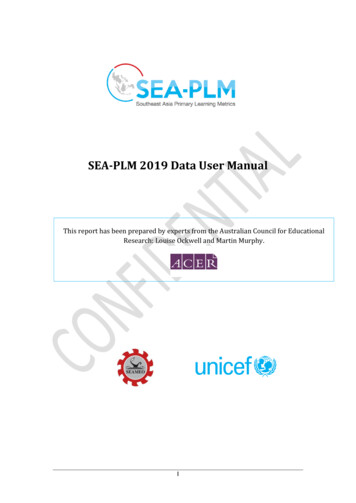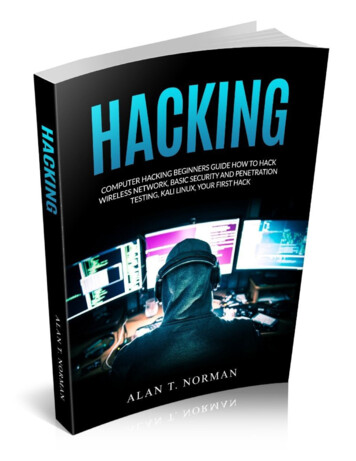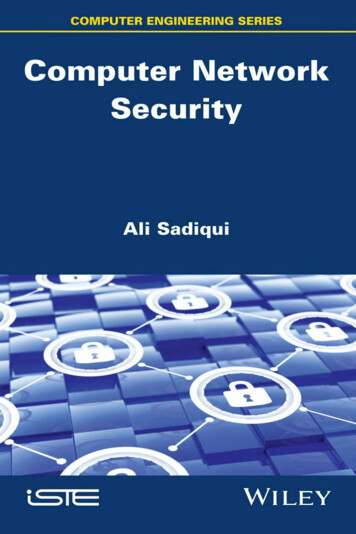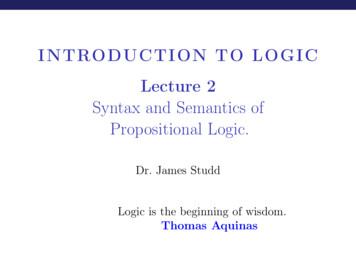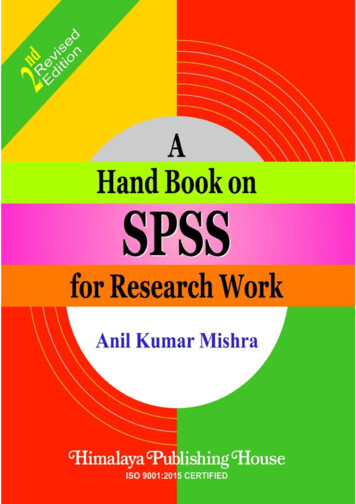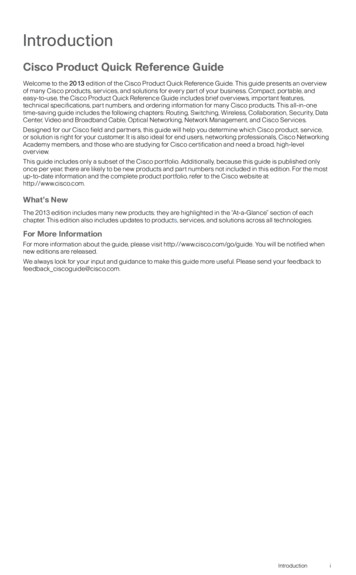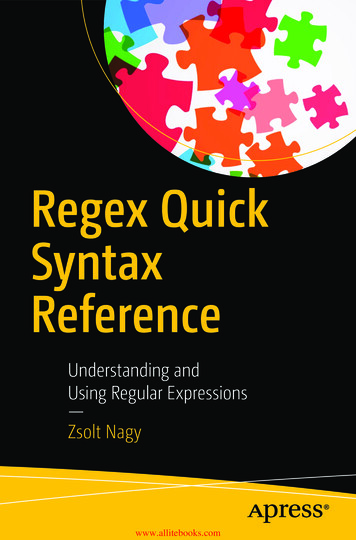
Transcription
Regex QuickSyntaxReferenceUnderstanding andUsing Regular Expressions—Zsolt Nagywww.allitebooks.com
Regex Quick SyntaxReferenceUnderstanding and UsingRegular ExpressionsZsolt Nagywww.allitebooks.com
Regex Quick Syntax Reference: Understanding and Using Regular ExpressionsZsolt NagyBerlin, GermanyISBN-13 (pbk): 978-1-4842-3875-2 ISBN-13 (electronic): 2-3876-9Library of Congress Control Number: 2018953563Copyright 2018 by Zsolt NagyThis work is subject to copyright. All rights are reserved by the Publisher, whether the whole orpart of the material is concerned, specifically the rights of translation, reprinting, reuse ofillustrations, recitation, broadcasting, reproduction on microfilms or in any other physical way,and transmission or information storage and retrieval, electronic adaptation, computer software,or by similar or dissimilar methodology now known or hereafter developed.Trademarked names, logos, and images may appear in this book. Rather than use a trademarksymbol with every occurrence of a trademarked name, logo, or image we use the names, logos,and images only in an editorial fashion and to the benefit of the trademark owner, with nointention of infringement of the trademark.The use in this publication of trade names, trademarks, service marks, and similar terms, even ifthey are not identified as such, is not to be taken as an expression of opinion as to whether or notthey are subject to proprietary rights.While the advice and information in this book are believed to be true and accurate at the date ofpublication, neither the authors nor the editors nor the publisher can accept any legalresponsibility for any errors or omissions that may be made. The publisher makes no warranty,express or implied, with respect to the material contained herein.Managing Director, Apress Media LLC: Welmoed SpahrAcquisitions Editor: Steve AnglinDevelopment Editor: Matthew MoodieCoordinating Editor: Mark PowersCover designed by eStudioCalamarCover image designed by Freepik (www.freepik.com)Distributed to the book trade worldwide by Springer Science Business Media New York,233 Spring Street, 6th Floor, New York, NY 10013. Phone 1-800-SPRINGER, fax (201) 348-4505,e-mail orders-ny@springer-sbm.com, or visit www.springeronline.com. Apress Media, LLC is aCalifornia LLC and the sole member (owner) is Springer Science Business Media Finance Inc(SSBM Finance Inc). SSBM Finance Inc is a Delaware corporation.For information on translations, please e-mail editorial@apress.com; for reprint, paperback, oraudio rights, please email bookpermissions@springernature.com.Apress titles may be purchased in bulk for academic, corporate, or promotional use. eBookversions and licenses are also available for most titles. For more information, reference our Printand eBook Bulk Sales web page at www.apress.com/bulk-sales.Any source code or other supplementary material referenced by the author in this book is availableto readers on GitHub via the book’s product page, located at www.apress.com/9781484238752.For more detailed information, please visit www.apress.com/source-code.Printed on acid-free paperwww.allitebooks.com
Table of ContentsAbout the Author ixAbout the Technical Reviewer xiChapter 1: An Introduction to Regular Expressions 1Why Are Regular Expressions Important? 1What Are Regular Expressions? 2Frustrations with Regular Expressions Arise from Lack of Taking Action 4Regular Expressions Are Imperative 5The Language Family of Regular Expressions 6Summary 8Chapter 2: Regex Syntax 101 9Formulating an Expression 9Literal Characters and Meta Characters 10Arbitrary Character Class 13Basic Concatenation 14Alternative Execution 14Operator Precedence and Parentheses 15Anchored Start and End 15Modifiers 19Summary 21iiiwww.allitebooks.com
Table of ContentsChapter 3: Executing Regular Expressions 23Regular Expressions in JavaScript 23RegExp Methods 25String Methods Accepting Regular Expressions 26Regex Modifiers 27Global Matches 28Multiline Matches 30ES6 Unicode Regular Expressions 31Sticky Matches 32Summary 34Other PCRE-Based Regex Environments 34PHP 35Python 37Perl 5 40Java 41R 43C# 44Ruby 46Golang 48C 49Summary 51Chapter 4: Visualizing Regex Execution Using FiniteState Machines 53Regular Expressions Are Finite State Machines 53Backtracking 55Deterministic and Nondeterministic Regex Modeling 56ivwww.allitebooks.com
Table of ContentsBasic Regex Simplifications 62A Successful Match Is Cheaper Than Failure 63Automatically Generating Regex FSMs 63Summary 66Chapter 5: Repeat Modifiers 67Backtracking 68Match at Least Once 70Match at Most Once: Optionals 72Match Any Number of Times 73Fixed-Range Matching 74Loop Exactly n Times 77Greedy Repeat Modifiers 78Lazy Repeat Modifiers 79Possessive Repeat Modifiers 82Summary 84Chapter 6: Character Sets and Character Classes 85Character Sets 85Character Set Ranges 87Exclusions from Character Sets 88Character Set Classes 88Concatenating Advanced Language Constructs 92Summary 93Chapter 7: Substring Extraction from Regular Expressions 95Defining Capture Groups 96Perl 6 Capture Groups 97v
Table of ContentsRetrieval of Captured Substrings 98JavaScript 100PHP 101Python 102Perl 5 103Reusing Captured Substrings Within a Regex 104Capture Groups and Performance 106Extensions to Capture Groups 108Summary 108Chapter 8: Lookahead and Lookbehind 109Lookahead 109Lookbehind 112Summary 113Chapter 9: Maintaining Regular Expressions 115Extended Mode 116Regex Subroutines 118PCRE Subroutines 119Perl 6 Subroutines 120Recursion and Circular References with Subroutines 121Extended Mode, Subroutines, and Abstractions 121Named Capture Groups 122EMACS Named Capture Groups 122PCRE Named Capture Groups 122Perl 6 Named Capture Groups 125Case Study: XRegExp Library for JavaScript 125Summary 128vi
Table of ContentsChapter 10: Optimizing Regular Expressions 131Summary of the Optimization Techniques 132Making Character Classes More Specific 132Repeating Character Class Loops 134Use Possessive Repeat Modifiers Whenever Possible 135Use Atomic Groups 136Refactor for Optimization 138Optimization Techniques Limit Nondeterministic Execution 138Summary 139Chapter 11: Parsing HTML Code and URL Query Stringswith Regular Expressions 141Parsing HTML Tags 141Processing the Query String of a URL 144 Afterword: This Is Not the End, but the Beginning 147 “What If I Want to Learn More?” 149 Keep in Touch 150 Index 151vii
About the AuthorZsolt Nagy is a web development teamlead, mentor, and software engineer livingin Berlin, Germany. He programs withJavaScript, Perl, and other open sourceweb technologies. Zsolt is also experiencedin using and teaching regular expressionsusing these technologies. He writes a blogabout lessons learned while solving complexproblems, experimenting with technology,and teaching other people how to improvetheir skills. As a software engineer, he continuously challenges himself tostick to the highest possible standards.You can read regular articles from me on–– zsoltnagy.eu, a blog on writing maintainable web applications–– devcareermastery.com, a career blog on designing a fulfillingcareerSign up to my e-mail list for regular free content. I am the author ofthese two books:–– E S6 in Practice: The Complete Developer’s Guide (https://leanpub.com/es6-in-practice)–– The Developer’s Edge: How to Double Your Career Speed withSoft-Skills (https://leanpub.com/thedevelopersedge)Check them out if these topics are interesting to you.ix
About the Technical ReviewerMassimo Nardone has a master of sciencedegree in computing science from the Universityof Salerno, Italy, and has more than 24 years ofexperience in the areas of security, web/mobiledevelopment, cloud, and IT architecture.His IT passions are security and Android.Specifically, he has worked as a projectmanager, software engineer, research engineer,chief security architect, information securitymanager, PCI/SCADA auditor, and senior leadIT security/cloud/SCADA architect.He has also worked as a visiting lecturer and supervisor for exercises atthe Networking Laboratory of the Helsinki University of Technology (AaltoUniversity), and he holds four international patents (in the PKI, SIP, SAML,and proxy areas).He currently works as the chief information security officer (CISO) forCargotec Oyj and is a member of the ISACA Finland Chapter board.Massimo has reviewed more than 45 IT books for different publishingcompanies and is the coauthor of Pro JPA 2 in Java EE 8 (Apress, 2018),Beginning EJB in Java EE 8 (Apress, 2018), and Pro Android Games(Apress, 2015).xi
CHAPTER 1An Introduction toRegular ExpressionsI still remember my doomed encounters with regular expressions backwhen I tried to learn them. In fact, I took pride in not using regularexpressions. I always found a long workaround or a code snippet. Iprojected and blamed my own lack of expertise on the hard readability ofregular expressions. This process continued until I was ready to face thetruth: regular expressions are powerful, and they can save you a lot of timeand headache.Fast-forward a couple of years. People I worked with encountered thesame problems. Some knew regular expressions, and others hated them.Among the haters of regular expressions, it was quite common that theyactually liked the syntax and grammar of their first programming language.Some developers even took courses on formal languages. Therefore,I made it my priority to show everyone a path toward their disownedknowledge to master regular expressions. Why Are Regular Expressions Important?In today’s world, we have to deal with processing a lot of data. Accessingdata is not the main problem. Filtering data is. Regular expressions provideyou with one type of filter that you can use to extract relevant data from Zsolt Nagy 2018Z. Nagy, Regex Quick Syntax Reference, https://doi.org/10.1007/978-1-4842-3876-9 11
Chapter 1An Introduction to Regular Expressionsthe big chunks of data available to you. For instance, suppose you have anXML file containing 4GB of data on movies. Regular expressions make itpossible to query this XML text so that you can find all movies that werefilmed in Budapest in 2016, for instance.Regular expressions are a must-have for software developers.In front-end development, we often validate input using regularexpressions. Many small features are also easier with regular expressions,such as splitting strings, parsing input, and matching patterns.When writing backend code, especially in the world of data science,we often search, replace, and process data using regular expressions. In ITinfrastructure, regular expressions have many use cases. VIM and EMACS alsocome with regex support for finding commands, as well as editing text files.Regular expressions are everywhere. These skills will come handy foryou in your IT engineering career. What Are Regular Expressions?Regular expressions, or regexes, come from the theory of formal languages.In theory, a regex is a finite character sequence defining a search pattern.We often use these search patterns to–– Test whether a string matches a search expression–– Find some characters in a string–– Replace substrings in a string matching a regex–– Process and format user input–– Extract information from server logs, configurationfiles, and text files–– Validate input in web applications and in theterminal2
Chapter 1An Introduction to Regular ExpressionsA typical regular expression task is matching. I will now use JavaScriptto show you how to test-drive regular expressions because almost everyonehas access to a browser. In the browser, you have to open the DeveloperTools. In Google Chrome, you can do this by right-clicking a web site andselecting Inspect. Inside the Developer Tools, select the Console tab toenter and evaluate your JavaScript expressions.Suppose there is a JavaScript regular expression /re/. This expressionlooks for a pattern inside a string, where there is an r character, followedby an e character. For the sake of simplicity, suppose our strings are casesensitive.const s1 'Regex';const s2 'regular expression';In JavaScript, strings have a match method. This method expects aregular expression and returns some data on the first match. s1.match( /re/ )null s2.match( /re/ )["re", index: 0, input: "regular expression"]A regular expression is an expression written inside two slash (/)characters. The expression /re/ searches for an r character followed byan e character.As an analogy, imagine that you loaded a web site in the browser,pressed Ctrl F or Cmd F to find a substring inside the web site on thescreen, and started typing re. The regular expression /re/ does the samething inside the specified string, except that the results are case sensitive.Notice that 'Regex' does not contain the substring 're'. Therefore,there are no matches.3
Chapter 1An Introduction to Regular ExpressionsThe string 'regular expression' contains the substring 're' twice:once at position 0 and once at position 11. For the sake of determiningthe match, the JavaScript regular expression engine returns only the firstmatch at index 0 and terminates.JavaScript allows you to turn the syntax around by testing the regularexpression. /re/.test( s1 )false /re/.test( s2 )trueThe return value is a simple Boolean. Most of the time, you do notneed anything more, so testing the regular expression is sufficient.Each programming language has different syntax for built-in regexsupport. You can either learn them or generate the corresponding regexcode using an online generator such as https://regex101.com/.1F rustrations with Regular Expressions Arisefrom Lack of Taking ActionAccording to many software developers, regular expressions are–– Hard to understand–– Hard to write–– Hard to modify–– Hard to test–– Hard to debug https://regex101.com/14
Chapter 1An Introduction to Regular ExpressionsAs I mentioned in the introduction of this chapter, lack ofunderstanding often comes with blame. We tend to blame regularexpressions for these five problems.To figure out why this blaming exists, let’s discover the journey of a regulardeveloper, no pun intended, with regexes. Many of us default to this journeyof discovery when it comes to playing around with something we don’t knowwell. With regular expressions, the task seems too easy: we just have to createa short expression, right? Well, oftentimes, this point of view is very wrong.Trial and error oftentimes takes more time than getting the painhandled and getting the lack of knowledge cured. Yet, most developerswork with trial and error over and over again. After all, why bother learningthe complex mechanics of regular expressions if you could simply copyand paste a small snippet? Learning the ins and outs of regular expressionsseems to be too hard at first glance anyway.Therefore, my mission is to show you that–– Learning regular expressions is a lot easier than youthought–– Knowing regular expressions is fun–– Knowing regular expressions is beneficial in manyareas of your software developer careerYou can still easily master regular expressions to the extent that theywill do exactly what you intended them to do. This mastery comes fromunderstanding the right theory and getting a lot of practice. Regular Expressions Are ImperativeRegular expressions are widely misunderstood. Whenever you hear thatregular expressions are declarative, run from that tutorial or blog as far asyou can. Regexes are an imperative language. If you want to understandregexes as declarative, chances are you will fail.5
Chapter 1An Introduction to Regular ExpressionsBy definition, regexes specify a search pattern. Although this is a truestatement, it is easy to misinterpret it because you are not specifyinga declarative structure. In the real world, you specify a sequence ofinstructions acting like a function in an imperative programming language.You use commands and loops, you pass arguments to your regex, you maypass arguments around inside your regex, you return a result, and you mayeven cause side effects.Learning regular expressions as an imperative language comes with abig advantage. If you have dealt with at least one programming language inyour life, chances are, you know almost everything to understand regularexpressions. You are just not yet proficient in the regex syntax. As soon as youfamiliarize yourself with this weird language, everything will fall into place.T he Language Family of RegularExpressionsWhen I talk about regular expressions, in practice I mean a family ofdifferent dialects. Similarly to genetics, regular expressions keep evolving,and new mutations surface on a regular basis. Although the principles staythe same in most languages, every single dialect brings something different.Standardization of regular expressions began with BRE (Basic RegularExpressions) inside the POSIX standard 1003.2. This standard is used inthe editors ed and sed, as well as in the grep command.The first major evolution of regular expressions came with the ERE(Extended Regular Expressions) syntax. This syntax is used in, for example,egrep and notepad .For completeness, I will also mention the SRE (Simple RegularExpressions) dialect, which has been deprecated in favor of BRE.Some editors such as EMACS and VIM have their own dialects. In thecase of VIM, the dialect can be customized with flags, and this techniqueprovides even more variations. These dialects are built on top of ERE.6
Chapter 1An Introduction to Regular ExpressionsThe regular expressions used in most programming languages arebased on the PCRE (Perl Compatible Regular Expressions) dialect. Eachprogramming language has its own abbreviations and differences. Theseprogramming languages include PHP, JavaScript, Java, C#, C , Python, R,Perl up to version 5, and more.To make matters more complex, Perl 6 comes with a completelydifferent set of rules for regular expressions. The Perl 6 syntax is ofteneasier to read, but in exchange, you have to learn a different language.As an example, let’s write a regex for matching strings that contain atleast one non-numeric character.DialectExpressionBRE, ERE, EMACS, VIM, PCRE/[ 0123456789]/Perl 6/ -[0123456789] /As you can see, in this specific example, all dialects but Perl 6 lookidentical. Without getting lost in the details too much, let’s understandwhat this expression means in BRE, ERE, EMACS, VIM, and PCRE.–– [0123456789] matches one single character fromthe character set of digits.–– inside an enumeration negates the character list.This means [ 0123456789] matches any characterthat’s not a digit.–– As the regular expression may match any characterof the test string, a match is determined as soon asyou find at least one character in the test string that’snot a digit. Therefore, 123.45 matches the regularexpression, while 000 does not.The Perl 6 syntax works in the same way; the syntax is just different.7
Chapter 1An Introduction to Regular ExpressionsLet’s now write a regular expression that matches the 0, 1, or 2character, using the or operator of regular expressions.BRE: or operator is not supportedERE,PCRE,Perl 6: /0 1 2/EMACS,VIM: /0\ 1\ 2/An equivalent BRE expression would be /[012]/, using a character set.You will study character sets in detail in Chapter 6.As studying six groups and many different variations would take a longtime, I highly recommend you stick to one specific dialect and practiceyour skills focusing on the one and only dialect you use in practice. Youcan come back to study other dialects later. When it comes to the PCREdialect, different languages give you different variations. I have personallyfound it beneficial to build and execute regular expressions in multipleprogramming languages. This way, I had an easier time solidifying myregex knowledge from different angles.S ummaryIn this chapter, I defined a regular expression as a finite charactersequence defining a search pattern. As an example, you saw a testexecution of a simple JavaScript regular expression in the console.Although the tested regular expression was simple, oftentimes people havea hard time constructing and understanding regular expressions. This isbecause regular expressions represent a compact imperative language,and therefore, they are often not intuitive to understand. To make mattersmore complicated, regular expressions consist of multiple languages,which means that the JavaScript syntax is completely different than thesyntax used in Perl 6.8
CHAPTER 2Regex Syntax 101When learning a new tool, you always have to get started somewhere.The goal of this chapter is to give you a basic subset of the regularexpression syntax to play with. Learning all the syntax is not productive,though, because let’s face it, learning advanced regular expression syntaxall at once is too much for anyone.F ormulating an ExpressionA regular expression is written inside a starting slash and an ending slashcharacter: /re/.As you saw in Chapter 1, this expression matches strings containing re.Some programming languages allow you or require you to use adifferent notation. For instance, in JavaScript, you may use the followingform to define the regu
www.allitebooks.com. Regex Quick Syntax Reference Understanding and Using Regular Expressions Zsolt Nagy www.allitebooks.com. Regex Quick Syntax Reference: Understanding and Using Regular Expressions ISBN-13 (pbk): 978-1-4842-3875-2 ISBN-13 (electronic): 978-1-4842-3876-9