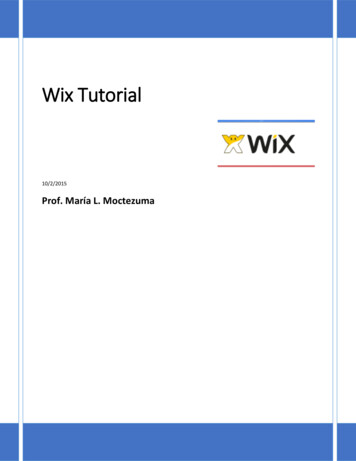
Transcription
Wix Tutorial10/2/2015Prof. María L. Moctezuma
TABLE OF CONTENTSFree Site Basics .1Signing Up .2Choosing Your Template.3Before You Select a Template .3Navigating Through Wix's Template Collection .4Viewing and Editing a Template .5How do I edit a Wix template? .6Managing Your Page Background .7Setting Your Page Background.7Uploading A Page Background.9Customizing Your Page Background .10Applying Your Page Background To Other Pages .11Deleting Your Page Background Image.13Managing Your Pages .14Adding Pages .15Navigating Between Pages .17Reordering Pages .17Creating Subpages .18Duplicating Pages.19Deleting Pages .20Managing Your Page Settings .21Naming Your Page .21Changing your Page Address .22Setting a Page as your Site's Homepage .23Viewing your Page URL .24Hiding Your Page.25Changing Your Page Transitions .26Adding and Customizing a Landing Page .27Adding a Landing Page .27Customizing Your Landing Page Style .30Customizing Your Landing Page Background .31Viewing Your Landing Page.32Linking Your Landing Page Button to Your Home Page .34i
Password Protecting Your Pages .36Adding and Editing Text on Your Site .37Adding and Editing Text Content .38Deleting a Text Box .40Adding and Deleting Images .40Adding an Image .40Uploading an Image .41Deleting an Image .43Adding and Customizing Strips .44Adding a Strip to Your Site .44Adding a Background Image to Your Strip .45Customizing Your Strip Style .47Adding and Customizing Boxes .48Adding a Box .49Adding an Element to Your Box .49Customizing Your Box .50Adding and Customizing Lines .52Adding a Line .53Customizing Your Line .53Adding and Customizing Shapes .55Adding a Shape .55Customizing Your Shape .56Adding and Changing a Gallery .58Adding a Gallery.59Changing a Gallery Type .60Adding and Deleting Gallery Images .63Adding an Image to a Gallery.64Uploading an Image to a Gallery .66Deleting an Image in a Gallery .67Managing Your Gallery Images .68Adding a Link to a Gallery Image .68Gallery Customization Options .69Grid Gallery Options .71Image Scaling – crop your images or fit your images to the height of the gallery. .71Masonry Gallery Options .72Slideshow Gallery Options .73Thumbnails Gallery Options .74ii
Strip Slideshow Gallery Options .75Strip Showcase Gallery Options .76Accordion Gallery Options .77Freestyle Gallery Options .78Collage Gallery Options .80Honeycomb Gallery Options .82Impress Gallery Options .83Slider Gallery Options .843D Slideshow Gallery Options.853D Carousel Gallery Options .86Animated Grid Gallery Options.86Videos .87Adding a Video .87Customizing Your Video .89Video Options .90SoundCloud Audio .90Adding SoundCloud Audio .91Customizing Your SoundCloud Player .92Playing Continuous Music on Your Site .92Documents.93Adding a Document .93Organizing Your Documents .95Customizing a Document .95Deleting a Document .96Audio Play Button .96Adding an Audio Play Button .97Customizing Your Audio Play Button .98Single Audio Player .99Adding the Single Audio Player.99Changing the Track .100Customizing the Track Settings .101Customizing the Style .102iTunes Button .104Adding an iTunes Button .105Customizing Your iTunes Button .107iTunes Button Options .108Spotify Player .108iii
Adding a Spotify Player by Searching Spotify .109Adding a Spotify Player by Entering a Spotify URI .110Customizing Your Spotify Player .111Spotify Player Options .111Using Buttons .112Adding a Button .112Button Options .113Linking Your Buttons .113Linking Your Button to an External Web Address .114Linking Your Button to a Page .115Linking Your Button to an Email Address.116Linking Your Button to a Document .117Linking Your Button to an Anchor.119Adding and Customizing an Image Button .119Adding an Image Button .120Customizing Your Image Button .
7. The Wix App Market is available to all users! You can find there hundreds of incredible apps to help you take your site to the next level! You can easily find our Free apps here. 8. Free Wix users have unlimited access to all of the Wix Support step-by-step tutorials,
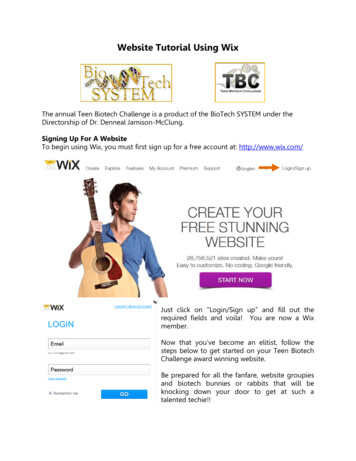
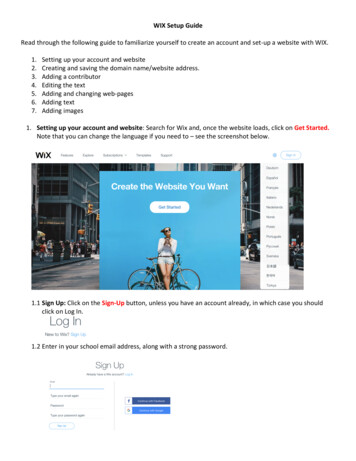
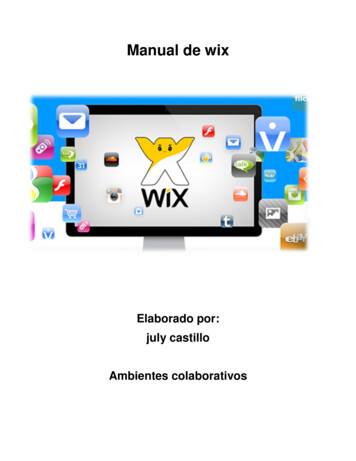


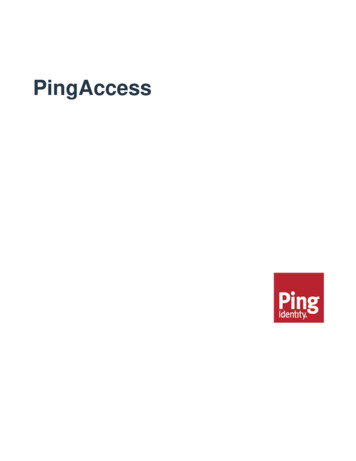
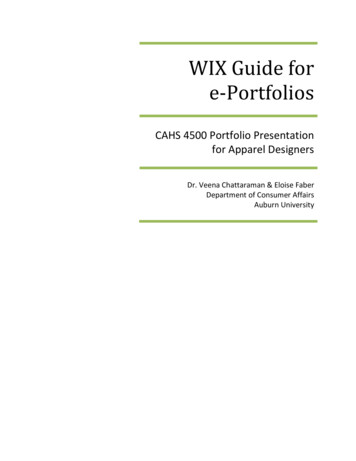
![Unreal Engine 4 Tutorial Blueprint Tutorial [1] Basic .](/img/5/ue4-blueprints-tutorial-2018.jpg)



