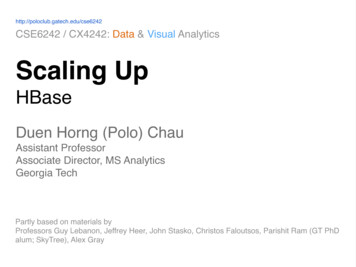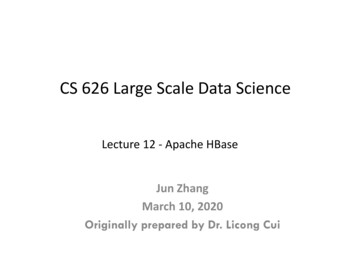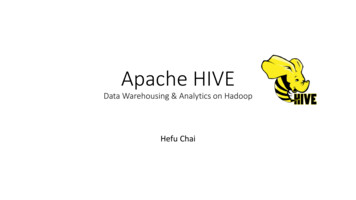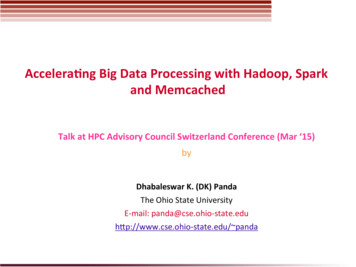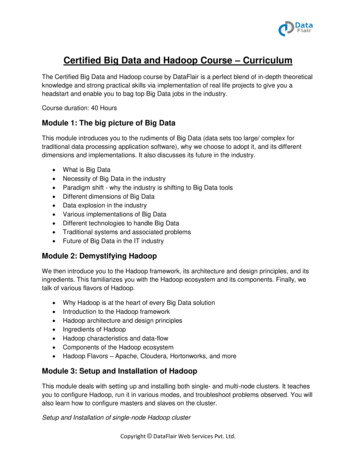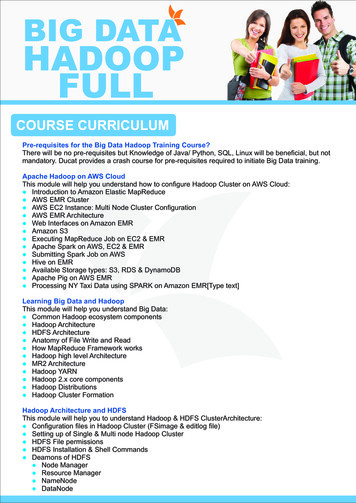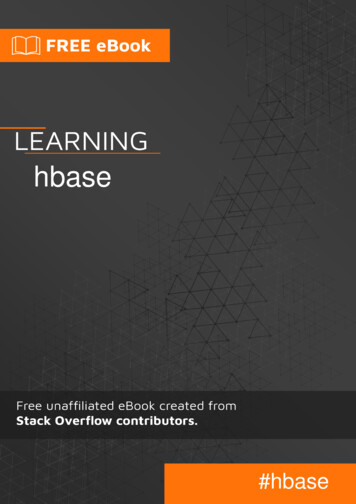
Transcription
hbase#hbase
Table of ContentsAbout1Chapter 1: Getting started with hbase2Remarks2Examples2Installing HBase in Standalone2Installing HBase in cluster3Chapter 2: Using the Java API4Syntax4Parameters4Remarks5Examples5Connecting to HBase5Creating and deleting tables5Querying HBase, Get, Put, Delete and Scans6Using the Scan filters8Credits10
AboutYou can share this PDF with anyone you feel could benefit from it, downloaded the latest versionfrom: hbaseIt is an unofficial and free hbase ebook created for educational purposes. All the content isextracted from Stack Overflow Documentation, which is written by many hardworking individuals atStack Overflow. It is neither affiliated with Stack Overflow nor official hbase.The content is released under Creative Commons BY-SA, and the list of contributors to eachchapter are provided in the credits section at the end of this book. Images may be copyright oftheir respective owners unless otherwise specified. All trademarks and registered trademarks arethe property of their respective company owners.Use the content presented in this book at your own risk; it is not guaranteed to be correct noraccurate, please send your feedback and corrections to info@zzzprojects.comhttps://riptutorial.com/1
Chapter 1: Getting started with hbaseRemarksThis section provides an overview of what hbase is, and why a developer might want to use it.It should also mention any large subjects within hbase, and link out to the related topics. Since theDocumentation for hbase is new, you may need to create initial versions of those related topics.ExamplesInstalling HBase in StandaloneHBase Standalone is a mode which allow you to get rid of HDFS and to test HBase beforedeploying in a cluster, It is not production oriented.Installing HBase in standalone is extremely simple. First you have to download the HBase archivenamed hbase-X.X.X-bin.tar.gz available on one of the apache mirrors.Once you have done this, execute this shell commandtar xzvf hbase-X.X.X-bin.tar.gzIt will export the archive in your directory, you can put it wherever you want.Now, go to the HBase directory you have exported and edit the file conf/hbase-env.shcd hbase-X.X.Xvi -o conf/hbase-env.xmlIn this file, uncomment the line and change the path of JAVA HOMEJAVA HOME /usr#The directory must contain bin/javaAlmost there ! now edit the file conf/hbase-sitexml and put the folowing lines configuration property name hbase.rootdir /name value file:///home/user/hbase /value /property property name hbase.zookeeper.property.dataDir /name value /home/user/zookeeper /value /property /configuration You can put those directories wherever you want to, just be sure to remember it if you want tohttps://riptutorial.com/2
check logs etc.Your HBase is now ready to run ! Just execute the commandbin/start-hbase.shand if you want to stop HBasebin/stop-hbase.shNow your HBase is launched on your localhost and you can access it (using the Java API or theHBase shell). To run HBase shell, usebin/hbase shellHave fun using HBase !Installing HBase in clusterTODORead Getting started with hbase online: tartedwith-hbasehttps://riptutorial.com/3
Chapter 2: Using the Java APISyntax HBaseConfiguration.create(); //Create a configuration file Configuration.set(String key, String value); //Add a key to the configuration ion configuration); //Connects toHBase Connection.getAdmin(); //Instanciate a new Admin new HTableDescriptor(Table.valueOf(String tableName));; //Create a table descriptor HTableDescriptor.addFamily(new HColumnDescriptor(String familyName)); //Add a family tothe table descriptor Admin.createTable(HTableDescriptor descriptor); //Create a table as described in thedescriptor Admin.deleteTable(TableName.valueOf(String tableName)); //Delete a table Connection.getTable(TableName.valueOf(String tableName)); //Get a Table Object new Get(Bytes.toBytes(String row key)); //Create a new Get table.get(Get get) //Returns a Result new Put(String row key); //Create a new Put table.put(Put put); //Insert the row(s) new Scan(); //Create new Scan table.getScanner(Scan scan); //Return a ResultScanner new Delete(Bytes.toBytes(String row key)); //Create a new Delete table.delete(Delete delete); //Delete a row from the tableParametersParameterPossible ValuesCompareOpCompareOp.EQUAL , CompareOp.GREATER ,CompareOp.GREATER OR EQUAL , CompareOp.LESS ,CompareOp.LESS OR EQUAL , CompareOp.NOT EQUAL ,https://riptutorial.com/4
ParameterPossible ValuesCompareOp.NO OP (no operation)RemarksThis topic show various examples of how to use the Java API for HBase. In this topic you will learnto create and delete a table, insert, query and delete rows from a table but also use the Scansfilters.You will notice than many methods of this API take Bytes as parameters for example thecolumnFamily name, this is due to HBase implementation. For optimization purpose, instead ofstoring the values as String, Integer or whatever, it stores a list of Bytes, that is why you need toparse all those values as Bytes. To do this, the easiest method is to use Bytes.toBytes(something).Please feel free to notice if you see any mistake or misunderstanding.ExamplesConnecting to HBaseIf you want to connect to an HBase server, first you need to make sure that the IP of the server isin your /etc/hosts file for example add the line255.255.255.255hbaseThen you can use the Java API to connect to zookeeper, you only have to specify the client portand the zookeeper addressConfiguration config eeper.quorum", ntPort","2181");After you configured the connection, you can test it, usingHBaseAdmin.checkHBaseAvailable(config);If you have a problem with your HBase configuration, an exception will be thrown.Finally to connect to the server, just useConnection connection g and deleting tablesIn HBase, data are stored in tables with columns. Columns are regrouped in column families,which can be for example "personal" or "professional", each of these containing specifichttps://riptutorial.com/5
informations.To create a table, you need to use the Admin Object, create it using :Admin admin connection.getAdmin();Once you have this admin, you can start creating tables. First of all make sure this table doesn'texist already with the This method will return true if the table exists. When you have checked this, you can create yourtable using the linesHTableDescriptor descriptor new criptor.addFamily(new escriptor);You need to set at least of family for the table, and HBase reference book recommends not gettingover 3 column families else you will lose performances.Congratulations ! Your table has been created !If you need to delete your table, you can bleName));Be sure to always disable the table first !You now know how to manage tables in HBase.Querying HBase, Get, Put, Delete and ScansIn HBase, you can use 4 types of operations Get : retrieves a rowPut : inserts one or more row(s)Delete : delete a rowScan : retrieves several rowsIf you simply want to retrieve a row, given its row key you can use the Get object:Get get new Get(Bytes.toBytes("my row key"));Table table e"));Result r table.get(get);byte[] value r.getValue(Bytes.toBytes(columnFamily), Bytes.toBytes("myColumn"));String valueStr Bytes.toString(value);System.out.println("Get result :" valueStr);https://riptutorial.com/6
Here we only get the value from the column we want, if you want to retrieve all the column, use therawCell attribute from the Get object:Get get new Get(Bytes.toBytes(rowKey));Table table me));Result r table.get(get);System.out.println("GET result :");for (Cell c : r.rawCells()) {System.out.println("Family : " new n("Column Qualifier : " new ntln("Value : " new ("----------");}Well, we can now retrieve data from our table, row by row, but how do we put some ? You use thePut object:Put put new Put("my row key");put.addColumn(Bytes.toBytes("myFamily"), lue");//Add as many columns as you wantTable table able.put(put);NB : Table.put can also take in parameter a list of puts, which is, when you want to add a lot ofrows, way more efficient than put by put.Alright now, I can put some rows and retrieve some from my HBase, but what if I want to getseveral rows and if I don't know my row keys ?Captain here ! You can use the Scan Object:A scan basically look all the rows and retrieve them, you can add several parameters it, such asfilters and start/end row but we will see that in another example.If you want to scan all the column values from your table, given a column use the following lines:Table table e"));Scan scan new Scan();scan.addColumn(Bytes.toBytes("myFamily"), Bytes.toBytes("myColumn"));ResultScanner rs table.getScanner(scan);try {for (Result r rs.next(); r ! null; r rs.next()) {byte[] value r.getValue(Bytes.toBytes("myFamily"), Bytes.toBytes("myCOlumn"));String valueStr Bytes.toString(value);System.out.println("row key " new String(r.getRow()));System.out.println("Scan result :" valueStr);}} finally {rs.close(); // always close the ResultScanner!}I really want to insist on the fact that you must always close the ResultScanner (same thinghttps://riptutorial.com/7
than any ResultSet from a database by the way)Nearly done ! Now let's learn how to delete a row. You have a Delete object for this:Table table e"));Delete d new Delete(Bytes.toBytes("my weird key"));table.delete(d);System.out.prinln("Row " row key " from table " tableName " deleted");One last thing: before executing any of the operations, always check that the table exists, or youwill get an exception.That's all for now, you can manage you data in HBase with this example.Using the Scan filtersBasically, the Scan object retrieves all the rows from the table, but what if you want to retrieve onlythe rows where the value of a given column is equal to something ? Let me introduce you theFilters, they work like the WHERE in SQL.Before starting using the filters, if you know how your row keys are stored, you can set a startingrow and an ending one for your Scan, which will optimize your query.In HBase, row keys are stored in the lexicographic order, but you can still use salting to changethe way it is stored, I will not explain salting in this topic, it would take too long and that's not thepoint.Let's get back to our row bounds, you have two methods to use to set the starting and ending rowScan scan new Scan();scan.setStartRow(Bytes.toBytes("row 10"));scan.setStopRow(Bytes.toBytes("row 42"));This will change your scanner behavior to fetch all the rows between "row 10" and "row 42".NB : As in most of the "sub" methods (for example substring), the startRow is inclusive and thestopRow is exclusive.Now that we can bound our Scan, we should now add some filters to our scans, there are lots ofthose, but we will see here the most important ones. If you want to retrieve all the rows having a row key starting by a given patternUse the RowPrefixFilter :Scan scan new o"));With this code, your scan will only retrieve the rows having a row key starting by "hello".https://riptutorial.com/8
If you want to retrieve all the rows where the value of a given column is equal to somethingUse the SingleColumnValueFilter :Scan scan new Scan();SingleColumnValueFilter filter "),Bytes.toBytes("myColumn"), r(filter);With this code, you will get all the rows where the value of the column myColumn is equal to 42.You have different values for CompareOp which are explained in the Parameters section.-Good, but what if I want to use regular expressionsUse the RegexStringComparator filter :Scan scan new Scan();RegexStringComparator comparator new Filter filter "),Bytes.toBytes("myColumn"), ;And you will get all the rows where the column myColumn contains hello.Please also notice that the method Scan.setFilter() can also take a list of Filter as parametersRead Using the Java API online: -java-apihttps://riptutorial.com/9
CreditsS.NoChaptersContributors1Getting started withhbaseAlexi Coard, BusyAnt, Community2Using the Java APIAlexi Coard, BusyAnt, KIM, Prutswonderhttps://riptutorial.com/10
check logs etc. Your HBase is now ready to run ! Just execute the command bin/start-hbase.sh and if you want to stop HBase bin/stop-hbase.sh Now your HBase is launched on your localhost and you can access it (using the Java API or the