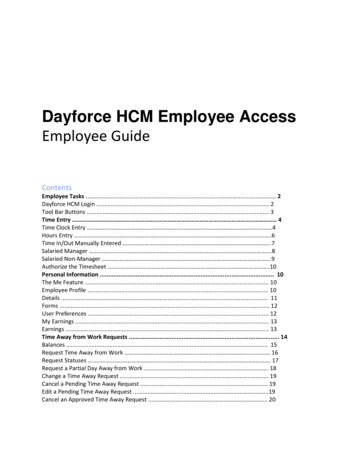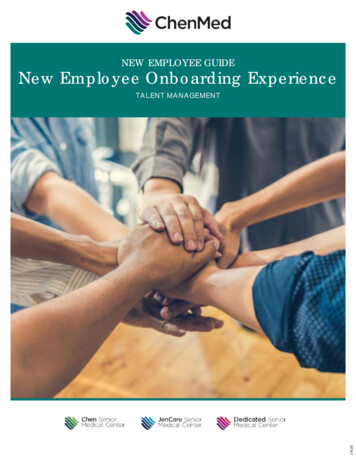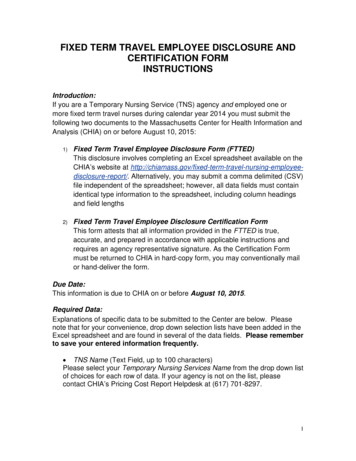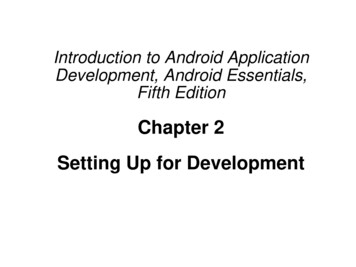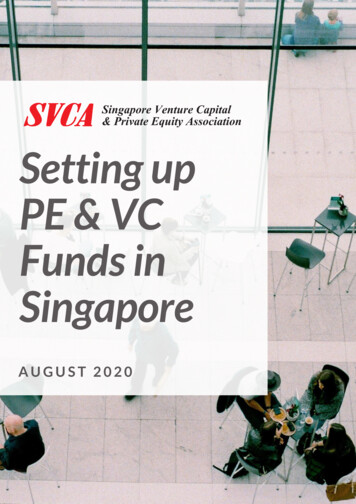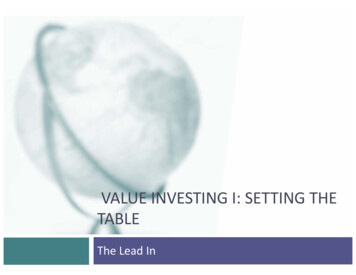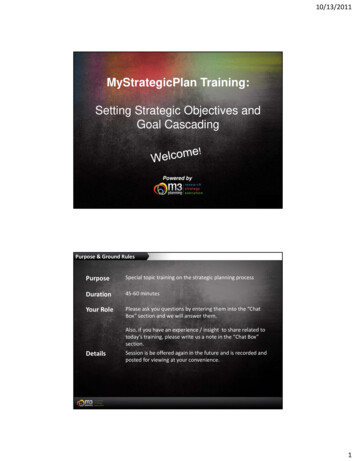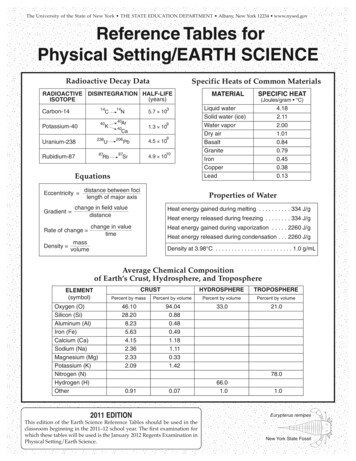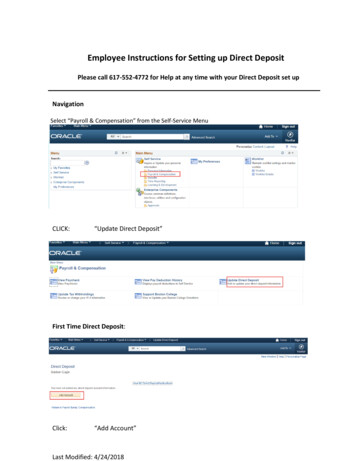
Transcription
Employee Instructions for Setting up Direct DepositPlease call 617-552-4772 for Help at any time with your Direct Deposit set upNavigationSelect “Payroll & Compensation” from the Self-Service MenuCLICK:“Update Direct Deposit”First Time Direct Deposit:Click:“Add Account”Last Modified: 4/24/2018
Supply all requested informationRouting Number:The first nine digits at the bottom of your checkAccount Number:Account Type:The second series of digits at the bottom of your checkSelect ‘Checking or Savings’ from drop downDeposit Type:Amount or Percent:Deposit Order:Select ‘Amount’ ‘Percent’ or ‘Balance’Enter ‘Amount or Percent’ value (i.e. 500.00 or 100%)Enter the priority for this account*To Deposit 100% of your Net Pay in one bank account you must use Balance as theDeposit TypeClick:Last Modified: 4/24/2018“Submit”
Direct Deposit Fields ExplanationNOTE: Do not enter the check number as part of the Account NumberRouting Number This is always the first nine digits at the bottom of the check provided fromyour bank. May also be referred to as Transit Number. If you are unsure about the number, please check with your bank. Anincorrect Routing Number will delay your Direct Deposit enrollment. Never use the number on your debit card as the Routing OR Account number.Account Number This number is typically the second series of numbers at the bottom of thecheck provided from your bank. Do not include the series of numbers that represent the check number. Thecheck number is not part of your account number. See check example.Account Type Choose Checking or SavingsDeposit Type Choose Amount, Percent or Balance If you are entering Direct Deposit information for the first time, you mustselect Balance for Deposit Type.Last Modified: 4/24/2018
Amount or Percent If you chose Amount for Deposit Type then enter the dollar amount you wantdeposited. If you chose Percent for Deposit Type then enter the percentage of your check(less than 100) that you want deposited. This field must be blank for Deposit Type BalanceDeposit Order Use this field to determine what order you would like deposits made. Whenusing the Balance Deposit Type, the system will automatically assign priority 999to ensure it is the last deposit processed. For Percent and Amount Deposit Types, the lowest deposit order will be the onethat is deposited first and so on in the order of priority with any remaining goinginto the Balance account.Direct Deposit Examples:A single Direct Deposit Account set up**To deposit 100% of your Net Pay in one bank account you must select ‘balance’ as theDeposit Type.Last Modified: 4/24/2018
Multiple Direct Deposit AccountsClick “Add Account” button to add additional Direct Deposit AccountsMultiple Direct Deposit Accounts information:- You may enter up to 9 direct deposit accounts- You must choose one account with the Deposit Type of BalanceBalance is the remainder of net pay deposited to an account after the designated amounts and/orpercentage values have been deposited to the specified bank accounts amounts and/orpercentage values have been deposited to the specified bank accounts.Add, Update or Change Existing Direct DepositAdding an AccountTo add an account, click on the “Add Account” button located at the bottom of your currentaccount list. This will open the Add Direct Deposit Page.Supply all requested Direct Deposit information:Routing NumberAccount NumberAccount TypeDeposit TypeAmount or PercentDeposit OrderClick:“Submit”Last Modified: 4/24/2018
Editing/Updating a Direct Deposit EntryTo Edit or Update an existing Direct Deposit entry, click on the Pencil button located to theright of the account line you wish to edit or update.Edits are allowed for Deposit Types: Amount or PercentYou can: Change the amount or percentage you contributeChange the Routing NumberChange the Account NumberChange the Account TypeNOTE: You cannot change the Deposit Type to Balance if you have anotheraccount entry with Deposit Type BalanceChange the Deposit PriorityNOTE: Priority of 999 cannot be used for Deposit Type Account or PercentEdits allowed for Deposit Type Balance Change the Routing Number Change the Account Number Change the Account TypeNote: Deposit Type and Priority cannot be changed for the DirectDeposit Balance row‘Remember’ there must always be one line with the Deposit Type of BalanceLast Modified: 4/24/2018
Removing a Direct Deposit EntryTo Remove a Direct Deposit entry, click on the Trash Can button located to the right of theaccount line you wish to delete. This will remove the direct deposit information for thataccount.You may delete any account except the ‘balance account’.Once you ‘Delete’ an account line you may have to ‘Edit’ the remaining direct depositlines to adjust your deposit values.Please call 617-552-4772 for Help at any time with your Direct Deposit set upLast Modified: 4/24/2018
Apr 24, 2018 · Select “Payroll & Compensation” from the Self-Service Menu. CLICK: “Update Direct Deposit” First Time Direct Deposit: Click: “Add Account” Last Modified: 4/24/2018 . Supply all requested information . Routing