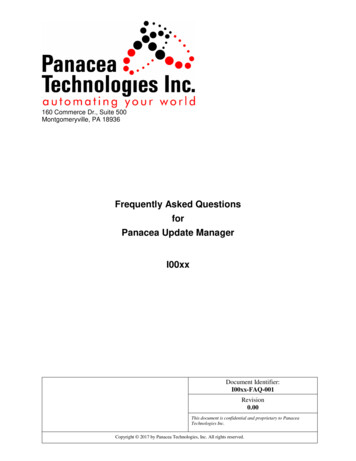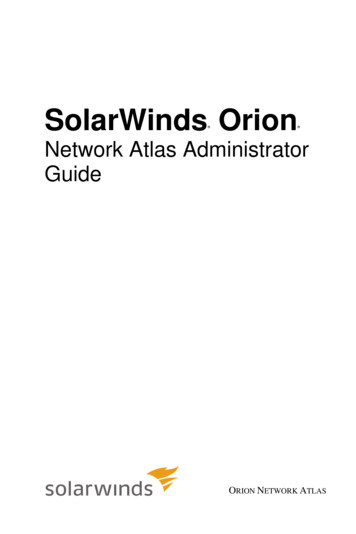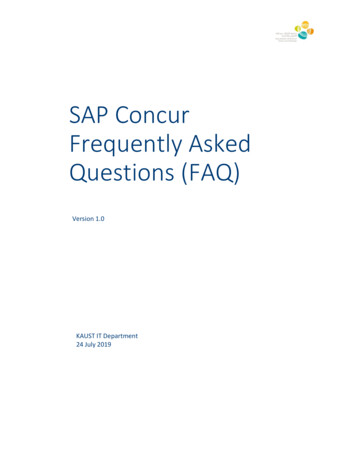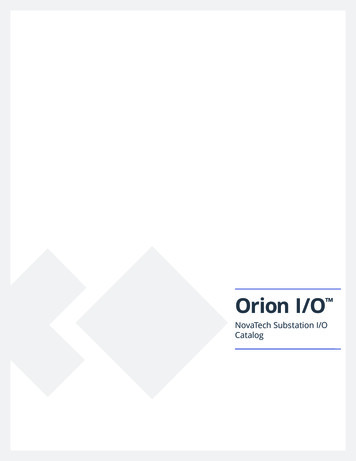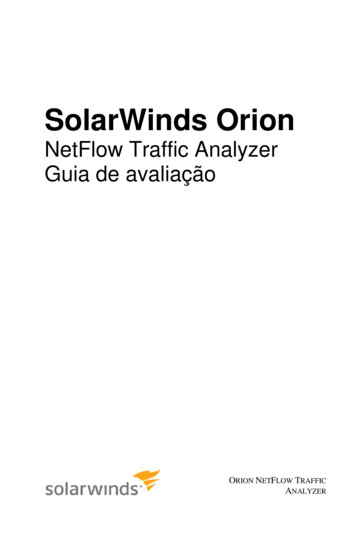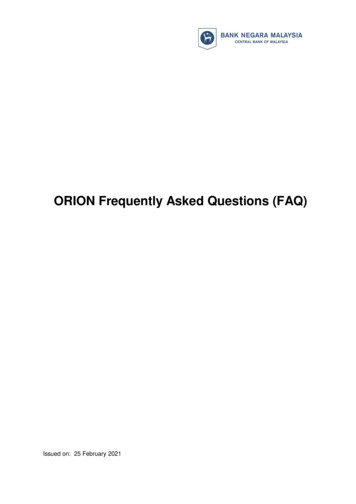
Transcription
ORION Frequently Asked Questions (FAQ)Issued on: 25 February 2021
ContentsGlossary. 3Registration of ORION user . 4Technical trouble-shooting . 5General . 7Loss event reporting. 7General . 7Overseas loss event reporting . 12Customer information breaches loss event reporting . 13Payment-related loss event reporting . 14Aggregate loss event reporting . 15BDSF–related loss event reporting . 16Cyber Threat–related loss event reporting . 17Shariah non-compliance loss event reporting . 18Insurance specific loss event reporting . 19KRI Reporting . 19Generic KRI . 20Technology KRI . 21Insurance KRI. 21Treasury KRI . 22Scenario Analysis . 232
GlossaryAbbreviationFull ness Continuity ManagementBank Negara MalaysiaChief Risk OfficerDevelopment Financial InstitutionsFile Transfer ProtocolKey Risk IndicatorsLevel of DisruptionMaximum Tolerable DowntimeOperational Risk Integrated Online NetworkReporting entitiesRecovery Time ObjectiveShariah non-complianceSelf-Service Terminal3
Registration of ORION user1. How many users are allowed in ORION?In the case of REs operating as financial groups, access to ORION will be grantedto the GCRO, CRO and Submission Officer.In the case of REs operating on stand-alone basis, access to ORION will be grantedto the CRO and Submission Officer.For additional submission officer’s ORION license, each entity is allowed topurchase only ONE licence. To purchase the licence, please email tooprisku@bnm.gov.my with the following details of your institution:(i) Contact Person:(ii) Business Registration Number:(iii) Phone Number:(iv) Fax Number:2. What are the details required for registration of new user and/or change ofORION Submission Officer, CRO and/or GCRO?Firstly, users must register at FI@KijangNet portal through their institution’sFI@KijangNet administrator.Upon successful self-registration at FI@KijangNet portal, the printscreen of the newofficer’s FI@KijangNet profile and reason for changes must be emailed tooprisku@bnm.gov.my. Registration of the new user in ORION may take up to fiveworking days after receiving the complete printscreen. Sample of FI@KijangNetprofile printscreen is as shown below:3. What if the registration in FI@KijangNet fails?If registration fails:(i) Check if the email used for both ORION and portal registration are the same;(ii) Check if administrator has assigned the roles; or(iii) Check on the browser version guided by the User Guide and TechnicalSpecification document.4. Should RE’s administrator for FI@KijangNet portal receive confirmation uponnew user registration in ORION?No confirmation email will be generated by FI@KijangNet.4
Technical trouble-shooting5. Why am I not able to access ORION using the given link mi.Please access ORION via FI@KijangNet @ https://kijangnet.bnm.gov.my. Do notuse the link @ i.6. I have logged onto FI@KijangNet portal but am unable to see any ORION tabswithin the application / I am encountering an error (404 error).This could be due to the following:(i) Internal Server error, do contact your institution’s IT department to ensure thatthis can be addressed.(ii)BNM’s Risk Specialist and Technology Supervision Department has notgranted access to the new officer. Please ensure that the new officer’sFI@KijangNet profile screenshot and the role of the user (CRO/Submissionofficer) attempting to access the system has been emailed to BNM atoprisku@bnm.gov.my .7. Our CRO / Submission Officer (SO) has tried to log-in to ORION viaFI@KijangNet portal but failed due to forgotten password. The CRO / SO hasthen tried to change the password but failed due to one of the followingreasons:(1) there were security questions to be answered, and the user does not havean answer for the questions; or(2) there were no pop-up security questions.Whatisthenextcourseofaction?For forgotten password in ORION, REs must reset their password in FI@Kijangnet.Please do the following:(i) Browse @ https://kijangnet.bnm.gov.my/ and on the landing page, click ResetPassword. A new browser window will pop up.(ii) Key in your complete user ID in the User ID field and click Search. If your accountis found, it will be listed in the page with name of the account user.(iii) Key in the answer for the security questions. If you have set up the securityquestions and answers correctly during production setup, you will be promptedto answer your personal security questions.Note: Please type in the exact answer you used during registration. Take noteof capital letters, spacing and special characters etc.(iv) If you have forgotten the answers to your FI@Kijangnet security questions,please email policyhelp@bnm.gov.my for assistance.(v) Change the password after successfully answering all the security questions.You will be prompted to change your password. Key in your new password andclick Save.8.Why does a pop-up error message appear when filling up the loss event form?5
This could be due to an incompatible browser being used. The supported browsersare Internet Explorer 11 and Google Chrome (64bit) 87.0.4280.88 (Official Build).For Google Chrome, you may go to ‘Help' and click 'About Google Chrome' toupdate to the latest Google Chrome version.9.I have been registered by my institution’s FI@KijangNet administrator in theportal and have provided BNM with the details of user. While I can see theORION tab, I am unable to access it upon clicking.This could be due to internal security settings or firewalls that have been set upbased on your institution’s internal IT security policies. Do contact your ITdepartment to ensure that appropriate access has been granted.10. I am able to navigate through the ORION application, however, when I attemptto download the template and save it to my computer, I am unable to do sodue to an unauthorised / insufficient permission error message.As the template is content that is being downloaded from a web based application,your institutions IT policy may not permit such items to be saved to your localmachine. Do contact your IT administrator to enable this function.11. How do we resolve the error message received after the upload of the LossEvent Data template?Depending on the error message received, please do the following to resolve:(i)Upload Completed & Invalid Data Found – Download the error template inthe upload status report and refer to the error text under the loss event detailsheet to determine the invalid data input for each loss event submitted. Reenter the correct value in the field that has been pointed out by the error textand retry submitting the loss events.(ii)Upload Failed – Download a fresh new template and input the dataaccordingly with the instruction given to avoid corruption of template. Inputsof data directly into excel template cells for each column are not allowedand will result in corruption of the template.12. I encounter syntax error message while doing submissions to ORIONPlease DO NOT use any special characters such as: \ : ; " & # ' ? % in theLoss Event Description, attachment names or any free text fields. If the issuepersists, please email oprisku@bnm.gov.my to receive the instruction to captureyour network logs for further investigation.13. Will there be any email notification upon a successful submission?No, emails will not be generated upon a successful submission. The submissionstatus can be validated against the Master List Reports.14. Will there be an audit trail of the changes made in previous submissions?Yes, REs can view the date, fields and user of the last change made.15. How do REs amend previous submissions?(i)To amend a reported loss event in ORION to reflect any changes to itscontent / classification etc., users may do so by retrieving the said reportusing “Loss Event ID”.6
(ii)Duplicated events can be amended by deactivating one of the reports byfilling up the “Event Valid Till” field with the current date.(iii)If a reported suspected fraud event was concluded as a case of genuinetransaction, the event can be removed from ORION by filling up the “EventValid Till” field with the current date.16. Do REs need to inform BNM of the changes to previous submissions made inORION?No.General17. How do we communicate to BNM on any enquiries pertaining to ORION?All queries/communication can be directed to oprisku@bnm.gov.my .18. Is there a “maker-checker” function in ORION for validation purposes?No. ORION is strictly a submission system. REs internal governance process mustbe cleared outside the system prior to the submission.19. Please clarify on the period of the data collection to be reported for monthlyreporting.Examples based on the timeline are as follows;(i)Monthly submission of aggregate reporting - by the 15th calendar day of thefollowing month or earlier. This means that all events that occurred from 1January to 31 January must be reported by 15 February or earlier (1 to 14February).(ii)Quarterly KRIs by the 15th calendar day of the following month. This meansthat all instances that occurred from 1 January to 31 March must be reportedby 15 April or earlier (1 to 14 April).20. How to change RE’s Kijang Administrator?Please email your change request along with details of the new administrator suchas Name, Email Address and Contact Number to policyhelp@bnm.gov.my .21. Our institution’s FI@KijangNet administrator has forgotten his password tologin to the portal. What is the next course of action?Please email your request to reset password to policyhelp@bnm.gov.my .Loss event reportingGeneral22. There is a high volume of data this month. Can we request for an extension ofthe loss event submission deadline?There will be no extension granted. Nevertheless, please email tooprisku@bnm.gov.my to notify us of the late submission and reason.7
23. How to report high reputational impact events to ORION?For event that may threaten the RE’s reputation, RE must first assess the eventaccording to RE’s internal policy (e.g. Reputational risk framework etc.). Should theassessment conclude that the event poses high reputational impact to the RE, theevent must be submitted to ORION within 1 working day.24. How do REs assess non-financial impact (Low, Medium, High)?REs shall determine the impact based on their internal policy (e.g. Reputational riskframework etc.) considering the nature of the event and REs size, nature andcomplexity of their respective entities.25. What does ‘Date of Event Confirmation’ refer to?RE is to determine own “point of confirmation”. Confirmation of an event is to bedone by RE’s appropriate line of governance.26. What does the event classification of “Actual Loss” in ORION signify forgeneral OR events, SNC events, BDSF events and Cyber threat incidents?FIs must be mindful of the event classification when reporting general operationalrisk events, SNC events, BDSF events and Cyber threat events. The significanceof “Actual Loss” event classification for different types of events are as stated below:(i)General OR events - To classify as ‘Actual Loss’ when there is a financialloss impacting the P&L i.e. Write-off or provision.(ii)SNC events - ‘Actual loss’ refers to Actual SNC status as confirmed by theShariah Committee (SC) regardless of whether there is financial loss or not.E.g., the bank’s SC has confirmed the event is an SNC event, however theamount that is required to be purified has yet to be determined – to classifyas “Actual Loss” as the event is an Actual SNC.(iii)BDSF events – To classify as ‘Actual Loss’ when a critical BDSF event (asoutlined in the guide) occurred at the Res.(iv)Cyber incidents – To classify as 'Actual Loss' when there is a cyber eventthat: jeopardizes the cyber security of an information system or the informationthe system processes, stores or transmits; orviolates the security policies, security procedures or acceptable usepolicies, whether resulting from malicious activity or not.27. Does financial losses parked in Sundries / Transitory / Suspense accountrequired to be reported to ORION as ‘Actual Loss’?A financial loss booked temporarily in the sundries / transitory / suspense accountand yet to be written-off or provisioned for in the P&L, is not considered as an 'ActualLoss' event.However, if the financial loss booked temporarily in the sundries / transitory /suspense account is RM1 million, the event would need to be reported to ORIONunder the category of Critical Events – actual / potential losses RM1 million as8
‘Potential Loss’ first and subsequently updated to reflect any ‘Actual Loss’ or‘Recovery’.In the case of loss and chargeback, these must be reported as ‘Actual Loss’ eventwith losses tied to the merchant (Refer to FAQ No. 58).28. Previous submission of loss event(s) does not appear in the loss event listreport in ORION’s default landing page?By default, the loss event list report in the landing page will show only the currentmonth loss event submission. For any previous submission, you can search the lossevents submitted via these 2 methods:i)Field ‘Loss Event ID’ – Institution Internal Loss Event ID / ORION generatedLoss Event ID can be used to search for previous loss eventii)Field “Update from” & “Update till” – This field requires you to input theduration of reporting date for any previous submitted loss event.29. I have tried to search for a loss event that has been reported to ORIONpreviously via the Loss Event ID field and nothing appears. Why?There might be a possibility that the loss event has been end dated (a date hasbeen inputted in the “Event Valid Till” field) or the event was not successfullyuploaded via the Excel template. Please re-submit the event to ORION indicating‘[Re-submission]’ in the “Loss Event Name” and the reason for re-submission alongwith the details/executive summary of the event itself in the “Loss EventDescription”.30. What is the function of the “Event Valid Till” field?The field is meant to remove a loss event from ORION. Please be noted thatinputting a date value in this field does not signify the closure of the event.31. How to determine the success of the batch excel uploading for LED?Kindly refer to the Upload Status Report under LED.32. Is there a threshold for reporting loss event?No threshold to ensure sufficient industry data is collected to determine industryanalysis, reports and trending. However, please be noted on the requirements ofaggregate reporting for:(i)Card related fraud RM5, 000(ii)Actual loss RM1, 000(iii)All physical cash shortages33. When do REs report suspected fraud cases to ORION?All suspected fraud events (apart from card fraud – refer to FAQ No. 53) must bereported upon confirmation of suspected fraud by the Fraud Investigation Unit,Claim Unit or similar functions although the exact loss amount is yet to beascertained.Subsequently, the suspected fraud must be re-assessed and updated to reflectchanges to the ORION loss event classification (e.g. from Potential to Actual) andlatest loss description (e.g. confirmed actual loss amount).9
34. Does application fraud “near miss” needs to be reported as loss events?No. Application fraud events (e.g. banking facilities / financing application, openingof account) are not required to be reported to ORION as loss event unless if it is anew MO to the bank. Nonetheless, the number of these occurrences would need tobe reported as KRI.35. Please elaborate on New and Repeated events. New – New type of MO that impacted the REs for the first time (it does not referto every new submission of events Repeated – MO that has occurred previously at REs.36. Do REs report Code of Ethics cases to ORION?Code of Ethics cases are required to be reported as loss events only if there areactual / potential financial losses incurred (e.g. claims from customer on misselling).Should the potential financial loss be less than RM1mil, the loss event can besubmitted when the loss is charged to P&L. If the potential loss is RM1mil, REsare required to report as ‘Potential Loss’ to ORION.37. Do events occurred outside REs premises need to be reported too?Yes. As long as the Operational Risk event is within the context of Table 2: ORIONreporting types and timelines, as stated in the ORION policy document.38. In an event which causes / involves two different operational risk ‘EventTypes’ in ORION, should REs report as one or two events?The loss event must be reported separately as follows:Scenario A: Hacking on internet banking database system that causes customers’data leakage.(i) Event 1 (for hacking) –Event Category: External Fraud Systems Security Hacking Damage.(ii) Event 2 (for customers’ data leakage) –Event Category: CPBP Suitability, disclosure and fiduciary Breach ofPrivacy.Event 1 shall record the LED ID number of Event 2 in the Loss Event Descriptionand vice versa. Another similar separate reporting required is for case in FAQ No.39.39. Does the cost incurred from repair / replacement resulted from Self-ServiceTerminals robbery and theft is included in the loss event reporting?Yes. Please report the event as TWO separate events to ORION. Guiding examplesare as follows:10
Scenario A: Attempted robbery with no cash loss (no cash stolen from the SelfService Terminals as the robbery was unsuccessful but there was some loss due todamage).(i) Event 1 (for robbery event) –Loss Event Name: Attempted Self-Service Terminals robbery.Event Category: External fraud Theft and fraud Theft/robbery.Event Classification: Near miss.(ii) Event 2 (for repair work if the loss has been charged to P&L) Loss Event Name: Attempted Self-Service Terminals robbery repair cost.Event Category: Damage to physical assets Natural disaster & other losses Vandalism.Event Classification: Actual loss.Scenario B: Successful robbery with cash loss (stolen cash from the Self-ServiceTerminal with loss due to damage)1) Event 1 (for robbery event)Loss Event Name: Self-Service Terminal robbery.Event Category: External fraud Theft and fraud Theft/robbery.Event Classification: Potential Loss (if the loss has yet to be charged to P&L)Actual Loss (if the loss has been charged to P&L).2) Event 2 (for repair work if the loss has been charged to P&L) Loss Event Name: Attempted ATM/CDM robbery repair cost.Event Category: Damage to physical assets Natural disaster & other losses Vandalism.Event Classification: Actual loss.40. Should cash shortages for Self-Service Terminal outsourced to vendor bereported to ORION despite losses being absorbed by a third party?All Self-Service Terminals cash shortages either at the bank’s branch, offsite SelfService Terminal including those outsourced to vendor irrespective of whether thelosses are borne by the bank or third party, has to be reported – to record the lossesin aggregated amount. Please refer to Appendix 10: Aggregate ReportingRequirements.41. Do REs need to report gains?No.42. The BCM Guideline specifies that escalation of major disruption must bereported to BNM within 2 hours, which is less than the ORION requirement.Which one prevails?REs must notify any major disruption (LoD 2 and above) within 2 hours to therelevant stakeholders in BNM (Relationship Managers and/or Supervisors) asstipulated in the BCM Guideline. Nonetheless, reporting of BDSF events to ORIONmust be in accordance with Table 2: ORION Reporting Types and Timelines.43. How do we map the event type, business lines or causal categories?11
The principle is that the taxonomies must be mapped to the closest ORIONtaxonomies for event type, business line or causal categories. This includes thefollowing circumstances:(i)The existing taxonomies in the reporting entities are not as granular.(ii)The event that occurred impacted several business lines/ branches. In thiscase REs must establish a principle of allocating the loss, e.g. to the mostimpacted business activity like deposit hence allocated to commercialbanking.(iii)The use of “Others” must be done after REs have tried to exhaust all possibleoptions in the taxonomies. If it is genuinely new e.g. new modus operandi forfraud, BNM must be immediately notified.Overseas loss event reporting44. What are the types of entities subjected to overseas operational risk eventreporting?Only banking and insurance-related foreign and offshore subsidiaries or branchesof the REs are subjected to this requirement.45. How to report losses incurred by overseas branches and/or overseassubsidiaries to ORION?(i)Please use the Overseas Subsidiary Form to report losses incurred byoverseas branches and/or overseas subsidiaries.(ii)There is no excel template available for the purpose of reporting overseaslosses.(iii)Only Actual Loss events are required to be reported.(iv)Losses must be reported by Country of loss.(v)Monthly submission of overseas losses reporting - by the 15th calendar dayof the following month or earlier.(vi)Reporting of these losses must be in accordance with the reportingrequirement as set out in Appendix 11: Overseas loss event reportingrequirements - Table 15:a.Events with amount RM1 million must be aggregated by country.b.Events with amount that are RM1 million must NOT be aggregatedand must be reported as a single event by country in ORION.46. How to report losses incurred by overseas branches and/or subsidiaries thatare RM1 million to ORION?For events RM1 million, to submit loss event individually by country.e.g., There were 3 loss events RM1 million that occurred from 1 January to 31January as per below: Thailand – RM2.5 million Singapore – RM1.7 million Singapore – RM1.5 million12
RE must submit 3 reports to ORION by 15 February or earlier (1 to 14 February). Report 1: Thailand RM2.5million; Report 3: Singapore RM1.7million. Report 2: Singapore RM1.5million;In ORION, to select the relevant Level 1 ‘Business Line’ and Level 1 ‘Event Type’.The chronology of the event detailing how the event happened, root cause alongwith the remedial actions and mitigation action plans must be included in the ‘LossEvent Description’ field.47. How are losses incurred by overseas branches and/or subsidiaries that are RM1 million reported to ORION?For events RM1 million, to submit the loss event aggregated by country.e.g., There were 5 loss events RM 1 million that occurred from 1 January to 31January as per below: Thailand – RM20k Vietnam – RM3k Singapore – RM2k Vietnam – RM1k Singapore – RM3kRE must submit 3 reports to ORION by 15 February or earlier (1 to 14 February). Report 1: Thailand RM20k; Report 3: Vietnam RM4k Report 2: Singapore RM5k;In ORION, Level 1 ‘Business Line’ and Level 1 ‘Event Type’ are not required forthe aggregate reporting of events RM1 million. However, due to the mandatoryfield setting of the Business Line and Event Category, RE is to select any from thedrop down list.For Loss Event Description field, please put ‘N/A’.Customer information breaches loss event reporting48. Should customer information details be included in ORION when reportinga customer information breach event?The reporting of customer information breach in ORION must include an executivesummary of the case, covering the areas specified in Appendix 6 of the ORIONpolicy document. Confidential information of the affected customer or any otherindividuals (e.g. name, I/C number, account number and other personalinformation) must not be included.49. Should customer information details be included in the detailedinvestigation report submitted to BNM’s Jabatan Konsumer dan AmalanPasaran?The investigation report must include all the details as set out in Appendix I ofthe policy document on Management of Customer Information andPermitted Disclosures.50. The ORION reporting requirements state that customer informationbreaches must be reported within 1 working day upon completion ofinvestigation tabled to the Board. Where do we input the date in ORION?13
For the purpose of reporting customer information breaches in ORION, please use‘Date of detection’ field in reference to ‘Date of investigation tabled to Board’.Payment-related loss event reporting51. What is e-money?As stated in the E-money Guidelines and in accordance with the PaymentSystems (Designated Payment Instruments) Order 2003, e-money refers to apayment instrument, whether tangible or intangible that;(i)stores funds electronically in exchange of funds paid to the issuer; and(ii)is able to be used as a means of making payment to any person other thanthe issuer.Example of e-money is Touch n' Go card scheme and International brand prepaidcard issued by banking institutions.52. Do cases of forged / counterfeit notes need to be reported?Yes. All fraud cases must be reported to ORION irrespective of the eventclassification of actual, potential or near miss.Any counterfeit Malaysian currency notes accepted via Cash Deposit Machine(CDM) and Cash Recycler Machines (CRM) must be reported under BDSF whenthe system fails to detect and reject the counterfeit notes. The incident must bereported in ORION even if there is no loss incurred.53. Please elaborate on ‘attempted fraud’ in terms of payment-relatedtransactions.Attempted fraud refers to an event whereby the issuer managed to detect thefraudulent transaction and managed to stop the transaction from going through(no loss and no charge back).54. If a customer disputes 10 credit card transactions, should it be reported toORION on a per transaction basis or per customer basis?The reporting must be per transaction basis. Transactions with amount involved RM5k must be aggregated for reporting to ORION. Transactions with amountinvolved RM5k threshold must be submitted as a single event to ORION. Pleaserefer to Appendix 10: Aggregate reporting requirements.55. At what stage should the RE report a Card fraud?At the point of detection.56. For events involving fraudulent altered cheque which the collecting Bankhas tagged as Non Conformance Flag in CTCS and fraud did not take place,are these “near miss” events required to be reported to ORION?No, unless there is additional mitigation actions (e.g. calling up customers to verifythe cheques that are suspected to be fraudulent) taken by the issuing Bank toverify if these altered cheques that have been tagged as Non Conformance bycollecting Bank are fraud or genuine.14
57. Who should report cheque fraud events? Issuing banks or collecting banks?The issuing bank must report cheque fraud irrespective of whether the loss isborne by the issuing bank or collecting bank. If the loss is borne by issuing bank, please input the amount accordingly asper below Incurred byRE / Issuing BankCollecting BankCustomerOthers Actual Loss / Potential RecoveryLoss (In RM)Amount (In RM)XxCommentsIf the loss is borne collecting bank, issuing will be reporting the loss oncollecting bank’s behalf by inputting the amount accordingly as per below Incurred byRE / Issuing BankCollecting BankActual Loss / Potential RecoveryLoss (In RM)Amount (In RM)CommentsxxTo input the nameof the bank that isabsorbingthelossCustomerOthers58. How do I report credit card cases (loss and chargeback) whereby the RE canfully recover losses from the Acquirer / Merchant (if it complies with therelevant requirements of Visa / MasterCard)?Report as “Actual Loss” with losses tied to merchant accordingly as per below –Incurred byActual Loss (In RM)RE / IssuerCard holder / CustomerAcquirer / MerchantxxRecovery Amount Comments(In RM)xxAggregate loss event reporting59. How should REs report aggregate card-related fraud RM5k?Aggregate reporting for card-related fraud event is based on the Amount Involvedper Table 14 in ORION Policy Document. For example, a credit card fraud withamount involved of RM3,500 would be reported on an aggregated basis (by cardtype) as the amount involved is RM5k.Whereas, a credit card fraud with amount involved of RM7,500 must not beaggregated as the amount involv
ORION Operational Risk Integrated Online Network RE Reporting entities RTO Recovery Time Objective SNC Shariah non-compliance SST Self-Service Terminal . 4 Registration of ORION user 1. How many users are allowed in ORION? In the case of REs operating as financial groups, access to ORION will be granted to the GCRO, CRO and Submission Officer. In the case of REs operating on stand-alone basis .