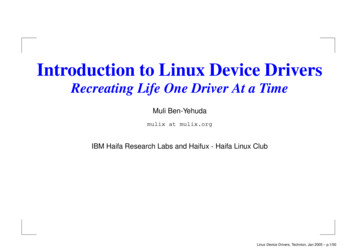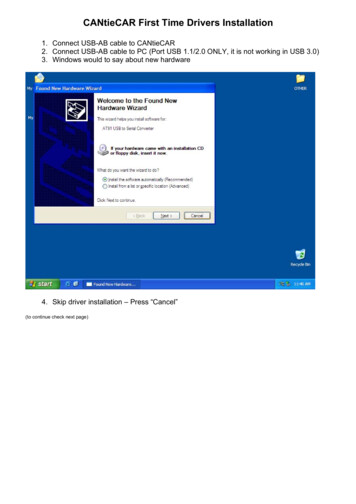Transcription
Writing Linux Device Drivers in Assembly Language(Full Contents)0 Preface and Introduction . 30.1 Randy’s Introduction . 30.2 Why Assembly Language? . 30.3 Assembly Language Isn’t That Bad . 41 An Introduction to Device Drivers . 52 Building and Running Modules . 72.1 The "Hello World" Driver Module . 82.2 Compiling and Linking Drivers . 132.3 Version Dependency . 142.4 Kernel Modules vs. Applications . 162.5 Kernel Stack Space and The Current Process . 182.6 Compiling and Loading . 192.6.1 A Make File for SKULL . 192.7 Version Dependency and Installation Issues . 202.8 Platform Dependency . 202.9 The Kernel Symbol Table . 212.10 Initialization and Shutdown . 212.11 Error Handling in init module . 222.12 The Usage Count . 232.13 Resource Allocation (I/O Ports and Memory) . 242.14 Automatic and Manual Configuration . 262.15 The SKULL Module . 272.16 Kernel Versions and HLA Header Files . 382.16.1 Converting C Header Files to HLA and Updating Header Files 392.16.2 Converting C Structs to HLA Records . 412.16.3 C Calling Sequences and Wrapper Functions/Macros . 432.16.4 Kernel Types vs. User Types . 462.17 Some Simple Debug Tools . 463 Character Drivers . 513.1 The Design of scullc . 513.2 Major and Minor Numbers . 523.3 Dynamic Allocation of Major Numbers . 533.4 Removing a Driver From the System . 563.5 dev t and kdev t . 563.6 File Operations . 583.6.1 The llseek Function . 653.6.2 The read Function . 663.7 The write Function . 663.8 The readdir Function . 673.8.1 The poll Function . 673.8.2 The ioctl Function . 673.8.3 The mmap Function . 683.8.4 The open Function . 683.8.5 The flush Function . 68 2002, By Randall HydePage 1
LDDTOC.fm3.8.6 The release Function . 683.8.7 The fsync Function . 683.8.8 The fasync Function . 693.8.9 The lock Function . 693.8.10 The readv and writev Functions . 693.8.11 The owner Field . 703.9 The file Record . 703.9.1 file.f mode : linux.mode t . 703.9.2 file.f pos : linux.loff t . 703.9.3 file.f flags : dword . 703.9.4 file.f op : linux.file operations . 713.9.5 file.private data : dword . 713.9.6 file.f dentry : linux.dentry . 713.10 Open and Release . 713.10.1 The Open Procedure . 713.10.2 The release Procedure . 783.10.3 Kernel Memory Management (kmalloc and kfree) . 783.10.4 The scull device Data Type . 793.10.5 A (Very) Brief Introduction to Race Conditions . 803.10.6 The read and write Procedures . 823.11 The scullc Driver . 923.11.1 The scullc.hhf Header File . 923.12 The scullc.hla Source File . 943.13 Debugging Techniques . 1083.13.1 Code Reviews . 1083.13.2 Debugging By Printing . 1103.13.2.1 linux.printk . 1103.13.2.2 Turning Debug Messages On and Off . 1113.13.2.3 Debug Zones . 1123.13.3 Debugging by Querying . 113Page 2 2001, By Randall HydeBeta Draft - Do not distribute
Linux Device Drivers in AssemblyWriting Linux Device Drivers in Assembly LanguageWritten by Randall Hyde0Preface and IntroductionThis document will attempt to describe how to write Linux device drivers (modules) in assembly language. This document is not self-contained; that is, you cannot learn everything you need to know aboutLinux device drivers (assembly or otherwise) from this document. Instead, this document is based on thetext "Linux Device Drivers, Second Edition" by Rubini & Corbet (published by O’Reilly & Associates,ISBN 0-596-00008-1). That text explains how to write device drivers using C, this document parallels thattext, converting the examples to assembly language. However, to keep this document relatively short, thisdocument does not copy the information that is language-independent from the text. Therefore, you’ll needa copy of that text to read along with this document so the whole thing makes sense.Rubini & Corbet have graciously chosen to make their text freely available under the GNU Free Documentation License 1.1. Therefore, this text inherits that license. You can learn more about the GNU FreeDocumentation License pter/licenseinfo.htmlThe programming examples in this text are generally translations of the C code appearing in "LinuxDevice Drivers" so they also inherit Rubini & Corbet’s licensing terms. Please see the section on licensingin "Linux Device Drivers, Second Edition," orthe text file LICENSE with the distributed software for moredetails on the licensing terms.If you’re not reading this copy of "Webster" you’ll probably want to check out the Webster website athttp://webster.cs.ucr.eduwhere you’ll find the latest copy of this text and its accompanying software.0.1Randy’s IntroductionAs an embedded engineer, I’ve had the opportunity to deal with Linux device drivers in the past (backaround Linux 1.x when the device driver world was considerably different). Most of the device drivers forLinux I’d dealt with were quite simple and generally involved tweaking other device drivers to get the functionality I was interested in. At one point I needed to modernize my Linux device driver skills (Linux v2.xdoes things way differently). As I mastered the material, I wrote about it in this document so I could sharemy knowledge with the world at large.0.2Why Assembly Language?Rather than take the "just hack an existing driver" approach, I wanted to learn Linux device driversinside and out. Reading (and doing the examples in) a book like Linux Device Drivers is a good start, but asI get tired reading I tend to gloss over important details. I’m not the kind of person who can read through atext once or twice and completely master the material; I need to actually write code before I feel I’ve mastered the material. Furthermore, I’ve never been convinced that I could learn the material well by simplytyping code out of a textbook; to truly learn the material I’ve always had to write my own code implementing the concepts from the text. The problem with this approach when using a text like Linux Device Drivers,Second Edition is that it covers a lot of material dealing with real-world devices. Taking the time to masterthe particular peripherals on my development system (specific hard drives, network interface cards, etc.)doesn’t seem like a good use of my time. Dreaming up new pseudo devices (like the ones Rubini & CorbetThis document is covered by the GNU Free Documentation License v1.1Page 3
Linux Device Drivers in Assemblyuse in their examples) didn’t seem particularly productive, either. What to do? It occurred to me that if Iwere to translate all the examples in C to a different programming language, I would have to really understand material. Of all the languages besides C, assembly is probably the most practical language with whichone can write device drivers (practical from a capability point of view, as opposed to a software engineeringpoint of view). The only reasonable language choice for Linux device drivers other than C is assembly language (that is, I *know* that I’d be able to write my drivers in assembly since GCC emits assembly code;I’m not sure at all that it would be possible to do this in some other language I have access to).Rewriting Rubini & Corbet’s examples in a different language certainly helps me understand whatthey’re doing; rewriting their examples in assembly language really forces me to understand the conceptsbecause C hides a lot of gory details from you (which Rubini & Corbet generally don’t bother to explain).So that was my second reason for using assembly; by using assembly to write these drivers I really have toknow what’s going on. This experience was valuable not only because it forced me to learn Linux devicedrivers to a depth I would have never otherwise attained, but it also taught me a lot of in-depth Linux programming, as well. You won’t fully appreciate the complexity of the Linux system until you’ve converted alarge number of C header files to assembly language (and verified that the conversion is correct).Note that all the examples in this text are pure assembly language. I don’t write a major portion of thedriver in C and then call some small assembly language function to handle some operation. That woulddefeat the purpose for (my) using assembly language in the first place, that is, forcing me to really learn thisstuff.Of course, many people really want to know how to write Linux device drivers in assembly language.Either they prefer assembly over C (and many people do, believe it or not), or they need the efficiency ordevice control capabilities that only assembly language provides. Such individuals will probably find thisdocument enlightening. While those wanting more efficient code or more capbility could probably use theC assembly approach, they should still find this document interesting.Of course, any die-hard Unix/Linux fan is probably screaming "don’t, don’t, don’t" at this point. "Whyon Earth would anyone be crazy enough to write a document about assembly language drivers for Linux? "they’re probably saying. "Doesn’t this fool (me) know that Linux runs on different platforms and assemblydrivers won’t be portable?" Of course I realize this. I’m also assuming that anyone bright enough to write aLinux device driver also realizes this. Nevertheless, there are many reasons for going ahead and writing adevice driver in assembly, portability be damned. Of course, portability isn’t that much of an issue to mostpeople since the vast majority of Linux systems use the x86 processor anyway (and, most likely, the devicesthat such people are writing drivers for may only work on x86 systems anyway).0.3Assembly Language Isn’t That BadLinux & Unix programmers have a pathological fear of assembly language. Part of the reason for thisfear is the aforementioned portability issue. *NIX programmers tend to write programs that run on differentsystems and assembly is an absolute no-no for those attempting to write portable applications. In fact, however, most *NIX programmers only write code that runs on Intel-based systems, so portability isn’t thatmuch of an issue.A second issue facing Linux programmers who want to use assembly is the toolset. Traditionally,assemblers available for Linux have been very bad. There’s Gas (as), the tool that’s really intended only forprocessing GCC’s output. Most people attempting to learn Gas give up in short order and go back to their Ccode. Gas has many problems, not the least of which it’s way underdocumented and it isn’t entirely robust.Another assembler that has become available for Linux is NASM. While much better than Gas in terms ofusability, NASM is still a bit of work to learn and use. Certainly, your average C programmer isn’t going topick up NASM programming overnight. There are some other (x86) assemblers available for Linux, but I’mgoing to use HLA in this document.HLA (the High Level Assembler) is an assembler I originally designed for teaching assembly languageprogramming at UC Riverside. This assembler is public domain and runs under Windows and Linux. Itcontains comprehensive documentation and there’s even a University-quality textbook ("The Art of Assembly Language Programming") that newcomers to assembly can use to learn assembly and HLA.I’m using HLA in the examples appearing herein for several reasons:Page 4Version: 4/21/02Written by Randall Hyde
Linux Device Drivers in Assembly I designed and wrote HLA; so allow me to toot my own horn,HLA source code is quite a bit more readable than other assembly code,HLA includes lots of useful libary routines,HLA is easy to learn by those who know C or Pascal,.HLA is far more powerful than the other assemblers available for Linux.For more information on HLA, to download HLA, or to read "The Art of Assembly Language Programming" go to the Webster website athttp://webster.cs.ucr.edu1An Introduction to Device DriversLinux Device Drivers, Second Edition (LDD2), Chapter One, spends a fair amount of time discussingthe role and position of device drivers in the system. Much of the material in this chapter is independent ofimplementation language, so I’ll refer you to that text for more details.There are, however, a couple of points that are made in LDD2 that are worth repeating here. First, thisdocument, like LDD2, deals with device drivers implemented as modules (rather than device drivers that arecompiled in with the kernel). Modules have several advantages over traditional device drivers including: (1)they are easier to write, test, and debug, (2) a (super) user can dynamically load and unload them at run-time,(3) modules are not subject to the GPL as are device drivers compiled into the system; hence device driverwriters are not compelled to give away their source code which might leave them at a commercial disadvantage.Rubini & Corbet graciously grant permission to use the code in their book on the condition that anyderived code maintain some comments describing the origin of that code. I usually put my stuff directly inthe public domain, but since my code is (roughly) based on their code, I will keep the copyright on this stuffand grant the same license. That is, you many use any of the code accompanying this document as long asyou maintain comments that describe its source (specifically, LDD2 and Rubini & Corbet, plus mentioningthe fact that it’s an assembly translation by R. Hyde).In chapter one, Rubini & Corbet (R&C here on out) suggest that you join the Kernel Development Community and share your work. While this is a good idea, I’d strongly recommend a flame-resistant suit ifyou’re going to submit drivers written in assembly language to the Linux community at large. I anticipatethat assembly drivers will not be well-received by the Linux/Unix community. Don’t say you weren’twarned.This document is covered by the GNU Free Documentation License v1.1Page 5
Linux Device Drivers in AssemblyPage 6Version: 4/21/02Written by Randall Hyde
Linux Device Drivers in Assembly2Building and Running ModulesBefore you can learn how to write a real-world device driver in assembly langauge, you need to learnhow to use the device driver development tools that Linux provides. In particular, you need to learn how tocompile your modules1, install them into Linux, and remove them.The first thing to realize is that you do not compile your device drivers into executable programs.Instead, you only compile them to object files (".o" files). This may seem strange to someone who is used tousing ld to link together separate object files to produce an executable; after all, how do you resolve externalsymbol references? Well, as it turns out, most of the external references that will appear in your drivers willbe references to kernel code. There is no "library" you can link in to satisfy these references. It turns out tobe the Linux kernel’s responsibility to read your object files and perform any necessary linkage directly tokernel code. Because of the way this process works, you generally shouldn’t call any functions in the HLAStandard Library that directly or indirectly invoke a Linux system call. Furthermore, it’s generally a real badidea to use HLA exception handling (unless you can guarantee that your code handles all possible exceptions that could come along and you’re willing to initialize the exception handling system). Based on theseconstraints, there are actually only a few HLA Standard Library routines you can call. If you’re a long-timeHLA programmer, this may bring tears to your eyes, but it’s best to avoid much of the HLA StandardLibrary until you have a good feel for what’s legal and what’s not (alternately, you have access to the HLAStandard Library source code, so feel free to strip out the exception code in the library routines that don’tcall Linux; then you’ll be able to use those routines without any problems).The first thing to do when writing a bunch of code that makes kernel calls is to decide what to name thefunctions, types, and data. At first, this may seem to be a trivial exercise – we’ll use the same names that theLinux kernel uses. There are, however, a couple of problems with this approach. One problem is namespacepollution; that is, there are thousands of useful symbols that refer to objects in the kernel. Despite the bestefforts by Linux kernel developers to mangle these names, there is still the likelihood that the kernel will usea name that you’re attempting to use for a different purpose in your programs. The solution to this problemis clear, we’ll use an HLA namespace declaration to prevent namespace pollution. This is a common technique the HLA Standard Library uses to avoid namespace pollution (and is the reason you have functionnames like stdout.put and linux.write; the stdout and linux identifers are namespace IDs). In theory, wecould just add all of our new kernel symbols to the existing linux namespace. The only problem with thisidea is that the linux namespace contains symbols that Linux application programmers use; placing kerneldeclarations in the linux namespace would suggest that someone could use those symbols in normal application programs; fortunately, we’ll use the same trick the kernel does to hide kernel-only symbols from theuser – we’ll require the declaration of the " kernel " symbol in order to make kernel symbols visible.This, plus the fact that all standard kernel symbols are unique within the linux namespace, will prevent conflicts with symbols in our device driver code.Using the "linux" namespace reduces the namespace pollution problem, but even within that namespacethere are a couple of reasons this document won’t simply adopt all the Linux kernel identifiers. The first reason is one of style: following the C/C tradition, most constants and macros in the kernel header files arewritten in all upper case. This is horrible programming style because uppercase characters are much harderto read than lowercase. Since this text deals with assembly language, not C/C , I do not feel compelled topropogate this poor programming practice in my examples. However, using completely different identifierswould create problems of its own (since there is a lot of documentation that refers to the C identifiers, e.g.,LDD2). Therefore, I’ve adopted the convention of simply translating all uppercase symbols to all lower case(even when mixed case would probably be a better solution). This makes translating C identifiers to HLAidentifiers fairly easy.By the way, if you get tired of prepending the string "linux." to all the Linux identifiers, you can alwayscreate an HLA text constant that expands to "linux" thusly:constk :text : "linux";1. HLA v1.x programmers use the term "compile" rather than "assemble" to describe the process of translating HLA sourcecode into object code. This is because HLA v1.x is truly a compiler insofar as it emits assembly code that Gas must still process in order to produce an ".o" file.This document is covered by the GNU Free Documentation License v1.1Page 7
Linux Device Drivers in AssemblyWith this text constant appearing your your program you need only type "k.linux namespace id" instead of"linux.linux namespace id". This can save a small amount of typing and may even make your programseasier to read if you use a lot of linux namespace identifiers in your code2.Another problem with C identifiers is case sensitivity and the fact that structs and functions have different name spaces. Many Linux/Unix kernel programmers have taken advantage of this lexical "feature" tocreate different identifiers in the program whose spelling only differs by alphabetic case, or, they use thesame exact identifiers for structures and functions. Since HLA doesn’t allow this, I have had to change thespelling of a few identifiers in order to satisfy HLA. A related problem is the fact that HLA and C have different sets of reserved words and some of the Linux kernel identifiers conflict with HLA reserved words.Again, slight changes were necessary to accomodate HLA. Here are the conventions I will generally employwhen changing names: All uppercase symbols will become all lowercase. If a struct ID and a function ID collide, I will generally append " t" to the end of the structureID (a typical Unix convention; I wonder why they didn’t follow it consistently in Linux). In the case of any other conflict, I will usually prepend an underscore to one of the identifiers tomake them both unique (generally, this occurs when there is a conflict between a C identifierand an HLA reserved word).2.1The "Hello World" Driver ModuleThe "Hello World" program (or something similar) is the standard first program any programmer writesfor a new system. Since Linux device driver programming is significantly different than standard C orassembly programming, it makes since to begin our journey into the device driver realm by writing this simply program. Since any HLA StdLib routine that ultimately calls Linux is out, this means that all the standard output stuff is verboten. This presents a problem since stdout.put is a favorite debugging tool of HLAprogrammers. Fortunately, the kernel supplies a debug print routine, printk, that we can use. The printk procedure is very similar to the C printf function, see TDD2/Chapter One for more details. Unfortunately, printk,like printf, is one of those pesky C functions that is difficult to call from an HLA program because it reliesupon variable parameter lists and HLA’s high level procedure declarations and invocations don’t allow variable parameter lists. Of course, we can always push all the parameters on the stack manually and then callprintk like one would with any standard assembler, but this is a pain in the rear for something you’ll use asoften as printk. So we’ll write an HLA macro (HLA macros do support variable parameter lists) that handlesthe gross work for us. The printk macro takes the following form:namespace linux;////////////First, we have to tell HLA that the printk (the actualprintk function) is an external symbol. The Linuxkernel will supply the ultimate target address of thisfunction for use. Use the identifier " printk" toavoid a conflict with the "printk" macro we’re aboutto write.procedure printk; external( "printk" );macro printk( fmtstr, args[]):index, msgstr;?index :int32 : @elements( args );#while( index 0 )2. The letter "k" was chosen for "kernel" rather than "l" for Linux. "l" is a bad choice because it looks like the digit one inyour listings. Sometimes you will see me use "k.identifier" in sample code because I personally adopt this convention. However, I will attempt to use linux.identifier in most examples to avoid ambiguity.Page 8Version: 4/21/02Written by Randall Hyde
Linux Device Drivers in Assemblypush( @text( args[index] ));?index : index - 1;#endwhilereadonlymsgstr:byte; @nostorage;byte fmtstr, 0;endreadonly;pushd( &msgstr );call linux. printk;add( (@elements( args ) 1)*4, esp );endmacro;end linux;Program 3.1printk Macro DeclarationFor those who are not intimately familiar with HLA’s macro and compile-time language facilities, justthink of the linux.printk macro as a procedure that executes during compilation. The macro declaration statesthat the caller must supply at least one parameter (for fmtstr) and may optionally have additional parameters(held in the args array, which will be an array of strings, one string holding each parameter). index is a localcompile-time variable that this macro uses to step through the elements of the array. The HLA compile-timefunction @elements returns the number of elements in the args array. Therefore, the #while loop in thismacro steps through the array elements, from last to first, assuming there is at least one element. Within this#while loop, the macro emits a push instruction that pushes the specified macro parameter. Note, however,that any parameters you supply beyond the format string must be entities that you can legally push on thestack3.The fmtstr must be a string constant. Again, HLA provides the capability of verifying that this is a stringconstant, but for the sake of keeping this example as simple as possible, we’ll assume that fmtstr is always astring constant. Since you cannot push a string constant with the x86 pushd instruction, the macro aboveemits the string constant to the readonly segment and pushes the address of this constant. Although HLAstrings are upwards compatible with C’s zero-terminated string format, the linux. printk function cannot takeadvantage of this additional functionality, so the k.printk macro emits a simple zero-terminated string for useby linux. printk. Note the use of the macro’s local msgstr symbol to guarantee that each invocation oflinux.printk generates a unique msgstr label.Note that linux. printk uses the C calling convention, so it’s the caller’s resposibility to pop all parameters off the stack upon return. This is the purpose of the add instruction immediately following the callinstruction. Each parameter on the stack is four bytes long, so adding four times the number of parameters(including the fmstr parameter) to esp pops the parameter data off the stack.The following code snippets provide an example of how the linux.printk macro expands its parameterlist. (Note that the expansion of the local symbols will be slightly different in actual practice; these examples create their own unique IDs just for the purposes of illustration.)// linux.printk( " 1 Hello World" ); expands to:readonlyL 0001:byte; @nostorage;3. HLA’s macro facilities are actually sophisticated enough to detect constants and emit proper code for them. However, 99%of the time we’re only going to be passing dword parameters (if we’re passing any parameters beyond the fmtstr at all), sowe’ll ignore the extra complexity that would be required to handle other data typ
As an embedded engineer, I've had the opportunity to deal with Linux device drivers in the past (back around Linux 1.x when the device driver world was considerably different). Most of the device drivers for Linux I'd dealt with were quite simple and generally involved tweaking other device drivers to get the func-tionality I was interested .