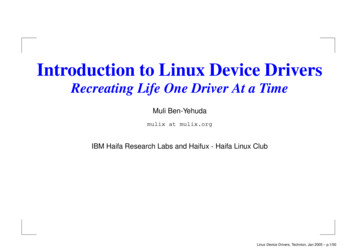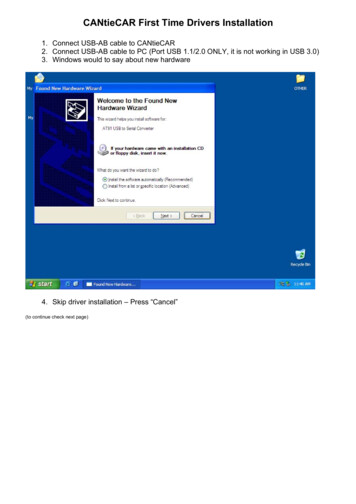Transcription
Essential Linux Device Driversby Sreekrishnan VenkateswaranPublisher: Prentice HallPub Date: March 27, 2008Print ISBN-10: 0-13-239655-6Print ISBN-13: 978-0-13-239655-4Pages: 744Table of Contents IndexOverview"Probably the most wide ranging and complete Linux device driver book I've read."--Alan Cox, Linux Guru and Key Kernel Developer"Very comprehensive and detailed, covering almost every single Linux device driver type."--Theodore Ts'o, First Linux Kernel Developer in North America and Chief Platform Strategist of the LinuxFoundationThe Most Practical Guide to Writing Linux Device DriversLinux now offers an exceptionally robust environment for driver development: with today's kernels, what oncerequired years of development time can be accomplished in days. In this practical, example-driven book, one ofthe world's most experienced Linux driver developers systematically demonstrates how to develop reliable Linuxdrivers for virtually any device. Essential Linux Device Drivers is for any programmer with a workingknowledge of operating systems and C, including programmers who have never written drivers before.Sreekrishnan Venkateswaran focuses on the essentials, bringing together all the concepts and techniques youneed, while avoiding topics that only matter in highly specialized situations. Venkateswaran begins by reviewingthe Linux 2.6 kernel capabilities that are most relevant to driver developers. He introduces simple deviceclasses; then turns to serial buses such as I2C and SPI; external buses such as PCMCIA, PCI, and USB; video,audio, block, network, and wireless device drivers; user-space drivers; and drivers for embedded Linux–one oftoday's fastest growing areas of Linux development. For each, Venkateswaran explains the technology, inspectsrelevant kernel source files, and walks through developing a complete example. Addresses drivers discussed in no other book, including drivers for I2C, video, sound, PCMCIA, and differenttypes of flash memory Demystifies essential kernel services and facilities, including kernel threads and helper interfaces Teaches polling, asynchronous notification, and I/O control Introduces the Inter-Integrated Circuit Protocol for embedded Linux drivers Covers multimedia device drivers using the Linux-Video subsystem and Linux-Audio framework Shows how Linux implements support for wireless technologies such as Bluetooth, Infrared, WiFi, and cellularnetworking Describes the entire driver development lifecycle, through debugging and maintenance Includes reference appendixes covering Linux assembly, BIOS calls, and Seq files
Essential Linux Device Driversby Sreekrishnan VenkateswaranPublisher: Prentice HallPub Date: March 27, 2008Print ISBN-10: 0-13-239655-6Print ISBN-13: 978-0-13-239655-4Pages: 744Table of Contents IndexCopyrightPrentice Hall Open Source Software Development SeriesForewordPrefaceAcknowledgmentsAbout the AuthorChapter 1. IntroductionEvolutionThe GNU CopyleftKernel.orgMailing Lists and ForumsLinux DistributionsLooking at the SourcesBuilding the KernelLoadable ModulesBefore StartingChapter 2. A Peek Inside the KernelBooting UpKernel Mode and User ModeProcess Context and Interrupt ContextKernel TimersConcurrency in the KernelProcess FilesystemAllocating MemoryLooking at the SourcesChapter 3. Kernel FacilitiesKernel ThreadsHelper InterfacesLooking at the SourcesChapter 4. Laying the GroundworkIntroducing Devices and DriversInterrupt HandlingThe Linux Device ModelMemory BarriersPower ManagementLooking at the SourcesChapter 5. Character DriversChar Driver BasicsDevice Example: System CMOSSensing Data AvailabilityTalking to the Parallel PortRTC SubsystemPseudo Char DriversMisc DriversCharacter CaveatsLooking at the SourcesChapter 6. Serial DriversLayered ArchitectureUART DriversTTY DriversLine Disciplines
Looking at the SourcesChapter 7. Input DriversInput Event DriversInput Device DriversDebuggingLooking at the SourcesChapter 8. The Inter-Integrated Circuit ProtocolWhat's I2C/SMBus?I2C CoreBus TransactionsDevice Example: EEPROMDevice Example: Real Time ClockI2C-devHardware Monitoring Using LM-SensorsThe Serial Peripheral Interface BusThe 1-Wire BusDebuggingLooking at the SourcesChapter 9. PCMCIA and Compact FlashWhat's PCMCIA/CF?Linux-PCMCIA SubsystemHost Controller DriversPCMCIA CoreDriver ServicesClient DriversTying the Pieces TogetherPCMCIA StorageSerial PCMCIADebuggingLooking at the SourcesChapter 10. Peripheral Component InterconnectThe PCI FamilyAddressing and IdentificationAccessing PCI RegionsDirect Memory AccessDevice Example: Ethernet-Modem CardDebuggingLooking at the SourcesChapter 11. Universal Serial BusUSB ArchitectureLinux-USB SubsystemDriver Data StructuresEnumerationDevice Example: Telemetry CardClass DriversGadget DriversDebuggingLooking at the SourcesChapter 12. Video DriversDisplay ArchitectureLinux-Video SubsystemDisplay ParametersThe Frame Buffer APIFrame Buffer DriversConsole DriversDebuggingLooking at the SourcesChapter 13. Audio DriversAudio ArchitectureLinux-Sound SubsystemDevice Example: MP3 PlayerDebuggingLooking at the SourcesChapter 14. Block Drivers
Storage TechnologiesLinux Block I/O LayerI/O SchedulersBlock Driver Data Structures and MethodsDevice Example: Simple Storage ControllerAdvanced TopicsDebuggingLooking at the SourcesChapter 15. Network Interface CardsDriver Data StructuresTalking with Protocol LayersBuffer Management and Concurrency ControlDevice Example: Ethernet NICISA Network DriversAsynchronous Transfer ModeNetwork ThroughputLooking at the SourcesChapter 16. Linux Without WiresBluetoothInfraredWiFiCellular NetworkingCurrent TrendsChapter 17. Memory Technology DevicesWhat's Flash Memory?Linux-MTD SubsystemMap DriversNOR Chip DriversNAND Chip DriversUser ModulesMTD-UtilsConfiguring MTDeXecute In PlaceThe Firmware HubDebuggingLooking at the SourcesChapter 18. Embedding LinuxChallengesComponent SelectionTool ChainsEmbedded BootloadersMemory LayoutKernel PortingEmbedded DriversThe Root FilesystemTest InfrastructureDebuggingChapter 19. Drivers in User SpaceProcess Scheduling and Response TimesAccessing I/O RegionsAccessing Memory RegionsUser Mode SCSIUser Mode USBUser Mode I2CUIOLooking at the SourcesChapter 20. More Devices and DriversECC ReportingFrequency ScalingEmbedded ControllersACPIISA and MCAFireWireIntelligent Input/Output
Amateur RadioVoice over IPHigh-Speed InterconnectsChapter 21. Debugging Device DriversKernel DebuggersKernel ProbesKexec and KdumpProfilingTracingLinux Test ProjectUser Mode LinuxDiagnostic ToolsKernel Hacking Config OptionsTest EquipmentChapter 22. Maintenance and DeliveryCoding StyleChange MarkersVersion ControlConsistent ChecksumsBuild ScriptsPortable CodeChapter 23. Shutting DownChecklistWhat Next?Appendix A. Linux AssemblyDebuggingAppendix B. Linux and the BIOSReal Mode CallsProtected Mode CallsBIOS and Legacy DriversAppendix C. Seq FilesThe Seq File AdvantageUpdating the NVRAM DriverLooking at the SourcesIndex
CopyrightMany of the designations used by manufacturers and sellers to distinguish their products are claimed astrademarks. Where those designations appear in this book, and the publisher was aware of a trademark claim,the designations have been printed with initial capital letters or in all capitals.The author and publisher have taken care in the preparation of this book, but make no expressed or impliedwarranty of any kind and assume no responsibility for errors or omissions. No liability is assumed for incidentalor consequential damages in connection with or arising out of the use of the information or programs containedherein.The publisher offers excellent discounts on this book when ordered in quantity for bulk purchases or specialsales, which may include electronic versions and/or custom covers and content particular to your business,training goals, marketing focus, and branding interests. For more information, please contact:U.S. Corporate and Government Sales(800) 382-3419corpsales@pearsontechgroup.comFor sales outside the United States please contact:International Salesinternational@pearson.comVisit us on the Web: www.informit.com/phLibrary of Congress Cataloging-in-Publication Data:Venkateswaran, Sreekrishnan, 1972Essential Linux device drivers / Sreekrishnan Venkateswaran.-- 1st ed.p. cm.ISBN 0-13-239655-6 (hardback : alk. paper) 1. Linux device drivers (Computer programs)I. Title.QA76.76.D49V35 2008005.4'32--dc222008000249Copyright 2008 Pearson Education, Inc.All rights reserved. Printed in the United States of America. This publication is protected by copyright, andpermission must be obtained from the publisher prior to any prohibited reproduction, storage in a retrievalsystem, or transmission in any form or by any means, electronic, mechanical, photocopying, recording, orlikewise. For information regarding permissions, write to:Pearson Education, IncRights and Contracts Department501 Boylston Street, Suite 900Boston, MA 02116Fax (617) 671 3447This material may be distributed only subject to the terms and conditions set forth in the Open PublicationLicense, v1.0 or later (the latest version is presently available at http://www.opencontent.org/openpub/).ISBN-13: 978-0-132-39655-4
Text printed in the United States on recycled paper at RR Donnelly in Crawfordsville, IN.First printing March 2008Editor-in-ChiefMark TaubExecutive EditorDebra Williams CauleyManaging EditorGina KanouseProject EditoAnne GoebelCopy EditorKeith ClineIndexerErika MillenProofreaderSan Dee PhillipsTechnical EditorsVamsi KrishnaJim LiebPublishing CoordinatorHeather FoxInterior DesignerLaura RobbinsCover DesignerAlan ClementsCompositorMolly SharpDedicationThis book is dedicated to the ten million visually challenged citizens of India. All author proceeds will go totheir cause.
Prentice Hall Open Source Software Development SeriesArnold Robbins, Series Editor"Real world code from real world applications"Open Source technology has revolutionized the computing world. Many large-scale projects are in productionuse worldwide, such as Apache, MySQL, and Postgres, with programmers writing applications in a variety oflanguages including Perl, Python, and PHP. These technologies are in use on many different systems, rangingfrom proprietary systems, to Linux systems, to traditional UNIX systems, to mainframes.The Prentice Hall Open Source Software Development Series is designed to bring you the best of theseOpen Source technologies. Not only will you learn how to use them for your projects, but you will learn fromthem. By seeing real code from real applications, you will learn the best practices of Open Source developersthe world over.Titles currently in the series include:Linux Debugging and Performance TuningSteve Best0131492470, Paper, 2006C GUI Programming with Qt 4Jasmin Blanchette, Mark Summerfield0132354160, Hard, 2008The Definitive Guide to the Xen HypervisorDavid Chisnall013234971X, Hard, 2008Understanding AJAXJoshua Eichorn0132216353, Paper, 2007The Linux Programmer's ToolboxJohn Fusco0132198576, Paper, 2007Embedded Linux PrimerChristopher Hallinan0131679848, Paper, 2007The Apache Modules BookNick Kew0132409674, Paper, 2007SELinux by ExampleFrank Mayer, David Caplan, Karl MacMillan0131963694, Paper, 2007UNIX to Linux PortingAlfredo Mendoza, Chakarat Skawratananond,Artis Walker0131871099, Paper, 2006
Rapid Web Applications with TurboGearsMark Ramm, Kevin Dangoor, Gigi Sayfan0132433885, Paper, 2007Linux Programming by ExampleArnold Robbins0131429647, Paper, 2004The Linux Kernel PrimerClaudia Salzberg, Gordon Fischer,Steven Smolski0131181637, Paper, 2006Rapid GUI Programming with Python and QtMark Summerfield0132354187, Hard, 2008Essential Linux Device DriversSreekrishnan Venkateswaran0132396556, Hard, 2008New to the series: Digital Short CutsShort Cuts are short, concise, PDF documents designed specifically for busy technical professionals like you.Each Short Cut is tightly focused on a specific technology or technical problem. Written by industry experts andbest selling authors, Short Cuts are published with you in mind — getting you the technical information that youneed — now.Understanding AJAX:Consuming the Sent Data with XML and JSONJoshua Eichorn0132337932, Adobe Acrobat PDF, 2007Debugging Embedded LinuxChristopher Hallinan0131580132, Adobe Acrobat PDF, 2007Using BusyBoxChristopher Hallinan0132335921, Adobe Acrobat PDF, 2007
ForewordIf you're holding this book, you may be asking yourself: Why "yet another" Linux device driver book? Aren'tthere already a bunch of them?The answer is: This book is a quantum leap ahead of the others.First, it is up-to-date, covering recent 2.6 kernels. Second, and more important, this book is thorough. Mostdevice driver books just cover the topics described in standard Unix internals books or operating system books,such as serial lines, disk drives, and filesystems, and, if you're lucky, the networking stack.This book goes much further; it doesn't shy away from the hard stuff that you have to deal with on modern PCand embedded hardware, such as PCMCIA, USB, I 2C, video, audio, flash memory, wireless communications, andso on. You name it, if the Linux kernel talks to it, then this book tells you about it.No stone is left unturned; no dark corner is left unilluminated.Furthermore, the author has earned his stripes: It's a thrill ride just to read his description of putting Linux on awristwatch in the late 1990s!I'm pleased and excited to have this book as part of the Prentice Hall Open Source Software DevelopmentSeries. It is a shining example of the exciting things happening in the Open Source world. I hope that you willfind here what you need for your work on the kernel, and that you will enjoy the process, too!Arnold RobbinsSeries Editor
PrefaceIt was the late 1990s, and at IBM we were putting the Linux kernel on a wristwatch. The target device was tiny,but the task was turning out to be tough. The Memory Technology Devices subsystem didn't exist in the kernel,which meant that before a filesystem could start life on the watch's flash memory, we had to develop thenecessary storage driver from scratch. Interfacing the watch's touch screen with user applications wascomplicated because the kernel's input event driver interface hadn't been conceived yet. Getting X Windows torun on the watch's LCD wasn't easy because it didn't work well with frame buffer drivers. Of what use is awaterproof Linux wristwatch if you can't stream stock quotes from your bathtub? Bluetooth integration withLinux was several years away, and months were spent porting a proprietary Bluetooth stack to Internet-enablethe watch. Power management support was good enough only to squeeze a few hours of juice from the watch'sbattery; hence we had work cut out on that front, too. Linux-Infrared was still unstable, so we had to coax thestack before we could use an Infrared keyboard for data entry. And we had to compile the compiler and crosscompile a compact application-set because there were no accepted distributions in the consumer electronicsspace.Fast forward to the present: The baby penguin has grown into a healthy teenager. What took thousands of linesof code and a year in development back then can be accomplished in a few days with the current kernels. But tobecome a versatile kernel engineer who can magically weave solutions, you need to understand the myriadfeatures and facilities that Linux offers today.About the BookAmong the various subsystems residing in the kernel source tree, the drivers/ directory constitutes the singlelargest chunk and is several times bigger than the others. With new and diverse technologies arriving in popularform factors, the development of new device drivers in the kernel is accelerating steadily. The latest kernelssupport more than 70 device driver families.This book is about writing Linux device drivers. It covers the design and development of major device classessupported by the kernel, including those I missed during my Linux-on-Watch days. The discussion of each driverfamily starts by looking at the corresponding technology, moves on to develop a practical example, and ends bylooking at relevant kernel source files. Before foraying into the world of device drivers, however, this bookintroduces you to the kernel and discusses the important features of 2.6 Linux, emphasizing those portions thatare of special interest to device driver writers.AudienceThis book is intended for the intermediate-level programmer eager to tweak the kernel to enable new devices.You should have a working knowledge of operating system concepts. For example, you should know what asystem call is and why concurrency issues have to be factored in while writing kernel code. The book assumesthat you have downloaded Linux on your system, poked through the kernel sources, and at least skimmedthrough some related documentation. And you should be pretty good in C.Summary of ChaptersThe first 4 chapters prepare you to digest the rest of the book. The next 16 chapters discuss drivers for differentdevice families. A chapter that describes device driver debugging techniques comes next. The penultimatechapter provides perspective on maintenance and delivery. We shut down by walking through a checklist thatsummarizes how to set forth on your way to Linux-enablement when you get hold of a new device.Chapter 1, "Introduction," starts our tryst with Linux. It hurries you through downloading the kernel sources,making trivial code changes, and building a bootable kernel image.
Chapter 2, "A Peek Inside the Kernel," takes a brisk look into the innards of the Linux kernel and teaches yousome must-know kernel concepts. It first takes you through the boot process and then describes kernel servicesparticularly relevant to driver development, such as kernel timers, concurrency management, and memoryallocation.Chapter 3, "Kernel Facilities," examines several kernel services that are useful components in the toolbox ofdriver developers. The chapter starts by looking at kernel threads, which is a way to implement backgroundtasks inside the kernel. It then moves on to helper interfaces such as linked lists, work queues, completionfunctions, and notifier chains. These helper facilities simplify your code, weed out redundancies from the kernel,and help long-term maintenance.Chapter 4, "Laying the Groundwork," builds the foundation for mastering the art of writing Linux device drivers.It introduces devices and drivers by giving you a bird's-eye view of the architecture of a typical PC-compatiblesystem and an embedded device. It then looks at basic driver concepts such as interrupt handling and thekernel's device model.Chapter 5, "Character Drivers," looks at the architecture of character device drivers. Several conceptsintroduced in this chapter, such as polling, asynchronous notification, and I/O control, are relevant tosubsequent chapters, too, because many device classes discussed in the rest of the book are "super" characterdevices.Chapter 6, "Serial Drivers," explains the kernel layer that handles serial devices.Chapter 7, "Input Drivers," discusses the kernel's input subsystem that is responsible for servicing devices suchas keyboards, mice, and touch-screen controllers.Chapter 8, "The Inter-Integrated Circuit Protocol," dissects drivers for devices such as EEPROMs that areconnected to a system's I2C bus or SMBus. This chapter also looks at other serial interfaces such as SPI bus and1-wire bus.Chapter 9, "PCMCIA and Compact Flash," delves into the PCMCIA subsystem. It teaches you to write drivers fordevices having a PCMCIA or Compact Flash form factor.Chapter 10, "Peripheral Component Interconnect," looks at kernel support for PCI and its derivatives.Chapter 11, "Universal Serial Bus," explores USB architecture and explains how you can use the services of theLinux-USB subsystem to write drivers for USB devices.Chapter 12, "Video Drivers," examines the Linux-Video subsystem. It finds out the advantages offered by theframe buffer abstraction and teaches you to write frame buffer drivers.Chapter 13, "Audio Drivers," describes the Linux-Audio framework and explains how to implement audio drivers.Chapter 14, "Block Drivers," focuses on drivers for storage devices such as hard disks. In this chapter, you alsolearn about the different I/O schedulers supported by the Linux-Block subsystem.Chapter 15, "Network Interface Cards," is devoted to network device drivers. You learn about kernel networkingdata structures and how to interface network drivers with protocol layers.Chapter 16, "Linux Without Wires," looks at driving different wireless technologies such as Bluetooth, Infrared,WiFi, and cellular communication.Chapter 17, "Memory Technology Devices," discusses flash memory enablement on embedded devices. Thechapter ends by examining drivers for the Firmware Hub found on PC systems.Chapter 18, "Embedding Linux," steps into the world of embedded Linux. It takes you through the mainfirmware components of an embedded solution such as bootloader, kernel, and device drivers. Given the soaringpopularity of Linux in the embedded space, it's more likely that you will use the device driver skills that you
acquire from this book to enable embedded systems.Chapter 19, "Drivers in User Space," looks at driving different types of devices from user space. Some devicedrivers, especially ones that are heavy on policy and light on performance requirements, are better off residingin user land. This chapter also explains how the Linux process scheduler affects the response times of usermode drivers.Chapter 20, "More Devices and Drivers," takes a tour of a potpourri of driver families not covered thus far, suchas Error Detection And Correction (EDAC), FireWire, and ACPI.Chapter 21, "Debugging Device Drivers," teaches about different types of debuggers that you can use to debugkernel code. In this chapter, you also learn to use trace tools, kernel probes, crash-dump, and profilers. Whenyou develop a driver, be armed with the driver debugging skills that you learn in this chapter.Chapter 22, "Maintenance and Delivery," provides perspective on the software development life cycle.Chapter 23, "Shutting Down," takes you through a checklist of work items when you embark on Linux-enablinga new device. The book ends by pondering What next?Device drivers sometimes need to implement code snippets in assembly, so Appendix A, "Linux Assembly,"takes a look at the different facets of assembly programming on Linux. Some device drivers on x86-basedsystems depend directly or indirectly on the BIOS, so Appendix B, "Linux and the BIOS," teaches you how Linuxinteracts with the BIOS. Appendix C, "Seq Files," describes seq files, a kernel helper interface introduced in the2.6 kernel that device drivers can use to monitor and trend data points.The book is generally organized according to device and bus complexity, coupled with practical reasons ofdependencies between chapters. So, we start off with basic device classes such as character, serial, and input.Next, we look at simple serial buses such as I 2C and SMBus. External I/O buses such as PCMCIA, PCI, and USBfollow. Video, audio, block, and network devices usually interface with the processor via these I/O buses, so welook at them soon after. The next portions of the book are oriented toward embedded Linux and covertechnologies such as wireless networking and flash memory. User-space drivers are discussed toward the end ofthe book.Kernel VersionThis book is generally up to date as of the 2.6.23/2.6.24 kernel versions. Most code listings in this book havebeen tested on a 2.6.23 kernel. If you are using a later version, look at Linux websites such as lwn.net to learnabout the kernel changes since 2.6.23/24.Book WebsiteI've set up a website at elinuxdd.com to provide updates, errata, and other information related to this book.Conventions UsedSource code, function names, and shell commands are written like this. The shell prompt used is bash .Filename are written in italics, like this. Italics are also used to introduce new terms.Some chapters modify original kernel source files while implementing code examples. To clearly point out thechanges, newly inserted code lines are prefixed with , and any deleted code lines with -.Sometimes, for simplicity, the book uses generic references. So if the text points you to the arch/your-arch/directory, it should be translated, for example, to arch/x86/ if you are compiling the kernel for the x86architecture. Similarly, any mention of the include/asm-your-arch/ directory should be read as include/asmarm/ if you are, for instance, building the kernel for the ARM architecture. The * symbol and X are occasionallyused as wildcard characters in filenames. So, if a chapter asks you to look at include/linux/time*.h, look at the
header files, time.h, timer.h, times.h, and timex.h residing in the include/linux/ directory. If a section talksabout /dev/input/eventX or /sys/devices/platform/i8042/serioX/, X is the interface number that the kernelassigns to your device in the context of your system configuration.Thesymbol is sometimes inserted between command or kernel output to attach explanations.Simple regular expressions are occasionally used to compactly list function prototypes. For example, the section"Direct Memory Access" in Chapter 10, "Peripheral Component Interconnect," refers topci [map unmap dma sync] single() instead of explicitly citing pci map single(), pci umap single(), andpci dma sync single().Several chapters refer you to user-space configuration files. For example, the section that describes the bootprocess opens /etc/rc.sysinit, and the chapter that discusses Bluetooth refers to /etc/bluetooth/pin. The exactnames and locations of such files might, however, vary according to the Linux distribution you use.
AcknowledgmentsFirst, I raise my hat to my editors at Prentice Hall: Debra Williams Cauley, Anne Goebel, and Keith Cline.Without their supporting work, this book would not have materialized. I thank Mark Taub for his interest in thisproject and for initiating it.Several sources have contributed to my learning in the past decade: the many teammates with whom I workedon Linux projects, the mighty kernel sources, mailing lists, and the Internet. All these have played a part inhelping me write this book.Martin Streicher of Linux Magazine changed me from a full-time coder to a spare-time writer when he offeredme the magazine's "Gearheads" kernel column. I gratefully acknowledge the many lessons in technical writingthat I've learned from him.I owe a special debt of gratitude to my technical reviewers. Vamsi Krishna patiently read through each chapterof the manuscript. His numerous suggestions have made this a better book. Jim Lieb provided valuablefeedback on several chapters. Arnold Robbins reviewed the first few chapters and provided insightful comments.Finally, I thank my parents and my wife for their love and support. And thanks to my baby daughter forconstantly reminding me to spend cycles on the book by her wobbly walk that bears an uncanny resemblance tothat of a penguin.
About the AuthorSreekrishnan Venkateswaran has a master's degree in computer science from the Indian Institute ofTechnology, Kanpur, India. During the past 12 years that he has been working for IBM, he has ported Linux tovarious embedded devices such as a wristwatch, handheld, music player, VoIP phone, pacemaker programmer,and remote patient monitoring system. Sreekrishnan was a contributing editor and kernel columnist to the LinuxMagazine for more than 2 years. Currently, he manages the embedded solutions group at IBM India.
Chapter 1. IntroductionIn This Chapter2Evolution3The GNU Copyleft4Kernel.org4Mailing Lists andForums5Linux Distributions6Looking at the Sources10Building the Kernel12Loadable Modules14Before Starting
Linux lures. It has the enticing aroma of an internationalist project where people of allnationalities, creed, and gender collaborate. Free availability of source code and a well-understoodUNIX-like application programming environment have contributed to its runaway success. Highquality support from experts available instantly over the Internet at no charge has also played amajor role in stitching together a huge Linux community.Developers get incredibly excited about working on technologies where they have access to all thesources because that lets them create innovative solutions. You can, for example, hack thesources and customize Linux to boot in a few seconds on your device, a feat that is hard to achievewith a proprietary operating system.EvolutionLinux started as the hobby of a Finnish college student named Linus Torvalds in 1991, but quickly metamorphedinto an advanced operating system popular all over the planet. From its first release for the Intel 386 processor,the kernel has gradually grown in complexity to support numerous architectures, multiprocessor hardware, andhigh-performance clusters. The full list of supported CPUs is long, but some of the major supportedarchitectures are x86, IA64, ARM, PowerPC, Alpha, s390, MIPS, and SPARC. Linux has been ported to hundredsof hardware platforms built around these processors. The kernel is continuously getting better, and theevolution is progressing at a frantic pace.Although it started life as a desktop-operating system, Linux has penetrated the embedded and enterpriseworlds and is touching our daily lives. When you push the buttons on your handheld, flip your remote to theweather channel, or visit the hospital for a physical checkup, it's increasingly likely that some Linux code isbeing set into motion to come to your service. Linux's free availability is helping its evolution as much as itstechnical superiority. Whether it's an initiative to develop sub- 100 computers to enable the world's poor orpricing pressure in the consu
the world's most experienced Linux driver developers systematically demonstrates how to develop reliable Linux drivers for virtually any device. Essential Linux Device Drivers is for any programmer with a working knowledge of operating systems and C, including programmers who have never written drivers before.