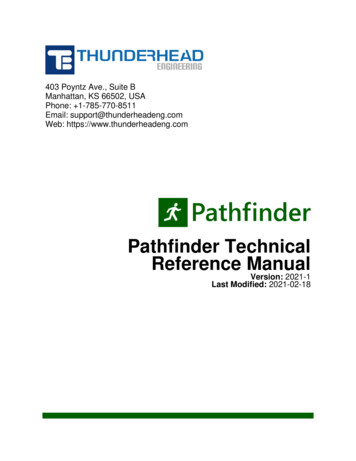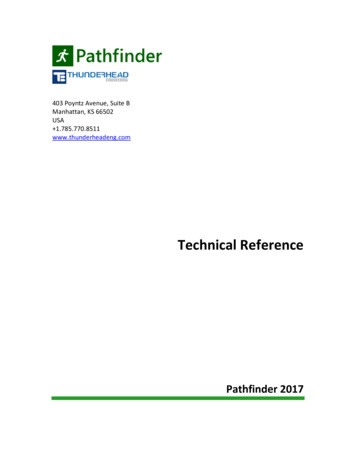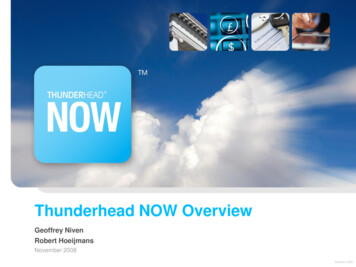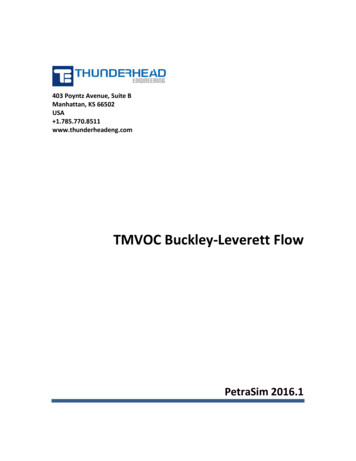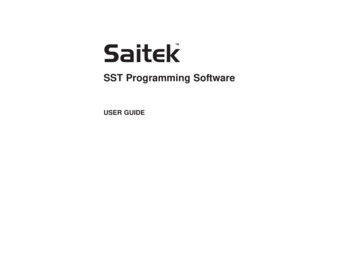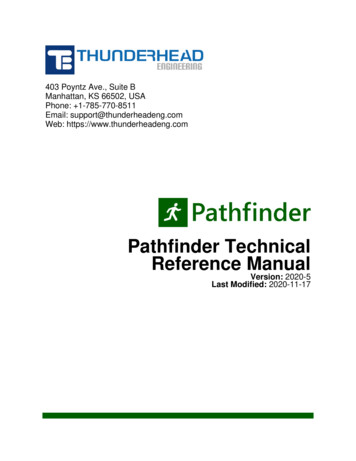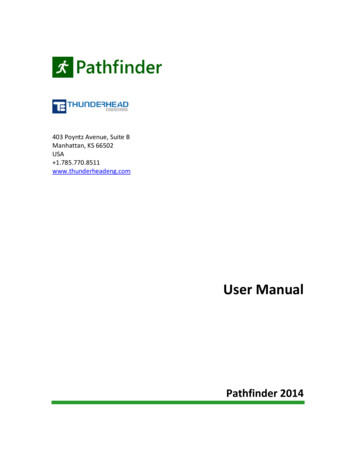
Transcription
403 Poyntz Avenue, Suite BManhattan, KS 66502USA 1.785.770.8511www.thunderheadeng.comUser ManualPathfinder 2014
DisclaimerThunderhead Engineering makes no warranty, expressed or implied, to users ofPathfinder, and accepts no responsibility for its use. Users of Pathfinder assume soleresponsibility under Federal law for determining the appropriateness of its use in anyparticular application; for any conclusions drawn from the results of its use; and for anyactions taken or not taken as a result of analyses performed using these tools.Users are warned that Pathfinder is intended for use only by those competent in thefield of egress modeling. Pathfinder is intended only to supplement the informedjudgment of the qualified user. The software package is a computer model that may ormay not have predictive capability when applied to a specific set of factualcircumstances. Lack of accurate predictions by the model could lead to erroneousconclusions. All results should be evaluated by an informed user.i
AcknowledgementsThis work was originally made possible by a Small Business Innovative Research (SBIR) grant(2005-2007) by the United States National Science Foundation.We would like to thank Rolf Jensen and Associates for their assistance with testing and othersuggestions that helped guide the development of the simulator.We would also like to thank the users whose feedback helps us improve the software andincorporate more useful features. The Pathfinder support forum can be found atwww.thunderheadeng.com/pathfinder.ii
TrademarksAll other product or company names that are mentioned in this publication aretradenames, trademarks, or registered trademarks of their respective owners.iii
Table of Contents1. Introduction .1Graphical User Interface. 1Model Representation. 3Simulation Modes. 4Limitations and Known Issues . 4Simulator Name . 4System Requirements. 4Contact Us . 62. Pathfinder Basics.7Navigation View. 73D and 2D Views. 8Navigating the 3D view . 8Navigating the 2D view . 9Resetting the view . 9Filling the view. 9Drawing in the 3D and 2D views . 10View Options . 10Render Options . 10Occupant Display . 11Coloring Rooms . 11Room Opacity . 11Model Organization with Groups . 11Creating sub-groups . 12Changing groups . 123. Creating Movement Space . 13Floors . 13Automatically creating floors . 13Manually creating floors. 15Changing the active floor . 15Showing all floors . 16Floor Properties . 16Rooms . 16Adding new rooms . 16Drawing Plane . 18Thin walls . 18Splitting rooms . 19Separating and merging rooms . 19Room properties. 20Preventing room-crossing . 21Obstructions/Holes. 22Arbitrarily-shaped obstructions (desks, tables, etc.) . 22Thick walls . 23Doors . 24Thin doors. 24Thick doors . 25iv
Door properties . 26Stairs . 27Stairs between edges . 27Stairs extending from one edge . 28Stair properties . 30Ramps . 31Escalators. 31Moving Walkways. 31Elevators . 32Creating elevators . 32Elevator representation . 34Elevator properties . 35Nominal load . 36Connecting/Disconnecting floors . 36Call Sets . 37Exits . 37Importing Files . 38Importing images. 38Importing CAD files. 39Importing Revit Files. 41Importing PyroSim and FDS files . 42Working with Imported Data . 42Working with Images. 42Working with 3D CAD, PyroSim, and FDS files . 43Working with 2D DXFs . 44Filling in missing pieces . 45Visual Characteristics . 46Materials. 46Reorganizing and Making Fast Edits . 484. Creating Occupants . 49Profiles . 49Seeds . 52Customizing Occupants . 53Behaviors . 53Creating a new Behavior . 53Adding actions . 54Goto Waypoint action . 55Goto Rooms action . 56Goto Elevators action . 56Wait action . 57Adding Occupants. 57Individual placement . 57Group Placement. 58Placement in rooms. 59Redistributing Profiles and Behaviors . 595. Views and Camera Tours .
Pathfinder is intended only to supplement the informed judgment of the qualified user. The software package is a computer model that may or may not have predictive capability when applied to a specific set of factual circumstances. Lack of accurate predictions by the model could lead to erroneous conclusions. All results should be evaluated by an informed user. ii Acknowledgements This work .