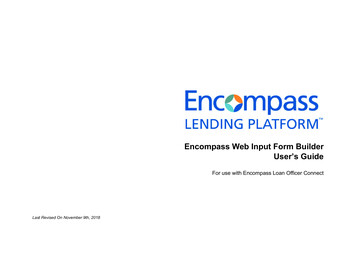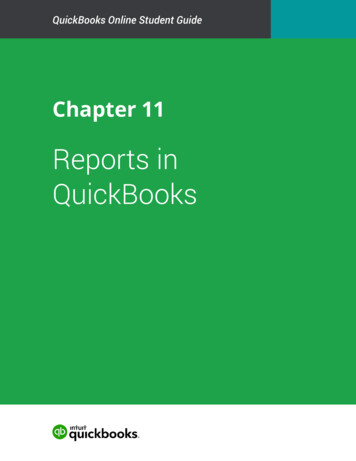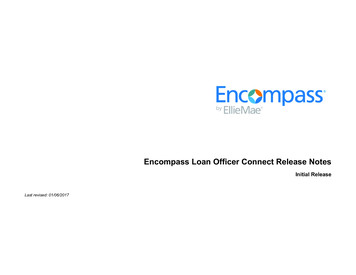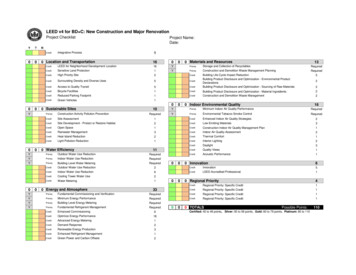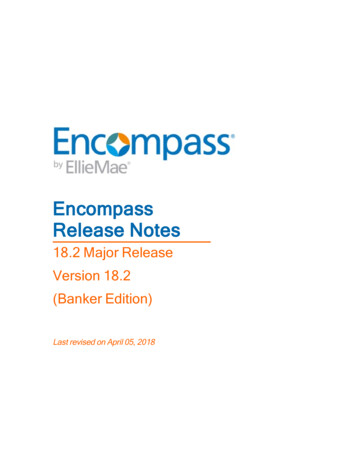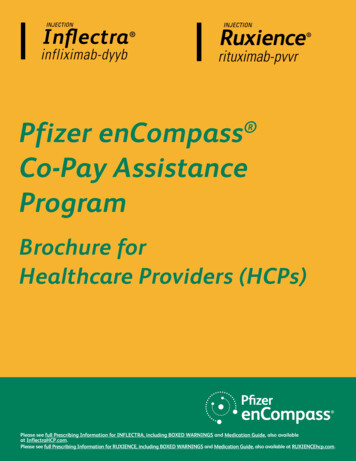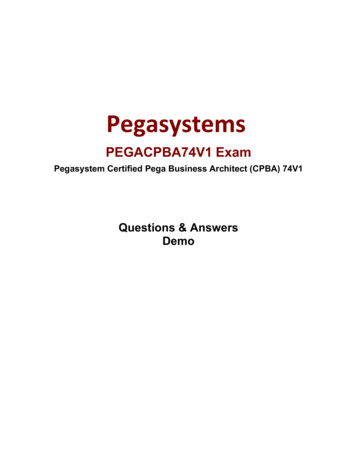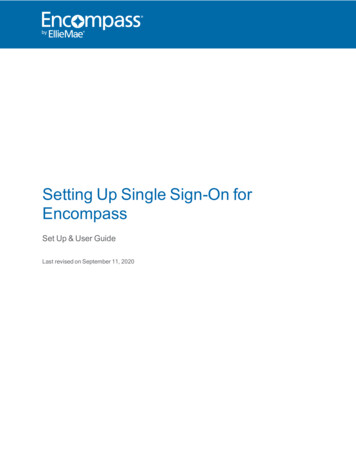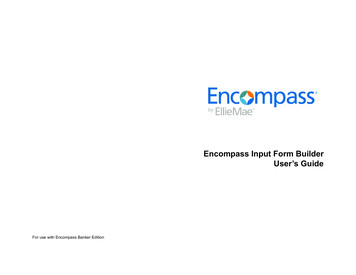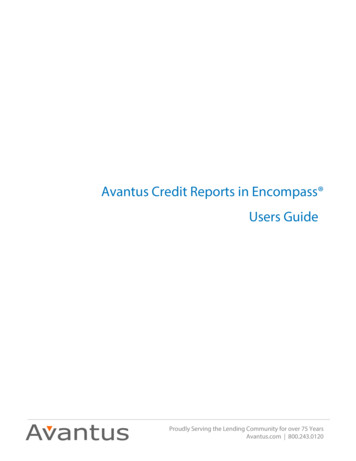
Transcription
Avantus Credit Reports in Encompass Users GuideProudly Serving the Lending Community for over 75 YearsAvantus.com 800.243.0120
Ordering Avantus Credit Reports in EncompassTo order your credit reports through Avantus, first open the borrower’s application(1003). Once the application is open, go to the Services tab and choose Order CreditReport.Proudly Serving the Lending Community for over 75 YearsAvantus.com 800.243.0120
The Credit Report window will displays two tabs as shown below: My Providers and All ProvidersChoose All Providers tab, highlight Avantus and click the Add to my List button. Thisstep will only be required the first time you use Avantus.Once you have Avantus in your My Providers tab, simply choose Avantus and clickSubmit.After you’ve clicked Submit, the following window will be displayed:Proudly Serving the Lending Community for over 75 YearsAvantus.com 800.243.0120
Enter your Avantus Operator ID (in the Username field) and enter your Password.In the Request Type drop down, select one of the following options: New Request – to order a new credit reportCheck Status of the Pending Request – to check the status of any additionalproducts requested on a Merge Report. The Report Id will be prefilled in theReference Number field.Download an existing Credit Report – to download an existing Merge CreditReport. The Report Id will be prefilled in the Reference number field.Add Bureau – to upgrade a 1 or 2 file Merge Credit ReportRetrieve an Existing Credit Report – to retrieve a credit report pulled outside ofEncompass. Enter the Report Id in the Reference number field.Proudly Serving the Lending Community for over 75 YearsAvantus.com 800.243.0120
Next, click the checkboxes for the Credit Bureaus you require.Select a Report Type in the drop down menu, enter credit card information if required,and click Finish. The Credit Request window will appear while processing your request.Once the credit report has been processed, you can View or Print the report from theServices View tab.Importing LiabilitiesFrom the Borrower Summary page, go to the Credit Information section and selectImport Liabilities.Proudly Serving the Lending Community for over 75 YearsAvantus.com 800.243.0120
The import process defaults to include liabilities with balances. If you wish to override thedefault you may click on the checkbox next to the creditor(s) you wish to exclude orinclude in the import process.Once you’ve made any selections, click Import.If you have any problems or questions along the way, feel free to give our superiorCustomer Service Team a call at (800) 243-0120.Proudly Serving the Lending Community for over 75 YearsAvantus.com 800.243.0120
Avantus Credit Reports in Encompass Users Guide. Proudly Serving the Lending Community for over 75 Years Avantus.com 800.243.0120 Ordering Avantus Credit Reports in Encompass . To order your credit reports through Avantus, first open the borrower's application (1003). Once the application is open, .