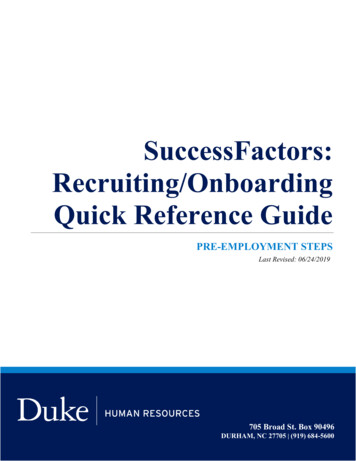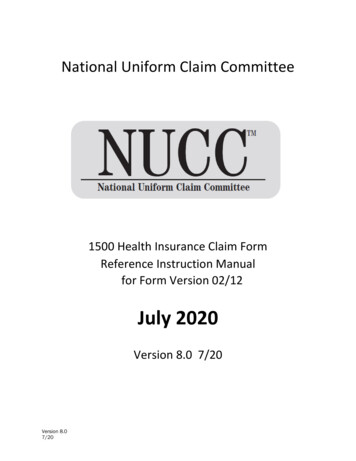Transcription
TMTMRU L E S R EF ER ENC EVERSION 1.5.0 EFFECTIVE 12/11/2020Summary of Changes Incorporated Frequently Asked Questions, Pages 32–36Changes are noted in blue text. Incorporated Card Clarifications, Page 36–50 Updated Glossary, Pages 2–22 Updated Quick Reference, Page 54 Incorporated Errata Section, Pages 23–31 Added Permission to Print or Photocopy, Page 54US I N G T H I S RU L E SREFERENCEThis document is a reference for all Star Wars: Armada rules queries.Unlike the Learn to Play booklet, the Rules Reference booklet does notteach players how to play the game. Players should first read the Learnto Play booklet in its entirety and play the learning scenario, using thisRules Reference booklet when necessary.This booklet contains four major sections:The Golden RulesThis Rules Reference booklet is the definitive source of rulesinformation for Star Wars: Armada. If something in this bookletcontradicts the Learn to Play booklet or older versions of thisbooklet, the current Rules Reference booklet is correct.Effects on components such as cards sometimes contradict rulesfound in the Learn to Play or Rules Reference booklets. In thesesituations, the component’s effect takes precedence.If a card effect uses the word “cannot,” that effect is absolute.GLOSSARY. PAGE 2The majority of this document is the glossary. This lists detailed rulesand clarifications in alphabetical orderby topic.ERRATA AND FAQ.PAGE 23This section includes errata to previously-published cards and rules aswell as answers to rules questions that are not necessarily covered inthe Glossary.OPTIONAL RULES.PAGE 51This section describes optional rules that players may agree to use,such as playing without a round limit and playing with more than twoplayers.INDEX.PAGE 52This section contains a comprehensive list of topics including someterms not listed as section headers in the glossary.Ship and Upgrade Card SizesStar Wars: Armada ship and upgrade cards were printed atdifferent sizes prior to the introduction of the Galactic Republicand Separatist Alliance factions (tarot-size for ship cards; minisize for upgrade cards). For all factions, future cards of thesetypes are being printed in a standard-sized card format to matchother card types in the game.Regardless of their size, previously printed ship and upgradecards remain legal game components. However, tournamentplayers are expected to familiarize themselves with the errata thathave been made to some upgrade cards (see pages 23–27).The Star Wars: Armada Upgrade Card Collection providesupdated versions of all upgrades previously printed as mini cards,including these errata.QUICK REFERENCE.PAGE 54The back page of this reference lists the phases of the game in an easyto-reference format.1
GL O S SA RYThis glossary provides players with detailed rules for all Star Wars:Armada gameplay terms and phrases. Glossary entries are organized inalphabetical order by topic. If a player is unable to find a topic, use theindex on page 52.defending squadron or hull zone suffers that total damage, onepoint at a time. If the attacker or defender is a squadron, the damage is the sum ofall F icons.ACTIVATION If the attacker and defender are ships, the damage is the sum of allF and E icons.ARMAMENT Each ship has the following standard critical effect: “E: If thedefender is dealt at least one damage card by this attack, deal thefirst damage card faceup.”See “Ship Activation” and “Squadron Activation.”The attacker’s armament indicates the color and number of dice thatcan be used during an attack. Anti-squadron armament is used whenattacking a squadron. Battery armament is used when attacking a ship. Each hull zone of a ship has its own battery armament that it useswhen the ship attacks from that hull zone. Each squadron has a single battery armament A ship has one anti-squadron armament that is used regardless ofwhich hull zone is attacking.6 . Declare Additional Squadron Target: If the attacker is a ship andthe defender was a squadron, the attacker can declare anotherenemy squadron as a defender and repeat steps 2 through 6. Thenew defender must be inside the firing arc and at attack range ofthe same attacking hull zone, and the attacker must measure lineof sight to it as normal. Each enemy squadron can be targeted onlyonce per attack. Treat each repetition of steps 2 through 6 as a new attack for thepurposes of resolving card effects. A battery armament or anti-squadron armament with a “–” value hasno dice. A ship can perform two attacks during its activation, but it cannotattack from the same hull zone more than once per activation.Related Topics: Attack, Attack Pool, Attack Range A ship can attack the same target with different attacks.ATTACKTo perform an attack with a squadron or ship, resolve the followingsteps:1.Declare Target: The attacker declares the defender and theattacking hull zone, if any. If the defender is a ship, the attackerdeclares the defending hull zone. Measure line of sight to thedefender to ensure the attack is possible and to determine if it isobstructed. If the attacker is a ship, the defending squadron or hull zone mustbe inside the attacking hull zone’s firing arc and at attack range ofthe attacking hull zone. If the attacker is a squadron, the defending squadron or hull zonemust be at distance 1.2 . Roll Attack Dice: Gather attack dice to form the attack pool androll those dice. Gather only the dice that are appropriate for therange of the attack as indicated by the icons on the range ruler. Ships and squadrons cannot attack friendly ships and squadrons.Related Topics: Attack Range, Critical Effects, Damage, Engagement,Firing Arc, Line of Sight, Measuring Firing Arc and Range, ModifyingDice, Range and DistanceATTACK POOLDuring an attack, the attack pool is comprised of all dice being used forthat attack. This includes the dice gathered prior to rolling as well as thedice after they are rolled.Related Topics: Attack, Modifying DiceATTACK RANGEAttack range is the range at which a squadron or a ship’s hull zone canperform an attack as determined by the armament it is using. If the defender is a ship, gather the attack dice indicated in theattacking hull zone’s or squadron’s battery armament. A hull zone’s maximum attack range is close range if it has onlyblack dice in its armament, medium range if it has at least one bluedie, or long range if it has at least one red die. If the defender is a squadron, gather the attack dice indicated in theattacker’s anti-squadron armament. Each squadron’s attack range is distance 1. If the attacker cannot gather any dice appropriate for the range ofthe attack, the attack is canceled.3 . Resolve Attack Effects: The attacker can resolve attack effects asdescribed below: Spend Accuracy (G) Icons: The attacker can spend one or more ofits G icons to choose the same number of the defender’s defensetokens. The chosen tokens cannot be spent during this attack.4 . Spend Defense Tokens: The defender can spend one or more of itsdefense tokens.5 . Resolve Damage: The attacker can resolve one of its critical effects.Then the attacker determines the total damage amount. Then theRelated Topics: Measuring Firing Arc and Range, Range and DistanceATTACKING STATIONSSome objective cards refer to attacking the station, or to stationsperforming attacks. The “Armed Station” card is used when playing withthose objectives to track damage to the stations andindicate their armament. LFL FFG Modify Dice: The attacker can resolve any of its effects thatmodify its dice. This includes card effects and the P command.2 A ship can attack an engaged squadron.A station consists of a station token (from the ArmadaCore Set or a fleet expansion) and station card. Astation card is similar to a squadron card, but it onlyhas a hull value, anti-squadron armament, batteryarmament, and rules reminder text. Stations aretreated as ships when resolving effects. Stations usethe following rules when they are attacked or performan attack:Armed StAtion13This station cannot suffer critical effects.To determine line of sight to or from thisstation, trace to the point of its token that isclosest to the squadron or hull zone that isattacking or defending.Station Card
Hull Zone: A station is treated as a ship with one hull zone while it isattacking or defending. Damage: When a station suffers damage, deal a facedown damagecard to the station for each point of damage suffered. A stationcannot have faceup damage cards. When a station has damage cardsequal to or greater than its hull value, it is immediately destroyed.Ships and squadrons cannot resolve critical effects while attacking astation. Destroyed Stations: When a station is destroyed, do not remove itfrom the play area. The station continues to obstruct line of sight,but counts as destroyed for the objective. A destroyed station cannotperform attacks and does not have the ability to discard damagecards or recover hull points for ships and squadrons that overlap it. Firing Arc: Each station has a 360º firing arc. Line of Sight: When tracing line of sight to or from a station, tracethe line using the point of the token that is closest to the opposingsquadron or hull zone. The armed station may attack and draw line of sight to ships andsquadrons overlapping it. While the armed station is attacking, if the defender is a shipoverlapping the armed station, the armed station may attack anddraw line of sight to any of the defender’s hull zones. Attacks that draw line of sight through a station are obstructed. The armed station cannot obstruct its own attacks. A ship or squadron that is overlapping a station cannot declare anattack against that station.Related Topics: Attack Range, Damage, Critical Effects, Firing Arc, Lineof Sight, Measuring Firing Arc and Range, Obstacles, Obstructed, Rangeand Distance, ShipCHAFF TOKENSSome effects refer to chaff tokens. The player controlling the equippedship places that token on one of that ship’s hull zones to mark thateffect.The reverse side of this token is blue, and isreferred to as a focus token.Related Topics: Focus Tokens, Hull Zones A ship reveals only the top facedown command dial assigned to it.Additional dials that ship gains are not revealed for the purposes ofresolving other effects.Related Topics: Command Phase, Command Tokens, CommandsCOMMAND PHASEDuring this phase, players secretly and simultaneously choosecommands on their command dials and assign them facedown to theirships. A ship must be assigned command dials until it has a number ofcommand dials equal to its command value. This may require thatmore than one dial be assigned to a ship, such as during the firstround of the game. When assigning a command dial to a ship, the dial is placed underany other command dials already assigned to that ship.Related Topics: Commands, Command Dials, Command TokensCOMMAND TOKENSWhen a ship’s command dial is revealed, that dial can be spent toassign the corresponding command token to that ship. Commandtokens can be spent at the appropriate time to resolve the lesser effectof that command. A command token is assigned to a ship by placing it next to the shipin the play area. When a ship is assigned a command token, if it has more commandtokens than its command value, it must immediately discard one ofits command tokens. When a ship is assigned a command token, if it already has a copyof that command token, it must immediately discard that commandtoken. A command token can be spent during the same round in which itwas gained. When a command token is spent, return it to the supply.Chaff/Focus Token(Double Sided)COMMAND DIALSWhen a ship is activated, its owner reveals that ship’s top commanddial and places it next to the ship in the play area. It can be spentimmediately to assign the corresponding command token to that ship,or it can be spent at the appropriate time to resolve that command. After a ship finishes its activation, if it did not spend its commanddial, that dial is discarded. When a command dial is spent or discarded, it is placed faceup onthe ship’s ship card and remains there until it is assigned as a newcommand during the next Command Phase.Related Topics: CommandsCOMMANDERSA commander is a special type of upgrade card with the T icon onits card back and no upgrade icon in the lower-left corner of the cardfront. A commander can be equipped to any non-flotilla ship. A fleet cannot have more than one commander. A ship with a commander equipped is a flagship.Related Topics: Flagship, Fleet Building, Flotillas, Upgrade CardsCOMMANDS A ship with a faceup command dial on its ship card cannot beactivated.A ship can resolve the effect of a command by spending a commanddial or command token with the matching icon at the appropriate time.The effect of the command is based on which component was spent: A player can look at their ships’ facedown command dials at anytime. When a player looks at a ship’s command dials, they mustpreserve the order in which the command dials are stacked. M Navigate: Resolve during the “Determine Course” step ofmovement. When a ship gains an additional command dial from an effectduring its activation, that dial can be spent immediately to assign thecorresponding command token to that ship, or it can be spent at theappropriate time to resolve that command. Dial: Increase or decrease the ship’s speed by one, and/or increasethe yaw value of one joint by one for this maneuver. Token: Increase or decrease the ship’s speed by one.3
O Squadron: Resolve after revealing the ship’scommand dial. Dial: Activate a number of friendly squadrons up to the ship’ssquadron value that are at close–medium range of the ship. Eachsquadron activated in this way can attack and move in eitherorder. The squadrons are chosen and activated one at a time. Token: Activate one squadron as described above. Q Repair: Resolve after revealing the ship’scommand dial. Dial: Gain engineering points equal to the ship’s engineering valueand spend them on the following repair effects. Move Shields: Spend one point to move one shield by reducingone of the ship’s hull zone’s shield dials by one and thenincreasing another of its hull zone’s shields by one (withoutexceeding its maximum shield value). Recover Shields: Spend two points to recover one shield on anyof the ship’s hull zones (without exceeding its maximum shieldvalue). Repair Hull: Spend three points to choose and discard one ofthe ship’s faceup or facedown damage cards. Token: Gain engineering points equal to half of the ship’sengineering value, rounded up, to spend on the above repaireffects. A ship can resolve repair effects in any order. A ship can pay for and resolve each effect multiple times if it hasthe engineering points to do so. When a ship resolves a Q command, it must completely resolveone repair effect before paying for and resolving another. Forexample, if a ship has five engineering points, it can discard one“Capacitor Failure” damage card and then recover one shield in ahull zone with no shields remaining. After a ship resolves a Q command, it loses any remainingengineering points. Engineering points do not persist from roundto round. P Concentrate Fire: Resolve during the “Resolve Attack Effects” stepof an attack. Dial: Add one attack die to the attack pool. That die must be of acolor that is already in the attack pool. Token: Reroll one attack die in the attack pool. A ship cannot resolve the same command more than once perround. A ship can spend both a command dial and a command token tocombine their effects. Doing so counts as a single resolution ofthe command. For example, a ship can increase its speed twice byspending a M command dial and a M command token. A ship must decide whether it is spending the dial, the token, orboth before resolving that command’s effects. A player can resolve numerous commands in the same round, suchas by spending a Q command token and a O command token duringthe “Reveal Command Dial” step of activation, and then spending aM command dial during the “Determine Course” step of movement. A ship can resolve a command and choose not to produce itseffect. It still counts as resolving that command, such as for thepurpose of triggering upgrade cards.Related Topics: Attack, Command Dials, Effect Use and Timing, Shields,Ship Movement, Upgrade Cards4CRITICAL EFFECTSA critical effect, denoted by the “E:” header, can resolve if there is atleast one E icon in the attack pool. The attacker can resolve only one critical effect per attack. The attacker does not spend a die icon to resolve a critical effectunless the effect says otherwise. Critical effects resolve at the beginning of the “Resolve Damage” stepof an attack. The standard critical effect is “E: If the defender isdealt at least one damage card by this attack, deal the first damagecard faceup.” Squadrons cannot resolve or suffer critical effects unless otherwisespecified.Related Topics: Attack, Damage, Dice Icons, Modifying DiceDAMAGEShips and squadrons can suffer damage from attacks, obstacles, andother game effects. When a squadron suffers damage, reduce its hull points by thedamage amount. To indicate this, rotate its squadron disk so that theplastic pointer on the support peg points to the squadron’s remaininghull points. When a ship suffers damage, it suffers that damage one point at atime. For each point, reduce the shields in the defending hull zoneby one. If the defending hull zone has no shields to lose, deal afacedown damage card to the ship instead. When a ship has damage cards equal to its hull value, it isimmediately destroyed. When a ship suffers damage and a hull zone isn’t specified, the ship’sowner chooses which hull zone suffers all of that damage. Faceup damage cards have either an effect that must be resolvedimmediately when the card is dealt or a persistent effect that applieswhile the card is faceup. Faceup damage cards remain faceup unless an effect flips themfacedown. While a damage card is faceup, its effect applies to theship. Facedown damage cards remain facedown unless an effect flipsthem faceup. While a damage card is facedown, players cannot lookat its effect. Damage cards are dealt one at a time. If there are no cards remaining in the damage card deck when adamage card must be drawn or looked at, shuffle the discard pile toform a new damage deck. Each damage card has either the “Ship” or “Crew” trait. These traitshave no inherent effect, but card effects may refer to them.Related Topics: Attack, Destroyed Ships and SquadronsDEFENSE TOKENSShips and unique squadrons gain the defense tokens indicated on theirship and squadron cards during setup and place them next to theircorresponding cards. Defense tokens can be spent by the defenderduring the “Spend Defense Tokens” step of an attack to produce theeffects described below: Redirect B: The defender chooses one of its hull zones adjacent tothe defending hull zone. When the defender suffers damage fromthis attack, it may suffer any amount of damage on the chosen zone’s
shields (up to the shields remaining on that zone) before it mustsuffer the remaining damage on the defending hull zone. Evade D: At long range, the defender cancels one attack die of itschoice. At medium and close range, the defender chooses one attackdie to be rerolled. While defending at extreme range (beyond the length of the rangeruler), the defender resolves the long-range effect and cancels oneadditional attack die. While defending at distance 1–2, the defender resolves the effectfor medium and close range. When a ship spends an D token while defending against a ship ofa larger size class, it may cancel or reroll one additional attack die,as appropriate for the attack’s range. If it does, discard the spenttoken, whether it is readied or exhausted. Contain &: If the defender is a ship, the attacker is prevented fromresolving the standard critical effect. The attacker can still resolve anon-standard critical effect, such as one granted by an upgrade card. Salvo e: If the defender is a ship, it performs a salvo attack after the“Resolve Damage” step of this attack. If the attacker was a ship, thedefender performs a salvo attack against the attacking hull zone usingthe defender’s printed rear battery armament. If the attacker was asquadron, the defender performs a salvo attack against the attackerusing its printed anti-squadron armament. The effect of the e defense token cannot be resolved during acounter, salvo, or ignition attack. During a salvo attack, the attack range and line-of-sight are treatedas the same as those of the original attack, and firing arcs areignored. Dice cannot be added to a salvo attack. (Other dice modificationsstill apply.) During a salvo attack, only the standard critical effect can beresolved. If the ship that spent the e defense token is destroyed beforeperforming a salvo attack, it performs the salvo attack before it isremoved. Brace C: When damage is totaled during the “Resolve Damage”step, the total is reduced to half, rounded up. Scatter A: The defender cancels all attack dice. Defense tokens begin the game on their readied side. When areadied defense token is spent, it is flipped to its exhausted side.When an exhausted defense token is spent, it is discarded. If the defender’s speed is “0,” it cannot spend defense tokens. The defender cannot spend more than one defense token of eachtype per attack. A defense token cannot be spent more than once during an attack. Defense tokens can be spent as part of a cost for upgrade cardeffects. If spent in this way, a defense token does not produce itsnormal effect.Related Topics: Attack, Size Class, Status Phase, Range and DistanceDEPLOYMENT ZONEDESTROYED SHIPS AND SQUADRONSA ship is destroyed when it has damage cards equaling or exceedingits hull value. A squadron is destroyed when it is reduced to zero hullpoints. Additionally, a ship or squadron is destroyed if a portion of itsbase is outside the play area. When a squadron is destroyed, remove it from the play area andplace it next to the matching squadron card. When a ship is destroyed, remove it from the play area and placeit next to the matching ship card. Discard its damage cards to thediscard pile and return its tokens and dials to the supply. Destroyed ships and squadrons are no longer in play. All shipand upgrade cards belonging to destroyed ships are inactive. Allsquadron cards belonging to destroyed unique squadrons areinactive. Squadrons cards for destroyed non-unique squadrons areinactive when the last non-unique squadron of that type is destroyed. When determining if a squadron or ship is outside the play area,ignore the squadron’s activation slider and the ship’s shield dials andthe plastic portions of the base that frame the shield dials.Related Topics: Damage, Play AreaDICE ICONSAttack dice have the following effects during an attack: Hit F: This icon adds one damage to the damage total. Critical E: If the attacker and defender are ships, this icon adds onedamage to the damage total and can trigger a critical effect. Accuracy G: The attacker can spend this icon to choose one of thedefender’s defense tokens. The chosen defense token cannot be spentduring this attack. A blank face is a die face with no icons on it. If players are instructed to roll dice for a purpose other than anattack, the icons on the die have no inherent effects.Related Topics: Attack, Critical Effects, Defense Tokens, Modifying DiceDISTANCESee “Range and Distance.”EFFECT USE AND TIMINGEach effect in the game has a timing during which it can resolve. Thistiming is usually specified within the effect, though some effects use themore specific timing described in this section. An effect that modifies attack dice can only be resolved during the“Resolve Attacks Effects” step of an attack unless another timing isspecified. “E:” effects are critical effects that can be resolved at the start of the“Resolve Damage” step of an attack. Effects with a command icon as a header, such as“M:,” can be resolved once while the ship is resolving the matchingcommand. A “when” effect occurs at the moment that the specified event occursand cannot occur again for that instance of the event.A player’s deployment zone is the portion of the setup area that iswithin distance 1–3 of their edge of the play area. A “while” effect can be resolved during the specified event andcannot occur again during that instance of the event.Related Topics: Play Area, Setup, Setup Area A “before” effect occurs immediately before the specified event andcannot occur again for that instance of the event. An “after” effect occurs immediately after the specified event andcannot occur again for that instance of the event.5
If two or more of a player’s effects have the same timing, that playercan resolve those effects in any order. If both players have effects with the same timing, the first playerresolves all of their effects with that timing first.FIRING ARCEach ship token has four printed firing arc lines which define its fourfiring arcs, one for each hull zone. Firing arcs are infinite; they do not end at the end of the range ruler. Resolving an upgrade card effect is optional unless otherwisespecified. All other card effects are mandatory unless otherwisespecified. A firing arc includes the width of the firing arc lines that border it. If a dial, token, die, or other component is spent as part of a cardeffect’s cost, that component does not also produce its normal effect.Related Topics: Hull Zones, Measuring Firing Arc and Range Ships and squadrons cannot spend command dials, commandtokens, or defense tokens belonging to other ships or squadrons. During setup, card effects can be resolved only if they are anobjective card effect or an effect that specifies a timing during setup. During setup, ships and squadrons that have not yet beendeployed are in play, and their ship, squadron, and upgrade cardsare active, unless that ship or squadron has been destroyed or setaside. Each squadron has a 360 firing arc.FIRST PLAYERThe first player is the player with initiative.Related Topics: Initiative, Objective Cards, Second PlayerFLAGSHIPA flagship is a ship equipped with a commander card. Some objectivecards include special rules for flagships. When a card is discarded or flipped facedown, its effect is no longeractive in the game. Any ship can be a flagship regardless of the upgrade icons in itsupgrade bar.Related Topics: Critical Effects, Modifying Dice, Squadron Keywords,Upgrade Cards A fleet must have one flagship and cannot have more than one.ENGAGEMENTWhile a squadron is at distance 1 of one or more enemy squadrons, itis engaged with all of those enemy squadrons. An engaged squadron cannot move. When a squadron attacks, it must attack an engaged squadron ifpossible rather than an enemy ship. A squadron does not engage ships or friendly squadrons. If line of sight between two squadrons is obstructed, those squadronsare not engaged even if at distance 1 of each other, though they canstill attack each other. A squadron is no longer engaged if the last squadron engaged with itis destroyed. Squadrons do not engage other squadrons while moving even if aportion of the range ruler is at distance 1 of an enemy squadron.Only the starting and final positions matter for engagement.Related Topics: Obstructed, Squadron MovementEXHAUSTEDCards and defense tokens can be exhausted. Exhausted cards anddefense tokens cannot be exhausted again. To exhaust an upgrade card, rotate it 90 clockwise. To exhaust a defense token, flip it from its readied side to itsexhausted side. When a card or defense token is readied, it is no longer exhausted. Each flagship must be assigned a flagship ID token pair of theappropriate faction.Related Topics: Commanders, ID Tokens, Objective CardsFLEET BUILDINGEach player builds a fleet by choosing ships, squadrons, and upgradecards whose total fleet point cost does not exceed the total agreed uponby the players. The fleet point cost of each ship, squadron, and upgradeis printed in the lower-right corner of the card.As part of building a fleet, each player must choose three objectivecards, one from each category. The standard fleet point total is 400 points. If playing with just the coreset, the recommended fleet point total is 180. Players may build fleets of any fleet point total as long as they bothagree on the total. A fleet must be aligned with a faction, such as Rebel-aligned orImperial-aligned. It cannot contain any ships, squadrons, or upgradesthat are aligned with another faction. Some cards have a dual faction affiliation, indicated by a splitfaction symbol that shows both of the factions that card is affiliatedwith. A fleet of either of those factions can equip that card. A fleet must have one flagship and cannot have more than oneflagship. A ship cannot equip more than one copy of the same upgrade card. A fleet cannot spend more than one third of its fleet points, roundedup, on squadrons.Related Topics: Defense Tokens, Readied, Status Phase, Upgrade Cards A fleet can contain one unique squadron with defense tokens foreach 100 points of the agreed fleet-point total.FACTIONRelated Topics: Commanders, Faction, Flagship, Objective Cards,Upgrade CardsThere are four factions in the game: the Rebel faction, the Imperialfaction, the Galactic Republic faction, and the Separatist Alliancefaction. A ship or squadron is aligned with a faction if its ship card orsquadron card displays the faction’s icon. An upgrade card is alignedwith a faction if it displays the faction’s icon next to
Star Wars: Armada ship and upgrade cards were printed at different sizes prior to the introduction of the Galactic Republic and Separatist Alliance factions (tarot-size for ship cards; mini-size for upgrade cards). For all factions, future cards of these types are being printed in a standard-sized card format to match other card types in the game.