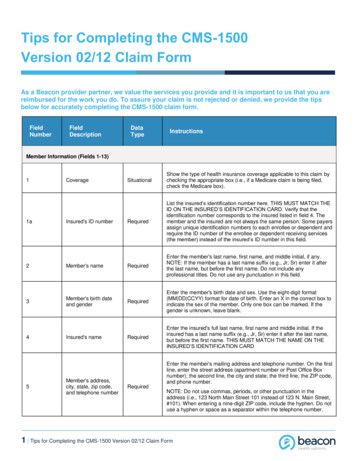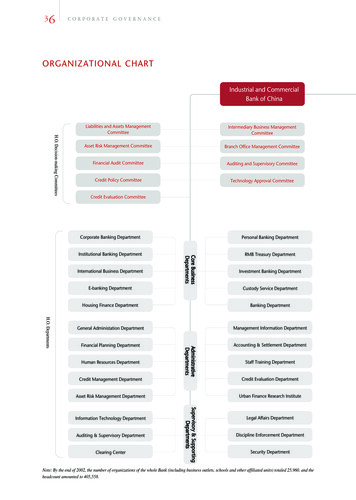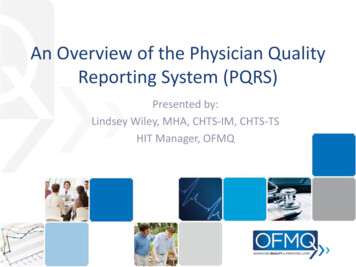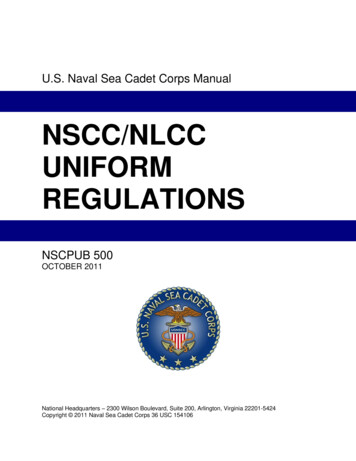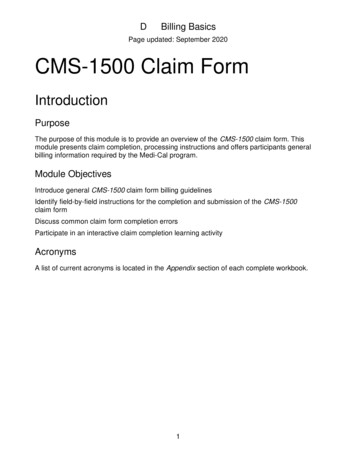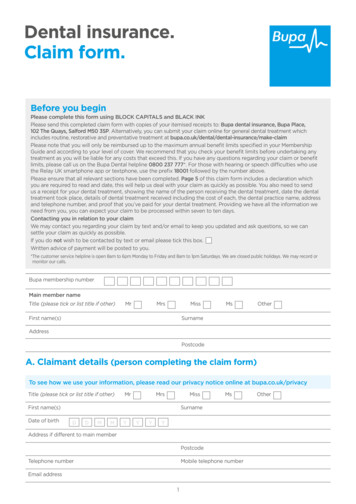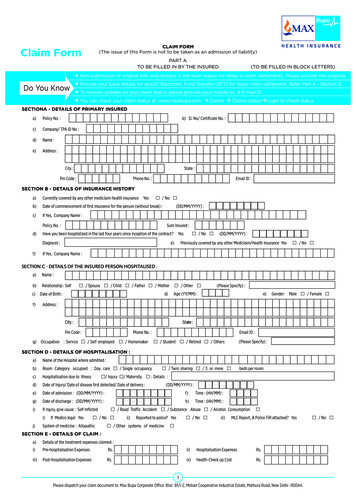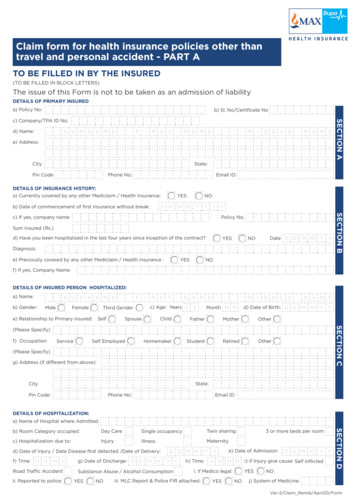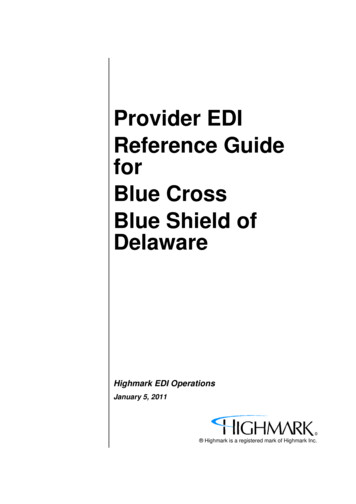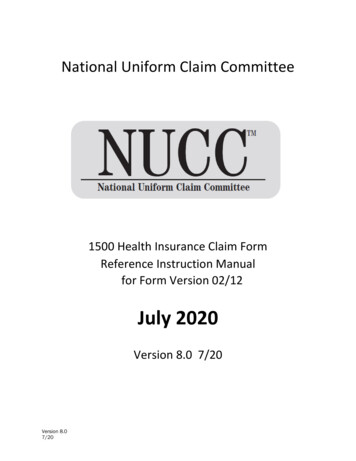
Transcription
National Uniform Claim Committee1500 Health Insurance Claim FormReference Instruction Manualfor Form Version 02/12July 2020Version 8.0 7/20Version 8.07/20
Disclaimer and Notices 2020 American Medical AssociationThis document is published in cooperation with the National Uniform Claim Committee (NUCC) by the AmericanMedical Association (AMA). Permission is granted to any individual to copy and distribute this material as long asthe copyright statement is included, the contents are not changed, and the copies are not sold or licensed.Applicable FARS/DFARS restrictions apply.The 1500 Health Insurance Claim Form (1500 Claim Form) is in the public domain.The NUCC has developed this general instructions document for completing the 1500 Claim Form. This documentis intended to be a guide for completing the 1500 Claim Form and not definitive instructions for this purpose. Anyuser of this document should refer to the most current federal, state, or other payer instructions for specificrequirements applicable to using the 1500 Claim Form.The NUCC Reference Instruction Manual must remain intact. Any payer-specific instructions for completion of the1500 Claim Form need to be maintained in a separate document.The information provided here is for reference use only and does not constitute the rendering of legal, financial, orother professional advice or recommendations by the AMA or the NUCC. You should consult with an appropriateprofessional if you need legal or other advice. The listing of an organization or the provision of a link to a Web sitedoes not imply any endorsement by the AMA or the NUCC or by any of its members for the products, services,and/or Internet sites listed.This document is provided “as is” without representation or warranty of any kind either expressed or implied. TheAMA and the NUCC and its members shall not be responsible for any use or non use of this document.Version 8.07/202
TABLE OF CONTENTSPageBackground Information4Scope of Instructions4Online Resources4Sample 1500 Claim Form5Overall Instructions6Field Specific InstructionsCarrier BlockItems 1-13: Patient and Insured InformationItems 14-33: Provider or Supplier Information77923Reference57Appendix A: Definitions58Appendix B: Abbreviations60Appendix C: Guidelines for Modifying the 1500 (02/12) Claim Form62Appendix D: Change Request Form for 1500 Claim Form and Instructions63Version 8.07/203
BACKGROUND INFORMATIONThe 1500 Health Insurance Claim Form (1500 Claim Form) answers the needs of many health carepayers. It is the basic paper claim form prescribed by many payers for claims submitted by physicians,other providers, and suppliers, and in some cases, for ambulance services.In the 1960s, there were a number of different claim forms and coding systems required by third-partypayers to communicate information regarding procedures and services to agencies concerned withinsurance claims. There was, however, no standardized form for physicians and other health careproviders to report health care services. Therefore, the American Medical Association (AMA) embracedan assignment in the 1980s to work with the Centers for Medicare & Medicaid Services (CMS; formerlyknown as HCFA), and many other payer organizations through a group called the Uniform Claim FormTask Force to standardize and promote the use of a universal health claim form. As a result of this jointeffort, the 1500 Claim Form is accepted nationwide by most insurance entities as the standard claimform/attending physician statement for submission of medical claims.The Uniform Claim Form Task Force was replaced by the National Uniform Claim Committee (NUCC) inthe mid 1990s. The NUCC’s goal was to develop the NUCC Data Set (NUCC-DS), a standardized data setfor use in an electronic environment, but applicable to and consistent with evolving paper claim formstandards. The NUCC continues to be responsible for the maintenance of the 1500 Claim Form. Althoughmany providers now submit electronic claims, many of their software/hardware systems depend on theexisting 1500 Claim Form in its current image.SCOPE OF INSTRUCTIONSThis NUCC Reference Instruction Manual provides specific instructions on how to complete the 1500Claim Form. Instructions and information provided align with the Accredited Standards Committee X12(ASC X12) Health Care Claim: Professional (837), 005010X222 Technical Report Type 3 (5010) and005010X222A1 Technical Report Type 3 (5010A1). 5010 and 5010A1 are collectively referred to as“5010A1” in this manual.The 1500 Claim Form instructions were initially approved by the NUCC in November 2005. The NUCCcontinues to research the type of data that are typically reported, as well as the required data elementsthat may apply to public and private payers. Therefore, the instructions have and will continue toevolve. Updated versions of this instruction manual are released each July. The ultimate goal of theNUCC is to develop standardized national instructions. The end result may require additional changes tothe 1500 Claim Form in the future.The instructions in this manual are not specific to any applicable public or private payer. Refer to specificinstructions issued by your payer, clearinghouse, and/or vendor for further clarification of reportingrequirements.The 1500 Claim Form may also be used to report patient encounter data to federal, state, and/or otherpublic health agencies. Refer to instructions issued by these agencies for further clarification ofreporting requirements.ONLINE RESOURCESThe NUCC Reference Instruction Manual, Change Log, and a form to request changes to the manual areavailable at: www.nucc.org.Version 8.07/204
Version 8.07/205
OVERALL INSTRUCTIONSEach Item Number includes the title, instructions, description, field specifications, and example. Theexamples provided in the instructions are demonstrating how to enter the data in the field. They are notproviding instruction on how to bill for certain services.PUNCTUATIONThe use of punctuation is noted in the instructions section of each Item Number.MULTIPLE PAGE CLAIMSWhen reporting line item services on multiple page claims, only the diagnosis code(s) reported on thefirst page may be used and must be repeated on subsequent pages. If more than 12 diagnoses arerequired to report the line services, the claim must be split and the services related to the additionaldiagnoses must be billed as a separate claim. If there are more than 50 service lines, the claim must besplit.NOTE 1: Form images throughout this manual may not be to scale.NOTE 2: Data content entered into fields may not fill all allotted space.Version 8.07/206
FIELD SPECIFIC INSTRUCTIONSCARRIER BLOCKThe carrier block is located in the upper center and right margin of the form. In order to distinguish thisversion of the form from previous versions, the Quick Response (QR) code symbol and the dateapproved by the NUCC have been added to the top, left-hand margin.INSTRUCTIONS: Enter in the white, open carrier area the name and address of the payer to whom thisclaim is being sent. Enter the name and address information in the following format:1st Line – Name2nd Line – First line of address3rd Line – Second line of address, if necessary4th Line – City, State (2 characters) and ZIP codeLine4567DescriptorPayer NamePayer Address 1Payer Address 2Payer City State and 38-78For an address with three lines, enter it in the following format:1st Line – Name2nd Line – Line of address3rd Line – Leave blank4th Line – City, State (2 characters) and ZIP codeLine4567DescriptorPayer NamePayer AddressLeave blankPayer City State and ZIPDo not use punctuation (i.e., commas, periods) or other symbols in the address (e.g., 123 N Main Street101 instead of 123 N. Main Street, #101). Report a 5 or 9-digit ZIP code. Enter the 9-digit ZIP codewithout the hyphen.When printing page numbers on multiple page claims (generally done by clearinghouses whenconverting 5010A1 to the 1500 Claim Form), print the page numbers in the Carrier Block on Line 8beginning at column 32. Page numbers are to be printed as:Page XX of YYDESCRIPTION: The payer is the carrier, health plan, third-party administrator, or other payer that willhandle the claim. This information directs the claim to the appropriate payer.Version 8.07/207
EXAMPLES:Four line address:Three line address:Version 8.07/208
ITEMS 1–13: PATIENT AND INSURED INFORMATIONNote: If the patient can be identified by a unique Member Identification Number, the patient isconsidered to be the “insured”. The patient is reported as the insured in the insured data fields and notin the patient fields.ITEM NUMBER 1TITLE: Medicare, Medicaid, TRICARE, CHAMPVA, Group Health Plan, FECA, Black Lung, OtherINSTRUCTIONS: Indicate the type of health insurance coverage applicable to this claim by placing an X inthe appropriate box. Only one box can be marked.DESCRIPTION: “Medicare, Medicaid, TRICARE, CHAMPVA, Group Health Plan, FECA, Black Lung, Other”means the insurance type to which the claim is being submitted. “Other” indicates health insuranceincluding HMOs, commercial insurance, automobile accident, liability, or workers’ compensation. Thisinformation directs the claim to the correct program and may establish primary liability.FIELD SPECIFICATION: This field allows for entry of 1 character in any box within the field.EXAMPLE:Version 8.07/209
ITEM NUMBER 1aTITLE: Insured’s ID NumberINSTRUCTIONS: Enter the insured’s ID number as shown on insured’s ID card for the payer to which theclaim is being submitted. If the patient has a unique Member Identification Number assigned by thepayer, then enter that number in this field.FOR TRICARE: Enter the DoD Benefits Number (DBN 11-digit number) from the back of the ID card.FOR WORKERS COMPENSATION CLAIMS: Enter the appropriate identifier of the employee.FOR OTHER PROPERTY AND CASUALTY CLAIMS: Enter the appropriate identifier of the insured personor entity.DESCRIPTION: The “Insured’s ID Number” is the identification number of the insured. This informationidentifies the insured to the payer.FIELD SPECIFICATION: This field allows for entry of 29 characters.EXAMPLE:ITEM NUMBER 2TITLE: Patient’s NameINSTRUCTIONS: Enter the patient’s full last name, first name, and middle initial. If the patient uses a lastname suffix (e.g., Jr, Sr), enter it after the last name and before the first name. Titles (e.g., Sister, Capt,Dr) and professional suffixes (e.g., PhD, MD, Esq) should not be included with the name.Use commas to separate the last name, first name, and middle initial. A hyphen can be used forhyphenated names. Do not use periods within the name.If the patient’s name is the same as the insured’s name (i.e., the patient is the insured), then it is notnecessary to report the patient’s name.DESCRIPTION: The “Patient’s Name” is the name of the person who received the treatment or supplies.FIELD SPECIFICATION: This field allows for the entry of 28 characters.EXAMPLE:Version 8.07/2010
ITEM NUMBER 3TITLE: Patient’s Birth Date, SexINSTRUCTIONS: Enter the patient’s 8-digit birth date (MM DD YYYY). Enter an X in the correct box toindicate sex (gender) of the patient. Only one box can be marked. If sex is unknown, leave blank.DESCRIPTION: The “Patient’s Birth Date, Sex” is information that will identify the patient and itdistinguishes persons with similar names.FIELD SPECIFICATION: This field allows for the entry of the following: 2 digits under MM, 2 digits underDD, 4 digits under YY, and 1 character in either box.EXAMPLE:ITEM NUMBER 4TITLE: Insured’s NameINSTRUCTIONS: Enter the insured’s full last name, first name, and middle initial. If the insured uses a lastname suffix (e.g., Jr, Sr), enter it after the last name and before the first name. Titles (e.g., Sister, Capt,Dr) and professional suffixes (e.g., PhD, MD, Esq) should not be included with the name.Use commas to separate the last name, first name, and middle initial. A hyphen can be used forhyphenated names. Do not use periods within the name.FOR WORKERS COMPENSATION CLAIMS: Enter the name of the Employer.FOR OTHER PROPERTY & CASUALTY CLAIMS: Enter the name of the insured person or entity.DESCRIPTION: The “Insured’s Name” identifies the person who holds the policy, which would be theemployee for employer-provided health insurance.FIELD SPECIFICATION: This field allows for the entry of 29 characters.EXAMPLE:Version 8.07/2011
ITEM NUMBER 5TITLE: Patient’s Address (multiple fields)INSTRUCTIONS: Enter the patient’s address. The first line is for the street address; the second line, thecity and state; the third line, the ZIP code.Do not use punctuation (i.e., commas, periods) or other symbols in the address (e.g., 123 N Main Street101 instead of 123 N. Main Street, #101). Report a 5 or 9-digit ZIP code. Enter the 9-digit ZIP codewithout the hyphen.If reporting a foreign address, contact payer for specific reporting instructions.If the patient’s address is the same as the insured’s address, then it is not necessary to report thepatient’s address.“Patient’s Telephone” does not exist in 5010A1. The NUCC recommends that the phone number not bereported. Phone extensions are not supported.FOR WORKERS’ COMPENSATION AND OTHER PROPERTY AND CASUALTY CLAIMS: If required by apayer to report a telephone number, do not use a hyphen or space as a separator within the telephonenumber.DESCRIPTION: The “Patient’s Address” is the patient’s permanent residence. A temporary address orschool address should not be used.FIELD SPECIFICATION: This field allows for the entry of the following: 28 characters for street address,24 characters for city, 3 characters for state, 12 digits for ZIP code, 3 digits for area code, and 10 digitsfor phone number.EXAMPLE:With phone number, if required.Version 8.07/2012
ITEM NUMBER 6TITLE: Patient Relationship to InsuredINSTRUCTIONS: Enter an X in the correct box to indicate the patient’s relationship to insured when ItemNumber 4 is completed. Only one box can be marked.If the patient is a dependent, but has a unique Member Identification Number and the payer requiresthe identification number be reported on the claim, then report “Self”, since the patient is reported asthe insured.DESCRIPTION: The “Patient Relationship to Insured” indicates how the patient is related to the insured.“Self” would indicate that the insured is the patient. “Spouse” would indicate that the patient is thehusband or wife or qualified partner, as defined by the insured’s plan. “Child” would indicate that thepatient is the minor dependent, as defined by the insured’s plan. “Other” would indicate that thepatient is other than the self, spouse, or child, which may include employee, ward, or dependent, asdefined by the insured’s plan.FIELD SPECIFICATION: This field allows for entry of 1 character in any box within the field.EXAMPLE:Version 8.07/2013
ITEM NUMBER 7TITLE: Insured’s Address (multiple fields)INSTRUCTIONS: Enter the insured’s address. If Item Number 4 is completed, then this field should becompleted. The first line is for the street address; the second line, the city and state; the third line, theZIP code.Do not use punctuation (i.e., commas, periods) or other symbols in the address (e.g., 123 N Main Street101 instead of 123 N. Main Street, #101). Report a 5 or 9-digit ZIP code. Enter the 9-digit ZIP codewithout the hyphen.If reporting a foreign address, contact payer for specific reporting instructions.“Insured’s Telephone” does not exist in 5010A1. The NUCC recommends that the phone number not bereported. Phone extensions are not supported.FOR WORKERS COMPENSATION CLAIMS: Enter the address of the Employer.FOR OTHER PROPERTY AND CASUALTY CLAIMS: Enter the address of the insured noted in Item Number4.FOR WORKERS’ COMPENSATION AND OTHER PROPERTY AND CASUALTY CLAIMS: If required by apayer to report a telephone number, do not use a hyphen or space as a separator within the telephonenumber.DESCRIPTION: The “Insured’s Address” is the insured’s permanent residence, which may be differentfrom the patient’s address in Item Number 5.FIELD SPECIFICATION: This field allows for the entry of the following: 29 characters for street address,23 characters for city, 4 characters for state, 12 digits for ZIP code, 3 digits for area code, and 10 digitsfor phone number.EXAMPLE:Version 8.07/2014
ITEM NUMBER 8TITLE: Reserved for NUCC UseINSTRUCTIONS: This field was previously used to report “Patient Status.” “Patient Status” does not existin 5010A1, so this field has been eliminated.This field is reserved for NUCC use. The NUCC will provide instructions for any use of this field.DESCRIPTION: This field is reserved for NUCC use.FIELD SPECIFICATION: NoneEXAMPLE: NoneITEM NUMBER 9TITLE: Other Insured’s NameInstructions: If Item Number 11d is marked, complete fields 9, 9a, and 9d, otherwise leave blank. Whenadditional group health coverage exists, enter other insured’s full last name, first name, and middleinitial of the enrollee in another health plan if it is different from that shown in Item Number 2. If theinsured uses a last name suffix (e.g., Jr, Sr), enter it after the last name and before the first name. Titles(e.g., Sister, Capt, Dr) and professional suffixes (e.g., PhD, MD, Esq) should not be included with thename.Use commas to separate the last name, first name, and middle initial. A hyphen can be used forhyphenated names. Do not use periods within the name.DESCRIPTION: The “Other Insured’s Name” indicates that there is a holder of another policy that maycover the patient.FIELD SPECIFICATION: This field allows for the entry of 28 characters.EXAMPLE:Version 8.07/2015
ITEM NUMBER 9aTITLE: Other Insured’s Policy or Group NumberINSTRUCTIONS: Enter the policy or group number of the other insured.Do not use a hyphen or space as a separator within the policy or group number.DESCRIPTION: The “Other Insured’s Policy or Group Number” identifies the policy or group number forcoverage of the insured as indicated in Item Number 9.FIELD SPECIFICATION: This field allows for the entry of 28 characters.EXAMPLE:ITEM NUMBER 9bTITLE: Reserved for NUCC UseINSTRUCTIONS: This field was previously used to report “Other Insured’s Date of Birth, Sex.” “OtherInsured’s Date of Birth, Sex” does not exist in 5010A1, so this field has been eliminated.This field is reserved for NUCC use. The NUCC will provide instructions for any use of this field.DESCRIPTION: This field is reserved for NUCC use.FIELD SPECIFICATION: NoneEXAMPLE: NoneVersion 8.07/2016
ITEM NUMBER 9cTITLE: Reserved for NUCC UseINSTRUCTIONS: This field was previously used to report “Employer’s Name or School Name.”“Employer’s Name or School Name” does not exist in 5010A1, so this field has been eliminated.This field is reserved for NUCC use. The NUCC will provide instructions for any use of this field.DESCRIPTION: This field is reserved for NUCC use.FIELD SPECIFICATION: NoneEXAMPLE: NoneITEM NUMBER 9dTITLE: Insurance Plan Name or Program NameINSTRUCTIONS: Enter the other insured’s insurance plan or program name.DESCRIPTION: The “Insurance Plan Name or Program Name” identifies the name of the plan or programof the other insured as indicated in Item Number 9.FIELD SPECIFICATION: This field allows for the entry of 28 characters.EXAMPLE:Version 8.07/2017
ITEM NUMBERS 10a–10cTITLE: Is Patient’s Condition Related To:INSTRUCTIONS: When appropriate, enter an X in the correct box to indicate whether one or more of theservices described in Item Number 24 are for a condition or injury that occurred on the job or as a resultof an automobile or other accident. Only one box on each line can be marked.The state postal code where the accident occurred must be reported if “YES” is marked in 10b for “AutoAccident.” Any item marked “YES” indicates there may be other applicable insurance coverage thatwould be primary, such as automobile liability insurance. Primary insurance information must then beshown in Item Number 11.DESCRIPTION: This information indicates whether the patient’s illness or injury is related toemployment, auto accident, or other accident. “Employment (current or previous)” would indicate thatthe condition is related to the patient’s job or workplace. “Auto accident” would indicate that thecondition is the result of an automobile accident. “Other accident” would indicate that the condition isthe result of any other type of accident.FIELD SPECIFICATION: This field allows for the entry of the following: 1 character in either box per eachline and 2 characters in the Place/State field.EXAMPLE:Version 8.07/2018
ITEM NUMBER 10dTITLE: Claim Codes (Designated by NUCC)INSTRUCTIONS: When applicable, use to report appropriate claim codes. Applicable claim codes aredesignated by the NUCC. Please refer to the most current instructions from the public or private payerregarding the need to report claim codes.When required by payers to provide the sub-set of Condition Codes approved by the NUCC, enter theCondition Code in this field. The Condition Codes approved for use on the 1500 Claim Form are availableat www.nucc.org under Code Sets.When reporting more than one code, enter three blank spaces and then the next code.FOR WORKERS COMPENSATION CLAIMS: Condition Codes are required when submitting a bill that is aduplicate or an appeal. (Original Reference Number must be entered in Box 22 for these situations).Note: Do not use Condition Codes when submitting a revised or corrected bill.DESCRIPTION: The “Claim Codes” identify additional information about the patient’s condition or theclaim.FIELD SPECIFICATION: This field allows for the entry of 19 characters.EXAMPLE:ITEM NUMBER 11TITLE: Insured’s Policy, Group, or FECA NumberINSTRUCTIONS: Enter the insured’s policy or group number as it appears on the insured’s health careidentification card. If Item Number 4 is completed, then this field should be completed.Do not use a hyphen or space as a separator within the policy or group number.DESCRIPTION: The “Insured’s Policy, Group, or FECA Number” is the alphanumeric identifier for thehealth, auto, or other insurance plan coverage. The FECA number is the 9-character alphanumericidentifier assigned to a patient claiming work-related condition(s) under the Federal EmployeesCompensation Act 5 USC 8101.FIELD SPECIFICATION: This field allows for the entry of 29 characters.EXAMPLE:Version 8.07/2019
ITEM NUMBER 11aTITLE: Insured’s Date of Birth, SexINSTRUCTIONS: Enter the 8-digit date of birth (MM DD YYYY) of the insured and an X to indicate thesex (gender) of the insured. Only one box can be marked. If gender is unknown, leave blank.DESCRIPTION: The “Insured’s Date of Birth, Sex” is the birth date and gender of the insured as indicatedin Item Number 1a.FIELD SPECIFICATION: This field allows for the entry of the following: 2 digits under MM, 2 digits underDD, 4 digits under YY, and 1 character in either box.EXAMPLE:ITEM NUMBER 11bTITLE: Other Claim ID (Designated by NUCC)INSTRUCTIONS: Enter the “Other Claim ID.” Applicable claim identifiers are designated by the NUCC.When submitting to Property and Casualty payers, e.g. Automobile, Homeowner’s, or Workers’Compensation insurers and related entities, the following qualifier and accompanying identifier hasbeen designated for use:Y4Agency Claim Number (Property Casualty Claim Number)Enter the qualifier to the left of the vertical, dotted line. Enter the identifier number to the right of thevertical, dotted line.FOR WORKERS’ COMPENSATION OR PROPERTY & CASUALTY: Required if known. Enter the claimnumber assigned by the payer.DESCRIPTION: The “Other Claim ID” is another identifier applicable to the claim.FIELD SPECIFICATION: This field allows for the entry of the following: 2 characters to the left of thevertical, dotted line and 28 characters to the right of the dotted line.EXAMPLE:Version 8.07/2020
ITEM NUMBER 11cTITLE: Insurance Plan Name or Program NameINSTRUCTIONS: Enter the name of the insurance plan or program of the insured. Some payers requirean identification number of the primary insurer rather than the name in this field.DESCRIPTION: The “Insurance Plan Name or Program Name” is the name of the plan or program of theinsured as indicated in Item Number 1a.FIELD SPECIFICATION: This field allows for the entry of 29 characters.EXAMPLE:ITEM NUMBER 11dTITLE: Is there another Health Benefit Plan?INSTRUCTIONS: When appropriate, enter an X in the correct box. If marked “YES”, complete 9, 9a, and9d. Only one box can be marked.DESCRIPTION: “Is there another health benefit plan” indicates that the patient has insurance coverageother than the plan indicated in Item Number 1.FIELD SPECIFICATION: This field allows for the entry of 1 character in either box.EXAMPLE:Version 8.07/2021
ITEM NUMBER 12TITLE: Patient’s or Authorized Person’s SignatureINSTRUCTIONS: Enter “Signature on File,” “SOF,” or legal signature. When legal signature, enter datesigned in 6-digit (MM DD YY) or 8-digit format (MM DD YYYY) format. If there is no signature on file,leave blank or enter “No Signature on File.”DESCRIPTION: The “Patient’s or Authorized Person’s Signature” indicates there is an authorization onfile for the release of any medical or other information necessary to process and/or adjudicate theclaim.FIELD SPECIFICATION: Use the space available to enter signature/information and date.EXAMPLE:ITEM NUMBER 13TITLE: Insured’s or Authorized Person’s SignatureINSTRUCTIONS: Enter “Signature on File,” “SOF,” or legal signature. If there is no signature on file, leaveblank or enter “No Signature on File.”DESCRIPTION: The “Insured’s or Authorized Person’s Signature” indicates that there is a signature on fileauthorizing payment of medical benefits.FIELD SPECIFICATION: Use the space available to enter signature/information.EXAMPLE:Version 8.07/2022
ITEMS 14–33: PHYSICIAN OR SUPPLIER INFORMATIONITEM NUMBER 14TITLE: Date of Current Illness, Injury, or Pregnancy (LMP)INSTRUCTIONS: Enter the 6-digit (MM DD YY) or 8-digit (MM DD YYYY) date of the first date of thepresent illness, injury, or pregnancy. For pregnancy, use the date of the last menstrual period (LMP) asthe first date.Enter the applicable qualifier to identify which date is being reported.431484Onset of Current Symptoms or IllnessLast Menstrual PeriodEnter the qualifier to the right of the vertical, dotted line.DESCRIPTION: The “Date of Current Illness, Injury, or Pregnancy” identifies the first date of onset ofillness, the actual date of injury, or the LMP for pregnancy.FIELD SPECIFICATION: This field allows for the entry of the following: 2 digits under MM, 2 digits underDD, 4 digits under YY, and 3 characters to the right of the vertical, dotted line.EXAMPLE:Version 8.07/2023
ITEM NUMBER 15TITLE: Other DateINSTRUCTIONS: Enter another date related to the patient’s condition or treatment. Enter the date in the6-digit (MM DD YY) or 8-digit (MM DD YYYY) format.Enter the applicable qualifier to identify which date is being reported.454304453439455471090091444Initial TreatmentLatest Visit or ConsultationAcute Manifestation of a Chronic ConditionAccidentLast X-rayPrescriptionReport Start (Assumed Care Date)Report End (Relinquished Care Date)First Visit or ConsultationEnter the qualifier between the left-hand set of vertical, dotted lines.DESCRIPTION: The “Other Date” identifies additional date information about the patient’s condition ortreatment.FIELD SPECIFICATION: This field allows for the entry of the following: 3 characters between the vertical,dotted lines, 2 digits under MM, 2 digits under DD, and 4 digits under YY.EXAMPLE:Version 8.07/2024
ITEM NUMBER 16TITLE: Dates Patient Unable to Work in Current OccupationINSTRUCTIONS: If the patient is employed and is unable to work in current occupation, a 6-digit(MM DD YY) or 8-digit (MM DD YYYY) date must be shown for the “from–to” dates that the patient isunable to work. An entry in this field may indicate employment-related insurance coverage.DESCRIPTION: “Dates Patient Unable to Work in Current Occupation” is the time span the patient is orwas unable to work.FIELD SPECIFICATION: This field allows for the entry of the following in each of the date fields: 2 digitsunder MM, 2 digits under DD, and 4 digits under YY.EXAMPLE:Version 8.07/2025
ITEM NUMBER 17TITLE: Name of Referring Provider or Other SourceINSTRUCTIONS: Enter the name (First Name, Middle Initial, Last Name) followed by the credentials ofthe professional who referred or ordered the service(s) or supply(ies) on the claim.If multiple providers are involved, enter one provider using the following priority order:1. Referring Provider2. Ordering Provider3. Supervising ProviderDo not use periods or commas. A hyphen can be used for hyphenated names.Enter the applicable qualifier to identify which provider is being reported.DNDKDQReferring ProviderOrdering ProviderSupervising ProviderEnter the qualifier to the left of the vertical, dotted line.DESCRIPTION: The name entered is the referring provider, ordering provider, or supervising providerwho referred, ordered, or supervised the service(s) or supply(ies) on the claim. The qualifier indicatesthe role of the provider being reported.FIELD SPECIFICATION: This field allows for the entry of 2 characters to the left of the vertical, dotted lineand 24 characters to the right of the dotted line.EXAMPLE:Version 8.07/2026
ITEM NUMBER 17a AND 17b (Split Field)TITLE 17a: Other ID#INSTRUCTIONS 17a: The Other ID number of the referring, ordering, or supervising provider is reportedin 17a in the shaded area. The qualifier indicating what the number represents is reported in thequalifier field to the immediate right of 17a.The NUCC defines the following qualifiers used in 5010A1:0B1GG2LUState License NumberProvider UPIN NumberProvider Commercial NumberLocation Number (This qualifier is used for Supervis
Version 8.0 7/20 . National Uniform Claim Committee . 1500 Health Insurance Claim Form . Referenc