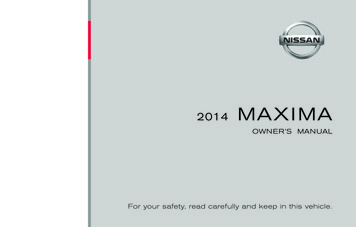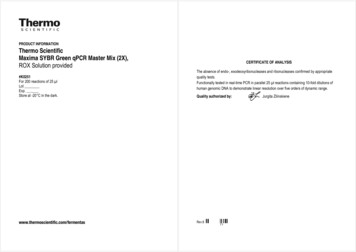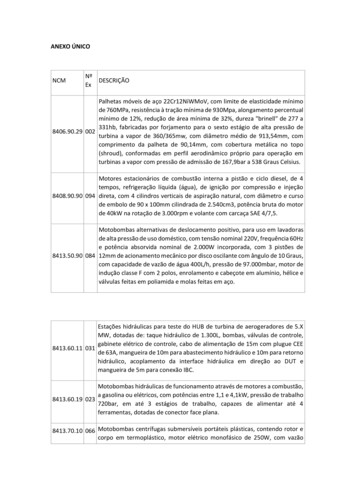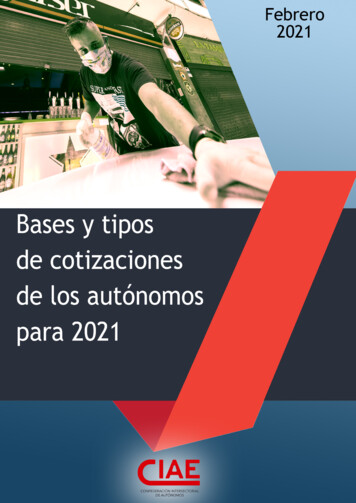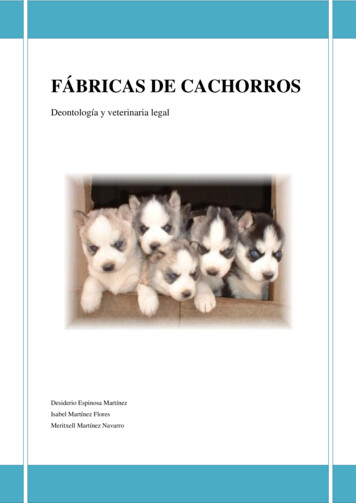Transcription
The Maxima BookPaulo Ney de SouzaRichard J. FatemanJoel MosesCliff Yapp19th September 2004
1CreditsPaulo Ney de SouzaJay BelangerRichard FatemanJoel MosesCliff Yapp
ContentsPreface5IThe Maxima Program and Standard Packages61Introduction1.1 What is Maxima? . . . . . . . . . . . . . . . . . . . . . . . . . . . . . . . . . . . . . . . . . . . . .1.2 A Brief History of Macsyma . . . . . . . . . . . . . . . . . . . . . . . . . . . . . . . . . . . . . . .7782Available Interfaces to Maxima2.1 The Terminal Interface . . . . . . . . . . .2.2 The Emacs Interface . . . . . . . . . . . .2.2.1 Installing the Maxima Emacs Mode2.2.2 Maxima-mode . . . . . . . . . . .2.2.3 Enhanced Terminal Mode . . . . .2.2.4 Emaxima Mode . . . . . . . . . . .2.3 Xmaxima . . . . . . . . . . . . . . . . . .2.4 TEXmacs . . . . . . . . . . . . . . . . . .2.5 Other Interfaces . . . . . . . . . . . . . . .34.10101111121414262727The Basics - What you need to know to operate in Maxima3.1 The Very Beginning . . . . . . . . . . . . . . . . . . . . . . .3.1.1 Our first Maxima Session . . . . . . . . . . . . . . .3.1.2 To Evaluate or Not to Evaluate . . . . . . . . . . . . .3.1.3 The Concept of Environment - The ev Command . . .3.1.4 Clearing values from the system - the kill command .3.2 Common Operators in Maxima . . . . . . . . . . . . . . . . .3.2.1 Assignment Operators . . . . . . . . . . . . . . . . .2929293333383838Trig through Calculus4.1 Trigonometric Functions . . . . . . . . . . . . . . . . . .4.2 Differentiation . . . . . . . . . . . . . . . . . . . . . . . .4.3 Integration . . . . . . . . . . . . . . . . . . . . . . . . . .4.3.1 The assume Command . . . . . . . . . . . . . . .4.3.2 Definite Integrals . . . . . . . . . . . . . . . . . .4.3.3 changevar . . . . . . . . . . . . . . . . . . . . .4.3.4 Behind the Black Box - Using Specific Approaches4.3.5 Other Examples . . . . . . . . . . . . . . . . . . .424243454647484848.2.
3CONTENTS5Advanced Mathematics - ODEs and Beyond5.1 Ordinary Differential Equations . . . . . . . . . . . . . .5.1.1 Defining Ordinary Differential Equations . . . . .5.1.2 Solving Ordinary Differential Equations: ode2 . .5.1.3 Solving Ordinary Differential Equations: desolve.50505051576Matrix Operations and Vectors7Introduction to Maxima’s Programming Language7.1 Some Examples . . . . . . . . . . . . . . . . . .7.2 Unconventional Conditionals . . . . . . . . . . .7.3 Assumptions . . . . . . . . . . . . . . . . . . .7.4 Arbitrary Numbers of Parameters . . . . . . . . .7.5 Arrays . . . . . . . . . . . . . . . . . . . . . . .7.6 Iteration . . . . . . . . . . . . . . . . . . . . . .7.7 Serious Business . . . . . . . . . . . . . . . . .7.8 Hardcopy . . . . . . . . . . . . . . . . . . . . .7.9 Return to Arrays and Functions . . . . . . . . . .7.10 More Useful Examples . . . . . . . . . . . . . .7.11 Part Hacking . . . . . . . . . . . . . . . . . . .7.12 User Representation of Data . . . . . . . . . . .61616262636364646565656768Graphics and Forms of Output8.1 Options on the Command Line . .8.1.1 1D vs. 2D . . . . . . . . .8.1.2 TeX Strings as Output . .8.1.3 Writing a Session to a File8.2 Graphics . . . . . . . . . . . . . .8.2.1 2D function plotting . . .8.2.2 3D Function Plotting . . .8.3 Plot Options . . . . . . . . . . . .7070707071737373748960.Maxims for the Maxima User8010 Help Systems and Debugging8211 Troubleshooting8312 Advanced Examples84II87External, Additional, and Contributed Packages13 The Concept of Packages - Expanding Maxima’s Abilities8814 Algebra8915 Calculus9015.1 asympa . . . . . . . . . . . . . . . . . . . . . . . . . . . . . . . . . . . . . . . . . . . . . . . . . . 9015.2 pdiff - Positional Derivatives . . . . . . . . . . . . . . . . . . . . . . . . . . . . . . . . . . . . . . . 9115.3 qual . . . . . . . . . . . . . . . . . . . . . . . . . . . . . . . . . . . . . . . . . . . . . . . . . . . . 10016 Combinatorics10117 Differential Equations102
CONTENTS418 Graphics10319 Integequations10420 Integration10521 Macro10622 Matrix10723 Numeric10824 Physics24.1 dimen . . . . . . . . . . . . . . . . . . . . . . . . . . . . . . . . . . . . . . . . . . . . . . . . . . .24.2 dimension - Advanced Dimensional Analysis . . . . . . . . . . . . . . . . . . . . . . . . . . . . . .24.3 physconst - Definitions for Physical Constants . . . . . . . . . . . . . . . . . . . . . . . . . . . . . .10910911011825 Simplification11926 Special Functions12027 Sym12128 Tensor12229 Trigonometry12330 Utils12431 Vector125IIIInstalling, Resources, Misc.32 Installing Maxima32.1 Requirements . . . . . . . . . . . . .32.2 Source Based Installation on Linux . .32.2.1 Configure . . . . . . . . . . .32.2.2 Make . . . . . . . . . . . . .32.3 Source Based Installation on Windows32.4 Source Based Installation on MacOSX126.127127127127128129129List of Figures129Index130Bibliography132
5CONTENTSMany hands and minds have contributed to Macsyma, in developing it as a research program, and tuning it for useby others. We have enjoyed constructing Macsyma and we hope that you will enjoy using it. We hope you will considercontributing your carefully polished and documented application programs to libraries at your local installation andother sites.Examples1.2.3.4.5.First ExampleQuitting MaximaEnd of Entry CharactersLine LabelsLabeling an Example Equation29303131326.7.8.9.Evaluation ToggleBasic Use of ev Commandev’s Expand OptionFloat Example333334?
Part IThe Maxima Program and StandardPackages6
CHAPTER1Introduction1.1 What is Maxima?Maxima (pronounced mæxim 1 ) is a large computer program designed for the manipulation of algebraic expressions.You can use Maxima for manipulation of algebraic expressions involving constants, variables, and functions. It candifferentiate, integrate, take limits, solve equations, factor polynomials, expand functions in power series, solve differential equations in closed form, and perform many other operations. It also has a programming language that you canuse to extend Maxima’s capabilities.eThe Dangers of Computer AlgebraWith all this marvelous capability, however, you must bear in mind the limitations inherent in any such tool.Those considering the use of computers to do mathematics, particularly students, must be warned that these systemsare no substitute for hands on work with equations and struggling with concepts. These systems do not build yourmathematical intuition, nor will they strengthen your core skills. This will matter a great deal down the road, especiallyto those of you who wish to break new ground in theoretical mathematics and science. Do not use a computer as asubstitute for your basic education.By the same token, however, proficiency with computers and computer based mathematics is crucial for attackingthe many problems which literally cannot be solved by pencil and paper methods. In many cases problems whichwould take years by hand can be reduced to seconds by powerful computers. Also, in the course of a long derivation,it is sometimes useful for those who have already mastered the fundamentals to do work in these systems as a guardagainst careless errors, or a faster means than a table of deriving some particular result. Also, in case of an error,fixing the resulting error can often be much quicker and simpler courtesy of a mathematical notebook, which can bereevaluated with the correct parameters in place.But just as a computer can guard against human error, the human must not trust the computer unquestioningly. Allof these systems have limits, and when those limits are reached it is quite possible for bizarre errors to result, or in somecases answers which are actually wrong, to say nothing of the fact that the people who programmed these systemswere human, and make mistakes. To illustrate the limits of computer algebra systems, we take the following example:when given the integral Integrate 1/sqrt(2-2*cos(x)) from x -pi/2 to pi/2, Mathematica 4.1 gives, withno warnings, \!\(2\ Log[4] - 2\ Log[Cos[\[Pi]\/8]] 2\ Log[Sin[\[Pi]\/8]]\) which N[%] evalutatesnumerically to give 1.00984. Maxima 5.6 returns the integral unevaluated, the commercial Macsyma says the integralis divergent, and Maple 7 says infinity. (Cite Maxima Email list here.) Had the person who wished to learn the result1 The acronym Maxima is the corruption of the main project name MACSYMA, which stands for Project MAC’s SYmbolic MAnipulationSystem. MAC itself is an acronym, usually cited as meaning Man and Computer or Machine Aided Cognition. The Laboratory for Computer Scienceat the Massachusetts Institute of Technology was known as Project MAC during the initial development of MACSYMA. The name MACSYMA isnow trademarked by Macsyma Inc.7
CHAPTER 1. INTRODUCTION8blindly trusted most of the systems in question, he might have been misled. So remember to think about the resultsyou are given. The computer is not always necessarily right, and even if it gives a correct answer that answer is notnecessarily complete.1.2 A Brief History of MacsymaThe birthplace of Macsyma, where much of the original coding took place, was Project MAC at MIT in the late 1960sand earlier 1970s. Project MAC was an MIT research unit, which was folded into the current Laboratory for ComputerScience. Research support for Macsyma included the Advanced Research Projects Agency(ARPA), Department ofDefense, the US Department of Energy, and other government and private sources.The original idea, first voiced by Marvin Minsky, was to automate the kinds of manipulations done by mathematicians, as a step toward understanding the power of computers to exhibit a kind of intelligent behavior. [?] Theundertaking grew out of a previous effort at MITRE Corp called Mathlab, work of Carl Engelman and others, plusthe MIT thesis work of Joel Moses on symbolic integration, and the MIT thesis work of William A. Martin. Thenew effort was dubbed Macsyma - Project MAC’s SYmbolic MAnipulator. The original core design was done in July1968, and coding began in July 1969. This was long before the days of personal computers and cheap memory - initialdevelopment was centered around a single computer shared with the Artificial Intelligence laboratory, a DEC PDP-6.This was replaced by newer more powerful machines over the years, and eventually the Mathlab group acquired itsown DEC-PDP-10, MIT-ML running the ITS operating system. This machine became a host on the early ARPANET,predecessor to the internet, which helped it gain a wider audience. As the effort grew in scope and ability the generalinterest it created led to attempts to "port" the code - that is, to take the series of instructions which had been writtenfor one machine and operating system and adapt them to run on another, different system. The earliest such effort wasthe running of Macsyma in a MacLisp environment on a GE/Honeywell Multics mainframe, another system at MIT.The Multics environment provided essentially unlimited address space, but for various reasons the system was notfavored by programmers and the Multics implementation was never popular. The next effort came about when a groupat MIT designed and implemented a machine which was based on the notion that hardware support of Lisp wouldmake it possible to overcome problems that inhibited the solution of many interesting problems. The Lisp machineclearly had to support Macsyma, the largest Lisp program of the day, and the effort paid off with probably the bestenvironment for Macsyma to date (although requiring something of an expert perspective). Lisp machines, as wellas other special purpose hardware, tended to become slow and expensive compared to off-the-shelf machines builtaround merchant-semiconductor CPUs, and so the two companies that were spun off from MIT (Symbolics Inc, andLMI) both eventually disappeared. Texas Instruments built a machine called the Explorer bases on the LMI design,but also stopped production.Around 1980, the idea of porting Macsyma began to be more interesting, and the Unix based vaxima distribution,which ran on a Lisp system built at the University of California at Berkeley for VAX UNIX demonstrated that it wasboth possible and practical to run the software on less expensive systems. (This system, Franz Lisp, was implementedprimarily in Lisp with some parts written in C.) Once the code stabilized, the new version opened up porting possibilities, ultimately producing at least six variations on the theme which included Macsyma, Maxima, Paramax/Paramacs,Punimax, Aljbar, and Vaxima. These have followed somewhat different paths, and most were destined to fade into thesunset. The two which survived obscurity, Maxima and Macsyma, we will discuss below. Punimax was actually anoffshoot of Maxima - some time around 1994 Bruno Haible (author of clisp) ported maxima to clisp. Due to the legalconcerns of Richard Petti, then the owner of the commercial Macsyma, the name was changed to Punimax. It has notseen much activity since the initial port, and although it is still available the ability of the main Maxima distribution tocompile on Clisp makes further development of Punimax unlikely.There is a certain surprising aspect in this multiplicity of versions and platforms, given how the code seemed tiedto the development environment, which included a unique operating system. Fortunately, Berkeley’s building a replicaof the Maclisp environment on the MIT-ML PDP-10, using tools available in almost any UNIX/C environment, helpedsolve this problem. Complicating the matter was the eventual demise of the PDP-10 and Maclisp systems as CommonLisp (resembling lisp-machine lisp), influenced by BBN lisp and researchers at Stanford, Carnegie Mellon University,and Xerox, began to take hold. It seemed sensible to re-target the code to make it compatible with what eventuallybecame the ANSI Common Lisp standard. Since almost everything needed for for Macsyma can be done in ANSICL, the trend toward standardization made many things simpler. There are a few places where the language is notstandardized, in particular connecting to modules written in other languages, but much of the power of the system canbe expressed within ANSI CL. It is a trend the Maxima project is planning to carry on, to maintain and expand on this
CHAPTER 1. INTRODUCTION9flexibility which has emerged.With all these versions, in recent history there are two which have been major players, due this time more toeconomics than to code quality. 1982 was a watershed year in many respects for Macsyma - it marks clearly thebranching of Macsyma into two distinct products, and ultimately gave rise to the events which have made Maximaboth possible and desirable. MIT had decided, with the gradual spread of computers throughout the academic world, toput Macsyma on the market commercially, using as a marketing partner the firm of Arthur D. Little, Inc. This versionwas sold to the Symbolics Inc., which, depending on your perspective, either turned the project into a significantmarketing effort to help sell their high-priced lisp machines, or was a diversionary tactic to deny their competitors(LMI) this program. At the same time MIT forced UC Berkeley (Richard Fateman) to withdraw the copies fromabout 50 sites of the VAX/UNIX and VAX/VMS versions of Macsyma that he had distributed with MIT’s consent,until some agreement could be reached for technology transfer. Symbolics hired some of the MIT staff to work atSymbolics in order to improve the code,which was now proprietary. The MIT-ML PDP-10 also went off the Arpanetin 1983. (Interestingly, the closing of the MIT Lisp and Macsyma efforts was a key reason Richard Stallman decidedto form the Free Software Foundation.) Between the high prices, closed source code, and neglecting all platforms infavor of Lisp Machines pressure came to bear on MIT to release another version to accommodate these needs, whichthey did with some reluctance. The new version was distributed via the National Energy Software Center, and calledDOE Macsyma. It had been re-coded in a dialect of lisp written for the VAX at MIT called NIL. There was never acomplete implementation. At about the same time a VAX/UNIX version "VAXIMA" was put into the same libraryby Berkeley. This ran on any of hundreds of machines running the Berkeley version of VAX Unix, and through aUNIX simulator on VMS, on any VAX system. The DOE versions formed the basis of the subsequent non-Symbolicsdistributions. The code was made available through the National Energy Software Center, which in its attempt torecoup its costs, charged a significant fee ( 1-2k?). It provided full source, but in a concession to MIT, did not allowredistribution. This prohibition seems to have been disregarded, and especially so since NESC disappeared. Perhapsit didn’t recoup its costs! Among all the new activity centered around DOE Macsyma, Prof. William Schelter beganmaintaining a version of the code at UT Austin, calling his variation Maxima. He refreshed the NESC version with acommon-lisp compatible code version.There were, from the earliest days, other computer algebra systems including Reduce, CAMAL, Mathlab-68, PM,and ALTRAN. More serious competition, however, did not arrive until Maple and Mathematica were released, Maplein 1985 (Cite list of dates) and Mathematica in 1988 (cite wolfram website). These systems were inspired by Macsymain terms of their capabilities, but they proved to be much better at the challenge of building mind-share. DOEMacsyma, because of the nature of its users and maintainers, never responded to this challenge. Symbolics’ successorMacsyma Inc, having lost market share and unable to meet its expenses, was sold in the summer of 1999 after attemptsto find endowment and academic buyers failed. (Cite Richard Petti usenet post.) The purchaser withdrew Macsymafrom the market and the developers and maintainers of that system dispersed. Mathematica and Maple appeared tohave vanquished Macsyma.It was at this point Maxima re-entered the game. Although it was not widely known in the general academic public,W. Schelter had been maintaining and extending his copy of the code ever since 1982. He had decided to see whathe could do about distributing it more widely. He attempted to contact the NESC to request permission to distributederivative works. The duties of the NESC had been assumed in 1991 by the Energy Science and Technology SoftwareCenter, which granted him virtually unlimited license to make and distribute derivative works, with some minor exportrelated caveats.It was a significant breakthrough. While Schelter’s code had been available for downloading for years, this activitybecame legal with the release from DOE granted in Oct. 1998, and Maxima began to attract more attention. Whenthe Macsyma company abruptly vanished in 1999, with no warning or explanation, it left their customer base hanging.They began looking for a solution, and some drifted toward Maxima.Dr. Schelter maintained the Maxima system until his untimely death in July, 2001. It was a hard and unexpectedblow, but Schelter’s obtaining the go-ahead to release the source code saved the project and possibly even the Macsymasystem itself. A group of users and developers who had been brought together by the email list for Maxima decided totry and form a working open source project around the Maxima system, rather than let it fade - which is where we aretoday.
CHAPTER2Available Interfaces to MaximaMaxima is at heart a command line program, and by itself it is not capable of displaying formatted mathematicsbeyond the ascii text level. However there are other interfaces which may be used. Maxima has the ability to exportexpressions using the TEX syntax, and some programs use this device to help with output formatting. (None at thistime allow formatted input.) All have their strengths and weaknesses - the choice will likely depend on the skill ofthe user and the task at hand. We will discuss here all of the interfaces currently available, and the user can make thechoice him/herself which one to use.2.1 The Terminal InterfaceThe terminal interface is the original interface to Maxima. While in some sense all of the interfaces to Maximacould be termed Terminal interfaces, when we refer to it here we mean the command line, no frills interface you woulduse in an xterm or a nongraphical terminal. It is the least capable of all the alternatives in many respects, but it is alsothe least demanding.10
CHAPTER 2. AVAILABLE INTERFACES TO MAXIMA11How comfortable this interface is depends to some extent on what Lisp you used to compile Maxima originally. IfMaxima is started by simply typing maxima on the terminal prompt, the usability depends on which lisp implimentationMaxima is running on. Clisp will have readline support, and most builds of GNU Common Lisp will as well. CMUCLand SBCL, however, will not have this support by default. As a consequence the back arrow will not function and acommand history will not be present.A solution to this problem is available on Linux in the form of the program rmaxima. rmaxima is a script that usesthe rlwrap utility to add advanced command line features to Maxima when native readline is not available. (Note thatrlwrap is not installed by Maxima - it must already be present on the system in question.)The maxima.bat command provides a command line interface on Windows, but this is not recommended forcasual users.2.2 The Emacs InterfaceA really excellent Emacs mode has been written for Maxima. For those who prefer a non-graphical environment forMaxima, the Emacs mode is the most sophisticated solution available.2.2.1. Installing the Maxima Emacs ModeThe Emaxima package consists of the files maxima.el, emaxima.el, maxima-font-lock.el, emaxima.sty andemaxima.lisp. To install, place the .el files, as well as emaxima.lisp1 somewhere in the load path for Emacs.Finally, if you want to run LATEX on the resulting document, put emaxima.sty somewhere in the TEX inputs path. Ifyou use pdflatex, you’ll also need pdfcolmk.sty.Although AucTeX is not strictly necessary, you will most likely find it worth you time to install it, as many of thebest features of Emaxima are LaTeX oriented.Copy the .el and .lisp files to the site-lisp directory of your Emacs installation. On a Redhat Linux system, forexample, this would be /usr/share/emacs/site-lisp, /usr/local/share/emacs/site-lisp, or some variation thereof. Copy the.sty files to a directory where LaTeX can see them - I’ve found on Redhat Linux /usr/share/texmf/tex/latex/emaximaworks fairly well. Once you have done this, run the command mktexlsr. You should now be almost ready to roll.The last step is to edit your .emacs file. In order to use the enhanced terminal mode, insert the following line:(autoload ’maxima "maxima" "Maxima interaction" t)If you wish to associate files ending in .max with this particular Emacs mode, add this line:(setq auto-mode-alist (cons ’("\\.max" . maxima-mode) auto-mode-alist)This will allow you to start Maxima from within Emacs. You can do this one of two ways - either start Emacs andfrom within it type M-x maxima, or from the command line type emacs -f maxima to have the whole thing work inone step. If you wish to create a desktop icon to start the command line Maxima, simply place this line where they askyou what the name of your program or executable is, and it should work quite smoothly.For Maxima-mode, add the following line to .emacs:(autoload ’maxima-mode "maxima" "Maxima mode" t)The command M-x maxima-mode will start you off here.In the case of Emaxima, the line(autoload ’emaxima-mode "emaxima" "EMaxima" t)should be inserted into your .emacs file. Then typing M-x emaxima-mode will start Emaxima mode. The commandM-x emaxima-mark-file-as-emaxima will put the line%-*-EMaxima-*at the beginning of the file, if it isn’t there already, and will ensure that the next time the file is opened, it will be inemaxima-mode. This can be done automatically everytime a file is put in emaxima-mode by putting the line1 IfEmacs cannot find emaxima.lisp, then the TEX output functions will not work, any attempts to get TEX output will only result in standardoutput.
CHAPTER 2. AVAILABLE INTERFACES TO MAXIMA12(add-hook ’emaxima-mode-hook ’emaxima-mark-file-as-emaxima)somewhere in your .emacs file.2.2.2. Maxima-modeThis mode is fairly basic, and is not dependant on LaTeX. It basically amounts to a text editor which allows you tosend lines to Maxima.For moving around in the code, Maxima mode provides the followingMaxima mode has the following completions commands:MotionKeyDescriptionM-C-aGo to the beginning of the form.M-C-eGo to the end of the form.M-C-bGo to the beginning of the sexp.M-C-fGo to the end of the sexp.ProcessKeyDescriptionC-cC-pStart a Maxima process.C-cC-rSend the region to the Maxima process.C-cC-bSend the buffer to the Maxima process.C-cC-cSend the line to the Maxima process.C-cC-eSend the form to the Maxima process.C-cC-kKill the Maxima process.C-cC-pDisplay the Maxima buffer.CompletionKeyDescriptionM-TABComplete the Maxima symbol.CommentsKeyDescriptionC-c ;Comment the region.C-c :Uncomment the region.M-;Insert a short comment.C-c *Insert a comment environment.IndentationKeyDescriptionTABIndent line.M-C-qIndent form.Maxima helpKeyDescriptionC-c C-dGet help on a (prompted for) subject.C-c C-mRead the manual.C-cC-hGet help with the symbol under point.C-cC-aGet apropos with the symbol under point.MiscellaneousKeyDescriptionM-hMark the form.C-c)Check the region for balanced parentheses.C-c C-)Check the form for balanced parentheses.When something is sent to Maxima, a buffer running an inferior Maxima process will appear. It can also be made toappear by using the command C-c C-p. If an argument is given to a command to send information to Maxima, the
CHAPTER 2. AVAILABLE INTERFACES TO MAXIMAFigure 2.1: Maxima-mode13
CHAPTER 2. AVAILABLE INTERFACES TO MAXIMA14region (buffer, line, form) will first be checked to make sure the parentheses are balanced. The Maxima process canbe killed, after asking for confirmation with C-cC-k. To kill without confirmation, give C-cC-k an argument.The behaviour of indent can be changed by the command M-x maxima-change-indent-style. The possibilitiesare:Standard Standard indentation.Perhaps smart Tries to guess an appropriate indentation, based on open parentheses, "do" loops, etc. A newline willre-indent the current line, then indent the new line an appropriate amount.The default can be set by setting the value of the variable maxima-newline-style to either ’standard or ’perhaps-smart.In all cases, M-x maxima-untab will remove a level of indentation.2.2.3. Enhanced Terminal ModeFor those just want a better terminal session, you can run a regular terminal style session in Emacs. This gives youeverything the terminal interface does, plus syntax highlighting, plus more flexibility when editing your commands. Ifyou already have a copy of Emacs open, you can start up the Maxima buffer by typing M-x maxima . If you do nothave Emacs running, a shortcut is to start emacs using the following command: emacs -f maxima .In the Maxima process buffer, return will check the line for balanced parentheses, and send line as input. Controlreturn will send the line as input without checking for balanced parentheses. The following commands are alsoavailable.M-TABComplete the Maxima symbol as much as possible, providing a completion buffer if there is more than one possible completion.(Ifmaxima-use-dynamic-complete is non-nil, then instead this will cyclethrough possible completions.C-M-TABComplete the input line, based on previous input lines.C-c C-dGet help on a Maxima topic.C-c C-mBring up the Maxima info manual.C-cC-kKill the process and the buffer, after asking for confirmation. To kill withoutconfirmation, give C-cC-k an argument.M-pBring the previous input to the current prompt.M-nBring the next input to the prompt.M-rBring the previous input matching a regular expression to the prompt.M-sBring the next input matching a regular expression to the prompt.2.2.4. Emaxima ModeEmaxima is a major mode for Emacs that allows the user to insert Maxima sessions and code in a LATEX document.It is based on Dan Dill’s TEX/Mathematica package2 , and uses a modified version of William Schelter’s maxima.el.Emaxima is an extension of the LATEX mode provided by AUCTEX3 , and so has the LATEX mode commands available.The resulting document can be processed by L
Maxima 5.6 returns the integral unevaluated, the commercial Macsyma says the integral is divergent, and Maple 7 says infinity. (Cite Maxima Email list here.) Had the person who wished to learn the result 1The acronym Maxima is the corruption of the main project name MACSYMA, which stands for Project MAC's SYmbolic MAnipulation System.