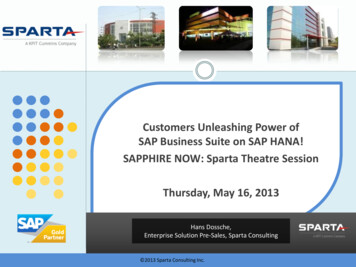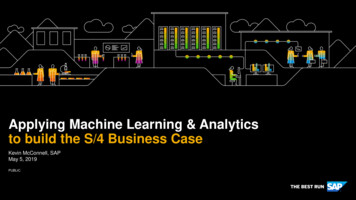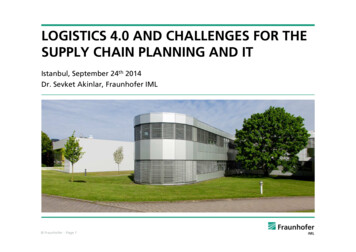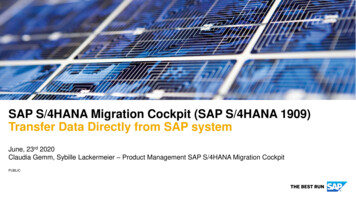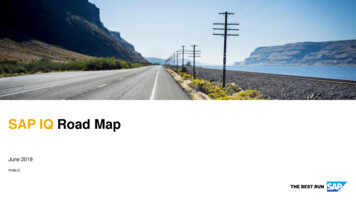Transcription
Enhancement GuideSAP Yard LogisticsDocument Version: 1.0 – 2016-11-25SAP Yard Logistics 2.0Enhancement GuideCUSTOMER
Typographic ConventionsType StyleDescriptionExampleWords or characters quoted from the screen. These include field names, screen titles,pushbuttons labels, menu names, menu paths, and menu options.Textual cross-references to other documents.ExampleEmphasized words or expressions.EXAMPLETechnical names of system objects. These include report names, program names,transaction codes, table names, and key concepts of a programming language when theyare surrounded by body text, for example, SELECT and INCLUDE.ExampleOutput on the screen. This includes file and directory names and their paths, messages,names of variables and parameters, source text, and names of installation, upgrade anddatabase tools.ExampleExact user entry. These are words or characters that you enter in the system exactly asthey appear in the documentation. Example Variable user entry. Angle brackets indicate that you replace these words and characterswith appropriate entries to make entries in the system.EXAMPLEKeys on the keyboard, for example, F 2 or E N T E R .CUSTOMER2 2016 SAP SE or an SAP affiliate company. Allrights reserved.SAP Yard Logistics 2.0Typographic Conventions
Document HistoryVersionStatusDateChange1.0Released to Customer2016-11-25FinalSAP Yard Logistics 2.0Document HistoryCUSTOMER 2016 SAP SE or an SAP affiliate company. All rights reserved.3
Table of Contents11.11.21.3Introduction. 6About this Document . 6Terminology . 6References . 722.12.22.32.42.5Technical Enhancements.8Business Object Processing Framework (BOPF) . 8BOPF Modelling Tool . 11BOPF Implementation Basics.13BOPF Enhancement Workbench.13Implicit Enhancements (ABAP).1633.13.2Enhancements of Business Logic . 17Business Add-Ins . 17Post-Processing Framework .183.2.1Output Management.193.2.2External Driver Communication . 203.2.3Warehouse Visits. 2544.14.24.3User Interface Enhancements . 28Floorplan Manager (FPM) . 28FPM - BOPF - Integration (FBI). 29Adapting FPM Applications . 2955.1External Business Function Interfaces . 33Functions for Yard Orders and Yard Requests . 335.1.1Function Module /SAPYL/BAPI YO CREATE . 335.1.2Function Module /SAPYL/BAPI YO UPDATE. 345.1.3Function Module /SAPYL/BAPI YO GET LIST . 345.1.4Function Module /SAPYL/BAPI YO GET DETAIL . 345.1.5Function Module /SAPYL/BAPI YO EXECUTE. 34Functions for Yard Tasks . 345.2.1Function Module /SAPYL/BAPI YT CREATE . 345.2.2Function Module /SAPYL/BAPI YT UPDATE . 355.2.3Function Module /SAPYL/BAPI YT GET LIST . 355.2.4Function Module /SAPYL/BAPI YT GET DETAIL . 355.2.5Function Module /SAPYL/BAPI YT EXECUTE . 35Functions for Yard TUs . 355.3.1Function Module /SAPYL/BAPI YTU UPDATE . 355.3.2Function Module /SAPYL/BAPI YTU GET LIST . 365.3.3Function Module /SAPYL/BAPI YTU GET DETAIL . 365.3.4Function Module /SAPYL/BAPI YTU EXECUTE . 365.25.34CUSTOMER 2016 SAP SE or an SAP affiliate company. All rights reserved.SAP Yard Logistics 2.0Table of Contents
66.16.26.36.46.5Usage and Extensions of Internet of Things . 37Configuration Tables . 37Communication to Remote Device Management Service .386.2.1Device Types .396.2.2Message Types .396.2.3Devices .39Communication to the Message Management Service . 40Configuration of Connection Settings to IoT Service . 40Enhancements for the IoT Services . 417Usage and Extensions of EH&S . 437.1.1Dangerous Goods checks during location determination .437.1.2Visualization EH&S information in YR/YO item and TU content .437.1.3Dangerous Goods check during Yard Order Check-In .4388.18.2UI5 Fiori Enhancements. 45Gateway Extensions .45UI5 Fiori Extension .458.2.1Yard Task Application Extension .455.2.1.1 Extended Component .455.2.1.2 Add New Fields to the Form .465.2.1.3 Add New Tab to Details View . 478.2.2Self Check-In Application Extensions .48SAP Yard Logistics 2.0Table of ContentsCUSTOMER 2016 SAP SE or an SAP affiliate company. All rights reserved.5
1Introduction1.1About this DocumentThis document serves as a reference for all enhancement technologies that can be used in SAP Yard Logistics.The enhancements include Technical Enhancements, Business Logic Enhancements, User InterfaceEnhancements, and UI5 Fiori Enhancements. Note that major parts of this document overlap with already existinginitiatives. The SAP TM Enhancement Guide served as a template for this document as the enhancementstrategies have been mostly developed within the TM domain. Some parts have been extracted from there andput in into this document for basic illustration. We recommend that you also go through the original document toget further details.There are also many documents published in the SAP Community Network (SCN), which is also a good source ofinformation for many enhancement topics.1.26TerminologyAbbreviationTermBAdIBusiness Add In (also: Business ApplicationDevelopment Interface)BOPFBusiness Object Processing FrameworkBOBusiness ObjectFBIFPM - BOPF IntegrationFPMFloorplan ManagerGUIBBGeneric User Interface Building BlockPPFPost Processing FrameworkTMTransportation ManagementUIUser InterfaceUIBBUser Interface Building BlockWDCCWeb Dynpro Component ConfigurationYLYard LogisticsCUSTOMER 2016 SAP SE or an SAP affiliate company. All rights reserved.SAP Yard Logistics 2.0Introduction
1.3References[TMENH]SAP TM Enhancement Guidehttp://scn.sap.com/blogs/SAP TM Enhancements[BOPFINTRO]Introduction to Business Object Processing Framework P SCN BOPF Starting vigating the BOPF, Part 3: Application Programming he-bopf-api[BOPFNAV5]Navigating the BOPF, Part 5: Enhancement echniques[SCNPPF]Post Processing Framework plan Managerhttp://scn.sap.com/docs/DOC-8068[SCNFBI]FPM BOPF ns[SCNFPMENH]How to Create, Enhance, and Adapt Floorplan Manager Applications on SAP NetWeaver7.40 - Part way Enhancementshttps://help.sap.com/saphelp 781d5480e/content.htm[SCNFIORIEXT]Extensibility of SAP Fiori p.com/community/developer-center/front-end/blog/20
expert user interface is based on ABAP Web Dynpro and is realized with the Floorplan Manager (FPM), which supports modeling, implementing and configuring the user interfaces. The Floorplan Manager BOPF Integration