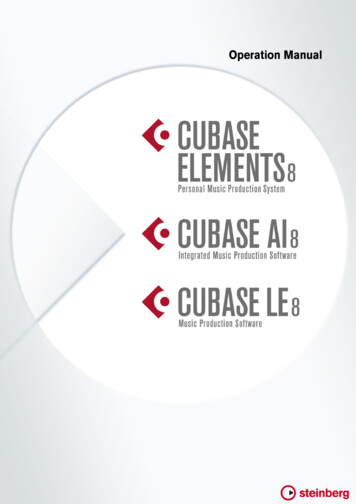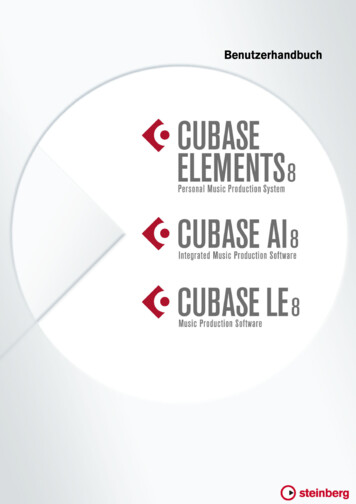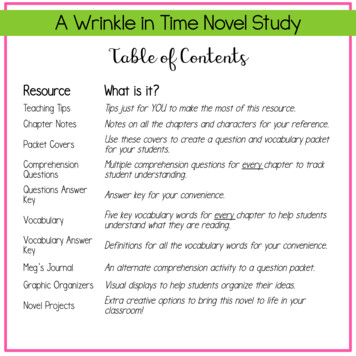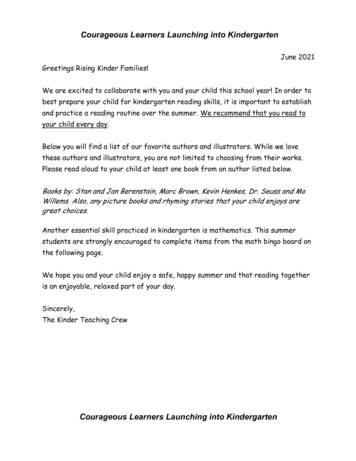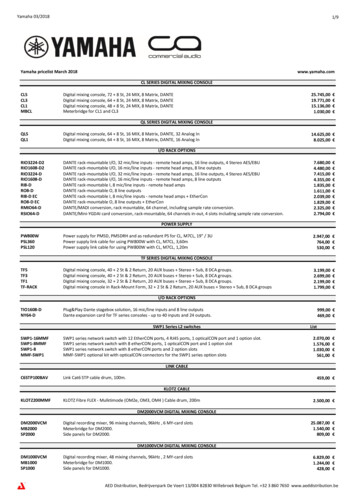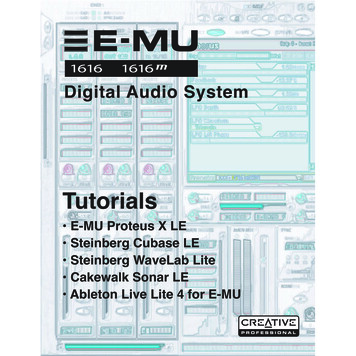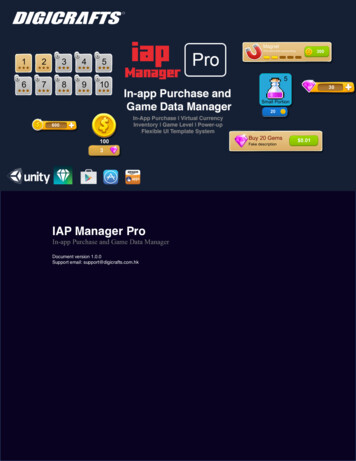
Transcription
Cubase Pro 8Cubase Artist 8Read meDecem ber 2014Steinberg M edia Technologies Gm bH
Table of contentsWelcome . 3Welcome to Cubase! . 3What is new in Cubase 8? . 4Software license and system requirements . 5Software licensing . 5Minimum system requirements . 5Installation and activation . 6Installation . 6License activation . 6Technical support and additional resources . 8Register your software first . 8Technical support . 8Updates for download . 8Hardware drivers . 8Steinberg USB-eLicenser . 9DAW key command presets . 9The Cubase community . 9Known issues in Cubase. 9Additional technical information . 10Cubase 64-bit version . 10Plug-in compatibility with older Cubase projects . 11Old VST plug-ins . 11Notes about using SoundCloud. 12Credit notice:Steinberg, Cubase, Groove Agent, ASIO and VST are registered trademarks of Steinberg MediaTechnologies GmbH. Windows and DirectX are registered trademarks of Microsoft Corporation in theUnited States and other countries. Mac, Mac OS and OS X are trademarks of Apple Inc., registered in theU.S. and other countries. Intel is a trademark of Intel Corporation in the U.S. and other countries. AMD is aregistered trademark of Advanced Micro Devices. All other product and company names are trademarksand registered trademarks of their respective holders. All specifications are subject to change withoutnotice. Made in Germany. Copyright 2014 Steinberg Media Technologies GmbH. All rights reserved.Read mePage 2Steinberg Media Technologies GmbH
WelcomeWelcome to Cubase!Congratulations and thank you for purchasing Steinberg’sCubase Pro 8 or Cubase Artist 8!Cubase has a very long and successful lineage, going all theway back to 1989. Since its first release on the legendaryAtari computer, Cubase has become a household namearound the globe. And this is just one of many reasons whymusicians, producers, composers and audio engineers haveturned to Cubase over the past quarter century and made itthe home of their musical creativity.The goal for this iteration was to combine latesttechnological advancements with creative capabilities: to mixinnovation with inspiration, to marry professionalism withpassion. And we believe that we’ve succeeded in deliveringjust that.The list of new features in Cubase Pro 8 and Cubase Artist 8is long, and while some of them are immediately apparent,others are tucked away to work effectively in the background.It took a huge amount of engineering to make projects openand save faster, to make the software more responsive andhave it perform at its very best.If you are an upgrading customer, we thank you for yourcontinued faith in us. If you are entirely new to Cubase, wehope you appreciate the new possibilities that our advancedmusic production system has to offer.Either way, please fill us in on your experiences with g.net/forum or through the contact channels foryour region, the information of which you can find on ourwebsite.The Start Center runs automatically as soon as you insert theCubase DVD. If you take a closer look, you’ll notice that welink to our trial versions, and we invite you to explore otherSteinberg software titles, which will encourage you tocontinue to push your creative envelope.Please do not forget to register with us through MySteinbergto gain access to online support offers and additionalexclusive services.We wish you a lot of musical inspiration when working withyour brand-new Cubase DAW!Your Steinberg TeamRead mePage 3Steinberg Media Technologies GmbH
What is new in Cubase Pro 8 and Cubase Artist 8?To get an overview of the new features Cubase Pro 8 andCubase Artist 8 have to offer, please take a look at:www.steinberg.net/cubase8Read mePage 4Steinberg Media Technologies GmbH
Software license and system requirementsSoftware licensingPlease read the Software End User License Agreementdisplayed on your screen when installing Cubase. Byinstalling the software you are declaring yourself to be inagreement with the conditions in the contract.If you want to read the Software End User LicenseAgreement independently from the installation process, or ifyou want to print the contract, you’ll find the text file on theDVD and downloaded medium in the “AdditionalContent/License” folder. Please open the file in yourpreferred language.Minimum system requirementsPlease make sure that your system meets at least thefollowing minimum system requirements.PCMacWindows 7 / 8.xOS X versions 10.9 / 10.10Intel or AMD dual core CPU8 GB RAM (minimum: 4 GB)15 GB free HD space1920 x 1080 display resolution (minimum: 1366 x 768)Graphics card with DirectX 10 and WDDM 1.1 support(Windows only)USB port for USB-eLicenser (license management)OS compatible audio hardwareDVD-ROM dual-layer driveInternet connection required for activation, account setup andpersonal / product registration. Additional downloads may berequired for the installation.For recommended systems and support of futureoperating systems, please refer to the Support sectionon our website www.steinberg.net.Read mePage 5Steinberg Media Technologies GmbH
Installation and activationInstallationDVD installationDepending on your system, the Cubase Start Centerprogram on the DVD may start automatically. If no interactivestart menu appears, view the contents on the DVD anddouble-click the file “Start Center” under Windows or “StartCenter” on a Mac computer. From here you can start theinstallation of Cubase and browse through the additionaloptions and information.Download installation for PCThe installers are also available as a download from:http://www.steinberg.net/c8dlWindows PCAfter the download double-click the archive for selfextraction. After extraction, open the resulting folder anddouble-click the file “Start Center” to start the Cubase StartCenter application. From here you can start the installation ofCubase and browse through the additional options andinformation.OS XAfter the download open the disc image. Double-click the file“Start Center” to start the Cubase Start Center application.From here you can start the installation of Cubase andbrowse through the additional options and information.License activationThe retail version of Cubase ships with a USB-eLicenserwhich is pre-loaded with a 25-hour license. It allows you touse Cubase up to 25 hours of non-consecutive operationtime. The remaining time will be displayed each time you startCubase. Please make sure to activate your Cubase licensepermanently within this timeframe, as it will not run without apermanent license. For further details, please read:http://www.steinberg.net/activateRead mePage 6Steinberg Media Technologies GmbH
USB-eLicenser authorization is also covered in detail in theprinted Quick Start Manual as well as in the OperationManual PDF.Read mePage 7Steinberg Media Technologies GmbH
Technical support and additional resourcesRegister your software firstPlease register your version of Cubase with us throughMySteinberg to gain access to online support offers andadditional exclusive services. To do so, l supportSteinberg product specialists are also on hand to provideindividual assistance at:http://www.steinberg.net/en/supportPlease note that you are required to register your productonline to receive technical support and information.Updates for downloadDeveloping software is an ongoing process that perpetuallygets closer to perfection without ever achieving it, thus weencourage you to make sure you are using the latest versionof Cubase at all times.Download the current installer/patch from the respectivedownload page rdware driversCubase requires recent drivers and components for youraudio and remote controller hardware, so please make surethat the latest versions are installed before you start workingwith Cubase.You can download the most recent drivers for all Steinberghardware from the respective download page ad mePage 8Steinberg Media Technologies GmbH
Steinberg USB-eLicenserShould you experience any difficulties with your USBeLicenser, go to the “Additional Content/Copy ProtectionDriver” folder on the DVD and double-click the includedinstallation setup file. Alternatively, you can download andinstall the latest version of this software at:http://www.elicenser.net/en/latest downloadsDAW key command presetsCubase is installed with key command presets for Pro Tools,Logic and Sonar. These presets map common keycommands used on these DAWs to corresponding Cubasefunctions.Please take a look at the “Pro Tools Key Commands Preset”document in the “Read Me Files” folder on the Cubase DVDfor more details.The Steinberg user forumMeet the global community of Cubase in the officialSteinberg forums for tons of tips and other useful n issues in CubaseFor a list of known issues and solutions, please take a wledgebase new/show details/kb ons.htmlThe known issues and solutions list contains may only relateto specific Cubase versions. Please be sure to read throughit before contacting the Steinberg support team.Read mePage 9Steinberg Media Technologies GmbH
Additional technical informationCubase 64-bit versionOS XCubase will start as 64-bit application by default. If you wantto start Cubase as 32-bit version, select the Cubaseapplication icon and then choose “Get Info” from the contextmenu. In the “Get Info” window, check “Open in 32-bitmode”.W hen using C ubase in 6 4 -bit mode, the VSTBridge allows you to load Intel-compiled 3 2 -bit VST2 .4 plug-ins only. VST 3 3 2 -bit plug-ins are notsupported. Please check with the respective plug-inmanufacturer if and when your favorite plug-ins will beavailable in native 6 4 -bit format. If not, switch to 3 2 bit mode as described.Windows PCUsers of Windows 7 and Windows 8 64-bit editions havethe choice of installing either the 32-bit version and/or thenative 64-bit version (default). Both versions can also beinstalled on one computer.The 64-bit version of Cubase contains the VST Bridge,which allows you to run VST 2.4 plug-ins and instruments, ifthey’re not available in 64-bit format.When working with the 64-bit version of Cubase, you mayencounter issues with third-party plug-ins if they are not incompliance with the User Account Control (UAC) feature ofWindows. Affected plug-ins are, for example, based on the“SynthEdit audio plug-in creator”. In such cases, please tryto start Cubase with administrator privileges.Please note that VST 3 plug-ins in 3 2 -bit won’tbe available using the 6 4 -bit version of C ubase. 3 2 -bitplug-ins based on W aves W aveshell are not supported.Read mePage 10Steinberg Media Technologies GmbH
Plug-in compatibility with older Cubase projectsGroove Agent ONE is no longer included in installationprogram of version 8. We recommend switching to GrooveAgent SE, which is included in versions of Cubase since 7.5.If you still need Groove Agent ONE for projects in CubasePro 8 or Cubase Artist 8, please follow these steps:OS X Open the Cubase Pro 8 or Cubase Artist 8 DVD, ormount the downloaded disc image. Open the folder “Cubase 8 for Mac OS X”, then“Additional Content” “Groove Agent One” “Mac”. Copy the file “Groove Agent ONE.vst3”, then open yourApplications folder on your system drive, select “Cubase8.app”, open the context menu and select “ShowPackage Contents”, then browse to the folder“Contents“ “VST3” and paste the copied file into thisfolder.Windows PC Open the Cubase Pro 8 or Cubase Artist 8 DVD, ormount the downloaded disc image. Open the folder “Cubase 8 for Windows”, then“Additional Content” “Groove Agent One” “Windows 32-bit” or “Windows 64-bit” (correspondingto the Cubase version you have installed). Copy all files in the respective folder, then open yoursystem drive and paste them into this folder for 64-bit:“Programs” “Steinberg” “Cubase 8” “VST3”For 32-bit: “Programs (x86)” “Steinberg” “Cubase8” “VST3”.Outdated plug-ins from earlier C ubase versionsare available on the Steinberg website in case youneed them for compatibility reasons.Old VST plug-insOutdated VST plug-ins may render the applicationunresponsive. Please use only VST plug-ins built with VSTSDK 2.4 or higher.Read mePage 11Steinberg Media Technologies GmbH
Notes about using SoundCloudWhile uploading mixes from Cubase to your SoundCloudaccount, your web browser will open and the SoundCloudwebsite will ask you to connect Cubase to your SoundCloudaccount. Once you have confirmed this connection, it will bevalid for several hours, so you do not need to re-connectCubase with every other upload.To disable the connection between Cubase and yourSoundCloud account, log in to SoundCloud and click on the“Revoke access” button under “Settings” “Connections”.Please note that the web browser Opera is notsupported for uploading audio material from C ubase toSoundC loud.Read mePage 12Steinberg Media Technologies GmbH
Cubase has a very long and successful lineage, going all the way back to 1989. Since its first release on the legendary Atari computer, Cubase has become a household name around the globe. And this is just one of many reasons why musicians, producers, composers and audio engineers have turned to Cubase over the past quarter century and made it