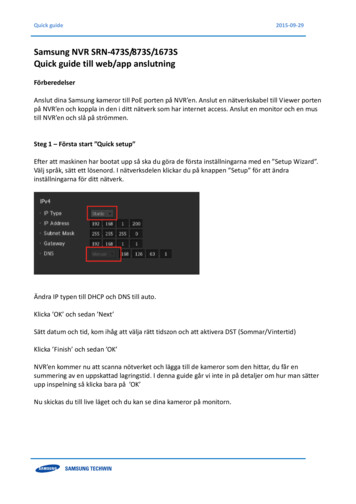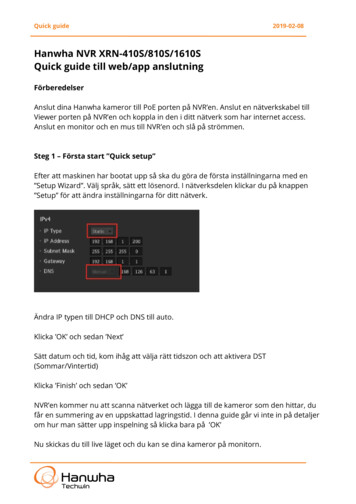Transcription
CodesWholesale forUser Guide
Table of contentWhat is CodesWholesale plugin and howdoes it work?4. Plugin configuration Environment type Profit margin type1. Set up your store with Magento Profit margin value1.1. Domain name and web hosting Currency1.2. How to install Magento 2.0 Auto-complete orders2. Create an account on CodesWholesale Pre-order products3. How to install the CodesWholesale plugin Automatic product importfor Magento Low-balance notification3.1. Plugin requirements Risk score value3.2. Install the plugin Hide products3.3. Connect your store to Product description languageCodesWholesale Charm pricing Generate API credentials5. Add games and set their prices Set up a postback URL How to import games automatically Send a test request How to add products manually6. Other features of the plugin Email notifications Order history7. Security of your store Stay up to date with your software PayPal settings Why PayPal and Risk Score are aperfect match8. How to contact usCodesWholesale for Magento
What is CodesWholesale pluginand how does it work?The CodesWholesale.com plugin available for Magento allows you to import and sellthousands of digital games in a hassle-free way. We provide you with a tool that automatesthe two most time-consuming operations every ecommerce entrepreneur has to dealwith - product sourcing and order management. Thanks to it, you can spend the excess offree time on marketing your store to new clients. Get ready to become the next big thingin the gaming industry!Why should you start selling digital games?Digital video games are overtaking their physical counterparts, leaving no doubt that theyare future of the gaming industry. Distributing game keys is a convenient, eco-friendly, andhighly profitable way of extending your product range or starting a new online business.Here’s how it works:CodesWholesale plugin allows you to connect your online store to our B2B platform and sellthousands of digital games on autopilot. As long as you have funds on your CodesWholesaleaccount balance, orders made by your clients will be fulfilled immediately upon purchase.1. You import games and assets with just a few clicks.2. Client buys the game in your store. His or her payment goes straight to your pocket.3. Your store buys the game in our system for the funds you’ve deposited on yourCodesWholesale account.4. Your client receives a game key via email.5. You can sit back and enjoy your profits!Ready to start your conquest of the digital games industry? Read on to find out how to setup the CodesWholesale plugin.CodesWholesale for Magento
1Set up your store with MagentoTo create an online store, you have to build a website first. As a starter, you’ll need twothings:1. Domain name and web hostingDomain name – It’s the URL address of your store. Keep it simple and catchy, sothat your clients won’t have difficulty remembering it. Most hosting providers offera domain name for an additional fee.Web hosting – This is where your website will be stored and served up to anyone whowants to access it.There are many options when it comes to choosing a web hosting.Depending on your needs and budget, you can pick one of the four main solutions: shared hosting, dedicated hosting Virtual Private Server (VPS) cloud hosting.Shared HostingIt’s the cheapest and most popular option. You rent space on a server and share resources(CPU time, memory, data and disk space) with other websites.ProsCons simple set-up and usage limited resources IT knowledge not required intended only for smaller websites convenient affordableCodesWholesale for Magento(up to 5000 visits per day) no control over performance
Virtual HostingThis option is not popular among inexperienced users. While using VPS (Virtual PrivateServer), you are responsible for its performance.ProsCons powerful more expensive than shared hosting more server resources available requires experienceCloud HostingWith this new and advanced hosting solution, you upload your website to a virtual server.No hardware included.ProsCons good performance requires advanced tech knowledge you pay only for what you use monthly payment may differ from no risk of hardware failuremonth to month potentially insecureDedicated HostingYou buy your own server. There’s no need to share resources with anyone. This option isideal for tech-savvy users and large companies.ProsCons flexible costly best performance you are responsible for performance reliable (if maintained properly)and security CodesWholesale for Magentotechnical expertise is necessary
2. How to install Magento 2.0Magento 2.0is one of the most popular e-commerce platforms for online storedevelopment. Written in PHP, it offers a comprehensive shopping cart system with a widearray of plugins and themes enhancing customer experience.Follow this tutorial to install Magento on any web hosting.CodesWholesale for Magento
2Createan account on CodesWholesale.comHaving an account on CodesWholesale is necessary to generate API credentials thatwill allow you to connect your store to the platform and sell games on autopilot.To sign up for a free account on CodesWholesale, click here and follow the instructionsin the form. You will be asked to enter: email address, password, company name or yourname, and the URL of your store.After you fill in the form and press the Start using CodesWholesale.com button, click on averification link sent to your email.It may happen that the new user data require additional verification. This precautionary measureensures the safety of our vast community of distributors and retailers. Verification will take no longer than 24h, and you’ll be notified via email when your account is activated.CodesWholesale for Magento
3How to install the CodesWholesaleplugin for MagentoIn this instruction, we will guide you through the installation process from the pluginset-up, adding products to your website to offering them to your clients. Just follow thesteps below and sell hundreds of games with no hassle!1. Plugin requirementsThe plugin requirements for Magento 2.0 are as follows:a) PHP Version 7.0 or greaterb) PHP functions to be enabled: exec() allow url fopen()Side noteWe also recommend you to update Magento to 2.0 or the latest version. This way, youwill enjoy all the latest features coming with it.2. Install CodesWholesale plugin for Magento1. Log into your Magento account.2. Go to the System » Web Setup Wizard » Extension Manager.3. Generate credentials to install a plugin.CodesWholesale for Magento
4. Click Review and Install button.5. Select the CodesWholesale plugin and install it.CodesWholesale for Magento
6. Click on the Start Readiness check button.7. After the check has been successful, click on the Next button.CodesWholesale for Magento
8. Create the backup of your store (recommended) or de-select the backupoptions and click on the Next button.9. Once the backup is completed it will look like this:10. Click on the Install button to continue.CodesWholesale for Magento
3. Connect your store to CodesWholesaleLink your store to the CodesWholesale platform in order to source products automatically. To establish the connection, do the following:Generate API credentials1. Log in to CodesWholesale.com.2. Go to the API tab in the left-hand sidebar.3. Visit the API keys tab.4. Select API version 2.*5. Click the button and generate API credentials: Client ID Client secret** Client signature*** We recommend this version because the older one is no longer developed.**You are recommended to write them down and keep for the future reference. As soon as you leave thepage, the client secret will get hidden automatically due to security reasons.CodesWholesale for Magento
Connect your server to the platform via post-back URLOwing to the postback feature, you will keep up with the latest activity on the platform.You will receive an automatic notification when: a new product appears on the platform a product gets hidden from CodesWholesale details of a product change, e.g. platform, language.1. Sign in to Codeswholesale.com2. Visit the API tab.3. Go to the API keys tab.4. Paste the postback URL with your client’s domain put in bold:http://your domain/codeswholesale/CodesWholesale for Magento
Send a test requestIf you are unsure whether your postback URL works correctly, use the Postback Test Tool.Here are the possible outcomes of test requests: 200 OK: The postback is correct - everything works perfectly!At this point, you can Save configuration. 301 moved permanently: Our platform connected to your server but the submitted URL should be updated. Please contact our support team. Server not found: CodesWholesale failed to connect to your server. Get helpfrom our support team!CodesWholesale for Magento
4Plugin configurationAfter the plugin has been installed, it’s time to configure its settings. To get started, go toStores » Configuration » CodesWholesale » CodesWholesale » General configuration:Environment typeIn the beginning, decide whether the options you set will be limited to:SandboxThanks to the sandbox environment, which is the exact copy of the productionenvironment, you can test any feature before implementing it live. It can also serve as ahands-on training environment where you log into without putting your live data at risk.We strongly advise you to test all settings in the sandbox environment first.CodesWholesale for Magento
LiveAny change implemented in the live environment will be immediately visible to your customers. If you opt for pushing all changes live, you will be asked to provide productionaccount details, such as client ID, client secret and client signature. You can generatethem after you sign in to Codeswholesale.com. Next, put the credentials into the relevant fields as shown below:Note that if you switch from live to sandbox environment, your credentials willdisappear. After switching to live again, it’ll be necessary to enter your client ID,client secret and client signature once more. If you haven’t written your credentials down, you can always generate new ones.CodesWholesale for Magento
Profit margin typeYou can set up the profit margin as amount or percentage and further add it to theCodesWholesale product price.Profit margin valueThe value set will apply globally to all products in your store.E.g. You’ve set your profit margin to 5.Far Cry 5 is available on the platform at three different prices:when buying 1-9 pcs it costs 40.9010-99 pcs - 40.20100 pcs - 39.90(As of June 1st, 2018)The 100 price applies to all API users regardless of the number of keys bought. Also, there are noadditional fees.So depending on your profit margin type, the game in your store will cost 39.90 5% 41.90or 39.90 5 44.90CodesWholesale for Magento
CurrencySelect one of 32 currencies available. Product prices displayed in your store will beconverted from EUR to the currency you have chosen according to the Bloomberg’sexchange rate.E.g. If you want to sell Far Cry 5 in the United Kingdom, then its price ( 39.90 as per June 1st, 2018)will be converted to GBP according to the Bloomberg’s exchange rate (as per June 1st, 2018 its1 EUR 0.8804 GBP). The final price will also include your profit margin.39.90 EUR - 35.13 GBPDepending on the profit margin, the game will cost:35.13 GBP 10% 38.64 GBPor35.13 GBP 5 GBP 40.13 GBPAuto-complete ordersOnce you have enabled this option, our system will automatically send game keys to yourclient provided that: there are sufficient funds on your account balance your client has made an IPN-enabled payment (e.g. via PayPal).CodesWholesale for Magento
Pre-order productsYou can now activate or deactivate pre-order option.Automatic product importAll products that have been newly added to the platform will appear on your product pageautomatically. They will be added as a draft so you can review them before publishing.CodesWholesale for Magento
Low-balance notificationThanks to this functionality, we will keep you informed once the account balance goesbelow the value you provided.Risk score valueThe algorithm developed by MaxMind and adapted by CodesWholesale IT team iscross-referencing the data your client provides directly and indirectly while placing anorder. The risk of the transaction is estimated, and if the score is equal to or exceeds thevalue you provided, the order gets blocked. At this point, you have two options: you caneither ignore the risk and fulfill the order or issue a refund to the client. The recommendedrisk score value is 1.5.To see all your clients orders, go to Sales » Orders. The ones suspended due to high risk score ortoo low a selling price will have status Failed. Double-click on a given order to view its details.Once the risk score exceeds 1.5, you will get the message in comments under Sales » Orders »Notes for this Order at the bottom of the page. To fulfill the order manually, you need to changeits status to Completed.CodesWholesale for Magento
Hide productsGames that have been removed by the CodesWholesale admin will not be visible untilthe admin brings them back. You can easily turn off their visibility in your store. Once thegame has arrived on the platform and you have enabled automatic product import, thenthe game will appear on your product page by default.Product description languageSelect a language that will display for your product descriptions. Game descriptions in achosen language will be imported automatically alongside products.Descriptions are not available for all languages yet. The games that don’t have descriptions inthe language you’ve chosen will be imported with English assets provided that they’re available.CodesWholesale for Magento
Charm pricingPrices that end in 9 will resonate more with your clients and thus compel them to buy.When a customer’s mind is not made up yet about buying your product, charm price canprovide that extra psychological push to make a purchase.Once you have gone through all the fields, save all changes.CodesWholesale for Magento
5Add games and set their pricesYou can either import games automatically or add them manually. Depending on themethod you choose, global profit margin or custom profit margin will apply. It takes roughly 20-40 minutes to import all products from the platform into your store.How to import products automatically1. Go to the CodesWholesale » Import tab in the sidebar menu.2. Select:a) Import all products availableb) Apply filters firstFilters available:You can import products:a) not older than 30 days*b) not older than 60 days*c) Import all products*Keep in mind that only products that have been recently added to the platform will beautomatically imported into your store.More detailed filters include:a) platform(s): None ubi.com iTunes PSNCodesWholesale for Magento
a) platform(s): Official website Uplay Battle.net Origin Xbox Live Steamb) region(s): ASIA EU PL RU US WORLDWIDESome game keys have a region lock which means that they can’t be activated in certain countries.b) language(s) of gameplay/subtitles de en es fr Multilanguage pl ruNext, click Import products to import the selected games.CodesWholesale for Magento
Automatic import of game assetsAlongside the game the following information will be imported: developer name, website,DLC, release date, screenshots, cover, trailers, PEGI rating, edition and extension packs. Itwill make your store more informative and visually appealing.The language of assets will correspond to Product description language you’ve chosen in at theconfiguration stage:Stores » Configuration » CodesWholesale » CodesWholesale » General configuration » Productdescription languageHow to price products in bulkProduct import offers one of the fastest ways to set up prices for products. Every product inyour store will have the same price. The profit margin value you have provided in Magentogeneral configuration will add on top of the original CodesWholesale product price.Here’s how to find the profit margin value field: Stores » Configuration » CodesWholesale »CodesWholesale » Profit margin valueHow to add products manually1. Go to the Catalogue » Products tab in the sidebar menu.2. Select Add product » Virtual product in the top-right corner.3. Provide details about:a) Product nameb) SKUc) Price5. Link the item to the CodesWholesale product6. Go to Price and stock settings and choose:– Global profit margin - The margin you’ve set in Stores » Configuration »CodesWholesale » CodesWholesale » Profit margin value global will apply.– Custom profit margin - Set a new profit margin value per single product.– Custom price and stock – It applies to customers who offer their own productswith custom prices.CodesWholesale for Magento
7. Provide information about:a) Regionb) Languagec) Manufacturer (DRM platform)8. Create a category for a product.CodesWholesale for Magento
6Other features of the pluginEmail notificationsSee how easy it is to edit the available email templates or create them from scratch.1. Sign in to your Magento account.2. Go to Stores » Configuration in the sidebar menu.3. Scroll down to CodesWholesale » Emails in the menu.4. Select an email template to edit it.5. Press Save configuration button.Order HistoryTo track all your past orders on the platform, go to CodesWholesale » Order History. Ontop of the page, you can apply time filters to your search.Note that here you can see only the history of your orders made with CodesWholesale. To seeorders made by your clients, please go to Sales » Orders.Each order has:Order IDIt’s a unique number that’ll help you find and identify a particular order.Order StatusesHere are the possible statuses of an order:Completed - Your order has been successfully completed which means that thegame key has been sent.CodesWholesale for Magento
To download - This status is shown after the key was bought, but for some reason(e.g. missing email address) it couldn’t be sent to your client. You can see the keyafter clicking on “Show codes”. After you resolve the issue with the missing emailaddress, you can send the key manually to the client.Pre-ordered - The pre-order has been made.Rejected - The order has not been fulfilled due to an internal security issue, e.g.fraudulent transaction. Please contact the CodesWholesale support team.Refund - The order could not be fulfilled therefore the refund has been issued.Total Price (EUR)The amount taken from your CodesWholesale account balance.Created onHere you can see the exact time when the order has been made.ActionsGet invoice - You can download automatically generated invoice pdf for any transaction made.Show codes - If you click on it, the game key assigned to the order will be displayed.CodesWholesale for Magento
7Security of your storeStay up to date with your softwareTo ensure stability and security of your store, use official and updated Magento extensionsonly. Older versions are usually not supported and, therefore, may be prone to attacks.PayPal settingsHere you have detailed tutorials on how to setup and configure PayPal Express Checkout for Magento. You can configure PayPal Express Checkout either in sandbox or production environment, directly in the Magento Admin panel.Why are PayPal and Risk Score a perfect match?PayPal is the most popular online payment method among consumers. It’s quick andeasy to use. Plus, it protects clients from online scams by offering chargebacks in twoinstances: “Item not received” - When a buyer pays for an item but the seller doesn’t sendthe product requested. “Unauthorised transaction” - The account holder claims that identity theft hasoccurred and that he/she didn’t authorise the payment.The downside of chargebacks is that it is often misused. Chargeback scams are a common occurrence, and they can drive any e-commerce enterprise to the verge of bankruptcy.Although PayPal introduced Seller Protection program, currently it only covers stores thatsell physical goods that can be shipped. Digital delivery can’t be proven that easily, soCodesWholesale for Magento
it’s the obvious target for scammers.Disabling PayPal payment option can discourage your clients from making a purchase,but enabling it involves the risk of frauds.That’s why we highly recommend using our Risk Score feature.If used properly, Risk Score can: prevent scams beforehand give you control over suspicious orders indirectly increase the profitability of your online businessSee how to set your Risk Score value and manage suspicious orders in chapter 4. Pluginconfiguration » Risk Score valueCodesWholesale for Magento
8How to contact usIf you experience any problem with our services, first head over to our FAQ - it’s the fastest way to find the answer to your question. If you can’t find the solution there, thendon’t hesitate to contact us via email or Skype.Depending on your issue, you can reach us via one of the following channels:SupportOur support specialists are always ready to helpenvelope v teamyou with issues related to money transfers, account activation, and complaints about invalid keys.Please contact our Dev Team to get helpenvelope Bwith technical issues with the CodesWholesaleplugin.Our B2B representatives normally get in touch withsuppliers. As a reseller, you can contact them whe-envelope b2b@codeswholesale.comnever you have a question related to withdrawingb2b.codeswholesalemoney from your CodesWholesale account balance.Key Account ManagerNeed a better deal? Our Accounts will be happyenvelope to answer your inquiries about special prices forvolume purchases (above 100 pcs).Support working hours:9 am - 5 pm (CEST)CodesWholesale for Magento
CodesWholesale for Magento 2. How to install Magento 2.0 Magento 2.0 is one of the most popular e-commerce platforms for online store development. Written in PHP, it offers a comprehensive shopping cart system with a wide array of plugins and themes enhancing customer experience. Follow this tutorial to install Magento on any web hosting.