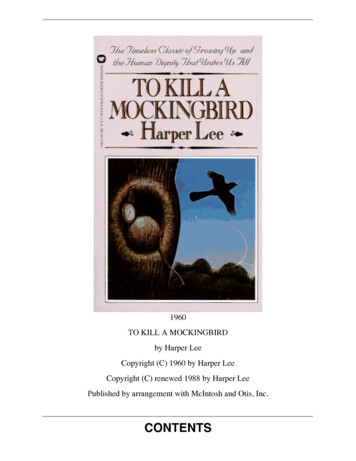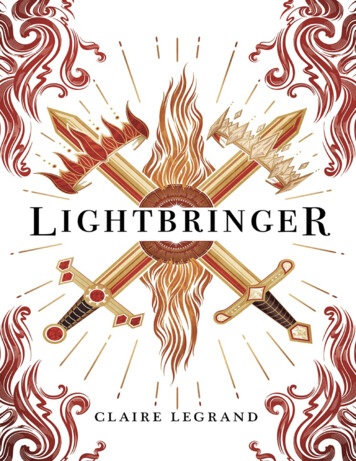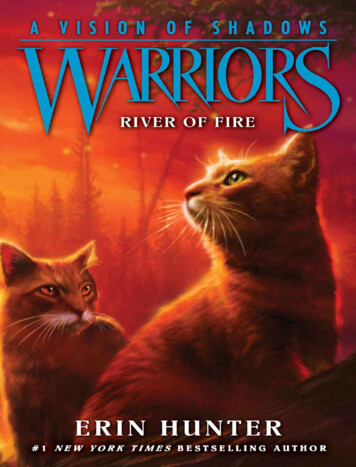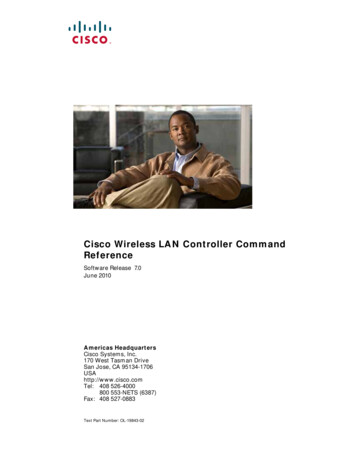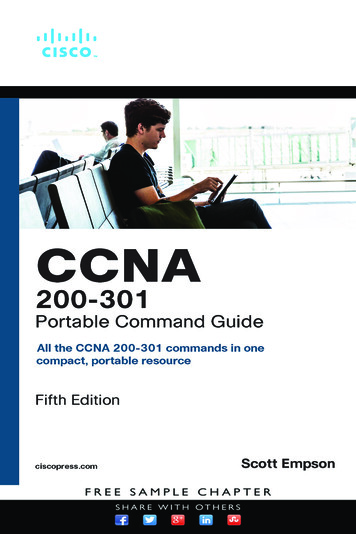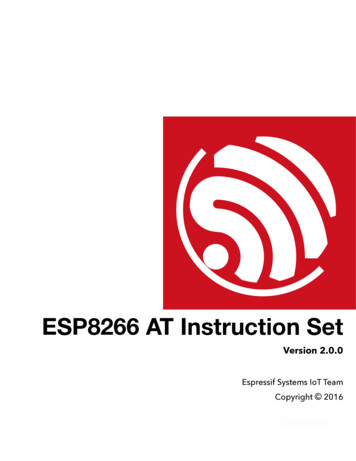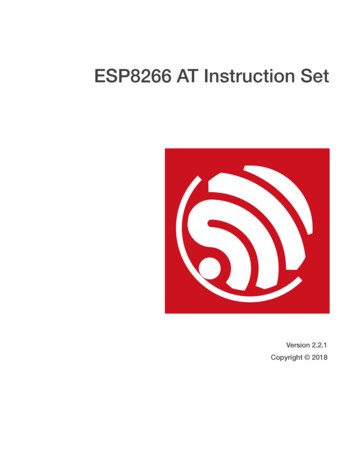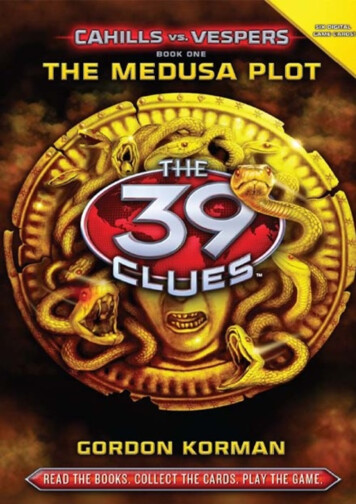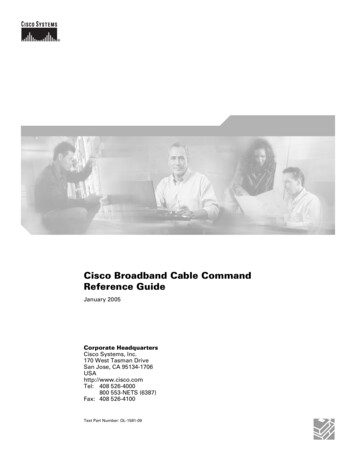Transcription
AutoCAD 2D TutorialChapter 16More Draw Commands- 139 -
AutoCAD 2D TutorialPolygon 16.11.ChooseDraw, Polygon.or2.Clickthe Polygonicon.or3.TypePolygon at the command prompt.Command: POLYGON4.TypeThe number of sides for the polygon(3-1024)Number of sides default : number5.PickThe center of the polygon. Edge/ Center of polygon :pickor6.TypeE to define the polygon by two edges.7.TypeI or C to place the polygon inside or outside of animaginary circle.Inscribed in circle/Circumscribed about circle (I/C):Polygon Inscribed in animaginary circlePolygon drawn with EdgePolygon circumscribedaround a n imaginary circle- 140 -
AutoCAD 2D TutorialRectangle 16.21.ChooseDraw, Rectangle.or2.Clickthe Rectangle icon.or3.TypeRectang at the command prompt Command:RECTANG Chamfer/Elevation/Fille t/Thickness/Width/ First corner :4.Pickfirst corner.5.Pickother corner or type coordinates (i.e. @4,2).- 141 -
AutoCAD 2D TutorialSpline 16.3The SPLINE command creates a particular type of spline known as anonuniform rational B-spline (NURBS) curve. A NURBS curve produces asmooth curve between control points1.ChooseDraw, Spline.or2.Clickthe Spline icon.or3.TypeSPLINE at the command promptCommand: SPLINE4.PickA start point for the splineObject / Enter first point : (pick point)5.PickPoints until youare done drawing splinesEnter point:(pick points)6.PressEnter or close to complete the spline7.PickStarting tangent point for the splineEnter start tangent (pick point)8.PickEnding tangent point for the splineEnter end tangent: (pick point)- 142 -
AutoCAD 2D TutorialSpline options:ObjectConverts 2D or 3D spline-fit polylines to equivalentSplinesPointsPoints that define the splineCloseCloses a spline.Fit ToleranceAllows you to set a tolerance value that creates asmooth spline.TIP: Refer to AutoCAD online help topic for more information on spline options.Editing Splines1.ChooseModify, Object, Spline.TIP: Drawings containing splines use less memory and disk space than thosecontaining spline -fit polylines of similar shape.- 143 -
AutoCAD 2D TutorialCovert PLINE to Spline 16.41.Drawa PLINE.2.TypePEDIT to edit the polyline as a spline.3.ChooseDraw, Spline.4.TypeObject at the command prompt.5.Clickonce on the polyline to turn it into a spline.TIP: Use the LIST command to determine if an object is a PLINE or SPLINE.- 144 -
AutoCAD 2D TutorialDonut 16.5Donuts are filled rings or solid-filled circles that actually are closedpolylines with width.1.ChooseDraw, Donut.or2.TypeDonut at the command prompt.Command: DONUT3.TypeA value for the inside diameter.Inside diameter last : .54.TypeA value for the outside diameter.Outside diameter last : 15.PickA point for the center of the donut.Center of doughnut: (point)- 145 -
AutoCAD 2D TutorialEllipse 16.6Creates an ellipse or an elliptical arc.1.ChooseDraw, Ellipse.or2.Choosethe Ellipse or Partial Ellipse icon.or3.TypeELLIPSE at the command promptCommand: ELLIPSE4.TypeOne of the following options: Arc/Center/Isocircle / Axisendpoint 1 :Ellipse options:Axis endpoint 1Defines the first axis by two specified endpoints. Theangle of the first axis determines the angle of theellipse. The first axis can define either the major orthe minor axis of the ellipse.Axis endpoint 2: Other axis distance / Rotation: Specify a point orenter a distanceArcCreates an elliptical arc. The angle of the first axisdetermines the angle of the elliptical arc. The firstaxis can define either the major or the minor axis ofthe elliptical arc.CenterCreates the ellipse by a specified center point.IsocircleCreates an isometric circle in the current isometricdrawing plane.RotationThe major axis is now treated as the diameter of acircle that will be rotated a specified amount aroundthe axis. You enter an angle between 0 and 89.4degrees.- 146 -
AutoCAD 2D TutorialELLIPSE,Axis , Eccentricity (Axis Endpoint, Axis Endpoint, Other Axis Distance)ELLIPSE,Center, Axis, AxisELLIPSE,Axis Endpoint, Axis Endpoint, Rotation 60- 147 -
AutoCAD 2D TutorialMultilines 16.7MLINE CommandCreates multiple parallel lines.1.ChooseDraw, Multiline.or2.TypeMLINE at the command prompt.Command: MLINE3.PickA point to start the multiline.Justification/Scale/STyle/ From point : pick point4.PickA second point to continue the multiline. To point : pick point5.PickThe next point to continue drawing multilines.Undo/ To point : pick point6.PressENTER to end the mulitlineClose/Undo/ To point : press enter or7.TypeC to close the multiline back to the first point.Close/Undo/ To point : c- 148 -
AutoCAD 2D TutorialMultiline JustificationsTop JustificationBottom JustificationZero Justification- 149 -
AutoCAD 2D TutorialMultiline Styles1.ChooseFormat, Multiline Style.or2.TypeMLSTYLE at the command prompt.Command: MLSTYLE3.RenameThe existing style called STANDARD to your new style.4.ChooseElement Properties to change the appearance of themultilines.5.ChooseADD to create the new multiline.- 150 -
AutoCAD 2D TutorialEditing Multilines1.ChooseModify, Multiline.or2.TypeMLEDIT at the command promptCommand: MLEDIT3.ChooseFrom one of the mledit options:- 151 -
AutoCAD 2D TutorialConstruction Line and Ray Command 16.8Creates an infinite line.1.ChooseDraw, ConstructionLineor2.Choosethe XLINE icon.or3.TypeXLINE at the command prompt.Command: XLINESpecify a point or [Hor/Ver/Ang/Bisect/Offset]:Construction Line OptionsHORVERANGBISECTOFFSETCreates a horizontal xline passing throug h aspecified point.Creates a vertical xline passing throug h aspecified pointCreates an xline at a specified angle.Creates an xline that passes throughthe selected angle vertexand bisects the angle between the first and second lineCreates an xline parallelto another object.- 152 -
AutoCAD 2D TutorialRayCreates an infinite line in one direction.1.ChooseDraw, RAYor2.TypeRAY at the commandprompt.Command: RAYSpecify a point : (pick through point)- 153 -
AutoCAD 2D Tutorial - 142 - Spline 16.3 The SPLINE command creates a particular type of splin e known as a nonuniform rational B -spline (NURBS) curve. A NURBS curve produces a smooth curve between control points 1. Choose Draw,Spline. or 2. Click the Spline icon. or 3. Type SPLINE at the command prompt