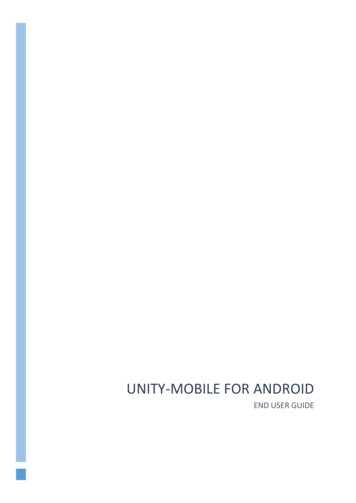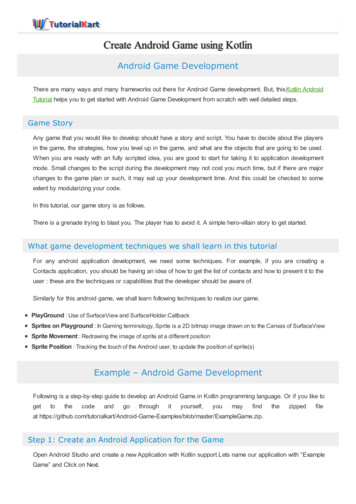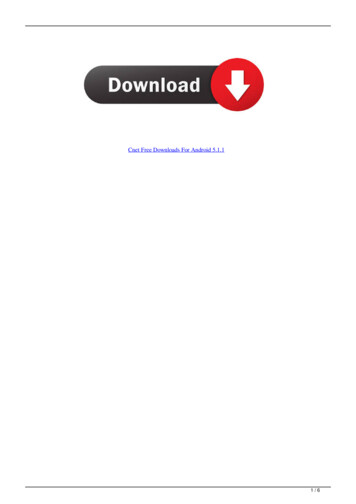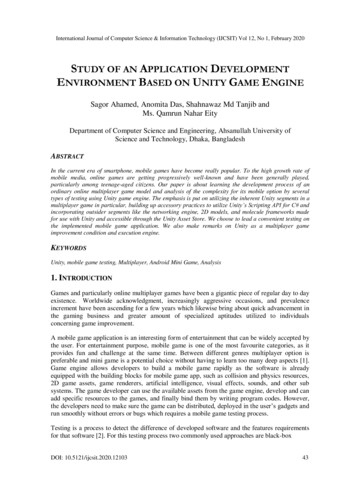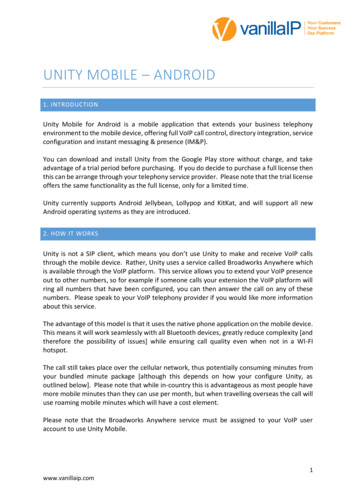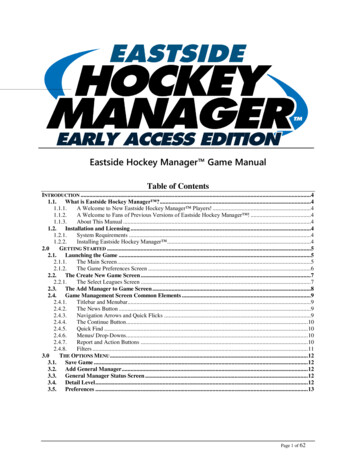Transcription
Unity Android Game Developmentby Example Beginner's GuideLearn how to create exciting games using Unity 3D forAndroid with the help of hands-on examplesThomas FinneganBIRMINGHAM - MUMBAI
Unity Android Game Development by ExampleBeginner's GuideCopyright 2013 Packt PublishingAll rights reserved. No part of this book may be reproduced, stored in a retrieval system,or transmitted in any form or by any means, without the prior written permission of thepublisher, except in the case of brief quotations embedded in critical articles or reviews.Every effort has been made in the preparation of this book to ensure the accuracy of theinformation presented. However, the information contained in this book is sold withoutwarranty, either express or implied. Neither the author, nor Packt Publishing, and itsdealers and distributors will be held liable for any damages caused or alleged to becaused directly or indirectly by this book.Packt Publishing has endeavored to provide trademark information about all of thecompanies and products mentioned in this book by the appropriate use of capitals.However, Packt Publishing cannot guarantee the accuracy of this information.First published: December 2013Production Reference: 1131213Published by Packt Publishing Ltd.Livery Place35 Livery StreetBirmingham B3 2PB, UK.ISBN 978-1-84969-201-4www.packtpub.comCover Image by Thomas Finnegan (tom@mooingduck.com)
CreditsAuthorThomas FinneganCopy EditorsRoshni BanerjeeDeepa NambiarReviewersMootez Billeh ChaabaniKaruna NarayananLaxmi SubramanianValera KogutMarc SchaererAris TsevrenisAcquisition EditorOwen RobertsCommissioning EditorLlewellyn RozarioLead Technical EditorRitika DewaniTechnical EditorsArwa ManasawalaAnkita ThakurProject CoordinatorAnugya KhuranaProofreaderStephen CopestakeIndexerRekha NairGraphicsDisha HariaProduction CoordinatorManu JosephCover WorkManu Joseph
About the AuthorThomas Finnegan completed his graduation from Brown College in 2010. Since then,he has worked on everything from mobile platforms to web development, and evenexperimental devices. He now works as a freelance game developer. Past clients includeCarmichael Lynch, Coleco, and Subaru. His most recent project is Battle Box 3D, a virtualtable top. Currently he is teaching game development at the Minneapolis Media Institutein Minnesota.I would like to thank my fiancée for kicking me into gear whenever I wasdistracted. Also, I would like to thank my parents for always supporting me.Without my friends and family, life would be dismal.
About the ReviewersMootez Billeh Chaabani is a software engineer. Currently he is working as a softwareengineer (Research and Development) in a French company named SpacEyes. He recentlycompleted his graduation. He studied graphical programming and virtual and augmentedreality. He also published two apps: Quizz game in the Windows Marketplace and an Androidapp in the local appshop, and now he is working on Android/C projects based on 3D inSpacEyes. Before this, he was an intern at Microsoft Tunisia in 2011. He also worked as anAndroid developer in Orange Tunisia in 2012. He also worked on the book Android NDkGame Development Cookbook.I would like to thank my family, my soulmate, and all of my friends includingBardo Boys (my neighborhood friends).Valera Kogut is a passionate software developer with different areas of expertise. Beforediving into the game industry five years ago, Valera was creating for Web with PHP and Yiiframeworks. Having a mathematical background, he finally realized gamedev was his mission.Reusable designs, optimized algorithms, clean code, and elaborated workflows—thesethings make him happy. He is a co-founder and principal architect at applicat.io, softwaredevelopment agency offering a wide range of services (http://applicat.io). However,architectural and management tasks can't stop Valera from digging deeply into code.
Currently, Valera executes one contract as Unity3D C# developer for Kaufcom GmbH,a known games and apps producer from Switzerland http://www.kauf.com(Android games https://play.google.com/store/search?q kaufcom).First of all, thanks to the author and team from Packt Publishing forcreating this book, and thereby helping the Unity community grow andmature. Special thanks go to my family for the love, education, andfreedom they gave me! I would also like to thank my best friends andassociates at applicat.io, Paul Kofmann, Alexander Kofmann, and VitalyShapovalov; we are the Team! Thanks to the Kaufcom Company! And ofcourse, no progress of mine could be achieved without the support andlove of my wife, Irina.Marc Schaerer is an interactive media software engineer who is creating cuttingedge interactive media experiences for training, education, and entertainment purposeson mobile, desktop, and web platforms for customers through his company Gayasoft(http://www.gayasoft.net) located in Switzerland.His technology of choice is Unity, which he has been using since its early days in 2007.He has a strong background in 3D graphics, network technology, software engineering, andthe interactive media field. Originally, he started programming at the age of 11 and builtupon it later while studying Computer Science and Computational Science and Engineeringat Swiss Federal Institute of Technology, Zurich, thereby growing into it. This knowledgefound, among other projects, usage in Popper (http://www.popper.org), an interactive3D behavioral research platform by Harvard developed by Gayasoft and powered by Unity,Mathlab, and the ExitGames Photon.With the rise of serious games, he focused on researching options and technologies for thenext generation of interactive and immersive experiences, applying state of the art AR andVR technologies (Vuforia, Metaio, and Oculus Rift) and new innovative input technologies(Razer Hydra, STEM, Leap Motion, and Emotive Insight). He predicts that this will becomethe base of future experiences in many fields of our daily life.
Aris Tsevrenis is a game developer and director at Terahard Ltd, a game development studiodedicated to creating addictive games that will be remembered for their quality in every aspect.The company's motto, "Terabytes of Quality for Hardcore Gaming", explains a few things aboutAris' ambitions. Aris was introduced to games from a very early age in the 90s. Showing greatskill, and evolving from chess to modern computer and console games, Aris became famousamong the people who knew his numerous feats in the gaming world. He received his BSc inComputer Science with a Computer Vision and Computer Graphics degree in 2009 from CardiffUniversity in Wales, followed by an MSc in Computer Games and Entertainment degree fromGoldsmith's University in London. He entered the games development world and worked in afew different games companies until he set up Terahard Ltd. He currently lives in London, wherehis games studio is located, and can be contacted at aris.tsevrenis@terahard.org.
www.PacktPub.comSupport files, eBooks, discount offers and moreYou might want to visit www.PacktPub.com for support files and downloads related toyour book.Did you know that Packt offers eBook versions of every book published, with PDF and ePubfiles available? You can upgrade to the eBook version at www.PacktPub.com and as a printbook customer, you are entitled to a discount on the eBook copy. Get in touch with us atservice@packtpub.com for more details.At www.PacktPub.com, you can also read a collection of free technical articles, sign upfor a range of free newsletters and receive exclusive discounts and offers on Packt booksand eBooks.TMhttp://PacktLib.PacktPub.comDo you need instant solutions to your IT questions? PacktLib is Packt's online digital booklibrary. Here, you can access, read and search across Packt's entire library of books.Why Subscribe? Fully searchable across every book published by PacktCopy and paste, print and bookmark contentOn demand and accessible via web browserFree Access for Packt account holdersIf you have an account with Packt at www.PacktPub.com, you can use this to accessPacktLib today and view nine entirely free books. Simply use your login credentials forimmediate access.
Table of ContentsPrefaceChapter 1: Saying Hello to Unity and AndroidUnderstanding what makes Unity greatUnderstanding what makes Android greatUnderstanding how Unity and Android work togetherDifferences between Pro and BasicLicense comparison overviewSetting up the development environmentTime for action – installing the JDKTime for action – installing the Android SDKTime for action – installing Unity 3DOptional code editorConnecting to a deviceTime for action – simple device connectionTime for action – connecting trickier devicesUnity RemoteBuilding a simple applicationTime for action – Hello WorldSummaryChapter 2: Looking Good – Graphical InterfaceCreating a Tic-tac-toe gameTime for action – creating Tic-tac-toeFinishing the gameTime for action – finish creating the gameGUI Skins and GUI StylesA prettier form of Tic-tac-toeTime for action – styling the 85454
Table of ContentsDynamic positioningTime for action – the dynamic GUIA better way to build to deviceTime for action – build and runSummary6161666669Chapter 3: The Backbone of Any Game – Meshes, Materials,and AnimationsSetting upTime for action – the setupImporting the meshesTime for action – importing the tankTank import settingsSetting up the tankTime for action – creating the tankTime for action – keeping scoreTime for action – controlling the chassisTime for action – controlling the turretTime for action – putting the pieces togetherCreating the materialsTime for action – creating the cityTime for action – moving treadsAnimationsThe target's animationsTime for action – setting up target's animationsState machinesTime for action – creating the target state machineTime for action – scripting the targetCreating the prefabTime for action – creating the targetRay tracing to shootTime for action – simple shootingSummaryChapter 4: Setting the Stage – Camera Effects and LightingThe camera effectsSkyboxes and distance fogTime for action – adding a skybox and distance fogTarget indicatorTime for action – creating the pointerTime for action – controlling the indicatorTime for action – working with a second camera[ ii 3113115115118119120120120122122124126
Table of ContentsTurbo boostTime for action – using the boost effectLightsTime for action – adding more lightsLightmapsTime for action – creating a lightmapCookiesTime for action – applying headlightsBlob shadowTime for action – a tank with a ter 5: Getting Around – Pathfinding and AIUnderstanding AI and pathfindingThe NavMeshTime for action – creating the NavMeshThe NavMeshAgent componentTime for action – creating the enemyThe chaseTime for action – the player is over hereTime for action – chasing the playerBeing attackedTime for action – getting ready to fireAttacking the enemyTime for action – giving it a weaknessSpawningTime for action – creating 64166166169Chapter 6: Specialties of the Mobile Device – Touch and TiltSetting upTime for action – creating the projectControlling with tiltTime for action – steering the space shipMaking things move in spaceTime for action – flying asteroidsAdding space collisionsTime for action – adding collisionsCreating the enemyTime for action – adding an enemy shipControlling with touchTime for action – touch to shoot[ iii ]171172172172173175176180180182182187187
Table of ContentsSpawning in spaceTime for action – creating a space spawnSummaryChapter 7: Throwing Your Weight Around – Physics and a 2D Camera1901901941952D games in a 3D worldTime for action – preparing the worldPhysicsBuilding blocksTime for action – creating planksPhysics materialsTime for action – sliding and bouncingCharactersThe enemyTime for action – creating the pigsThe allyTime for action – creating the red birdControlsAttackingTime for action – creating the slingshotWatchingTime for action – controlling the cameraA better backgroundTime for action – creating the parallax backgroundThe flock varietyThe yellow birdTime for action – creating the yellow birdThe blue birdTime for action – creating the blue birdThe black birdTime for action – creating the black birdLevel selectionTime for action – creating the level 234Chapter 8: Special Effects – Sound and Particles235Understanding audioImport settingsAudio ListenerAudio SourceAdding background music236236237238240[ iv ]
Table of ContentsTime for action – adding background musicCreating an alarm systemTime for action – warning the playerUnderstanding particle systemsParticle system settingsCreating engine trailsTime for action – adding engine trailsPutting it togetherExplosionsTime for action – adding explosionsCreating laser blastsTime for action – adding laser blastsSummaryChapter 9: 4265Minimizing the application footprintEditor logAsset compression266266267ModelsModel tabRig tabAnimations tabTexturesAudio267268269270271272Player settings274RenderingOptimization274275Tracking performanceEditor statisticsThe ProfilerTracking script performanceTime for action – tracking scriptsMinimizing lagOcclusionTime for action – occluding tanksPoints to rememberSummary276276278279279285285286290291Pop Quiz AnswersIndex293295[v]
PrefaceIn this book, we explore the ever-expanding world of mobile game development. UsingUnity 3D and the Android SDK, we will learn how to create every aspect of a mobile game.Every chapter explores another piece of the development puzzle. Exploring the specialfeatures of development with mobile platforms, every game in the book is designed toincrease your understanding of these features. We also finish the book with a total offour complete games and all of the tools we need to create many more.The first game that we make is Tic-tac-toe. This game functions just as the classic paperversion. Two players take turns filling a grid with their symbols; the first to make a line ofthree wins. It is the perfect game for us to explore the graphical interface options that wehave in Unity. By learning how to add buttons, text, and pictures to the screen here, wehave all of the understanding and tools needed to add any interface that we might wantto any game.The next game that we create is the Tank Battle game. The player takes control of a tank todrive around a small city and shoot targets and enemies. This game spans three chapters,allowing us to explore many key points of creating games for the Android platform. We startby creating a city and making the player's tank move around, using controls that we learnedabout when making the Tic-tac-toe game. We also create and animate the targets that theplayer will shoot at. In the second part of this game, we add some lighting and special cameraeffects. By the end of the chapter, the environment looks great. In the third part of the game'screation, we create some enemies. Using the power of Unity, these enemies chase the playerthroughout the city, and attack when they are close.The third game to be completed is a simple clone of a popular mobile game. Using the powerof Unity's physics system, we are able to create structures and throw birds at them. Knockdown the structures to gain points, and destroy the target pigs to win the level. We also takethe time to explore some of the specific features of a 2D game, such as a parallax scrollingbackground, and how they can be achieved in Unity. We complete the chapter and thegame with the creation of a level selection menu.
PrefaceFinally, we create the Space Fighter game. This game involves using the special inputs of amobile device to control the player's ship. As the player's device is tilted, they will be able tosteer the ship. When they touch the screen, they can shoot at the enemy ships and asteroids.The second part of this game involves including the special effects that complete the look ofevery game. We create explosions when ships are destroyed, and engine trails for the ships.We also add the sound effects for shooting and exploding.The book wraps up with a look at optimization. We explore all of the great features of Unity,and even create a few of our own to make our game run as best as it can. We also take alittle bit of time to understand some things that we can do to minimize the file size of ourassets while maximizing their look and effect in the game. At this point, our journey ends,but we have four great games that are just about ready to go to market.What this book coversChapter 1, Saying Hello to Unity and Android, explores the feature lists of the Android platformand the Unity 3D game engine, covering why they are great choices for development. Wewill also cover setting up the development environment, and create a simple Hello Worldapplication for your device and emulators.Chapter 2, Looking Good – Graphical Interface, takes a detailed look at the graphical userinterface. By creating a Tic-tac-toe game, we learn about the user interface while makingit pleasing to look at.Chapter 3, The Backbone of Any Game – Meshes, Materials, and Animations, explores meshes,materials, and animations. Through the creation of a Tank Battle game, we cover the core ofwhat players will see when playing.Chapter 4, Setting the Stage – Camera Effects and Lighting, explains about the camera effectsand lighting. With the addition of shadows, lightmaps, distance fog, and a skybox, our TankBattle environment becomes more dynamic. Utilizing special camera effects, we create extrafeedback for the player.Chapter 5, Getting Around – Pathfinding and AI, shows the creation of mobile enemies in ourTank Battle game. We explore pathfinding and AI to give players a target more meaningfulthan a stationary dummy.Chapter 6, Specialties of the Mobile Device – Touch and Tilt, covers the features that makethe modern mobile device special. We create a Space Fighter game to understand the touchinterface and tilt controls.[2]
PrefaceChapter 7, Throwing Your Weight Around – Physics and a 2D Camera, shows the creation ofa clone of Angry Birds after taking a short break from the Space Fighter game. Physics anda 2D camera effect are explored here.Chapter 8, Special Effects – Sound and Particles, returns to the Space Fighter game to addspecial effects. The inclusion of sound effects and particles allows us to create a morecomplete game experience.Chapter 9, Optimization, covers optimization in Unity 3D. We cover the benefits and costsof making our Tank Battle and Space Fighter games as efficient as possible.What you need for this bookThroughout this book, we will be working with both the Unity 3D game engine and Android.As you can see in the previous section, we will cover both the acquisition and installation ofUnity and the Android SDK in Chapter 1, Saying Hello to Unity and Android. To get the mostof this book, you will need access to an Android-powered device; either a phone or tabletwill work well. For simplicity's sake, we will assume that you are working on a Windowspowered computer. Also, the code throughout the book is written in C#, though JavaScriptversions of each chapter project are available for reference. To fully utilize the modelsprovided for the chapter projects, you will need Blender, a free modeling program availableat http://www.blender.org. To reach all of the challenges, you will need to make useof either Blender or another modeling program that you are comfortable with, for example,a photo-editing program; Photoshop is a common choice, and a source for the creationor acquisition of audio files. All of the audio files provided by this book were found athttp://www.freesound.org.Who this book is forThis book will be optimal for readers who are new to game development and mobiledevelopment with Unity. Readers who learn best with real-world examples rather than drydocumentation will find every chapter useful. Even if you have little or no programmingskills, this book will make a great place to jump in and learn some concepts and standardsfor programming.[3]
PrefaceConventionsIn this book, you will find a number of styles of text that distinguish between different kindsof information. Here are some examples of these styles, and an explanation of their meaning.Code words in text, database table names, folder names, filenames, file extensions,pathnames, dummy URLs, user input, and Twitter handles are shown as follows: "If duringthe build process, Unity complains about where the Android SDK is, select the androidsdk folder inside the location where it was installed."A block of code is set as follows:public void OnGUI() {GUILayout.Label("Hello World");}Any command-line input or output is written as follows:adb kill-serveradb start-serveradb devicesNew terms and important words are shown in bold. Words that you see on the screen,in menus or dialog boxes for example, appear in the text like this: "Follow that up byclicking on the Download the SDK Tools for Windows button".Warnings or important notes appear in a box like this.Tips and tricks appear like this.Reader feedbackFeedback from our readers is always welcome. Let us know what you think about thisbook—what you liked or may have disliked. Reader feedback is important for us todevelop titles that you really get the most out of.To send us general feedback, simply send an e-mail to feedback@packtpub.com, andmention the book title in the subject of your message.[4]
PrefaceIf there is a topic that you have expertise in, and you are interested in either writing orcontributing to a book, see our author guide on www.packtpub.com/authors.Customer supportNow that you are the proud owner of a Packt book, we have a number of things to help youto get the most from your purchase.Downloading the example codeYou can download the example code files for all Packt books that you have purchased fromyour account at http://www.packtpub.com. If you purchased this book elsewhere, youcan visit http://www.packtpub.com/support, and register to have the files e-maileddirectly to you.Downloading the color images of this bookWe also provide you with a PDF file that has color images of the screenshots/diagrams usedin this book. The color images will help you understand the changes in the output better.You can download this file from: ads/2014OT Images.pdf.ErrataAlthough we have taken every care to ensure the accuracy of our content, mistakes dohappen. If you find a mistake in one of our books—maybe a mistake in the text or thecode—we would be grateful if you would report this to us. By doing so, you can save otherreaders from frustration, and help us improve subsequent versions of this book. If youfind any errata, please report them by visiting http://www.packtpub.com/submiterrata, selecting your book, clicking on the errata submission form link, and entering thedetails of your errata. Once your errata are verified, your submission will be accepted, andthe errata will be uploaded on our website or added to any list of existing errata under theErrata section of that title. Any existing errata can be viewed by selecting your title fromhttp://www.packtpub.com/support.PiracyPiracy of copyright material on the Internet is an ongoing problem across all media. At Packt,we take the protection of our copyright and licenses very seriously. If you come across anyillegal copies of our works in any form on the Internet, please provide us with the locationaddress or website name immediately so that we can pursue a remedy.[5]
PrefacePlease contact us at copyright@packtpub.com with a link to the suspected pirated material.We appreciate your help in protecting our authors, and our ability to bring you valuable content.QuestionsYou can contact us at questions@packtpub.com if you are having a problem with anyaspect of the book, and we will do our best to address it.[6]
1Saying Hello to Unity and AndroidWelcome to the wonderful world of mobile game development. Whether you arestill looking for the right development kit or have already chosen one, this chapterwill be most important. In this chapter we explore the various features that comewith choosing Unity as your development environment and Android as the targetplatform. Through comparison with major competitors, it is discovered whyUnity and Android stand on the top of the pile. Following that, we examine howUnity and Android work together. Finally, the development environment is set upand we create a simple Hello World application to test that everything is set upcorrectly. For the purposes of this book, it is assumed you are working ina Windows-based environment.In this chapter, we will cover the following topics: Major Unity features Major Android features Unity licensing options Installing the JDK Installing the Android SDK Installing Unity 3D Installing Unity Remote
Saying Hello to Unity and AndroidUnderstanding what makes Unity greatPerhaps the greatest feature of Unity is how open-ended it is. Nearly all game enginescurrently on the market are limited in what one can build. It makes perfect sense but itcan limit the capabilities of a team. The average game engine has been highly optimizedfor creating a specific game type. This is great if all you plan on making is the same gameagain and again. When one is struck with inspiration for the next great hit, only to find thatthe game engine can't handle it and everyone has to retrain in a new engine or double thedevelopment time to make it capable, it can be quite frustrating. Unity does not suffer thisproblem. The developers of Unity have worked very hard to optimize every aspect of theengine, without limiting what types of games can be made. Everything ranging from simple2D platformers to massive online role-playing games is possible in Unity. A developmentteam that just finished an ultra-realistic first-person shooter can turn right around andmake 2D fighting games without having to learn an entirely new system.Being so open ended does, however, bring a drawback. There are no default tools optimizedfor building that perfect game. To combat this, Unity grants the ability to create any tool onecan imagine, using the same scripting that creates the game. On top of that, there is a strongcommunity of users that have supplied a wide selection of tools and pieces, both free andpaid, to be quickly plugged in and used. This results in a large selection of available content,ready to jump-start you on your way to the next great game.When many prospective users look at Unity, they think that because it is so cheap, it is not asgood as an expensive AAA game engine. This is simply not true. Throwing more money at thegame engine is not going to make a game any better. Unity supports all of the fancy shaders,normal maps, and particle effects you could want. The best part is, nearly all of the fancyfeatures you could want are included in the free version of Unity and 90 percent of the timebeyond that, one does not need to even use the Pro only features.One of the greatest concerns when selecting a game engine, especially for the mobile market,is how much girth it will add to the final build size. Most are quite hefty. With Unity's codestripping, it becomes quite small. Code stripping is the process by which Unity removes everyextra little bit of code from the compiled libraries. A blank project, compiled for Android, thatutilizes full code stripping ends up being around 7 megabytes.Perhaps one of the coolest features of Unity is the multi-platform compatibility. With a singleproject one can build for several different platforms. This includes the ability to simultaneouslytarget mobile, PC, and consoles. This allows one to focus on real issues, such as handlinginputs, resolution, and performance.[8]
Chapter 1In the past, if a company desired to deploy their product on more than one platform, theyhad to nearly double the development costs in order to essentially reprogram the game.Every platform did, and still does, run by its own logic and language. Thanks to Unity, gamedevelopment has never been simpler. We can develop games using simple and fast scripting,letting Unity handle the complex translation to each platform.There are of course several other options for game engines. Two major ones that come tomind are cocos2d and Unreal Engine. While both are excellent choices, we can always findthem to be a little lacking in certain respects.The engine of Angry Birds, cocos2d, could be a great choice for your next mobile hit. However,as the name suggests, it is pretty much limited to 2D games. A game can look great in it, butif you ever want that third dimension, it can be tricky to add. A second major problem withcocos2d is how bare bones it is. Any tool for building or importing assets needs to be createdfrom scratch, or they need to be found. Unless you have the time and experience, this canseriously slow down development.Then there is the staple of major game development, Unreal Engine. This game engine hasbeen used successfully by developers for many years, bringing great games to the world;Unreal Tournament and Gears of War not the least among them. These are both, however,console and computer games, which is the fundamental problem with the engine. Unrealis a very large and powerful engine. Only so much optimization can be done for mobileplatforms. It has always had the same problem; it adds a lot of girth to a project and its finalbuild. The other major issue with Unreal is its rigidity in being a first-person shooter engine.While it is technically possible to create
Understanding what makes Android great 10 Understanding how Unity and Android work together 10 Differences between Pro and Basic 11 License comparison overview 11 Setting up the development environment 16 Time for action - installing the JDK 16 Time for action - installing the Android SDK 17 Time for action - installing Unity 3D 20 .